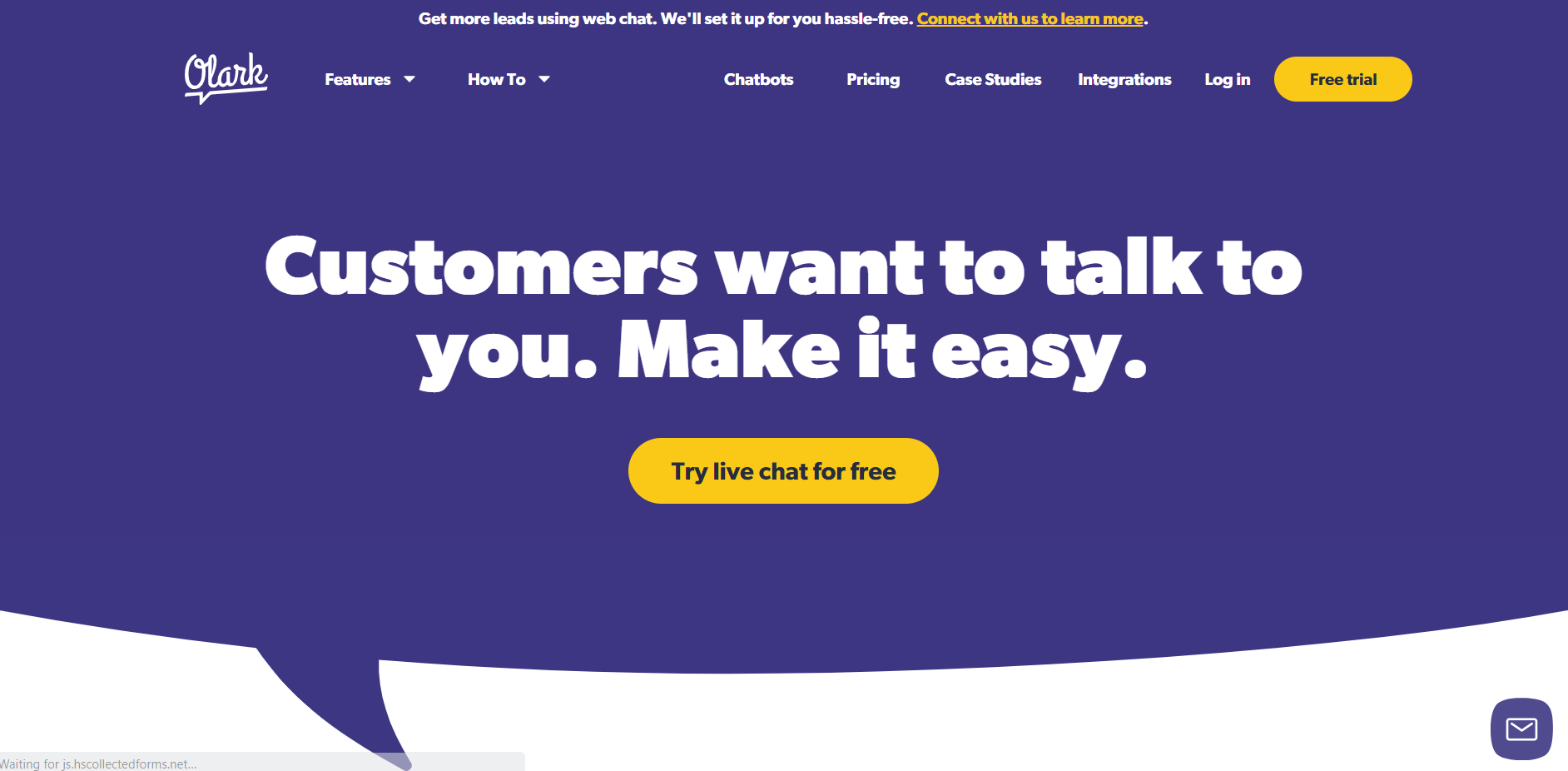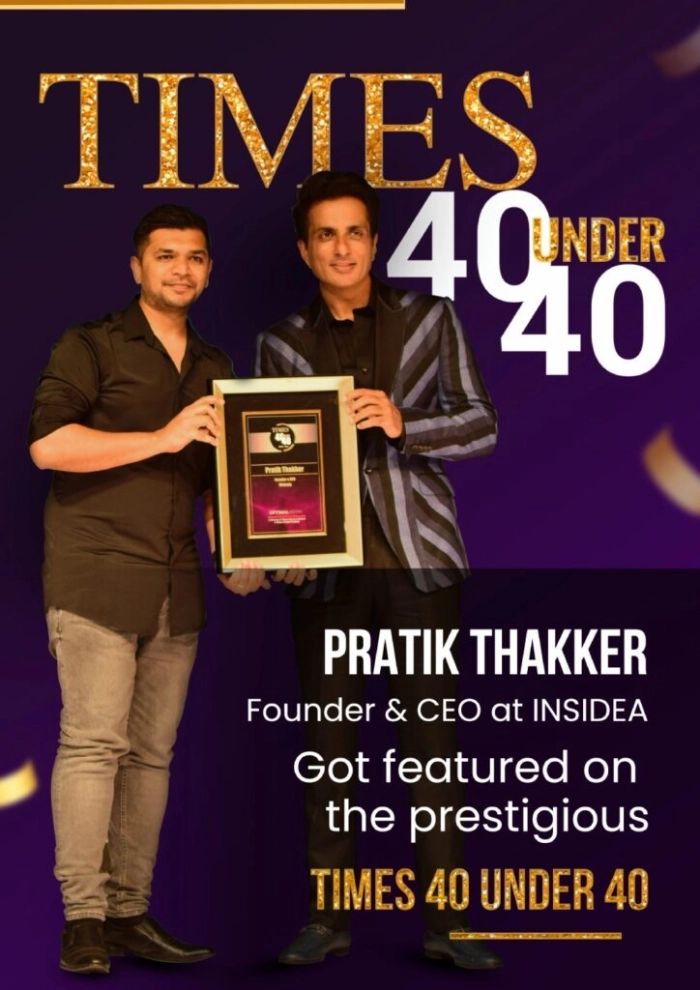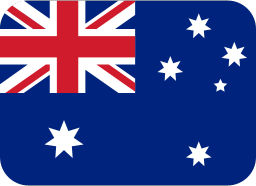In a world where customer experience reigns supreme, live chat software has become the secret weapon for businesses aiming to outshine the competition. As we step into the exciting realm of 2023, it’s time to unveil the 10 best live chat softwares that are transforming the way we interact with website visitors.
From lightning-fast response times to personalized interactions, these cutting-edge platforms are reshaping the customer service landscape.
In this blog, we will embark on a thrilling journey through the 10 best live chat software options available, empowering businesses like never before. Let’s dive into the future of live chat!
What Is Live Chat Software?
Live chat software is a communication tool that enables businesses to engage in real-time conversations with website visitors or customers. It typically appears as a chat box or widget on a website, allowing visitors to initiate conversations by typing messages. Live chat software facilitates instant communication between businesses and their customers, providing a convenient and efficient channel for support, sales inquiries, or general assistance.
The 10 Best Live Chat Softwares of 2023!
In 2023, live chat softwares have become exceedingly popular for businesses to connect with their customers. Find the 10 best ones in the list below:
- LiveChat
- Olark
- Zendesk
- HubSpot
- Tidio
- LiveAgent
- Intercom
- JivoChat
- Zoho Desk
- Freshchat
Let’s dive into their features, pricing, and pros and cons so that you can decide which one is the best fit for you.
1. LiveChat
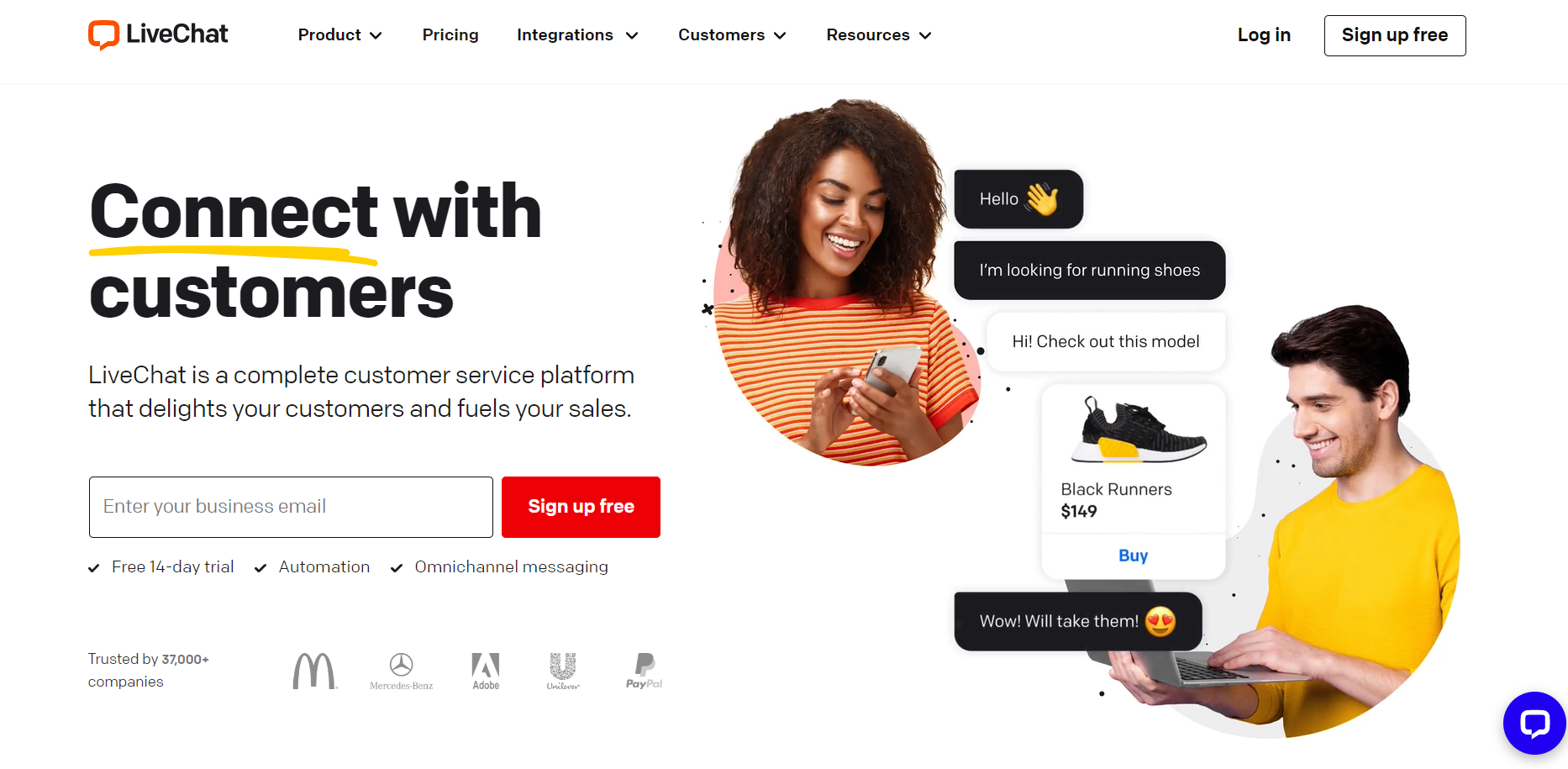
LiveChat is a popular live chat software that provides businesses with the tools to engage with their website visitors and provide real-time support. It offers a range of features designed to enhance customer interactions and streamline customer service processes.
Pricing:
- Starter – starting at $20/month (billed annually).
- Team – starting at $41/month (billed annually).
- Business – starting at $59/month (billed annually).
- Enterprise: pricing available upon request
Features:
- Chatbot automation for instant responses
- LiveChat follows a ticketing System to convert chat conversations into tickets for efficient support management.
- You can share files and documents directly through the chat interface.
- You can use canned responses to save time on common queries.
- LiveChat allows you to connect with other tools for seamless workflow integration.
Pros:
- It is a user-friendly interface
- It allows customization.
- Robust reporting
- Multi-Channel support
- 24/7 Support
Cons:
- LiveChat’s pricing can be relatively higher compared to some other live chat software options.
- Limited Bot customization
- Mobile App limitations
LiveChat is a feature-rich live chat software that offers businesses the means to provide exceptional customer support and engagement. While it comes with a higher price point, its user-friendly interface, customization options, and robust reporting make it a popular choice for businesses seeking a comprehensive live chat solution.
2. Olark
Olark Olark is a live chat software that enables businesses to engage with their website visitors in real-time and provide personalized customer support. It offers a range of features designed to enhance customer interactions and streamline communication processes.
Pricing: Their plans start at $29 per month.
Features:
- Unlimited chat history
- Customizable chatbox
- Data security
- Advanced reporting
- Advanced privacy features
- Real-time reporting
- Agent groups
- Targeted chat
- Seamless integrations with other business tools such as CRM systems, help desk software, and analytics platforms
Pros:
- User-friendly interface
- Customization options
- Visitor monitoring
- Canned responses
Cons:
- Limited automation
- Limited reporting and analytics features
- Limited range of advanced integrations
While the automation and reporting features may be less advanced compared to some other options, Olark’s user-friendly interface and customization options make it a viable choice for businesses seeking to enhance their customer support and engagement efforts.
3. Zendesk
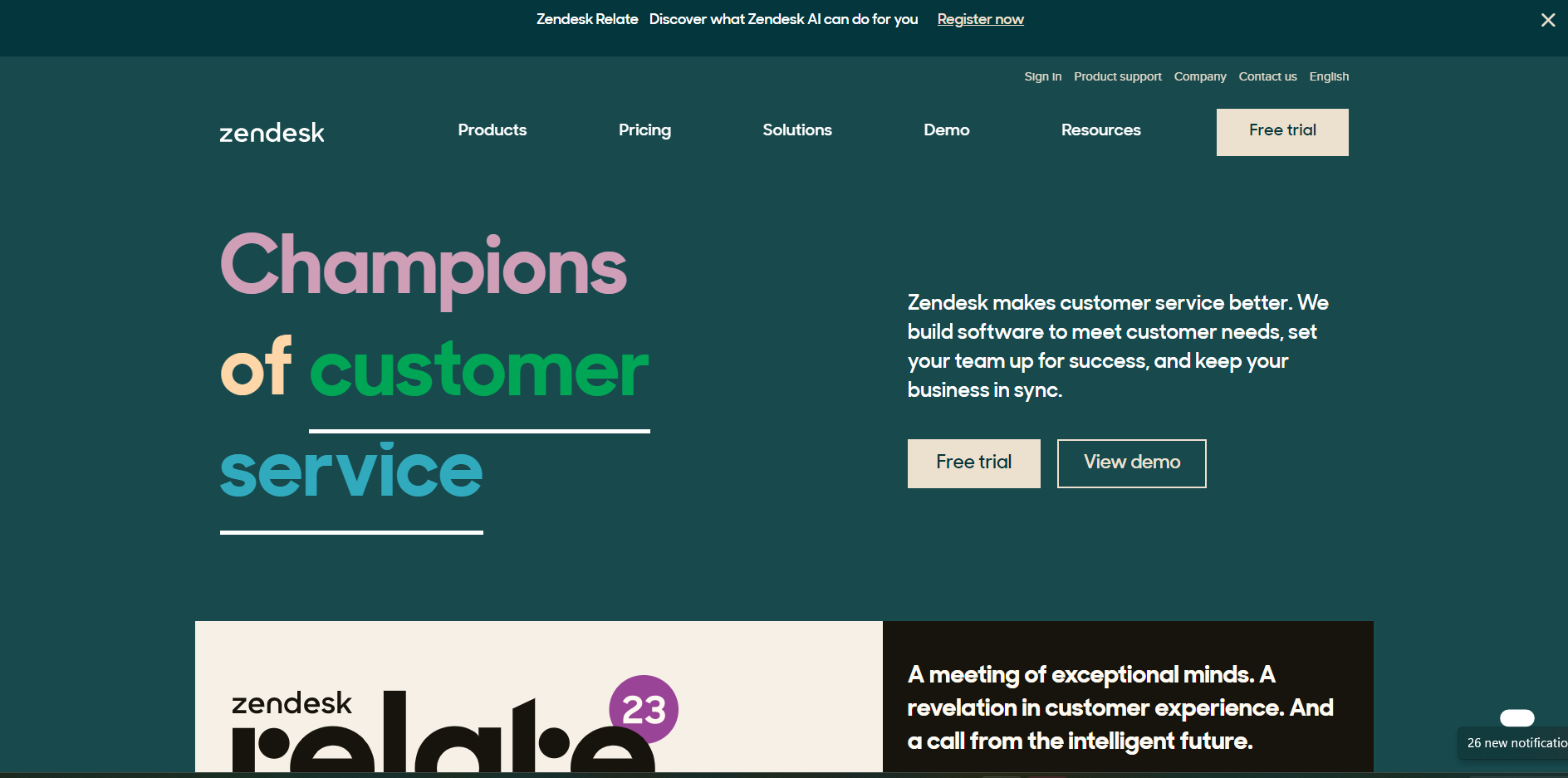
Zendesk is a customer service and support platform that offers a suite of tools to help businesses manage and improve customer interactions. It provides a range of features designed to streamline support processes and enhance customer satisfaction.
Pricing: Zendesk offers various pricing plans to cater to businesses of different sizes. The plans include:
- Basic Plans starting at $19 per month.
- Zendesk Suite Plan starting at $49 per month.
Features:
- Zendesk offers a ticketing system to manage customer inquiries for efficient support management.
- You can create a self-service resource library with articles, FAQs, and documentation to empower customers to find answers on their own.
- You can build a customizable help center where customers can access support articles, community forums, and submit tickets.
- Collaboration tools to resolve customer issues effectively.
- Automation and Workflows to streamline support processes.
Pros:
- Comprehensive feature set
- Scalability
- Integration capabilities
- Customization
Cons:
- Learning curve for users to fully understand and utilize all the capabilities of Zendesk.
- Cost on the higher side.
- Complex setup
Zendesk’s comprehensive support platform with scalable pricing, rich features, and powerful integrations. Although there’s a learning curve and cost factors, its customization options and ability to enhance customer support make it a popular choice for businesses aiming to boost satisfaction.
4. HubSpot
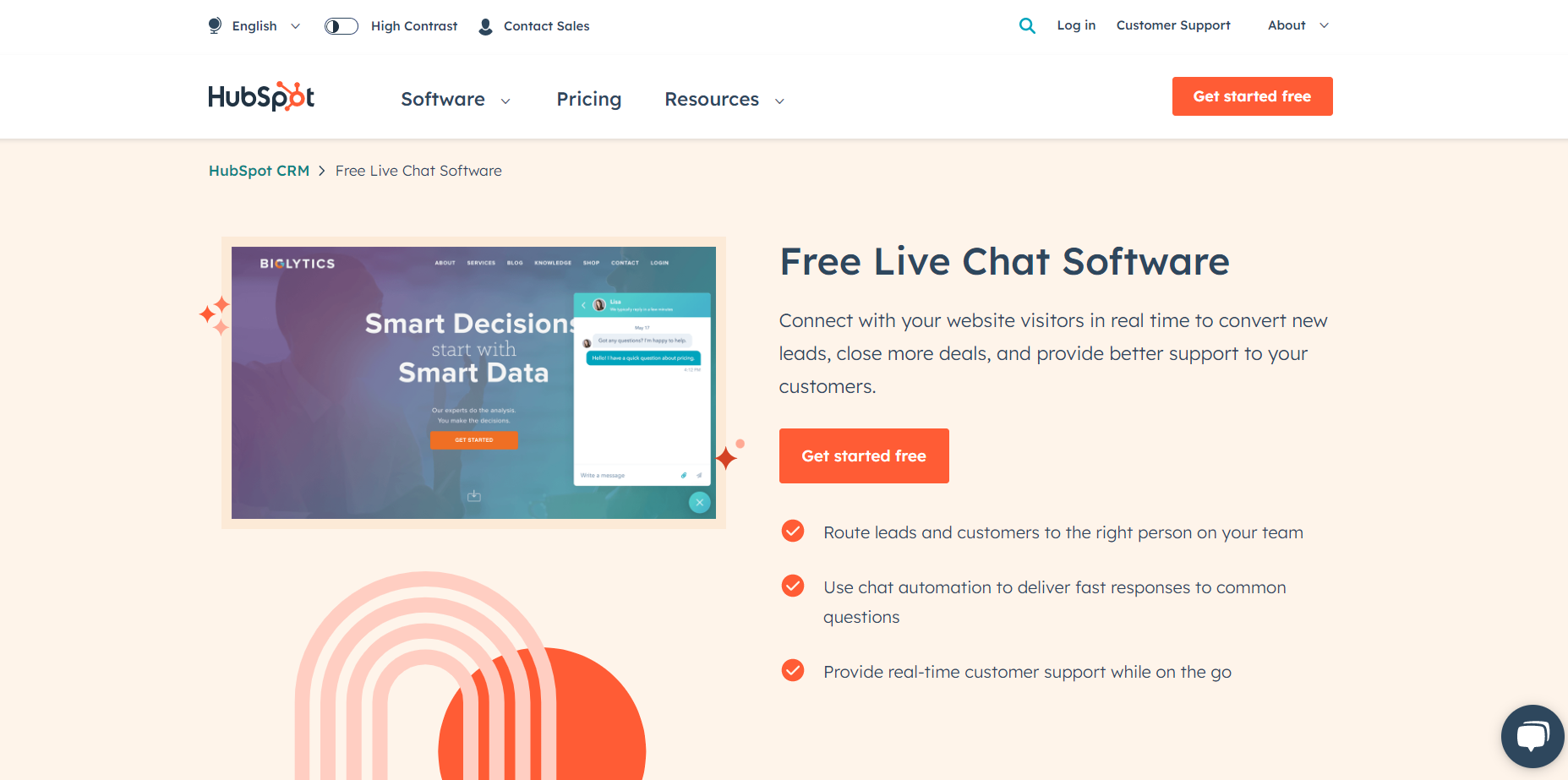
HubSpot Live Chat is a feature within the HubSpot CRM platform that enables businesses to engage with their website visitors in real-time and provide personalized support. It offers a range of features designed to streamline customer interactions and enhance the overall customer experience.
Pricing: HubSpot Live Chat is free.
Features:
- It allows real-time chat
- Chatbot Integration is possible
- It allows visitor tracking
- It has a ticketing system
- It follows a unified inbox
- It has options for customization
Pros:
- Seamless integration
- Easy-to-use interface
- Comprehensive CRM platform
- Scalability
Cons:
- Advanced features are available in higher tiers.
- Learning curve for new users to fully utilize all the features and capabilities.
HubSpot Live Chat, as part of the HubSpot CRM platform, offers businesses a comprehensive solution for customer engagement and support. However, businesses should consider the availability of advanced features in higher-priced plans and the learning curve associated with the comprehensive CRM platform.
5. Tidio

Tidio stands out as a live chat software that seamlessly integrates live chat and chatbot features. Its user-friendly interface facilitates effortless setup and operation, while customizable widgets enable swift responses, helping you reduce response times significantly.
Pricing:
Tidio offers several pricing plans to accommodate businesses of different sizes. The plans include:
- Free: The free plan provides basic live chat functionality for small businesses with limited needs.
- Chatbots: Starting at $15.83 per month
- Communicator: Starting at $15.83 per month, per operator
- Tidio+: Starting at $329 per month
Features:
- Tidio allows you to engage with website visitors in real-time through a chat widget, enabling instant communication and support.
- The platform has AI-powered chatbots to handle common inquiries, automate responses, and provide 24/7 support.
- Email integration is allowed.
- Visitor tracking is possible.
- Customization capabilities are available
Pros:
- User-friendly interface
- Versatile automation capabilities
- Integration options are available
Cons:
- Limited features in free plan
- Advanced functionality in higher tiers
- Learning curve for advanced customization
Tidio helps to boost customer support with live chat and chatbot features. It has a user-friendly interface, automation, and integrations enhance communication. However, the limitations of free plan and learning curve for advanced customization should be considered.
6. LiveAgent
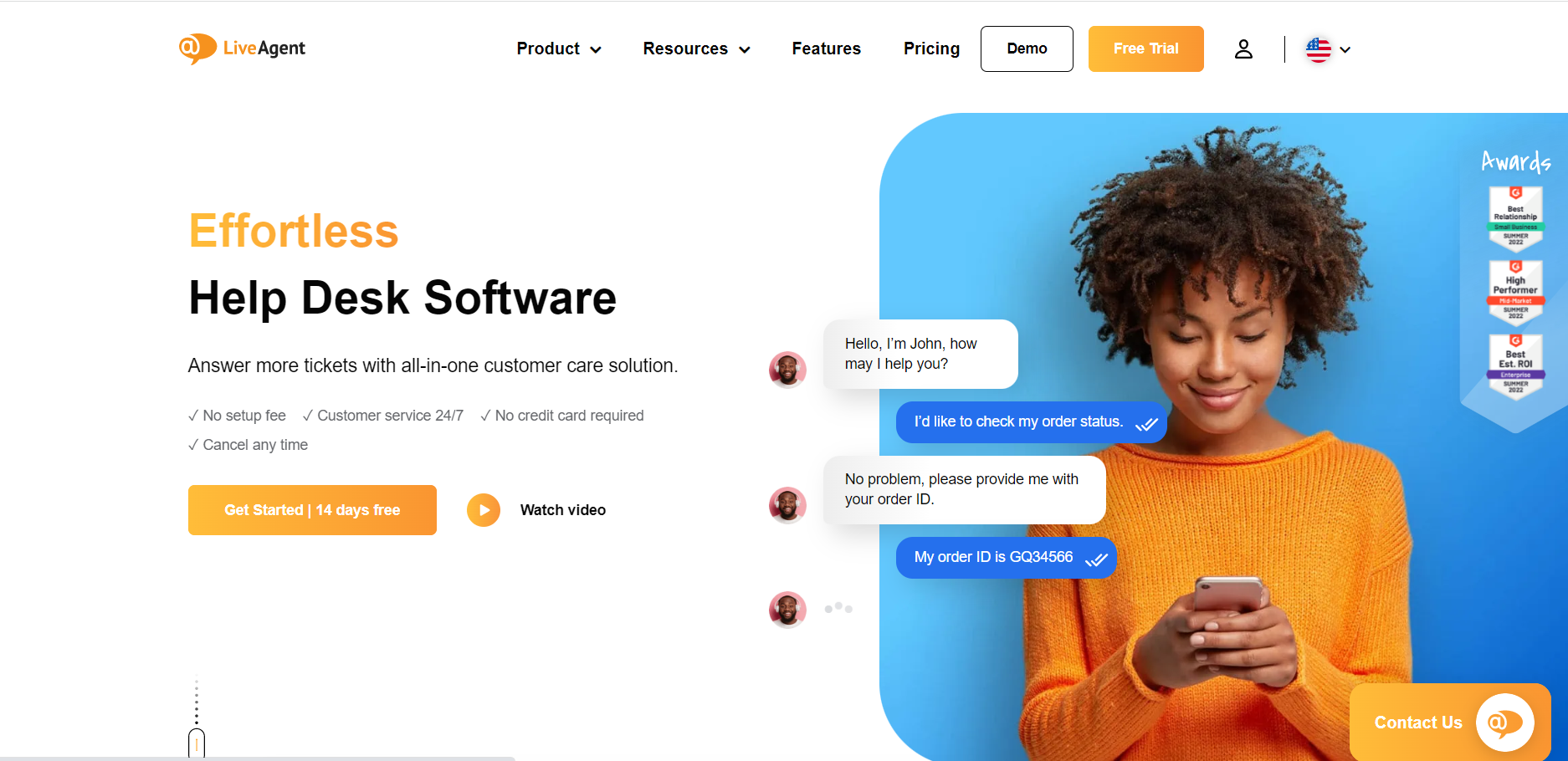
LiveAgent presents a comprehensive support platform encompassing a versatile live chat widget. This widget seamlessly aligns with your customer service strategy to ensure uninterrupted client support, available 24/7. Recognized for its impressive speed, LiveAgent empowers your company to function as an incessantly accessible support center, enriched by the inclusion of AI automation.
Pricing: LiveAgent offers various pricing plans to cater to businesses of different sizes. The plans include:
- Small business: $9 per agent per month (billed annually)
- Medium business: $29 per agent per month (billed annually)
- Large business: $49 per agent per month (billed annually)
- Enterprises: $69 per agent per month
Features:
- Ticketing system to manage customer inquiries and issues
- Live chat to engage with website visitors in real-time through a chat widget, enabling instant communication and assistance.
- Email integration to consolidate email communication within LiveAgent to ensure efficient email ticket management.
- Social media integration is possible
- It is possible to automate repetitive tasks and create customized workflows to streamline support processes.
Pros:
- Unified support platform
- Extensive integration options
- Customizable interface
- Multi-language support
Cons:
- Learning curve for new users to fully understand and utilize all the capabilities of LiveAgent.
- While LiveAgent offers various pricing plans, the more advanced features and capabilities come at a higher cost.
LiveAgent is a good option for its comprehensive support and help desk solution with pricing plans and features. Its unified platform, integrations, and customization options streamline customer support. However, the learning curve and cost considerations should be taken into account while making a decision.
7. Intercom
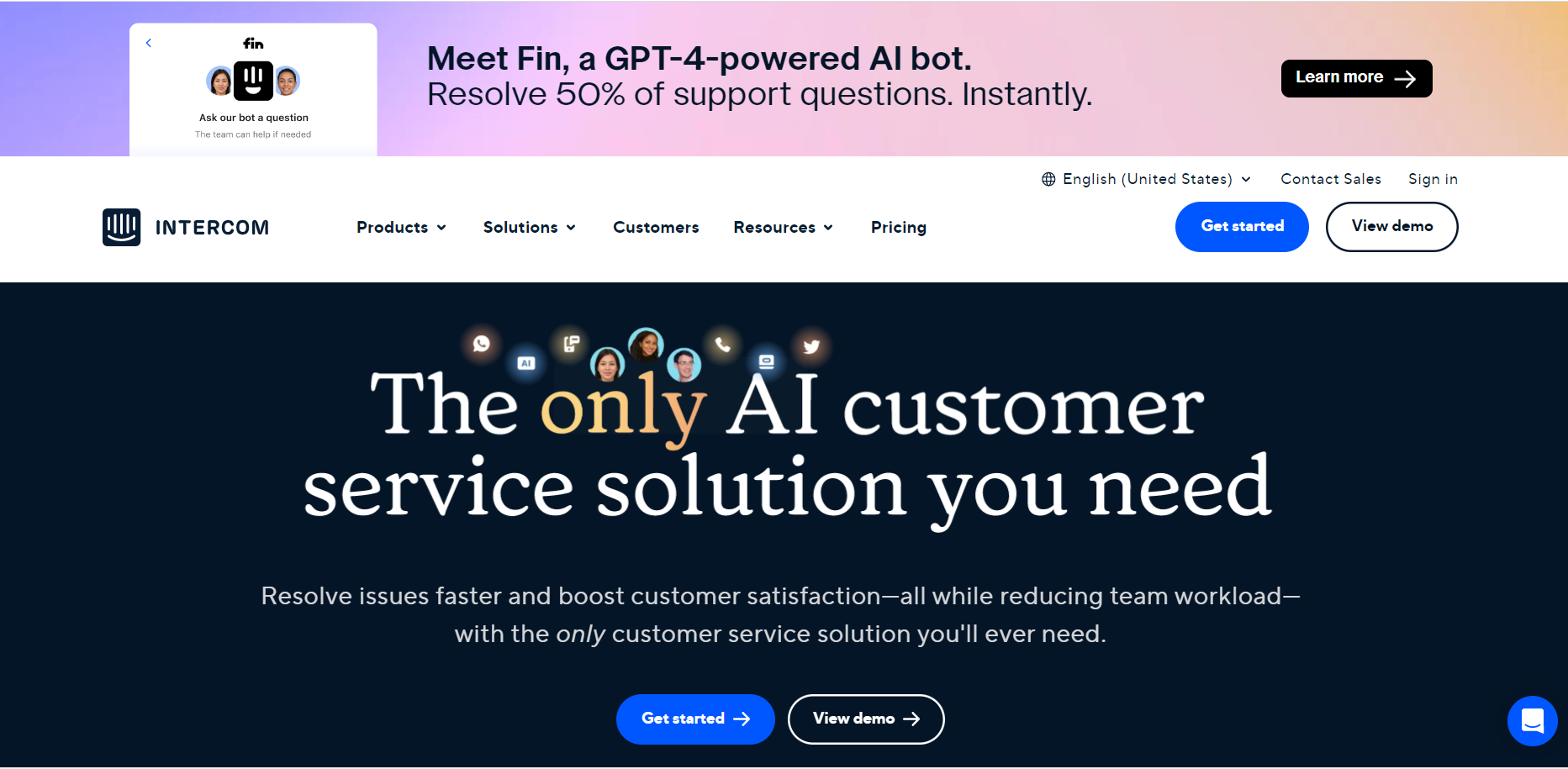
Intercom is a customer messaging platform that combines automation and human support to deliver a seamless customer experience. It offers a range of features designed to enhance customer interactions and improve customer satisfaction.
Pricing: Intercom offers pricing plans tailored to different business needs. The plans include Support, Engage and Convert – all starting at $74 per month.
Features:
- Email marketing: Create targeted email campaigns to nurture leads, onboard users, and communicate with customers.
- Help Center: Build a self-service knowledge base to empower customers to find answers to common questions.
- Customer Segmentation: Segment customers based on various criteria to deliver personalized messages and offers.
- Automation: Automate repetitive tasks and workflows, enabling efficient customer support and communication.
- Team Inbox: Collaborate with your team by managing and assigning conversations within a shared inbox.
Pros:
- Seamless customer experience
- Automation capabilities
- Targeted messaging
- Integration options
Cons:
- Higher pricing
- Learning Curve to utilize all the capabilities
Intercom offers a comprehensive customer messaging platform with a range of pricing plans and features. With its seamless customer experience, automation capabilities, and targeted messaging, Intercom can be a valuable tool for businesses looking to enhance customer communication and support. However, businesses should consider the pricing, learning curve, and suitability of advanced features for their specific needs and budget.
8. JivoChat
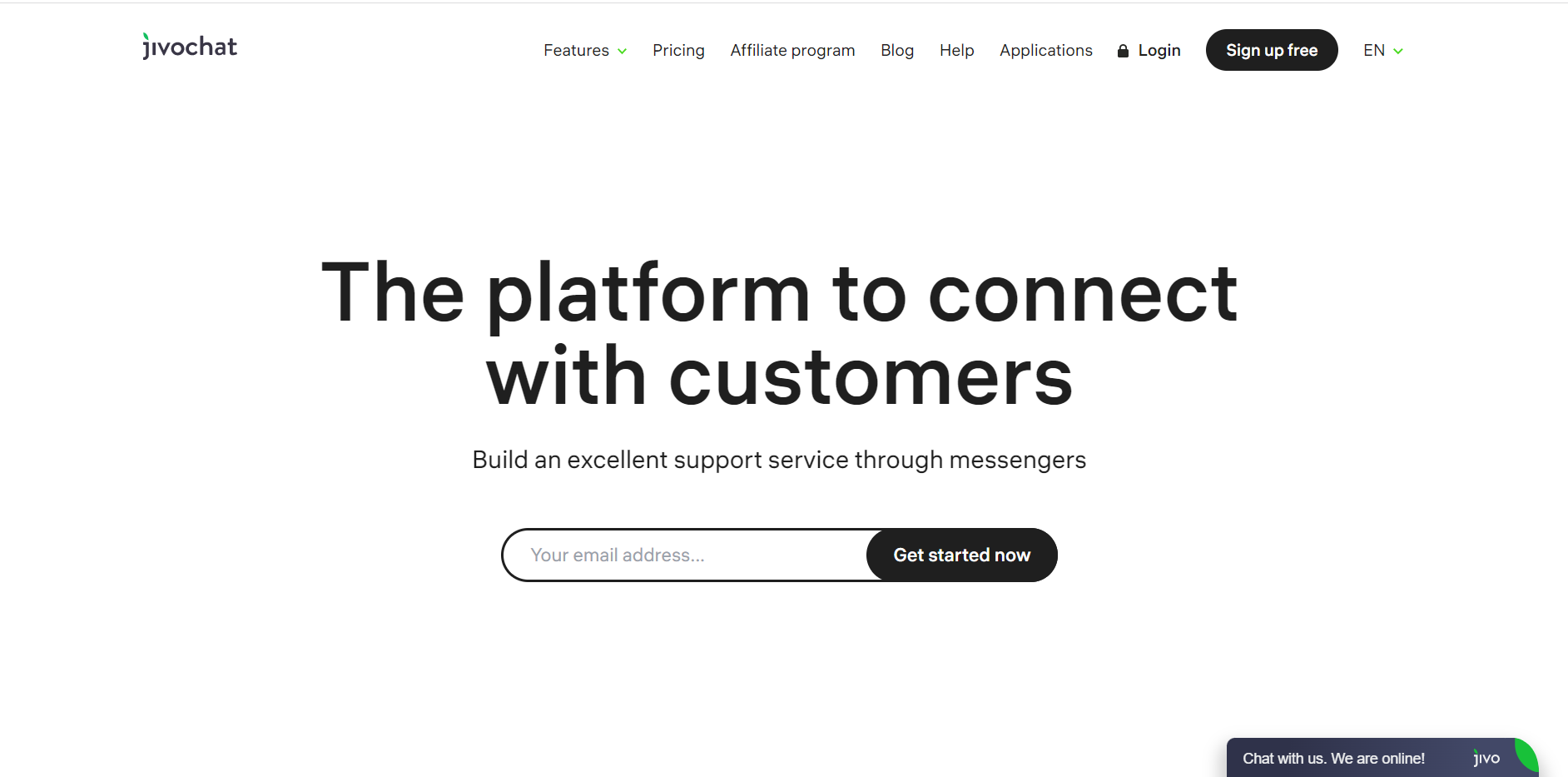
JivoChat JivoChat is an affordable and user-friendly live chat software that allows businesses to connect with customers across various platforms, including Instagram, Facebook, and WhatsApp. With a single inbox for calls, chats, and emails, agents can efficiently manage customer interactions. It’s a reliable solution for website support, offering convenience and effective customer communication.
Pricing: JivoChat offers the following pricing plans:
- Basic: free
- Professional: starting at $19 per agent per month (billed annually)
- Enterprise: starting at $38 per agent per month (billed annually)
Features:
- It provides multichannel support to connect with customers on various platforms.
- Unified inbox to manage all customer interactions.
- JivoChat has a built-in chat translation feature.
- File Sharing directly through the chat interface.
- Canned responses are available
- Chat routing to appropriate agents is possible
- AI-powered chatbots
Pros:
- Multichannel support
- Unified inbox
- Integration options
- User-friendly interface
- Cost-effective
- Canned responses and chatbots
Cons:
- Limited Customization
- Advanced Features in Higher Tiers
- Learning Curve
JivoChat offers a range of features to enhance customer communication and support. Its multichannel support, unified inbox, and visitor monitoring capabilities contribute to better customer engagement and satisfaction. While it has some limitations in customization and advanced features in lower tiers, JivoChat remains a cost-effective and user-friendly solution for businesses looking to connect with their customers across multiple channels.
9. ZohoDesk
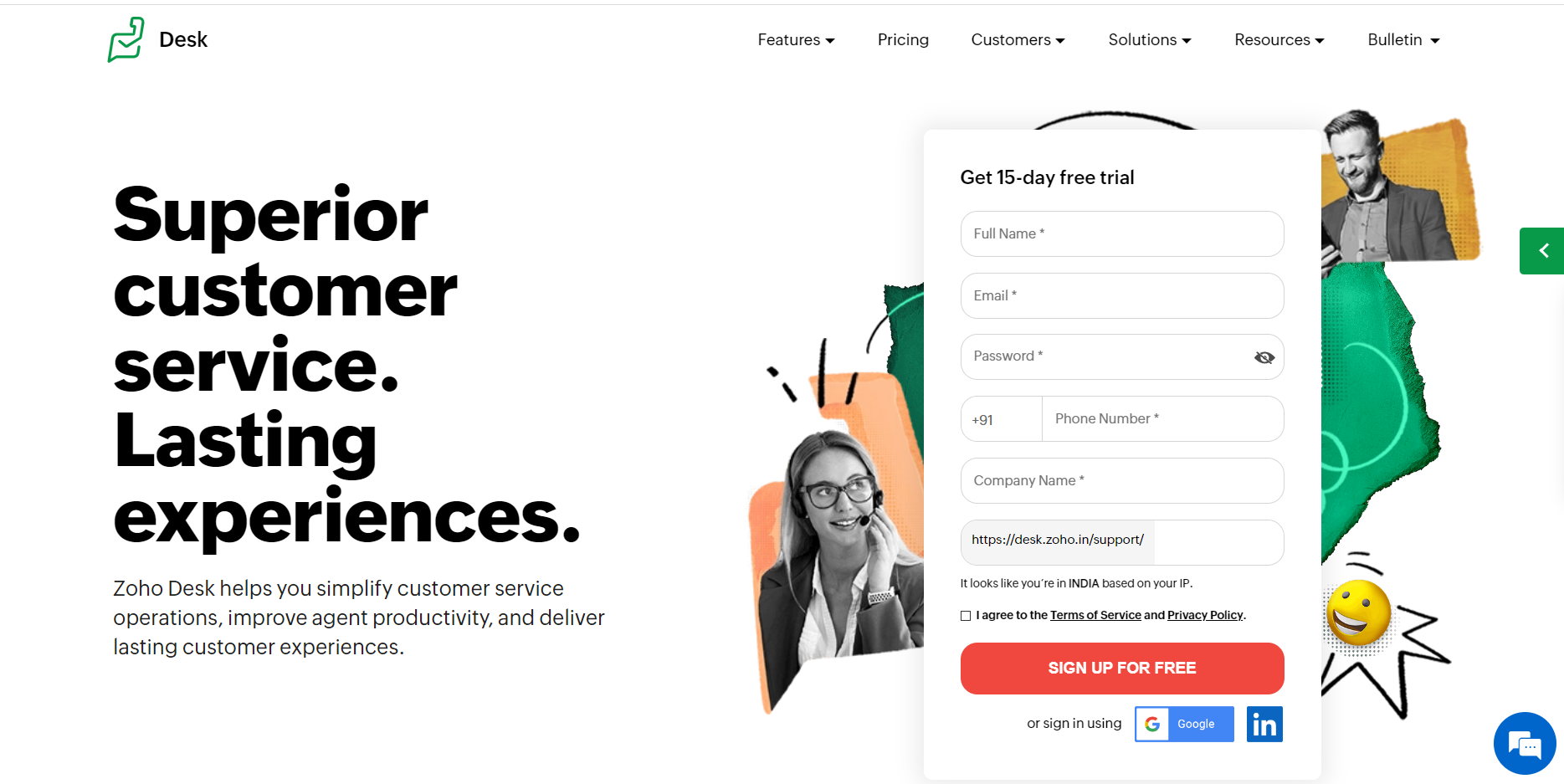
Zoho Desk Zoho Desk Live Chat is a customer service tool that enables efficient handling of support tickets and chats. While the live chat feature is only available in the “Enterprise” plan, the standard plan offers a help center, email ticketing, and social media integrations. With Zoho Desk, businesses can streamline customer support and improve communication.
Pricing: Zoho Desk offers the following pricing plans:
- Standard: ₹800 per user per month (billed annually)
- Professional: ₹1400 per user per month (billed annually)
- Enterprise: ₹2400 per user per month (billed annually)
Features:
- Zoho Desk follows a ticketing system
- Help center to create a self-service knowledge base
- Social media integration is possible.
- Possible to automate repetitive tasks and workflows to streamline customer support processes.
- Possible to access detailed reports and analytics to measure performance, identify trends, and make data-driven decisions.
Pros:
- Seamless email integration
- Automation for efficiency
- Integration and capabilities
Cons:
- Limited live chat availability
- Learning curve for customization
- Complexity for basic requirements
In summary, Zoho Desk offers a comprehensive set of features for efficient customer support management. Its ticketing system, help center, email ticketing, and social media integration contribute to improved customer service. While the availability of live chat is limited to the “Enterprise” plan, businesses can benefit from automation, customization options, and insightful reporting. However, the learning curve for customization and potential complexity for basic requirements should be considered. Overall, Zoho Desk is a robust solution for businesses seeking a comprehensive customer support platform.
10. Freshchat
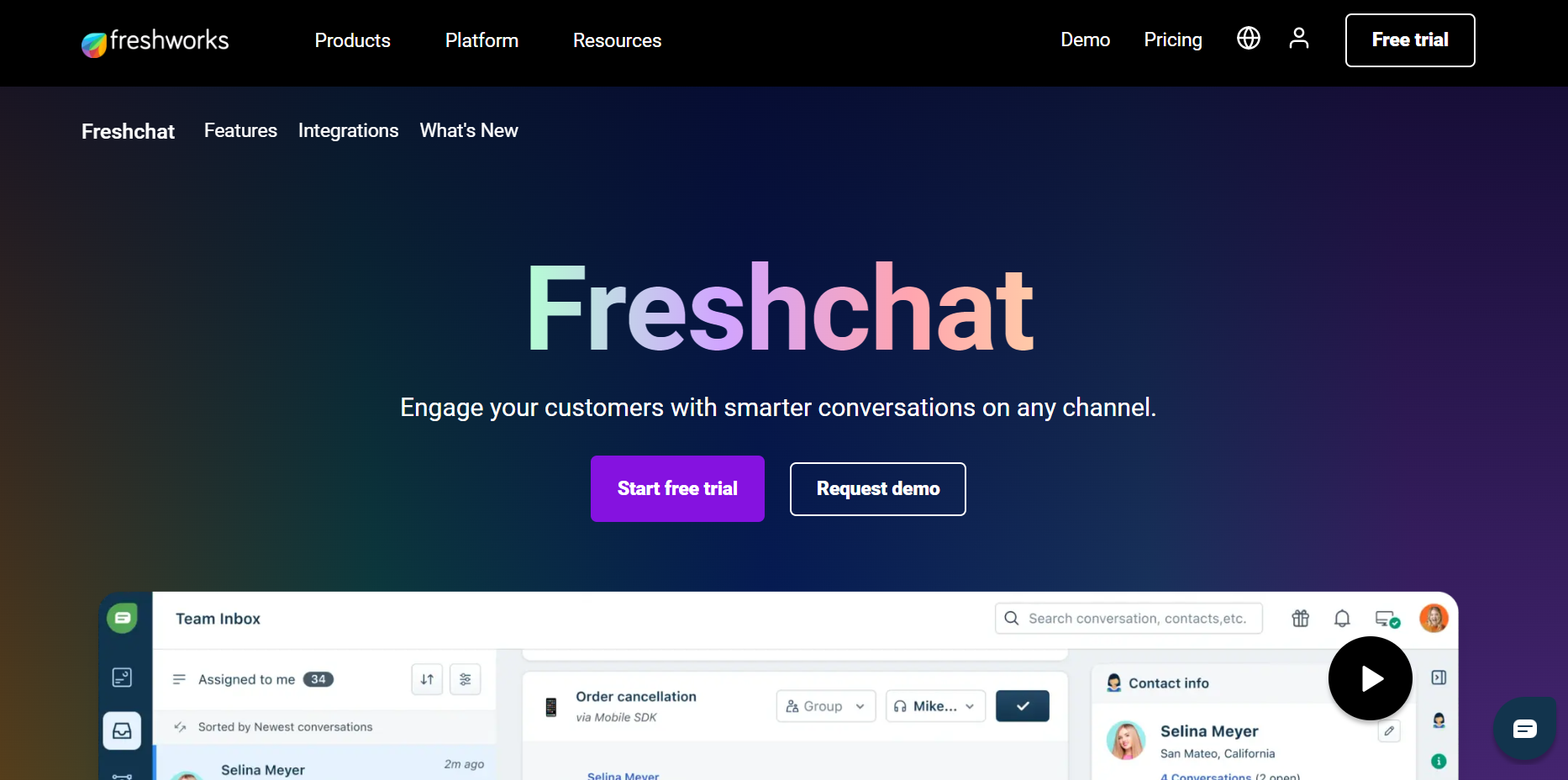
Freshchat is a user-friendly live chat software with no-code chatbot building capabilities. It allows for intelligent conversations with customers on websites and apps. The software provides agents with real-time customer context, improving service speed and customer satisfaction.
Pricing: Freshchat offers the following pricing plans
- Free
- Growth: ₹ 999 per agent/per month (billed annually)
- Pro: ₹ 2799 per agent/per month (billed annually)
- Enterprise: ₹ 4999 per agent/per month (billed annually)
Features:
- Messaging Channels: Engage customers on Web, Mobile, WhatsApp, Facebook Messenger, Apple Business Chat, and LINE.
- Chatbots: Context-driven bots provide instant answers 24/7.
- Web Widget: Modern messaging experience for visitors and users.
- Campaigns: Targeted messages and proactive customer outreach.
- Multilingual Support: Customize the messenger in 33+ languages.
- FAQ: Built-in FAQs for self-service customer support.
- Freshchat SDK: Embed live-chat support and self-service bots in mobile apps.
Pros:
- Powerful backend for aligned conversations
- Live chat and chatbot functionality in one
- Tracking and analytics for customer insights
- Unified messaging API
Cons:
- Learning curve to leverage all features
Choosing The Best Live Chat Software!
When selecting a live chat software, it’s important to consider several factors to ensure it meets your specific business requirements. Here are some key factors to keep in mind:
- Features and functionality: Assess the features offered by the live chat software. Consider aspects such as chat customization, proactive chat invitations, AI Chatbots, automated chat routing, chatbot integration, file sharing, chat analytics, and reporting capabilities. Determine which features align with your business goals and customer support needs.
- Ease of use: Look for a user-friendly live chat interface that is intuitive for both your support agents and customers. The software should be easy to set up, navigate, and manage. Consider the learning curve and training required for your team to effectively use the software.
- Customization and branding: Ensure that the live chat software allows for customization to match your brand identity. Look for options to customize the chat widget’s appearance, colors, logos, and chat greetings. This will help maintain a consistent brand experience for your customers.
- Integration capabilities: Assess the integration options of the live chat software with your existing tools and systems. Consider whether it integrates with your CRM software, help desk solutions, e-commerce platforms, or other relevant applications. Integration can streamline workflows and enable a seamless flow of customer information.
- Security and data privacy: Data security is crucial when dealing with customer information. Evaluate the security measures and protocols implemented by the live chat software provider. Look for features such as encryption, secure data storage, and compliance with relevant data privacy regulations.
- Pricing and Cost: Understand the pricing structure of the live chat software, including any monthly subscriptions, user limits, or additional charges for premium features. Evaluate whether the cost aligns with your budget and the value you expect to gain from the software.
By considering these factors, you can make an informed decision and choose a live chat software that best suits your business needs, enhances customer support, and aligns with your growth strategy.
If you’re looking for a comprehensive support solution for your favourite live chat software, INSIDEA has got you covered. Whether you’re using Freshchat, HubSpot Live Chat, Intercom, Zendesk, or WhatsApp Live, INSIDEA can support you to enhance your capabilities. Contact us today for more information!