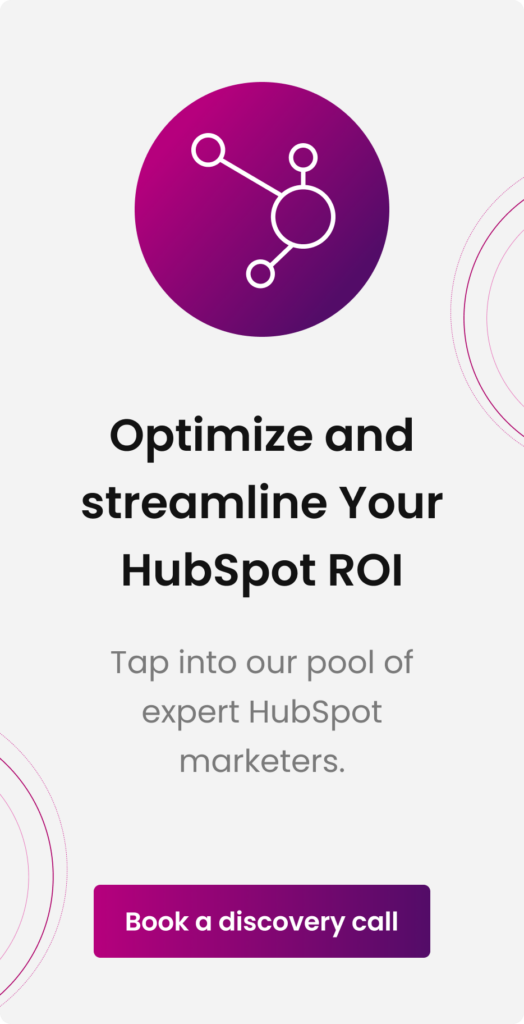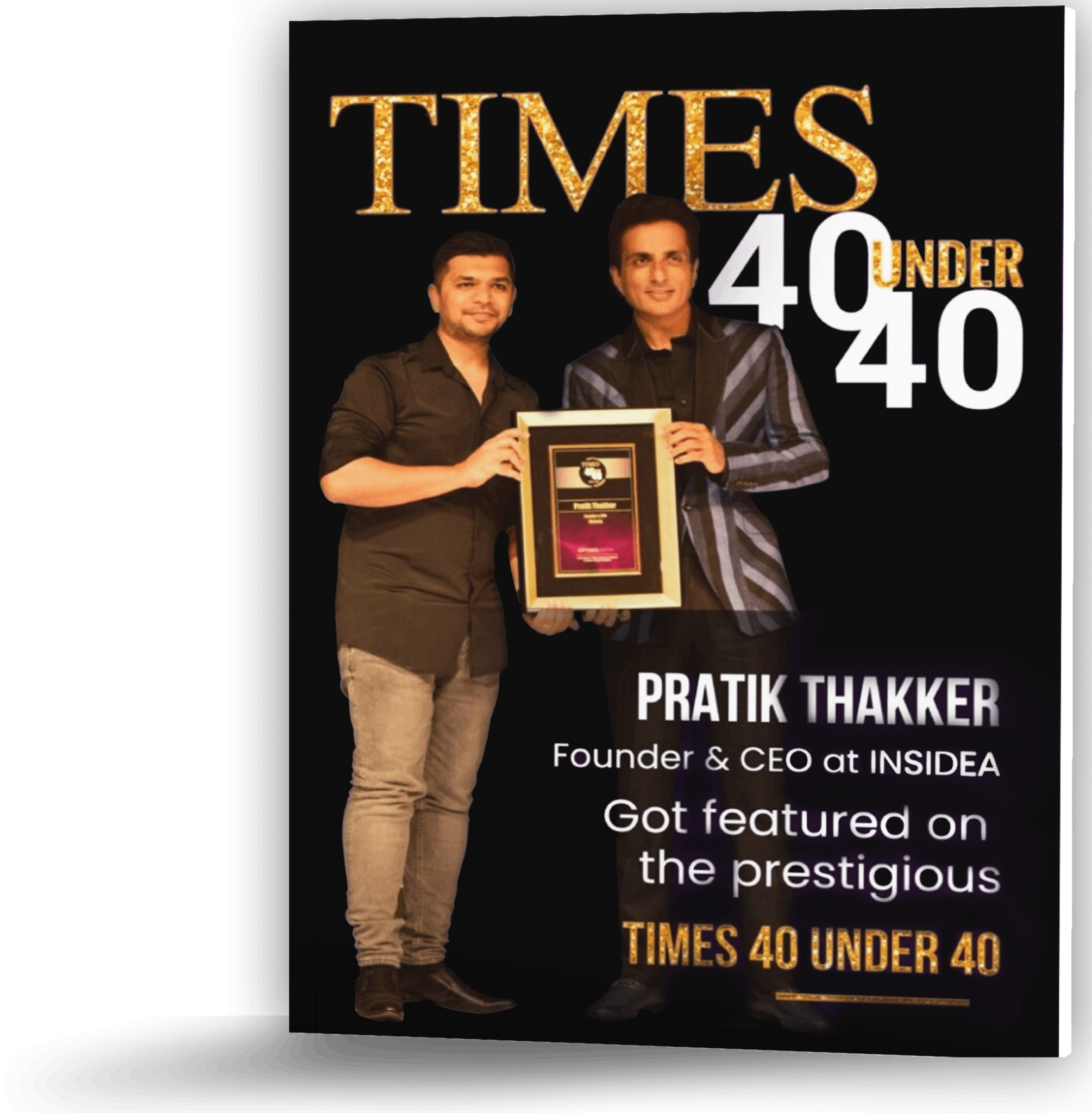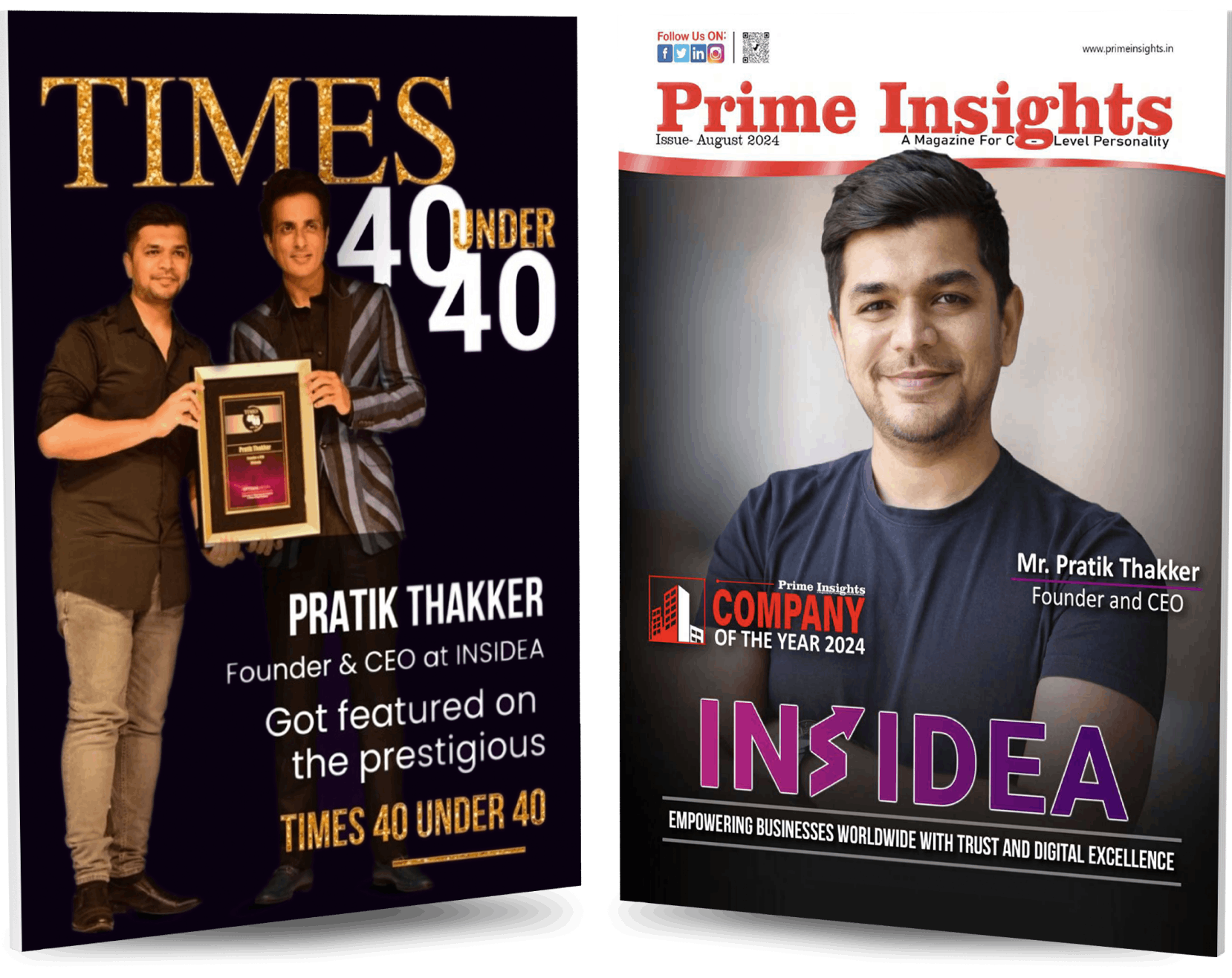Planning and managing events can be overwhelming, with countless details to keep track of, from guest lists and registrations to venue logistics and follow-ups. CRMs for event management companies can make all the difference. It can help event managers simplify processes, improve communication, and enhance attendee experiences.
According to recent research, 91% of businesses with over ten employees use CRM software. By selecting the right CRM, event managers can streamline operations and improve the overall event experience for attendees, making it an essential tool for successful event management.
So, if you’re confused about selecting a CRM, I will walk you through the best CRMs for event management businesses.
How to Use a CRM in Your Event Planning Business?
Before selecting a CRM for event management, think about how you’ll use it. Different platforms offer various tools and features that can streamline your operations. Here are some things to keep in mind:
- Automation is key: A good CRM can save you time by automating repetitive tasks, like sending follow-up emails or managing registration data.
- Organize client information: Keep all client contact details and communication history in one place for easy access and better customer service.
- Select the correct type of CRM for your needs:
| Type of CRM | Specific Requirements |
| Operational CRMs | Ideal for automating repetitive tasks and streamlining your sales processes. |
| Collaborative CRMs | Help integrate your marketing and sales efforts, ensuring seamless communication between your team and clients. |
| Analytical CRMs | Perfect for in-depth data analysis, such as tracking event performance and understanding client preferences. |
Once you’ve identified your needs, you can use your CRM for event management in various ways:
- Use templates for event management to handle everything from registration to post-event follow-ups.
- Keep track of service providers, delegate tasks, and monitor progress to ensure smooth operations.
- Employ built-in communication tools to create targeted email campaigns and stay connected with attendees.
- Track registrations in real-time and analyze post-event data to improve future events.
- Categorize VIPs, sponsors, and regular attendees to provide personalized communication and special perks.
- Follow up with attendees after events to gather feedback and send surveys directly through your CRM.
CRMs for Event Management: How to Choose the Best One?
Every event planner has a different way of running their business, so finding a CRM that aligns with your specific needs and services is important. Here’s what to consider when selecting the right CRM for event management:
- How do you find and engage with potential clients? Choose a CRM that supports your sales and marketing strategies, whether it’s through email marketing, proposal generation, or direct outreach.
- How many team members will use the CRM? Make sure the platform you select can scale as your business grows and meets the needs of all users involved.
- What kind of data is essential for your business growth? Opt for a CRM that provides the analytics you need to make informed decisions, from attendee trends to financial forecasting.
Top 6 CRMs for Event Management Companies
1. HubSpot
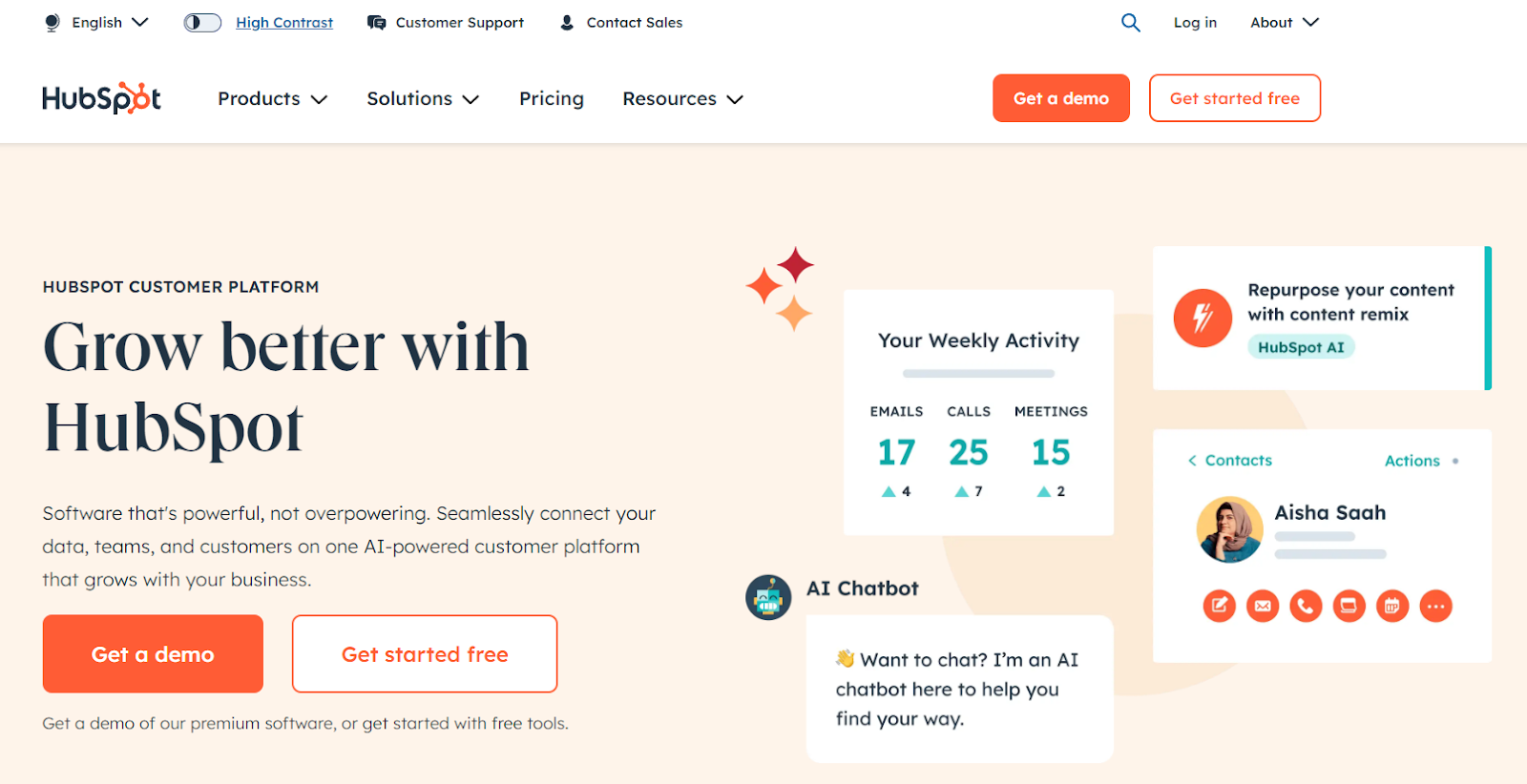
HubSpot is the best option for managing events due to its comprehensive features and user-friendly interface. HubSpot is known for its powerful marketing and sales tools, perfect for event organizers looking to manage all aspects of their events, from promotion to post-event follow-up.
Why Does HubSpot Stand Out Among CRMs for Event Management?
- Event Marketing Tools: HubSpot offers comprehensive email marketing and social media tools, allowing you to promote your events and effortlessly engage with potential attendees. Discover more about HubSpot’s marketing prowess in A Complete Guide to HubSpot Marketing Hub.
- Contact Management: Track all your contacts, segment your audience based on past interactions, and personalize your communication to improve engagement.
- Automated Follow-Ups: HubSpot’s automation tools let you set up automated follow-up emails, ensuring no lead is left unattended after an event.
- Integration with Event Platforms: Seamlessly integrates with popular event management platforms like Eventbrite, making managing registrations and ticket sales easy. Explore how HubSpot enhances these integrations in The Ultimate Guide To HubSpot CMS Hub.
- Analytics and Reporting: HubSpot provides detailed reports on your event performance, helping you understand what worked well and where there’s room for improvement. For further details on optimizing operations through analytics, see The Ultimate Guide To Excelling With HubSpot Operations Hub.
Key Features
- Customizable dashboards
- Email and social media marketing tools
- Automation workflows
- Integration with over 500 apps
- Free plan available, with premium plans starting at $45 per month
Best For
Event managers who need a versatile, all-in-one CRM that easily handles marketing, sales, and customer service.
2. Zoho CRM
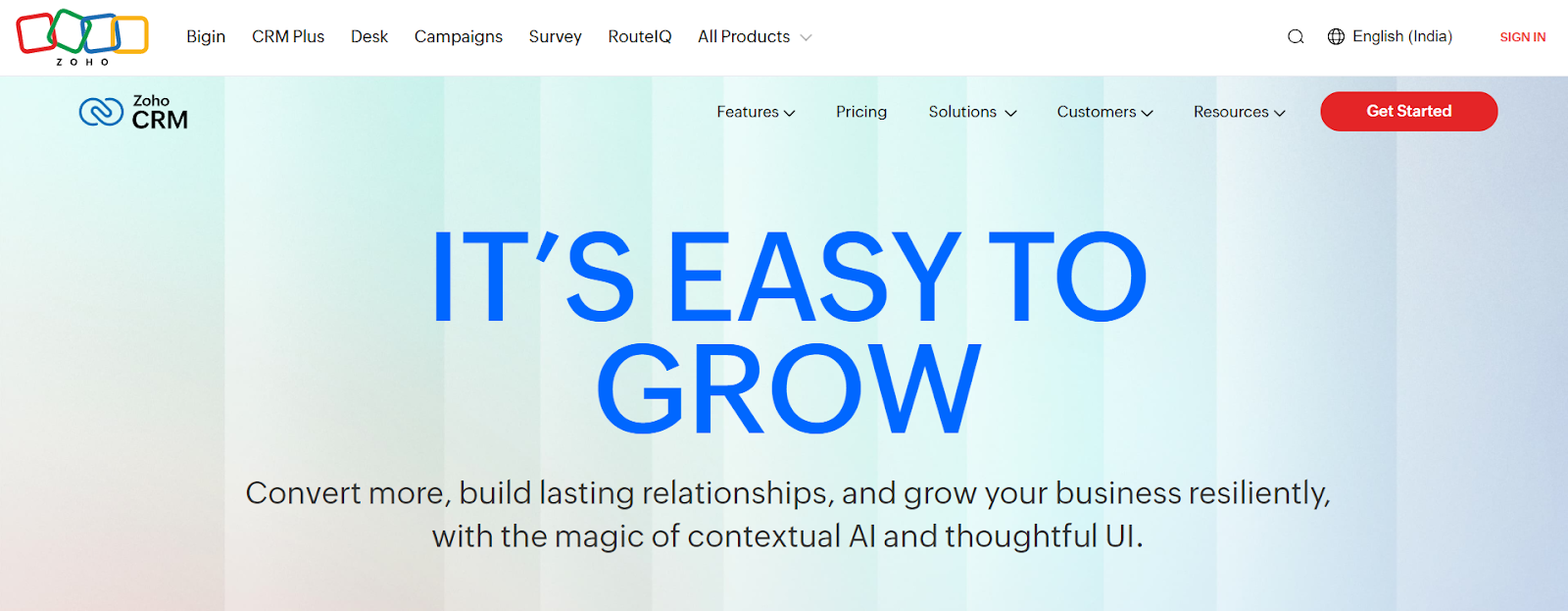
Zoho CRM is another excellent choice for event managers looking for a flexible and affordable solution. Zoho CRM provides a wide range of tools to help you manage your contacts, track interactions, and automate workflows, making planning and executing events easier.
Why Does Zoho CRM Stand Out?
- Customization: Zoho CRM allows you to customize modules and layouts, helping you tailor the CRM to your specific event management needs.
- Email Campaigns: Create targeted email campaigns to promote your events, send reminders, and follow up with attendees.
- Social Media Integration: Integrates with major social media platforms, allowing you to engage with your audience across multiple channels.
- Real-Time Analytics: Get real-time insights into your event’s performance so you can make data-driven decisions on the fly.
Key Features
- Customizable modules
- Email marketing tools
- Social media integration
- Real-time analytics
- Plans start at $14 per month
Best For
Event managers looking for a cost-effective CRM with strong customization options and powerful marketing tools.
3. Salesforce CRM
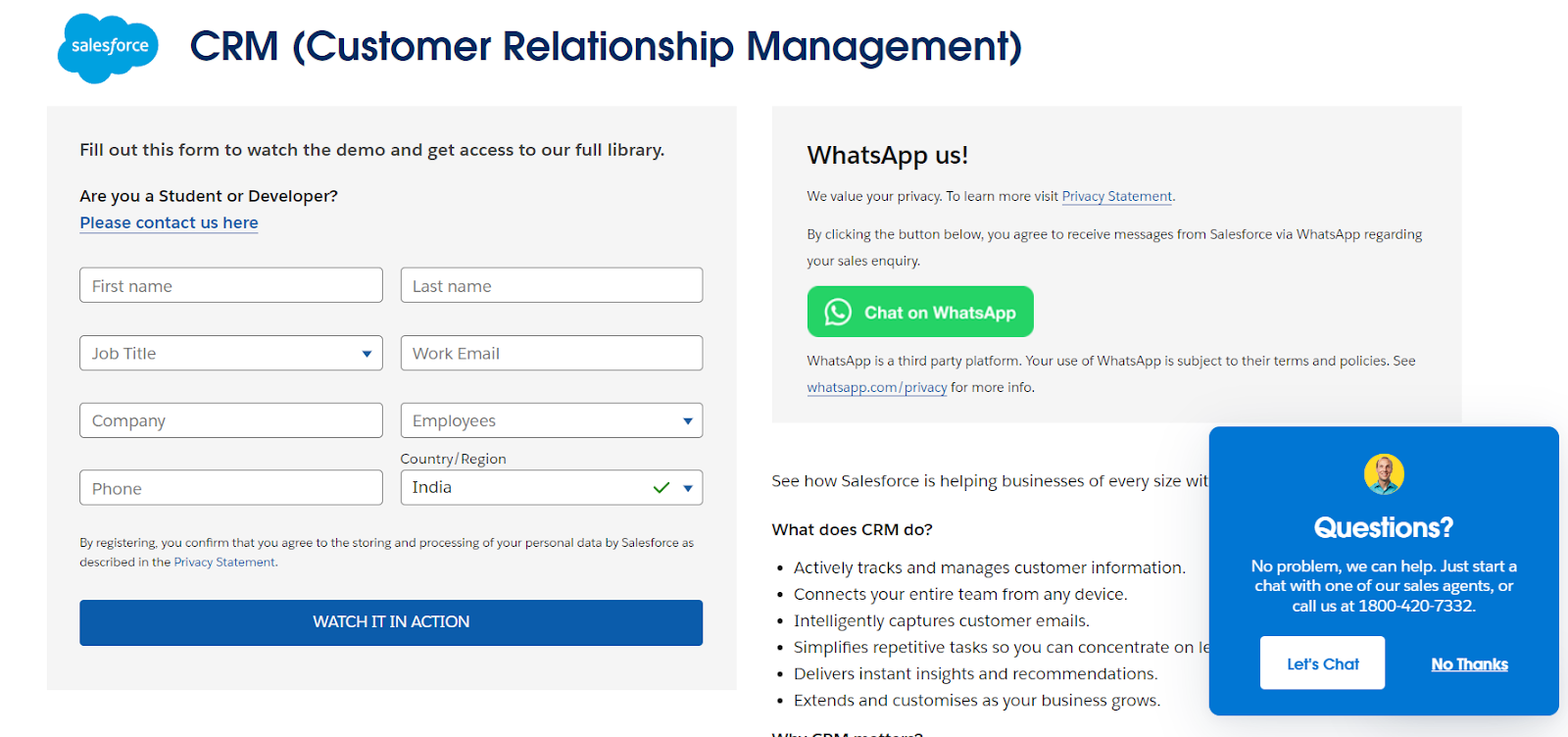
Salesforce CRM is a well-known name in CRM software. It offers a robust platform that can be tailored for event management. Salesforce provides tools that help you manage contacts, schedule events, and track engagement all in one place.
Why Does Salesforce CRM Stand Out?
- Scalable Solutions: Ideal for both small and large events, Salesforce can scale with your needs, providing tools to manage thousands of contacts and multiple events simultaneously.
- Event Tracking: Track every interaction with attendees, from registration to post-event follow-up, ensuring a seamless experience.
- Integration Capabilities: Easily integrates with popular event management platforms and other third-party apps, allowing you to manage everything from one central hub.
- Customizable Dashboards: Create dashboards to monitor event metrics in real time, helping you manage all aspects of your event.
Key Features
- Scalable CRM solutions
- Contact and lead management
- Customizable dashboards
- Integration with third-party apps
- Pricing varies based on customization and add-ons
Best For
Large-scale event organizers who need a scalable and customizable CRM with powerful event-tracking features.
4. Eventbrite Organizer CRM
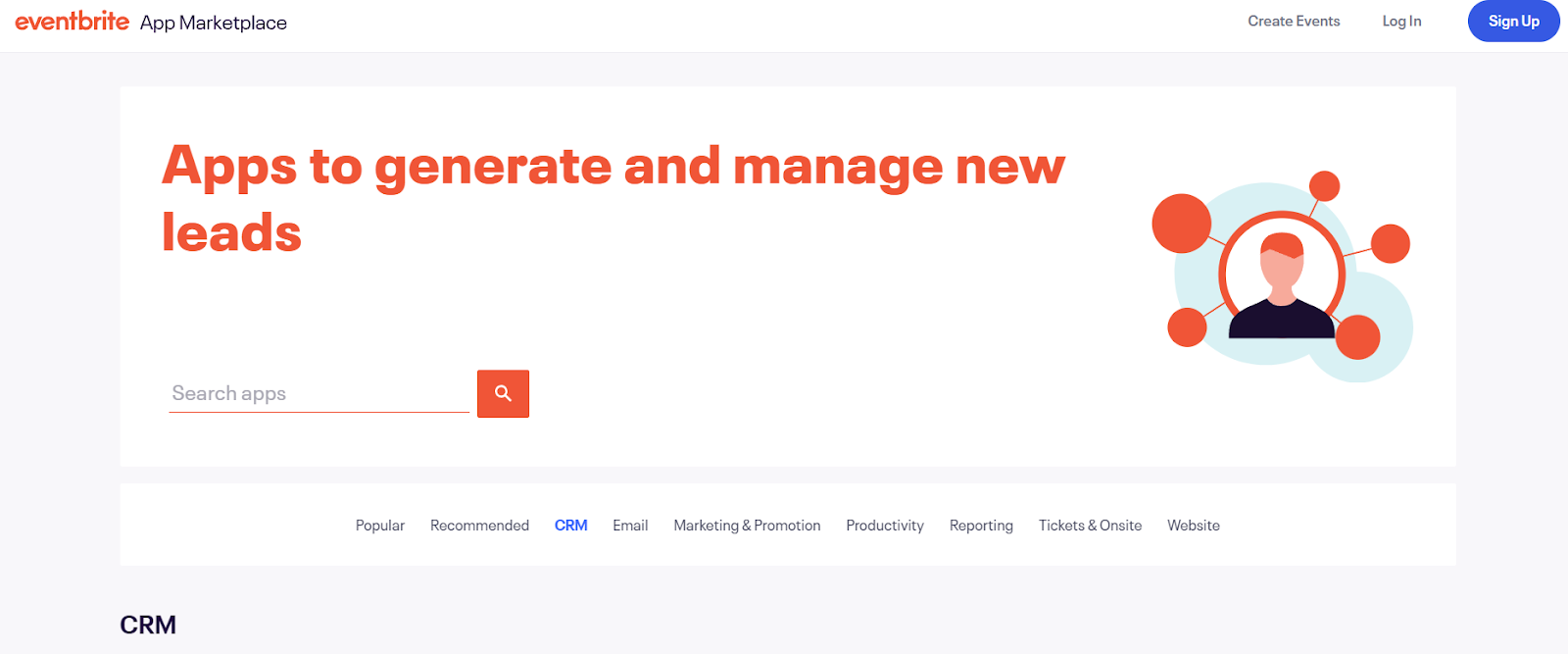
Eventbrite Organizer CRM is specifically designed for event management, making it an excellent choice for event professionals who need a specialized tool. This CRM integrates directly with Eventbrite, one of the most popular event ticketing platforms.
Why Does Eventbrite Organizer CRM Stand Out?
- Seamless Event Management: As it’s integrated directly with Eventbrite, you can manage registrations, ticket sales, and attendee communication from one place.
- Attendee Insights: Provides detailed insights into attendee behavior and preferences, helping you tailor future events to meet their needs better.
- Automated Communication: To keep attendees engaged, set up automated emails for event reminders, thank you notes, and follow-up surveys.
- On-the-Go Access: Use the Eventbrite Organizer app to check in attendees, manage ticket sales, and monitor event performance in real-time.
Key Features
- Integration with Eventbrite
- Attendee management tools
- Automated communication
- Mobile app for on-the-go management
- Free for basic use, with fees based on ticket sales
Best For
Event organizers who already use Eventbrite for ticket sales and need a CRM that integrates seamlessly with the platform.
5. Aventri CRM
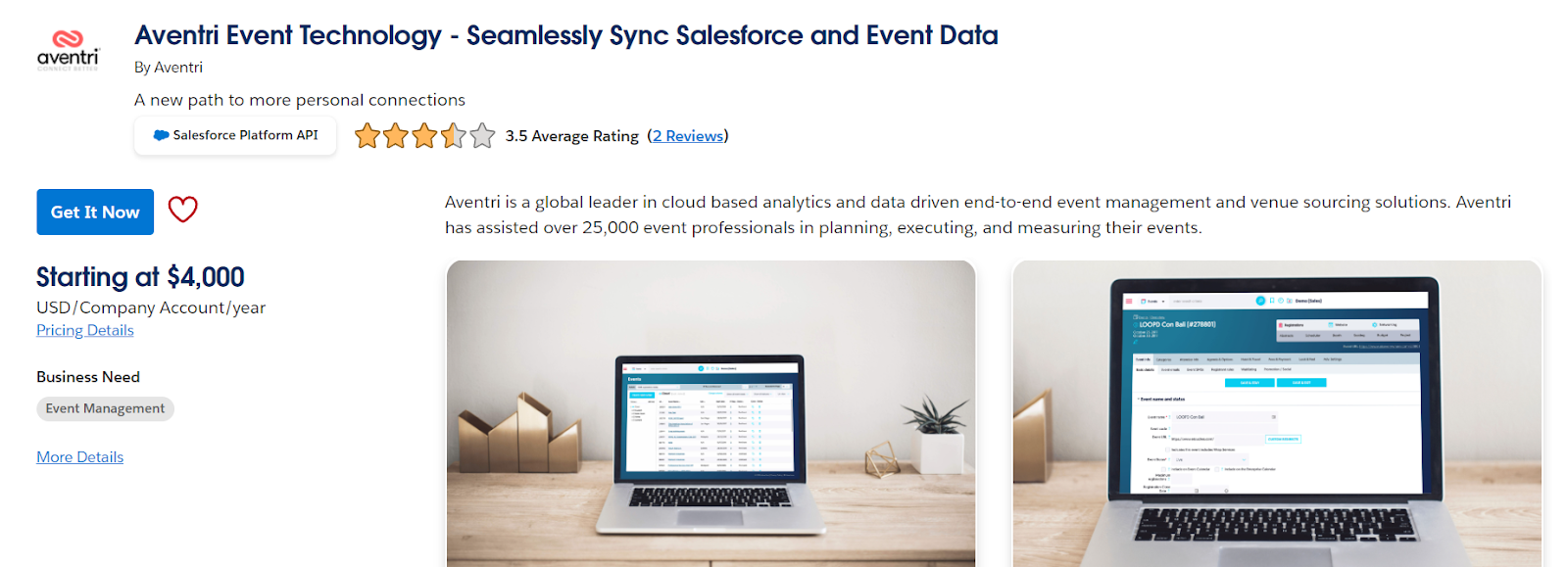
Aventri CRM is designed specifically for event management. It provides a comprehensive suite of tools to help you manage every aspect of your events. Aventri is ideal for larger events or conferences where managing multiple elements is important.
Why Aventri CRM Stands Out?
- All-in-One Event Management: Offers tools for event registration, marketing, logistics, and post-event analysis, all within one platform.
- Networking Features: Allows attendees to network and engage with each other through the platform, enhancing the event experience.
- Customizable Templates: Provides customizable templates for event websites, emails, and registration forms, making it easy to create a cohesive brand experience.
- Detailed Reporting: Get in-depth reports on attendee engagement, session popularity, and overall event performance.
Key Features
- Event registration and marketing tools
- Attendee networking features
- Customizable templates
- Detailed reporting and analytics
- Custom pricing based on event size and needs
Best For
Conference organizers and large-scale event managers who need a comprehensive, all-in-one CRM solution.
6. Monday CRM
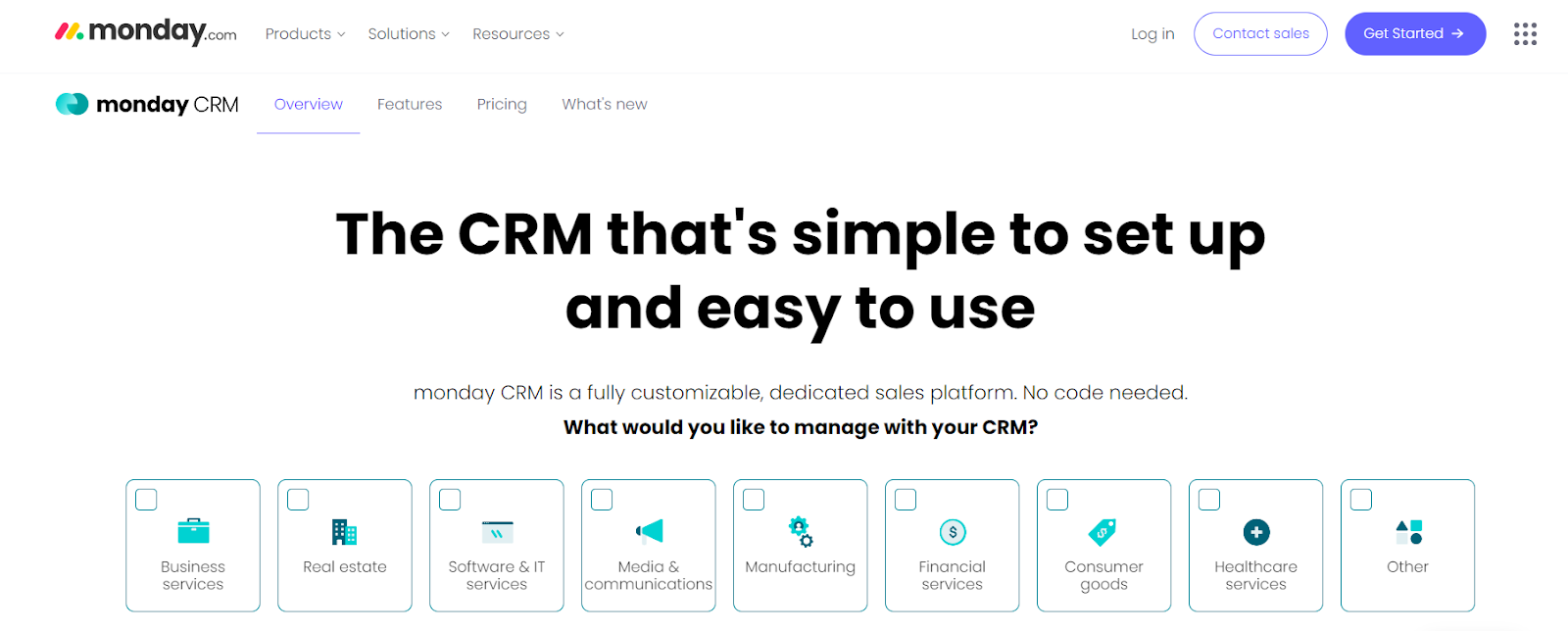
Monday is known for its user-friendly interface and versatility. While not a traditional CRM, Monday offers a customizable platform that can be tailored to meet the needs of event managers.
Why does Monday stand out?
- Highly Customizable: Use Monday.com’s drag-and-drop interface to create a customized CRM for your event management needs.
- Task Management: Track all tasks, from venue booking to catering and guest communication, ensuring nothing is missed.
- Collaboration Tools: Team collaboration is made easy with shared boards, real-time updates, and communication features.
- Integrations: Integrates with many popular tools, such as Slack, Zoom, and Google Calendar, making it easy to manage all aspects of your event from one platform.
Key Features
- Customizable CRM interface
- Task and project management tools
- Collaboration features
- Integration with third-party apps
- Plans start at $8 per user per month
Best For
Event managers who prefer a flexible, customizable CRM that can also handle project management and team collaboration.
Why Is HubSpot CRM Ideal for Event Management?
HubSpot stands out among CRMs for event management with its intuitive design and comprehensive toolset. Whether you’re handling registrations, engaging with attendees through email marketing, or analyzing post-event data, HubSpot simplifies each step. Its seamless integrations with platforms like Eventbrite streamline the event process, making it easier to focus on delivering memorable experiences. With HubSpot, event managers have everything they need to manage, track, and enhance events from start to finish.
Transform Your CRM Strategy with INSIDEA’s HubSpot Services

Choosing the right CRM can significantly elevate your ability to connect with your clients and manage your event management company. As a HubSpot Diamond Solutions Partner, INSIDEA specializes in customizing HubSpot implementations for event management agencies.
At INSIDEA, we offer comprehensive CRM services designed to optimize your client management, simplify operations, and boost your overall business efficiency:
- CRM Onboarding: Experience a smooth onboarding process that gets you up and running with your new CRM, ensuring you make the most of all its features from day one.
- Hubspot Management: Our ongoing management services keep your CRM performing at its best, allowing you to focus on what you do best.
- CRM Migration: We offer smooth, secure migration services, protecting your data and enhancing your CRM capabilities as you transition to a new system.
- Hubspot Customization: Tailor your CRM to fit your specific coaching needs with solutions designed to reflect your brand and enhance client engagement.
Learn how INSIDEA’s CRM specialists can help you transform your event management business. Get in touch today to explore our range of services and start optimizing your CRM strategy.
Book a meeting with our CRM experts to discuss how we can support your next project and help you achieve your goals.
Get started today!