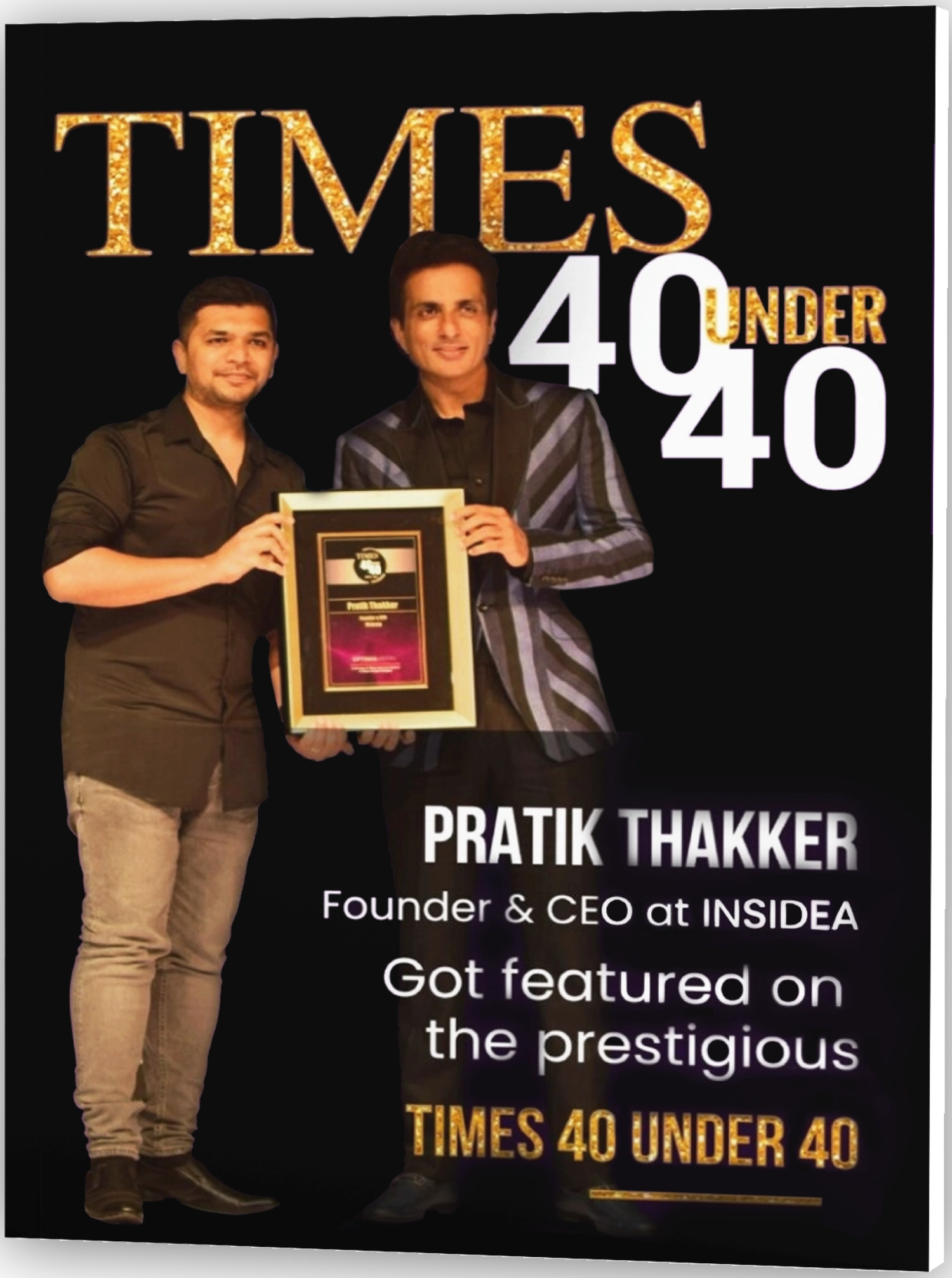WordPress Management
Streamline your online presence with our WordPress Management services. We handle updates, security, and optimization, ensuring your website runs smoothly, leaving you free to focus on your content and audience.

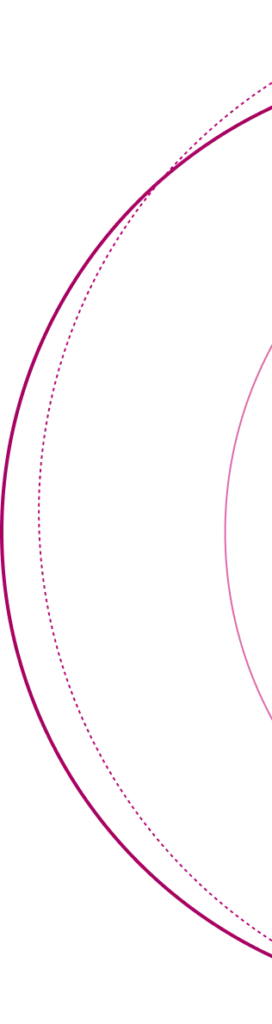
Trusted by Innovative Brands
from Startups to Enterprise

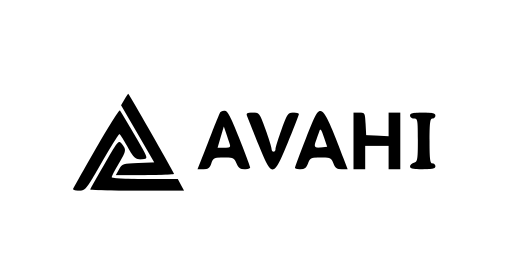



How does INSIDEA help their clients?
Cost Effective
Experience Cost-Effective WordPress Management. Optimize your website's performance without breaking the bank, ensuring efficiency and savings in your digital endeavors.
Website Security
Prioritize Website Security with WordPress Management. Safeguard your online presence, protect your data, and maintain user trust through robust security measures.
Reliability
Ensure Reliability with WordPress Management. Enjoy uninterrupted uptime, consistent performance, and a dependable digital presence for your audience and customers.
Content Management
Streamline Content Management with WordPress. Effortlessly organize, update, and optimize your content, ensuring a seamless user experience and easy access to information
Dynamic Optimization
Achieve Dynamic Optimization with WordPress Management. Keep your website agile and responsive, adapting to the evolving needs of your audience and industry.
SEO Readiness
Enhance SEO Readiness with WordPress Management. Maximize search engine visibility and rank higher in search results, driving organic traffic and conversions.
What We Can Do For You
Increase Marketing ROI
Boost your marketing ROI with our expert strategies. Maximize your returns and propel your business to new heights.
Save time & Money
Optimize operations, save time, and cut costs with our efficient solutions. Streamline your processes and boost your bottom line.
Genrate Inbound Leads
Supercharge your lead generation efforts with our expert strategies. Attract, nurture, and convert high-quality inbound for business growth.

Who You’ll Be Working With
At INSIDEA, our success story is authored by a dynamic team of dedicated professionals. Their unwavering commitment and exceptional talent are the driving forces behind our ability to deliver outstanding results.




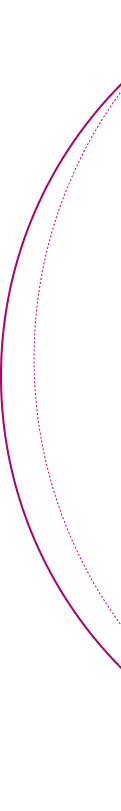
Technologies we work with
As digital natives we are agnostic to technology. We hand pick and tailor the best solution based on what will work best for your team.





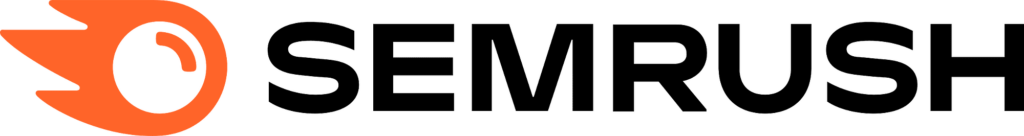
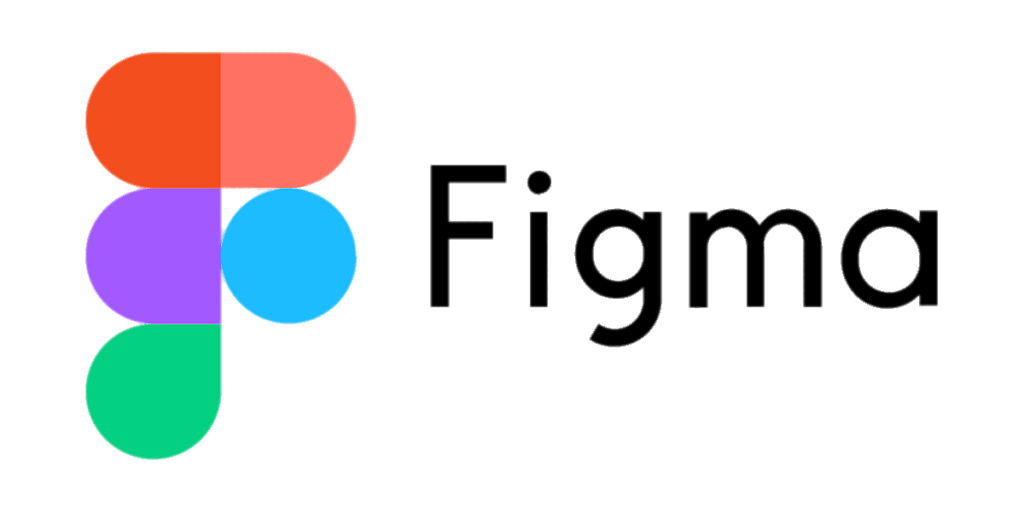



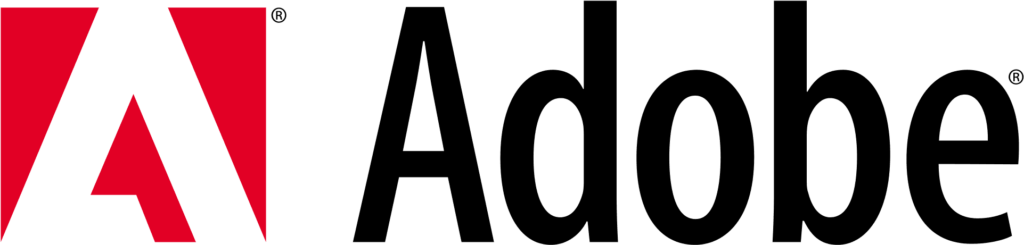

Empower Your Team To Achieve
Growth With Us
Browse INSIDEA’s Talent Pool: You have got the vision, let us help you build the best team.
Digital Marketing
Email Marketing
WordPress Management
Sales Development
Social Media
Content Marketing
LinkedIn Marketing
Performance Marketing (PPC)
SEO
Virtual Assistant
Administrative Tasks
Data Entry
Social Media
Executive Level
Customer Support
Email Support
Live Chat Support
Voice Support
Technical Support
IT-Support
HubSpot
HubSpot Onboarding
HubSpot Whitelabel Solutions
HubSpot Management
HubSpot Migration