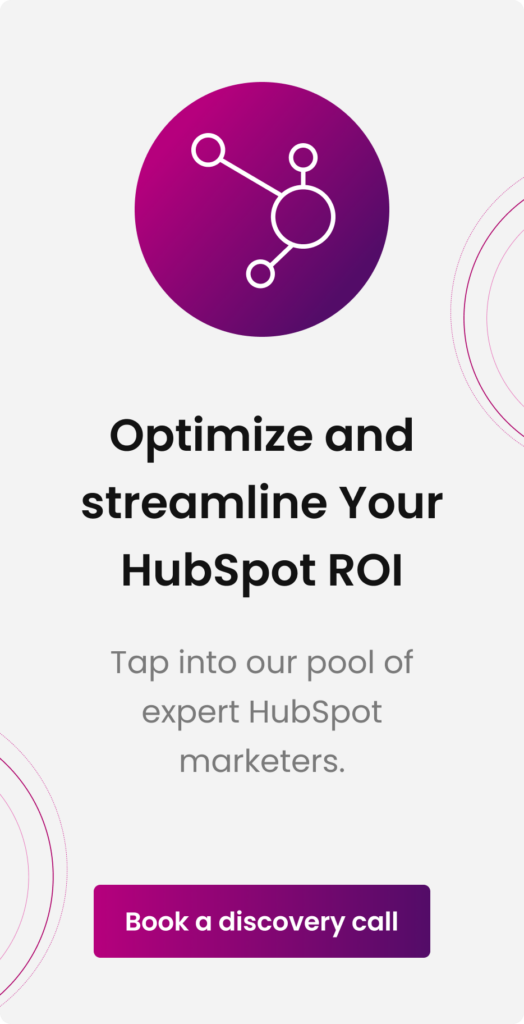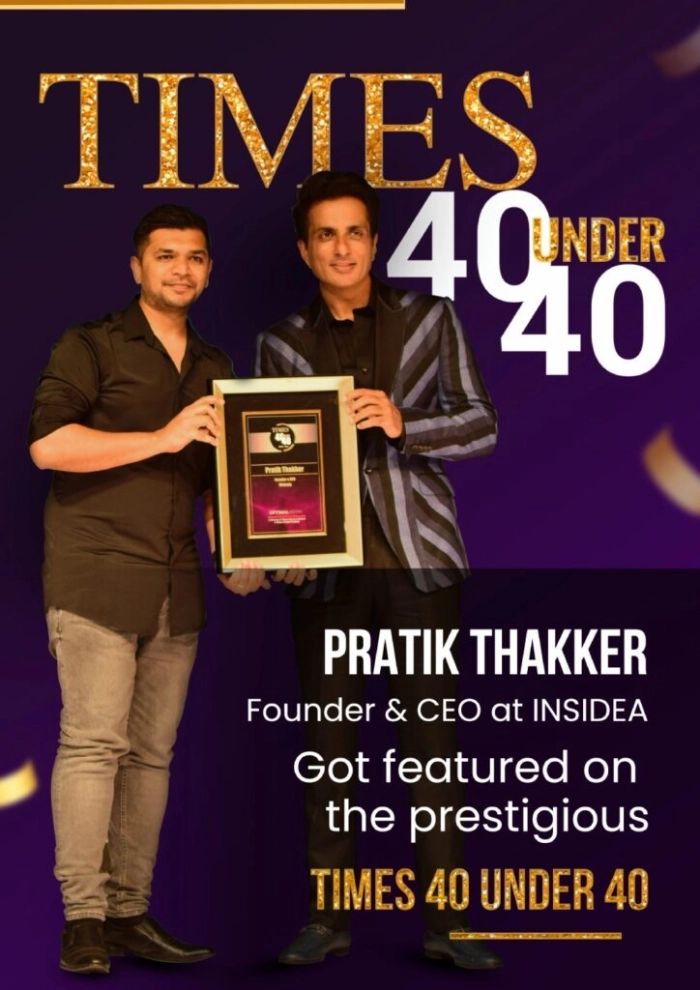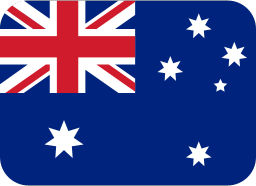Nowadays, a dynamic online presence is paramount for businesses and organizations striving to thrive and connect with their target audience. HubSpot CMS Hub emerges as a powerful solution, promising not just a website, but a hub for your brand’s digital success.
Today, we’ll take you on a journey through the intricacies of HubSpot CMS Hub, uncovering its features, functionalities, and how it can revolutionize your web presence.
Whether you’re a seasoned marketer, an entrepreneur, or simply someone curious about the world of content management, this guide is your key to unlocking the potential of HubSpot CMS Hub.
 Picture managing your website is as simple as rearranging furniture in your living room. HubSpot CMS brings that level of convenience to the digital world. So, let’s take a leisurely walk through the incredible possibilities that HubSpot CMS offers:
Picture managing your website is as simple as rearranging furniture in your living room. HubSpot CMS brings that level of convenience to the digital world. So, let’s take a leisurely walk through the incredible possibilities that HubSpot CMS offers:
 Where managing websites can seem like a puzzle, HubSpot CMS emerges as a clear winner, offering a basket of benefits that cater to both marketers and businesses. Let’s take a closer look at why embracing HubSpot CMS could be the best decision for your digital journey:
Where managing websites can seem like a puzzle, HubSpot CMS emerges as a clear winner, offering a basket of benefits that cater to both marketers and businesses. Let’s take a closer look at why embracing HubSpot CMS could be the best decision for your digital journey:
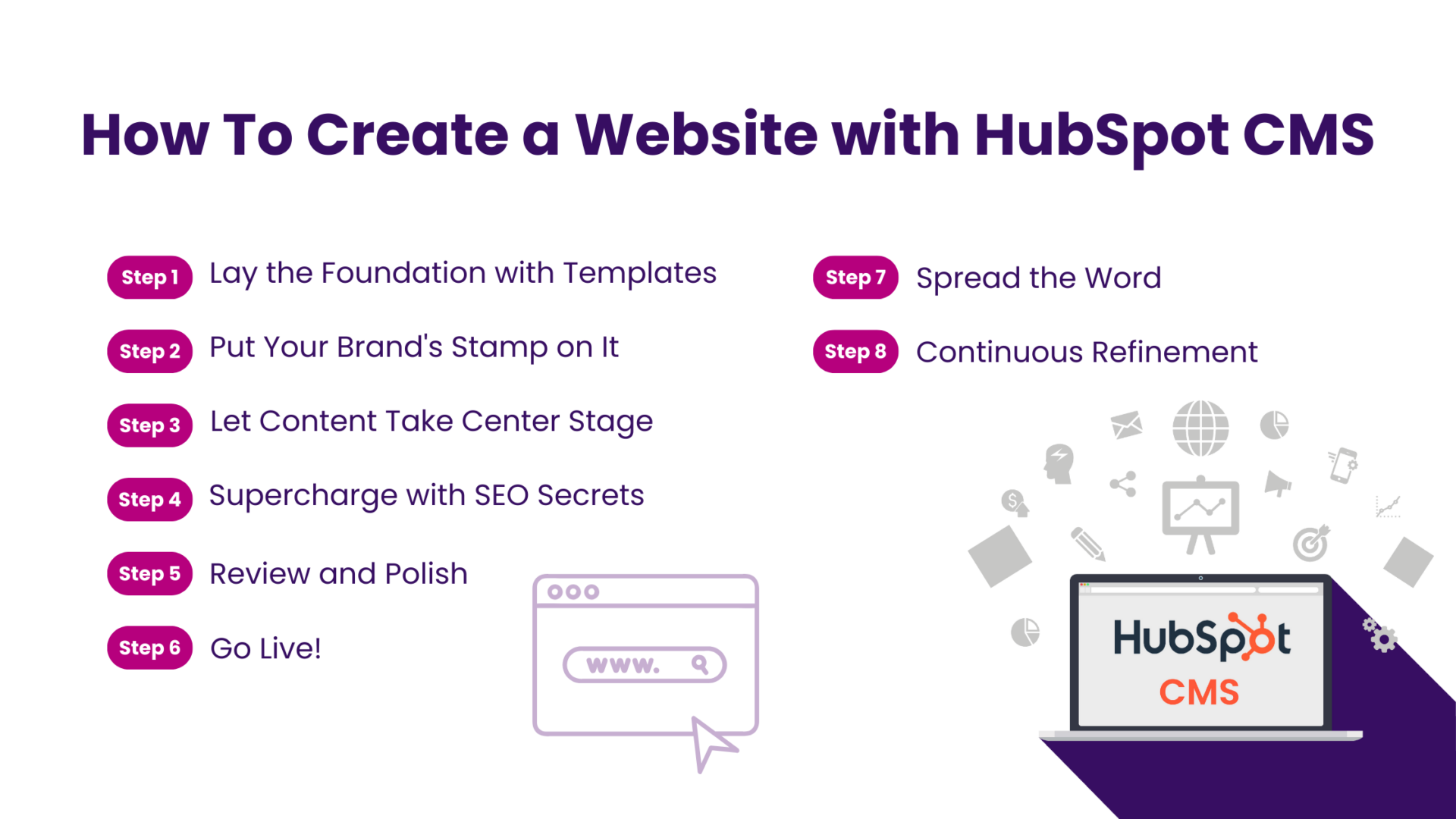 Let’s break down the process into simple steps so you can navigate the path to your very own HubSpot-powered website:
Let’s break down the process into simple steps so you can navigate the path to your very own HubSpot-powered website:
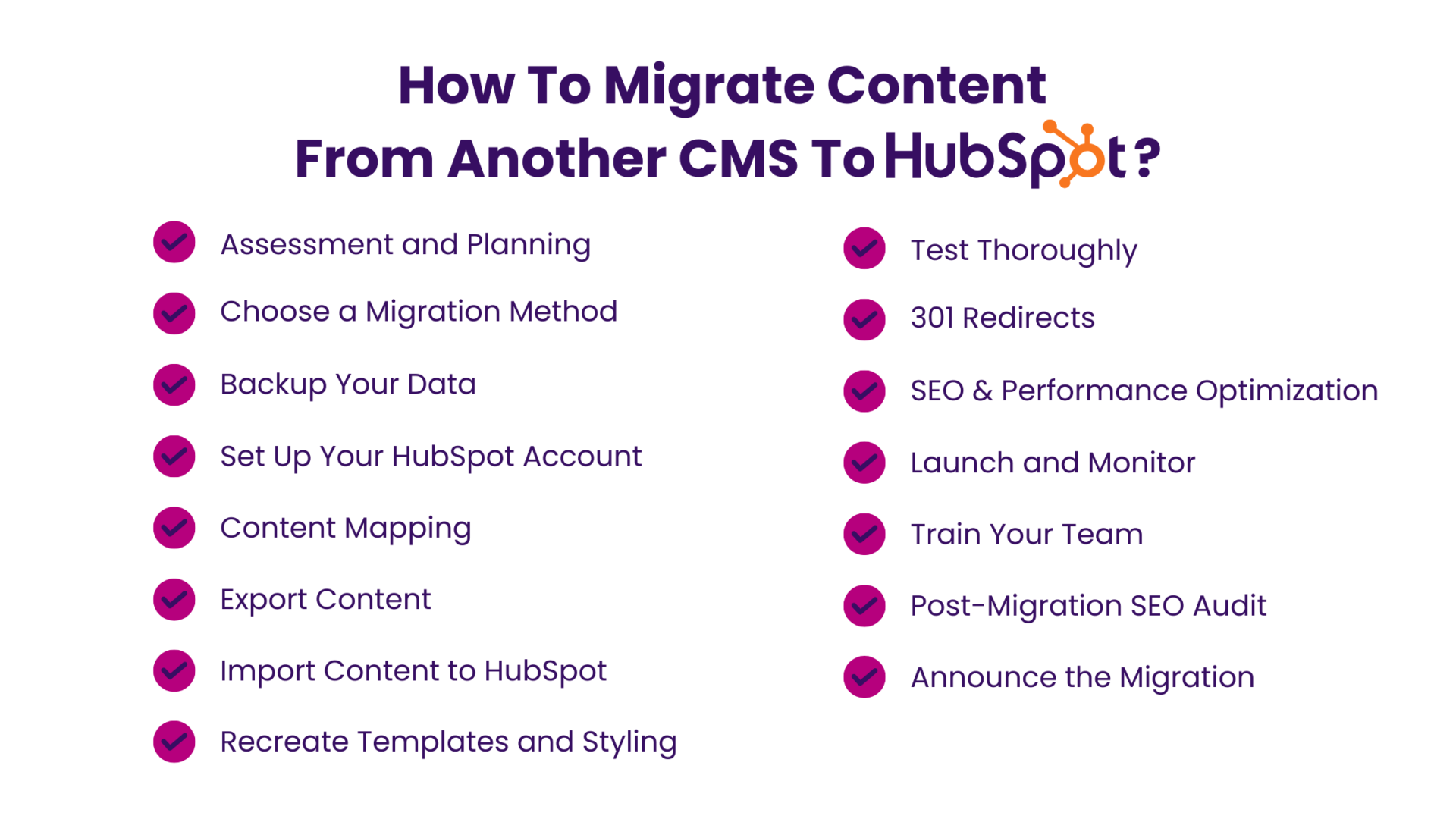 Migrating content from another CMS (Content Management System) to HubSpot involves several steps. Here’s a general guide to help you through the process:
Migrating content from another CMS (Content Management System) to HubSpot involves several steps. Here’s a general guide to help you through the process:
 HubSpot CMS Hub isn’t just about building websites; it’s about crafting immersive digital experiences that captivate your audience and drive your business forward.
From creating stunning web pages with ease to harnessing the power of data-driven marketing, HubSpot CMS Hub offers a robust toolkit for individuals and businesses alike.
As a HubSpot Solutions Partner we take pride in assisting you with streamlining your HubSpot efforts. With the best-in-class marketing, sales, and service solutions, we help you scale exponentially. INSIDEA’s HubSpot Specialists have the required in-depth knowledge and can provide you expert guidance on how to use the platform to meet your specific business needs.
Get in touch today to learn more about how INSIDEA can help you succeed!
HubSpot CMS Hub isn’t just about building websites; it’s about crafting immersive digital experiences that captivate your audience and drive your business forward.
From creating stunning web pages with ease to harnessing the power of data-driven marketing, HubSpot CMS Hub offers a robust toolkit for individuals and businesses alike.
As a HubSpot Solutions Partner we take pride in assisting you with streamlining your HubSpot efforts. With the best-in-class marketing, sales, and service solutions, we help you scale exponentially. INSIDEA’s HubSpot Specialists have the required in-depth knowledge and can provide you expert guidance on how to use the platform to meet your specific business needs.
Get in touch today to learn more about how INSIDEA can help you succeed!
What Can You Do with HubSpot CMS?
 Picture managing your website is as simple as rearranging furniture in your living room. HubSpot CMS brings that level of convenience to the digital world. So, let’s take a leisurely walk through the incredible possibilities that HubSpot CMS offers:
Picture managing your website is as simple as rearranging furniture in your living room. HubSpot CMS brings that level of convenience to the digital world. So, let’s take a leisurely walk through the incredible possibilities that HubSpot CMS offers:
1. Effortlessly Manage Your Content with HubSpot CMS
You don’t need to be a tech wizard to keep your website fresh and exciting. HubSpot CMS lets you move elements around, make edits, and publish new content using a straightforward drag-and-drop approach. Say goodbye to complex coding and say hello to simple clicks.2. Crafting Unique User Experiences
Ever wished your website could greet each visitor like an old friend? HubSpot CMS makes that a reality. You can create content that speaks directly to each person based on their interests and preferences. It’s like offering every visitor a personalized welcome mat.3. Attracting Attention from Search Engines
Making your website stand out on search engines doesn’t have to be a puzzle. HubSpot CMS guides you through the process without any technical hassle. Your content becomes more discoverable, ensuring that search engines take notice.4. Pages that Interact with Visitors
Imagine having web pages that react to what your visitors do. With HubSpot CMS, that imagination becomes a reality. You can include forms that pop up at just the right moment, suggestions that align with visitors’ preferences, and animations that capture their attention. It’s like having a website that’s always ready to impress.5. Harmonizing with Your Marketing Strategy
Your website isn’t an isolated island; it’s a key player in your marketing ensemble. HubSpot CMS seamlessly integrates with other HubSpot tools, creating a unified marketing experience. This coherence ensures that your website doesn’t just exist but thrives within your overall marketing plan.6. Growing with Grace
As your business expands, your website should evolve alongside it. HubSpot CMS effortlessly adapts to your growth. Whether you’re a small startup or a large enterprise, this CMS scales to meet your requirements, making sure your digital presence keeps pace with your ambitions.7. Ensuring Security and Trust
Worried about digital threats? HubSpot CMS is your digital guardian. It comes fortified with robust security features, safeguarding your website and the sensitive user information it holds. Your digital fortress against potential vulnerabilities.8. Learning and Elevating
Numbers speak volumes, and HubSpot CMS provides you with insightful data about your website’s performance. These insights empower you to make informed decisions for enhancement, ensuring that your site continues to impress and engage.Why Should You Use HubSpot CMS?
 Where managing websites can seem like a puzzle, HubSpot CMS emerges as a clear winner, offering a basket of benefits that cater to both marketers and businesses. Let’s take a closer look at why embracing HubSpot CMS could be the best decision for your digital journey:
Where managing websites can seem like a puzzle, HubSpot CMS emerges as a clear winner, offering a basket of benefits that cater to both marketers and businesses. Let’s take a closer look at why embracing HubSpot CMS could be the best decision for your digital journey:
1. HubSpot CMS is Easy and User-Friendly
You don’t need a coding dictionary to use HubSpot CMS. It’s designed for folks like you, marketers and content creators. The interface is like a friend that helps you update content, create new pages, and show off your work without any tech headaches.2. Teamwork Made Simple
If you’re a team player, HubSpot CMS has your back. Multiple team members can join the fun, working together on the same project. It’s like a digital playground where everyone can collaborate without any fuss.3. Your Site Grows with You
No matter if your business is a tiny sapling or a tall oak, HubSpot CMS can adapt. As you grow, your website can keep up, giving you room to expand and evolve without worrying about outgrowing your website’s capabilities.4. Sleep Easy with Security
Worried about digital bandits? HubSpot CMS stands guard. It comes with a shield of security features, ensuring that your website and the precious information it holds remain safe and sound.5. Look Great on All Devices
In a world where phones are practically extra limbs, HubSpot CMS ensures your website looks fantastic on all screens. Whether it’s a desktop, tablet, or smartphone, your website shines everywhere.6. Boost Your Google Game
Getting your website noticed by Google isn’t a secret mission anymore. HubSpot CMS is your guide, helping you sprinkle magic (also known as SEO) on your content to make it Google-friendly and easily discoverable.7. Get Insights Like a Pro
Numbers can tell stories, and HubSpot CMS tells them well. It gives you the scoop on how your website is performing – who’s visiting, what they’re doing, and what’s making them smile. This helps you steer your ship in the right direction.8. Make Each Visitor Feel Special
Ever thought your website could talk to visitors like a friendly host? HubSpot CMS lets you create content that speaks to each visitor personally. It’s like a digital welcome mat that adapts to everyone’s tastes.9. Faster Content Crafting
HubSpot CMS makes you a content ninja. With templates and building blocks ready to go, you can whip up fresh content in no time. Plus, it keeps your brand’s look consistent across the website.10. Syncs with Your Digital Posse
Your website isn’t a lone ranger. It’s part of your marketing posse. HubSpot CMS plays well with other HubSpot tools, ensuring your website is a star player in your entire marketing game plan.How To Create a Website with HubSpot CMS
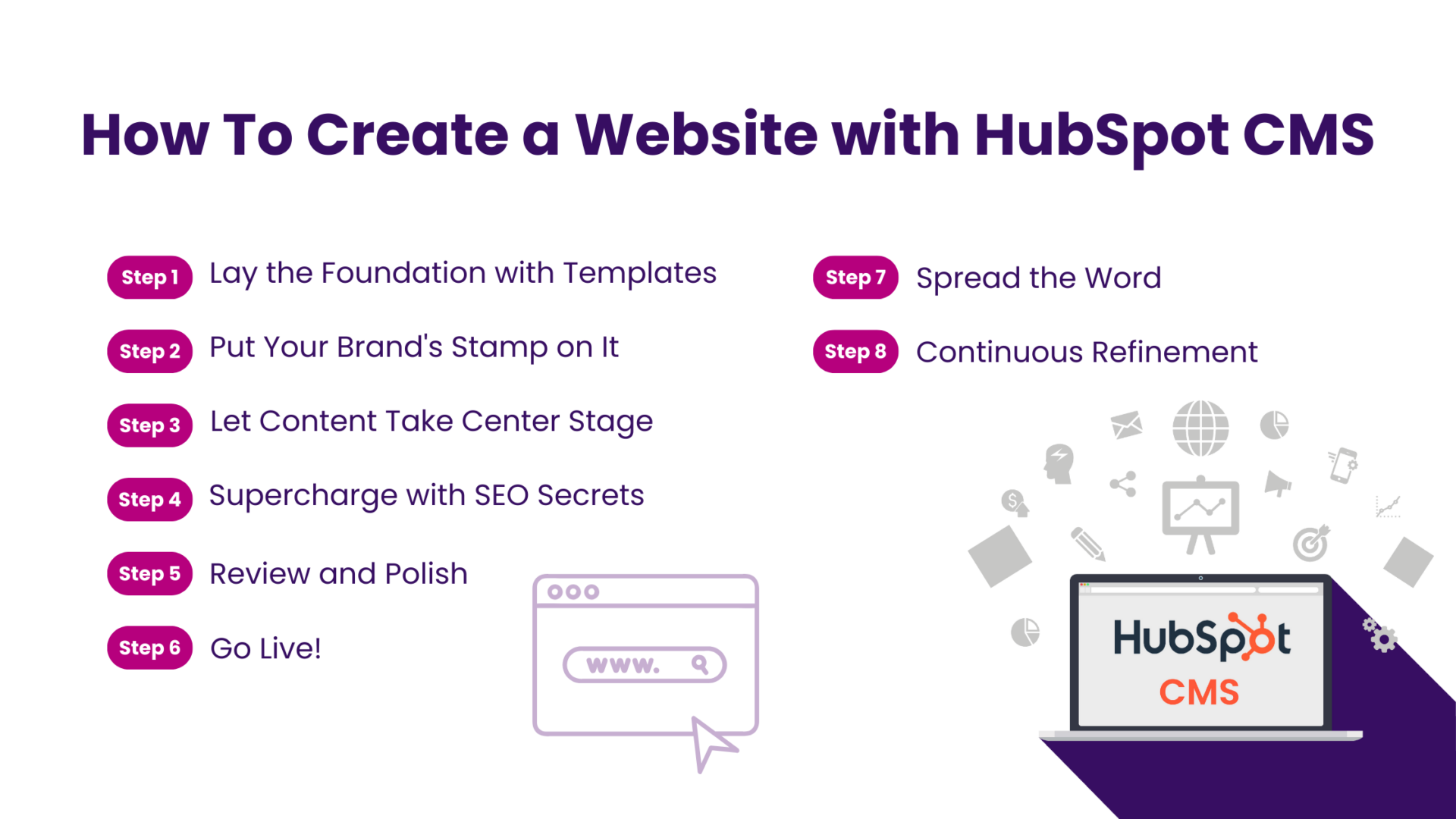 Let’s break down the process into simple steps so you can navigate the path to your very own HubSpot-powered website:
Let’s break down the process into simple steps so you can navigate the path to your very own HubSpot-powered website:
Step 1: Lay the Foundation with Templates
Start by selecting a template that aligns with your style and purpose. HubSpot CMS offers a variety of professionally designed templates, making it easier to find one that matches your brand’s personality.Step 2: Put Your Brand’s Stamp on It
Customize the chosen template to make it uniquely yours. Tweak colors, fonts, and layouts to match your brand identity. Think of it as adding your personal touch to your virtual space.Step 3: Let Content Take Center Stage
Now comes the fun part – adding content. Use the user-friendly interface to input your text, images, videos, and any other elements you want to showcase on your site. HubSpot CMS lets you drag and drop content blocks for an easy arrangement.Step 4: Supercharge with SEO Secrets
Optimize your content for search engines. HubSpot CMS provides tools that guide you through adding keywords, meta descriptions, and other SEO elements. This helps your website climb the ranks in search engine results.Step 5: Review and Polish
Before revealing your masterpiece to the world, take a moment to review your website. Check for typos, ensure images are in place, and that all links work seamlessly. This final polish ensures a flawless user experience.Step 6: Go Live!
Once everything is in place and you’re satisfied with how your website looks and functions, it’s time to hit that publish button. Congratulations, your HubSpot-powered website is now live and ready to welcome visitors!Step 7: Spread the Word
Share your website across your social media platforms, email campaigns, and any other channels you use to reach your audience. Let them know about your new online home and invite them to explore.Step 8: Continuous Refinement
A website is never truly “done.” Use HubSpot CMS’s analytics and insights to track how your website is performing. Pay attention to user behavior and engagement metrics. Use this data to refine your website over time and make it even better.How To Migrate Content From Another CMS To HubSpot?
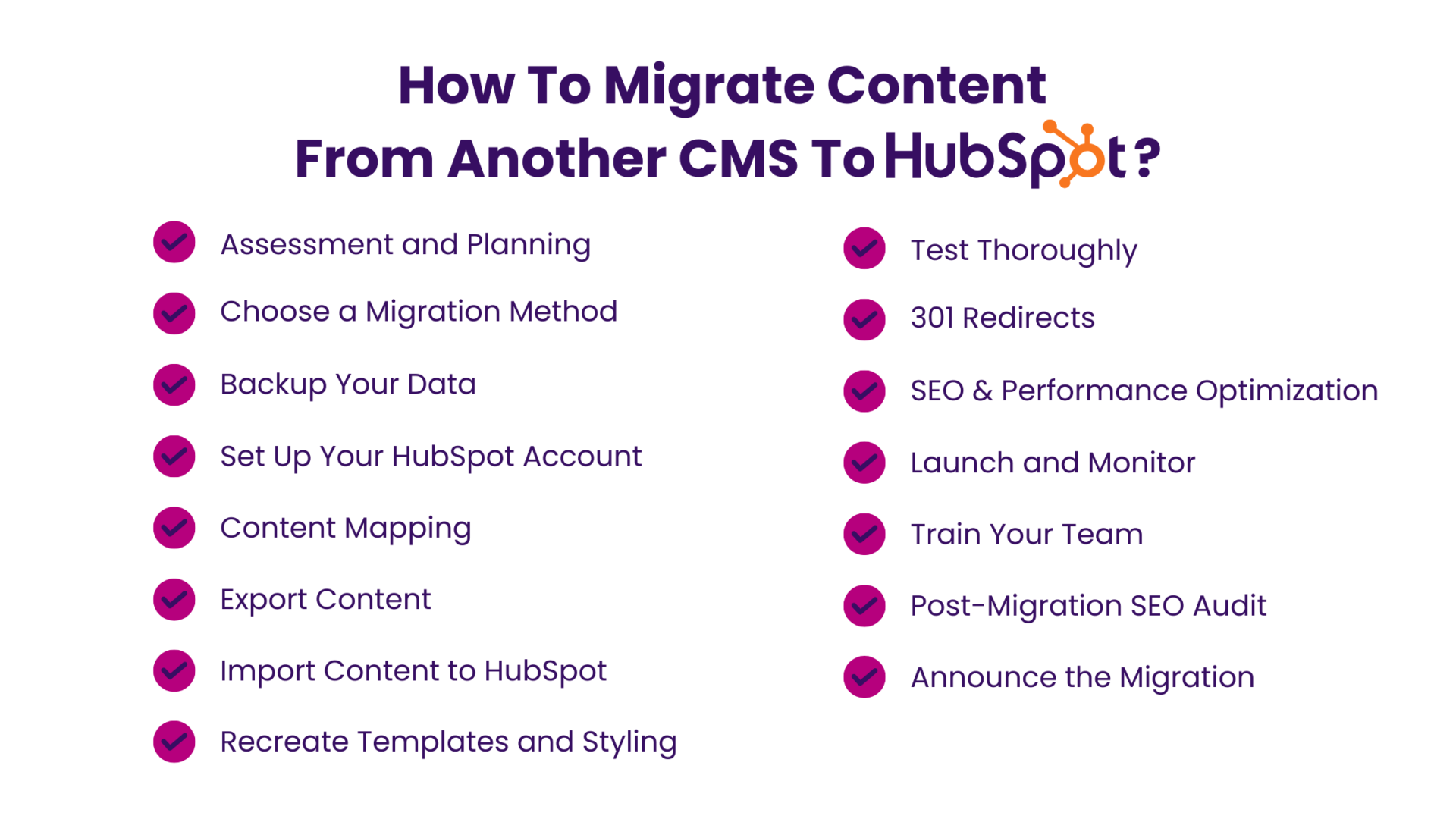 Migrating content from another CMS (Content Management System) to HubSpot involves several steps. Here’s a general guide to help you through the process:
Migrating content from another CMS (Content Management System) to HubSpot involves several steps. Here’s a general guide to help you through the process:
1. Assessment and Planning Before Migrating to HubSpot CMS
Begin by assessing your current CMS and the content you want to migrate. Take inventory of all pages, posts, media, and data you need to move to HubSpot.2. Choose a Migration Method
Depending on your current CMS and the complexity of your content, you may opt for manual migration or use automated migration tools. HubSpot provides migration tools for some popular CMS platforms.3. Backup Your Data
Before making any changes, ensure you have a complete backup of your existing website and content. This is essential in case anything goes wrong during the migration process.4. Set Up Your HubSpot Account
If you haven’t already, create a HubSpot account and set up your new website in HubSpot CMS.5. Content Mapping
Map your existing content to HubSpot’s content structure. Determine how your content types, templates, and modules align with HubSpot’s design.6. Export Content
In your current CMS, export your content. This may involve exporting databases, files, and media. Export in a format that is compatible with HubSpot, like CSV for structured data.7. Import Content to HubSpot
Use HubSpot’s import tools or APIs to bring your content into your HubSpot CMS. Ensure that you map the fields correctly during the import to maintain data integrity.8. Recreate Templates and Styling
If your current CMS uses a different templating system, you’ll likely need to recreate your website’s templates and styling in HubSpot. Customize HubSpot templates to match your existing design.9. Test Thoroughly
After importing content and setting up templates, thoroughly test your new website on HubSpot to ensure that everything looks and functions as expected. Pay attention to URLs, links, media, and forms.10. 301 Redirects
If your URLs change during the migration, set up 301 redirects from the old URLs to the new ones to maintain SEO rankings and user experience.11. SEO and Performance Optimization
Optimize your website for SEO using HubSpot’s tools. Review and update meta tags, alt text, and ensure that your website’s performance is up to par.12. Launch and Monitor
Once you’re satisfied with the testing, launch your new website on HubSpot. Monitor it closely in the days following the migration to address any issues that may arise.13. Train Your Team
If you have a team managing content, ensure they are trained on how to use HubSpot CMS effectively for ongoing content updates.14. Post-Migration SEO Audit
Conduct an SEO audit post-migration to ensure that your website’s rankings and traffic are not negatively impacted. Make any necessary adjustments.15. Announce the Migration
Inform your audience and stakeholders about the migration to HubSpot, and provide any necessary instructions or updates.Unlock Your Business Potential With Expert HubSpot Support!
 HubSpot CMS Hub isn’t just about building websites; it’s about crafting immersive digital experiences that captivate your audience and drive your business forward.
From creating stunning web pages with ease to harnessing the power of data-driven marketing, HubSpot CMS Hub offers a robust toolkit for individuals and businesses alike.
As a HubSpot Solutions Partner we take pride in assisting you with streamlining your HubSpot efforts. With the best-in-class marketing, sales, and service solutions, we help you scale exponentially. INSIDEA’s HubSpot Specialists have the required in-depth knowledge and can provide you expert guidance on how to use the platform to meet your specific business needs.
Get in touch today to learn more about how INSIDEA can help you succeed!
HubSpot CMS Hub isn’t just about building websites; it’s about crafting immersive digital experiences that captivate your audience and drive your business forward.
From creating stunning web pages with ease to harnessing the power of data-driven marketing, HubSpot CMS Hub offers a robust toolkit for individuals and businesses alike.
As a HubSpot Solutions Partner we take pride in assisting you with streamlining your HubSpot efforts. With the best-in-class marketing, sales, and service solutions, we help you scale exponentially. INSIDEA’s HubSpot Specialists have the required in-depth knowledge and can provide you expert guidance on how to use the platform to meet your specific business needs.
Get in touch today to learn more about how INSIDEA can help you succeed!
- Tailored Experience: For us, user experience is the Primary Focus. Thus, INSIDEA works with you to ensure your HubSpot experience is tailored to your business needs.
- Industry Expertise: Our team specializes in the setup, implementation, and optimization of HubSpot tools, as well as is well-versed in HubSpot best practices to ensure your business has the highest ROI possible.
- Customer Obsession: For us, customer satisfaction is the key to success, and we strive to ensure that our customers’ needs are not only met but exceeded every time.