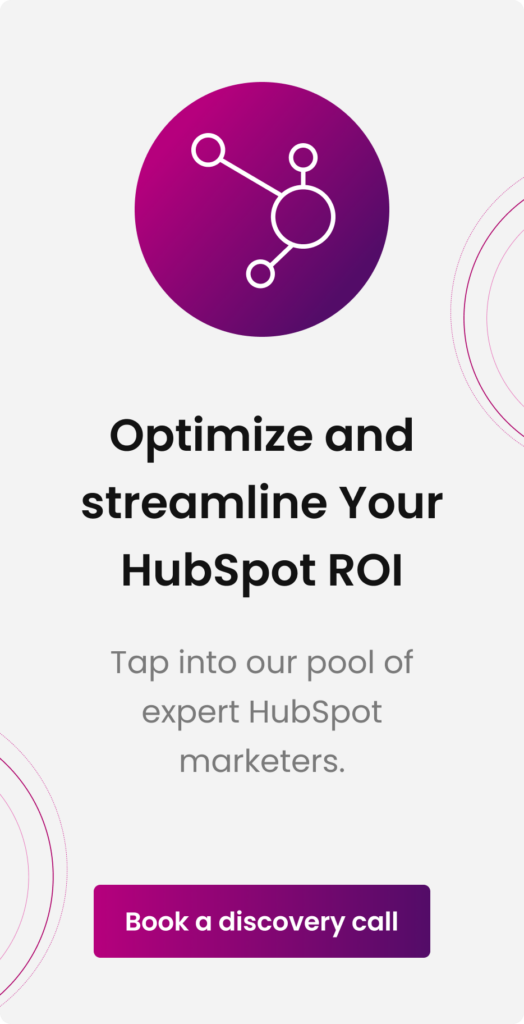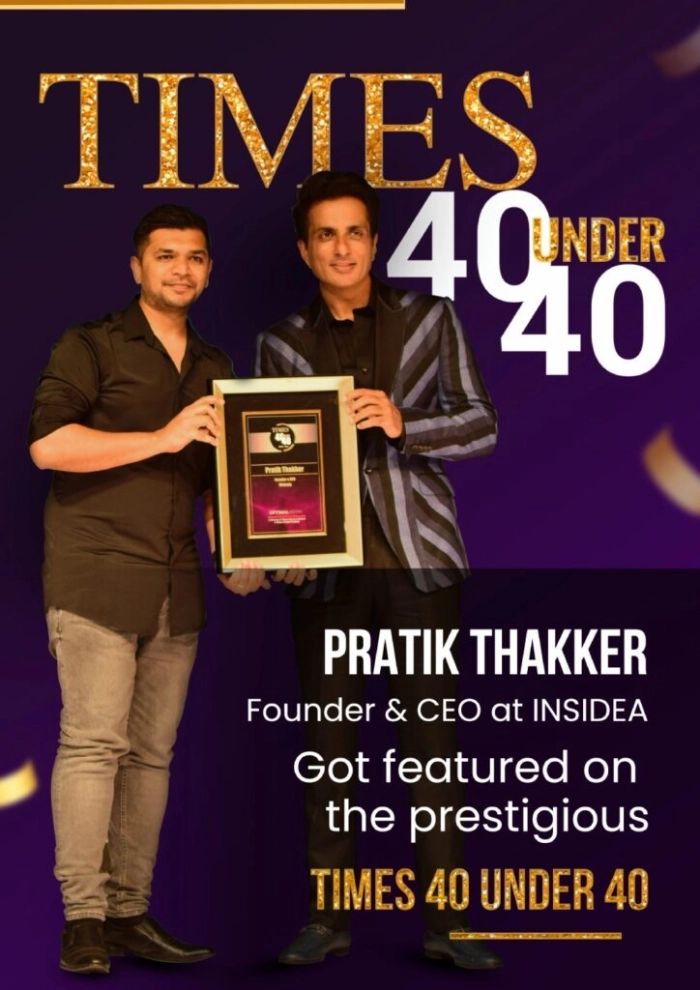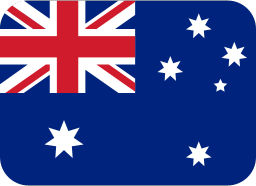HubSpot is more than just a tool – it’s your secret weapon for unlocking unparalleled engagement and conversions. If you’re already familiar with the basics of HubSpot, you’re in for a treat. In this guide, we’re diving into the advanced features that will take your email marketing game from good to extraordinary.
Think of HubSpot as your trusted partner in digital marketing. It’s not just about sending emails; it’s about crafting experiences that resonate with your audience. So, if you’ve ever wondered how to harness the full potential of HubSpot for email marketing, you’re in the right place.
Sure, we all know that HubSpot helps us create and send emails, but it’s the hidden gems – the advanced tools and techniques – that truly set the experts apart. If you’re already acquainted with the basics of HubSpot, get ready to level up. We’re going to explore the features that can skyrocket your email campaigns to new heights of success.
Now, let’s roll up our sleeves and dive into the heart of HubSpot’s advanced email marketing prowess. It’s time to transform your emails into captivating journeys that engage, convert, and leave your audience craving more.
Why Choose HubSpot for Email Marketing?
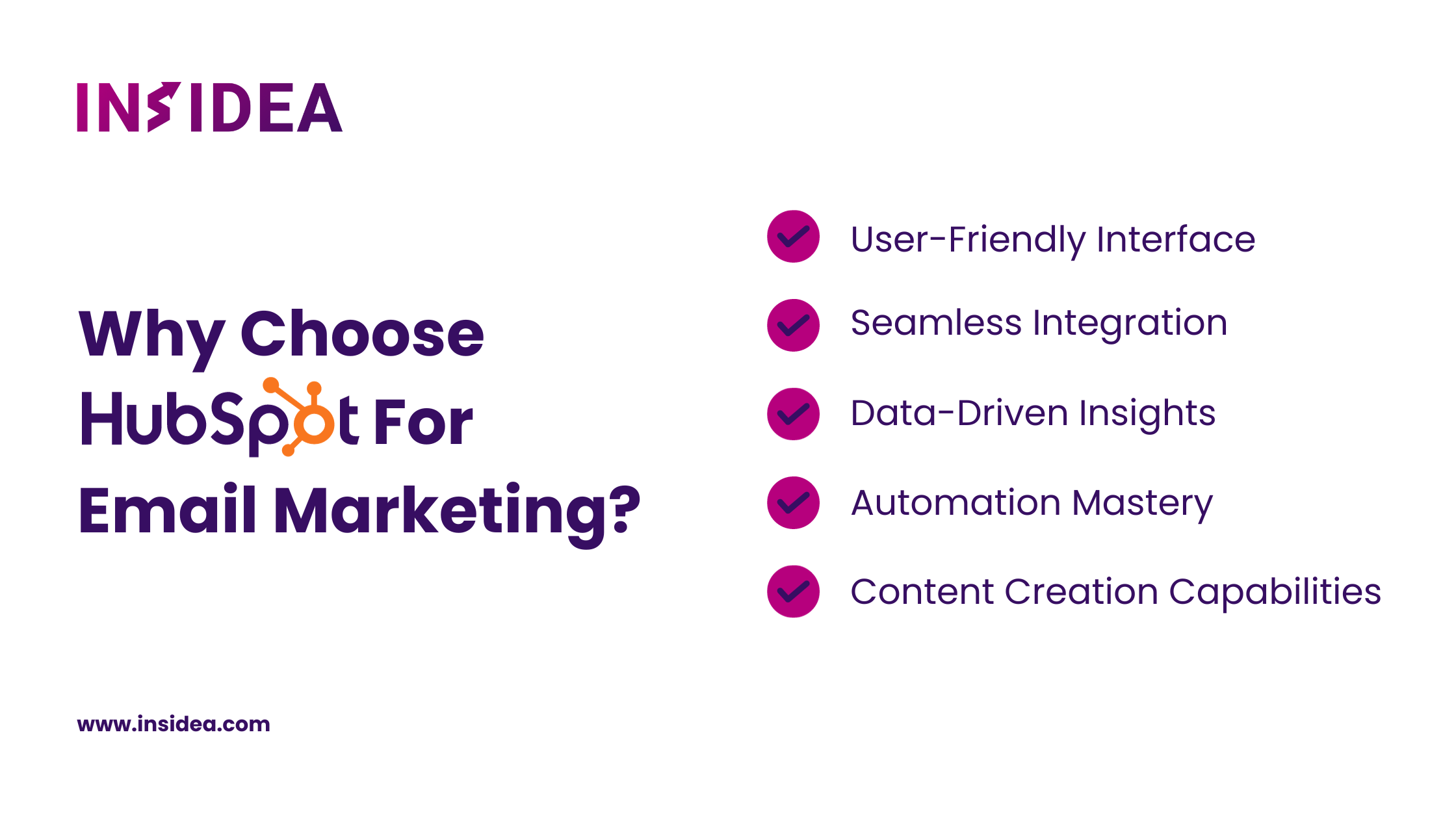
HubSpot’s reputation as an all-in-one marketing platform is well-deserved. Here’s why it’s the go-to choice for email marketing:
- User-Friendly Interface: HubSpot’s intuitive interface makes it accessible to marketers of all skill levels. You don’t need to be a coding wizard to create stunning emails.
- Seamless Integration: HubSpot seamlessly integrates with other marketing tools and platforms, ensuring a unified marketing ecosystem that maximizes efficiency.
- Data-Driven Insights: HubSpot provides a wealth of data and analytics, enabling you to measure your campaign’s performance and make informed decisions.
- Automation Mastery: The platform’s automation features allow you to personalize and automate email sequences, saving time and increasing relevance.
- Content Creation Capabilities: From customizable templates to dynamic content, HubSpot offers a wide range of tools for crafting compelling emails.
Seamless Integration With Advanced Tools
When it comes to HubSpot’s capabilities, its CRM integration serves as the cornerstone for effective email marketing. While HubSpot’s native CRM is powerful on its own, extending integrations to platforms like Salesforce or Microsoft Dynamics can propel your email marketing efforts to new heights.
Benefits Of Extending CRM Integrations Beyond HubSpot
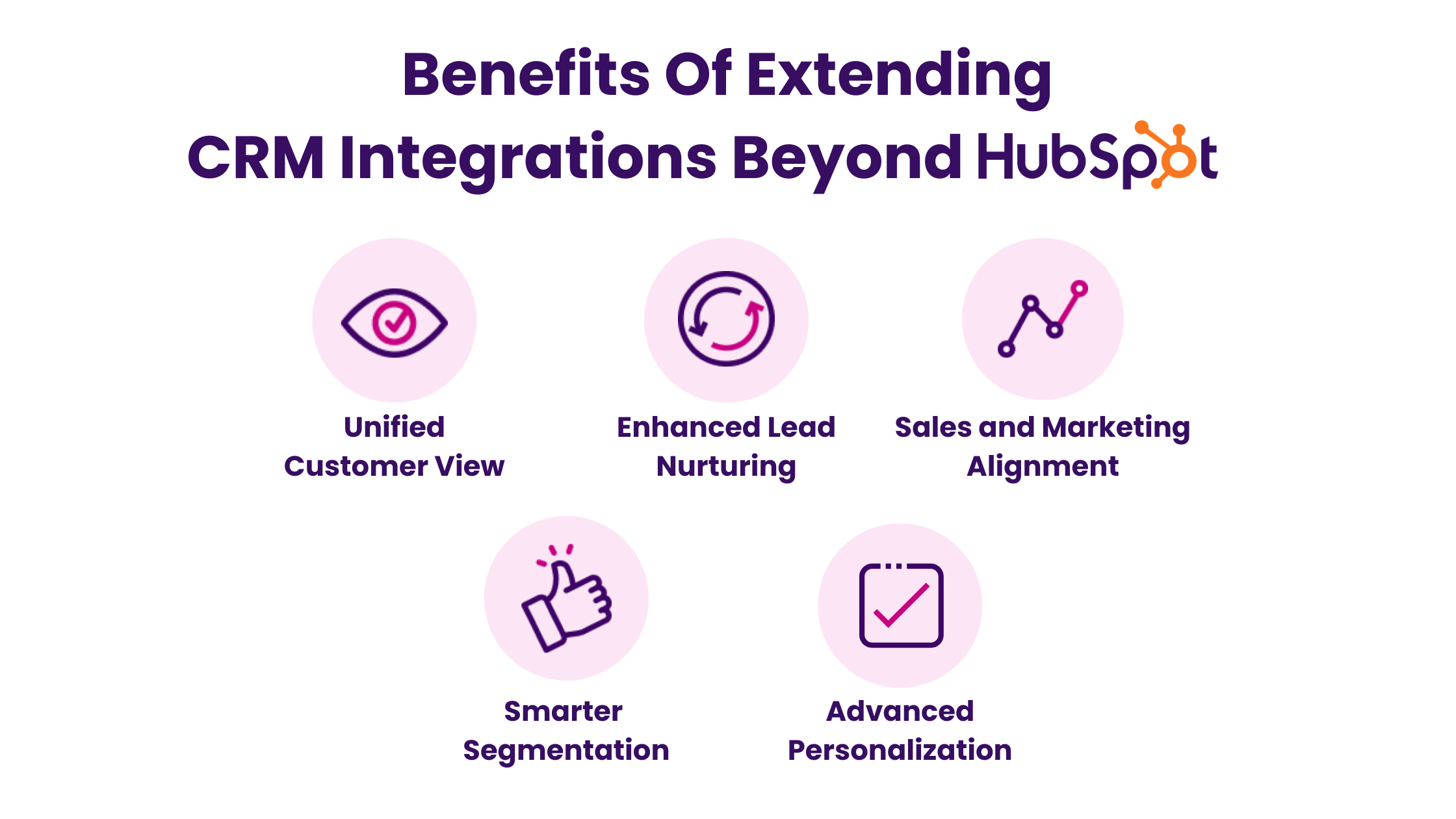
Integrating HubSpot with your existing CRM system offers benefits that ripple across your organization:
- Unified Customer View: Seamlessly combine data from HubSpot with other systems to get a comprehensive view of each customer’s journey, allowing for more personalized and targeted email campaigns.
- Enhanced Lead Nurturing: Data from your CRM provides insights into where leads are in the sales funnel. This allows you to send emails that are timely and relevant, whether it’s introducing a product or offering a special discount to close a deal.
- Sales and Marketing Alignment: Tight integration between your CRM and email marketing platform fosters collaboration between sales and marketing teams, leading to a more consistent customer experience.
- Smarter Segmentation: By integrating HubSpot with Salesforce, for instance, you can sync contact data in real-time. This means that when a lead’s status changes in Salesforce, your email lists are automatically updated. This ensures that your email campaigns are always targeting the right audience.
- Advanced Personalization: When HubSpot and Microsoft Dynamics work together, you can leverage Dynamics’ data for email personalization. Imagine sending an email to a prospect mentioning their recent interaction with your support team—this level of personalization is a game-changer.
How To Build Your Email List With HubSpot

Building a robust email list is crucial for effective email marketing, and HubSpot offers a variety of tools and strategies to help you grow and maintain your email list. Here’s a step-by-step guide on how to build your email list using HubSpot:
- Create a HubSpot Account
If you don’t already have one, sign up for a HubSpot account. HubSpot offers various plans, including a free one, so you can choose the option that suits your needs and budget.
- Import Existing Contacts
If you have an existing list of contacts, you can easily import them into HubSpot. To do this:
- Log in to your HubSpot account.
- Go to “Contacts” in the top navigation menu.
- Click on “Contacts” again in the dropdown.
- Click the “Import” button.
- Follow the prompts to upload your contact list.
- HubSpot will automatically deduplicate and organize your contacts for you.
- Create Forms and Pop-ups
HubSpot provides user-friendly tools for creating forms and pop-ups that can be placed on your website or landing pages to capture new leads. To create a form or pop-up:
- Go to “Marketing” in the top navigation menu.
- Select “Lead Capture” from the dropdown.
- Choose “Forms” or “Pop-up Forms”.
- Click “Create form” or “Create pop-up form”.
- Customize your form or pop-up to match your branding and specify which information you want to collect from visitors.
- Leverage Landing Pages
HubSpot allows you to create dedicated landing pages for lead generation. These pages are designed to capture visitor information in exchange for valuable content such as ebooks, webinars, or resources. Here’s how to create a landing page:
- Go to “Marketing” in the top navigation menu.
- Select “Website” from the dropdown.
- Choose “Landing Pages”.
- Click “Create a landing page”.
- Design an engaging landing page and set up a form to collect visitor data.
- Optimize for Mobile
Ensure all your lead capture forms, pop-ups, and landing pages are mobile-responsive. A significant portion of internet traffic comes from mobile devices, and you don’t want to miss out on potential leads because your forms aren’t mobile-friendly.
- Segment Your List
HubSpot’s segmentation tools allow you to categorize your contacts into different groups based on criteria like behavior, location, or engagement level. This segmentation enables you to send targeted and personalized emails to specific segments of your audience.
- Go to “Contacts” in the top navigation menu.
- Click “Lists” in the dropdown.
- Create a new list and define the criteria for your segment.
- Engage in Content Marketing
Produce high-quality, valuable content that attracts your target audience. Use HubSpot’s blogging and content creation tools to publish content that addresses your audience’s pain points and interests. Include calls-to-action (CTAs) and forms within your content to convert readers into leads.
- Promote Subscription on Social Media
Leverage your social media channels to promote your email subscriptions. Share content that highlights the benefits of joining your email list and include links to your sign-up forms or landing pages.
- Run Email Campaigns
Send regular email campaigns to your existing subscribers to keep them engaged and encourage them to share your content with others. Use HubSpot’s email marketing tools to design and send engaging emails.
- Monitor and Analyze
Regularly monitor the growth of your email list and track key metrics like conversion rates and unsubscribe rates. HubSpot’s reporting and analytics tools provide valuable insights into the performance of your lead-generation efforts.
By following these steps and utilizing HubSpot’s powerful features, you can effectively build and maintain a high-quality email list that will serve as a foundation for successful email marketing campaigns. Remember that email list growth is an ongoing process, so continue to refine your strategies and adapt to the changing needs of your audience.
Advanced Email List Segmentation On HubSpot
When it comes to email marketing, HubSpot emerges as a powerhouse with its array of advanced features that empower marketers to craft targeted and personalized campaigns. Among these features, advanced email list segmentation takes center stage, enabling marketers to hyper-target their audience like never before. In this segment, we delve into two powerful techniques: Behavioral Segmentation and Progressive Profiling.
Behavioral Segmentation: The Power of Dynamic Lists
Behavioral segmentation has ushered in a new era of email personalization, enabling marketers to create dynamic lists that adjust based on user behavior in real time. Gone are the days of static lists that quickly become outdated. With HubSpot’s Behavioral Segmentation, your email lists come alive, adapting to the actions and interests of your audience.
Benefits of Behavioral Segmentation
- Real-Time Relevance: Dynamic lists ensure that subscribers receive emails tailored to their most recent interactions.
- Higher Engagement: Emails relevant to recent behavior have higher open and click-through rates.
- Automation Possibilities: Trigger specific emails based on user actions, creating a more responsive communication flow.
Strategies For Effective Behavioral Segmentation
Segmentation Based on Website Activity: Tailor emails according to the pages a user visited, content they downloaded, or products they viewed.
Event-Triggered Segmentation: Send emails based on actions like webinar attendance, eBook downloads, or cart abandonment.
Purchase Behavior: Craft post-purchase follow-ups or personalized recommendations based on past buying behavior.
Progressive Profiling: Enhancing Data Collection Without Redundancy
As marketers, collecting data is crucial, but bombarding users with lengthy forms can be a turnoff. Enter progressive profiling, a HubSpot feature that revolutionizes the way we gather user information over time. Rather than asking for all data upfront, progressive profiling intelligently collects additional information as users engage more with your emails and content.
How Progressive Profiling Works
- Initial Data Collection: Gather essential information during the initial interaction, keeping forms short and user-friendly.
- Gradual Expansion: As users interact more, request additional data in a non-intrusive manner.
- Enhanced Personalization: With more data, create hyper-targeted campaigns that resonate deeply.
Advanced email list segmentation is not just a buzzword; it’s a game-changer. HubSpot’s Behavioral Segmentation and Progressive Profiling redefine how we engage with our audience. By tapping into user behavior and seamlessly expanding data collection, you position your email campaigns on the cutting edge of personalization. As a digital marketing specialist, harness these advanced techniques to elevate your email marketing strategy and leave a lasting impact on your audience.
Leveraging HubSpot’s Customizable CTAs
Custom CTAs are a remarkable way to tailor your content to individual users, and in this section, we’ll explore two vital aspects: Smart CTAs and A/B testing for CTAs.
Smart CTAs represent a breakthrough in email marketing, allowing you to dynamically present different calls to action to different users based on their attributes, behaviors, or stage in the buyer’s journey. HubSpot’s technology underpins this advancement, enabling marketers to achieve a new level of personalization and relevance.
The algorithm behind Smart CTAs is the key to their effectiveness. HubSpot’s technology evaluates user data, such as previous interactions, location, device, and referral source, to determine the most appropriate CTA to display.
This algorithmic precision ensures that every user is presented with a CTA that resonates with their interests, ultimately driving higher click-through rates and conversions.
Crafting Smart CTAs goes beyond the design; it’s about strategic placement. You can present CTAs that align with the content or topic of the email.
For instance, if a user has previously engaged with content about a specific product feature, the email could dynamically display a CTA inviting them to learn more about that feature’s benefits.
A/B Test CTAs: The Science of Optimization
A/B testing is the cornerstone of data-driven decision-making, and it’s equally powerful when applied to CTAs. HubSpot provides a robust environment to test different CTAs, helping you understand what resonates best with your audience.
Begin with a clear hypothesis. What are you testing? Is it the color of the CTA button, the wording, or its placement within the email?
Create variations of your CTAs, each reflecting a different aspect you want to test. HubSpot’s user-friendly interface makes it easy to set up these variations.
Analyzing Results For Continuous Improvement
Once your email campaign is in motion, closely monitor the performance of your CTAs. HubSpot’s analytics tools provide real-time data on click-through rates and conversion rates for each variation.
Analyze the results to draw meaningful insights. Did one CTA outperform the others? If so, consider why – was it the color, the text, or the context?
Unlock Your Business Potential With Expert HubSpot Support!

As a HubSpot Solutions Partner we take pride in assisting you with streamlining your HubSpot efforts. With the best-in-class marketing, sales, and service solutions, we help you scale exponentially. INSIDEA’s HubSpot Specialists have the required in-depth knowledge and can provide you expert guidance on how to use the platform to meet your specific business needs.
Get in touch today to learn more about how INSIDEA can help you succeed!
- Tailored Experience: For us, user experience is the Primary Focus. Thus, INSIDEA works with you to ensure your HubSpot experience is tailored to your business needs.
- Industry Expertise: Our team specializes in the setup, implementation, and optimization of HubSpot tools, as well as is well-versed in HubSpot best practices to ensure your business has the highest ROI possible.
- Customer Obsession: For us, customer satisfaction is the key to success, and we strive to ensure that our customers’ needs are not only met but exceeded every time.
At INSIDEA, we understand the importance of valuable HubSpot Strategies that understand your target audience and drive conversions. Explore how we can help you with your upcoming projects.