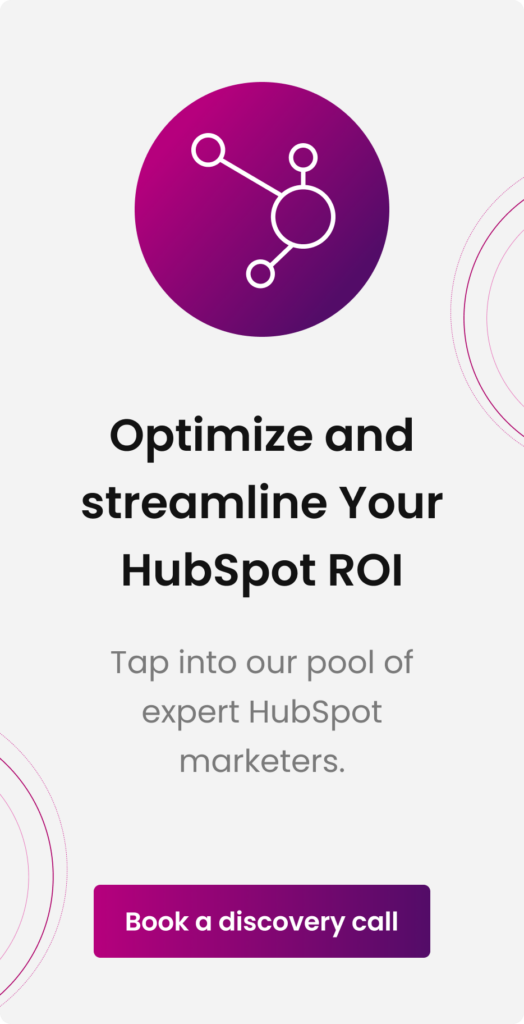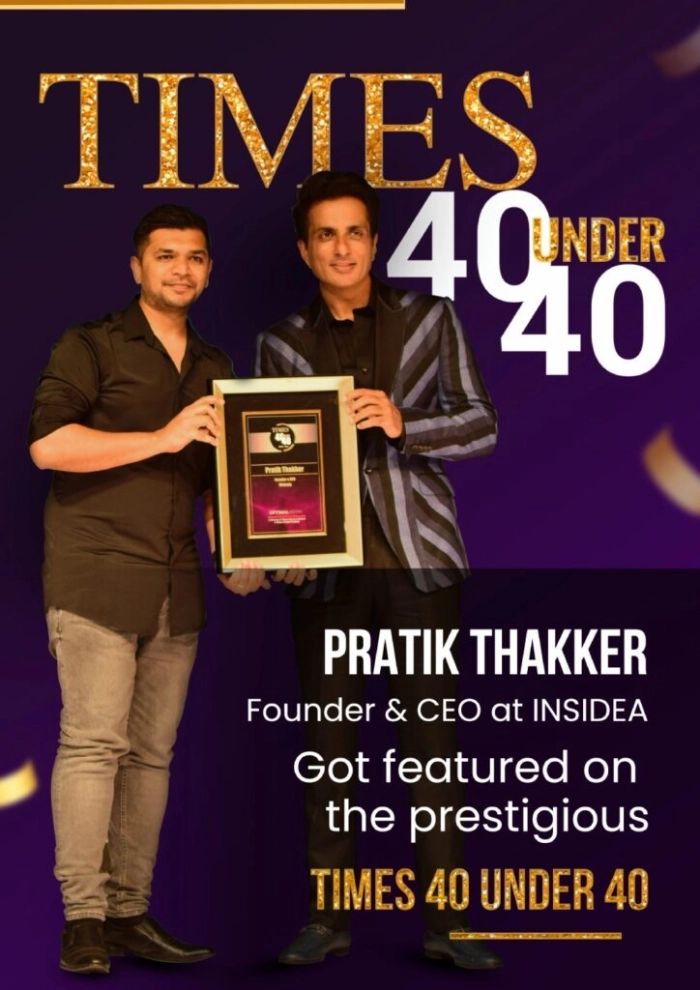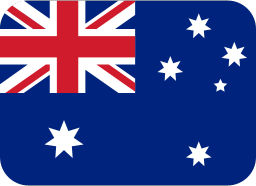HubSpot has grown and changed over the years and has recognized the value each hub brings.
But the Operations Hub?
It’s HubSpot’s response to the ever-evolving business world.
As processes get more intricate and data piles up, there is a clear need for something that ties it all together.
And that’s where the Operations Hub stepped in!
For those wondering how it’s different from the other hubs: it works much like how your backbone works.
While other hubs handle specific tasks like marketing or sales, the Operations Hub ensures everything behind the scenes is streamlined and synchronized.
Today, we will tell you why HubSpot Operations Hub is a game-changer and how it can benefit you.
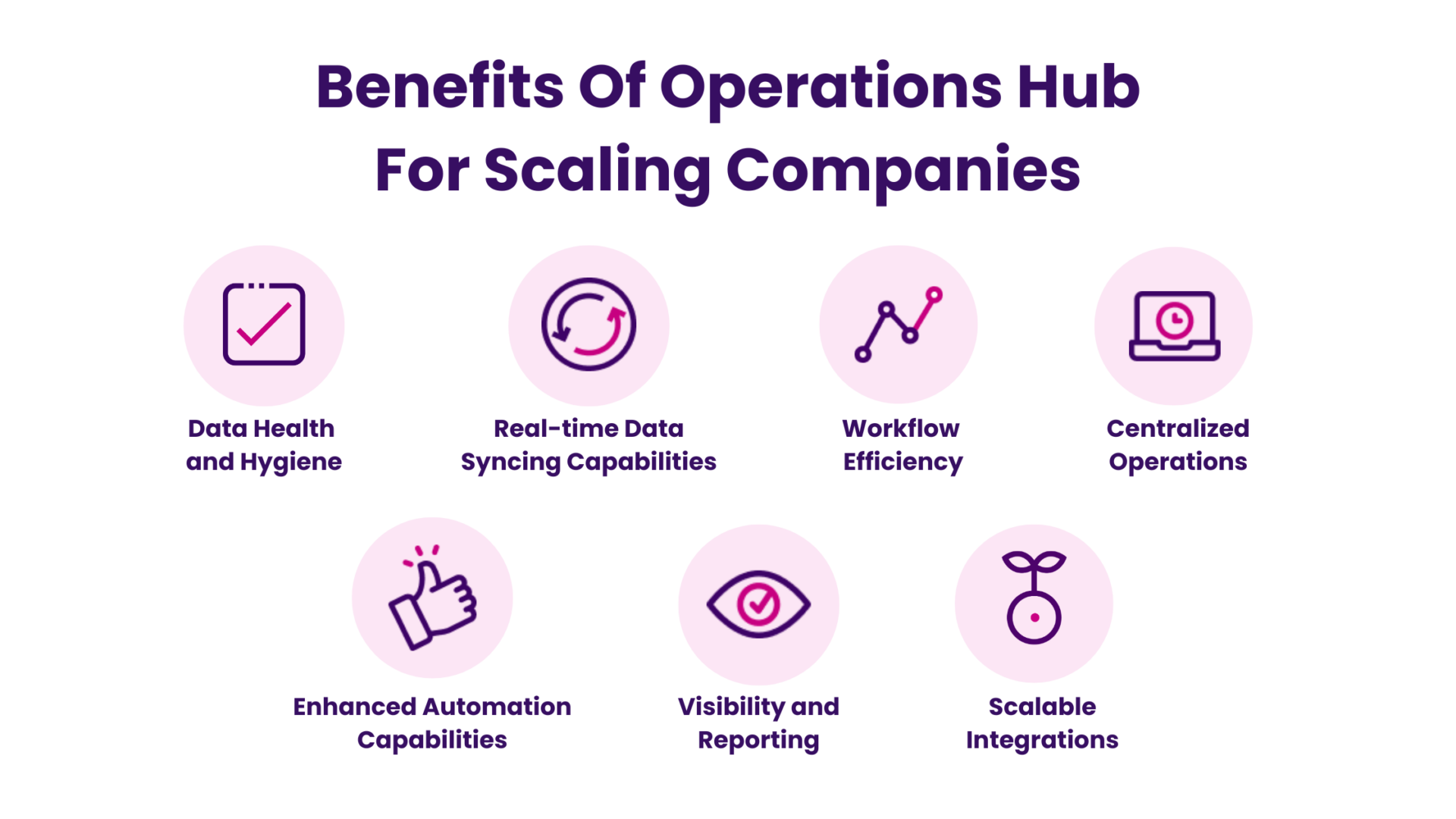 Scaling a company isn’t just about growth in numbers; it’s about amplifying processes and ensuring that your operations stay smooth, efficient, and effective as you grow. HubSpot’s Operations Hub plays a pivotal role in ensuring this. Here’s how:
Scaling a company isn’t just about growth in numbers; it’s about amplifying processes and ensuring that your operations stay smooth, efficient, and effective as you grow. HubSpot’s Operations Hub plays a pivotal role in ensuring this. Here’s how:
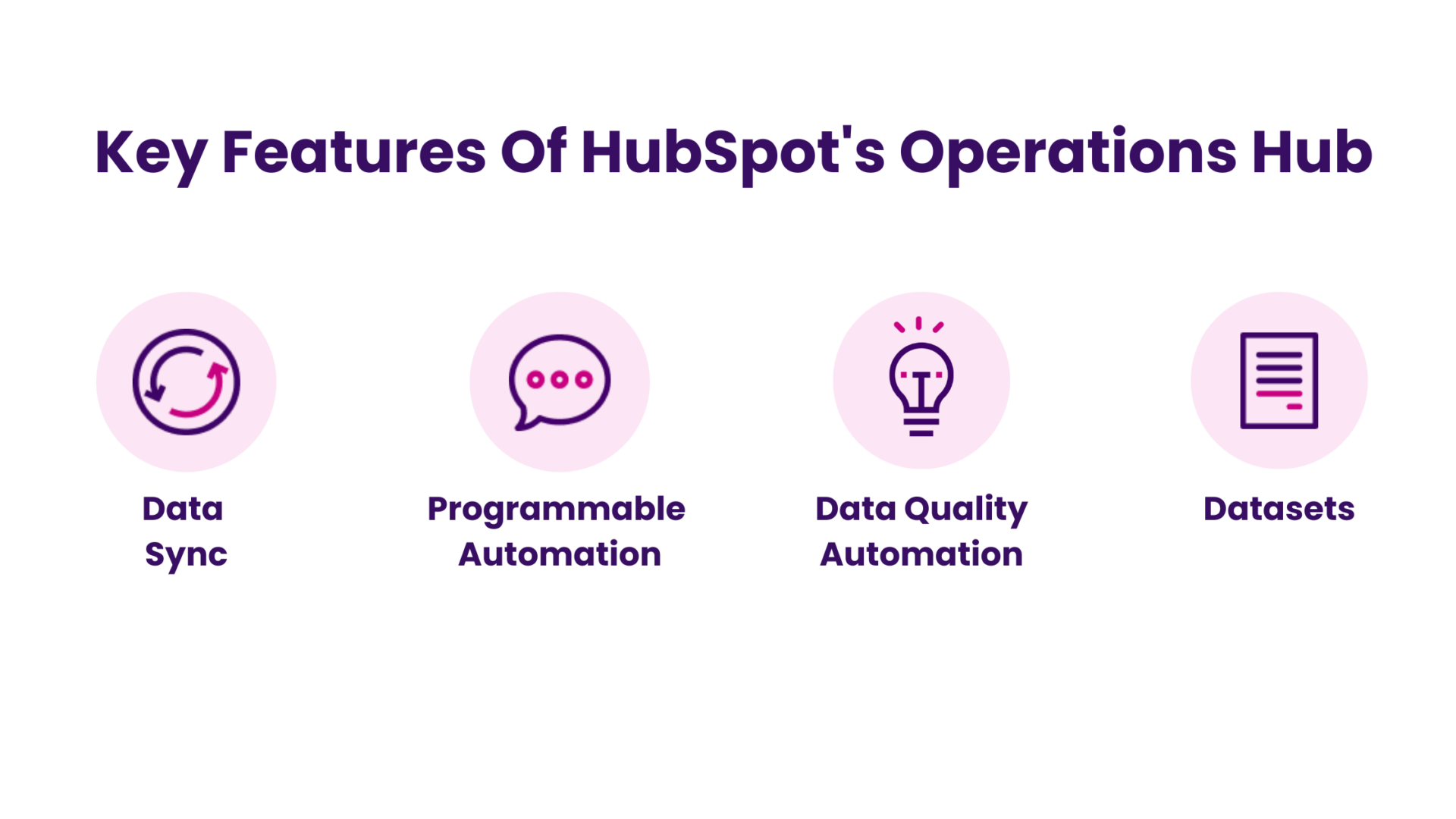 HubSpot’s Operations Hub has swiftly gained recognition as an essential tool for businesses focused on operational efficiency. Beyond its intuitive interface and seamless integration with other HubSpot hubs, it houses features that truly set it apart.
Let’s check out these functionalities:
HubSpot’s Operations Hub has swiftly gained recognition as an essential tool for businesses focused on operational efficiency. Beyond its intuitive interface and seamless integration with other HubSpot hubs, it houses features that truly set it apart.
Let’s check out these functionalities:
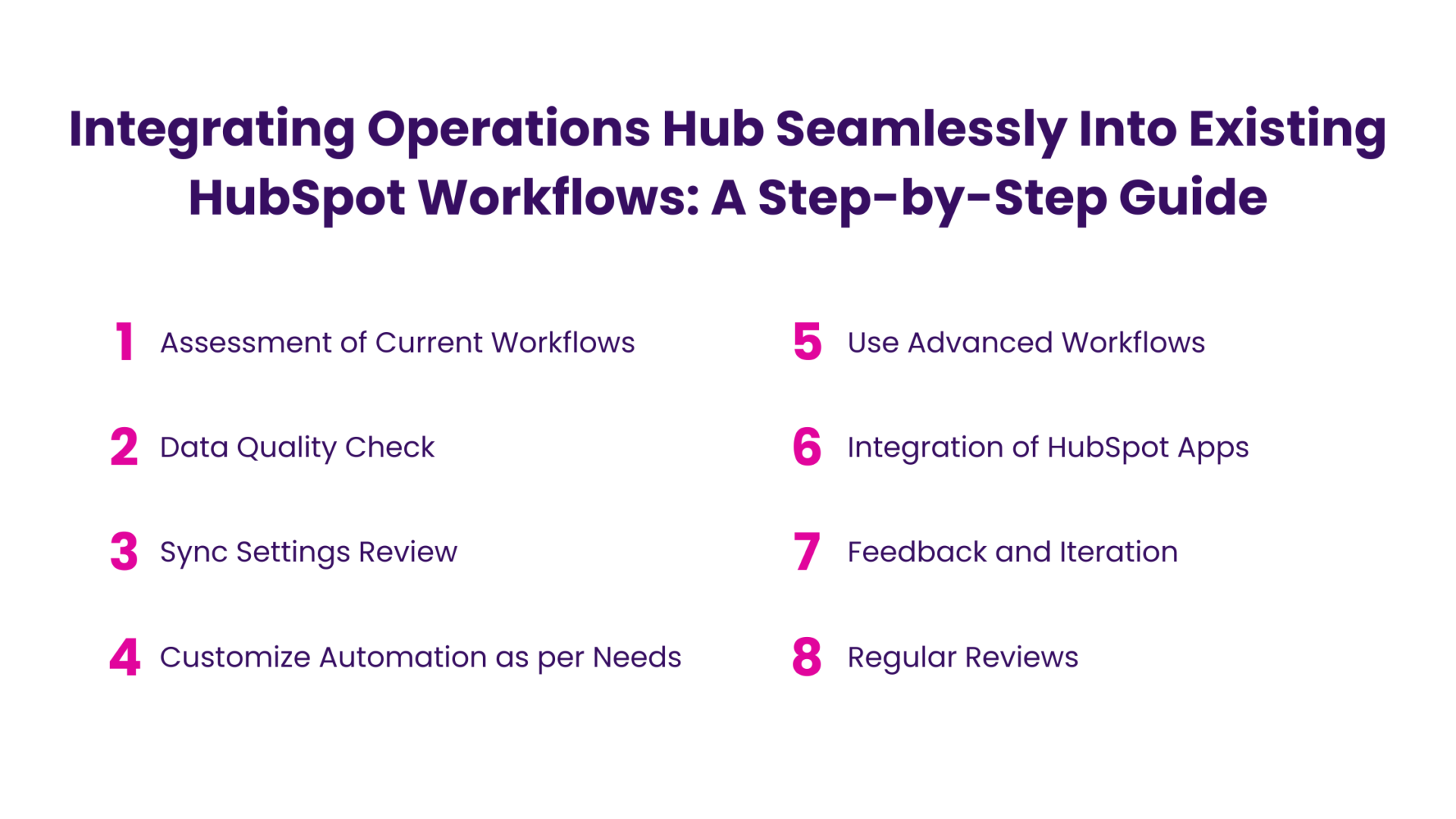 HubSpot’s Operations Hub is designed to be a powerful addition to the HubSpot suite. But how do you integrate it without disrupting your existing workflows?
Here’s a step-by-step approach:
HubSpot’s Operations Hub is designed to be a powerful addition to the HubSpot suite. But how do you integrate it without disrupting your existing workflows?
Here’s a step-by-step approach:
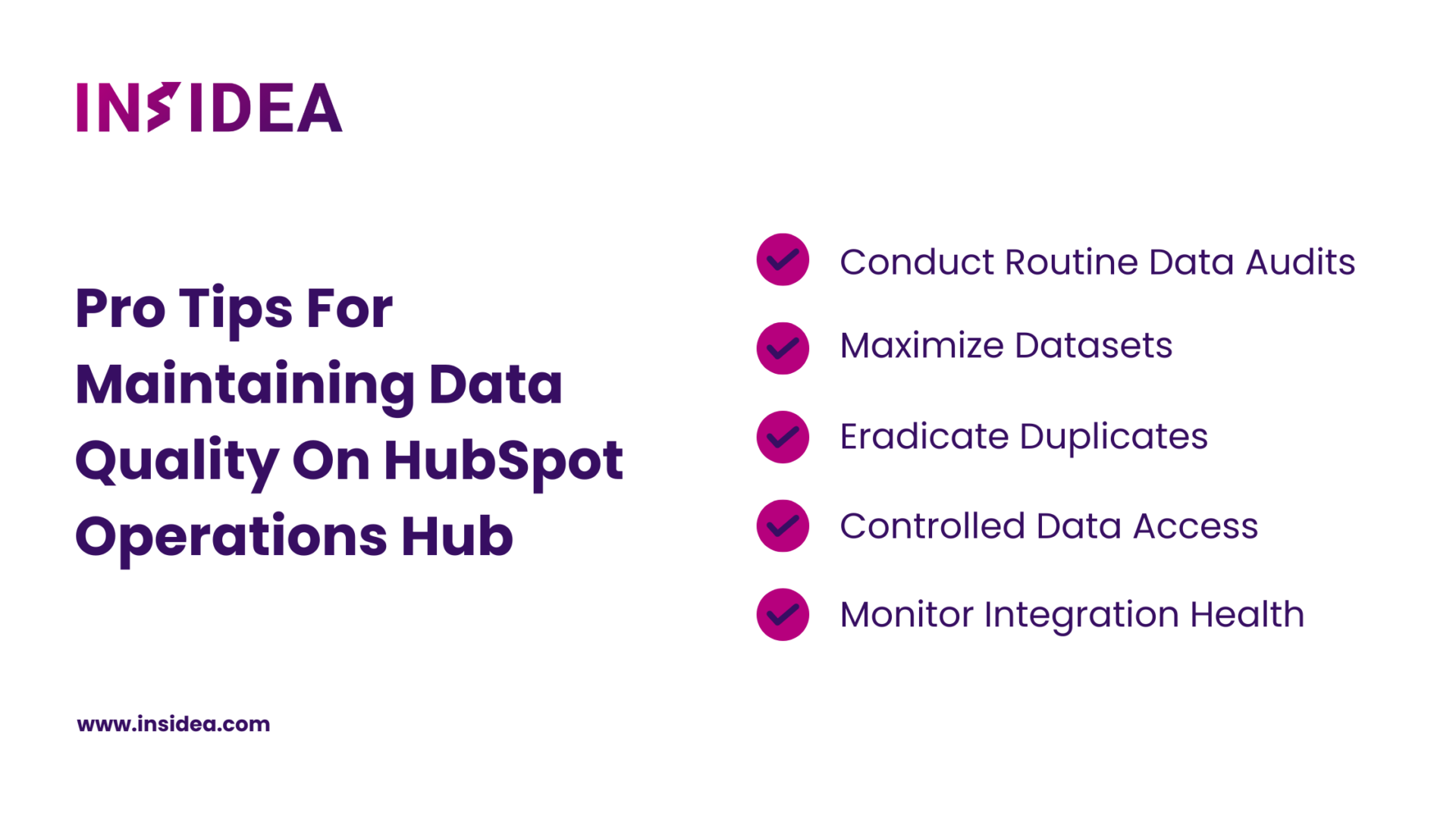 Data is the backbone of any thriving business, yet merely collecting vast amounts of data isn’t enough. The integrity, accuracy, and cleanliness of this data are what truly help make informed decision-making and robust strategies.
Data is the backbone of any thriving business, yet merely collecting vast amounts of data isn’t enough. The integrity, accuracy, and cleanliness of this data are what truly help make informed decision-making and robust strategies.
 HubSpot Operations Hub brilliantly marries functionality with user-friendliness, enabling businesses, whether big or small, to elevate their operational efficiency. What’s most impressive is how it seamlessly integrates various operations, becoming a central hub that drives business forward.
As a HubSpot Solutions Partner we take pride in assisting you with streamlining your HubSpot efforts. With the best-in-class marketing, sales, and service solutions, we help you scale exponentially. INSIDEA’s HubSpot Specialists have the required in-depth knowledge and can provide you expert guidance on how to use the platform to meet your specific business needs.
Get in touch today to learn more about how INSIDEA can help you succeed!
HubSpot Operations Hub brilliantly marries functionality with user-friendliness, enabling businesses, whether big or small, to elevate their operational efficiency. What’s most impressive is how it seamlessly integrates various operations, becoming a central hub that drives business forward.
As a HubSpot Solutions Partner we take pride in assisting you with streamlining your HubSpot efforts. With the best-in-class marketing, sales, and service solutions, we help you scale exponentially. INSIDEA’s HubSpot Specialists have the required in-depth knowledge and can provide you expert guidance on how to use the platform to meet your specific business needs.
Get in touch today to learn more about how INSIDEA can help you succeed!
Benefits Of Operations Hub For Scaling Companies
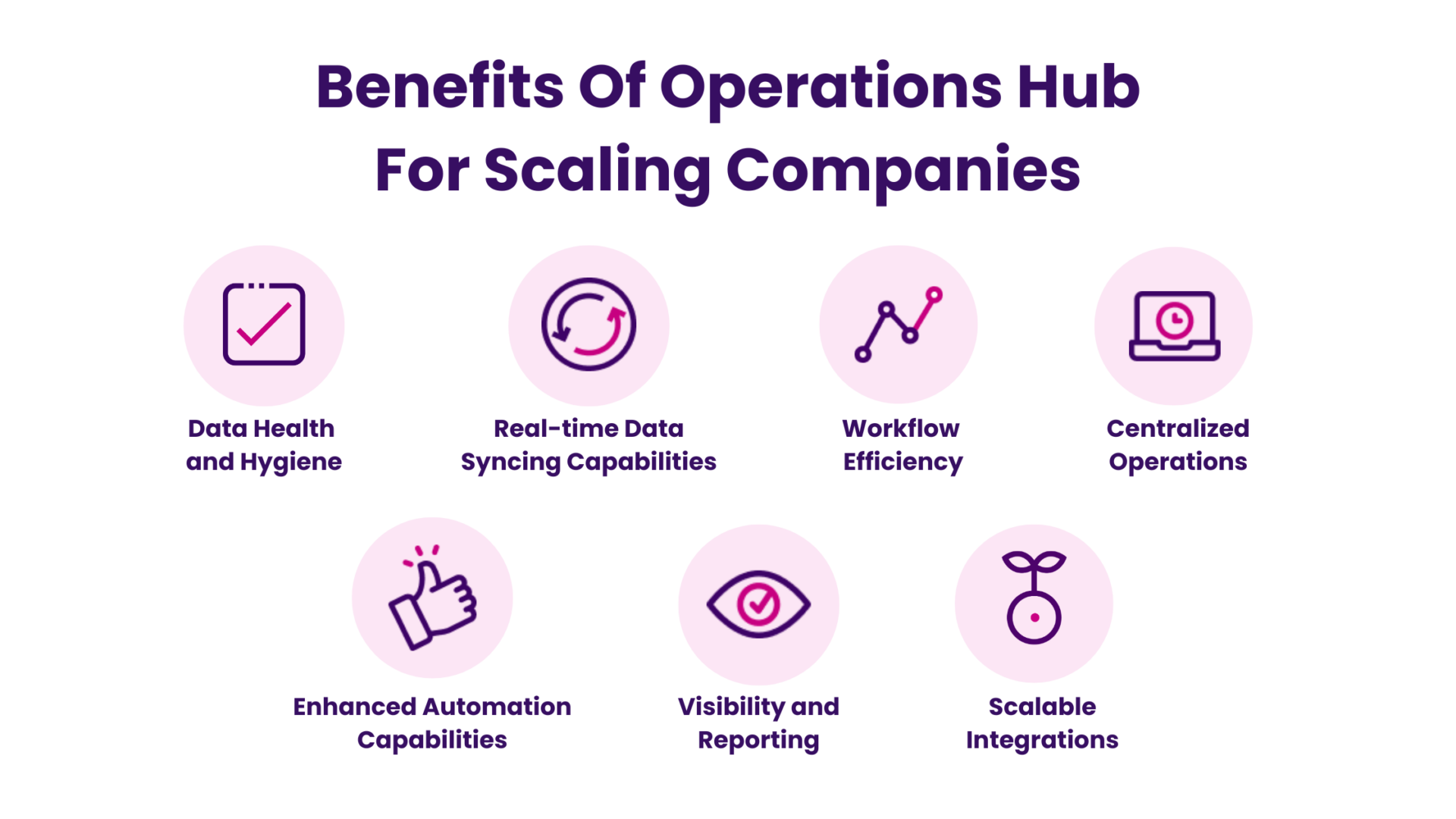 Scaling a company isn’t just about growth in numbers; it’s about amplifying processes and ensuring that your operations stay smooth, efficient, and effective as you grow. HubSpot’s Operations Hub plays a pivotal role in ensuring this. Here’s how:
Scaling a company isn’t just about growth in numbers; it’s about amplifying processes and ensuring that your operations stay smooth, efficient, and effective as you grow. HubSpot’s Operations Hub plays a pivotal role in ensuring this. Here’s how:
1. Data Health and Hygiene
As companies expand, the sheer volume of data they handle multiplies. However, more data doesn’t automatically mean better insights. The quality of this data is crucial because data can lead to poor decisions, missed opportunities, and inefficiencies. The Operations Hub actively cleans, standardizes, and deduplicates your data, ensuring that your company’s data remains a trusted asset, not a liability.2. Real-time Data Syncing Capabilities
Real-time data syncing isn’t just a fancy tech term; it’s a necessity for scaling companies. When your data syncs in real-time, it helps your team stay on the same page, and decisions are made faster with the latest information. As a result, customer interactions are based on up-to-the-minute insights. Operations Hub offers robust real-time data syncing, connecting your apps and ensuring that data flows seamlessly across them. This reduces manual data entry and minimizes the chances of human error.3. Workflow Efficiency
As a company scales, tasks and processes that once were manageable can become overwhelming bottlenecks. Efficient workflows are the engines that power a scaling company, ensuring tasks are automated, departments are interconnected, and operations are streamlined. With its advanced workflow tools, the Operations Hub automates and optimizes tasks, from simple notifications to complex multi-step processes. This ensures your team can focus on strategic activities, leaving routine tasks to be handled automatically by HubSpot.4. Centralized Operations
As businesses scale, operations can get scattered. The hub centralizes operational data, making it easier for teams to access, manage, and act on critical business information.5. Enhanced Automation Capabilities
The hub offers programmable automation. This means businesses can tailor their automation logic to fit unique and evolving needs, which is essential for businesses that outgrow one-size-fits-all solutions.6. Visibility and Reporting
When a company grows, so does its data. And with more data, it’s crucial to understand and use it well. That’s where Operations Hub steps in. With Operations Hub, you can see clear patterns and trends in your data and see what’s working and what’s not. Knowing this helps you adjust, improve, and tackle issues before they become a huge problem!7. Scalable Integrations
As companies grow, they often switch tools or add new ones to their toolkit. Operations Hub ensures that, no matter which tools you choose, HubSpot stays connected and consistent. As your toolset changes and expands, Operations Hub keeps everything integrated smoothly with its wide range of integrations.Key Features Of HubSpot’s Operations Hub
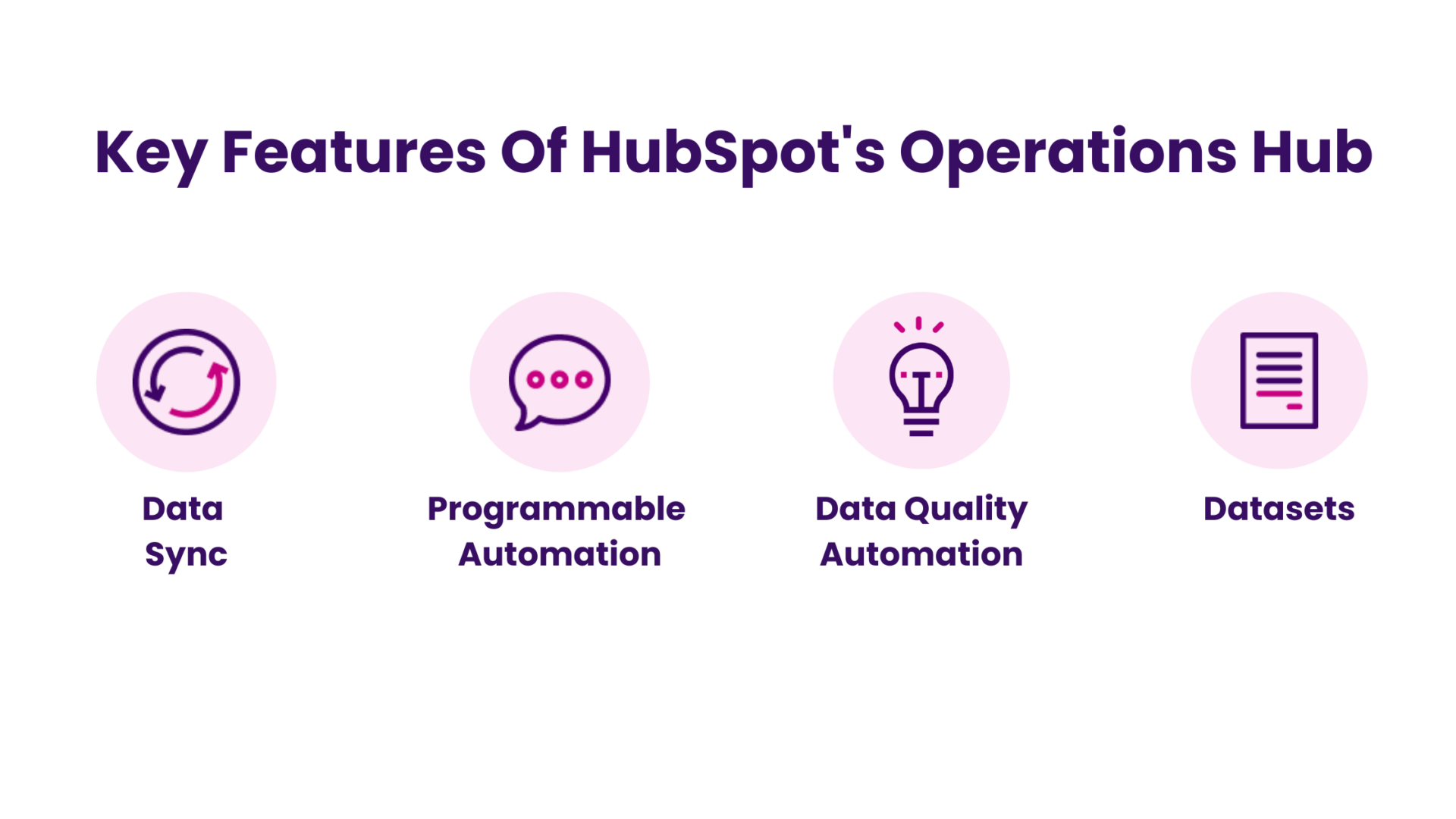 HubSpot’s Operations Hub has swiftly gained recognition as an essential tool for businesses focused on operational efficiency. Beyond its intuitive interface and seamless integration with other HubSpot hubs, it houses features that truly set it apart.
Let’s check out these functionalities:
HubSpot’s Operations Hub has swiftly gained recognition as an essential tool for businesses focused on operational efficiency. Beyond its intuitive interface and seamless integration with other HubSpot hubs, it houses features that truly set it apart.
Let’s check out these functionalities:
Data Sync
Data Sync works much like a bridge by connecting HubSpot to other tools, ensuring the information in all matches up. So, if you update something in one place, Data Sync ensures it gets updated everywhere else too.How Does Data Sync Help?
- Consistent Information: Whether you’re looking at customer details in HubSpot or another tool, you’ll see the same up-to-date information. No more confusion or mix-ups!
- Saves Time: With automatic updates happening across your tools, you won’t need to enter the same data multiple times manually. Less repetitive work for you!
- Real-time Updates: When any data changes, Data Sync updates it in real time. So you always have the latest information at your fingertips.
- Reduced Errors: Manually entering data can sometimes lead to mistakes. With Data Sync doing it automatically, the chances of errors are reduced.
- Easy Integrations: Data Sync makes connecting HubSpot with your other tools a breeze. This means your whole tech stack can work together smoothly.
Programmable Automation
If you’ve ever wished for a tool to work in a specific way unique to your business, this is it. Programmable Automation in HubSpot’s Operations Hub allows you to custom-design workflows that align perfectly with your business needs. Instead of using generic, one-size-fits-all automation, you can now set up processes that mirror exactly how your business operates.How Does Programmable Automation Help?
- Custom-Tailored Workflows: Not all businesses are the same, and neither are their processes. With Programmable Automation, you can set up workflows that match your specific needs. It’s like tailoring a suit to fit you just right!
- Time Saver: Once you’ve set up your custom automation, tasks that used to take hours can now happen automatically. That means less time doing repetitive stuff and focusing on what matters more.
- Fewer Mistakes: Let’s face it, humans can make errors, especially with repetitive tasks. By setting up custom automation, you reduce the chances of errors, ensuring things run smoothly every time.
- Flexibility: Business needs change. Maybe you launch a new product or adjust your marketing strategy. With Programmable Automation, you can easily tweak or add new tasks, making sure your operations adjust and stay efficient.
Data Quality Automation
Data Quality Automation is all about using technology and processes to ensure that data is accurate, consistent, and usable. It automatically identifies and rectifies errors or inconsistencies in data, ensuring that businesses can rely on high-quality information for decision-making and operations.- Cleans Up Messy Data: Just like how you’d clean up a messy room, this tool finds and fixes any ‘messy’ data. That means if there are duplicates (like two email addresses for one person) or missing information (like a contact without a phone number), it’ll spot and sort it out.
How Does Data Quality Automation Help?
- Keeps Data Consistent: It makes sure that all the data follows the same pattern. For example, if you’ve been writing ‘USA’ in some places and ‘U.S.A.’ in others, it’ll help make everything look alike and consistent.
- Automatic Updates: Data changes. People move houses, change jobs, or get new phone numbers. This tool keeps an eye out for these changes and updates them, so you don’t have to.
- Better Decisions: With clean and accurate data, you can make better decisions. It’s like having a clear map to decide which road to take.
- Saves Time: No more hours spent sifting through contacts or trying to find out why two records don’t match. The tool does it for you, letting you focus on more important tasks.
- Boosts Trust: When your team uses the system, they’ll know they can trust the data they see. That means more confidence in their actions and strategies.
Datasets
“Datasets” refers to a structured and organized collection of related data. Instead of sifting through scattered or unrelated data points, HubSpot users can rely on Datasets to provide a consolidated view of relevant information and ensure that data is categorized effectively – making it easier to access, analyze, and generate accurate reports.- Saves Time: You don’t have to sort through heaps of data every time. Datasets provide a shortcut to the most crucial data, making report creation faster.
- Better Decisions: With easy access to relevant data, you can make informed decisions more quickly. It’s like having the key facts and figures right at your fingertips.
- Less Room for Errors: When data is organized, there’s less chance of using the wrong information. This means your reports and insights will be more accurate.
- User-Friendly: Even if you’re not a data expert, Datasets make it easy to understand your business’s essential information. It’s designed for everyone, not just for the tech-savvy.
Integrating Operations Hub Seamlessly Into Existing HubSpot Workflows: A Step-by-Step Guide
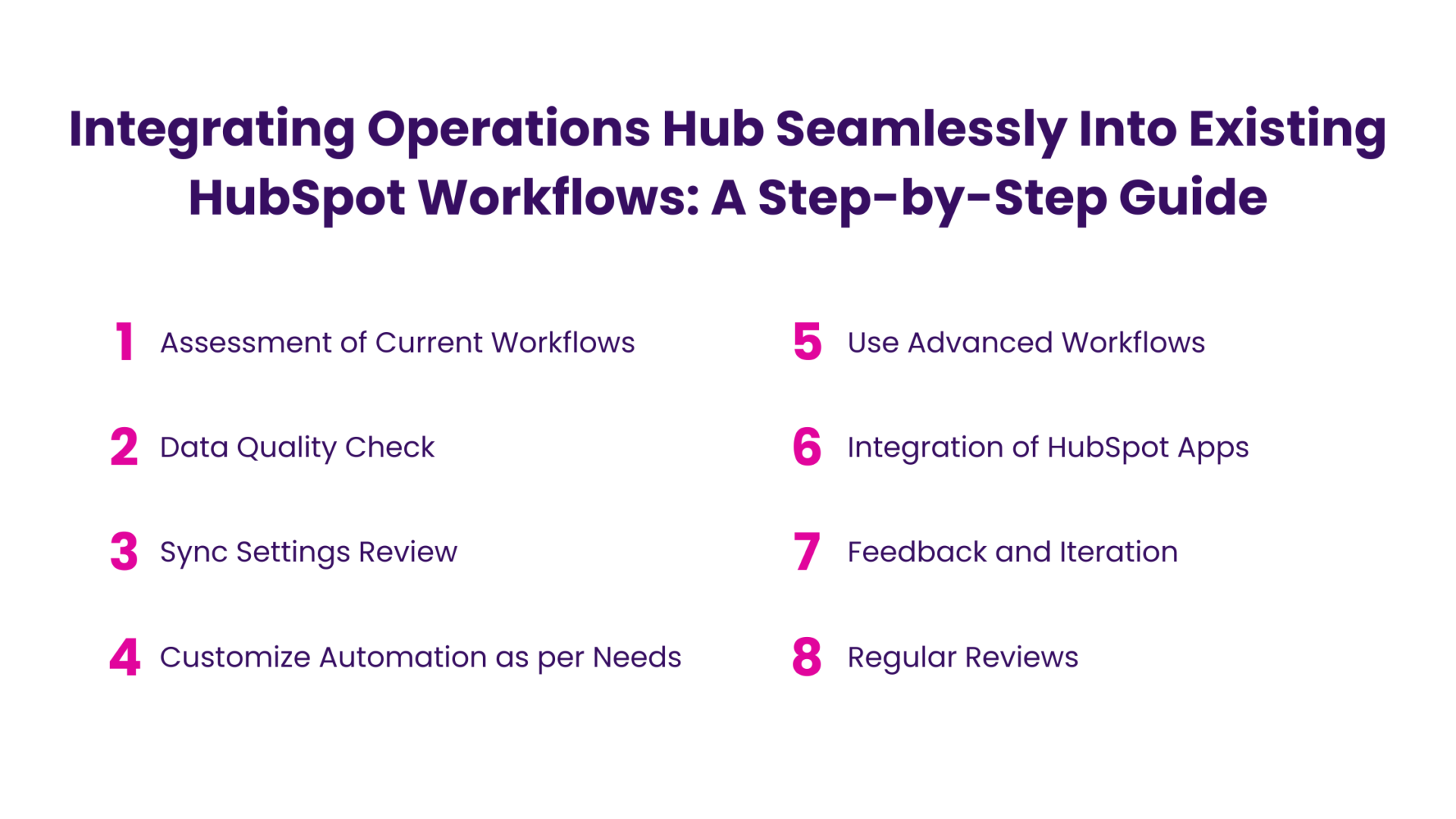 HubSpot’s Operations Hub is designed to be a powerful addition to the HubSpot suite. But how do you integrate it without disrupting your existing workflows?
Here’s a step-by-step approach:
HubSpot’s Operations Hub is designed to be a powerful addition to the HubSpot suite. But how do you integrate it without disrupting your existing workflows?
Here’s a step-by-step approach:
- Assessment of Current Workflows
- Data Quality Check
- Sync Settings Review
- Customize Automation as per Needs
- Use Advanced Workflows
- Integration of HubSpot Apps
- Feedback and Iteration
- Regular Reviews
Pro Tips For Maintaining Data Quality On HubSpot Operations Hub
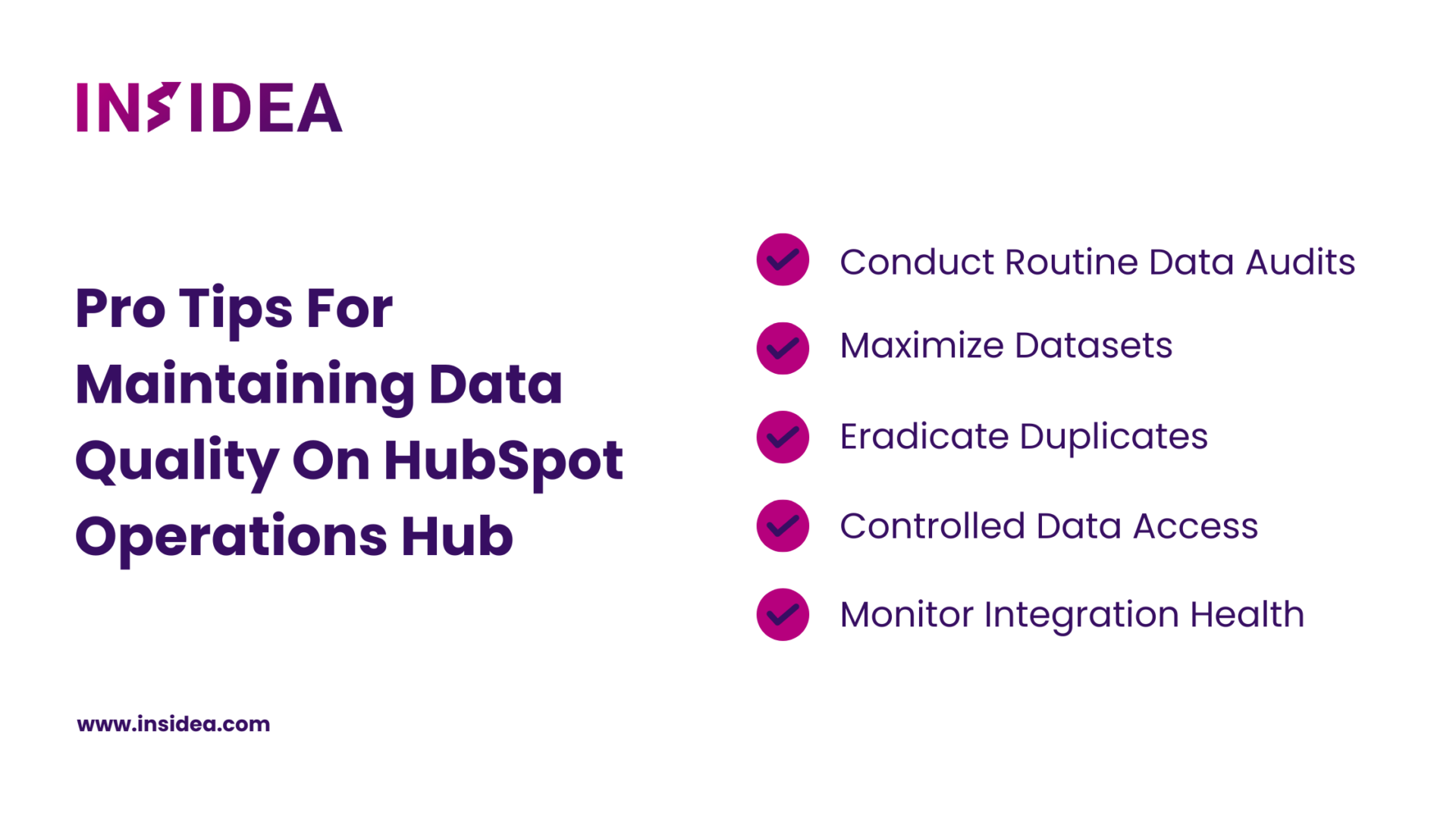 Data is the backbone of any thriving business, yet merely collecting vast amounts of data isn’t enough. The integrity, accuracy, and cleanliness of this data are what truly help make informed decision-making and robust strategies.
Data is the backbone of any thriving business, yet merely collecting vast amounts of data isn’t enough. The integrity, accuracy, and cleanliness of this data are what truly help make informed decision-making and robust strategies.
- Conduct Routine Data Audits: Schedule monthly or quarterly reviews of your HubSpot database. This helps in catching inaccuracies, outdated records, or missing fields. Make data cleansing a regular part of your operations.
- Maximize Datasets: The Datasets feature isn’t just for organizations. By ensuring data is grouped logically, you can more easily recognize patterns, anomalies, or gaps in your data.
- Eradicate Duplicates: HubSpot’s deduplication tool is invaluable. Not only merge duplicate contacts but routinely monitor for new duplicates. This ensures every entry in your database is unique and avoids overlapping communications.
- Controlled Data Access: Using HubSpot’s user roles, be selective about who can add or alter data. This minimizes the risk of unintentional changes or deletions, which can affect data quality.
- Monitor Integration Health: If you’ve connected other tools to HubSpot, ensure those integrations are consistently operational. Broken or lagging integrations can lead to data discrepancies.
Unlock Your Business Potential With Expert HubSpot Support!
 HubSpot Operations Hub brilliantly marries functionality with user-friendliness, enabling businesses, whether big or small, to elevate their operational efficiency. What’s most impressive is how it seamlessly integrates various operations, becoming a central hub that drives business forward.
As a HubSpot Solutions Partner we take pride in assisting you with streamlining your HubSpot efforts. With the best-in-class marketing, sales, and service solutions, we help you scale exponentially. INSIDEA’s HubSpot Specialists have the required in-depth knowledge and can provide you expert guidance on how to use the platform to meet your specific business needs.
Get in touch today to learn more about how INSIDEA can help you succeed!
HubSpot Operations Hub brilliantly marries functionality with user-friendliness, enabling businesses, whether big or small, to elevate their operational efficiency. What’s most impressive is how it seamlessly integrates various operations, becoming a central hub that drives business forward.
As a HubSpot Solutions Partner we take pride in assisting you with streamlining your HubSpot efforts. With the best-in-class marketing, sales, and service solutions, we help you scale exponentially. INSIDEA’s HubSpot Specialists have the required in-depth knowledge and can provide you expert guidance on how to use the platform to meet your specific business needs.
Get in touch today to learn more about how INSIDEA can help you succeed!
- Tailored Experience: For us, user experience is the Primary Focus. Thus, INSIDEA works with you to ensure your HubSpot experience is tailored to your business needs.
- Industry Expertise: Our team specializes in the setup, implementation, and optimization of HubSpot tools, as well as is well-versed in HubSpot best practices to ensure your business has the highest ROI possible.
- Customer Obsession: For us, customer satisfaction is the key to success, and we strive to ensure that our customers’ needs are not only met but exceeded every time.