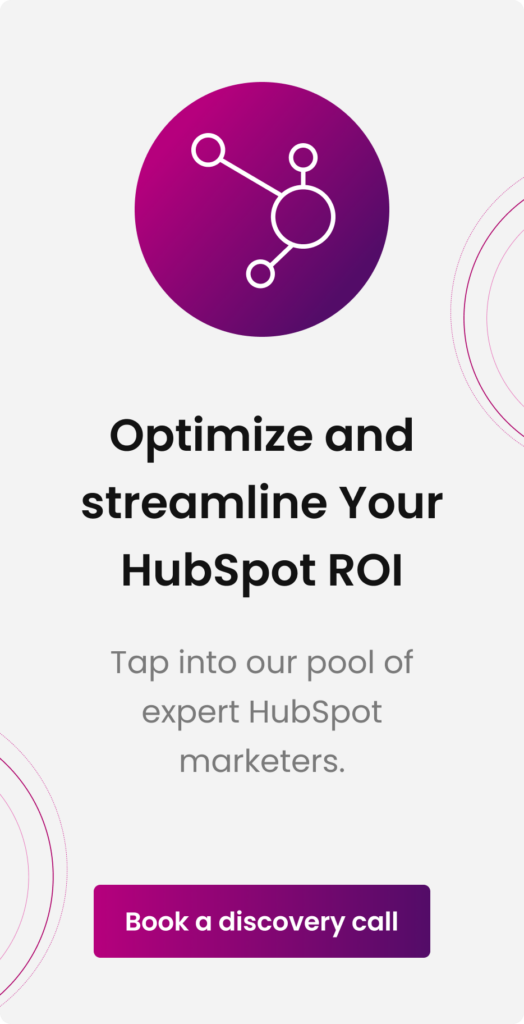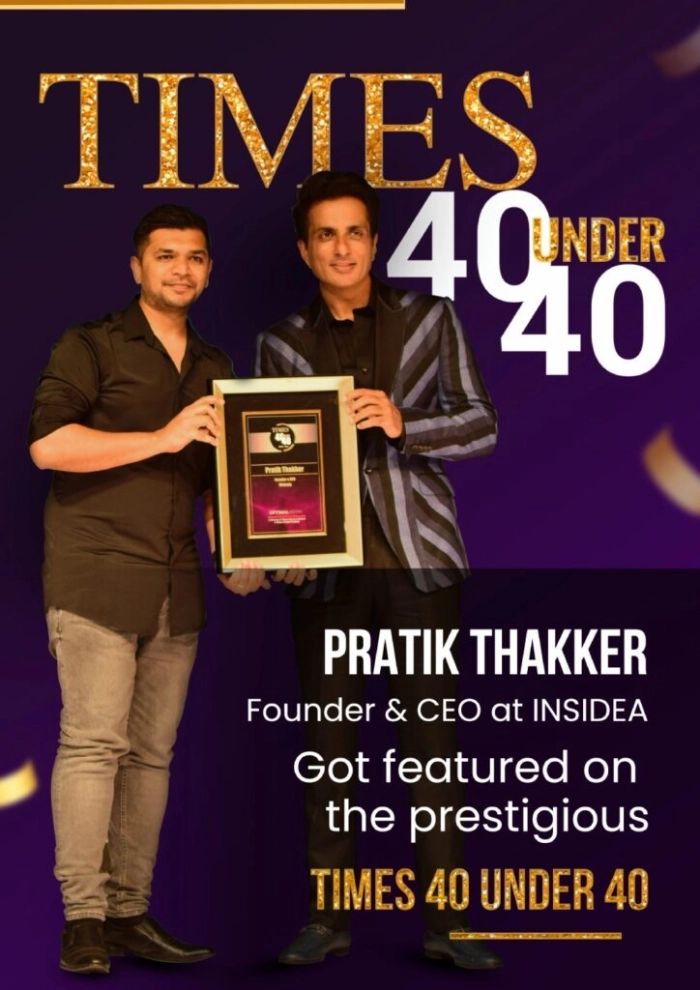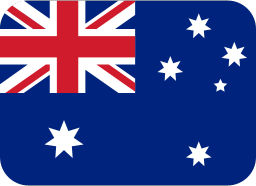Imagine yourself at the busy headquarters of your business, where ideas and productivity are humming all around you. Your team huddles around a conference table, their eyes on the big screen displaying graphs, data, and potential strategies. As the discussion unfolds, a series of questions arise in your mind, each carrying the weight of a decision:
- Is HubSpot Marketing the secret ingredient our company needs?
- Are the benefits worth the investment?
- Who else is in the ring, competing with HubSpot?
HubSpot is an excellent inbound marketing platform, but it requires some investment. Like with any investment, it’s always a good idea to do research before diving in. That’s where HubSpot’s Marketing Hub comes in!
In this blog, we will uncover the features, pros, cons, and benefits of the ultimate HubSpot Marketing hub that could help you make informed choices and master the art of marketing.
What Can HubSpot Marketing Do for Us?
Ultimately, though, if you’re considering HubSpot, you’re probably wondering about one straightforward question:
How can HubSpot improve my life? Well, the answer to that question lies below, as it has the following benefits.
Data Collection and Tracking
- HubSpot Marketing Hub’s first and most essential feature is data collection and tracking, which lets you track user activity on your site and correlate it to your contacts in the free CRM via cookies.
- HubSpot provides quantifiable, actionable marketing intelligence instead of assuming user behavior.
- Imagine someone fills out a form on your website to download a study report. In HubSpot, a contact record is created immediately in the CRM. From there, you can see what pages they’ve viewed, what CTAs they’ve clicked, and how often and when they visited your site
Top HubSpot Marketing Features
The HubSpot Marketing tools’ functioning depends on your subscription plan. For now, here are HubSpot’s significant features, including free ones:
HubSpot’s “free” CRM
This is where you manage your contacts. Any contact who gives you their information goes immediately to HubSpot’s CRM, where you can view their contact record, website activity chronology, and contact properties.
Form Builder
With the form builder tool, you can quickly construct and embed HubSpot forms to capture lead information that is registered in the CRM. The free and beginning tools can harvest lead information from non-HubSpot forms.
Live Chat
HubSpot’s discussions product lets users add live chat to their website and track discussions in the CRM. A global inbox lets you track and monitor team email addresses.
Reporting Dashboards
Check if your marketing strategies are working. HubSpot lets you create dashboards with your favorite reports and send yourself weekly dashboard report emails.
You can imagine how much more you get with paid tool levels if you get all that for free.
HubSpot premium subscriptions offer several significant benefits:
- Email, Blog, Landing Pages, and workflows
- Custom Reporting, Lead Scoring, and Smart Content
- Social Media Integration and Management
- Paid Ads Tracking
With a wide range of features available on our platform, HubSpot is the perfect choice for your website to access all of its amazing features.
Should HubSpot Marketing Be A Part Of Your Business Strategy?
HubSpot is often appraised as a panacea for marketing challenges, it promises robust business growth.
But is it the right choice for everyone?
Why Does HubSpot Stand Out?
HubSpot didn’t just adopt inbound marketing but popularized it, focusing on attracting, engaging, and delighting customers.
HubSpot is not just a marketing tool. It’s a holistic platform encompassing marketing, sales, CMS, and service facets.
Even though it was originally crafted for small businesses, HubSpot has evolved, catering now to enterprise-level needs as it can adapt, ensuring that you don’t need to transition to another platform mid-flight.
However, while HubSpot offers a plethora of advantages, it’s essential to reflect on a few considerations
HubSpot’s comprehensive toolset comes at a price. You must ensure that it aligns with your budget, especially if you’re a startup or small business.
The platform’s vastness requires an investment of time to master. You’ll need dedicated resources for training and implementation.
Given its robust features and the promise of a unified front office, HubSpot has a compelling case. If you seek an all-in-one solution and are prepared for the investment, HubSpot can undoubtedly elevate your marketing strategy.
What Is The Pricing Structure For HubSpot Marketing?
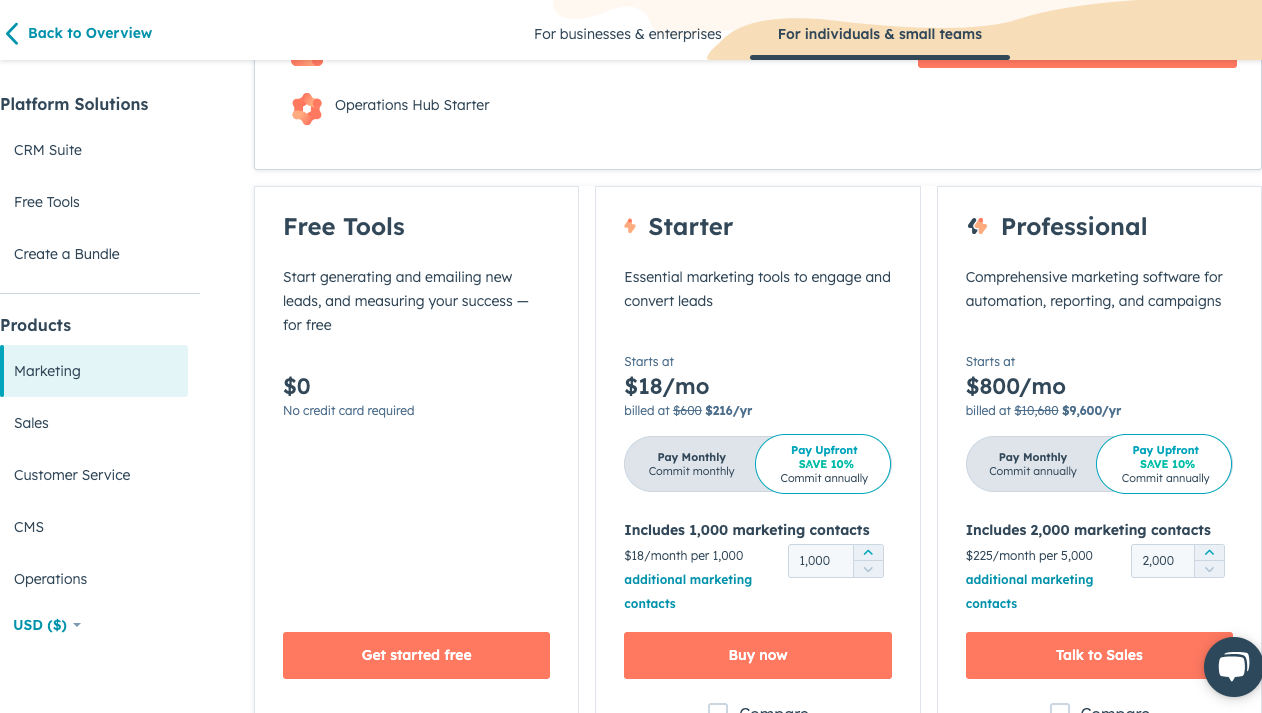
You’ll get different features depending on which tier of HubSpot Marketing Hub you choose. Unfortunately, it is not easy to quickly understand what you get and don’t get at each tier on the pricing page. We won’t get too far into the weeds here, but we’ll review the significant value-adds for each.
Let’s break down these HubSpot Marketing plans in a way that’s as clear as day. Here’s the lowdown on what you get with each:
1. HubSpot Marketing Free ($0/mo)
- All your creations sport HubSpot branding. It is genuinely free.
2. HubSpot Marketing Starter ($18/mo)
- Dive into email marketing heaven with a drag-and-drop editor that’s pure magic.
- Generic campaigns – the Lists tool helps you personalize like a pro.
- No more HubSpot branding, as it focuses on your brand
- More than 1,000 contacts are available.
3. HubSpot Marketing Professional ($800/mo)
- Master the art of content creation with blogging and customization at your fingertips.
- Create landing pages that beg visitors to leave their information.
- It helps to have access to more contacts with the content-tracking feature.
4. HubSpot Marketing Enterprise ($3,200/mo)
- More contacts are included.
- Access to top-tier tools that are like a turbo boost for your marketing machine.
- Customizable reports and advanced analytics to keep your strategy sharp.
Whether you’re just dipping your toes into inbound marketing or a seasoned pro looking for the ultimate toolkit, HubSpot’s got you covered.
What Makes HubSpot Stand Out From Its Competitors?
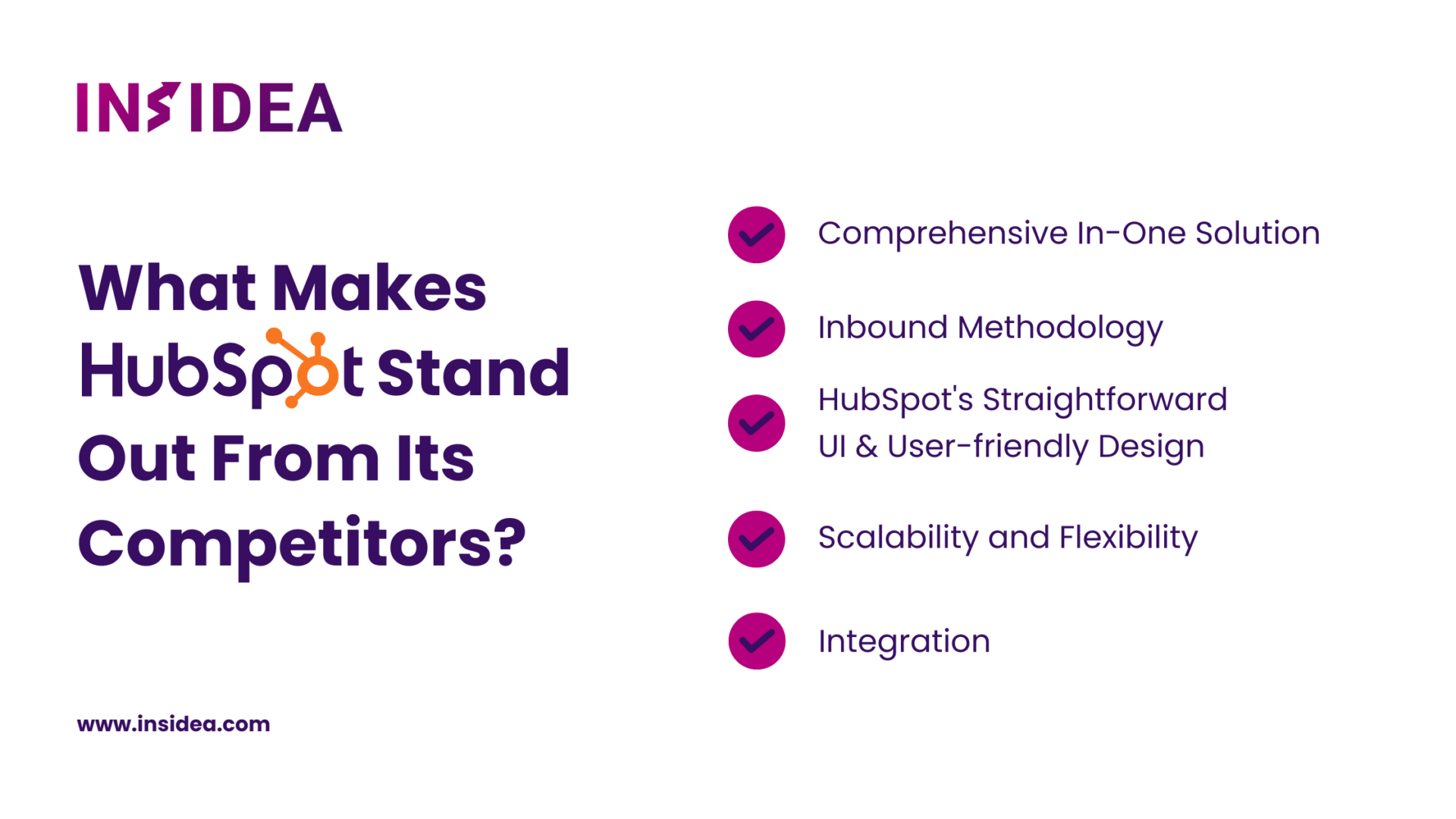
There are so many marketing automation platforms available, which can make it a bit challenging for you to navigate through all the different value propositions and sales pitches.
Your journey toward marketing automation begins with your answers to the following questions:
- Do we have the means to invest in this platform?
- Will this platform be able to meet the complex needs of our organization?
- Will this platform grow with me?
- Does this platform have the ability to integrate with our other tools and platforms?
Here’s a comparison of HubSpot Marketing Hub with its competitors, highlighting what makes HubSpot standout:
- Comprehensive In-One Solution: HubSpot Marketing Hub integrates email marketing, social media management, content production, analytics, and more into one platform, unlike competitors. This simplified method removes several software subscriptions and streamlines data flow.
- Inbound Methodology: HubSpot’s inbound marketing focus distinguishes it. It emphasizes attracting, engaging, and satisfying customers with helpful information, reflecting modern consumer behavior. This strategy builds customer loyalty and partnerships.
- HubSpot’s straightforward UI and user-friendly design: It helps to make it easy for beginners and experts to utilize. The platform’s simplicity speeds up onboarding and lets users adopt tactics without technological expertise.
- Scalability and Flexibility: HubSpot serves startups and large companies. Scalability lets enterprises start with minimal features and scale up as their needs expand, making it suited for companies in various phases of development.
- Integration: HubSpot Marketing Hub integrates seamlessly with its CRM, giving a comprehensive view of customer interactions across marketing, sales, and customer support, unlike competitors.
How Do We Set Up Our HubSpot Marketing Portal

Here’s a summary of the basic HubSpot setup tasks:
Install Tracking Code
- Add HubSpot tracking code to non-HubSpot pages.
- Place the code in the global header for consistent tracking.
Setup Google Analytics Tracking
- Use Google Analytics alongside HubSpot for additional data.
- Google Analytics offers valuable insights and is free to use.
Setup Subdomains
- Create subdomains for landing pages and HubSpot blogs.
- Ensure that DNS records are updated for proper configuration.
Connect Social Accounts
- Easily link LinkedIn, Facebook, Instagram, and Twitter accounts.
- Manage social posts directly within HubSpot.
Setup Email Sending Domain
- Similar to subdomain setup.
- Essential for email deliverability and avoiding spam folders.
- Send emails from HubSpot using your primary email domain.
Import Contacts
- Bulk imports existing contacts to HubSpot CRM.
- Populate your contact database for future marketing activities.
These tasks form the foundation of your HubSpot setup, enabling you to effectively track, manage, and engage with your audience across various channels.
HubSpot’s Marketing Hub All-in-One Solution
In conclusion, the HubSpot Marketing Hub stands as a comprehensive and dynamic solution designed to elevate your marketing endeavors to new heights. It empowers businesses to create impactful campaigns, nurture leads, and drive meaningful engagement. By harnessing the potential of the HubSpot Marketing Hub, you’re not only streamlining your marketing operations but also forging stronger connections with your audience, fostering growth, and achieving remarkable results in the ever-evolving space of digital marketing.
Unlock Your Business Potential With Expert HubSpot Support!

As a HubSpot Solutions Partner we take pride in assistin
g you with streamlining your HubSpot efforts. With the best-in-class marketing, sales, and service solutions, we help you scale exponentially. INSIDEA’s HubSpot Specialists have the required in-depth knowledge and can provide you expert guidance on how to use the platform to meet your specific business needs.
Get in touch today to learn more about how INSIDEA can help you succeed!
- Tailored Experience: For us, user experience is the Primary Focus. Thus, INSIDEA works with you to ensure your HubSpot experience is tailored to your business needs.
- Industry Expertise: Our team specializes in the setup, implementation, and optimization of HubSpot tools, as well as is well-versed in HubSpot best practices to ensure your business has the highest ROI possible.
- Customer Obsession: For us, customer satisfaction is the key to success, and we strive to ensure that our customers’ needs are not only met but exceeded every time.
At INSIDEA, we understand the importance of valuable HubSpot Strategies that understand your target audience and drive conversions. Sign Up to explore how we can help you out with your upcoming projects.
Book a meeting now!