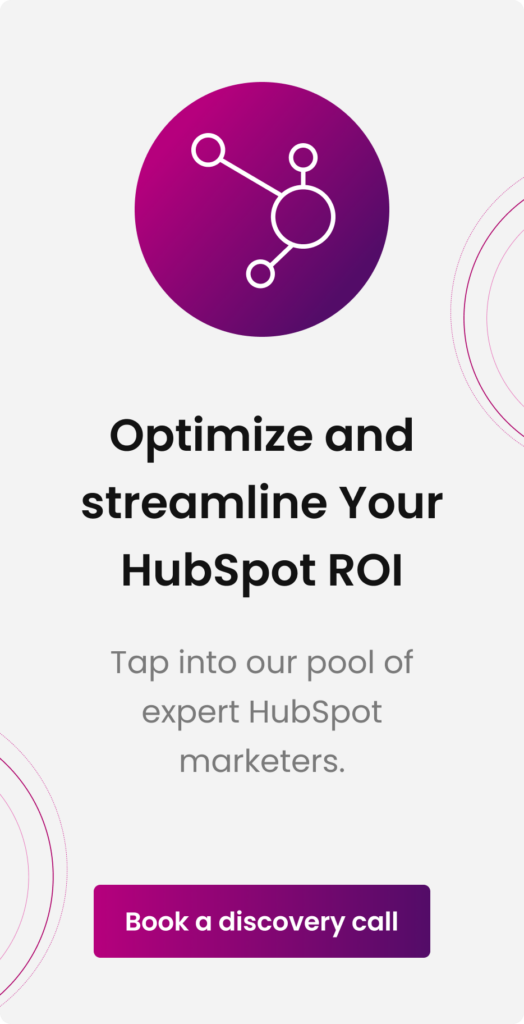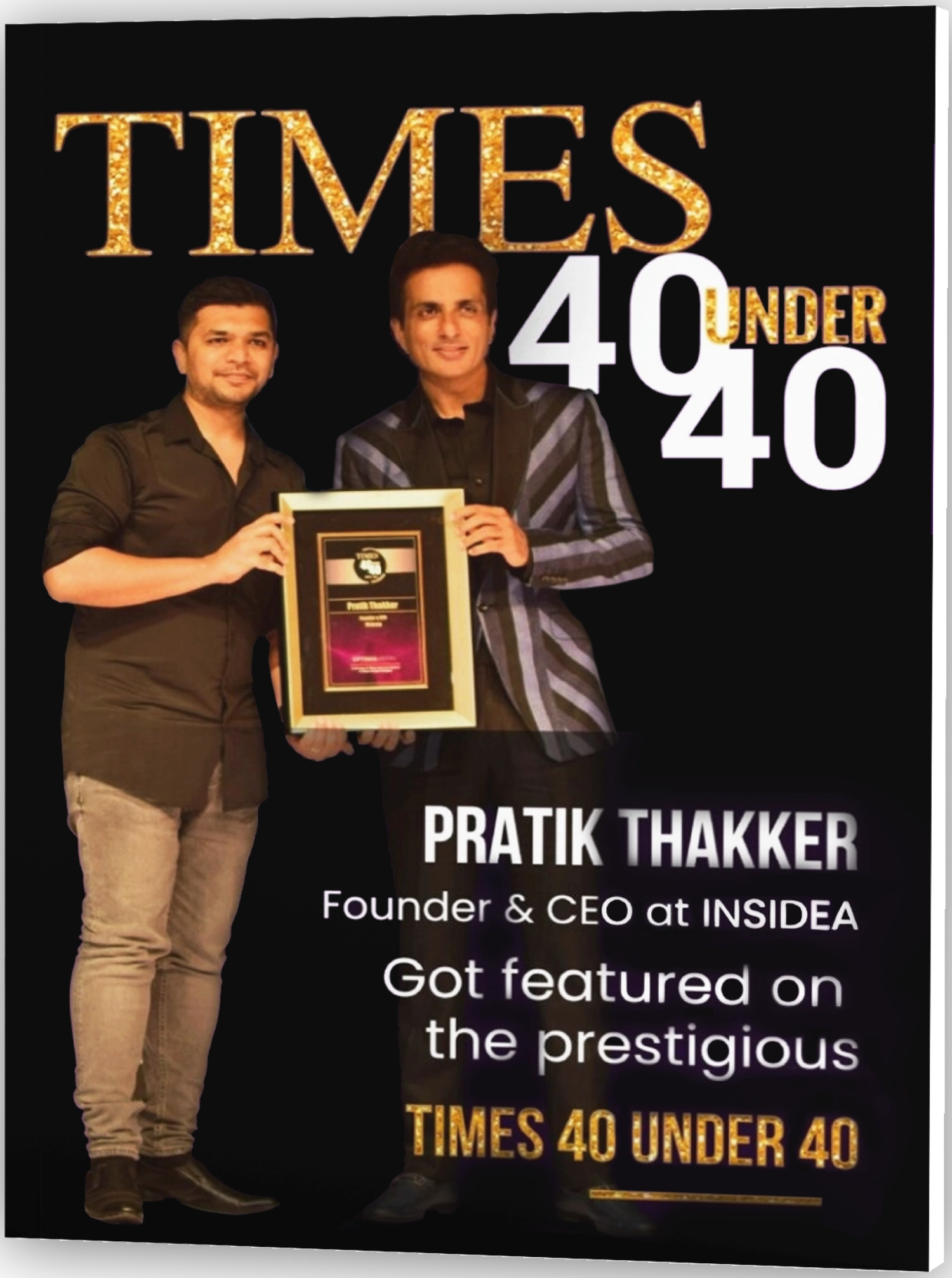Embarking on the HubSpot onboarding journey is pivotal for businesses aiming to enhance their marketing, sales, and customer service strategies. With this HubSpot onboarding checklist, you’re unlocking a world of opportunities to streamline and elevate your business operations.
HubSpot, renowned for its robust and comprehensive suite of features, can initially seem daunting. Its extensive capabilities, designed to cater to various business needs, make it an invaluable asset for growth-oriented companies. However, navigating through its features requires a strategic approach, especially for those new to such a dynamic platform.
Recognizing the complexity and potential of HubSpot, I’ve created a detailed HubSpot onboarding checklist that simplifies this process. My aim is to transform what might feel like an overwhelming task into a manageable and rewarding journey. This HubSpot onboarding checklist is a roadmap designed to align with your business’s unique needs, ensuring a smooth and efficient transition to HubSpot’s powerful ecosystem.
Throughout this blog, we’ll discuss the diverse range of HubSpot’s hubs, each offering distinct features and capabilities tailored to different business functions. My focus is to provide you with a comprehensive guide, ensuring that every step of your HubSpot onboarding process is clear, structured, and aligned with your business objectives.
HubSpot Onboarding Checklist for Marketing Hub

HubSpot Marketing Hub offers a range of features to enhance your inbound marketing efforts, from attracting and engaging customers to analyzing the success of your campaigns. I’ve compiled a comprehensive HubSpot onboarding checklist to help you navigate this robust platform.
Let’s dive into each step, ensuring a smooth and effective onboarding process for your Marketing Hub.
- Integrate Social Media Accounts
Streamline your social media management, schedule posts, and analyze campaign effectiveness. Connect your Facebook, Instagram, Twitter, LinkedIn, and YouTube accounts to HubSpot. It helps enhance engagement with your audience and effective social media campaign performance tracking.
- Add Email Service Providers
Connect your Gmail, Outlook, or Exchange email accounts to HubSpot. It improves email campaign deliverability and gains insights through analytics. You can personalize and segment campaigns, automate email workflows, and analyze results.
- Import and Segment Contacts
Upload your contact databases (e.g., CSV files) and segment contacts based on criteria like location or interests. Efficiently manage your contact information and target campaigns more effectively, which helps save time and helps targeted campaigns reach the right audience with relevant messages.
- Import Your Existing Website (Optional)
Migrate your existing website to HubSpot’s CMS, streamline marketing efforts, and enhance your online presence. This helps with improved website performance and a unified marketing platform.
- Install the Website Tracking Code
Add HubSpot’s tracking code to your website’s HTML (header or footer). This aids in tracking visitor data and activity on your website and captures visitor data for insightful reporting and analytics.
- Manage Email Campaign Settings
Configure email campaign settings in HubSpot for compliance and effectiveness. Personalize messages and ensure high engagement and deliverability. This helps your website comply with GDPR and CAN-SPAM regulations and improve message deliverability.
- Set Up Marketing Assets
Create lead capture forms, landing pages, and marketing automation workflows to streamline operations, enable consistency in branding, and track data. This helps in enhanced lead nurturing, automation, personalization, and scalability.
- Invite Users and Assign Permissions
Add team members to your account and set appropriate permissions to enable team collaboration and control access to various features. This helps with efficient team management and secure access control.
By following these steps, you’ll be well on your way to effectively utilizing HubSpot’s Marketing Hub. This Hubspot onboarding checklist is designed to guide you through the essential tasks for a successful onboarding experience. Remember, each step is crucial in ensuring you make the most of this powerful marketing platform, setting the stage for enhanced customer engagement and improved marketing outcomes.
HubSpot Onboarding Checklist for Sales Hub
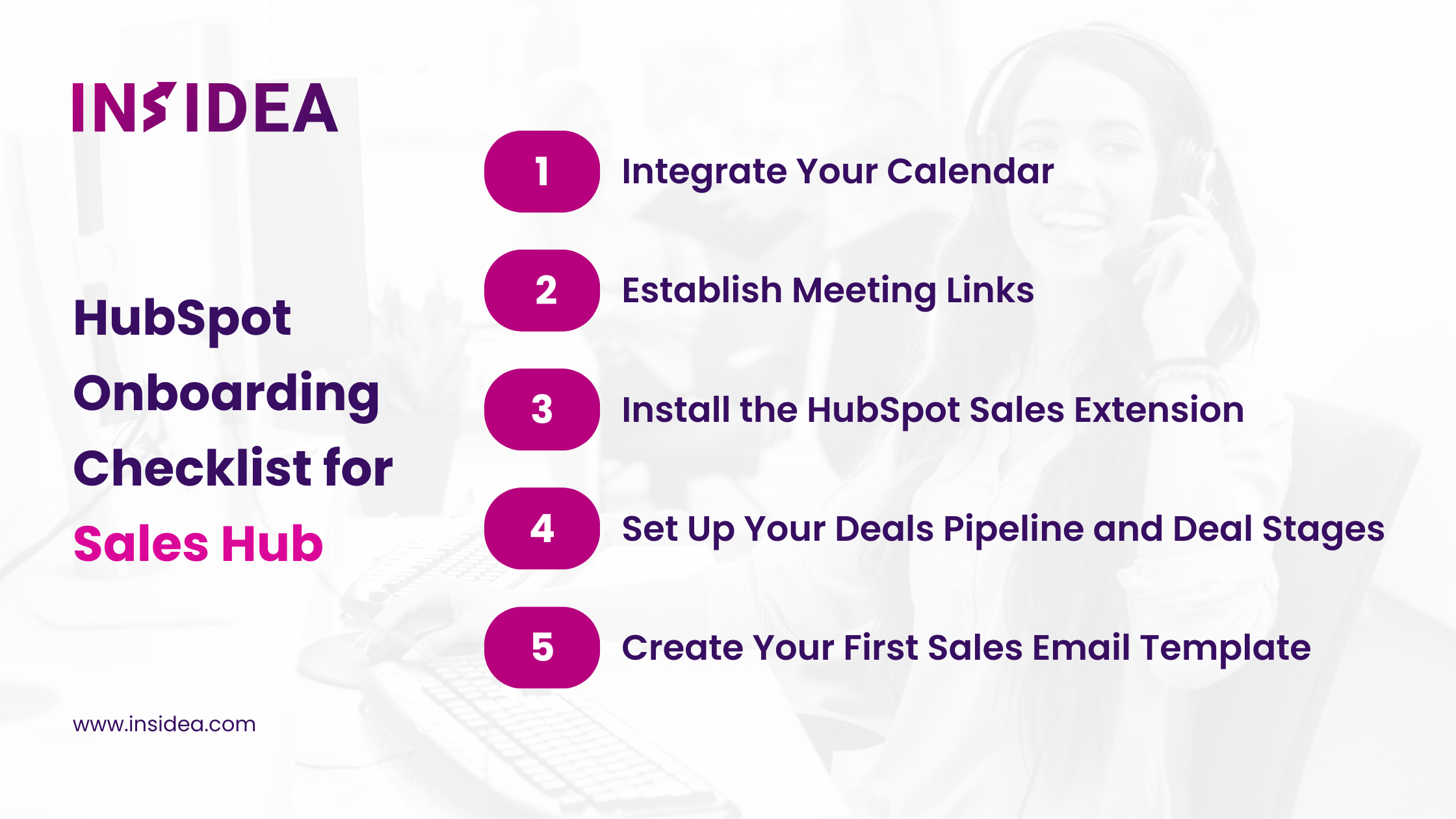
HubSpot’s Sales Hub platform is designed to streamline your sales processes, making it easier to manage pipelines, automate tasks, and engage with customers. Here is a detailed checklist to ensure a smooth transition and full utilization of the Sales Hub.
Let’s explore each step to set up your Sales Hub for optimal performance.
- Integrate Your Calendar
Connect your Google Calendar or Office 365 to HubSpot to streamline the scheduling of meetings, calls, and events. You can easily view schedules, check availability, and send invites directly from the Sales Hub, enhancing efficiency and customer interaction.
- Establish Meeting Links
Create and share HubSpot meeting links via email or embed them on landing pages to simplify the meeting scheduling process. This helps to reduce email back and forth, improves the customer experience, and can lead to increased sales opportunities.
- Install the HubSpot Sales Extension
Add the HubSpot Sales extension to your web browser to access key sales tools and information directly in your browser. This provides a streamlined workflow, easy access to email templates, and call tracking for enhanced sales communication.
- Set Up Your Deals Pipeline and Deal Stages
Customize HubSpot’s default pipeline or create a new one tailored to your sales process. Define deal stages such as “Appointment Scheduled,” “Qualified to Buy,” “Presentation Scheduled,” etc, to visualize and manage your sales opportunities effectively. This enables a clear understanding of sales process progression, better management of opportunities, and improved sales forecasting.
- Create Your First Sales Email Template
Utilize HubSpot’s email templates or create your own. Personalize and save them for future use to save time and maintain consistency in sales communications. This helps increase productivity and personalization in outreach, leading to more effective sales interactions.
These steps are designed to help you harness the full potential of HubSpot’s Sales Hub. Each element is crucial in streamlining your sales processes and enhancing customer engagement, from integrating calendars to setting up sales pipelines. Remember, taking the time to set up your sales hub correctly will pay dividends in the efficiency and effectiveness of your sales operations.
HubSpot Onboarding Checklist for Service Hub
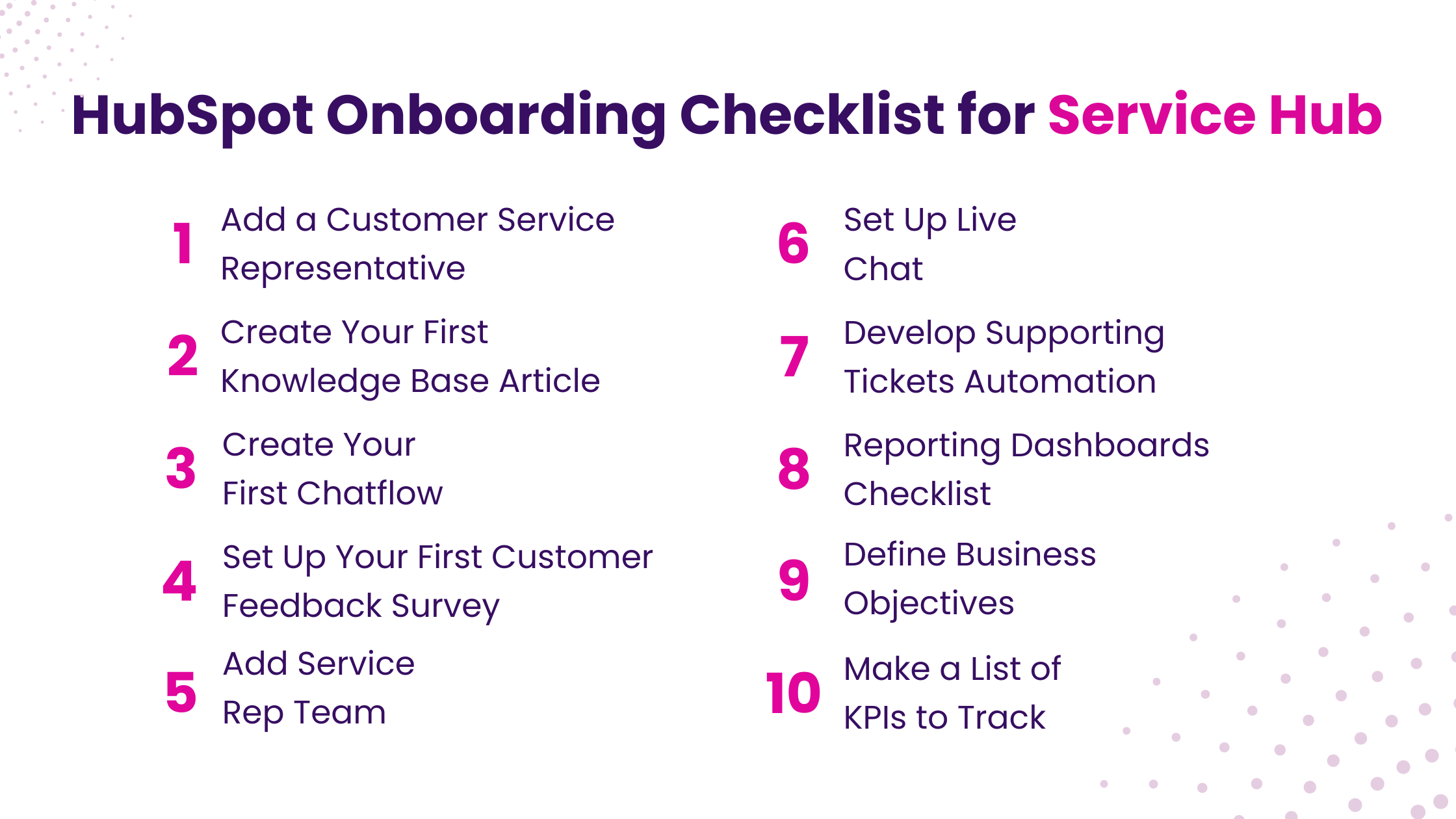
HubSpot Service Hub is a comprehensive customer service platform that enhances customer support operations. This HubSpot onboarding checklist will walk you through the key steps needed to fully leverage the Service Hub’s capabilities, from managing support tickets to engaging with customers through various channels.
Let’s delve into each step to ensure a successful onboarding experience.
- Add a Customer Service Representative
Add team members under ‘Users & Teams’ and assign appropriate service permissions to enable direct communication with customers through the Service Hub, which ensures enhanced personalized support and improved customer experience through direct engagement.
- Create Your First Knowledge Base Article
Use the ‘Service’ tab to create informative articles in the Knowledge Base section to provide self-help resources for customers. This helps reduce support requests and improve customer satisfaction by offering quick, self-service solutions.
- Create Your First Chatflow
Configure automated messages and prompts in the ‘Conversations’ settings under Chatflow to create your first Chatflow, automating customer support processes and offering instant assistance, which results in efficient handling of routine queries and an enhanced customer support experience, even outside standard working hours.
- Set Up Your First Customer Feedback Survey
Create and configure satisfaction surveys under ‘Service’ settings to set up your first customer feedback survey, gathering insights and feedback from customers, thereby providing valuable customer insights and showing customers that their opinions are valued.
- Add Service Rep Team
Add your customer service representatives from the left sidebar menu, under ‘Users & Teams,’ to build a dedicated team for customer service, ensuring a structured and efficient customer service team ready to handle inquiries and issues.
- Set Up Live Chat
Configure the live chat widget under ‘Conversations’ settings via Chatflow to set up live chat, providing real-time assistance to website visitors, which leads to immediate communication with potential leads and improved customer service accessibility.
- Develop Supporting Tickets Automation
Use workflows and support forms in the ticketing system to develop supporting ticket automation, organizing and automating customer service communications, resulting in streamlined ticket management and ensuring no customer inquiry is overlooked.
- Reporting Dashboards Checklist
Create and customize dashboards to track relevant data and KPIs under the Reporting Dashboards Checklist to monitor and analyze customer service performance, which aids in decision-making and strategy formulation based on real-time data.
- Define Business Objectives
Establish SMART objectives aligning with your business strategy under ‘Define Business Objectives’ to set clear, measurable goals for customer service, leading to focused efforts and a clear direction for your customer service team.
- Make a List of KPIs to Track
Identify key performance indicators relevant to your business objectives under ‘Make a List of KPIs to Track’ to measure the success of your customer service operations, which allows for the ability to track progress, identify areas for improvement, and adjust strategies accordingly.
By following this structured HubSpot Onboarding checklist, you’ll be well-equipped to optimize your HubSpot Service Hub setup. Implement these steps diligently to build a robust and efficient customer service system with HubSpot.
HubSpot Onboarding Checklist for Operations Hub
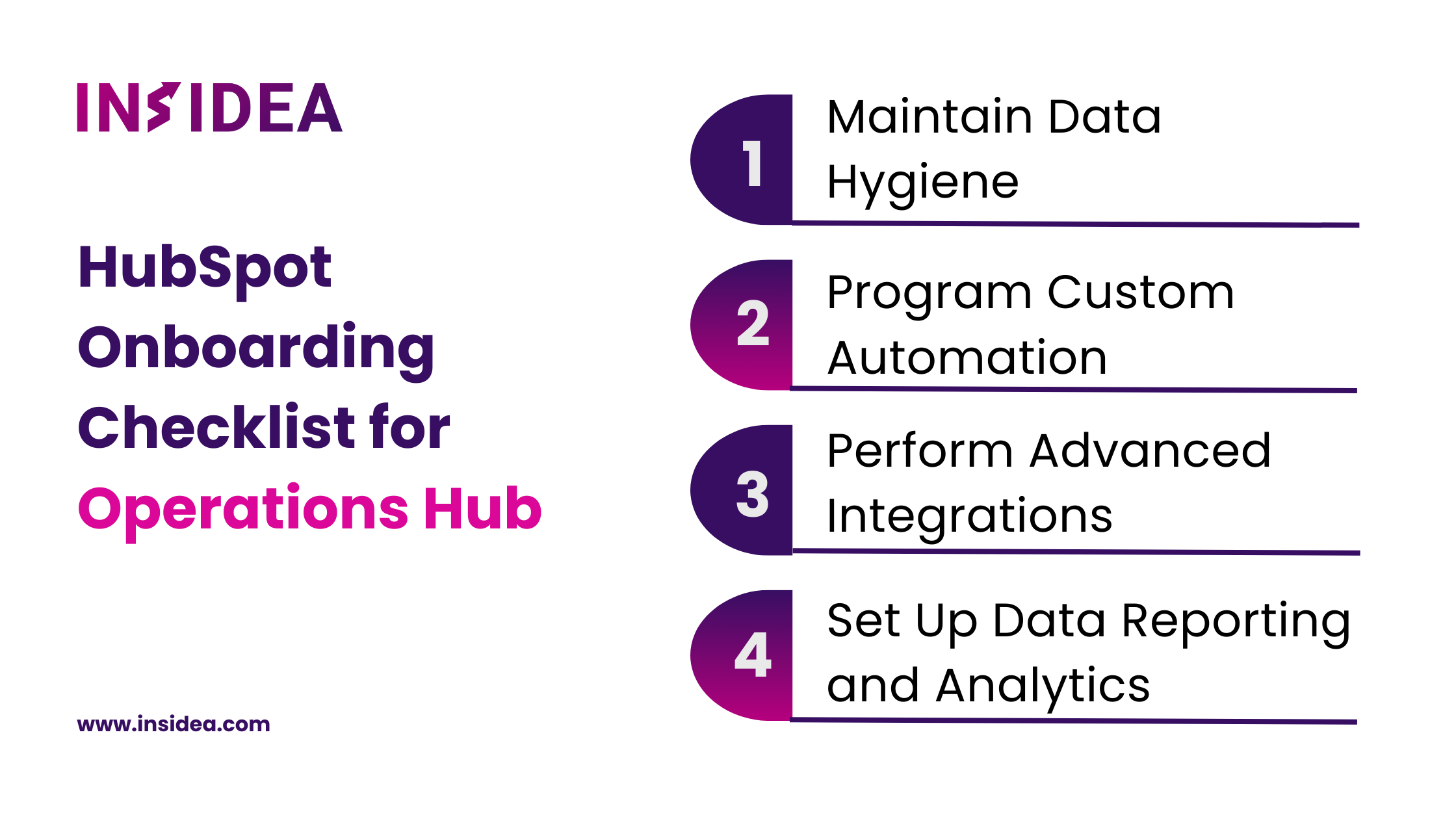
HubSpot Operations Hub is a dynamic platform designed to support your revenue operations (DevOps), marketing operations (MarketingOps), and sales operations (SalesOps) teams. The Operations Hub is pivotal in streamlining processes, achieving revenue targets, and facilitating scalable growth.
Let’s break down the key steps for a successful onboarding experience.
- Maintain Data Hygiene
Utilize the data quality automation feature in the Operations Hub and automate data cleanup through custom workflows to maintain data hygiene, ensuring accuracy and consistency in your CRM data, which results in accurate, consistent data for better decision-making and efficient DevOps management.
- Program Custom Automation
Use programmable automation in the Operations Hub to create custom actions for workflows, chat flows, and other processes, tailoring business processes and workflows to your specific needs, enhancing flexibility and efficiency in operations, and enabling unique solutions like custom lead rotation workflows and automated data enrichment.
- Perform Advanced Integrations
Take advantage of the data sync feature in the Operations Hub for two-way synchronization and historical data integration to perform advanced integrations, seamlessly integrating your marketing, sales, and customer service tech stack, which results in a central, real-time updating database that supports a cohesive DevOps strategy and ensures all systems are harmoniously integrated.
- Set Up Data Reporting and Analytics
Group data sets into collections for advanced reporting in the Operations Hub, define key metrics, and create custom reports tailored to various internal audiences to set up data reporting and analytics, creating meaningful reports and gaining relevant insights for informed decision-making, thereby enhancing your ability to track and measure key performance indicators, leading to deeper insights and data-driven decisions
This structured approach ensures that you maintain high-quality data, automate processes efficiently, integrate systems seamlessly, and report on crucial analytics effectively. Each element of this HubSpot onboarding checklist is crucial in building a robust, data-driven operational framework that supports and propels your business’s growth. Happy onboarding!
Bonus HubSpot Onboarding Checklist For All Hubs
HubSpot offers an extensive range of functionalities across its various hubs, but the real potential of these tools can only be unleashed when your team is fully onboard. To ensure a smooth and efficient adoption of HubSpot across all departments, here’s a comprehensive checklist covering essential steps beyond each hub’s specific functionalities.
- Train Your Team
Invest in training sessions for your team, either internally or through a digital agency, and utilize resources like HubSpot Academy for in-depth learning to maximize platform usage and efficiency. This approach ensures that team members are confident and competent in using HubSpot, leading to better adoption and more effective platform use.
- Utilize Applications Available on HubSpot
Explore and integrate various applications available on HubSpot, such as Facebook Ads for cross-network reporting and Zoom for meeting management, to automate tasks and save time. This utilization streamlines processes, eliminates manual tasks, and allows focus on other strategic initiatives.
- Decide on a Naming System
Implement consistent naming conventions for assets like images, videos, and landing pages, using a format like “Company name_asset type_asset title_year” to maintain organization and ease of access. This system ensures that assets are easily identifiable and retrievable across teams.
- Leverage Folders for Sorting
Create main folders and subfolders for various initiatives and asset types, such as a “Blog Pictures” folder with subfolders for different image styles, to improve file organization further. This method simplifies the search and retrieval process, keeping all digital assets well organized.
- Establish Processes
Develop standard operating procedures (SOPs) and educate the team on these processes, using resources like HubSpot Academy, to provide clear direction on responsibilities and roles. This step clarifies team roles and responsibilities, ensuring smooth operation and coordination within the organization.
- Leverage Campaigns in HubSpot
Create campaigns in HubSpot for major marketing, sales, or service initiatives, and associate relevant content like emails and blogs with these campaigns to track and manage various initiatives effectively. This practice allows for effective tracking and management of different initiatives, ensuring all efforts align with your organizational goals.
- Integrate Your Tech Stack
Connect your existing technical applications with HubSpot to customize your CRM to your current tech ecosystem, ensuring a seamless transition and a unified system. This integration creates a cohesive platform that enhances overall operational efficiency and effectiveness.
By following this HubSpot onboarding checklist, you can foster a more organized, efficient, and data-driven environment across all departments in your organization.
How Can You Streamline Your HubSpot Onboarding with INSIDEA?
Embarking on the journey of HubSpot onboarding can be a complex and time-consuming process. This is where INSIDEA steps in—to simplify and streamline your onboarding experience.
Let’s explore how INSIDEA can make your HubSpot onboarding process seamless and efficient.
- Personalized Onboarding Plans: INSIDEA tailors its onboarding services to fit your business’s unique needs and objectives and ensures a customized approach that aligns with your business goals and operational requirements.
- Expert HubSpot Specialists: Our team comprises experienced HubSpot specialists who understand the platform’s nuances. You get access to expert guidance and insights, helping you easily navigate HubSpot’s extensive features.
- Hands-On Support and Training: INSIDEA provides your team with hands-on support and training sessions. This reduces the learning curve associated with HubSpot, ensuring your team is confident and proficient in using the platform.
- Weekly Progress Meetings: Meetings are held to discuss progress, address challenges, and provide updates. It keeps the onboarding process on track and ensures consistent communication and alignment with your goals.
- Ongoing Management and Support: Beyond initial onboarding, INSIDEA offers ongoing management and support for your HubSpot activities. This ensures long-term success and optimization of your HubSpot investment.
With INSIDEA’s dedicated support and expertise in HubSpot onboarding, you can rest assured that your transition to HubSpot will be smooth, effective, and aligned with your business objectives.
Unlock Your Business Potential With Expert HubSpot Support!

With this comprehensive onboarding checklist, businesses can effectively utilize the platform’s extensive capabilities. For those seeking expert guidance, INSIDEA offers tailored support, ensuring a seamless and productive HubSpot integration.
As a HubSpot Solutions Partner we take pride in assisting you with streamlining your HubSpot efforts. With our best-in-class marketing, sales, and service solutions, we help you scale exponentially. INSIDEA’s HubSpot Specialists have the required in-depth knowledge and can provide you with expert guidance on how to use the platform to meet your specific business needs.
Get in touch today to learn more about how INSIDEA can help you succeed!
- Tailored Experience: For us, user experience is the primary focus. Thus, INSIDEA works with you to ensure your HubSpot experience is tailored to your business needs.
- Industry Expertise: Our team specializes in the setup, implementation, and optimization of HubSpot tools, as well as being well-versed in HubSpot best practices to ensure your business has the highest ROI possible.
- Customer Obsession: For us, customer satisfaction is the key to success, and we strive to ensure that our customers’ needs are not only met but exceeded every time.
At INSIDEA, we understand the importance of valuable HubSpot strategies that understand your target audience and drive conversions. Book a meeting with HubSpot experts to explore how we can help you with your upcoming projects.
Get started now!