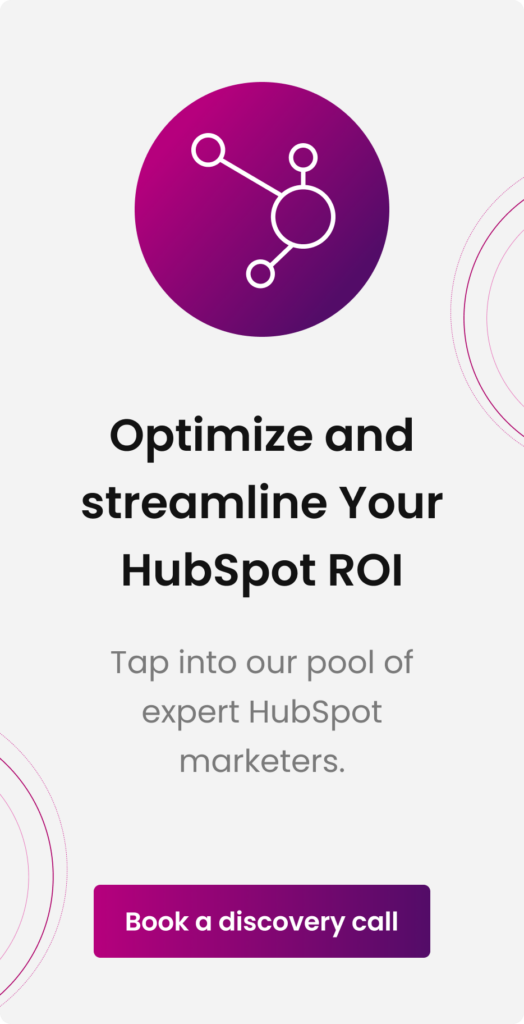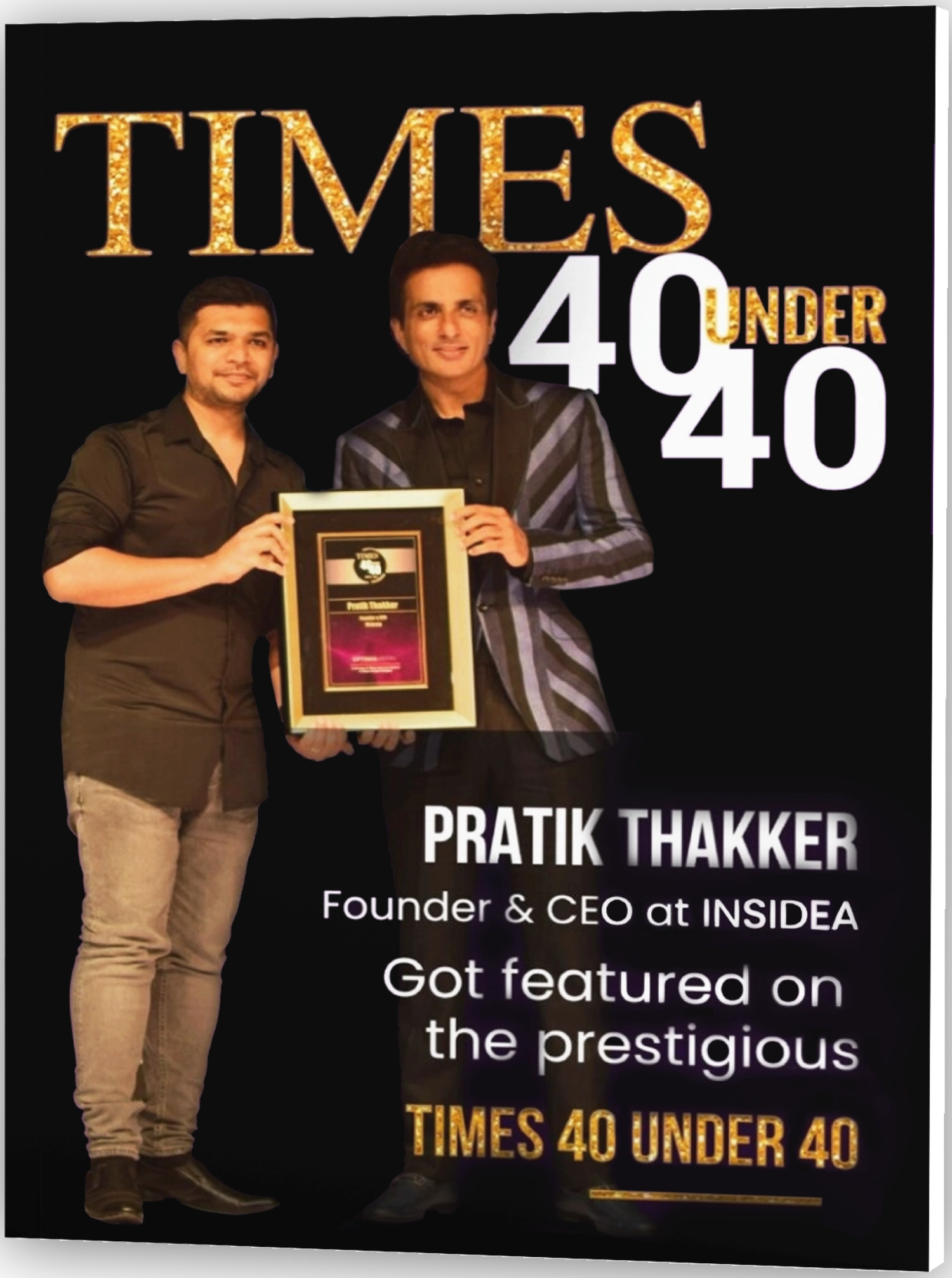If you’ve landed on this page, chances are you’re already well-versed with HubSpot. But like any incredible tool, there’s always another layer to peel back, another feature to discover, and another strategy to master. That’s where this guide comes in.
Over the years, there has been extensive experimentation with HubSpot. From late-night troubleshooting to “Eureka!” moments upon discovering game-changing features, it’s evident that the journey has been remarkable.
But HubSpot’s Sales Hub is still like the top of an iceberg – most only catch a glimpse of what’s on top, but it’s beneath the surface where the real magic happens. That’s where you find the robust tools and intricate functionalities that can truly take your sales game to the next level.
Core Functionalities Of The HubSpot Sales Hub

These aren’t buttons to push; they’re your partners in sales. From building relationships to closing deals, HubSpot’s core functionalities are here to make your journey smoother. Here’s how it does that:
1. Organized Contacts, Better Connections
HubSpot helps you keep your contacts organized, ensuring you’re always on point. Learn to tag, categorize, and create personalized experiences that leave a lasting impression.
2. Effortless Communication
Emails, messages, and follow-ups can be a breeze. HubSpot keeps all your conversations in one place. Uncover the magic of pre-made templates, trackable emails, and scheduled messages that save time and maintain your personal touch.
3. Deals in Your Pocket
HubSpot’s deal tracking and pipeline management help you visualize progress. We’ll show you how to move deals through stages smoothly and efficiently.
4. Automation Tailored to You
Let HubSpot do some heavy lifting for you. Automations like HubSpot sequences and workflows keep your outreach consistent while adapting to actions – ensuring no leads slip through the cracks.
5. Meetings, Simplified
Scheduling should be simple, not a puzzle. HubSpot’s meeting tools make it a breeze. You’ll learn how to avoid the scheduling shuffle, making appointments a smooth experience for everyone.
6. Insights at Your Fingertips
Data isn’t just for the tech-savvy. HubSpot’s analytics are your secret weapon. Find out how your efforts are paying off with easy-to-understand reports that guide your next moves.
Unique Features That Set HubSpot Sales Hub Apart From Competitors

In an industry saturated with sales tools, HubSpot Sales Hub distinguishes itself by offering features tailored to precise requirements.
Examine how these functionalities synergize to establish a sales platform unparalleled in its capabilities.
1. Unified Platform for Seamless Collaborations
Unlike its competitors, HubSpot Sales Hub doesn’t believe in silos. It integrates flawlessly with HubSpot’s marketing and service hubs, creating a unified ecosystem.
This means your sales, marketing, and service teams work together harmoniously, sharing insights and delivering a consistent customer experience.
2. Intelligent Email Tracking and Notifications
Gone are the days of wondering if your email has been opened or lost in the abyss. HubSpot’s email tracking notifies you the moment your email is opened or a link is clicked, empowering you to time your follow-ups perfectly. This level of insight gives you an edge in tailoring your approach.
3. Sequences with Personalization
HubSpot’s sequences aren’t your average automated email series. What sets them apart is the focus on personalization. You can automate outreach while maintaining a genuine touch, building relationships without sacrificing efficiency.
4. Playbooks for Laser-Sharp Sales Processes
While competitors offer automation, HubSpot Sales Hub takes it a step further with playbooks. These customizable templates guide your sales team through consistent, proven processes. Imagine having a seasoned sales coach right in your tool, ensuring your team follows best practices.
5. CRM-Driven Insights and Reporting
Unlike many competitors, HubSpot Sales Hub has a CRM at its core, which helps us with powerful insights. The reporting isn’t just about numbers; it’s about understanding your sales funnel, identifying bottlenecks, and making informed decisions.
6. HubSpot Community and Knowledge Base
HubSpot’s vibrant user community and extensive knowledge base are unparalleled. It’s not just about the software; it’s about being part of a supportive ecosystem. Whether you’re seeking advice or exploring advanced strategies, the community is there to back you up.
7. Advanced Customization with Workflows
HubSpot Sales Hub’s workflows aren’t just about automation; they’re about customization too. You can create workflows that adapt based on specific conditions, making your sales processes as unique as your business.
Best HubSpot Sales Hub Tools for Your Sales Team

1. Email Tracking and Templates
Ever wish you could know if someone read your email? This tool makes that wish come true. It lets you know when your email is opened or if links in it are clicked. No more wondering if your message got through!
You will have a bunch of emails you send out often – like introductions or follow-ups. With this tool, you can save those emails as templates and reuse them whenever you need.
Features:
- Real-time email tracking and notifications.
- Email templates for consistent and time-efficient communication.
- Document tracking to gauge prospect engagement.
- Open and click-through rates insights.
Pros:
- Instant notifications provide timely follow-up opportunities.
- Document tracking offers insights into content effectiveness.
Cons:
- Limited customization options for some templates.
2. Meetings and Appointment Scheduling
Setting up meetings used to be like solving a puzzle, but not anymore. The Meetings tool simplifies it. You send a link with your available times, and the other person picks a slot that suits them. And the tool doesn’t stop there – it sends reminders to both sides, ensuring nobody forgets the meeting.
Features:
- Meeting link integration for streamlined scheduling.
- Availability syncing with your calendar.
- Customization of meeting types and durations.
- Automated reminders and confirmation emails.
Pros:
- Reduces back-and-forth in scheduling.
- Professional and user-friendly booking process.
- Reminders reduce no-shows.
Cons:
- Integrations with certain calendars might require adjustments.
3. Contact Management
This tool is like your go-to hub for all things customer-related. Instead of juggling different apps and files, you can store all your customer info in one tidy spot. Tag your contacts like your label folders on your computer.
This makes finding specific groups super easy. And you know those quick notes you scribble after a call? You can keep them here too. Plus, seeing your chat history with a contact is like having a conversation record at your fingertips.
Features:
- Centralized contact database for easy access to customer information.
- Contact segmentation and tagging for targeted outreach.
- Customizable properties to capture relevant details.
- Activity tracking to stay updated on interactions.
Pros:
- Improved personalization and tailored communication.
- Efficient tracking of customer interactions.
Cons:
- Advanced features might have a learning curve for new users.
4. Sequences and Workflows
Here’s where things get clever. Say you want to send a series of emails to a lead. You can set that up in sequences. It’s like queuing up messages to go out on their own. And if you want more control, workflows step in.
Did someone click a link in your email? Workflow can automatically send them a follow-up message to chime in!
Features:
- Sequences for automated outreach with a personal touch.
- Workflows for advanced automation based on triggers.
- Personalization tokens for dynamic content insertion.
- Lead nurturing and engagement campaigns.
Pros:
- Time-efficient automated follow-ups.
- Personalization maintains the human touch.
Cons:
- Steeper learning curve for advanced workflows.
5. Deal Management and Automation
You get to create stages for your deals, just like milestones on a journey. As your deals make progress, you can move them from one stage to the next, keeping everyone on the same page.
And the best part? You can automate the steps so the show goes on smoothly even when you’re not watching.
Features:
- Customizable deal stages to reflect your sales process.
- Automation to move deals through stages.
- Goal-setting and forecasting for accurate projections.
- Collaboration tools for team visibility and alignment.
Pros:
- Clear visualization of deal progress.
- Automation reduces manual data entry.
- Forecasting aids in setting realistic goals.
Cons:
- Complex sales processes might require a more intricate automation setup.
How to Customize Your Sales Pipeline for Maximum Conversion

Customizing your sales pipeline in HubSpot Sales Hub can have a transformative effect on your conversion rates. A well-tailored pipeline aligns with your sales process and buyer journey, allowing your team to focus on the most impactful activities. Here’s how to customize your sales pipeline in HubSpot for maximum conversion:
- Understand Your Buyer’s Journey
Before diving into customization, outline the stages your typical buyer goes through. This could range from initial awareness to the point of purchase and even after-sales engagement.
- Access the Pipeline Settings
Navigate to ‘Sales’ > ‘Deals’ in your HubSpot dashboard. Then click on ‘Settings’ to start customizing your pipeline.
- Define Your Stages
Here’s where your understanding of the buyer’s journey comes in:
- Add or remove stages: The default stages in HubSpot might not align perfectly with your sales process. Add or delete stages to mirror your specific buyer’s journey.
- Rename stages: Make the names of your stages specific to actions or milestones in your sales process. For instance, instead of “Appointment Scheduled,” you might prefer “Product Demo Scheduled.”
- Set Probabilities
Each stage should have an associated probability of closing a deal. This percentage helps in forecasting and understanding which stages are more crucial for conversion. Adjust these based on your historical sales data and insights.
- Add Custom Properties
For each stage, consider if there are specific properties or data points you need to collect. For instance, during the “Needs Analysis” stage, you might want to capture the prospect’s primary pain points.
- Automate Deal Rotations and Notifications
Use HubSpot’s automation tools to rotate deals between sales reps or send notifications when deals are stagnant. For instance, if a deal remains in the “Negotiation” stage for too long, a notification can prompt a sales rep to take action.
- Integrate Relevant Tools
HubSpot allows integration with a number of third-party tools. Depending on your sales process, integrate tools that can help enhance the sales experience. For example, integrate a scheduling tool in the “Appointment Scheduled” stage for seamless meeting setups.
- Regularly Review and Update
Your sales process might evolve over time. Regularly review your pipeline stages, properties, and overall structure to ensure they remain aligned with your current sales strategy and buyer behaviors.
- Train Your Team
Once you’ve customized the pipeline, make sure your sales team understands the changes. Regular training ensures everyone knows the intent and focus of each stage, leading to a higher likelihood of conversion.
- Monitor and Iterate
Use HubSpot’s analytics to monitor the performance of your pipeline. Identify bottlenecks or stages with lower conversion rates. Based on this data, make the necessary adjustments to optimize further.
How to Automate Your Sales Outreach With Email Sequencing Strategies

- Segment Your Audience
Not all recipients are the same. Segment your list based on criteria like:
- Buying stage (top, middle, or bottom of the funnel)
- Past interactions with your brand
- Specific behaviors (e.g., downloaded a particular eBook, attended a webinar)
- Demographics or firmographics
- Draft High-Quality Content
Your emails should be valuable, relevant, and actionable.
- Value proposition: Address a problem or need.
- Personalization: Use HubSpot’s personalization tokens to include the recipient’s name, company, or other relevant information.
- Clear CTA: Guide readers on what they should do next.
- Determine Email Timing
Timing can make a difference. Consider:
- Initial trigger: Decide what will initiate the sequence – a form submission, a page view, a specific action, etc.
- Frequency: Too many emails can lead to unsubscriptions. Spread out your emails based on your audience’s preferences and your content.
- Days & Times: Depending on your audience, some days and times may yield better open rates.
- Optimize for Mobile
Ensure your emails look good and are readable on mobile devices. With many users checking emails on the go, mobile optimization is crucial.
- Use A/B Testing
Test different versions of your emails (subject lines, content, CTA) to find out what resonates best with your audience. HubSpot allows you to A/B test your sequences for improved performance.
- Incorporate Social Proof
Add testimonials, case studies, or user statistics in your emails to build trust and credibility.
- Automate Based on User Actions
With HubSpot, you can set conditions. For instance, if a recipient opens an email but doesn’t click the CTA, they can be placed into a different sequence or receive a follow-up email addressing potential objections.
- Monitor & Adjust
Pay attention to metrics like open rates, click-through rates, and conversion rates. Analyze where recipients drop off or unsubscribe to identify areas for improvement.
- Respect Opt-Outs
Make it easy for recipients to opt out or adjust their email preferences. Respecting their choices builds trust and ensures you remain compliant with email regulations.
- Regularly Update Sequences
Keep your email content fresh and up-to-date. Regularly review and adjust your sequences to reflect any changes in your offerings, market dynamics, or audience needs.
- Integrate Feedback
Use surveys or direct feedback from recipients to understand how your sequences are perceived. This feedback can offer valuable insights for further optimization.
Leveraging HubSpot Sales Analytics for Informed Decision-Making
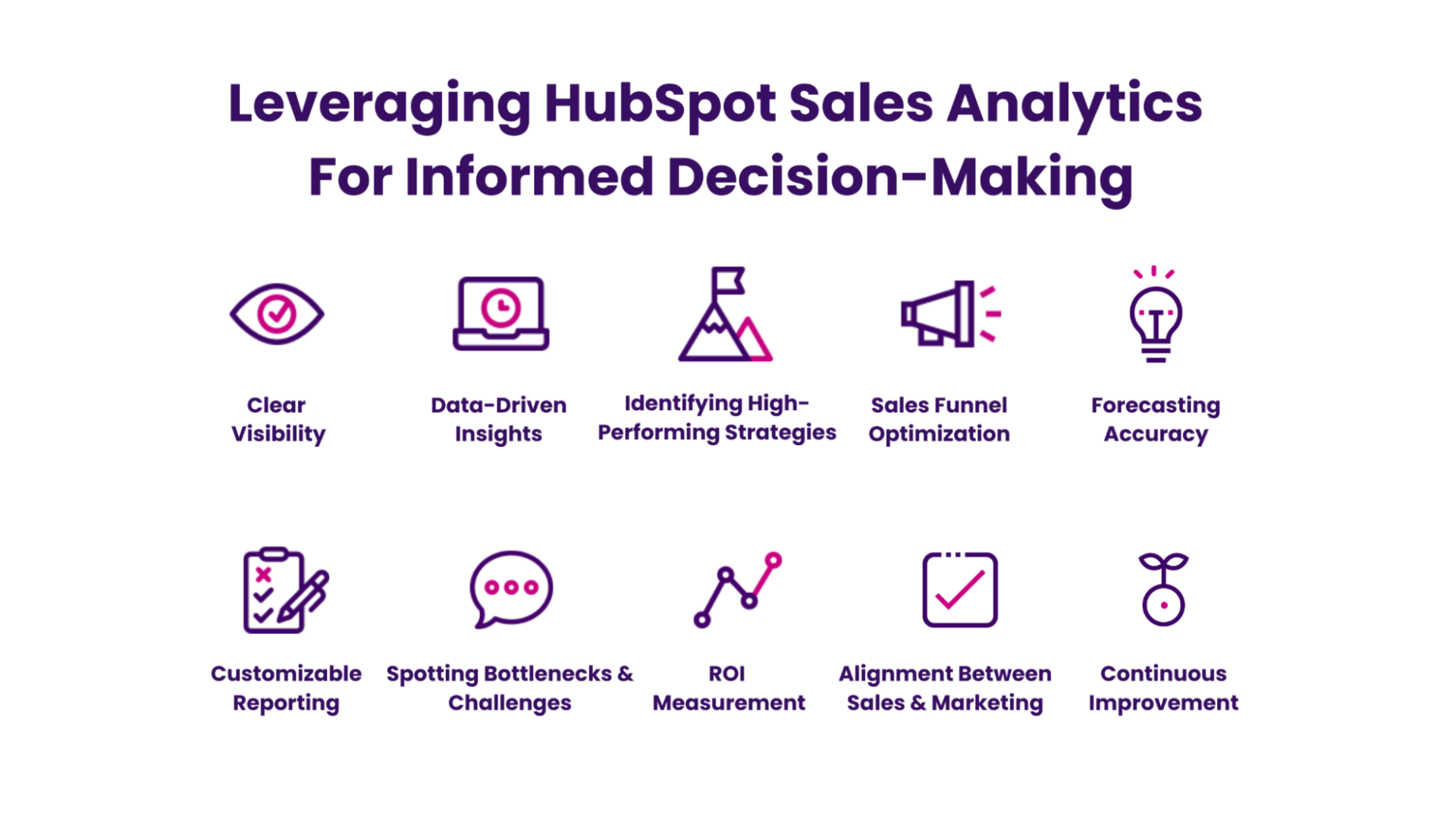
Using HubSpot Sales Analytics can significantly enhance your decision-making process by providing you with valuable insights into your sales efforts. Here’s why you should consider using HubSpot Sales Analytics for informed decision-making:
1. Clear Visibility
HubSpot Sales Analytics offers a clear and comprehensive view of your sales activities. It gathers data on key metrics like email open rates, click-through rates, deal progression, and more. This visibility allows you to track the performance of your sales efforts in real-time.
2. Data-Driven Insights
With accurate data at your fingertips, you can make decisions based on facts rather than assumptions. HubSpot Sales Analytics helps you identify patterns, trends, and areas of improvement, ensuring your decisions are well-informed and grounded in reality.
3. Identifying High-Performing Strategies
By analyzing the data, you can identify which sales strategies are yielding the best results. You can pinpoint which emails, sequences, or outreach methods are driving higher engagement and conversion rates. This insight enables you to double down on what works and refine what doesn’t.
4. Sales Funnel Optimization
HubSpot Sales Analytics helps you understand how leads move through your sales funnel. You can see where leads tend to drop off and which stages have the highest conversion rates. This information is invaluable for optimizing your sales process and plugging any leaks in the funnel.
5. Forecasting Accuracy
Predicting future sales becomes more accurate with the help of historical data provided by HubSpot Sales Analytics. You can forecast revenue, predict deal closure rates, and set realistic sales goals based on real-world performance.
6. Customizable Reporting
HubSpot Sales Analytics allows you to create custom reports tailored to your specific needs. Whether you’re tracking the performance of a particular sales campaign or evaluating the effectiveness of different sales reps, you can generate reports that provide the exact insights you require.
7. Spotting Bottlenecks and Challenges
If certain stages in your sales process consistently show low conversion rates, it’s a sign of a bottleneck. HubSpot Sales Analytics helps you identify these challenges, allowing you to address them promptly and improve your overall sales efficiency.
8. ROI Measurement
You can accurately measure your sales efforts’ return on investment (ROI). By tracking the outcomes of various sales activities, you can assess which efforts are generating the most revenue and which might need adjustments.
9. Alignment Between Sales and Marketing
HubSpot Sales Analytics can foster better alignment between your sales and marketing teams. It provides both teams with a shared understanding of how their efforts contribute to revenue generation, encouraging collaboration and synergy.
10. Continuous Improvement
HubSpot Sales Analytics supports a culture of continuous improvement. By regularly reviewing and analyzing data, you can make iterative changes to your strategies, adapt to evolving customer behaviors, and stay ahead of your competition.
Unlock Your Business Potential With Expert HubSpot Support!

As a HubSpot Solutions Partner we take pride in assisting you with streamlining your HubSpot efforts. With the best-in-class marketing, sales, and service solutions, we help you scale exponentially. INSIDEA’s HubSpot Specialists have the required in-depth knowledge and can provide you expert guidance on how to use the platform to meet your specific business needs.
Get in touch today to learn more about how INSIDEA can help you succeed!
- Tailored Experience: For us, user experience is the Primary Focus. Thus, INSIDEA works with you to ensure your HubSpot experience is tailored to your business needs.
- Industry Expertise: Our team specializes in the setup, implementation, and optimization of HubSpot tools, as well as is well-versed in HubSpot best practices to ensure your business has the highest ROI possible.
- Customer Obsession: For us, customer satisfaction is the key to success, and we strive to ensure that our customers’ needs are not only met but exceeded every time.
At INSIDEA, we understand the importance of valuable HubSpot Strategies that understand your target audience and drive conversions. Sign Up to explore how we can help you out with your upcoming projects.
Book a meeting now!