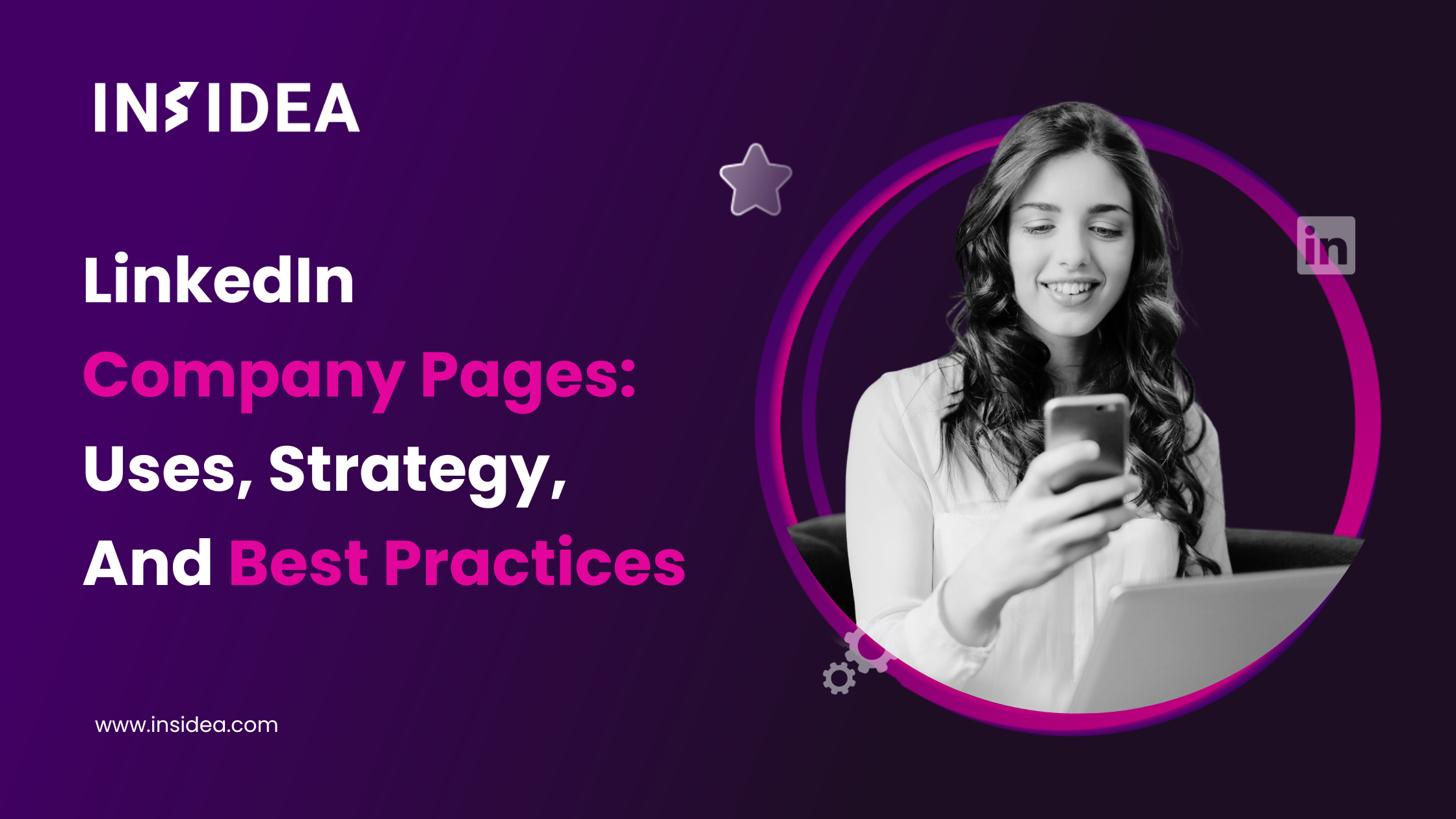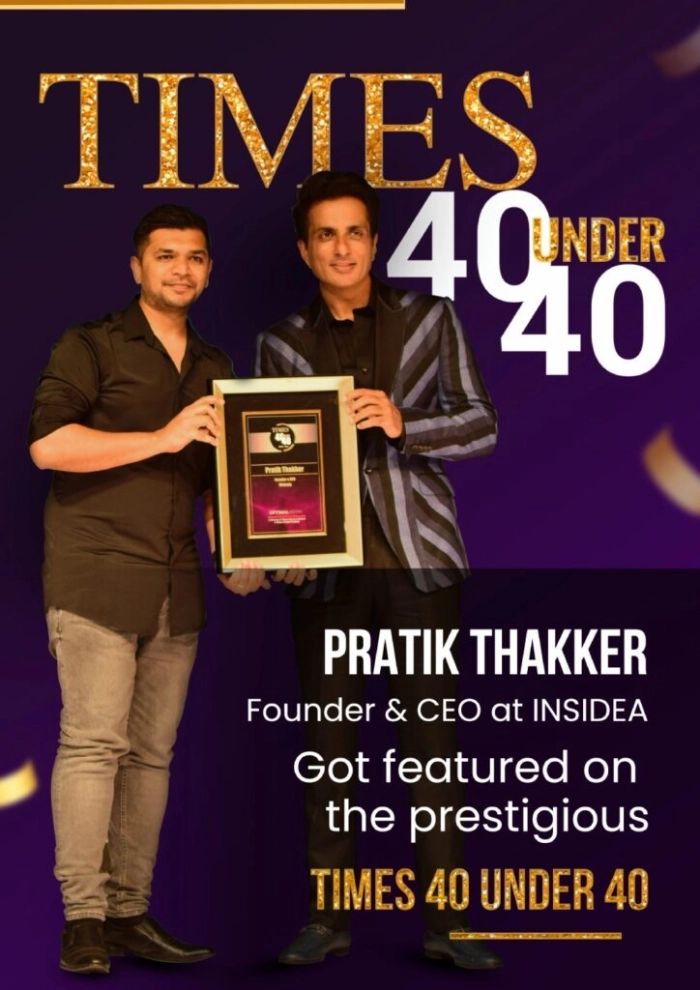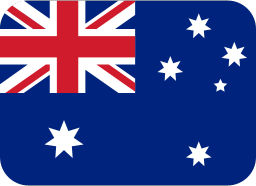10 Best Tips To Achieve LinkedIn Top Voice Badge in 2024
Have you ever considered LinkedIn a goldmine for influential discussions and valuable connections? Beyond just a space for your online resume, LinkedIn has transformed into a platform where your content can shine, potentially earning you the prestigious ‘Top Voice’ badge. I managed to earn the ‘Top Voice’ badge recently. It’s a real pat on the back from LinkedIn, acknowledging the splash we’re making with our posts and discussions. I’m really keen to let you in on how I got that badge on my profile. If you’re looking to build a memorable personal brand or attract leads directly to your door, these badges can be revolutionizing your business. They’re more than simply flashy digital trinkets; they’re a strong acknowledgment of your authority. With this badge, I’m now among the elite voices on LinkedIn, which is pretty awesome, right? This badge isn’t just for show; it’s a nod from LinkedIn, recognizing individuals who have made a substantial impact through their discussions and content. Whether it’s the LinkedIn Top Voices or the Community Top Voices program, there’s a path for you to shine and showcase your expertise. Whether you’re looking to leverage your business, build trust with your audience, or validate your expertise, understanding