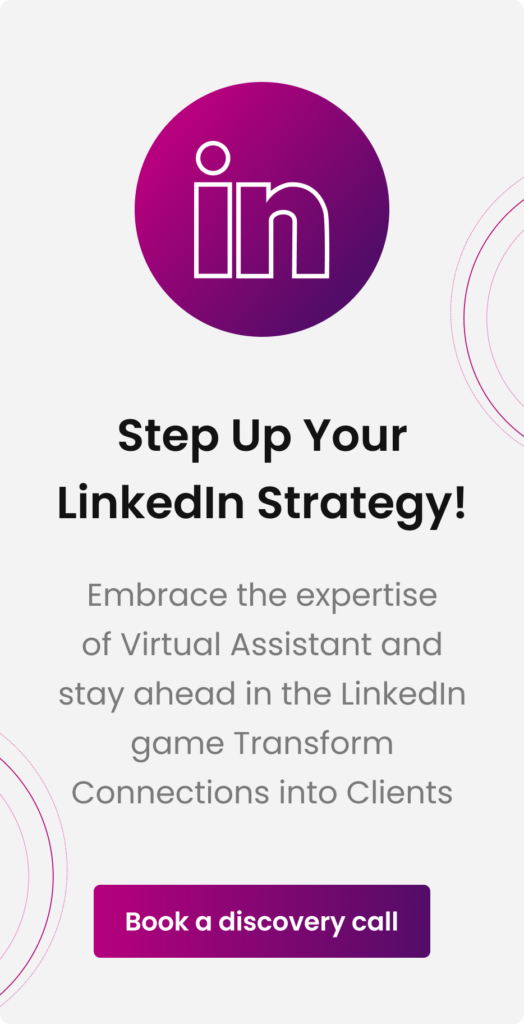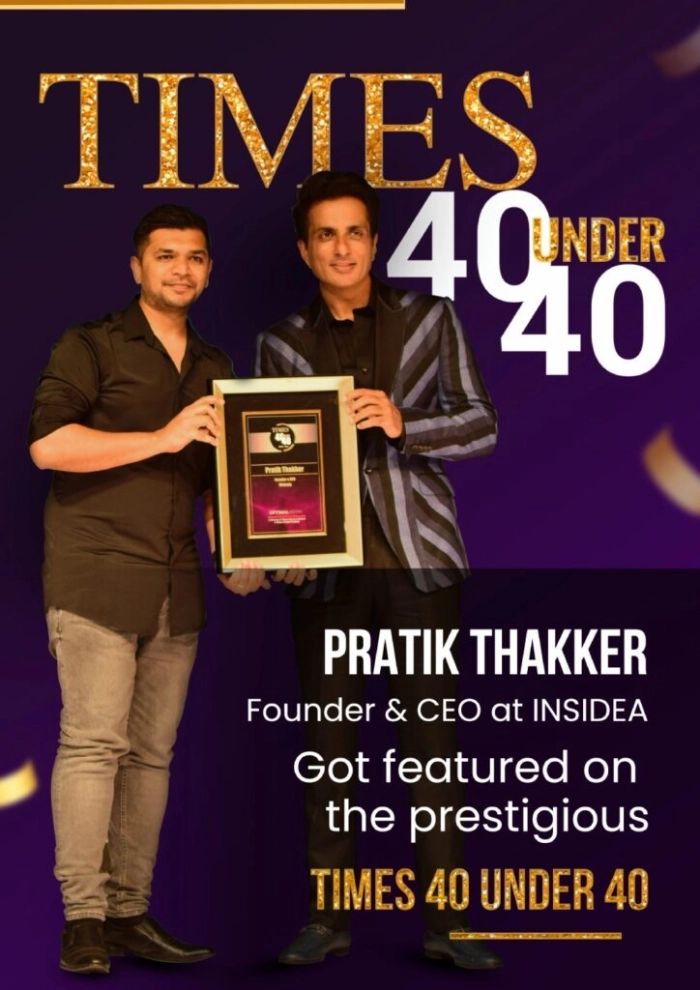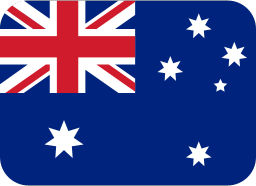Wondering if LinkedIn’s Creator Mode is the secret sauce to boost your personal brand or business presence on the platform?
Since its introduction in 2021, Creator Mode has fast become a go-to tool for many, with over 950 million global users harnessing its features by 2023. Understanding and utilizing the Creator Mode can be an invaluable tool, regardless of whether you are an established professional seeking to share insights or a brand seeking to expand your influence.
This guide seeks to elucidate LinkedIn Creator Mode by highlighting its benefits and functionality and demonstrating how it can play a key role in your LinkedIn strategy. Explore this feature to determine if it is the missing element to your content creation puzzle!
What Is LinkedIn Creator Mode?
LinkedIn Creator Mode is a special setting for users who actively create and share content on LinkedIn. This mode provides various tools and features designed to enhance content visibility and audience engagement when activated. Key features include:
- The option for users to “Follow” your profile makes it easier to grow your audience.
- A designated section to highlight the topics you frequently discuss.
- A rearranged profile layout that prominently displays your “Featured” content and activities.
- The opportunity to add a link to your introduction, guiding visitors to your website or other platforms.
- Potential features on LinkedIn’s suggested creator list increase your visibility to new users.
- Exclusive access to tools like LinkedIn Live, newsletters, and in-depth analytics.
Creator Mode is an optimized setting for professionals and content creators aiming to expand their influence and audience on LinkedIn.
Why You Should Switch On LinkedIn Creator Mode?
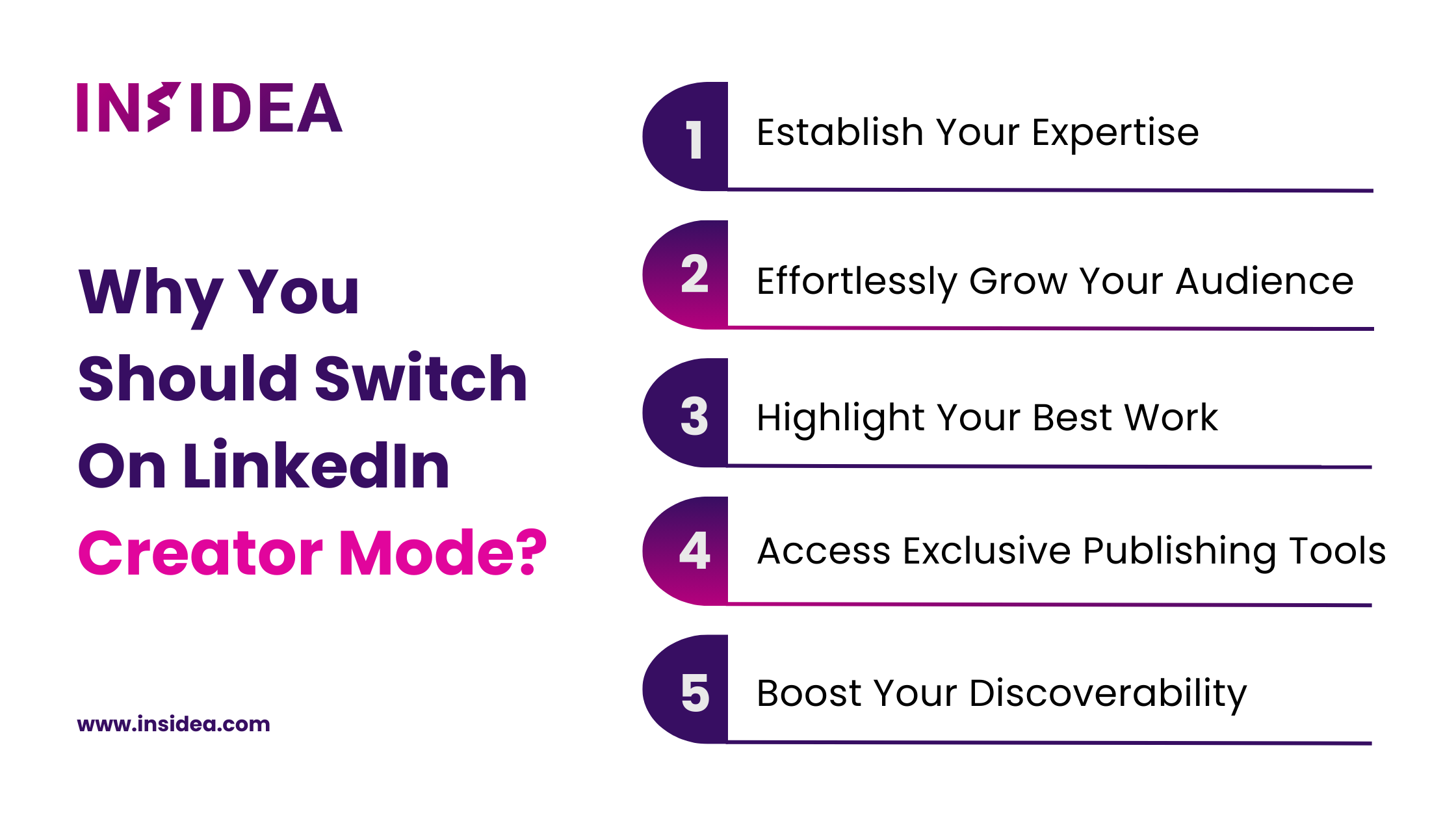
Personal branding and thought leadership are pivotal in establishing professional credibility in today’s digital age. For those eager to elevate their presence on LinkedIn, the platform’s Creator Mode comes as a boon. Here’s a clear breakdown of why activating this feature can be an invaluable tool for your profile:
- Establish Your Expertise
Creator Mode lets you select five core topics or hashtags that define your professional interests and expertise. Displayed prominently beneath your headline, they immediately inform visitors about your niche and content focus.
- Effortlessly Grow Your Audience
With a “Follow” button replacing the usual “Connect,” it becomes seamless for professionals to follow your content. Those wanting a deeper connection can still connect via an extended menu option.
- Highlight Your Best Work
Your top content pieces can be featured directly below your profile details, ensuring your best work is the first thing viewers see. Whether it’s a standout article, a client testimonial, or any significant post, it deserves the spotlight.
- Access Exclusive Publishing Tools
Unlock tools like LinkedIn Live and newsletters. Engage your audience with real-time video sessions or share insightful written pieces through newsletters. Plus, you’ll be able to live-stream directly from the LinkedIn app without third-party integrations.
- Boost Your Discoverability
Your content gets a chance to shine beyond your existing network. With Creator Mode, LinkedIn amplifies your content’s visibility, making it discoverable by users interested in your chosen topics, even if they aren’t in your immediate circle.
The digital space offers vast opportunities, and with tools like LinkedIn’s Creator Mode, tapping into these possibilities becomes easier. Whether you’re a budding professional or an industry stalwart, this feature is a step towards a more engaged, expansive, and enriched professional network. It’s time to switch on and shine!
Turning On LinkedIn Creator Mode: A Step-by-Step Guide
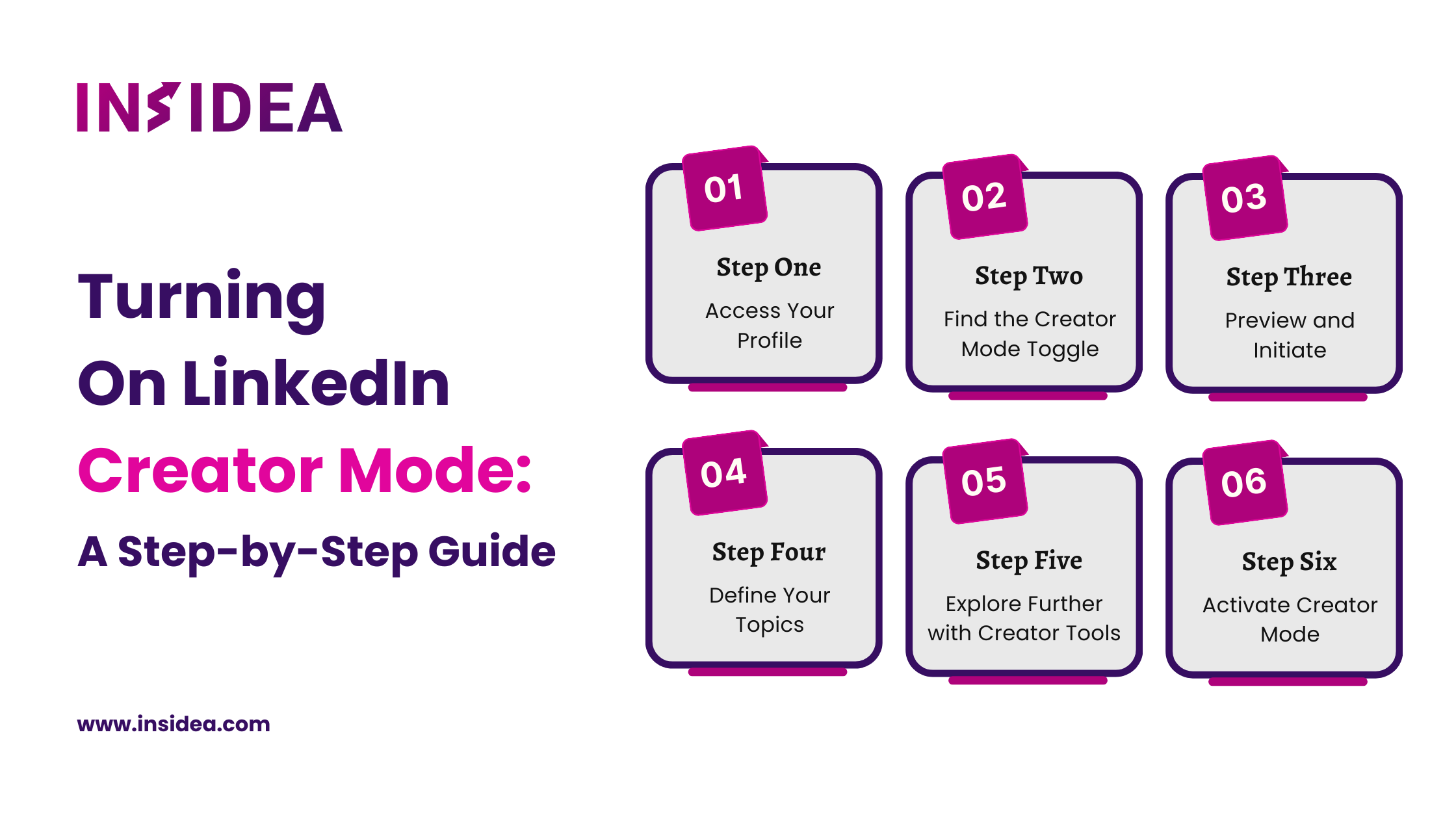
LinkedIn’s Creator Mode has been a buzzword among professionals eager to boost their content visibility. This feature, easily toggled on or off as needed, offers users exclusive tools and optimized profile features to enhance their LinkedIn experience. If you’re considering diving into this mode, here’s a concise guide to get you started:
1. Access Your Profile
Navigate to your LinkedIn homepage. Click on the ‘Me’ icon located at the top. From the dropdown, select ‘View Profile.’
2. Find the Creator Mode Toggle
Scroll through your profile until you spot the ‘Resources’ section. This section is exclusive to you and won’t appear for other viewers. Locate the button labeled ‘Creator mode: Off’.
3. Preview and Initiate
Upon clicking the above button, a pop-up window previews what your profile will resemble in Creator Mode. Press ‘Next’ if you wish to proceed.
4. Define Your Topics
You’ll be prompted to select up to five topics or hashtags representing your LinkedIn content. Using all five slots to provide a comprehensive overview of your content themes is advantageous.
5. Explore Further with Creator Tools
Familiarize yourself with creator tools like LinkedIn Live, audio events, newsletters, and the Follow link. These tools amplify your content creation and engagement abilities on LinkedIn.
6. Activate Creator Mode
After customizing according to your preferences, click on ‘Turn on.’Your profile is now in Creator Mode, enhancing your visibility and offering a richer array of tools for content creation.
Using LinkedIn’s Creator Mode is a significant step towards maximizing the potential of your professional online presence. This guide aims to simplify the process, ensuring that professionals, whether seasoned or newcomers, can benefit from the enhanced features.
The Benefits Of LinkedIn Creator Mode
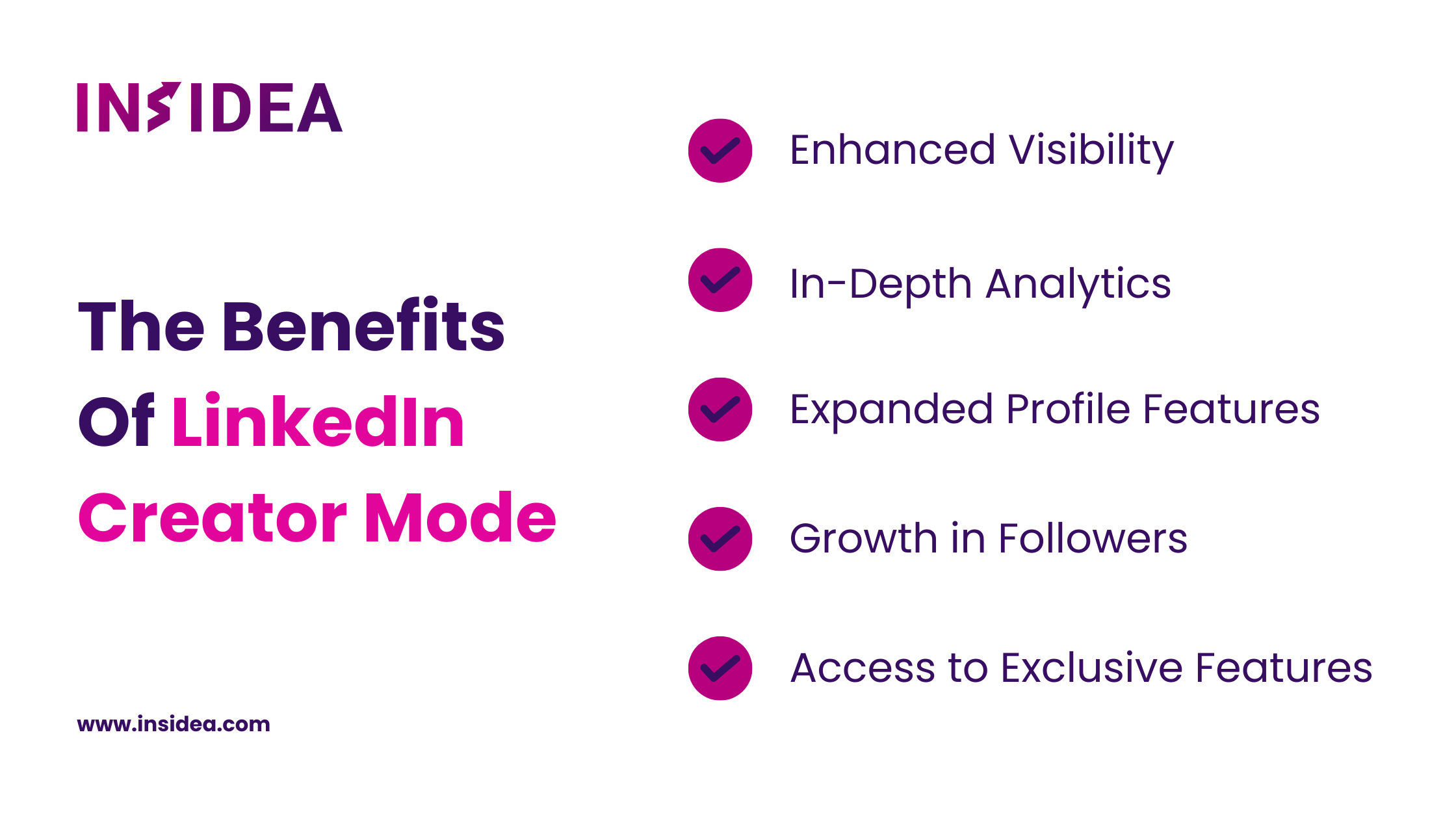
LinkedIn has launched its “Creator Mode,” aiming to offer more tools and capabilities for content creators. Understanding its potential benefits is crucial if you’re considering leveraging this mode. Here’s a breakdown of what you can gain from this feature:
- Enhanced Visibility
Activating the creator mode can broaden your content’s reach. Your account becomes eligible for the Discover Hub, allowing potential followers in your industry to discover and connect with you. You could be featured as a suggested profile through this mode, exposing your content to a larger audience.
- In-Depth Analytics
Gain a better understanding of your content’s performance through combined post analytics, which reveals impressions, engagements, and top-performing posts. Audience analytics show follower growth and demographic details, ensuring your content reaches the desired audience.
- Expanded Profile Features
The creator mode offers a richer profile display, allowing you to add topics and a direct website link. This provides a snapshot of your professional expertise and directs potential clients to your business page or portfolio.
- Growth in Followers
The traditional “Connect” button transitions to a “Follow” button, encouraging more users to follow your updates. Even if someone sends a connection request, they automatically become your follower. Your profile will display connection and follower counts, offering solid social proof to prospective followers.
- Access to Exclusive Features
Creator mode users get unique tools, such as the capability to craft LinkedIn newsletters, host live sessions, organize audio events, and integrate follow buttons on external web pages. These exclusive features offer diverse avenues to showcase your expertise and grow your follower base.
The LinkedIn Creator Mode is designed to amplify your presence, offer detailed insights, and provide a platform for comprehensive professional storytelling. By understanding and utilizing its features, you can ensure a more dynamic and engaging LinkedIn experience.
Maximizing LinkedIn Creator Mode: Essential Tips For Success

LinkedIn’s Creator Mode offers users a new way to showcase their expertise and grow their audience. But like any tool, its effectiveness depends on how you use it. Below are key pointers to help you harness the potential of Creator Mode to its fullest.
1. Develop a Content Plan
Having a roadmap is crucial. Determine what content you’ll create, the frequency of your posts, and how you’ll foster engagement. Tailoring your plan to your audience’s needs and preferences can enhance its effectiveness.
2. Select Relevant Hashtags
Pick five hashtags: three popular ones to increase visibility, and two that truly represent your professional essence. This combination ensures you capture wider attention while staying authentic to your expertise.
3. Produce Engaging Content
Your content should not just inform but also captivate. Here’s how:
- Offer Unique Perspectives: Share your take on industry trends, giving readers an insight into your problem-solving approach.
- Showcase Your Skills: Regularly post content highlighting your expertise, proving to your audience that you’re a leader in your field.
- Experiment with Long-Form Content: Delve deep into subjects, position yourself as a comprehensive resource, and improve your visibility outside LinkedIn.
4. Leverage Available Features
Make the most of the tools Creator Mode offers:
- Newsletters: Share varied content with your followers, ensuring they remain updated even when they’re not active on LinkedIn.
- Video Content: It’s a dynamic way to display your skills and personality, fostering deeper connections with your audience.
5. Stay Consistent
Consistency is key. You need a more consistent posting schedule to maintain momentum. Regular content keeps your current audience engaged and attracts new followers.
While LinkedIn’s Creator Mode presents a plethora of opportunities, your success hinges on strategic planning and execution. These tips can guide you toward establishing a robust presence and forging meaningful connections on the platform.
Unlock The Power Of LinkedIn Marketing With INSIDEA

While having a presence on LinkedIn is vital, leveraging it effectively requires distinct expertise. Are you tapping into its full potential?
That’s where INSIDEA steps in. Our seasoned team is skilled in crafting the perfect LinkedIn marketing strategy tailored to your business’s unique needs. Our motive is clear to empower organizations to harness the incredible potential of LinkedIn for measurable results.
Reach out today to uncover the potential with which INSIDEA can drive your LinkedIn success!
- Tailored Experience: At INSIDEA, we prioritize a bespoke user experience. We collaborate with you to ensure your LinkedIn strategy is perfectly aligned with your business vision.
- Industry Expertise: Our team excels in crafting, executing, and refining LinkedIn marketing campaigns, ensuring you always adhere to the platform’s best practices and achieve unparalleled ROI.
- Customer Commitment: Your success is our mission. We are devoted to not only meeting but surpassing your expectations at every turn.
With INSIDEA by your side, you gain access to result-driven LinkedIn strategies that resonate with your target audience and bolster conversions. Schedule a consultation with our experts to dive deep into how we can elevate your LinkedIn marketing endeavors.