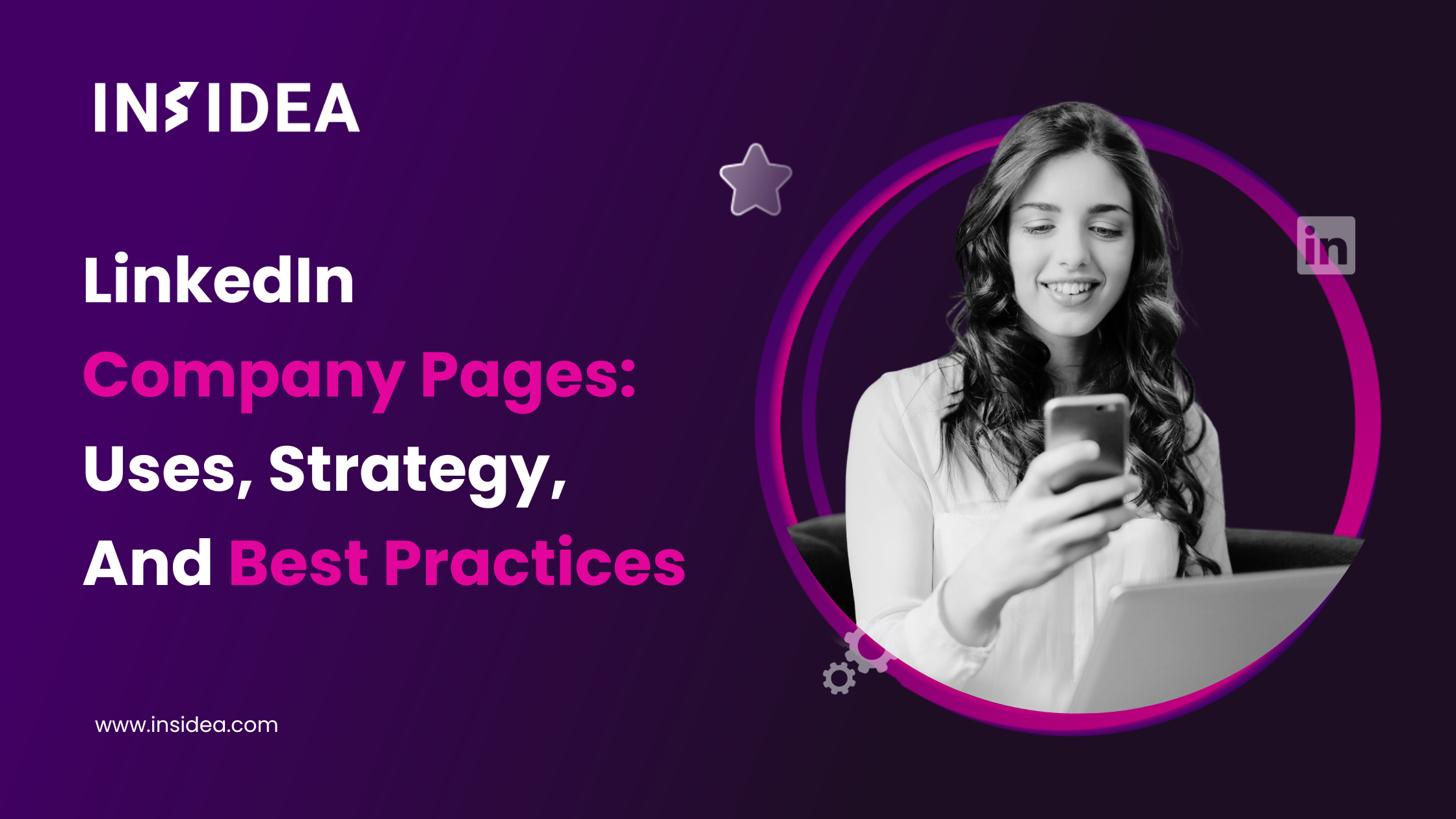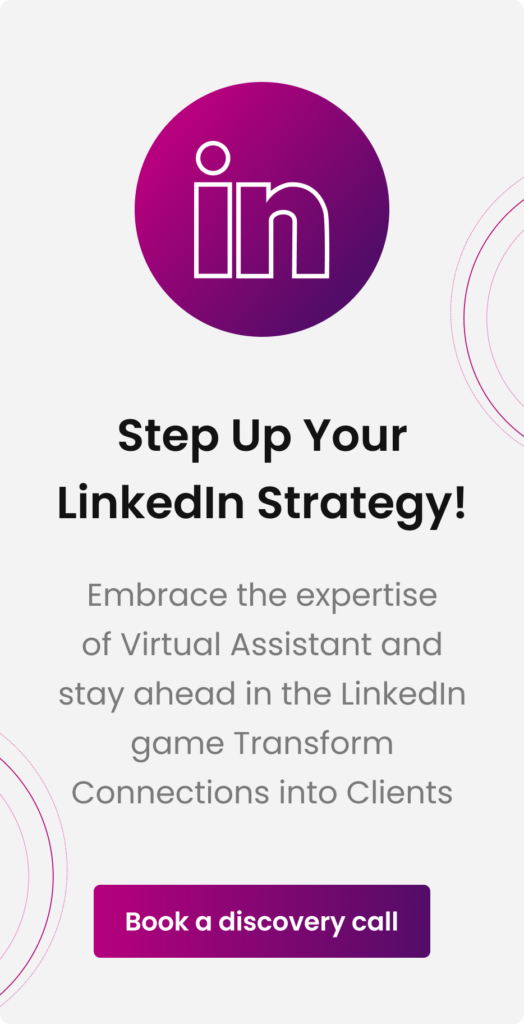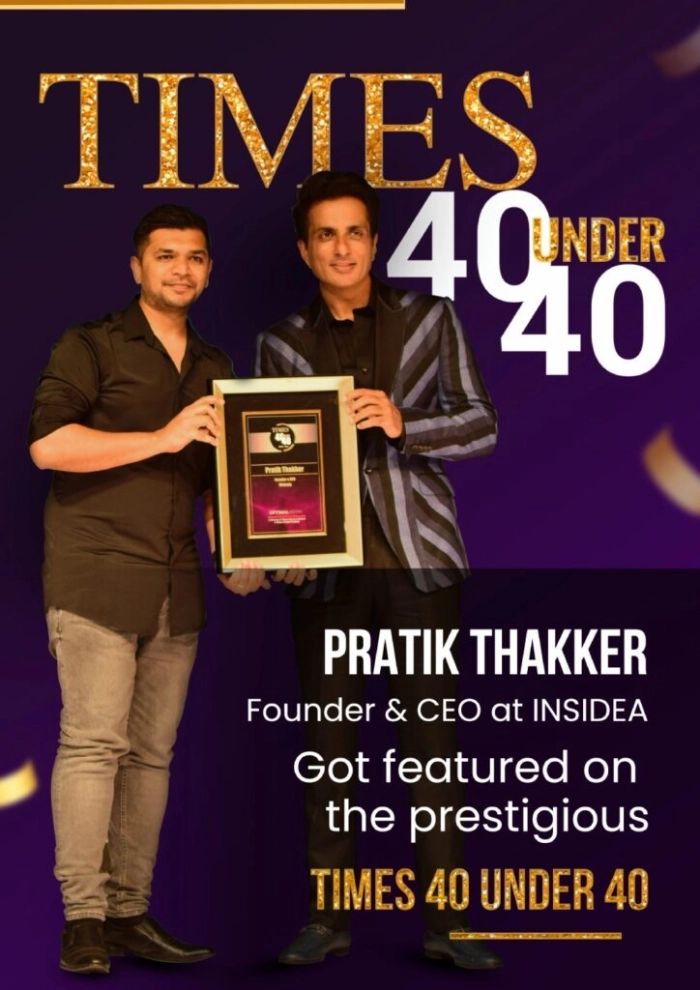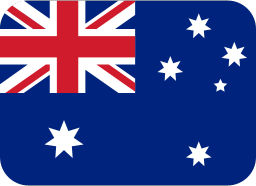Have you ever considered the power of LinkedIn as more than just a networking tool? While it might not be the flashiest platform out there, it’s unmatched in its trustworthiness and authority. With a bustling community of over 950 million professionals, the opportunities for brand-building and engagement are immense. Central to this is your LinkedIn Company Page—a tool that, when optimized, can boost your visibility, drive sales, and even attract top-tier talent.
In this blog, we will explore and understand the essentials for creating a standout company page that truly represents your brand.
What Is A LinkedIn Company Page?
A LinkedIn Company Page is a dedicated space on the LinkedIn platform for businesses, organizations, and institutions. It offers a unique opportunity for these entities to connect with the vast LinkedIn community. Essentially, this page serves as an organization’s profile, where LinkedIn members can discover, engage with, and learn about the company’s brand, offerings, and opportunities. It’s more than just a digital footprint; it’s a dynamic platform to showcase a company’s story, values, and vision.
Why Create A LinkedIn Company Page

Understanding the purpose of a LinkedIn company page is vital, but its worth can revolutionize your organization. But for that, we need to understand why creating a captivating company page is worth the time:
- Lead Generation
LinkedIn is a decision-making hub, not merely a networking tool. Exposure to your brand or products here can boost purchase intent. Actively engaging on LinkedIn allows you to reach and influence decision-makers.
- Recruitment
Incredibly talented professionals from around the world network on LinkedIn. Statistics show that LinkedIn hires three people every minute. Companies can promote new opportunities and showcase their culture and values on company pages to attract top talent.
- Publicity
Business operations and media touchpoints are both on LinkedIn company pages. Media can request official comments, company milestones, inventions, and more on this portal.
- Discoverability
A LinkedIn company page boosts your company’s search engine rankings. It’s an SEO best practice to avoid missed opportunities.
Finally, LinkedIn Company Pages aren’t an ‘optional’ internet presence. It helps a company expand, connect, and boost its brand voice in a professional environment.
Essential Content To Post On Your LinkedIn Company Page

Leveraging LinkedIn for your company isn’t just about having a presence; it’s about active engagement and establishing trust. Here’s a concise guide on what you should be posting on your
LinkedIn company page to enhance your brand’s reach and reputation:
- Company Milestones and Announcements
LinkedIn is a hub where industry peers, stakeholders, and potential clients congregate. Share your organization’s latest achievements, news, and updates. This keeps your followers informed and encourages shares, widening your reach.
- Job Vacancies
As a premier professional networking site, LinkedIn is the go-to for many job seekers. Broadcast open roles in your organization. Plus, with LinkedIn’s dedicated Career Pages, you can provide a deeper dive into your company’s culture and the roles you’re hiring for.
- Engage and Build Community
Think of your company page as a two-way street. It’s not just about broadcasting but also about listening and engaging. Share intriguing questions or behind-the-scenes snapshots. The aim is to foster a sense of belonging among followers, making them more invested in your brand’s journey.
- Synchronize Your Brand Image
Cross-promote content from your other social platforms on LinkedIn. This ensures consistency in brand messaging and can help you capture a segment of the audience that’s predominantly active on LinkedIn.
In a nutshell, your LinkedIn company page should be a dynamic space reflecting your brand’s ethos, updates, and open roles while engaging with a growing community of professionals.
How To Create A LinkedIn Company Page
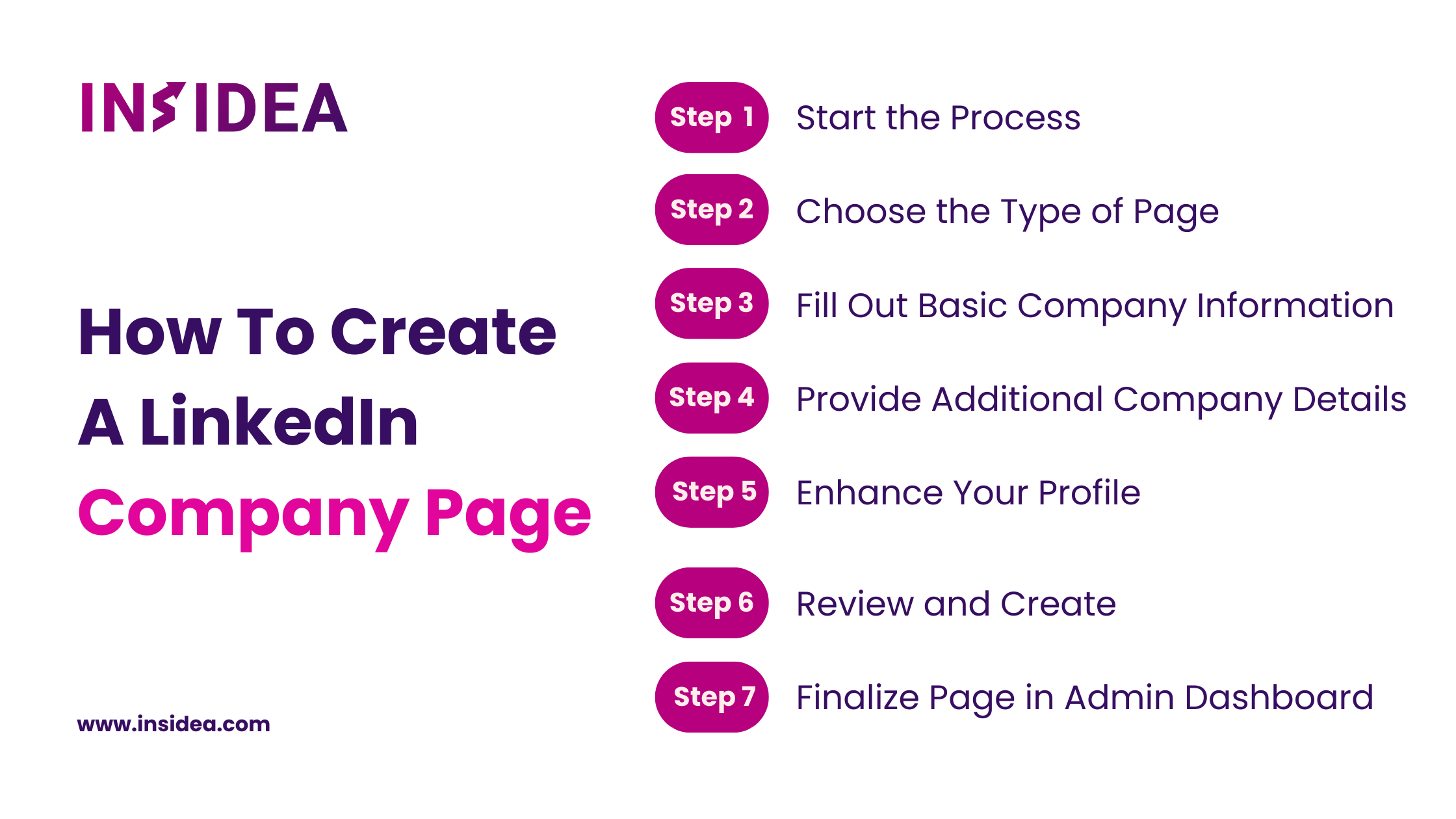
Setting up a LinkedIn company page is straightforward. Here’s a simple step-by-step guide to help you establish your company’s presence on LinkedIn:
1. Start the Process
- Go to the LinkedIn Pages homepage or LinkedIn.com.
- Click “Create your Page” or select “Create a LinkedIn Page” from the top menu.
- Sign in with the account you want to manage the page. If needed, you can add more admins later.
2. Choose the Type of Page
You’ll be presented with options: “Company,” “Showcase page,” and “Educational institution.”If you’re a business or a non-profit, select “Company.”
3. Fill Out Basic Company Information
- Name: Use your full company name for better discoverability.
- LinkedIn Public URL: This will auto-generate based on the name you input. Aim for consistency with your brand.Add your company’s official website.
4. Provide Additional Company Details
- Industry: Select your industry from the available options.
- Company Size: Indicate the range that matches your number of employees.
- Company Type: Choose from options like ‘Public company,’ ‘Non-profit,’ ‘Privately held,’ etc.
5. Enhance Your Profile
Use a clear, recognizable logo (300 x 300 pixels is recommended). Briefly state what your company does within 120 characters.
6. Review and Create
Preview your entries on the right side. Confirm you’re an authorized representative by checking the box. Click “Create Page.”
7. Finalize Page in Admin Dashboard
- You’ll be directed to the admin view of your company page.
- Description: Offer a comprehensive ‘About Us’ section. This helps in discoverability.
- Mention your company’s primary or multiple locations.
- Cover Photo: Use an engaging photo (1,128 x 191 pixels is recommended).
- Hashtags: Incorporate up to three relevant hashtags to improve engagement.
- Optionally, include a phone number, founding year, and associate with any LinkedIn groups.
With these steps completed, your LinkedIn company page is ready to go! Remember to keep it updated and engage regularly with your followers to maximize its potential.
Managing Your LinkedIn Company Page
After setting up a LinkedIn company page, the real work begins. While establishing the page is straightforward, effective management requires consistent effort, creativity, and strategy. From determining administrative roles to leveraging analytics for insights, consistent page management ensures your brand remains active and engaging on LinkedIn.
1. Page Admin Selection
- A designated admin ensures regular content updates and brand consistency on LinkedIn.The admin takes charge of the company page, ensuring alignment with broader brand narratives across platforms. Implement diverse admin roles to safeguard against potential loss of page access.
- Collaborate with departments like leadership, product, and HR to generate diverse and relevant content ideas.
- Consistently review page interactions to gauge audience inclinations and preferences.
2. Provide Comprehensive Page Details
- Furnish all essential information to captivate users and elevate content sharing. While providing such information, consider the following key tabs:
- Home Tab: A concise overview encompassing the ‘About’ section, recent posts, and tailored highlights
- About Tab: Elucidate your company’s core mission, specialties, and operating locations.
- Products Tab: This is especially beneficial for companies showcasing their products as LinkedIn skills.
- Jobs & Events Tabs: List available job roles and upcoming company events, respectively.
- Videos Tab: Showcases your latest video content, bolstering engagement.
- People Tab: A comprehensive list of current team members.
- Life Tab: (Optional) An immersive insight into the company culture is available with a Career Pages subscription.
3. Onboarding Additional Page Admins
Sharing responsibilities ensures consistent activity and redundancy in case of access issues. To onboard additional page admins, navigate to “Admin tools” on your company page, select “Manage admins,” and add desired individuals.
There are various administrative roles, such as:
- Super Admins: Entrusted with comprehensive access.
- Content Admins: Oversee content drafting and posting.
- Curators: Offer content suggestions based on page performance.
- Analysts: Entrusted with reviewing analytics and data extraction.
4. Use Your Company’s Logo on LinkedIn
- Your logo isn’t just an image; it’s the face of your brand. Displaying it on your LinkedIn company page helps with instant brand recognition. Here’s how to optimize it:
- Ensure it’s clear even when scaled down (less than 200px). Always opt for high-resolution images for clarity.
5. Create a Captivating Banner for Your LinkedIn Page
A banner is like your company’s billboard on LinkedIn; it’s the first visual that grabs attention. Here’s how to make it stand out:
- A banner of 1200 x 628 pixels is ideal, but never go below a width of 1200 pixels.
- An engaging photo with a meaningful quote from your team or a customer can be compelling.
- Let the banner hint at your company’s essence, ethos, or culture. Highlight what makes your company unique.
- Stay consistent with colors. Ensure your banner aligns with your branding palette for a cohesive look.
- Consider using testimonials. Positive feedback can enhance trust right from the start.
6. Take Advantage of LinkedIn’s Call-to-Action (CTA) Button
- On LinkedIn, the Call-to-Action button is a pivotal tool that guides visitors towards a specific action, such as visiting your official website.
- Its primary purpose is to offer an immediate and straightforward pathway for potential leads or customers, ensuring they connect with you effortlessly. Interestingly, this button’s strategic placement on the top right ensures it remains accessible, even when users scroll through your company page
7. Amplify Engagement Through Employee Involvement
- There’s an undeniable correlation between employee activity on your LinkedIn page and its overall visibility. When your team actively engages with your content, it elevates the page’s prominence in search results. To capitalize on this:
- Encourage employees to ‘like’ and interact with official posts.
- Elicit thoughtful comments and insights from them on shared content.
- Motivate them to share their work experiences using relevant media, ensuring they tag the company page. In return, reciprocate by actively engaging with their posts, building a sense of community and mutual appreciation.
8. Delve into the World of Analytics
- To effectively fine-tune your LinkedIn strategy, it’s essential to grasp and analyze your performance metrics. Doing so lets you discern which content resonates the most and determine the best times to post. With LinkedIn’s analytical tools, you can:
- Identify content that garners the most engagement.
- Monitor the reach of each post, tracking metrics like views, likes, and shares.
- Gain insights into your page’s visitors, offering opportunities to convert them into regular followers.
9. Leverage the Potential of Hashtags
- LinkedIn hashtags serve as beacons, drawing in users interested in specific topics. By using them astutely:
- Initiate a recognizable and company-specific hashtag, for instance, “#YourCompanyName.”
- Align hashtags with the content’s theme to ensure relevance and authenticity.
- It’s advised to restrict hashtags to three per post to avoid clutter and maintain focus.
10. Curate and Disseminate Captivating Content
- The cornerstone of a thriving LinkedIn company page lies in the quality and relevance of the shared content. By understanding and catering to your audience’s interests, you can craft content that truly resonates to them.
- Offer content that informs and provides actionable solutions and valuable insights.
- Engage your community interactively through tools like LinkedIn polls.
- Consistency is paramount. Whether it’s the thematic essence or the visual aesthetics, ensure a harmonious alignment with your brand. Integrating automation tools can be invaluable in ensuring content quality while optimizing productivity.
11. Publish Job Listings on LinkedIn
- Listing job opportunities can enhance your page’s activity and grow your follower base. While job seekers might not be customers, they can become brand advocates, promoting your company within their networks.
- If you’ve listed the job on your website, copy and paste it on LinkedIn. Posts are free for the first 21 days.
- Shorter job listings have proven more effective. Aim for 150 words or fewer to capture attention.
12. Tap into LinkedIn Ads
- With a LinkedIn page in place, ads can amplify your reach, bringing in more followers and heightening brand presence. Most LinkedIn users aren’t immediate buyers. Ads help you engage and nurture potential customers over time.
- Combining organic page content with paid ads can increase conversion rates by 61% and reduce conversion costs by 12%.
- Document ads effectively share guides, tip sheets, and more. These lead viewers to your landing page, potentially converting them into leads.
Using LinkedIn well can help get your brand noticed and find more followers. A well-managed LinkedIn company Page can make your brand stronger online and help you connect with more people. So, if you have a business, it’s a good idea to get the most out of your LinkedIn page.”strategic management of your LinkedIn company page can significantly augment your brand’s digital footprint, paving the way for sustained growth and prolific partnerships.
Unlock The Power Of LinkedIn Marketing With INSIDEA!

While having a presence on LinkedIn is vital, leveraging it effectively requires distinct expertise. Are you tapping into its full potential?
That’s where INSIDEA steps in. Our seasoned team is skilled in crafting the perfect LinkedIn marketing strategy tailored to your business’s unique needs. Our motive is clear to empower organizations to harness the incredible potential of LinkedIn for measurable results.
Reach out today to uncover the potential with which INSIDEA can drive your LinkedIn success!
- Tailored Experience: At INSIDEA, we prioritize a bespoke user experience. We collaborate with you to ensure your LinkedIn strategy is perfectly aligned with your business vision.
- Industry Expertise: Our team excels in crafting, executing, and refining LinkedIn marketing campaigns, ensuring you always adhere to the platform’s best practices and achieve unparalleled ROI.
- Customer Commitment: Your success is our mission. We are devoted to not only meeting but surpassing your expectations at every turn.
With INSIDEA by your side, you gain access to result-driven LinkedIn strategies that resonate with your target audience and bolster conversions. Schedule a consultation with our experts to dive deep into how we can elevate your LinkedIn marketing endeavors.