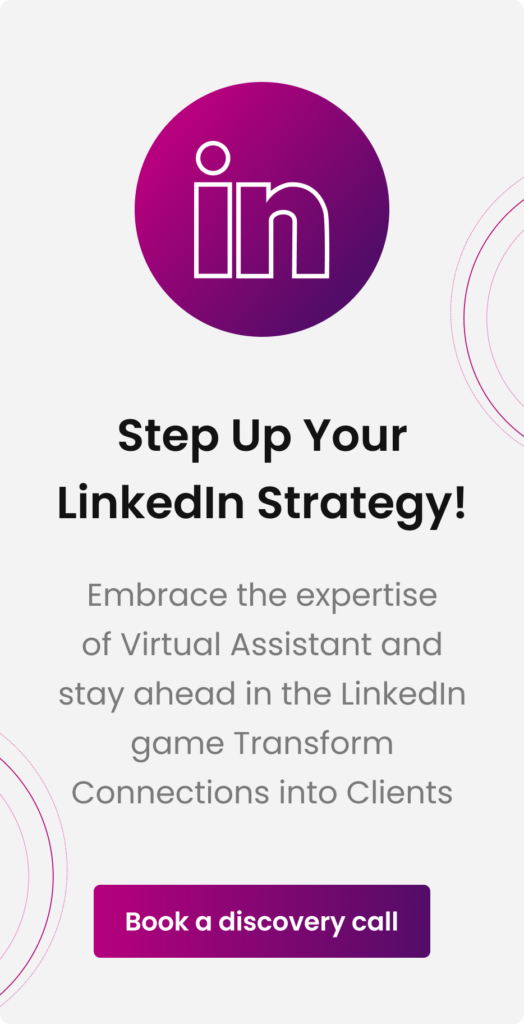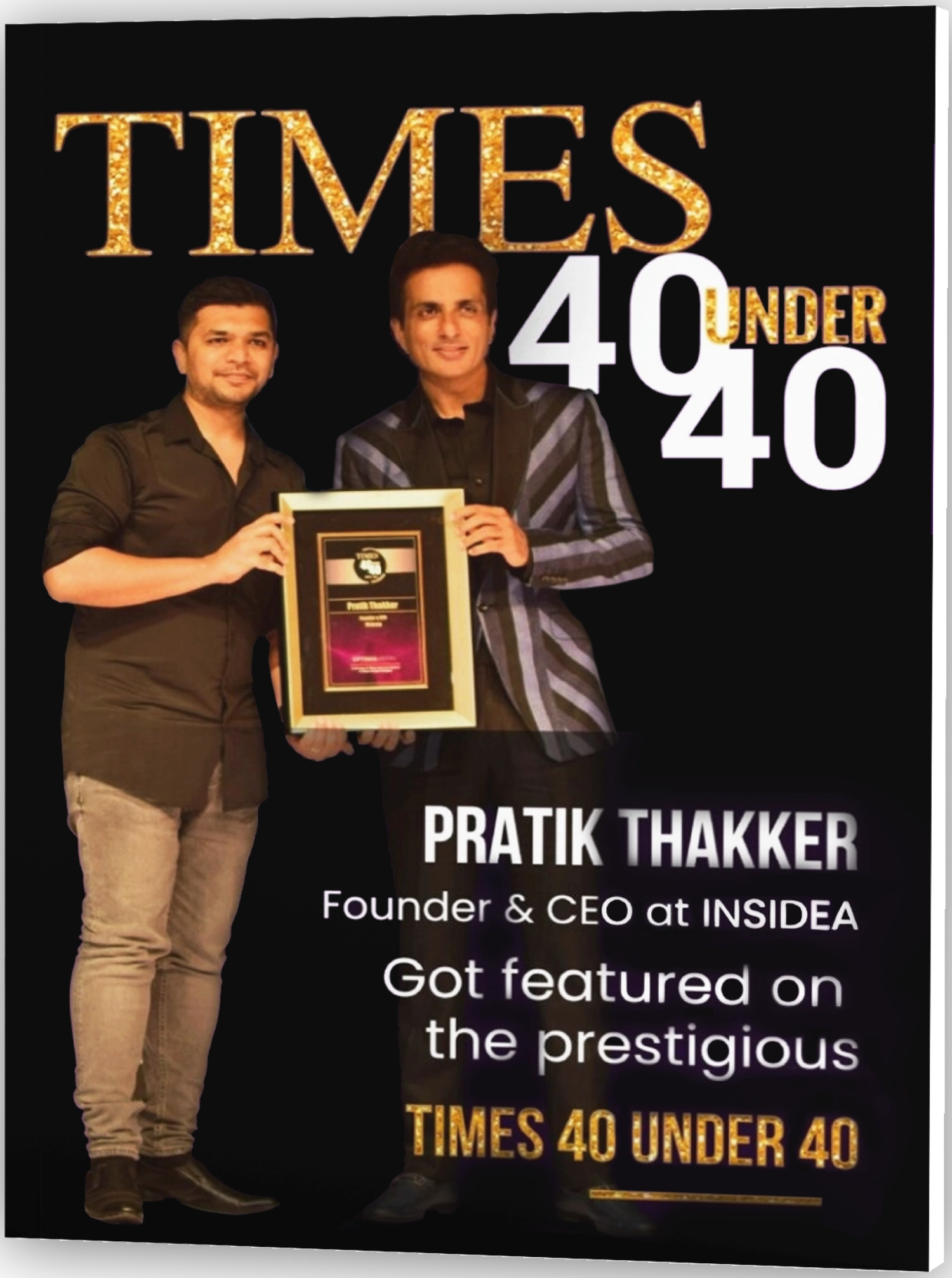Are you looking to elevate your marketing strategy on LinkedIn? With over 950 million users, the platform’s growth since 2010 is a testament to its significance in professional networking and marketing.
Among the several tools provided by LinkedIn, the Lead Gen Forms stand out for their effectiveness and usability, resulting in improved conversion rates by expediting the lead capture process. These forms pre-fill user information, removing the need for human input, and run natively within the platform, improving the user experience, particularly for mobile users. However, creating an impactful Lead Gen form requires more than just knowing its features.
In this blog, we will understand the complexities of LinkedIn Lead Gen Forms and discover best practices for enhancing your B2B lead generation efforts.
What Are LinkedIn Lead Gen Forms?
LinkedIn Lead Gen Forms is a powerful tool provided by LinkedIn to aid businesses in capturing potential leads directly on the platform. When a user clicks on an ad’s call-to-action (CTA), these forms pop up within LinkedIn itself rather than redirecting them to an external website. What sets them apart is their ability to automatically populate the form with the user’s LinkedIn information, such as their name, email, phone number, company details, and profile URL. This seamless experience, specially optimized for mobile users, ensures that businesses can effortlessly gather rich and accurate data from the vast user base of LinkedIn.
LinkedIn Lead Gen Forms streamline the process of lead generation, especially for business-to-business (B2B) interactions. While the primary data collected is contact information, the ultimate goal is to nurture these potential leads through follow-ups, eventually guiding them toward a purchase or desired action. Businesses can engage with the right audience by offering precise targeting and customization, making the entire lead-generation process more efficient and effective.
How to Create an Effective Lead Generation Form?
Designed to streamline the lead acquisition process, lead generation forms have become an indispensable asset for marketers aiming to expand their B2B outreach. Below, we demystify the process of creating and optimizing these forms. Here are the steps to create a LinkedIn ead Gen Form:
- Log into Campaign Manager: Begin by logging into the “Campaign Manager.” If you have multiple accounts, ensure you select the right one.
- Navigate to Assets: On the left sidebar, locate and click “Assets.” From the dropdown, select “Lead Gen Forms.”
- Initiate Form Creation: At the top of the page, you’ll find the “Create Form” button. Click on it.
- Design Your Form: Here, you can customize the sections as per your needs. Ensure the information you seek aligns with your campaign objectives.
- Complete Creation: Once satisfied with the form’s layout and content, click on “Create.”
If the campaign you’re attaching this form to is already active, your Lead Gen Form will start in a “Draft” status. To make it active:
- In the “Ads” tab, find the specific ad name.
- Click the “More” icon next to it.
- Choose “Edit.”
- Locate the dropdown menu next to the ad and select “Active” to change its status.
Key Points To Keep In Mind When Creating Your Form
- Editing Flexibility: LinkedIn allows you to modify Lead Gen Forms, irrespective of whether they are active or not.
- Preview Limitations: The Sponsored Content Preview won’t display the Lead Gen Form. If you need to preview it, especially if it is linked to a sponsored messaging campaign, just send a test message yourself.
How Can You Optimize Your Lead Generation Strategy?
An effective lead generation strategy isn’t just about creating the form; it’s also about optimizing it. Here are some proven tactics to boost form efficiency:
- Use a clear and enticing call-to-action button.
- Consider offering discounts to lure potential leads.
- Repurpose existing content into a valuable lead magnet.
- Design landing pages that are free from distractions.
- For lengthy forms, consider a multi-step format.
- Experiment with gamified discount wheel popups to engage potential leads.
Incorporating these steps and strategies will help you design an efficient LinkedIn Lead Gen Form and maximize its conversion potential.
The Common Lead Generation Forms
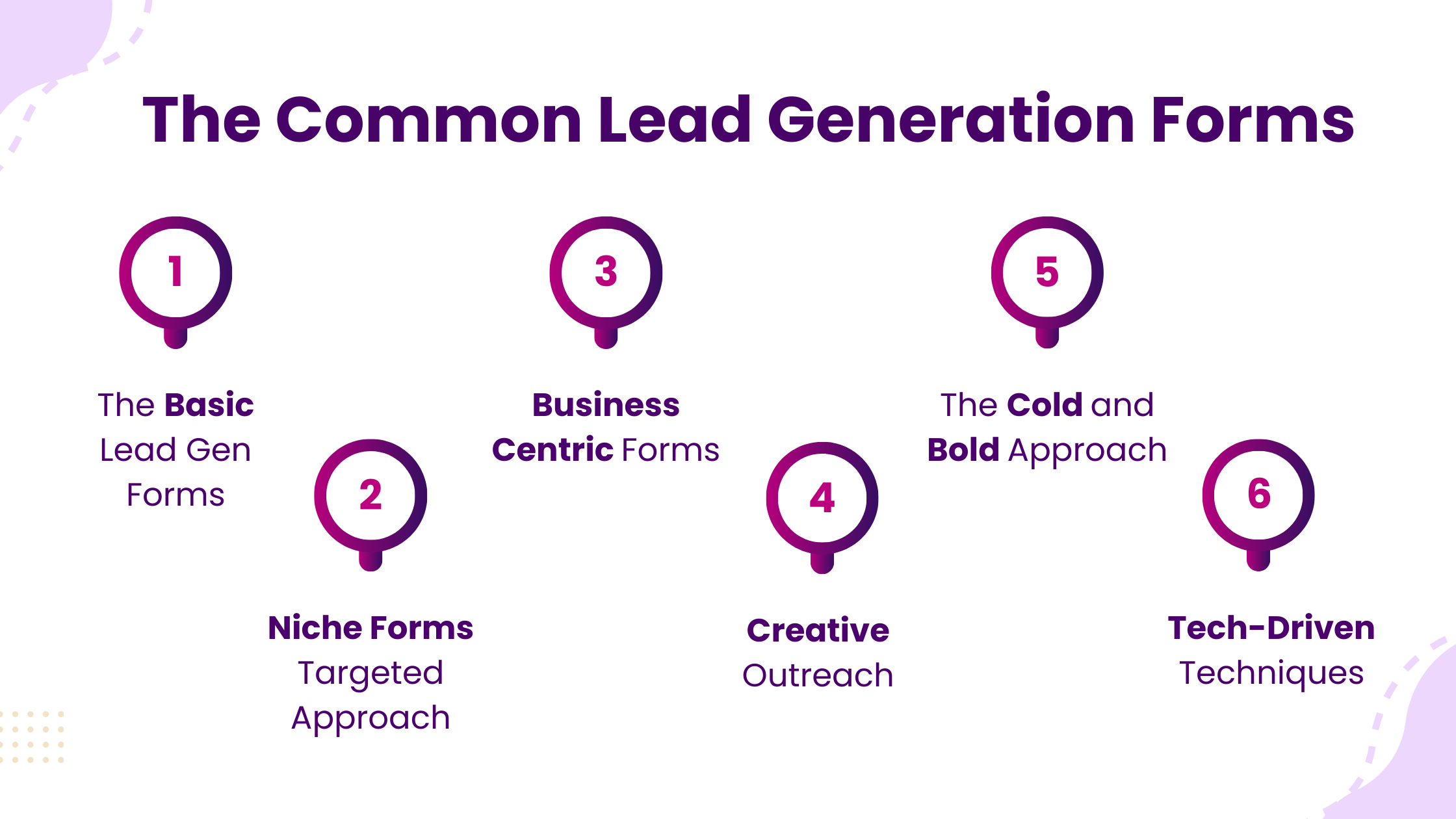
Every business, from start-ups to giants, needs leads. The online world offers many ways to generate these precious assets, and at the heart of this is the Lead Generation Form. Here is a list of various common types of lead generation forms that are used by various brands and companies to amplify their lead generation strategies:
- The Basic Lead Gen Forms
- Contact forms: The basics – name, email, phone number, and sometimes location (zip code). Simple yet effective.
- Registration forms: Whether it’s for a webinar or an event, these forms capture essential contact details and often include a bonus question: “Where did you hear about us?”
- Newsletter sign-ups: An indicator of genuine interest, these forms are a gateway for continuous engagement with potential clients.
- Niche Forms: Targeted Approach
- Whitepapers: Share knowledge about industry trends or specific topics, enticing readers to share their details for access.
- Online courses: A magnet for potential leads who are keen to learn from you
- Pre-launch registrations: Gauge interest before a product launch by collecting data on your eager audience.
- eBooks: These types of forms offer deeper insights on specific topics.
- Downloads: From templates to software, make your lead share their email before accessing the good stuff.
- Business-Centric Forms
- Learn More/Get More Info: Ideal for those offering services or franchises. It’s a promise of a follow-up.
- Discount Codes: These types of forms entice you with savings and get contact information in return.
- Request a quote: These are perfect for service industries. A customer wants a price? They’re already halfway in.
- Apply Now: It can be a job, credit card, or membership application. Either way, they’re invested.
- Special Offers and Referral Programs: Who doesn’t like a deal or a bonus for bringing a friend? These provide special offers to join their programmes.
- Creative Outreach
- Community Think Tanks: Let your audience have a say and make them feel valued.
- Competitions and Giveaways: Instantly attract potential leads with a reward.
- Social Media Engagement: Use hashtags, stories, and posts to generate interest and redirect to sign-up links.
- Blogging: Share your expertise and lead your engaged readers to sign up for more.
- The Cold and Bold Approach
- Cold Emails/Messages: Take the initiative. Start a conversation.
- Cold calls:These are direct and personal in nature and must be handled with care to avoid coming off too strong.
- Surveys: A goldmine for feedback and data.
- Tech-Driven Techniques
- SEO: Think of it as a passive lead gen form. Rank high, get more visibility, and attract more leads.
- PPC Ads: These paid ads can instantly boost visibility on platforms like Facebook, driving interested users to your lead gen forms.
Whether you choose a tried-and-true method or venture into a tech-driven approach, the key lies in understanding your audience and tailoring your strategy accordingly. And remember, it’s not just about collecting leads but nurturing them too.
6 Inspiring LinkedIn Lead Gen Form Examples for Your Next Campaign
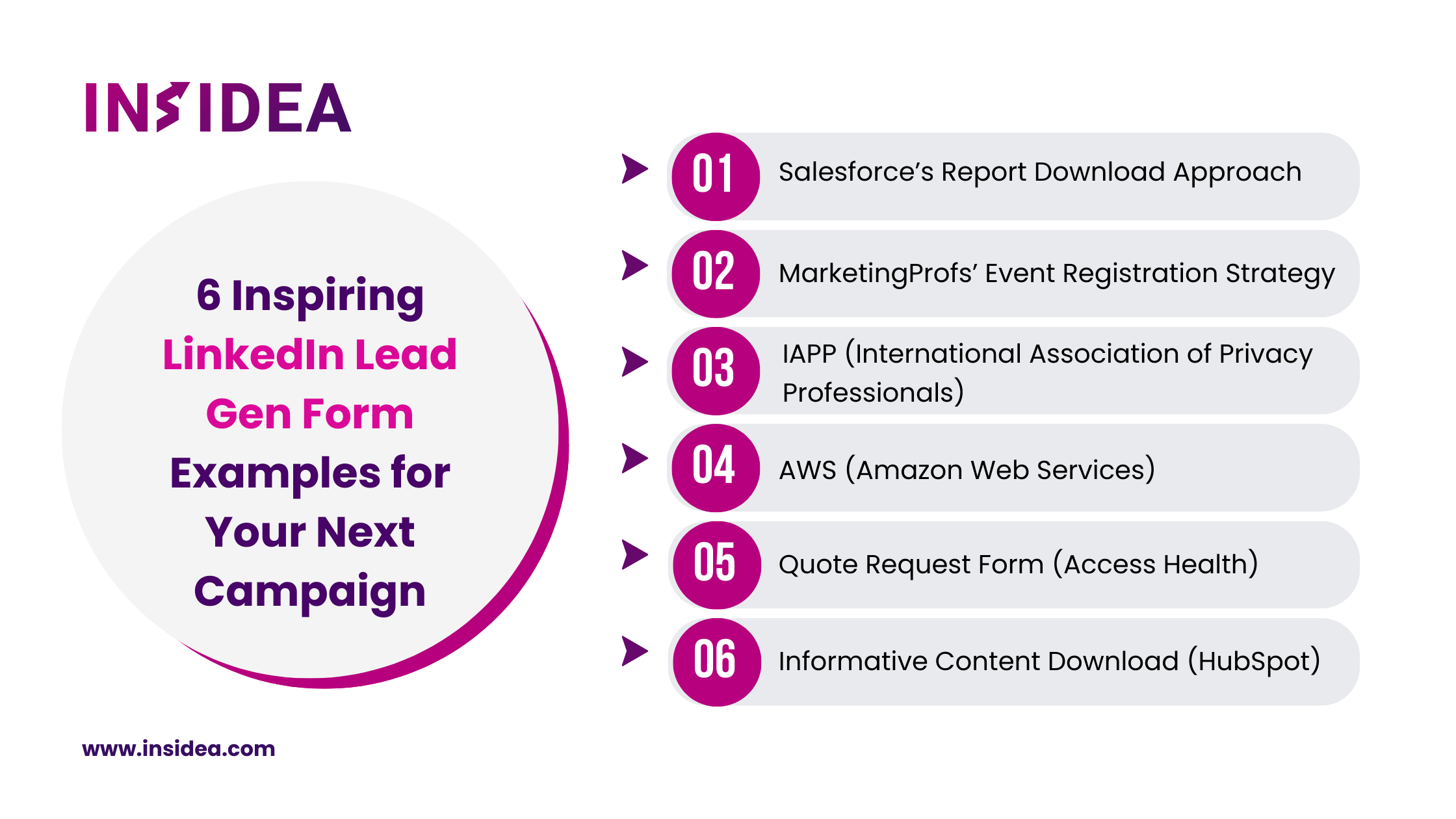
The right LinkedIn Lead Gen Form can be the bridge between potential clients and your brand. Drawing inspiration from the best in the business can set you on the right path. Here are two brands that mastered the art and the key takeaways from their strategies:
- Salesforce’s Report Download Approach
Salesforce’s LinkedIn ad promotes the download of their ‘State of Marketing’ report. The ad highlights a catchy statistic, “75% of marketers now work differently,” drawing users to the ‘Download’ CTA.
Form Description: Salesforce’s form is detailed, but users don’t find it cumbersome given that LinkedIn auto-fills most fields. It aims to gather comprehensive data for retargeting.
Key Tips:
- Promote Premium Content: Highlight your ad’s exclusive content (like original research) to lure potential leads.
- Leverage Pre-filled Data: With auto-filled data, you can ask for a little more than usual, helping you qualify leads effectively.
- Offer Value: Ensure the content you offer in exchange for user data is high-quality and beneficial.
- MarketingProfs’ Event Registration Strategy
MarketingProfs is all about promoting their upcoming book launch. The ad showcases the author, creating a personal connection with potential attendees.
Form Description: Their form is concise, focusing on event registration. Notably, a checkbox at the bottom requires registrants to subscribe to their newsletter, serving a dual purpose.
Key Tips:
- Transparency: Ensure users know exactly what they’re signing up for. Building trust is crucial when asking for personal data.
- Double Up: Use a single form for multiple purposes, like event registration and newsletter sign-ups, to maximize lead generation.
- Keep it Simple for Top-Funnel Leads: Ensure the form is straightforward and concise for users who are new to your brand or at the early stages of the buyer’s journey.
- IAPP (International Association of Privacy Professionals)
IAPP offers a straightforward approach with its lead gen form. They promote a free guide with a direct call to action: “Unlock Full Document.”
Form Description: The form itself is simple, requesting just the user’s email address (which is auto-filled) and consent for future email communications.
Key Tips
- Simplicity is Key: IAPP ensures a higher completion rate by limiting the number of fields.
- Auto-fill Feature: Pre-filling fields like email addresses can enhance user experience and reduce drop-offs.
- Clear CTA: A straightforward CTA can guide the user smoothly through the process.
- AWS (Amazon Web Services)
AWS adopts a slightly different approach. Their ad promotes a webinar on cloud technologies.
Form Description: Once users click the “Register” button, they are presented with a form asking for their phone number, business email, job role (with a dropdown selection), and an additional question to fine-tune AWS’s follow-up strategy.
KeyTips:
- Tailored Questions: By asking about the user’s job role and an additional targeted question, AWS can customize their follow-up communications, increasing the relevance for the user.
- Dropdown Menus: Dropdowns can streamline the input process and ensure standardized responses.
- Clear Offer: AWS makes it clear that the user is registering for a webinar, setting clear expectations.
- Quote Request Form (Access Health)
Access Health chooses a more direct approach with its lead generation form by offering potential clients a tailored quote, which is especially useful for complex services like health insurance.
Access Health CT Small Business’s LinkedIn ad prompts you to provide your name, company details, industry, email, and phone number. This may seem extensive, but given the nature of the product, these details are essential for them to customize the quote to fit your business needs.
KeyTips:
- Clarity in Offer: Always ensure your Call to Action (CTA) is clear. Access Health does this well by ensuring users know they’re requesting a quote.
- Transparency: Highlight what happens post-submission. Access Health states that they will call you, so users know what to expect.
- Informative Content Download (HubSpot)
HubSpot effectively uses its industry knowledge to offer users an actionable guide. They capitalize on the popularity of platforms like Instagram by providing users with an eBook on how to maximize its use for business growth.
HubSpot’s LinkedIn ad showcases an eBook that promises to enhance one’s Instagram marketing strategy. They briefly spell out the benefits, and the CTA is a simple “Download”.
KeyTips:
- Value Proposition: Detail what users will gain from the content. HubSpot highlights four learning outcomes from their eBook concisely.
- Repurpose Existing Content: Use content you’ve already created for other platforms. It not only saves time but also ensures brand consistency.
- Simplicity in CTA: HubSpot’s straightforward “Download” CTA ensures users aren’t confused about their next step.
Unlock The Power Of LinkedIn Marketing With INSIDEA!

In conclusion, LinkedIn Lead Gen Forms represent a pivotal tool in the modern marketer’s arsenal, especially for those focused on B2B lead generation. By providing a streamlined and user-friendly way to capture potential leads directly within the LinkedIn platform, these forms not only enhance the user experience but also significantly improve conversion rates. As we have explored in this guide, understanding the nuances of creating and optimizing your Lead Gen Forms is crucial. Implementing best practices and continually refining your approach based on real-world data and user interactions will ensure that your LinkedIn marketing strategy remains robust and effective.
While having a presence on LinkedIn is vital, leveraging it effectively requires distinct expertise. Are you tapping into its full potential?
That’s where INSIDEA steps in. Our seasoned team is skilled in crafting the perfect LinkedIn marketing strategy tailored to your business’s unique needs. Our motive is clear to empower organizations to harness the incredible potential of LinkedIn for measurable results.
Reach out today to uncover the potential with which INSIDEA can drive your LinkedIn success!
- Tailored Experience: At INSIDEA, we prioritize a bespoke user experience. We collaborate with you to ensure your LinkedIn strategy is perfectly aligned with your business vision.
- Industry Expertise: Our team excels in crafting, executing, and refining LinkedIn marketing campaigns, ensuring you always adhere to the platform’s best practices and achieve unparalleled ROI.
- Customer Commitment: Your success is our mission. We are devoted to not only meeting but surpassing your expectations at every turn.
With INSIDEA by your side, you gain access to result-driven LinkedIn strategies that resonate with your target audience and bolster conversions. Schedule a consultation with our experts to dive deep into how we can elevate your LinkedIn marketing endeavors.