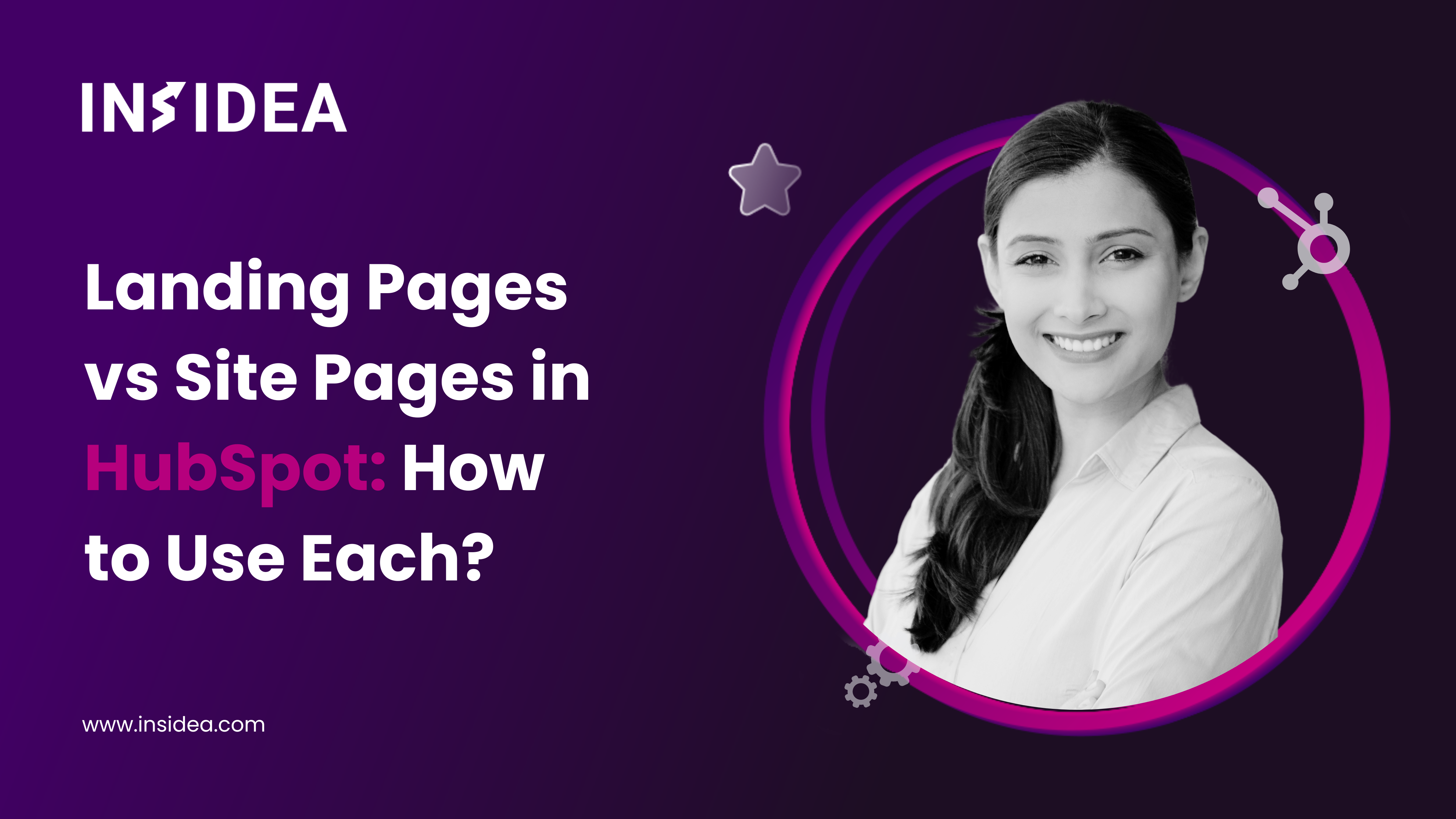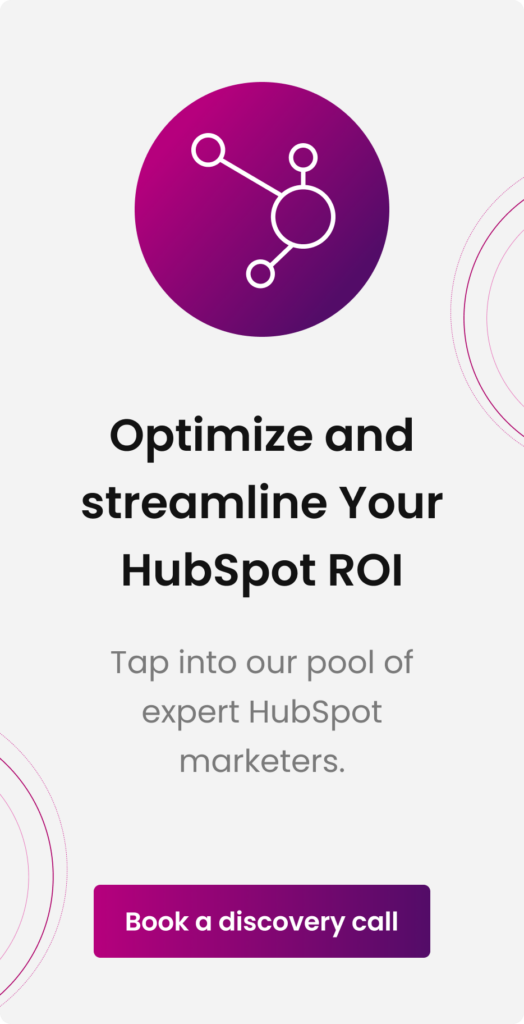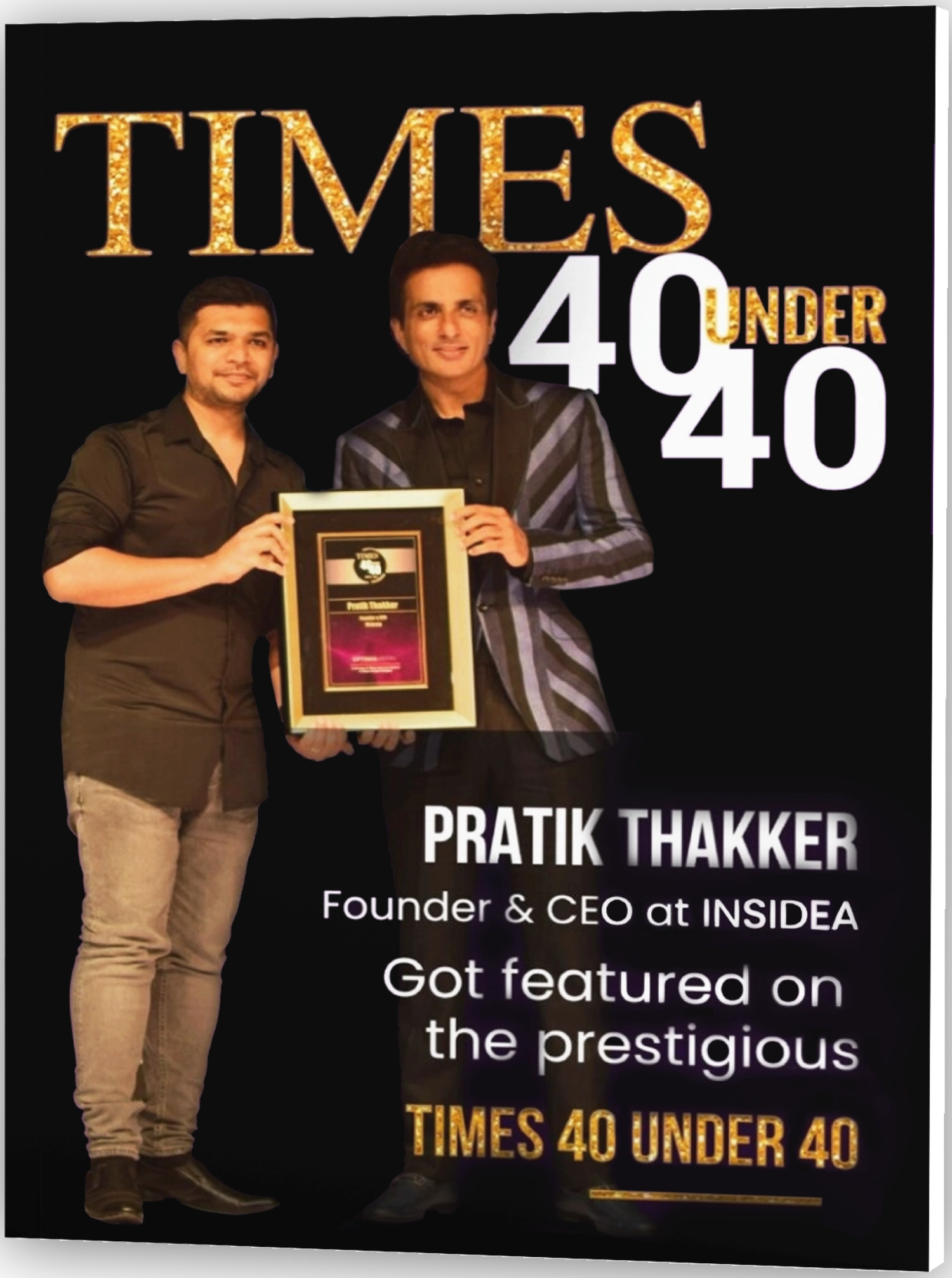Launching your brand requires a well-designed landing page for your website, but you might be unsure how to create one. Platforms like HubSpot have made it easier for anyone to create effective web pages without extensive coding knowledge. HubSpot simplifies the process, especially when understanding the distinct roles of landing and site pages.
While both pages include essential elements like a title, URL, and content, HubSpot distinguishes them for better analytics and reporting. This is important for optimizing a website’s performance and effectively engaging an audience. This blog will delve into the differences between “Landing pages vs Site pages in HubSpot,” offering a comprehensive comparison to clarify how each component uniquely contributes to your digital marketing strategy.
But before delving into how to create the pages, we need to know what each page is about.
What is a HubSpot Landing Page?
| A HubSpot landing page is a special page made for one purpose: to get users to do something specific, like signing up or buying something. The main purpose of this page is to allow people to take some action after visiting it. |
It’s perfect when you’re running a specific campaign or have a special offer and want people to focus only on that. Here are some things you might see on a HubSpot landing page:
- eBooks, guides, or whitepapers
- Sign-ups for email newsletters
- Enrollment in online courses
- Sign-ups for events
- Free trial offers
- Joining a community
- Downloading an app
What is a HubSpot Site Page?
| HubSpot website pages are the main parts of your website. These are your website’s core, as these pages help you introduce visitors to your offerings. They also serve different but clear purposes, like explaining the benefits of your products or services. |
These are pages like:
- Homepage,
- the About Us page,
- contact information, and
- pages that tell visitors about your products or services.
How to Maximize Results with HubSpot Landing & Site Pages?
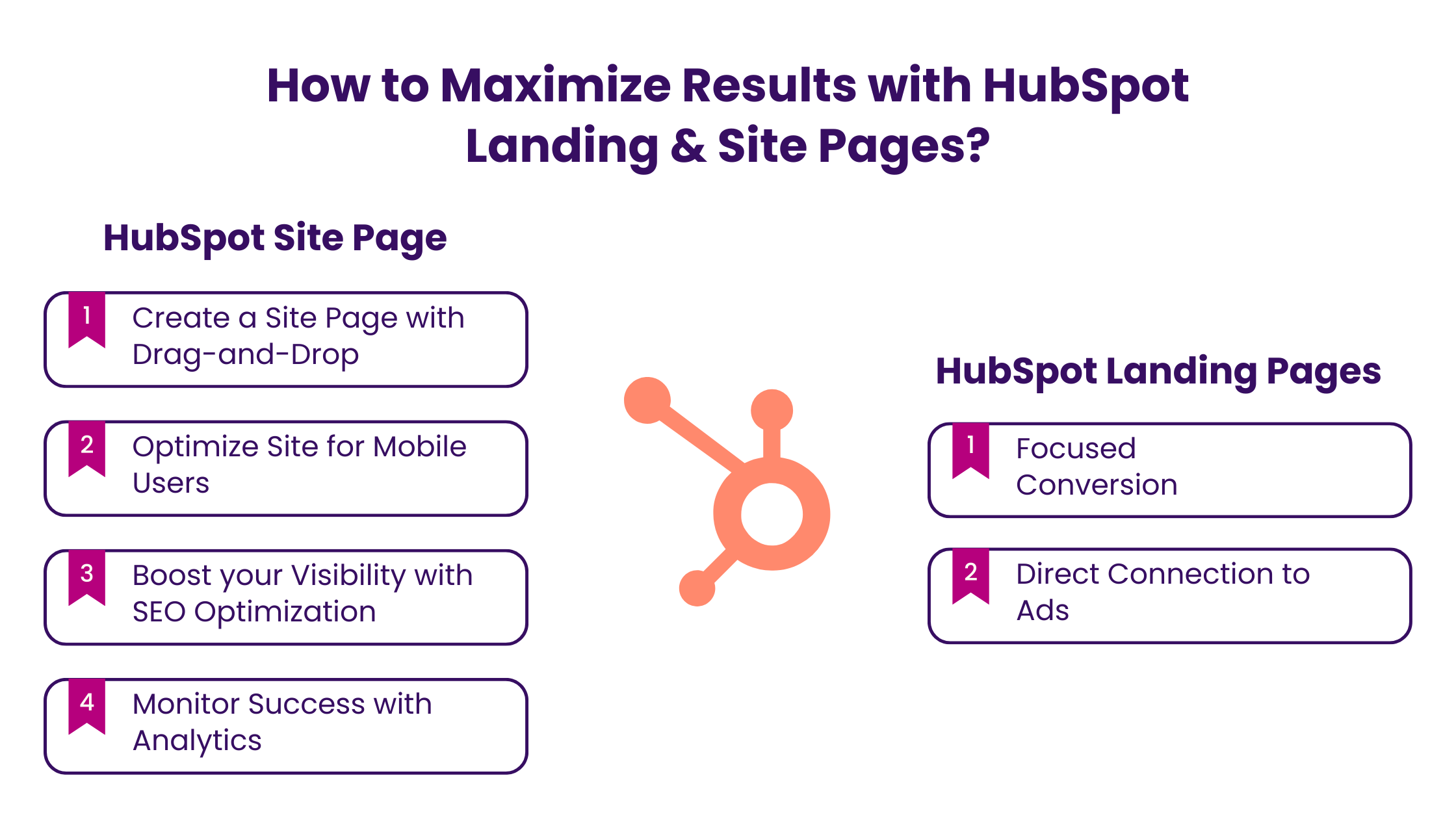
HubSpot helps you track important data like who’s visiting your pages, how many stay, and how many take action. This is great for your main website and special landing pages. Explore how HubSpot’s landing and site pages can transform your lead conversion efforts.
I. HubSpot Site Page
- Create a Site Page with Drag-and-Drop
Use HubSpot’s drag-and-drop feature to build pages quickly without coding. Pre-made modules simplify the design process, making it fast and straightforward.
- Optimize Site for Mobile Users
All HubSpot-created pages automatically adjust for mobile, ensuring a smooth experience on any device. Optimized pages can help address the growing number of mobile internet users.
- Boost your Visibility with SEO Optimization
Improve your site’s search engine ranking using HubSpot’s built-in SEO tools. Use targeted keywords and links to increase your page’s online visibility.
- Monitor Success with Analytics
Track how your pages perform using HubSpot’s analytics and dashboards. Review page views, conversion rates, and more to understand what attracts visitors.
These enable you to develop landing and site pages that draw in visitors and convert them into loyal customers. Focus on simplicity and the essentials to see your page results soar.
II. HubSpot Landing Pages
- Focused Conversion
HubSpot Landing Pages are about getting visitors to do one thing, like sign up or buy. They’re different from your regular site pages because they don’t have distractions like navigation menus. The only choice is to follow the call to action (CTA), which increases the chances of turning visitors into leads.
- Direct Connection to Ads
These pages work best when they match the advertisement or link the visitor clicked on to get there. Many brands try to direct ad traffic to the site pages but this brings no results for them. Instead, you can direct them to a targeted landing page to capture their interest and increase conversions.
How to Create a HubSpot Landing Page and a HubSpot Site Page?
I. HubSpot Landing Page
1. You can start from a template and customize it to fit your needs. This lets you create the perfect page for every offer without starting from scratch every time.
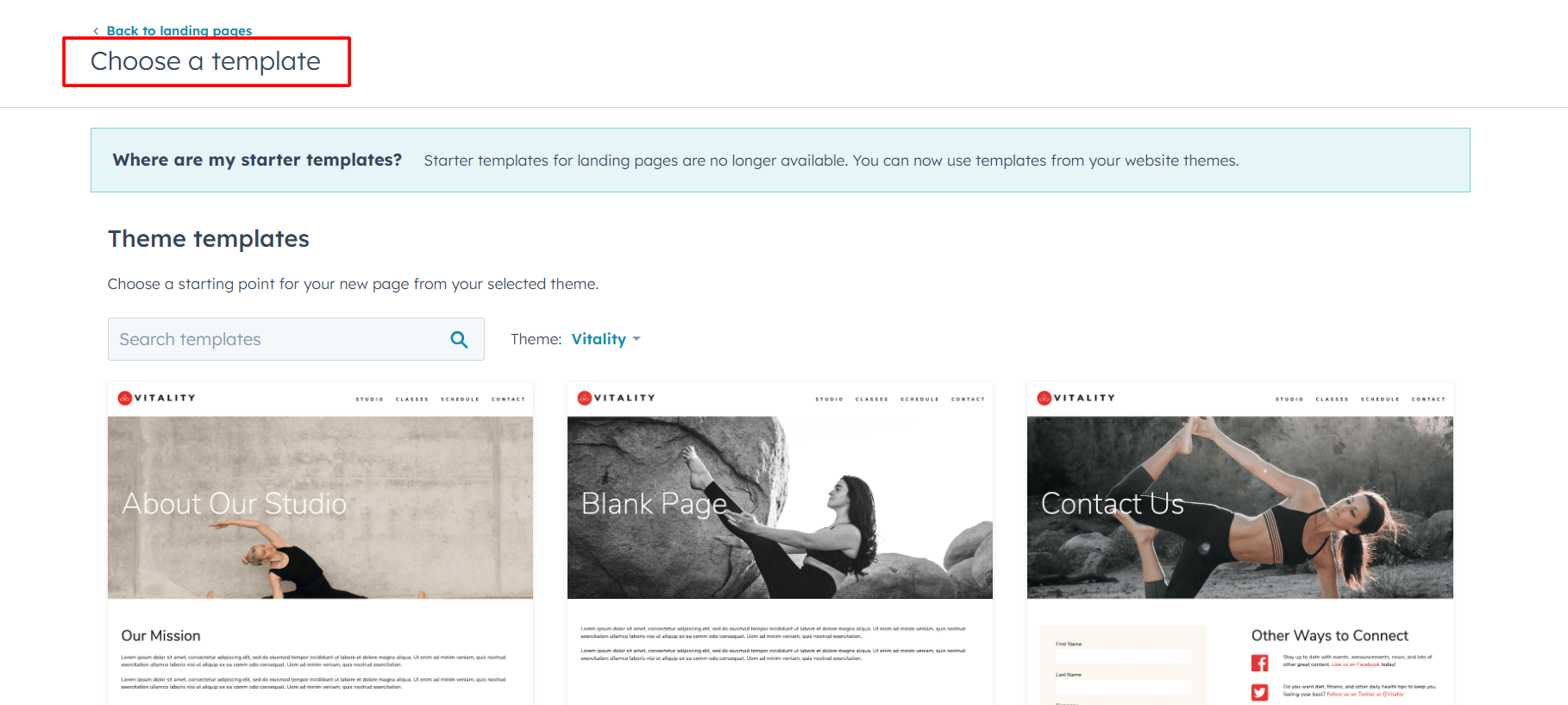
2. HubSpot’s smart features let you change your page’s content based on who’s viewing it. Personalization can significantly boost your conversion rates, whether by showing different CTAs based on the visitor’s country or suggesting products related to what they’ve viewed before.
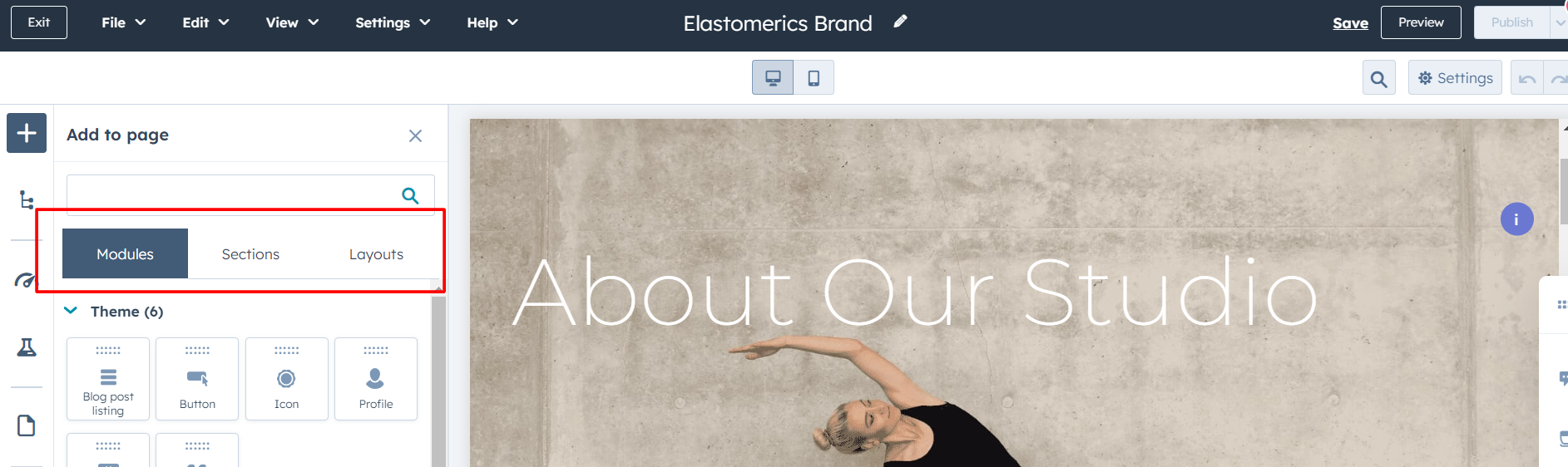
3. The ability to A/B test lets you try different versions of your page to see what works best. Changing one element at a time and measuring the impact helps you refine your pages for better performance.
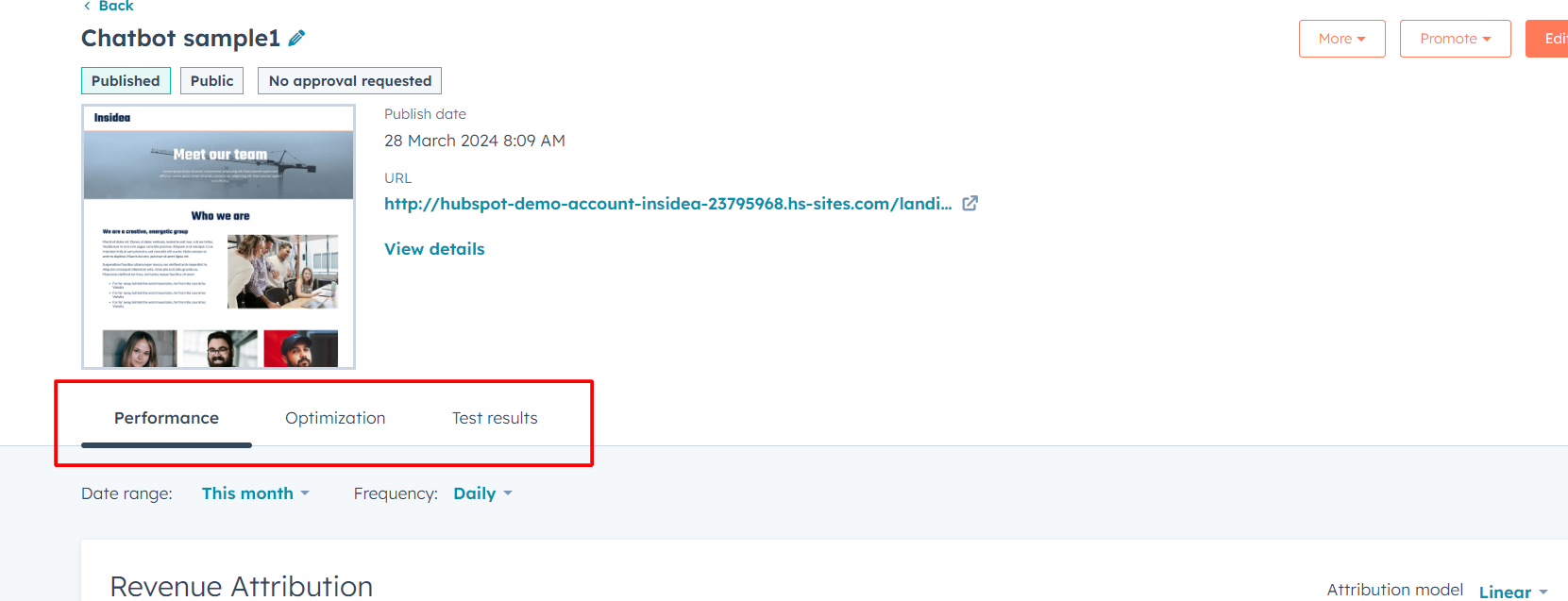
4. Unlike some platforms that restrict you to a standard set of form fields, HubSpot lets you customize your forms. This means you can gather the information you need from your leads to follow up more effectively.
II. HubSpot Site Page
1. Start by logging into your HubSpot dashboard.
2. Go to the Content tab in the top menu, choose Website, and select Website Pages from the drop-down menu.
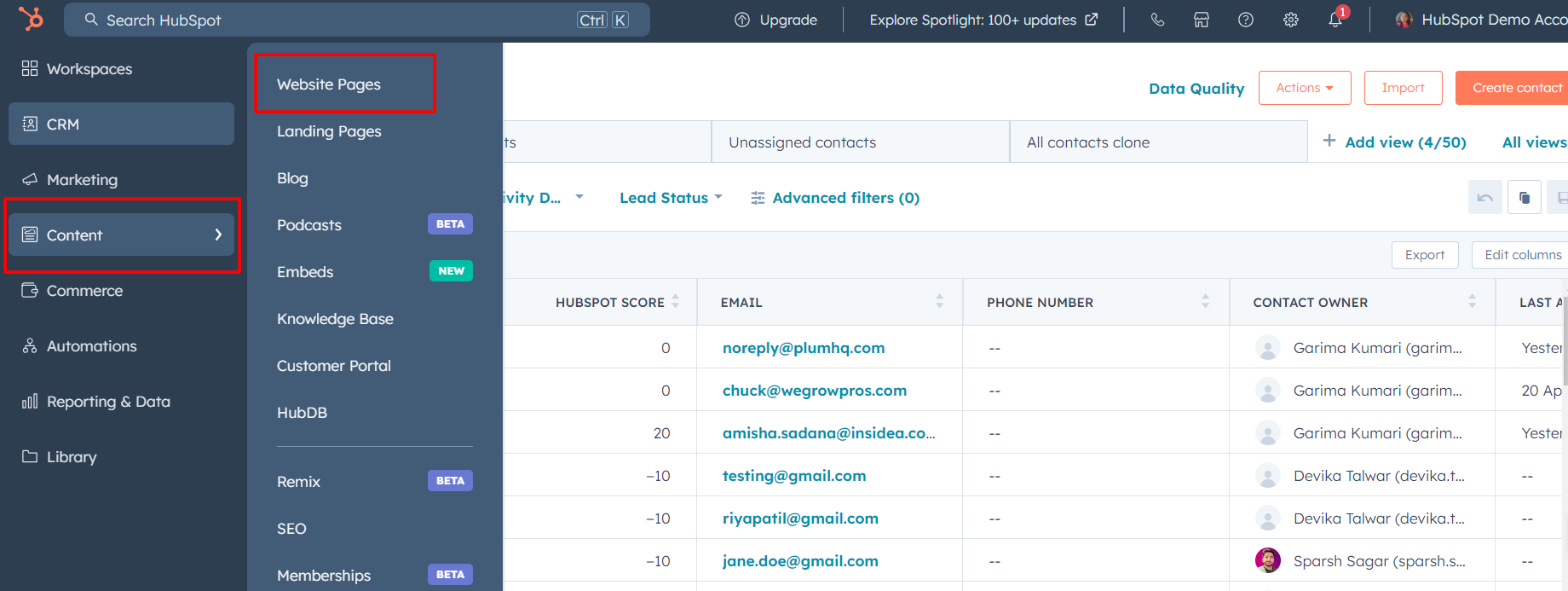
3. Click the Create button, often found in the upper right corner, and select Website page from the dropdown options.
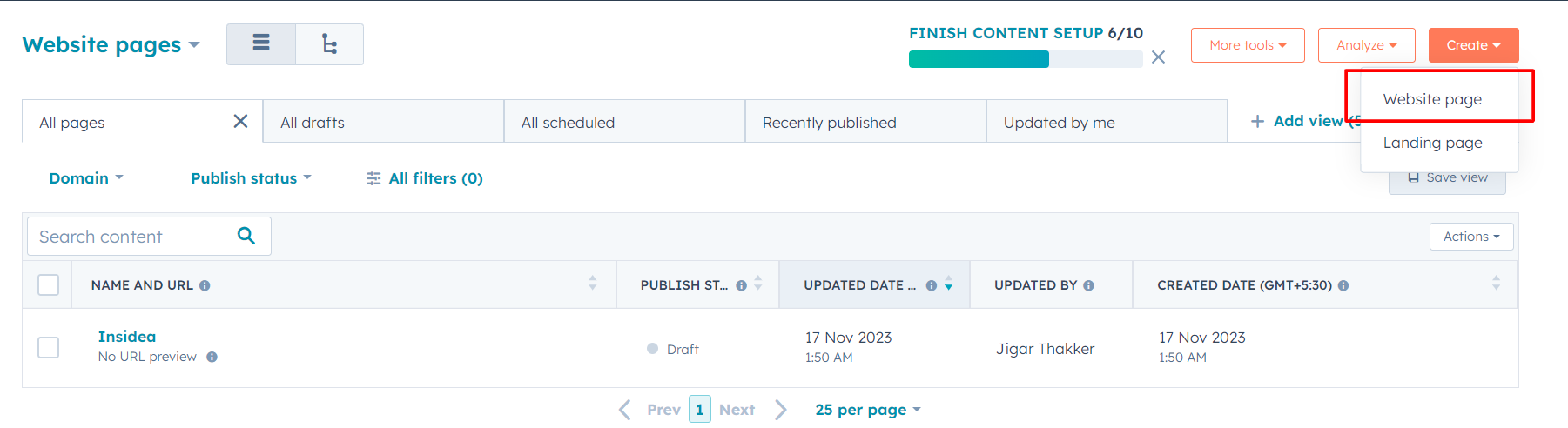
4. HubSpot provides a variety of templates to start with. Select one that aligns with your page’s goal. You can also select templates you’ve customized or purchased from the HubSpot Marketplace.
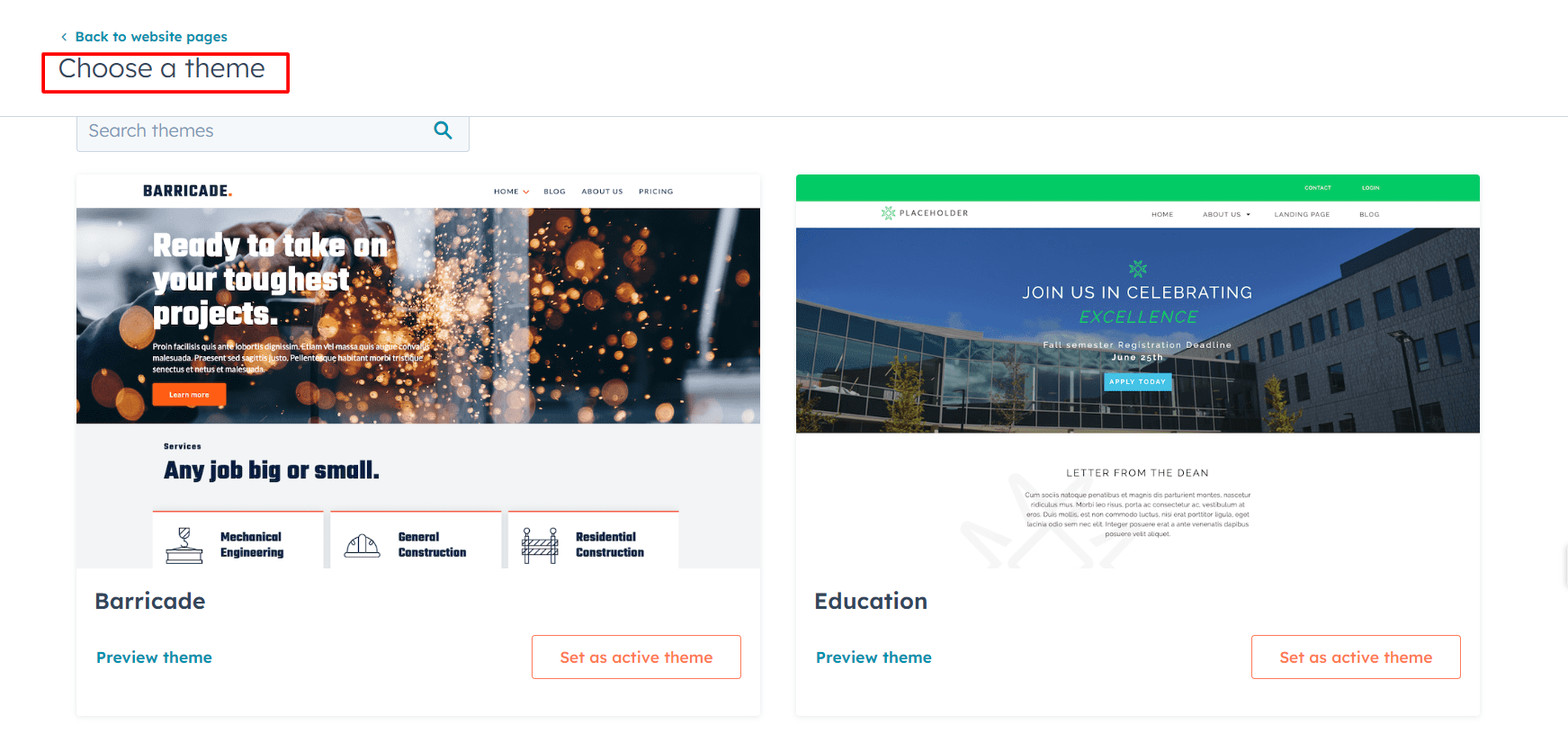
5. Once you’ve chosen a template, you’ll be taken to the page editor. You can add and edit text, images, and other elements here. Use the drag-and-drop modules to add content blocks, like text areas, images, CTAs (Calls to Action), and forms.
6. Use HubSpot’s built-in SEO tools to optimize your page title, meta description, and URLs for search engines. These tools can provide suggestions to improve your page’s search engine visibility.
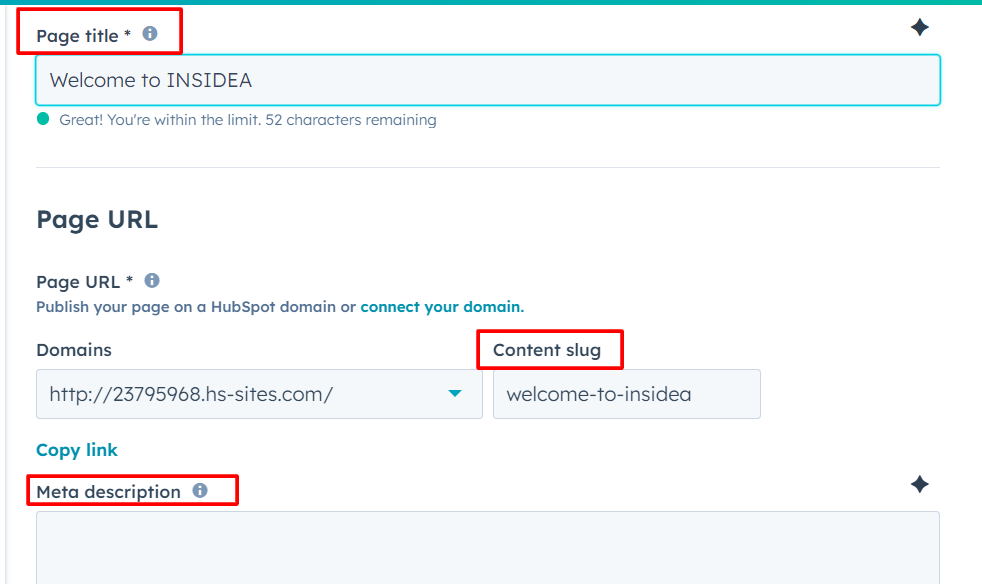
7. Before publishing, preview your page to see how it looks on devices like desktops, tablets, and mobile phones. Ensure the layout adjusts well and is visually appealing across devices.
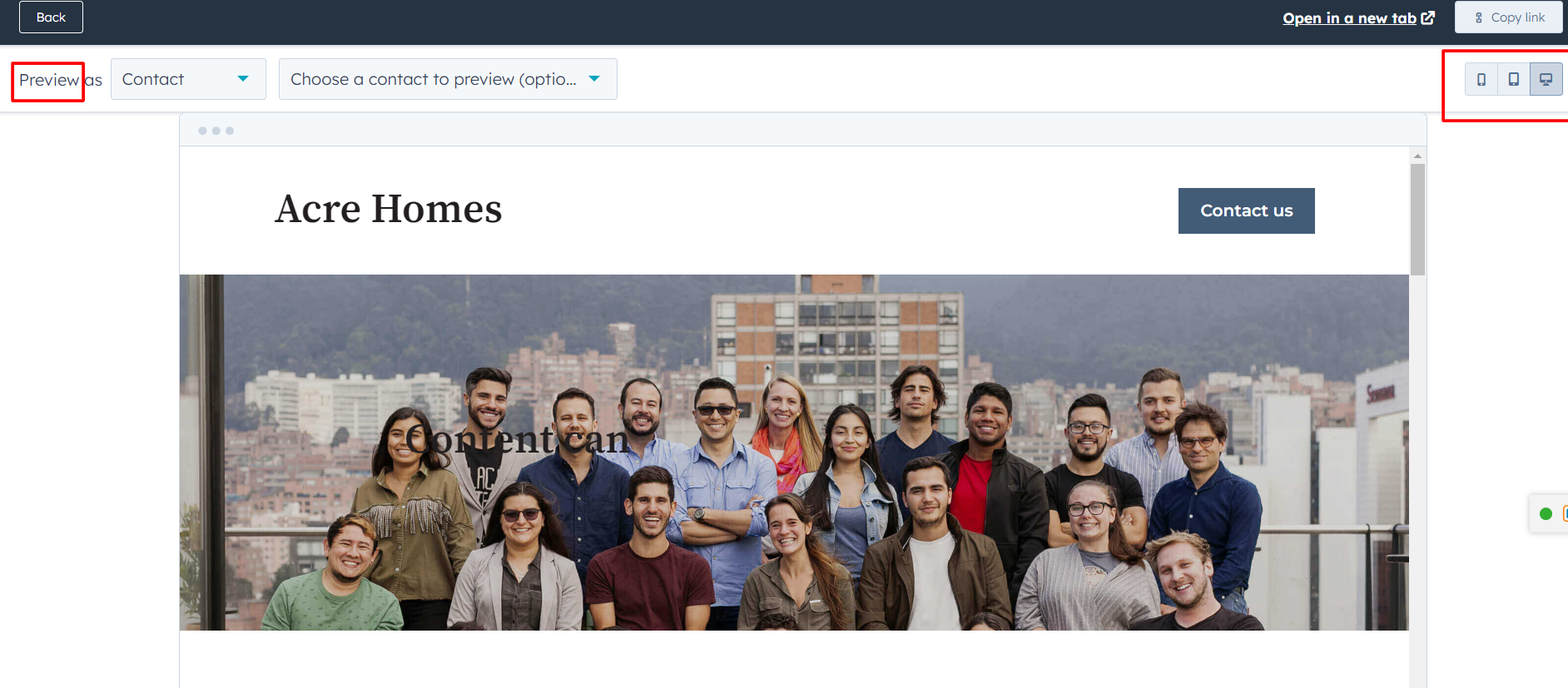
8. Fill in the essential details, like the page title and URL. You can also create campaign associations and page categorizations for better organization and analytics tracking.
9. Once you’re satisfied with your page, you can publish it immediately or schedule it to go live later. Click the Publish or Schedule button to make your page live.
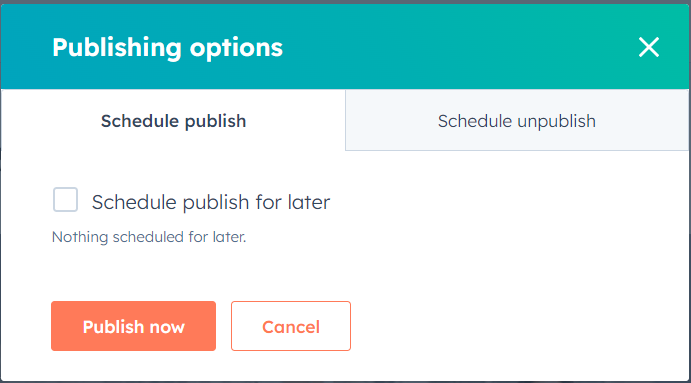
10. After your page is live, use HubSpot’s analytics to monitor its performance. Look at page views, bounce rate, and conversions to see how visitors interact with your page. Use this data to make informed decisions about further optimizations.
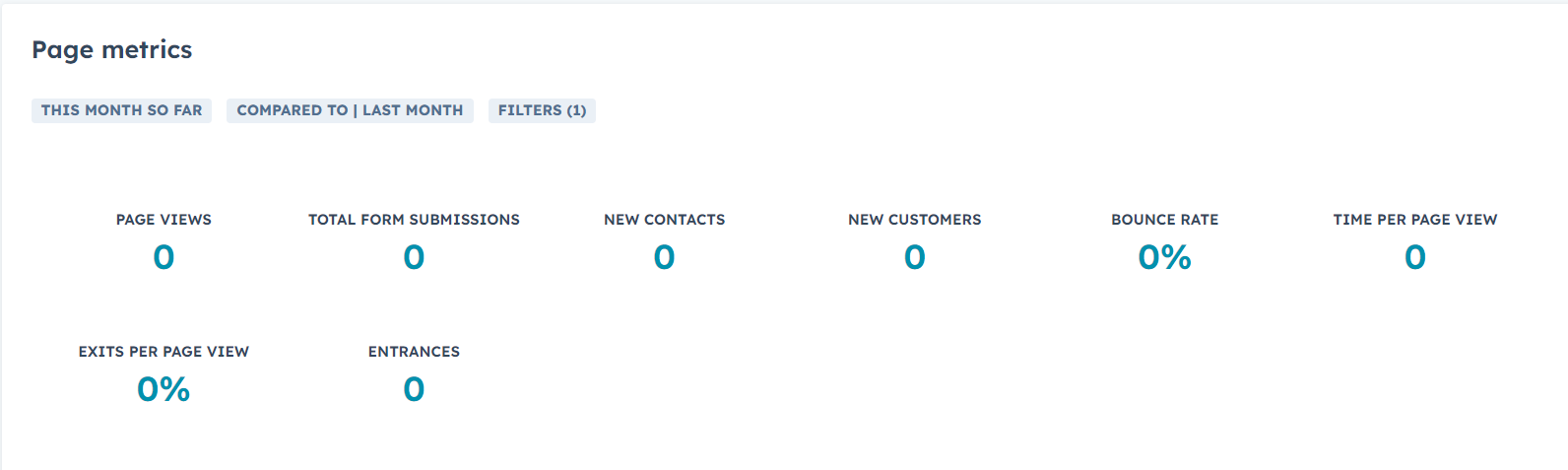
Best Practices for HubSpot Landing and Site Pages
When designing landing pages to generate leads or crafting site pages that tell your brand’s story, following a set of proven best practices can significantly improve your results. Here’s a closer look at some key best practices for both HubSpot landing pages and site pages, tailored to help you achieve better performance and drive more conversions.
HubSpot Landing Pages
- Clear Headline: Your headline should spell out the main benefit of the offer. Since most visitors decide to stay or leave based on the headline, make it catchy and straightforward.
- Engaging images: Choose pictures that show your product or service in action. Avoid generic stock photos. Your images should add to your story and make people feel something.
- Simplified Forms: Keep forms visible and easy to fill out. Don’t be afraid to ask for contact details, as visitors expect them. Make sure the form is the first thing they see without scrolling.
- Impactful CTAs: Your call to action should be clear and direct. Tell visitors exactly what you want them to do in a few words. Keep your page focused on one offer to prevent confusion.
- Mobile Optimization: Ensure your landing page looks great on mobile devices. With most people browsing on their phones, a smooth mobile experience is crucial for keeping potential leads.
HubSpot Site Pages
- Relevant Content: Your site pages should be easily understood. Get straight to the point with every sentence, aiming to inform your visitors or guide them to take action.
- Brand Aesthetics: Use colors and fonts that are easy on the eyes and reflect your brand. Consistent design elements across your site help create a professional look.
- SEO Optimization: Make sure your site pages are easy to find. Use the right keywords, meta descriptions, and titles that match what people are searching for.
- High-Quality Media: Add visuals that complement your message. Whether it’s a product demo video or high-quality images of your service, visuals can significantly enhance engagement.
- Performance Analysis: Monitor your site pages’ performance. Look at page views, how long people stay, and whether they take action. Use these insights to make improvements.
You must make your landing page and site pages as effective as possible. This can help you create pages that attract visitors and convert them into customers. Keep things simple, clear, and focused on the user’s needs.
Unlock Your Business Potential With Expert HubSpot Support!

As a HubSpot Diamond Solutions Partner, we take pride in assisting you in streamlining your HubSpot efforts. With our best-in-class marketing, sales, and service solutions, we help you scale exponentially. INSIDEA’s HubSpot Specialists have the required in-depth knowledge and can provide expert guidance on how to use the platform to meet your business needs.
Get in touch today to learn more about how INSIDEA can help you succeed!
- Tailored Experience: User experience is our primary focus. Thus, INSIDEA works with you to ensure your HubSpot experience is tailored to your business needs.
- Industry Expertise: Our team specializes in the setup, implementation, and optimization of HubSpot tools, and we are well-versed in HubSpot best practices to ensure your business has the highest ROI possible.
- Customer Obsession: Customer satisfaction is the key to success, and we strive to ensure that our customers’ needs are met and exceeded every time.
At INSIDEA, we understand the importance of valuable HubSpot strategies that understand your target audience and drive conversions. Book a meeting with our HubSpot experts to explore how we can help you with your upcoming projects.
Get started now!