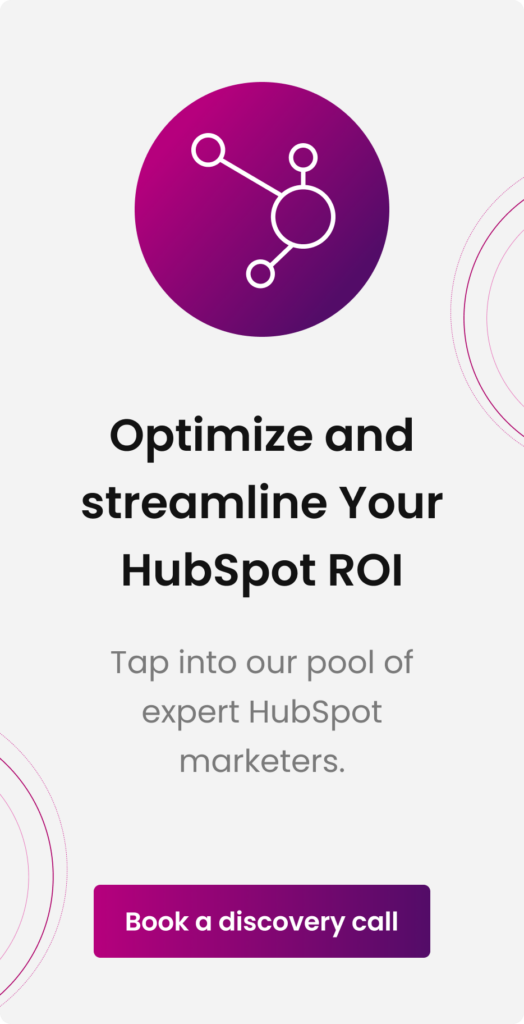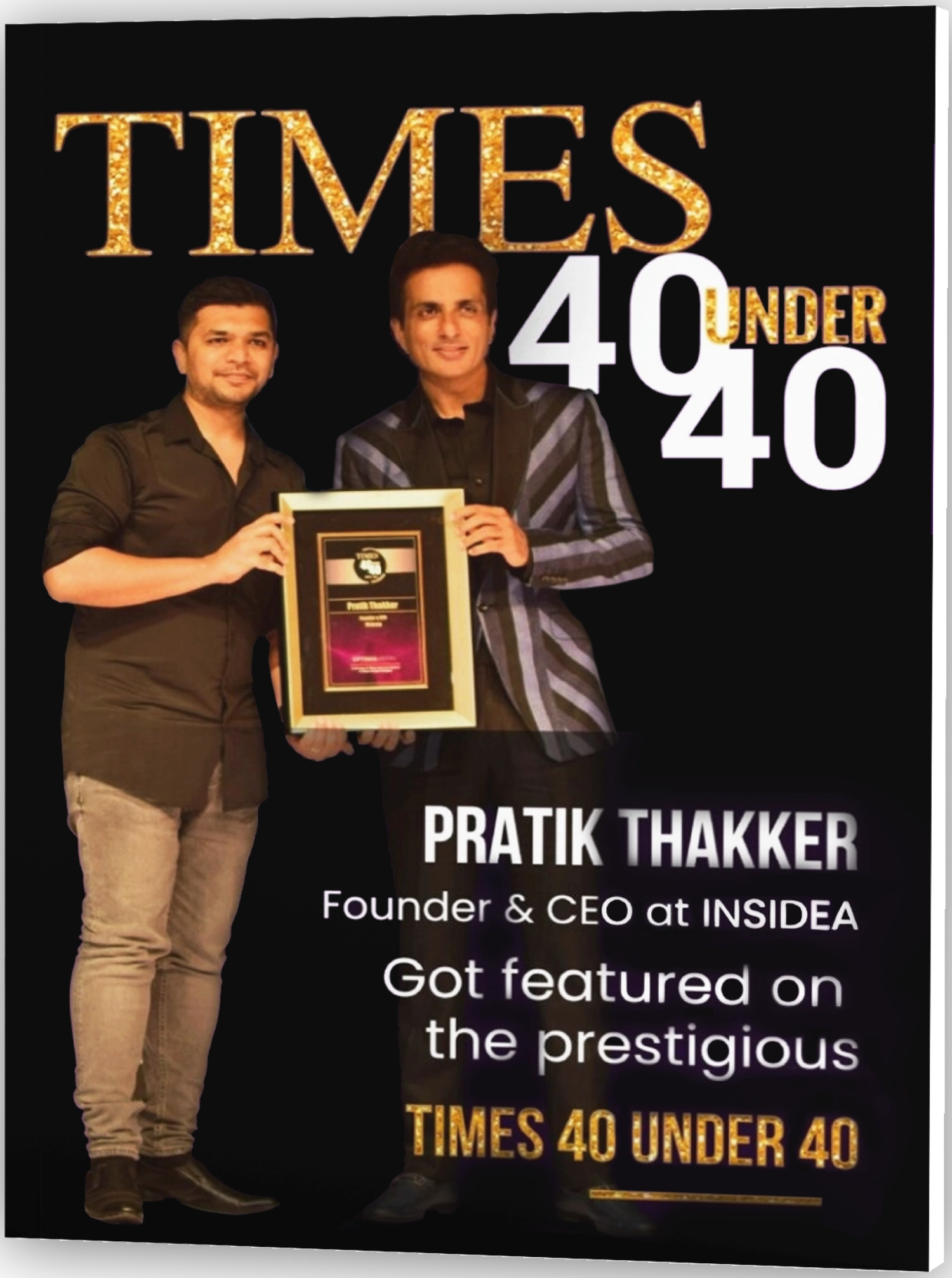Do you want to make an offer your customers can’t refuse?
A corporate website can be a great tool, but it might overload your audience with too much detail. What’s essential is delivering a clear and direct message. A skillfully designed landing page is the perfect solution for this.
Landing pages are key to turning visitors into leads or customers. Whether people arrive on these pages through ads, call-to-action buttons, or even as the first page they see on a website, landing pages are designed to get them to take action. This makes landing pages crucial to any business’s online marketing efforts.
HubSpot offers a powerful platform that makes creating effective landing pages easy, even for those new to marketing. With HubSpot’s landing page builder, you can design pages that look good and drive results. In this blog, we will explore how you can design high-converting landing pages with HubSpot that capture your audience’s attention and encourage them to convert.
What is a Landing Page?
A landing page is a specific website section designed to convert site visitors into leads. Unlike other pages, a landing page focuses on capturing the visitor’s contact information in exchange for something valuable, such as a free guide, a discount code, or exclusive content. This exchange aims to initiate a relationship between the business and the potential customer.
Two Main Types of Landing Pages
Landing pages serve various goals but primarily fall into two categories based on their function:
- Click-Through Landing Pages
These pages are designed to direct visitors to another, more detailed page. They showcase a portion of the offer, highlight benefits, and provide links to a page with comprehensive information about products or services, including prices and availability. The goal is often to encourage the user to purchase on the page they are directed to.
- Lead Generation Landing Pages
The objective here is to gather information from users, such as names, phone numbers, or email addresses. Visitors might be encouraged to leave their contact information to access an offer, or data collection might be more indirect. Companies often incentivize providing contact details with discounts for newsletter subscriptions or offering free materials (e.g., e-books, reports, infographics) in exchange for email addresses.
Why are Landing Pages Important in Digital Marketing?

Here’s why landing pages matter:
- Sales Funnel Guide: They navigate users to the next step in the buying process, not just aiming for immediate sales.
- Data Collection: Efficiently gather information from visitors, which helps communicate and tailor services to their needs.
- Builds Trust: Providing clear and relevant information increases the likelihood of purchases.
- Focused Messaging: Directs visitors towards a single goal more effectively than websites with multiple focuses.
- Simplicity and Ease: The straightforward layout and information make it easier for visitors to take action.
- Boost Conversions: Encourages important visitor actions like signing up, booking, or buying.
- Optimal for Success: Designed to lead visitors to one specific action, enhancing the chance of conversion.
- Effective Website: A well-designed landing page can outperform a busy website by keeping the visitor’s focus on the desired action.
The Difference between a Landing Page and a Website Page
| Feature | Landing Page | Website Page |
| Purpose | Designed specifically for conversion (e.g., filling out a form, making a purchase). | Provides an overview of the website, including products, services, and company information. |
| Design Focus | Highly optimized for converting visitors into leads or customers. | Aimed at providing information and directing visitors to various sections of the site. |
| Content | Contains targeted information related to a specific offer or campaign. | Covers a broader range of topics, including detailed information about the company, products, and services. |
| Navigation | Minimal to no navigation to keep the visitor focused on the conversion goal. | Includes comprehensive navigation to explore different parts of the website. |
| Use in Marketing | Used as a lead generation tool to capture visitor information or drive specific actions. | Serves as the company’s digital face, offering extensive information and resources. |
| Examples | Opt-in pages, sales pages, and registration pages for webinars. | Home page, about us page, product/service detail pages, contact page. |
| Integration in HubSpot | A separate tool within HubSpot, available in CMS Hub and other Hubs for creating targeted conversion pages. | Core pages built on CMS Hub, utilizing custom or pre-built themes to build the site. |
| Relation to Blogs | This is not a blog post or article; it may be promoted through blog posts with CTAs directing to the landing page. | Blogs are a separate section, often used to inform or educate visitors, with links or CTAs to landing pages for specific offers. |
Why Should You Use HubSpot Landing Pages?
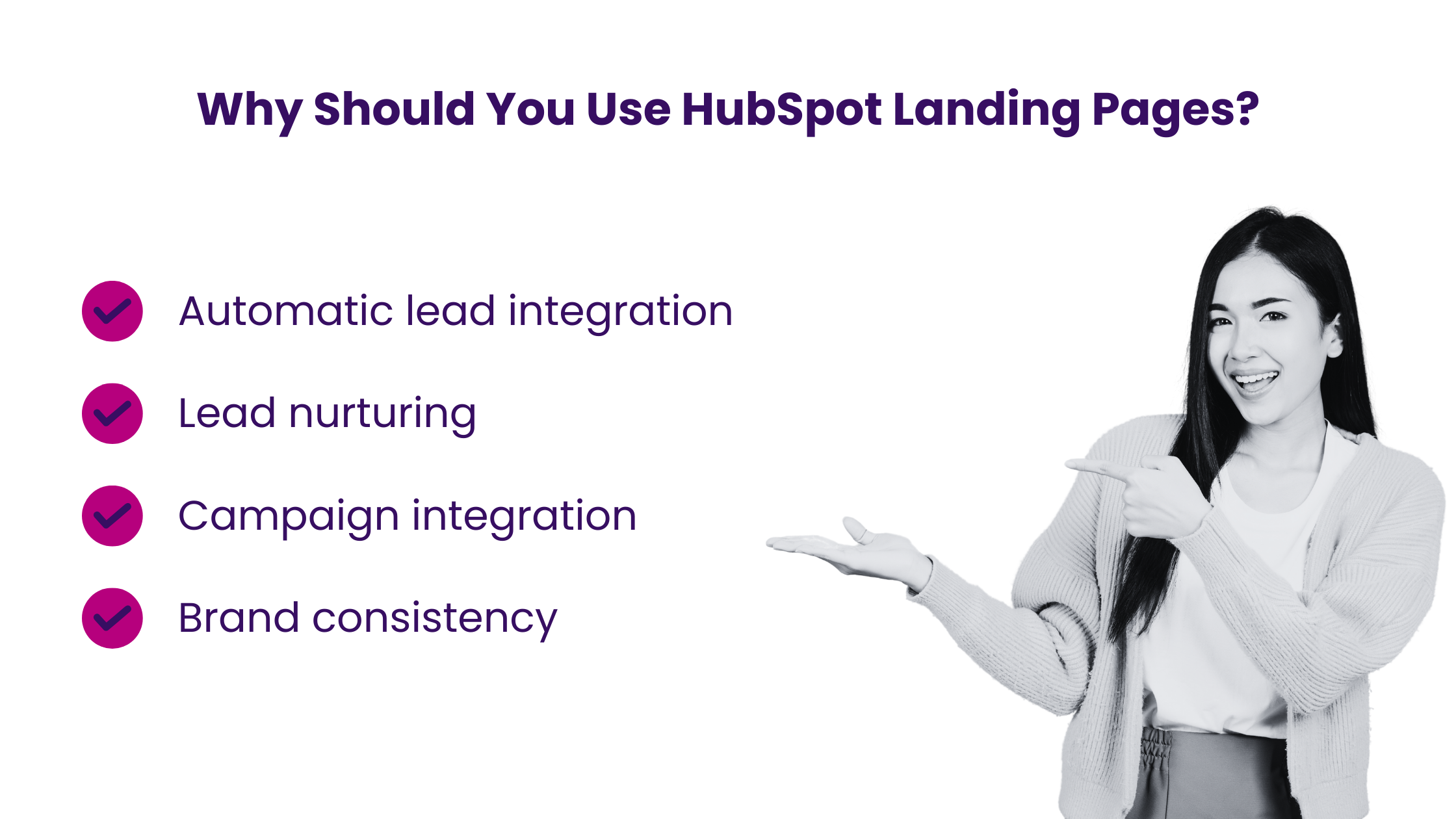
Within HubSpot, landing pages capture inbound leads and integrate them directly into your contact list. Here’s why you should use HubSpot landing pages:
- Automatic lead integration: HubSpot automatically helps add visitor form data to the CRM and streamlines lead management.
- Lead nurturing: You can trigger automated emails and personalized content from form submissions to improve sales chances.
- Campaign integration: It helps to connect landing pages to campaigns for better marketing analysis and ROI.
- Brand consistency: Keep a unified website appearance with HubSpot’s design themes, enhancing brand trust.
Features of HubSpot Landing Pages
- Drag-and-Drop Editor: HubSpot’s user-friendly editor enables easy page creation and customization without coding, ensuring brand-aligned landing pages.
- A/B Testing: Test variations of your landing pages to identify the most effective elements, from headlines to calls to action (CTAs), and enhance your page’s conversion rate.
- Personalization: Utilize smart content to tailor landing page experiences based on visitor behavior, location, and other criteria, increasing the relevance and impact of your pages.
How to Design High-Converting HubSpot Landing Pages?
Creating a landing page in HubSpot is straightforward. Follow these steps to get your page up and running:
1. Start by logging in: Access your HubSpot account by logging in.
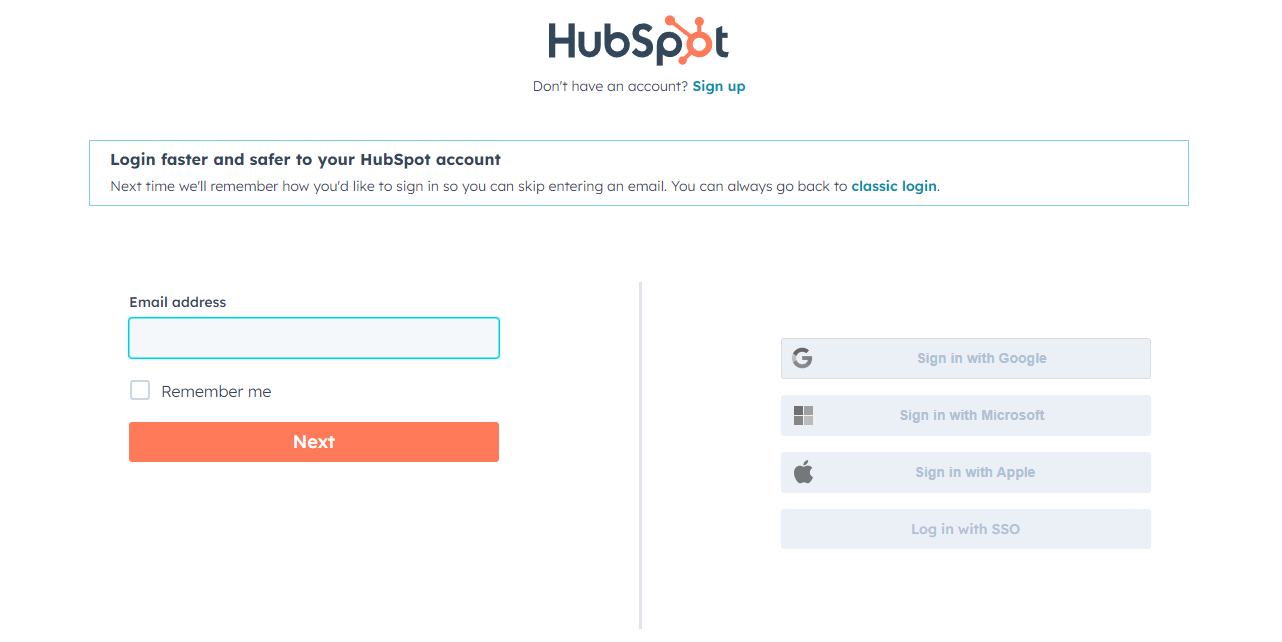
2. Find the right spot: Go to the Marketing tab in the main menu. Click on Website, then choose Landing Pages from the dropdown menu.
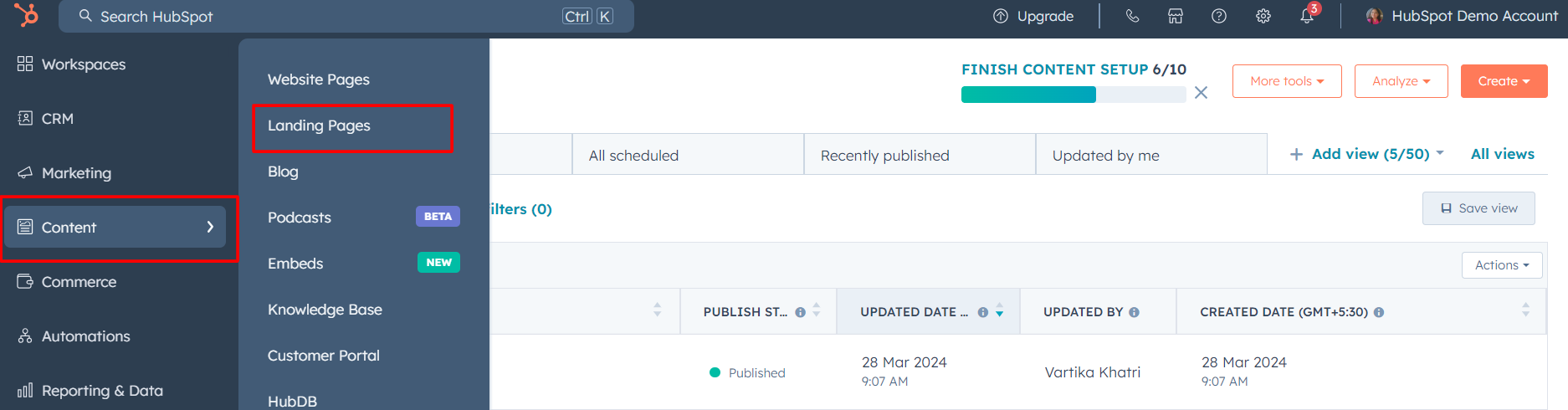
3. Create your page: Hit the Create landing page button to begin.
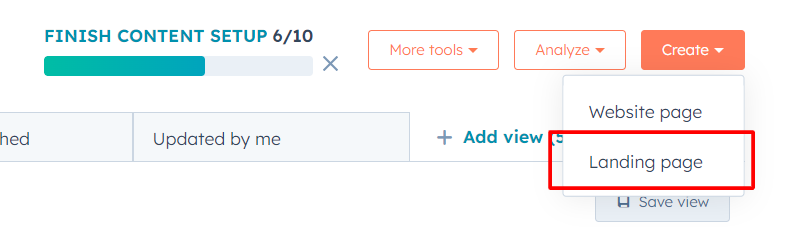
4. Pick a theme and template: Choose a theme and template that suit your needs. Explore free themes to find your perfect start!
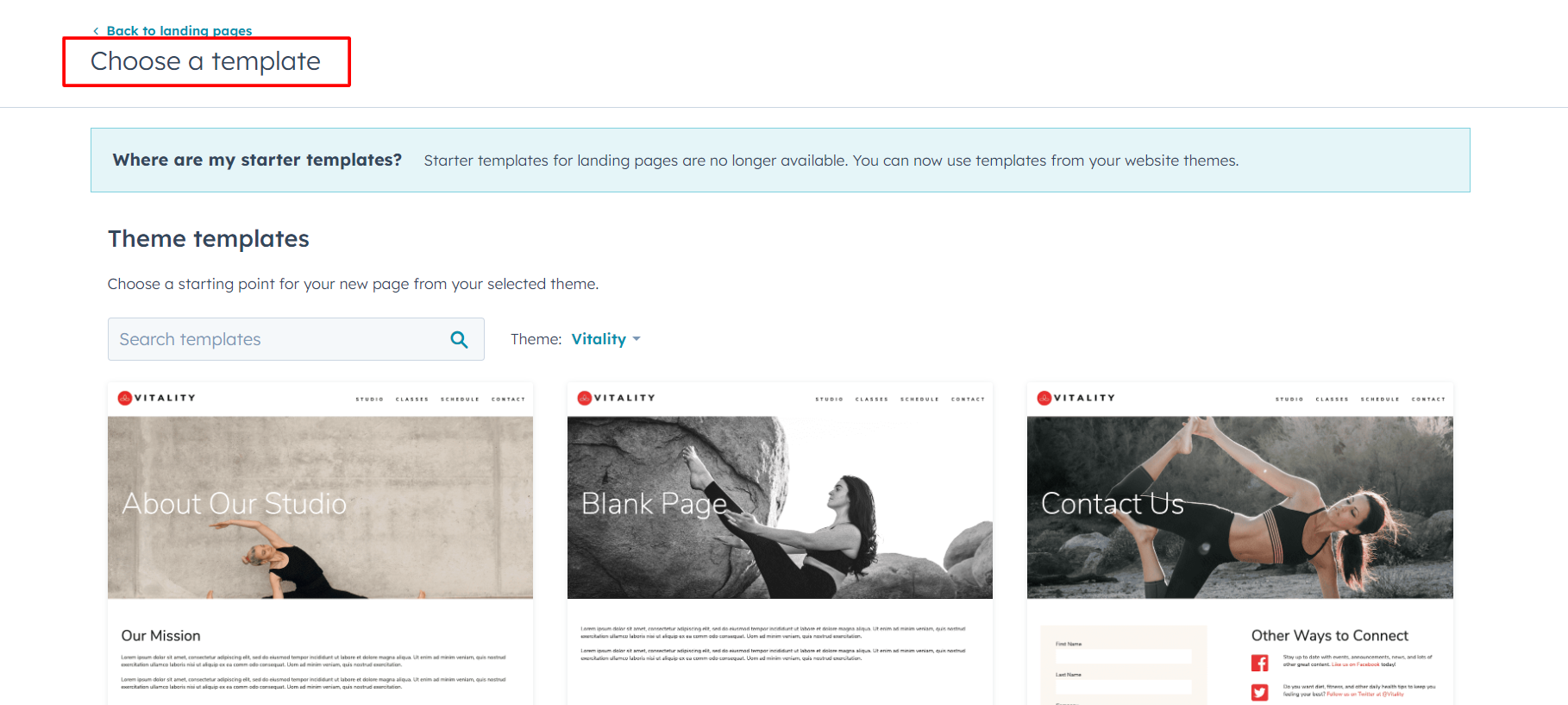
5. Customize your page: Add and adjust text, images, and other elements to make the page your own.
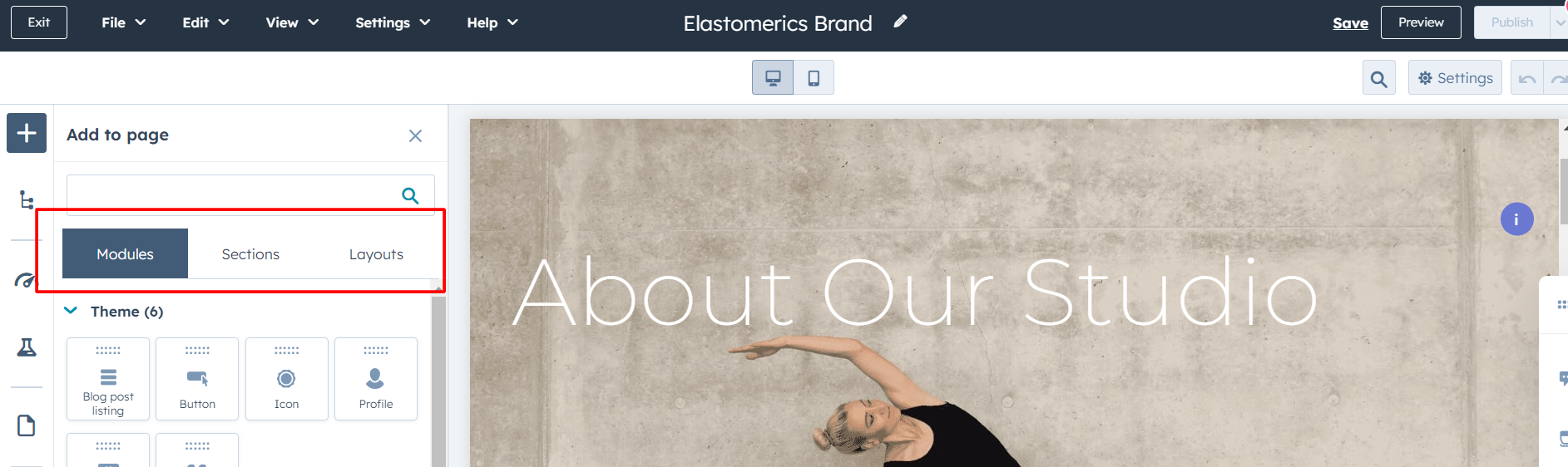
6. Include a form: Click on the Forms tab, then select the form you’d like to add. Customize the form to include which fields.
7. Set confirmation messages: Use the Form Options tab to set up confirmation and thank-you messages after submitting the form.
8. Adjust settings: Click the Settings tab to set your landing page’s URL, title, and meta description.
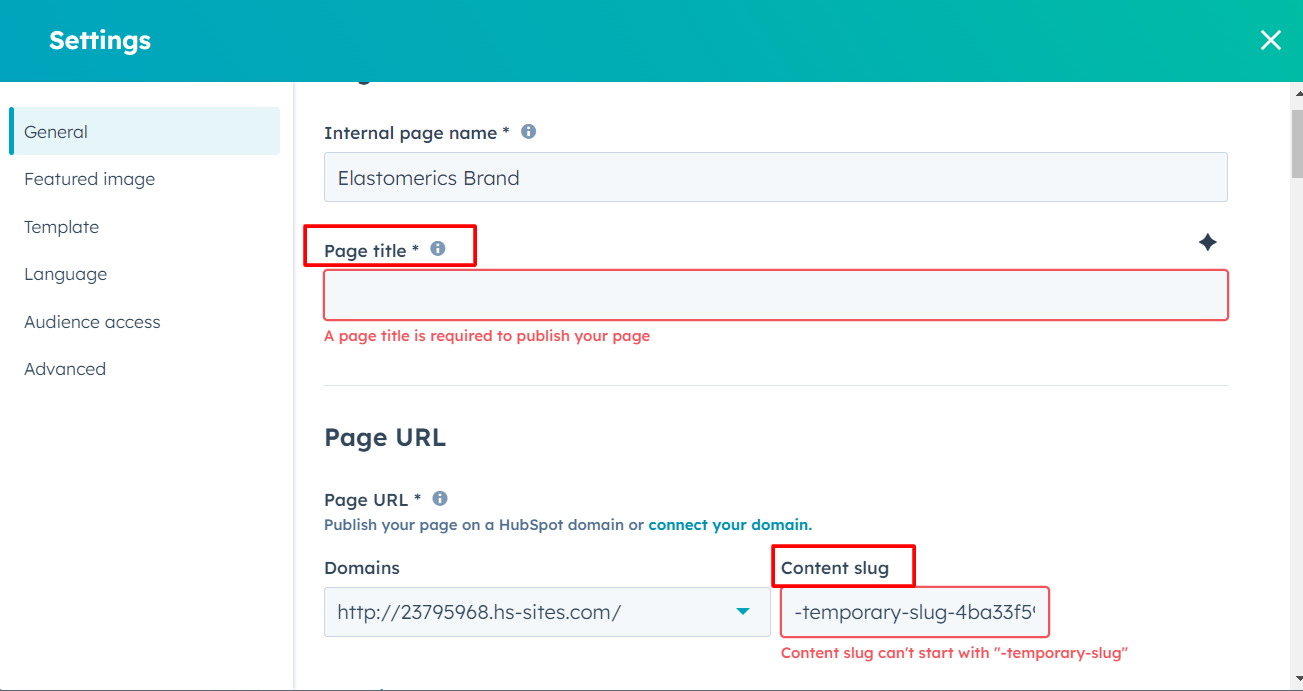
9. Preview your work: Preview the landing page to ensure it looks right.
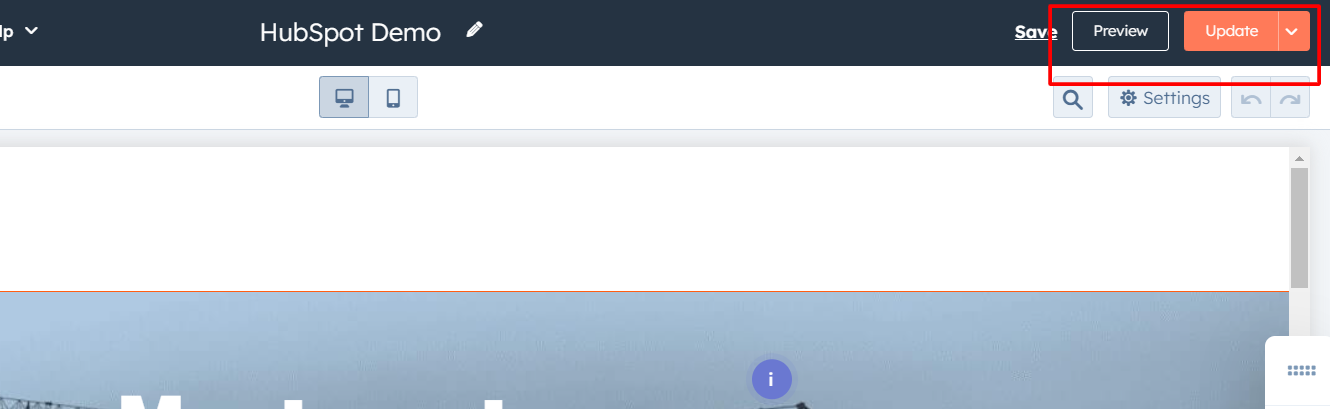
10. Go live: Publish your page by clicking the “Publish” button in the upper right-hand corner.
11. Track and optimize: After publishing, utilize HubSpot’s analytics tools to monitor your landing page’s performance and make necessary adjustments for improved results.
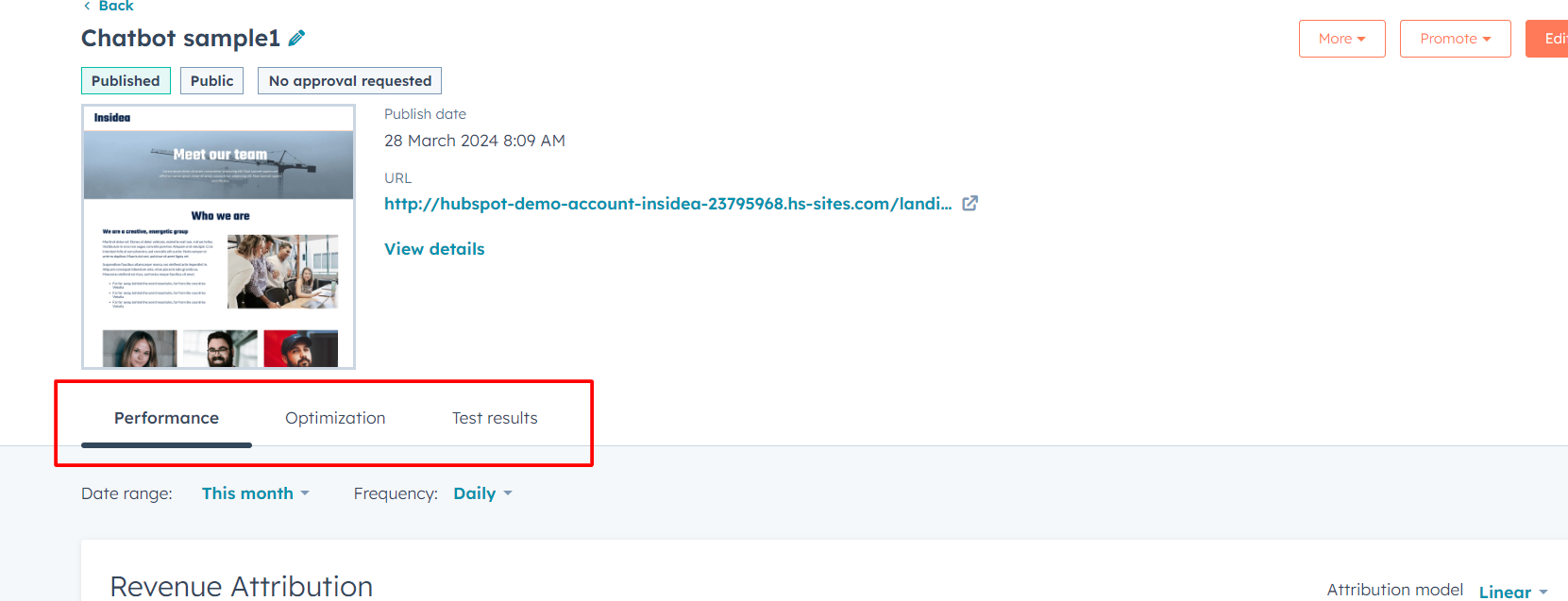
Best Practices for Creating HubSpot Landing Pages
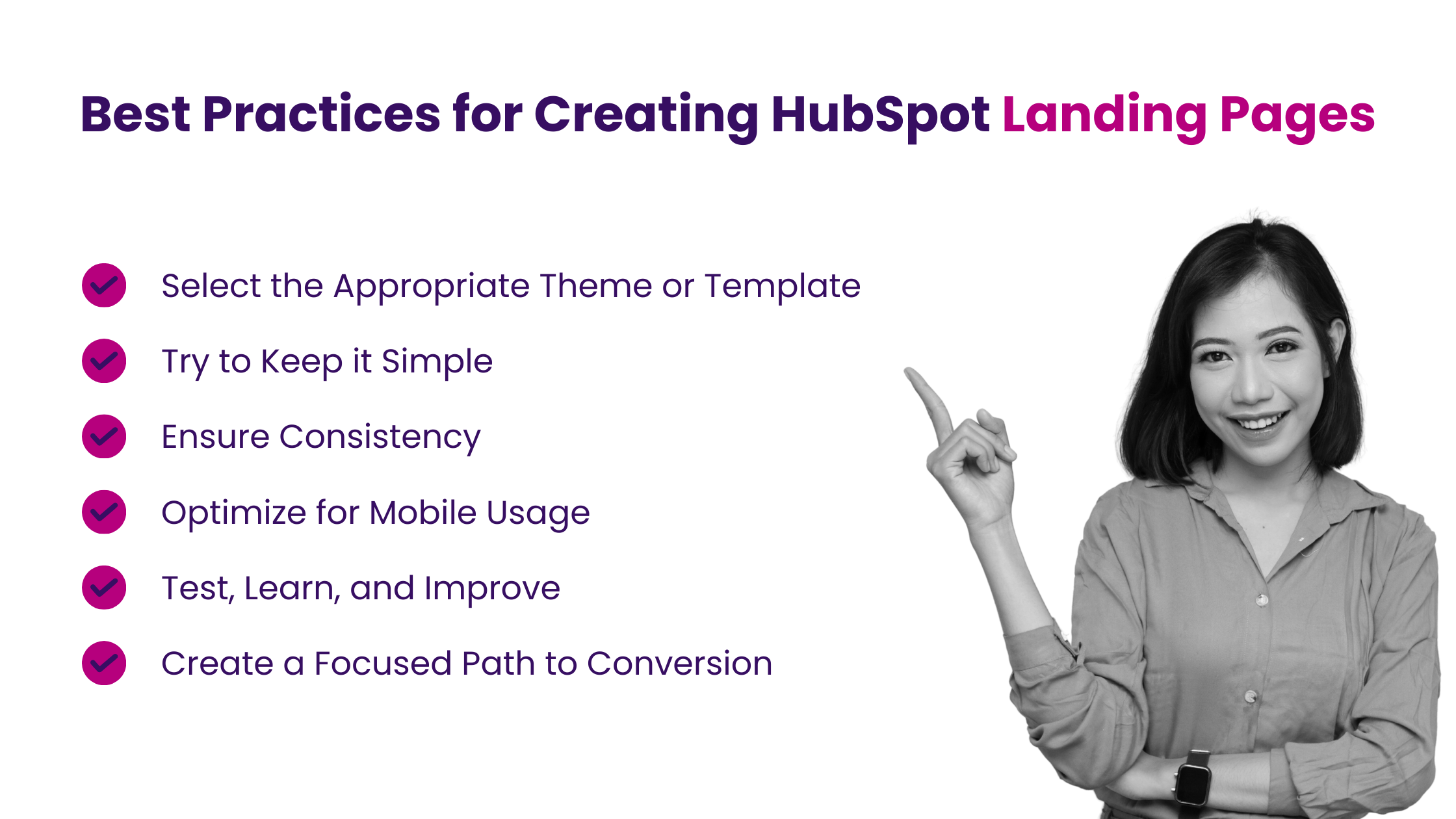
Creating a landing page that converts doesn’t have to be a complex process. By adhering to a set of best practices, you can enhance your landing page’s performance and achieve your business objectives more efficiently. Here’s how:
- Select the Appropriate Theme or Template
Just like in sports, mastering the basics is crucial. Begin by choosing the right theme or template that aligns with your landing page’s goal. Avoid trying to fit your content into a template that doesn’t suit your needs. Utilize the core theme of your HubSpot portal. If you’re looking for more options, explore HubSpot’s collection of free, professionally designed landing page templates.
- Try to Keep it Simple
Keep your landing page design straightforward. Avoid adding unnecessary elements that could distract from your main offer. A clean and readable design enhances user understanding and conversion likelihood.
- Ensure Consistency
Ensure that your landing page’s messaging and design are consistent with the advertisements or emails that directed visitors to your page. This consistency reinforces your brand and fosters trust with your audience.
- Optimize for Mobile Usage
With the increasing use of mobile devices to access the internet, ensuring your landing page is optimized for mobile is non-negotiable. Test your page on various devices to guarantee a seamless mobile experience.
- Test, Learn, and Improve
Launching your landing page is just the beginning. To enhance its performance, engage in continuous testing and optimization based on real data. Consider A/B testing to experiment with different elements and make informed adjustments.
- Create a Focused Path to Conversion
Design your landing page to keep visitors focused on the primary action you want them to take. Eliminate any links or navigation options that might prevent them from completing the form. Aim to make your landing page a “dead end” with a clear call to action.
Using these strategies for HubSpot landing pages, you can position yourself to create effective, high-converting pages that support your digital marketing strategies and help you reach your goals more effectively.
Why Multi-Step Forms are Essential on HubSpot Landing Pages?
A multi-step form splits a long form into smaller sections. This approach is great for detailed forms like shipping or sign-up processes, making them feel less overwhelming. Letting users fill out their details bit by bit improves their experience and can lead to more people completing the form.
- Enhanced User Experience: Multi-step forms make interacting with your website or landing page more engaging for users. In an era where digital interaction is paramount, optimizing forms improves the website experience, particularly for B2B and B2C buyers.
- Higher Conversion Rates: Simplifying the form-filling process by breaking it into steps reduces cognitive load, making forms less daunting and more user-friendly. This approach looks better and helps identify which questions might be causing visitors to abandon the form, allowing for targeted optimizations.
- Improved Lead Quality: Using multi-step forms with conditional logic ensures that the leads entering your HubSpot CRM are of higher quality. This is crucial for efficient follow-up and nurturing and helps manage costs related to the number of marketing contacts in your CRM.
- Better Segmentation and Follow-Up: Multi-step forms allow for detailed segmentation based on user responses. This segmentation can be leveraged in HubSpot Workflows to create automated nurture sequences tailored to specific needs or pain points, enhancing the effectiveness of your follow-up strategies.
How to Create a 3-Step Form in a HubSpot Landing Page?
Creating a multi-step form in HubSpot enhances user engagement and can lead to higher conversion rates. Here’s how to set up a 3-step form using HubSpot’s form builder and landing pages:
Step 1: Prepare Your Landing Pages
- Create Landing Pages: Begin by creating three separate landing pages in HubSpot. These will serve as your form’s three steps.
Step 2: Build Your First Form
- Navigate to Form Builder: Go to your HubSpot marketing dashboard. Under Marketing > Lead Capture > Forms, start the process.
- Create the First Form. Click to create a new form. Add the initial set of questions you want to ask your leads.
- Set Up Redirection. In the form editor, select Options. Choose Redirect to another page to see what happens after submission. This will be your second landing page.
- Embed the Form on the First Landing Page. Place this form on your first landing page, ensuring it’s ready for visitor interaction.
Step 3: Create the Second Form
- Build the Second Form. Repeat the form creation process for your second set of questions.
- Configure Redirection for the Second Form. In Options, set the post-submission action to redirect to the third landing page (your final step). Embed on the Second Landing Page. Add this second form to the second landing page.
Step 4: Finalize with the Third Form
- Develop the Third Form. Create your final form with the concluding questions or a submission confirmation.
- Decide Post-Submission Action. Choose whether to display a thank you message or redirect to another page, such as a thank you page or the main website after submitting the form.
- Place on the Third Landing Page. Embed the third form on the third landing page.
Important Considerations
Include an email field in each form step to ensure that submissions across the steps are linked to the same contact, assuming cookies are enabled on the user’s browser. After setting up your 3-step form, monitor performance and user interaction to optimize for better results.
You can effectively create a 3-step form within HubSpot by following these steps. This setup improves the user experience by breaking down the form into manageable parts and allows for detailed tracking and optimization of each step in the form process.
Unlock Your Business Potential With Expert HubSpot Support!

As a HubSpot Diamond Solutions Partner we take pride in assisting you with streamlining your HubSpot efforts. With our best-in-class marketing, sales, and service solutions, we help you scale exponentially. INSIDEA’s HubSpot Specialists have the required in-depth knowledge and can provide expert guidance on how to use the platform to meet your business needs.
Get in touch today to learn more about how INSIDEA can help you succeed!
- Tailored Experience: For us, user experience is the primary focus. Thus, INSIDEA works with you to ensure your HubSpot experience is tailored to your business needs.
- Industry Expertise: Our team specializes in the setup, implementation, and optimization of HubSpot tools, as well as being well-versed in HubSpot best practices to ensure your business has the highest ROI possible.
- Customer Obsession: For us, customer satisfaction is the key to success, and we strive to ensure that our customers’ needs are met and exceeded every time.
At INSIDEA, we understand the importance of valuable HubSpot strategies that understand your target audience and drive conversions. Book a meeting with our HubSpot experts to explore how we can help you with your upcoming projects.
Get started now!