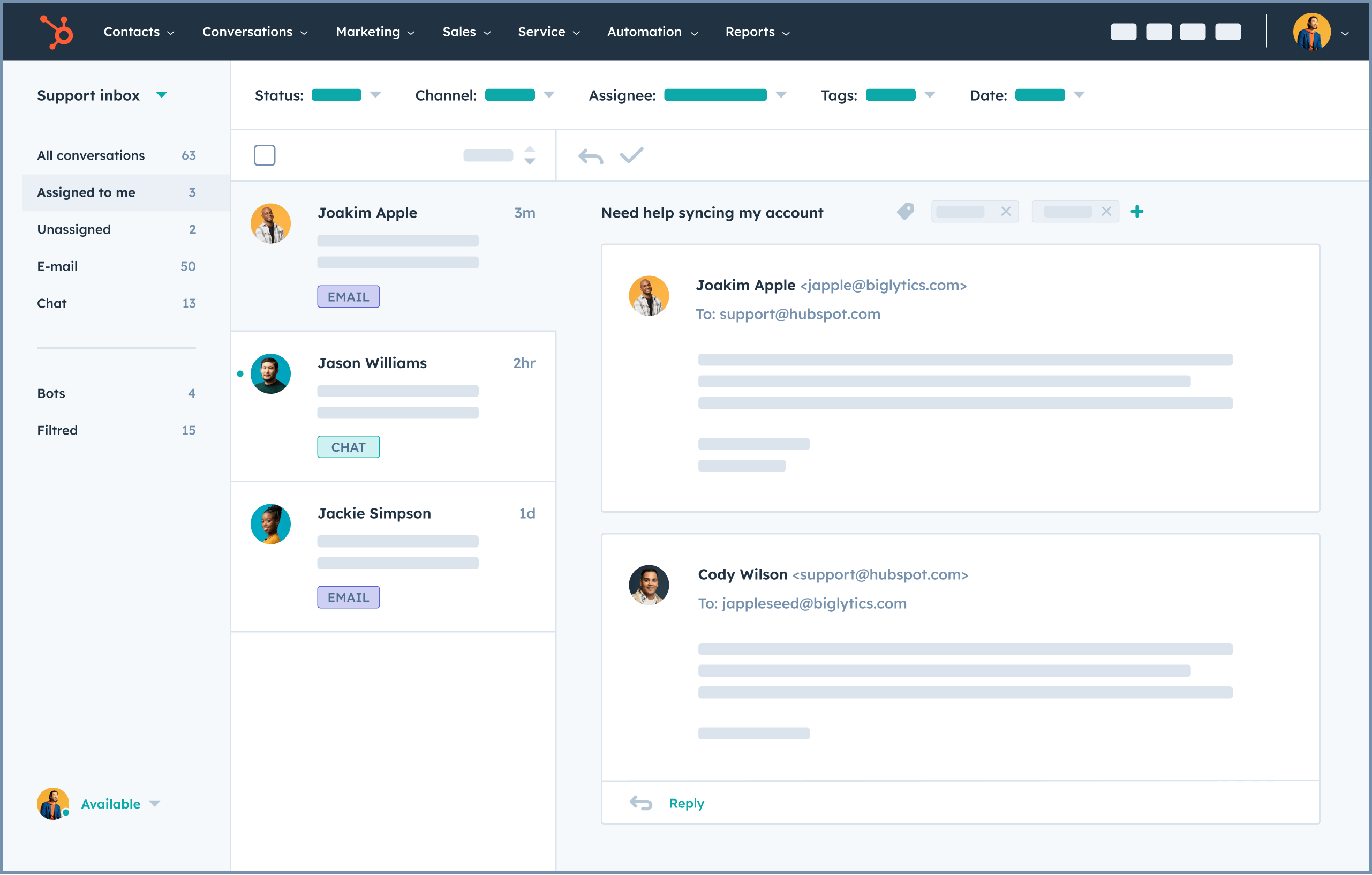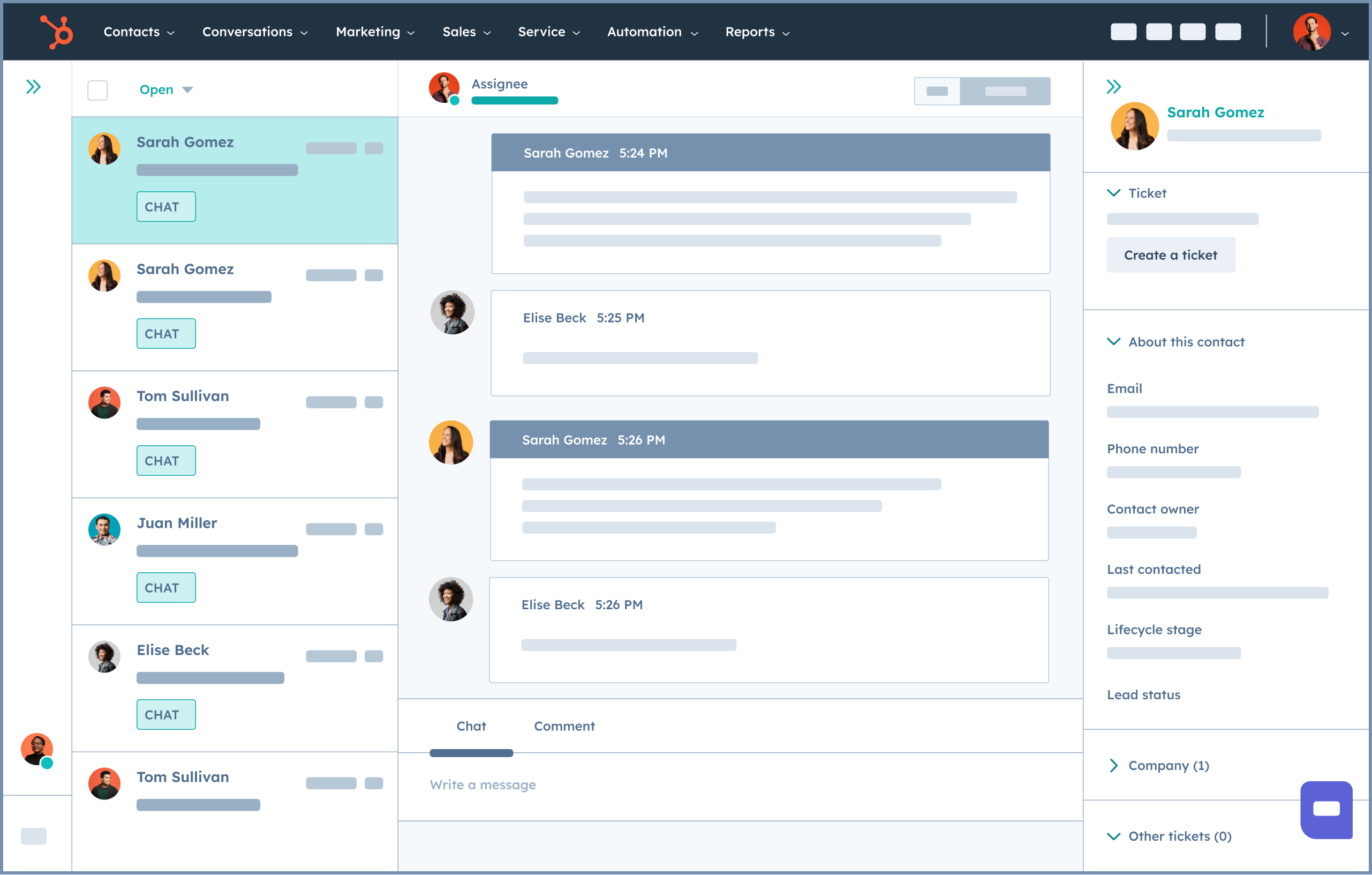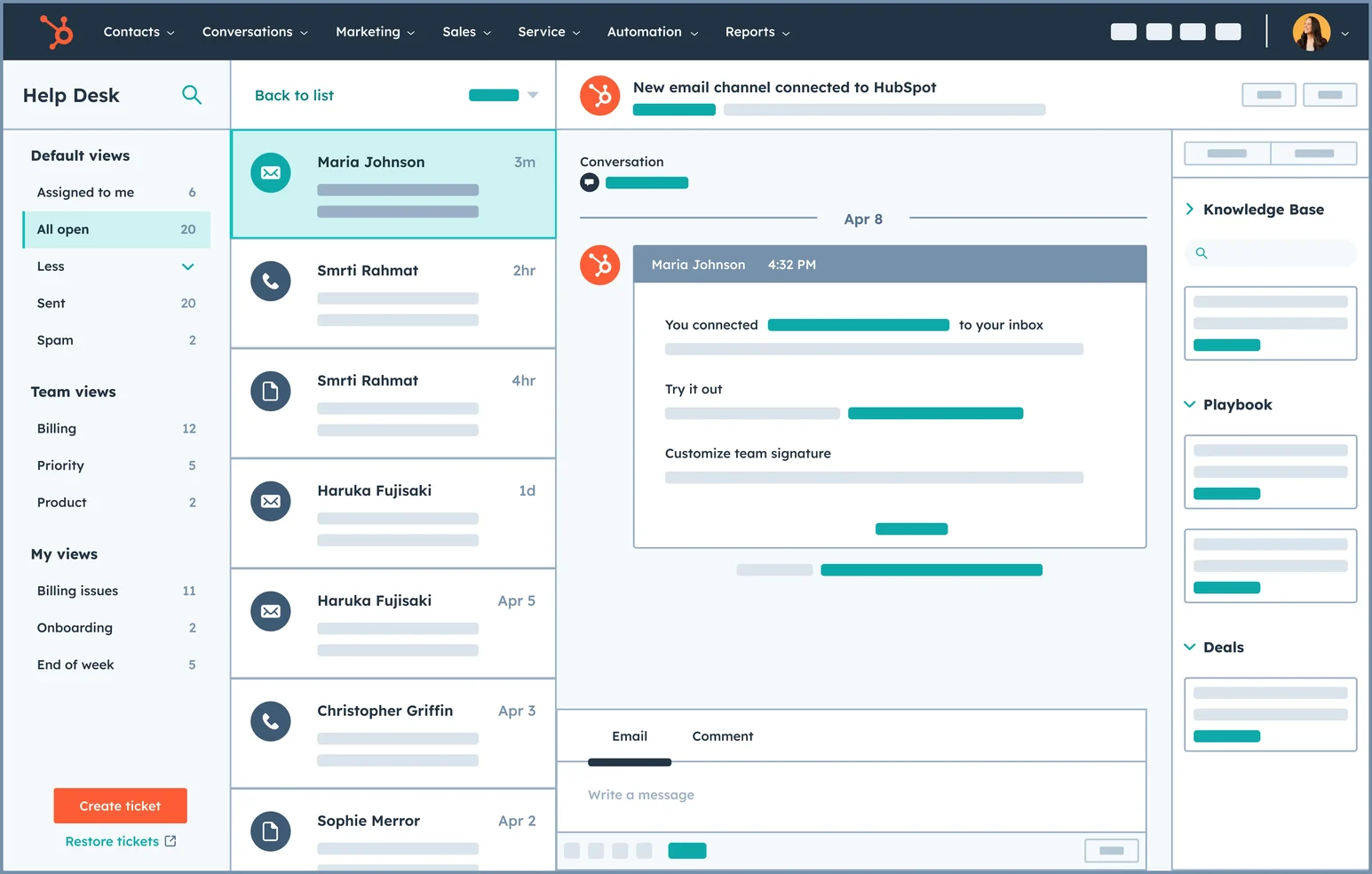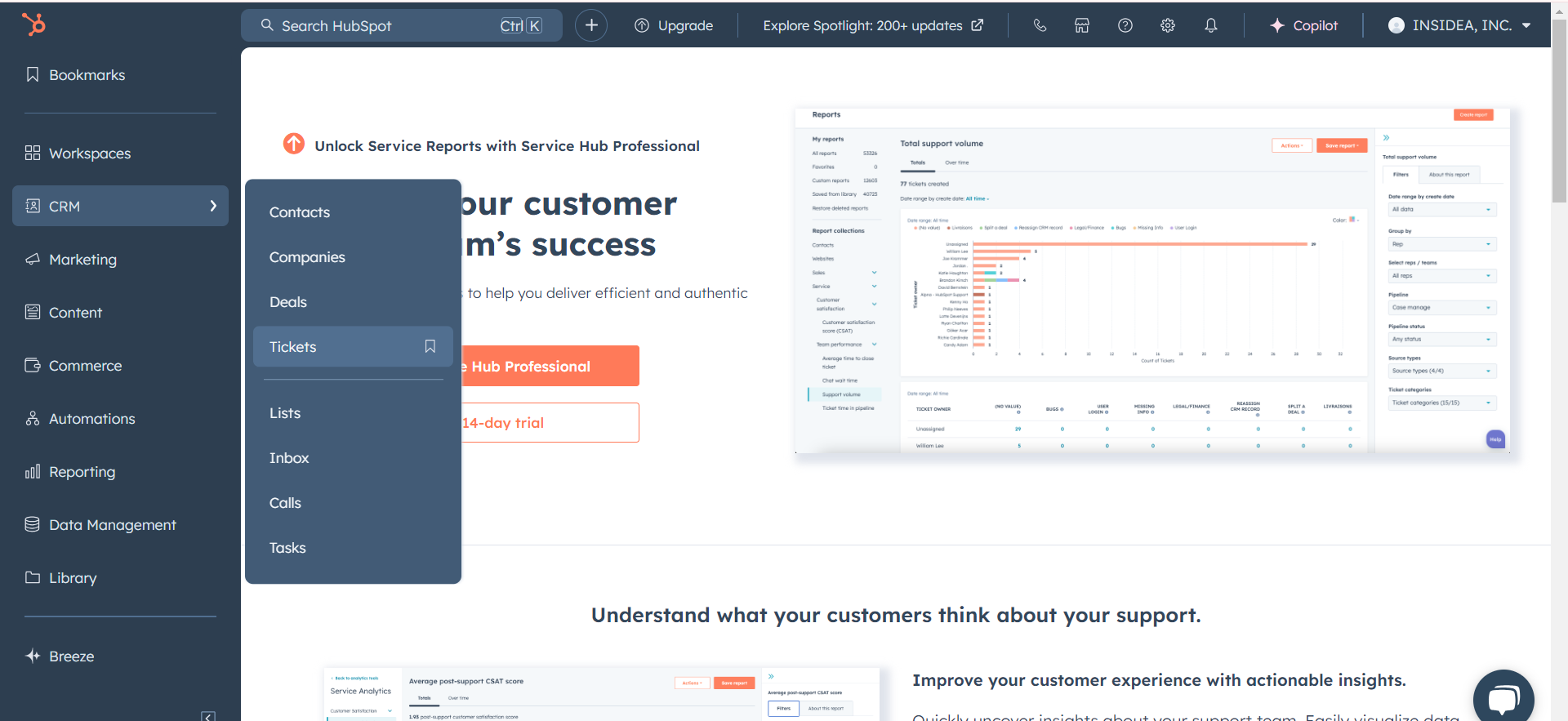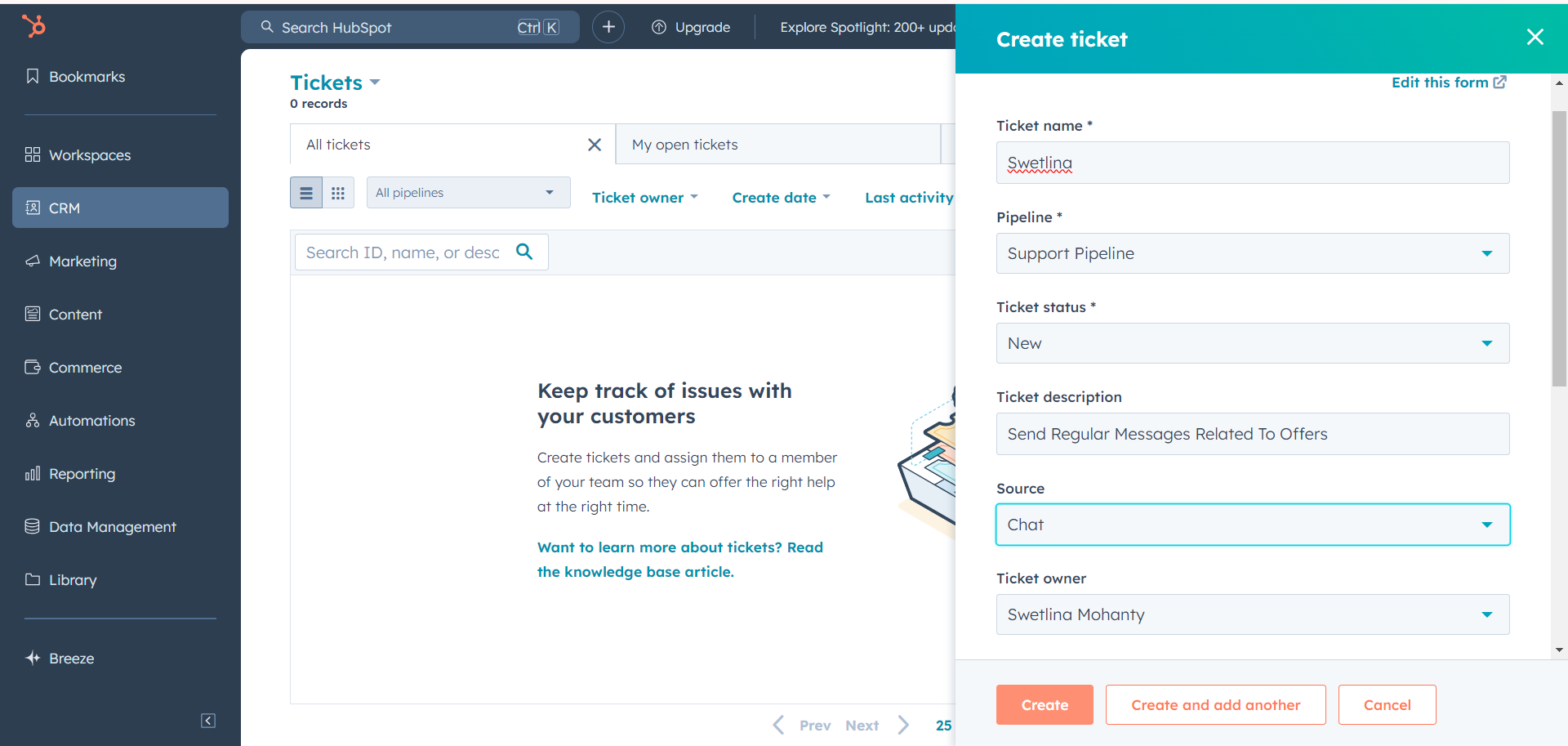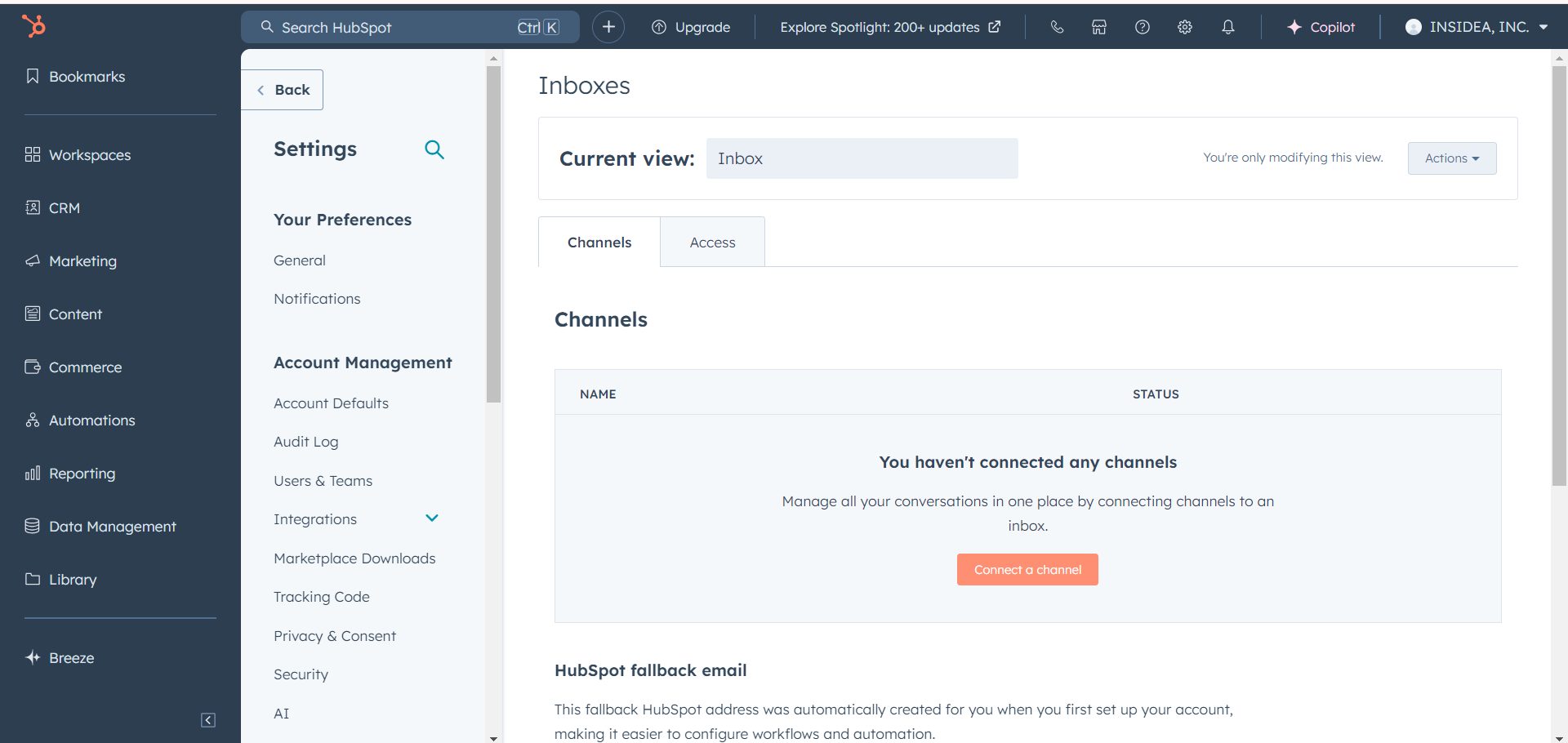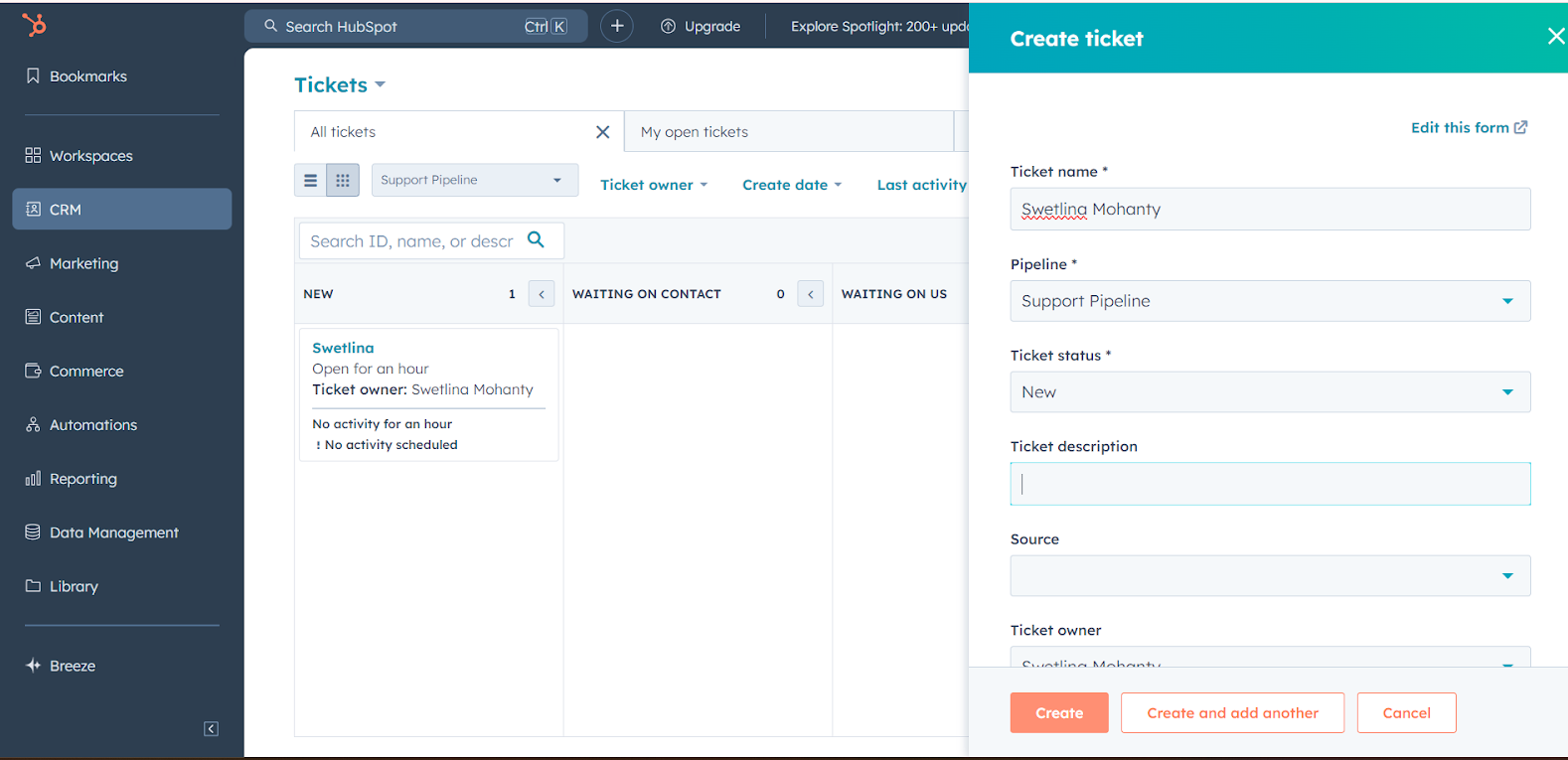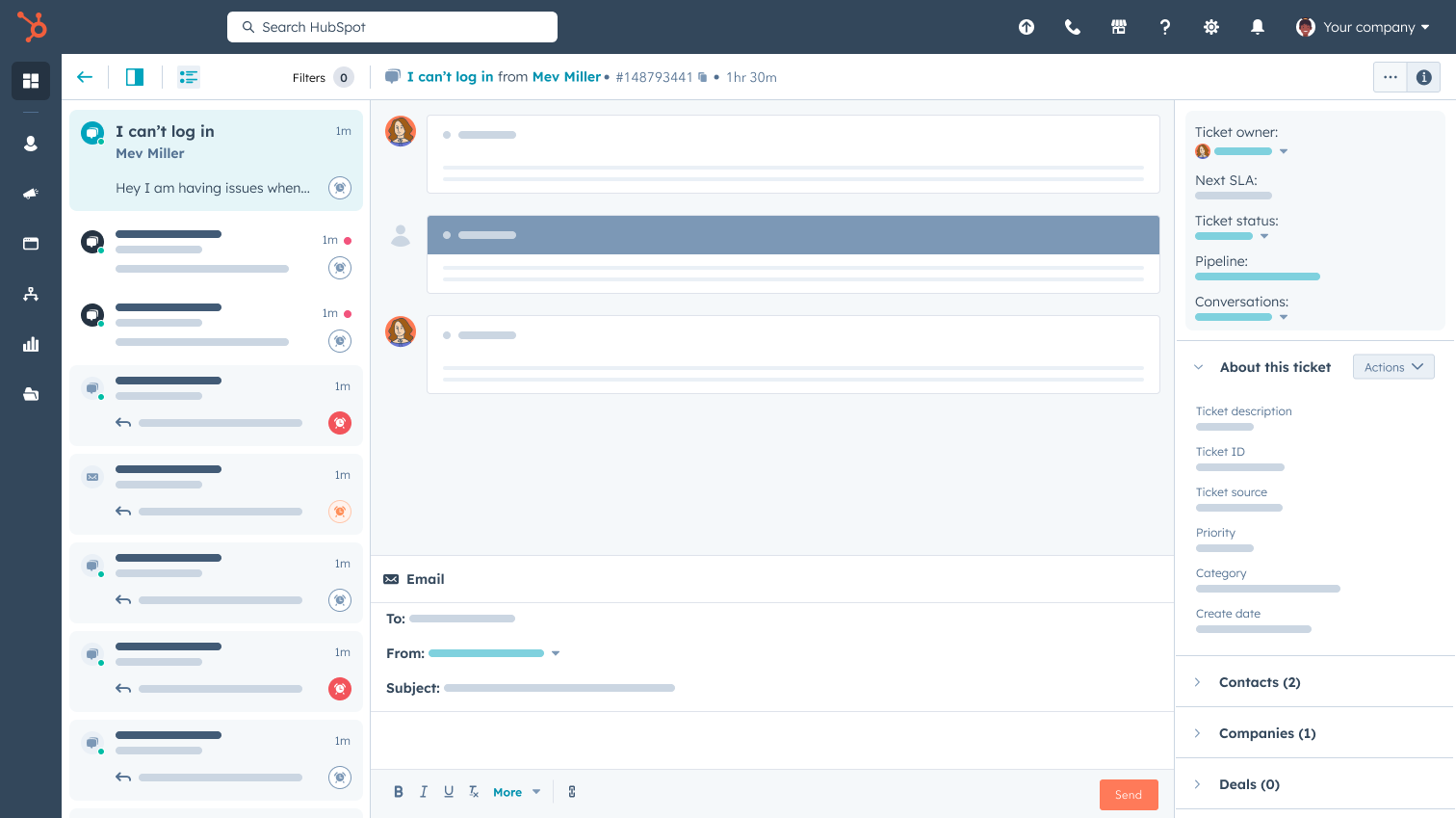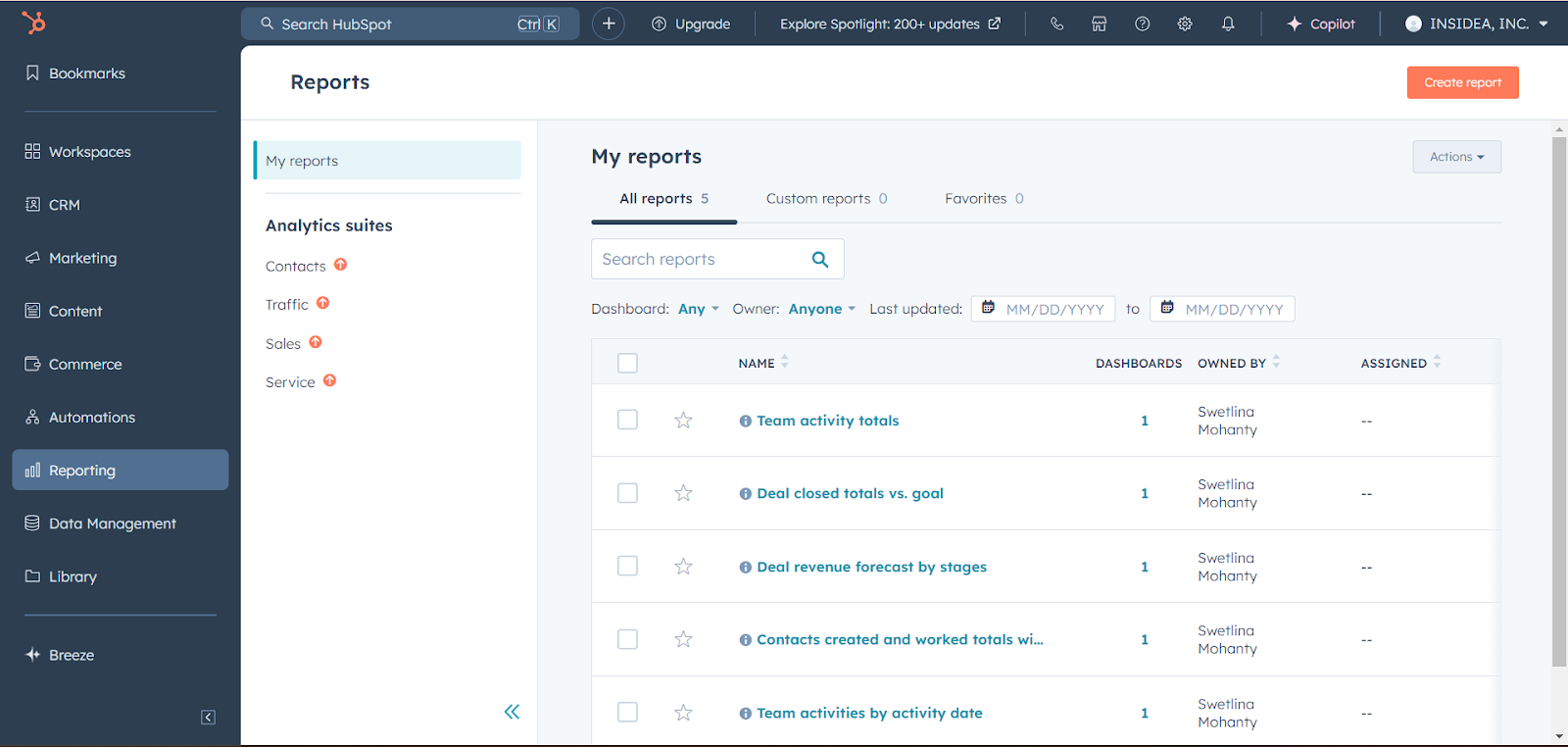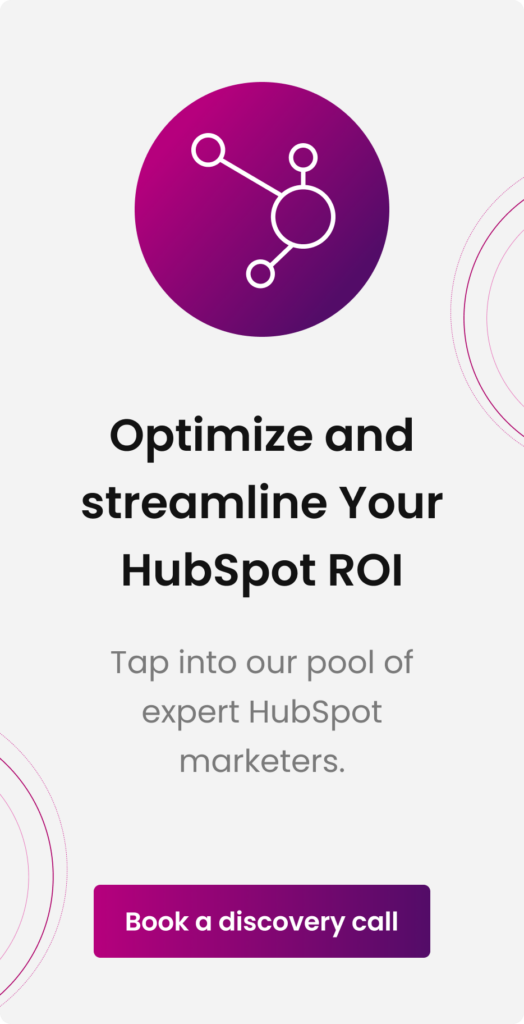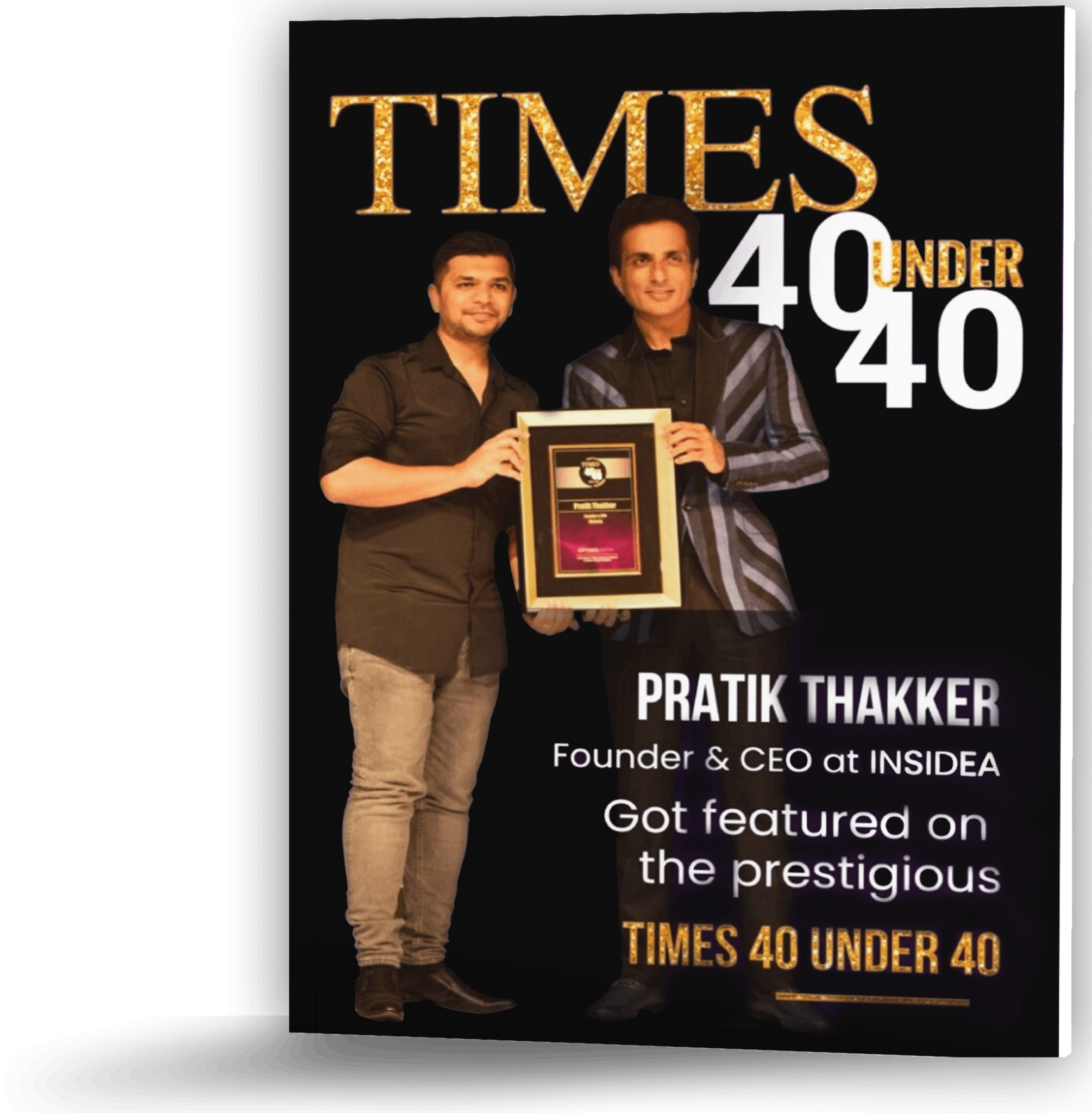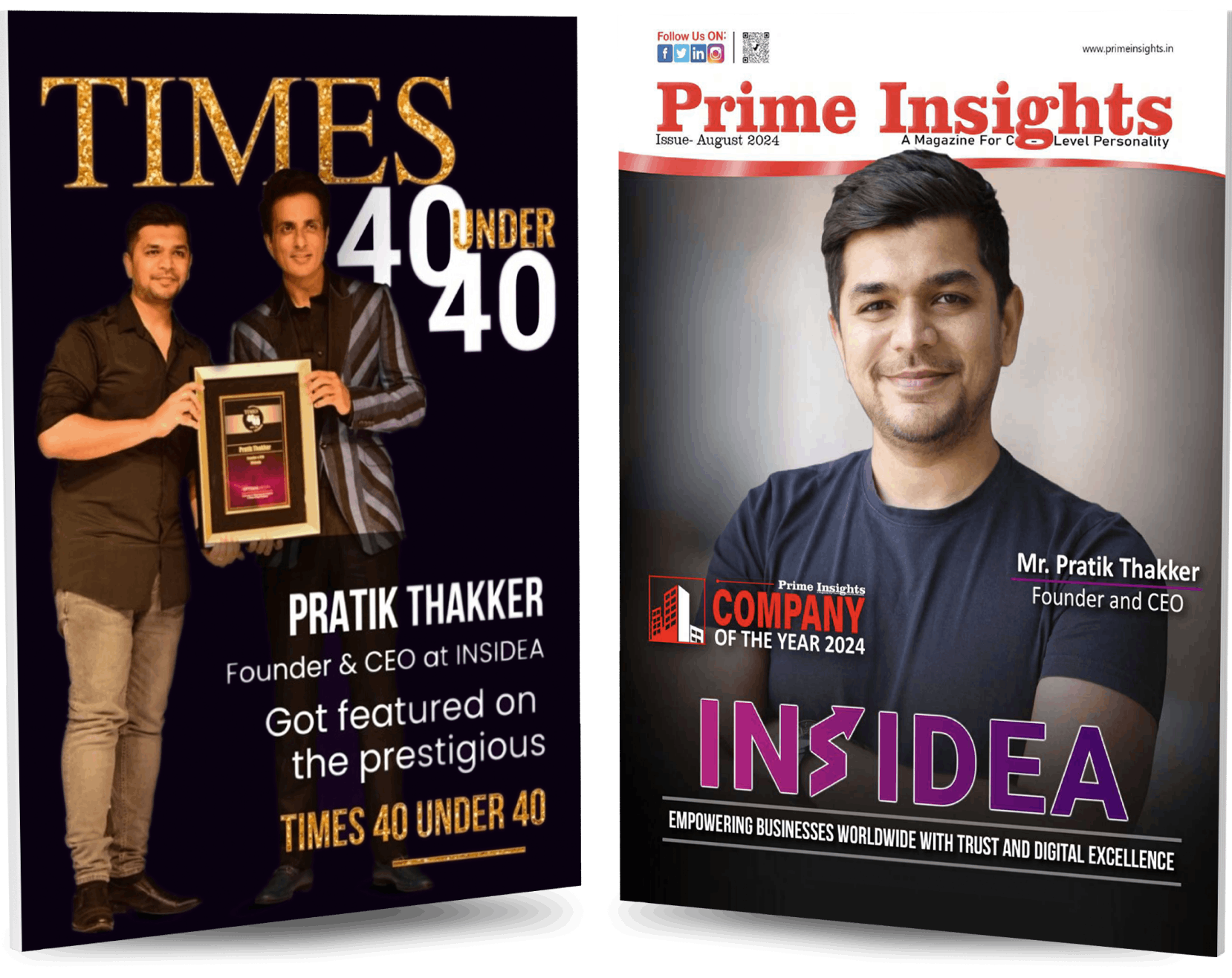Your help desk should be your best teammate—reliable, quick on its feet, and always delivering top-notch service. Yet, too often, businesses adopt ticketing systems only to find themselves entangled in more complexity, not less.
That’s where HubSpot’s Help Desk and Free Ticketing Software steps in. Along with managing tickets, it transforms how you support customers, enabling your team to scale effortlessly while delivering personalized service that keeps customers coming back. It’s not about ticking boxes on a feature list. HubSpot cuts response times, improves team efficiency, and ensures customers feel heard, valued, and satisfied. With AI-powered tools and a 360-degree view of each customer, HubSpot keeps your team ahead of the curve.
In 2024, over 205,000 businesses across 135 countries, including names like DoorDash and Reddit, trust HubSpot to manage customer relationships. With AI-powered features and a comprehensive customer view, HubSpot’s Help Desk and Ticketing Software is revolutionizing how companies deliver support, helping them reduce response times, improve team efficiency, and retain customers.
Does Your Business Need a Free Ticketing System?
Customers move effortlessly between communication channels—emailing one moment, chatting live the next, and messaging through social media the next. They expect smooth interactions regardless of how they connect, and businesses must be equipped to meet that expectation.
Managing these interactions through disconnected systems slows down response times, and leads to missed inquiries, and customer dissatisfaction.
Implementing a free ticketing and help desk system is a smart move for businesses aiming to elevate their customer service. Organizations can manage and resolve customer inquiries faster and more efficiently with a ticketing system, ensuring no issue slips through the cracks. This leads to improved customer satisfaction, which directly impacts business success.
Let’s break down how a free ticketing system can make your life easier and your customers happier!

- Keep It All Under Control: A free ticketing system streamlines support request management for your team, keeping everything on track.
- Earn Customer Trust: Automate routine tasks and ticket routing so your team can focus on what really matters—giving customers the personal, responsive help they love.
- Empower Your Team: Workflow automation can help your agents shine. Less manual work means more time-solving real problems and wowing your customers.
- Stay Organized: Forget cluttered inboxes! A free ticketing tool uses smart rules, triggers, and canned responses to keep your support team running smoothly.
- Give Customers What They Want: No more making customers repeat themselves. A ticketing system lets you offer fast, context-aware solutions that leave customers feeling heard and happy.
What Is HubSpot’s Help Desk And Free Ticketing Software?
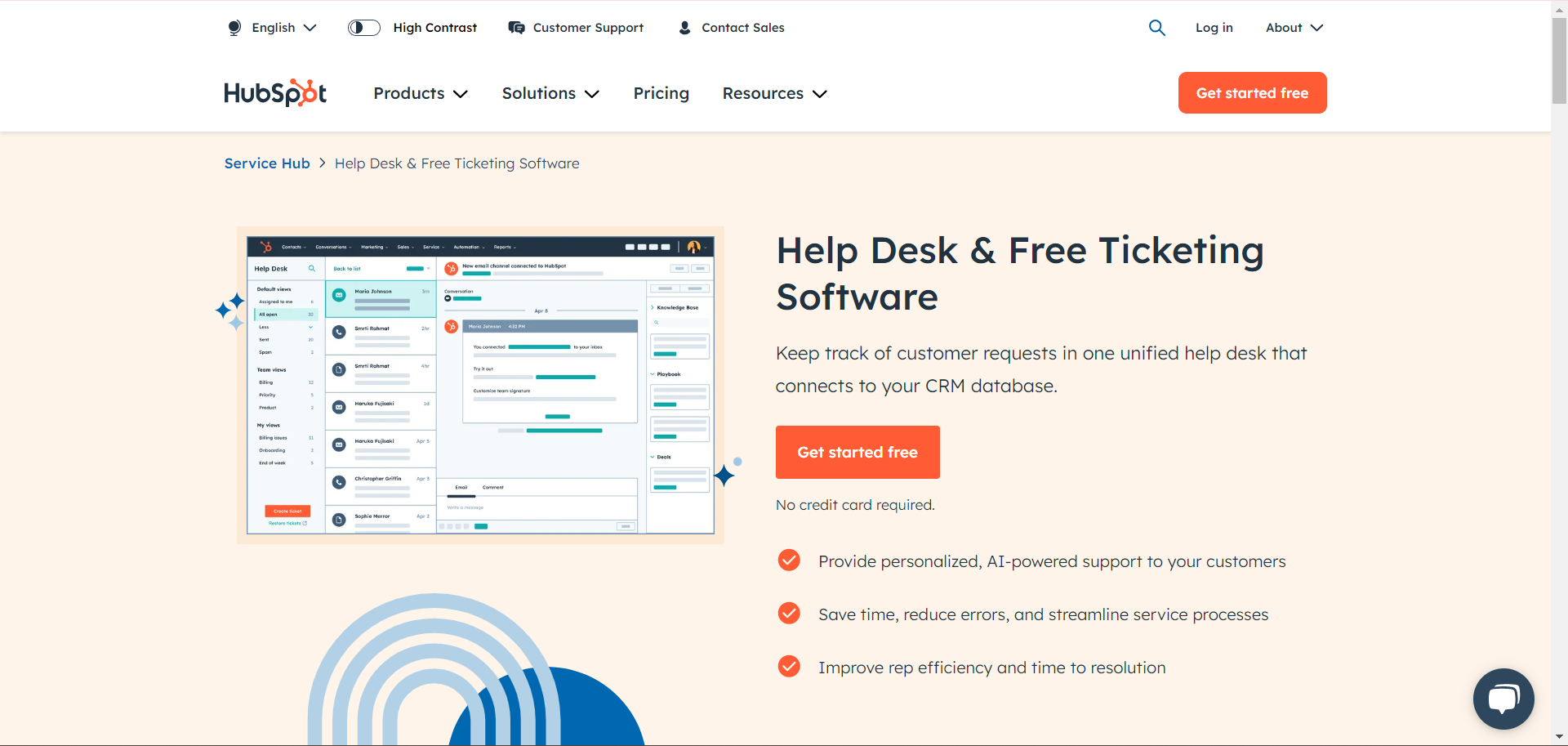
HubSpot’s Help Desk and Free Ticketing Software, fully connected with its CRM, consolidates every customer interaction—email, live chat, contact forms, and social media—into one seamless platform.
This allows support teams to respond quickly and accurately without the customers needing to repeat themselves. A centralized help desk is the backbone of efficient, customer-focused support, driving loyalty and enhancing satisfaction across multiple communication channels.
The Amazing Attributes of the Help Desk and Free Ticketing Software That Transform Customer Support
Support doesn’t have to be a headache. With HubSpot’s Help Desk and Free Ticketing Software, you’ll be solving problems faster than you can say “ticket resolved.” Check out the features that make it possible:
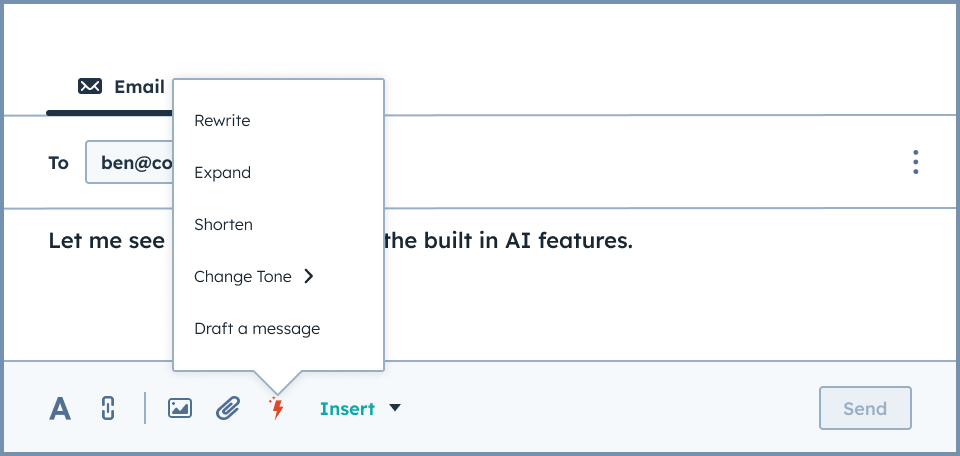
HubSpot’s built-in AI actively helps your support team work smarter, not harder. With automatic recommendations and an AI assistant guiding reps every step of the way, efficiency skyrockets. Whether it’s suggesting solutions or streamlining repetitive tasks, the AI ensures your team stays on top of their game, handling inquiries faster and with greater accuracy.
Customized Care with Unified Insights
Why settle for generic responses when you can offer truly personalized support? HubSpot integrates your marketing and sales data directly into the help desk, meaning your reps have access to unified customer insights for every interaction. Whether a customer has engaged with your latest marketing campaign or has a history with your sales team, all the information is right there, helping your reps provide customized, context-rich support that builds lasting relationships.
Automated Smart Ticket Management And Swift Resolutions
No more manual sorting through tickets. HubSpot’s help desk takes the guesswork out of ticket assignments using skill-based routing and intelligent automation. Tickets are automatically assigned to the best-suited rep, and the right person handles customer issues. This feature ensures accuracy and efficiency in your team’s workflow, allowing reps to focus on what they do best.
Comprehensive Insights at Your Fingertips
Visibility is everything when it comes to support. HubSpot’s Unified Analytics feature provides a complete view of key customer metrics, helping you track trends, identify recurring issues, and monitor the overall health of your customer base. This full-spectrum insight keeps your support team informed and enables them to proactively address concerns, leading to higher satisfaction and customer loyalty.
Essential Functions of HubSpot’s Help Desk and Free Ticketing Software
Let’s take a tour of HubSpot’s Help Desk and Free Ticketing Software’s different functionalities that make your support faster, smarter, and more efficient:
1. Knowledge Base
A self-serve library of information where customers can find answers quickly without contacting support. It includes FAQs, how-to guides, and video demos to help customers troubleshoot independently. HubSpot also provides an internal knowledge base for support reps, making it easier to respond accurately.
2. Ticket Management
Organize, assign, and track customer requests efficiently. With tickets prioritized by urgency and status, your team can respond faster to time-sensitive issues.
3. Ticket Automation
Automate repetitive tasks like ticket assignments and notifications with custom rules and triggers. This lets your team focus on complex issues while providing customers with quicker responses.
4. Ticket Escalation
Automatically escalate high-priority or unresolved tickets to senior reps or managers. This ensures critical issues get the expert attention they deserve, reducing resolution time.
5. Ticket Distribution
Route tickets automatically to the right rep based on their skills and workload. Managers can monitor and rebalance tickets in real time, keeping everyone on track and avoiding overloads.
6. Multiple Contact Options
Customers can contact you through various channels—email, live chat, social media, and more—all feeding into one inbox. Your reps can respond through the same channels, ensuring consistent communication and faster resolutions.
7. Customer Support Analytics
Track key metrics like response times, ticket volume, and customer feedback. Use this data to improve service, identify bottlenecks, and ensure your team performs at its best.
Getting Started with HubSpot’s Help Desk and Free Ticketing Software
Step 1: Sign Up for HubSpot
Visit HubSpot’s website and sign up for a free account. Enter your business details and complete the registration process. You’ll receive a confirmation email to verify your account.
Step 2: Access the Help Desk
Log in to your HubSpot account. From the main menu, navigate to the “Service” tab, then select “Tickets” to enter the Help Desk dashboard, where you’ll manage customer inquiries.
Step 3: Create Your First Ticket Pipeline
Go to the settings (gear icon in the top right) and find the “Objects” section. Click on “Tickets” and create a new pipeline by setting up various stages like “Open,” “In Progress,” and “Resolved” to suit your business workflow.
Step 4: Set Up a Shared Inbox
In the “Settings” section, click on “Inbox” under “Service.” Connect your company’s email to HubSpot to create a shared inbox. This will centralize all incoming support requests in one place, making it easier for your team to track.
Step 5: Automate Ticket Assignment
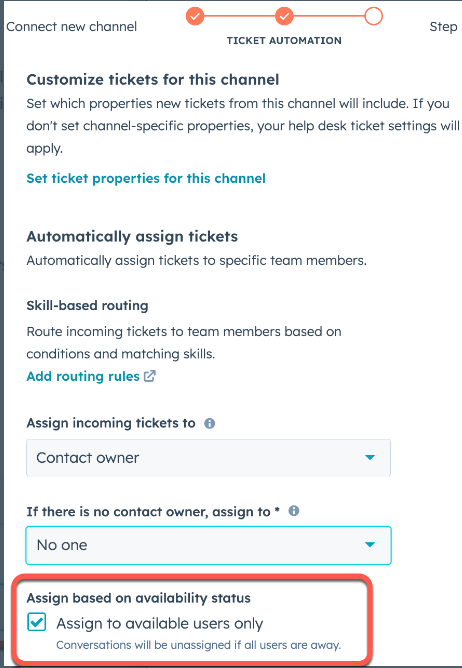
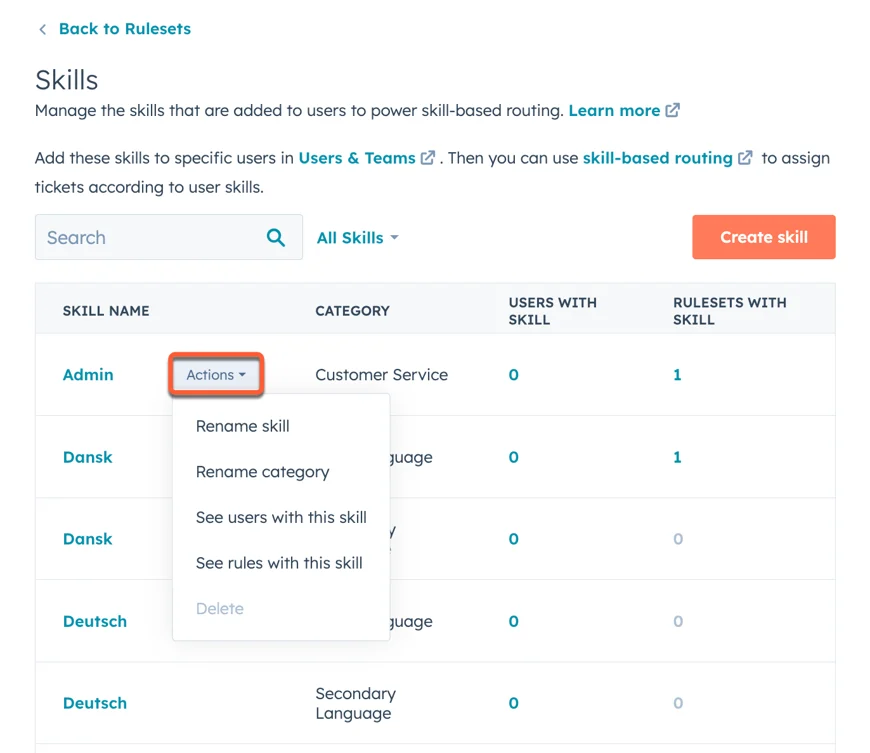
Within the “Inbox” settings, set up automated routing rules to assign tickets to specific team members based on certain criteria like inquiry type or priority. This ensures that each request goes to the right person without manual intervention.
Step 6: Create and Manage Tickets
Head back to the Help Desk dashboard. Click “Create Ticket” to open a new ticket for customer inquiries. Fill in the details such as customer name, subject, description, and urgency. Assign the ticket to a team member and monitor its progress through the pipeline stages.
Step 7: Integrate with HubSpot CRM
Your Help Desk is already integrated with HubSpot’s CRM, automatically recording every customer interaction. This gives your support team complete visibility into customer history, ensuring a smooth support experience.
Step 8: Use AI-Powered Tools for Support
Optimize HubSpot’s built-in AI tools to help your team respond faster. Use reply suggestions to streamline responses and skills-based ticket routing to ensure the most qualified team members handle inquiries.
Step 9: Monitor Ticket Performance
Navigate to the ” Reports ” section to track the performance of your support tickets. Review metrics such as response times, ticket resolution rates, and customer satisfaction scores. Use this data to continuously improve your support processes.
Step 10: Explore Knowledge Base Integration
To reduce ticket volume, activate HubSpot’s Knowledge Base feature. This allows you to create self-service articles for customers, helping them resolve issues independently and deflect repetitive inquiries from your support team.
It’s Time to Redefine Your Customer Service Excellence
What if your support team could resolve customer issues faster, offer personalized service, and handle more inquiries without increasing their workload? As customer expectations rise, HubSpot’s Help Desk and Free Ticketing Software provide a solution that helps businesses stay ahead.
With AI-powered tools, smart routing, and seamless integration with your CRM, HubSpot equips your team to deliver efficient, customized support. This software improves response times, boosts productivity, and strengthens customer relationships, driving satisfaction and loyalty.
Businesses that adopt HubSpot’s Help Desk are positioned to meet the growing demand for fast, personalized support.
So, are you ready to transform your customer service?
Maximize Your HubSpot Potential with INSIDEA’s Specialized Services!
As a HubSpot Diamond Solutions Partner, we take pride in assisting you in streamlining your HubSpot efforts. With our best-in-class marketing, sales, and service solutions, we help you scale exponentially. INSIDEA’s HubSpot Specialists have the required in-depth knowledge and can provide expert guidance on how to use the platform to meet your business needs.
Explore the range of services we offer:
- HubSpot Onboarding: Seamless onboarding process to get your team up to speed and fully integrated with all HubSpot features.
- HubSpot Management: Ongoing management ensures your HubSpot environment runs at peak efficiency.
- HubSpot Migration: Smooth and secure migration services that protect your data and enhance your CRM capabilities.
- HubSpot White-Label Solutions: Exclusive white-label services tailored to your brand, allowing you to offer branded HubSpot solutions.
Get in touch today to learn more about how INSIDEA can help you succeed!
At INSIDEA, we understand the importance of valuable HubSpot strategies that understand your target audience and drive conversions. Book a meeting with our HubSpot experts to explore how we can help you with your upcoming projects.
Get started now!