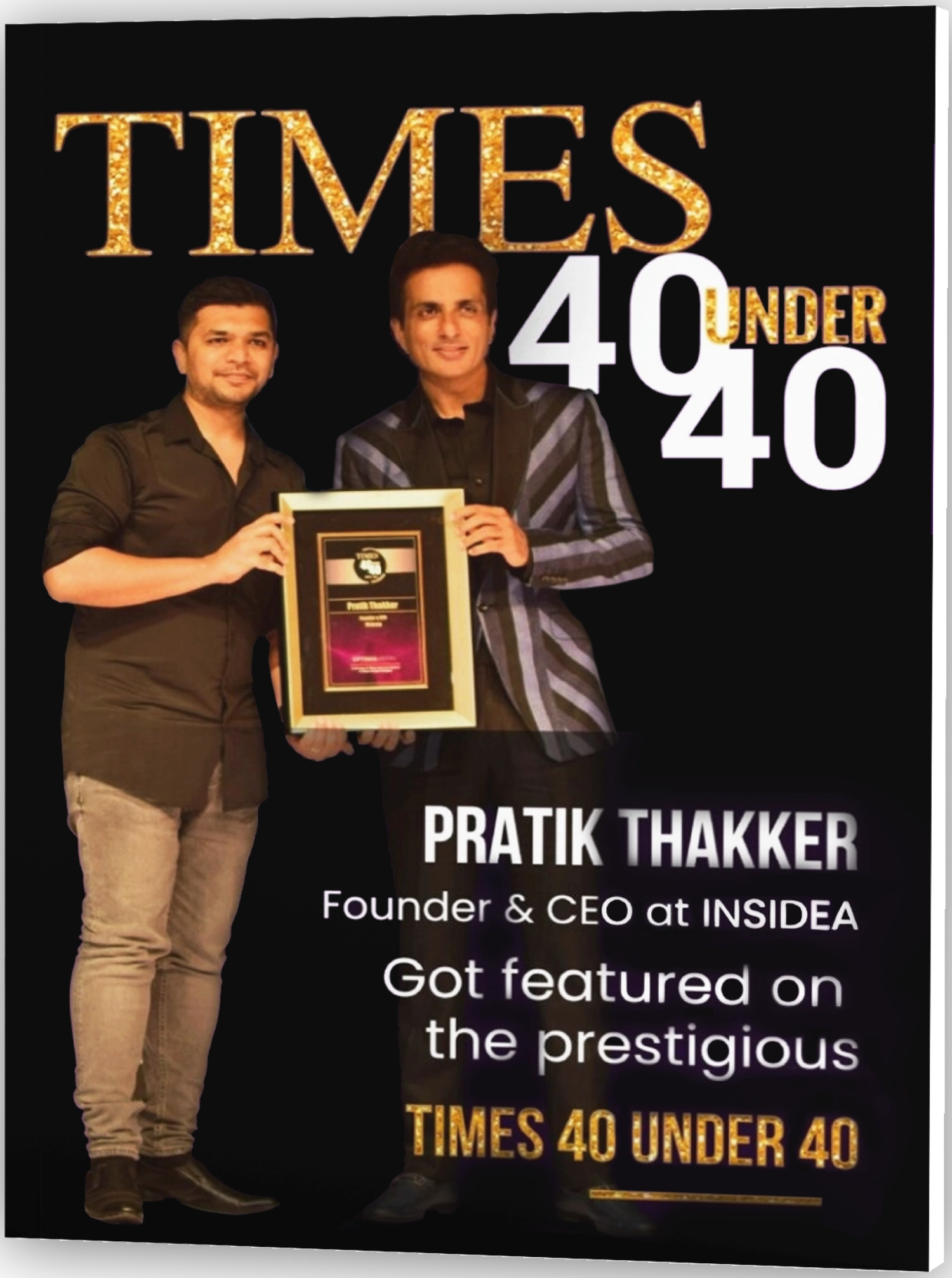The HubSpot data model is an innovative and vital tool, particularly for B2B businesses. Its importance is underscored by its ability to streamline complex data processes and provide deep insights into customer interactions. This model is not just about data organization; it’s a strategic framework that enables businesses to navigate the complexities of B2B relationships, from lead generation to customer retention. By offering a clear, structured approach to data, HubSpot empowers businesses to make data-driven decisions, enhancing their marketing and sales efforts.
Why is the HubSpot Data Model Important?
The HubSpot data model is integral for several reasons:
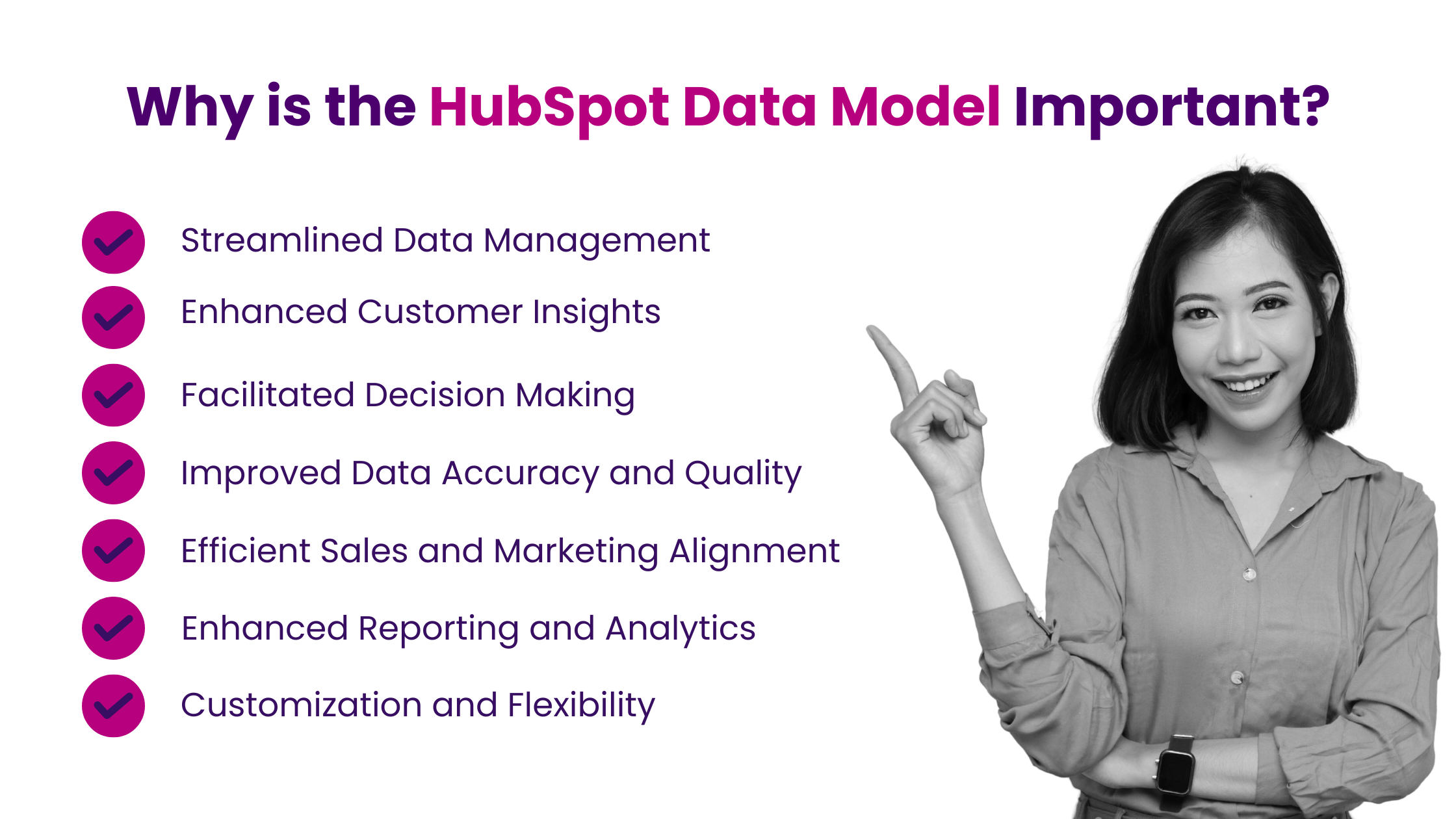
- Streamlined Data Management: It efficiently organizes vast customer data, reducing complexities and making data accessible and manageable. This structure ensures quick retrieval and utilization of customer information.
- Enhanced Customer Insights: The model provides a comprehensive view of the customer journey, capturing every interaction. This leads to better customer-centric strategies and effective marketing approaches.
- Facilitated Decision Making: This service offers actionable insights from organized data for strategic marketing, sales, and customer service decisions.
- Improved Data Accuracy and Quality: By centralizing data storage, the model minimizes errors and inconsistencies in data, ensuring higher quality and reliability of the information used in decision-making processes.
- Efficient Sales and Marketing Alignment: The model allows for better coordination between sales and marketing teams, aligning efforts and strategies based on shared data insights.
- Enhanced Reporting and Analytics: This feature provides robust reporting tools and analytics capabilities, enabling businesses to track performance metrics and KPIs effectively.
- Customization and Flexibility: Businesses can tailor the data model to their needs, adding custom objects and fields to fit their unique processes and workflows.
How Does the HubSpot Data Model Work?
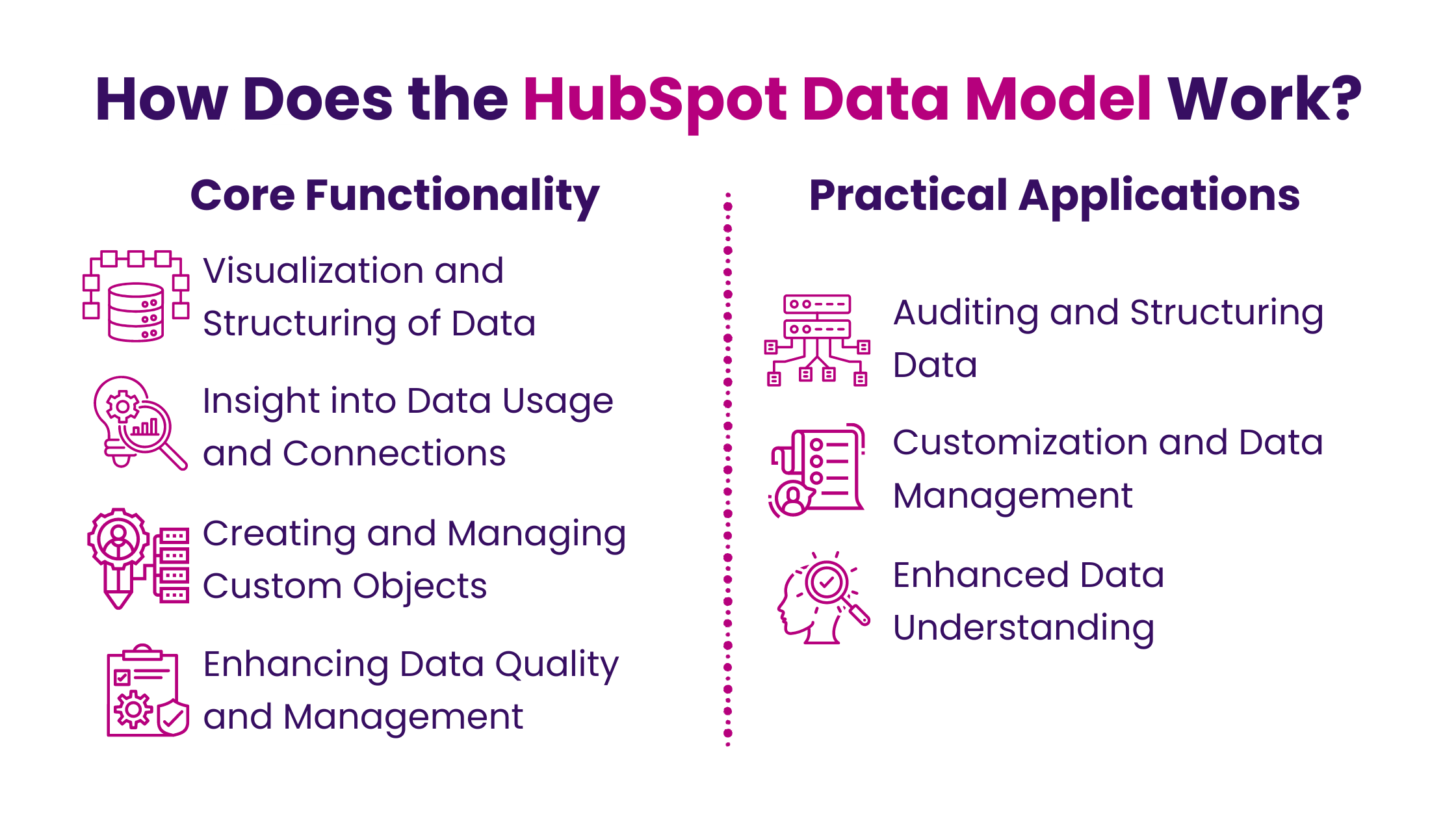
The HubSpot data model is a comprehensive framework that structures and organizes data within the HubSpot platform. It is foundational for organizing and storing information, providing a structured representation of a company’s relationships with various entities such as contacts, companies, deals, tickets, etc.
Core Functionality
- Visualization and Structuring of Data: The Data Model Overview, located under Data Management in the Settings tab, visually represents how data is organized in HubSpot. It displays the relationships between different CRM entities, including standard and custom objects. This feature is instrumental in understanding how you store, structure, and use data within HubSpot.
- Insight into Data Usage and Connections: The Data Model Overview gives a holistic view of your CRM’s different records or objects and their usage. It allows you to see how these objects are associated, providing insights into the customer journey, data gaps, and the overall story your data tells about your business relationships and processes.
- Creating and Managing Custom Objects: HubSpot has simplified the creation of Custom Objects, allowing users to do so without extensive coding knowledge. These objects can be associated with standard objects (like Contacts, Companies, and Deals), enhancing the database’s relational aspect.
- Enhancing Data Quality and Management: Complementing the Data Model Overview is the Data Quality Command Center. This feature focuses on the quality and usability of the data stored within these properties. It identifies issues like unused data, data preparation time, and adherence to data quality standards, emphasizing the importance of clean, clear, and connected data.
Practical Applications
- Auditing and Structuring Data: The Data Model Overview facilitates the auditing and structuring of your CRM data. Providing a visual representation simplifies managing how data is recorded, used, and connected within the CRM.
- Customization and Data Management: The ability to create custom objects and set property validations without needing a developer is a significant advancement. It empowers users to tailor the CRM to their business needs and manage data more effectively.
- Enhanced Data Understanding: For users, especially those not well-versed in technical aspects of CRM systems, this model provides a clear and intuitive understanding of how their data is organized and interconnected. This understanding is crucial for effective decision-making and strategy development in marketing, sales, and customer service.
The HubSpot data model is not just a tool for organizing data; it’s a comprehensive system that enhances CRM data’s understanding, management, and usability. It’s particularly beneficial for companies looking to grasp their data structure better and utilize their CRM to its fullest potential, especially in a B2B context.
Components of the HubSpot Data Model
The HubSpot Data Model includes several key components, each serving a specific function in managing customer relationships and business processes:
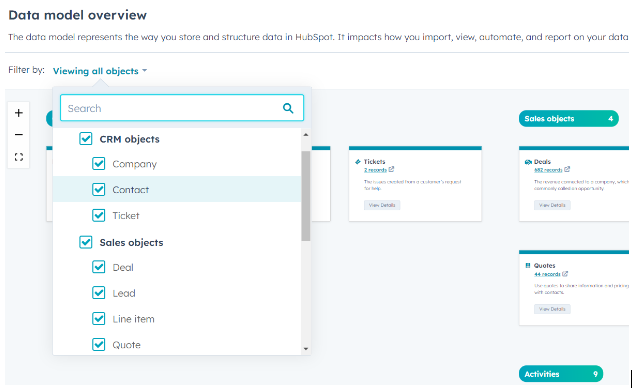
I. Contacts
Function: Contacts are at the core of the HubSpot CRM, representing individual customers or prospects.
Usage: They store vital information such as names, email addresses, phone numbers, and record interactions like website visits or engagement with marketing campaigns.
Benefits: Allows personalized communication and segmentation for targeted marketing efforts.
II. Companies
Function: Companies represent the business entities or organizations that a user’s business interacts with.
Usage: By linking contacts to companies, HubSpot provides a more comprehensive view of business relationships.
Benefits: Facilitates account-based marketing strategies and helps understand the broader context of customer interactions.
III. Deals
Function: Deals are used to track potential sales and revenue opportunities.
Usage: They move through various stages of a sales pipeline, reflecting the progression and status of sales opportunities.
Benefits: Enables effective sales pipeline management and forecasting and helps identify the most promising opportunities.
IV. Tickets
Function: Tickets are used to manage customer service inquiries and issues.
Usage: They track and organize customer support requests, ensuring effective resolution of customer queries.
Benefits: Enhances customer service efficiency and satisfaction by providing a structured approach to issue resolution.
V. Engagements
Function: Engagements encompass all interactions between a business and its contacts.
Usage: This includes emails, meetings, phone calls, and other communication activities.
Benefits: Offers insights into communication patterns, helps understand how customers and leads engage with the brand and informs strategy for future interactions.
Each component in the HubSpot data model contributes to a holistic view of customer interactions and business processes. This structure enhances the efficiency of CRM activities and provides valuable insights for data-driven decision-making in marketing, sales, and customer service strategies.
How to Implement HubSpot Data Model for B2B Businesses?
Implementing the HubSpot Data Model in a B2B environment requires a strategic approach that ensures the system is tailored to your business needs and used effectively:
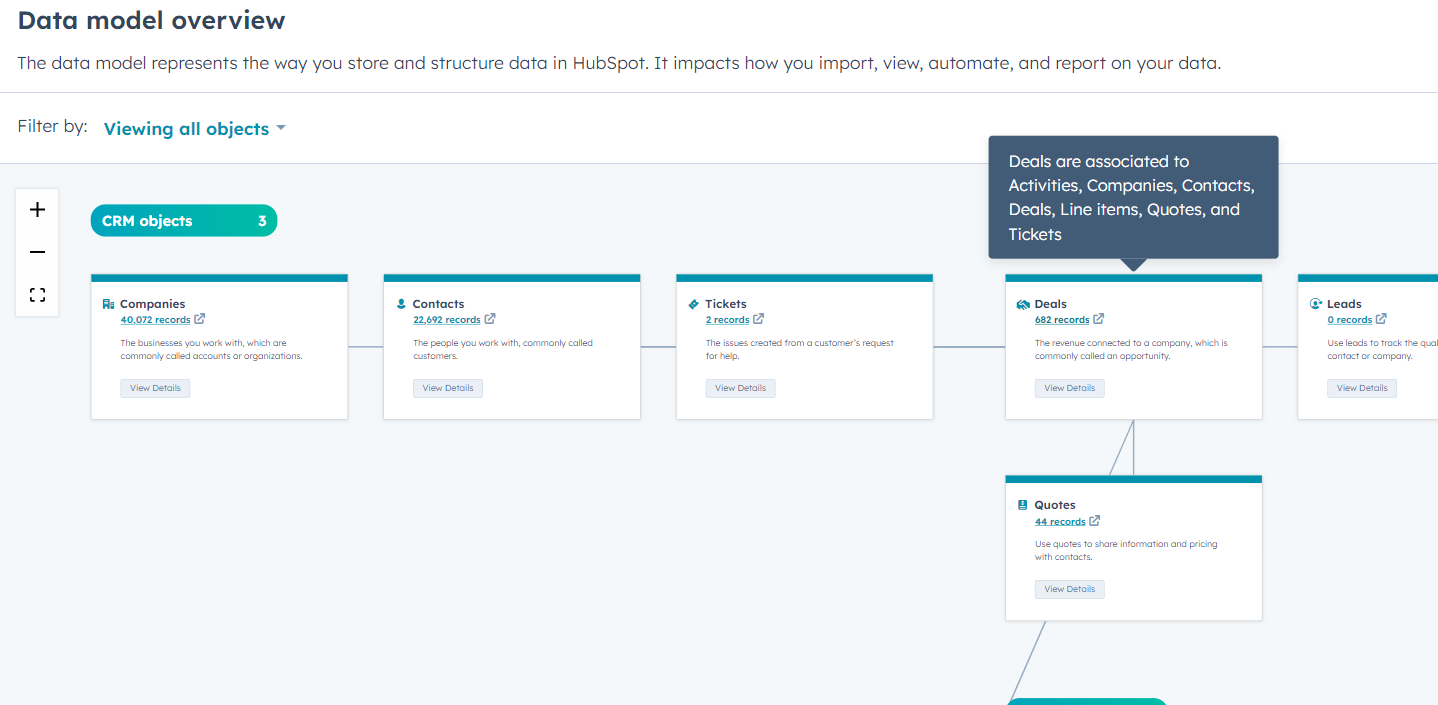
I. Ensuring Data Integrity
Why it’s Crucial: Accurate and consistent data is the backbone of effective CRM usage.
Strategies:
- Regularly review and clean your CRM data for accuracy.
- Implement standard data entry guidelines to maintain consistency.
- Use HubSpot’s tools for identifying and correcting data issues.
Outcome: Reliability and accuracy in your CRM data, leading to better business decision-making.
II. Integrating with Other Business Systems
Why it’s Necessary: Integration ensures cohesive operation of different business tools.
Strategies:
- Pinpoint essential business systems for HubSpot integration.
- Utilize HubSpot’s native integrations or external tools to connect these systems.
- Keep a check on these integrations for smooth operation.
Outcome: Eliminates data silos, enhances data accuracy, and streamlines business operations.
III. Providing Comprehensive Training
Why it’s Important: Knowledgeable employees can make the most of the CRM system.
Strategies:
- Conduct detailed HubSpot training sessions.
- Encourage regular learning through HubSpot Academy.
- Develop an internal resource hub for continuous learning.
Outcome: Increased user adoption and maximizing HubSpot’s potential in your business processes.
IV. Customizing and Optimizing Workflows
Why it’s Beneficial: Tailoring the system to fit your unique business processes.
Strategies:
- Assess and map out your specific business processes for CRM alignment.
- Customize HubSpot’s settings to reflect these processes.
- Periodically review and update these settings for ongoing relevance.
Outcome: Enhanced operational efficiency and a CRM system that syncs your business needs.
For a successful HubSpot Data Model implementation, focusing on these areas will ensure that your CRM system fits your business requirements and enhances your overall operational effectiveness.
How to Maximize HubSpot Data Model for Your Marketing and Sales Efforts?
The HubSpot data model is a powerful asset that can significantly enhance your marketing and sales efforts when used to its fullest potential. To make the most of it, follow these strategies:
- Utilize Contact Properties: Use Contact properties to gather in-depth information about your leads and customers. Beyond basic details, capture their interests, preferences, and behavior.
- Segmentation: Leverage this data to segment your audience effectively. Create highly targeted lists based on demographics, behavior, or interactions. Personalized communication leads to better engagement.
- Leverage Companies: Companies within the data model represent the organizations you engage with. Utilize this feature to implement an account-based marketing strategy, focusing on entire companies rather than individual contacts.
- Associate Contacts: Ensure contacts are correctly linked to their respective company records. This provides a holistic view of your relationships and helps design tailored strategies.
- Optimize Deal Stages: Customize deal stages to align with your sales process. Ensure each stage reflects a meaningful step in your sales pipeline.
- Deal Properties: Use deal properties to capture essential information about potential sales opportunities. This includes the deal amount, expected close date, lead source, and more.
- Tickets for Support: Tickets are invaluable for efficiently managing customer inquiries, issues, and support requests. Properly categorized tickets streamline your support process.
- Engagements for Communication: Track all customer interactions through Engagements. This includes emails, meetings, phone calls, and other communication activities. It aids in maintaining a comprehensive history of interactions.
- Reports and Dashboards: HubSpot offers robust reporting tools. Create custom reports and dashboards to gain insights into your marketing and sales performance and monitor key metrics and KPIs.
- Analytics and Metrics: Consider critical metrics like conversion rates, lead quality, and customer lifetime value. Use these insights to fine-tune your marketing and sales strategies.
- Workflow Automation: Implement workflows to automate repetitive tasks, such as lead nurturing, email follow-ups, and lead scoring. This frees up your team’s time for more strategic activities.
- Custom Workflows: Customize workflows to match your unique business processes. Ensure they align seamlessly with your CRM data model for efficient automation.
- Data Cleanup: Continuously monitor and clean your CRM data. Remove duplicates, update outdated information, and ensure data accuracy. Clean data is essential for reliable insights.
- Data Governance: Establish data governance policies to maintain data quality over time. Ensure that data is consistently entered and managed according to predefined standards.
- Cross-Functional Collaboration: Encourage collaboration between marketing, sales, and customer service teams and ensure they all benefit from the centralized CRM data.
- Integration: Explore integration options with other essential business tools, such as marketing automation platforms or analytics software. Seamless integration enhances data flow and operational efficiency.
By implementing these strategies, you can unlock the full potential of the HubSpot data model and supercharge your marketing and sales efforts. It’s not just about organizing data; it’s about harnessing the power of data to drive better decisions, more effective marketing campaigns, and improved sales processes.
Unlock Your Business Potential With Expert HubSpot Support!

The HubSpot Data Model is an invaluable asset for B2B businesses seeking to optimize their CRM capabilities. By understanding and leveraging this model, companies can unlock new opportunities for growth, customer engagement, and market adaptability.
As a HubSpot Diamond Solutions Partner we take pride in assisting you with streamlining your HubSpot efforts. With our best-in-class marketing, sales, and service solutions, we help you scale exponentially. INSIDEA’s HubSpot Specialists have the required in-depth knowledge and can provide you with expert guidance on how to use the platform to meet your specific business needs.
Get in touch today to learn more about how INSIDEA can help you succeed!
- Tailored Experience: For us, user experience is the primary focus. Thus, INSIDEA works with you to ensure your HubSpot experience is tailored to your business needs.
- Industry Expertise: Our team specializes in the setup, implementation, and optimization of HubSpot tools, as well as being well-versed in HubSpot best practices to ensure your business has the highest ROI possible.
- Customer Obsession: For us, customer satisfaction is the key to success, and we strive to ensure that our customers’ needs are not only met but exceeded every time.
At INSIDEA, we understand the importance of valuable HubSpot strategies that understand your target audience and drive conversions. Book a meeting with our HubSpot experts to explore how we can help you with your upcoming projects.
Get started now!