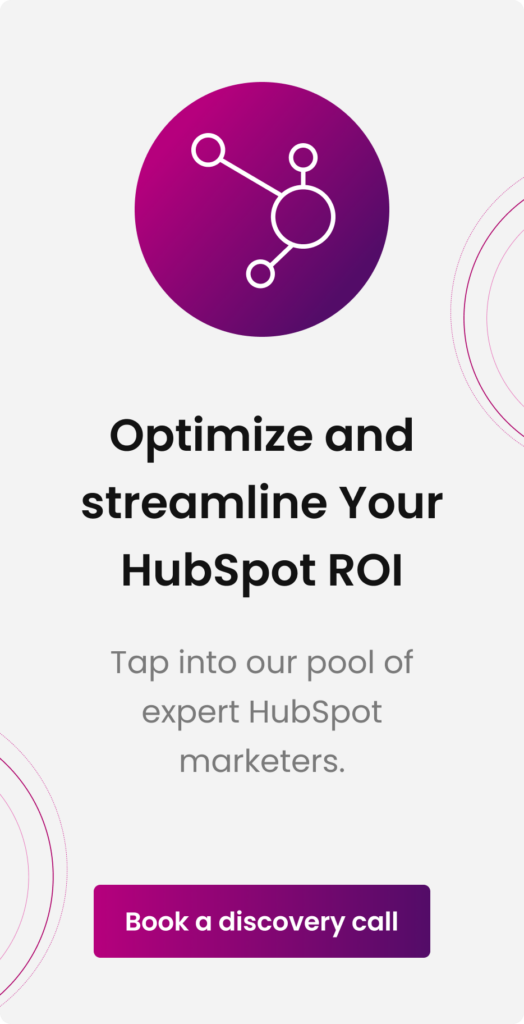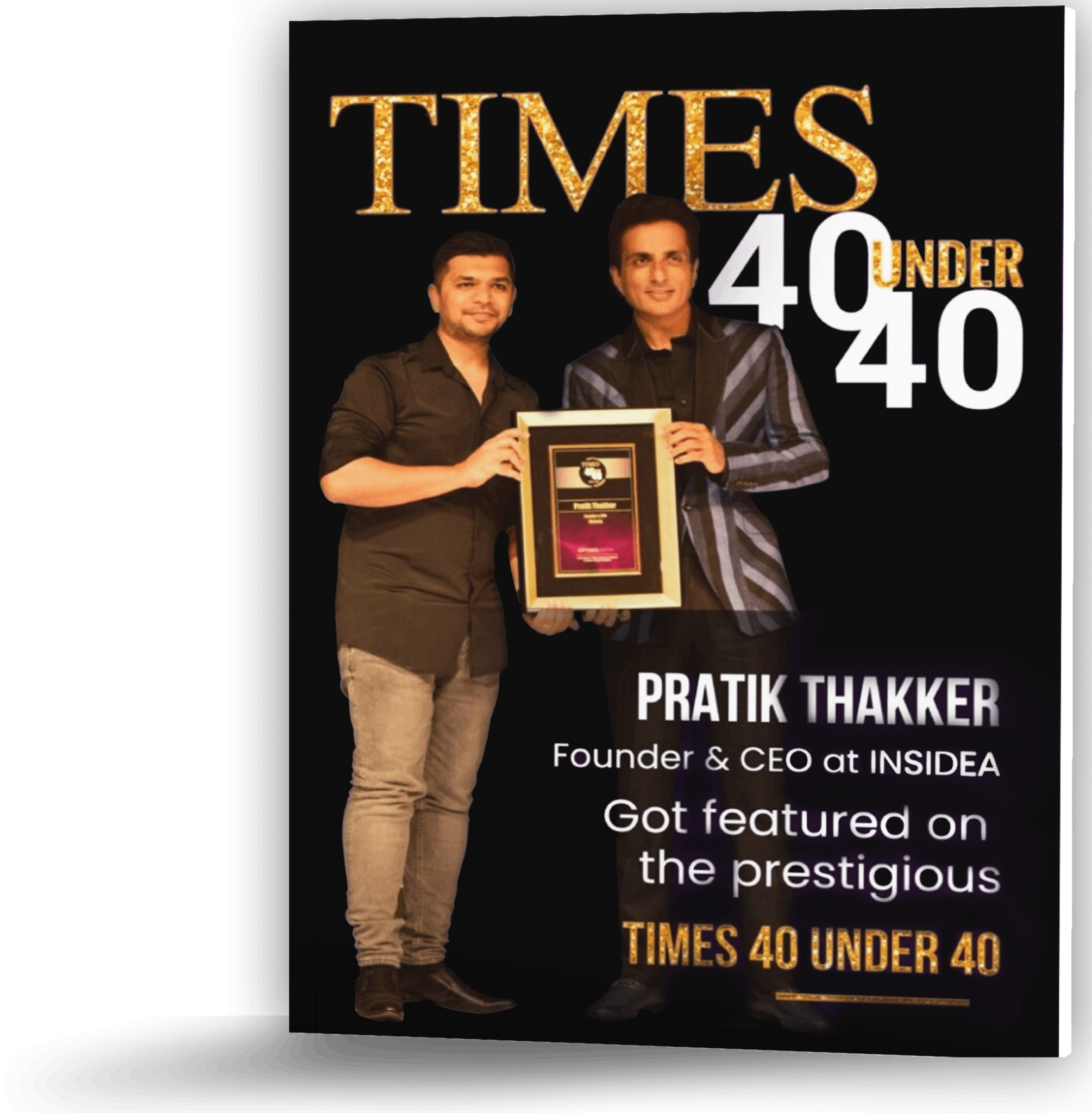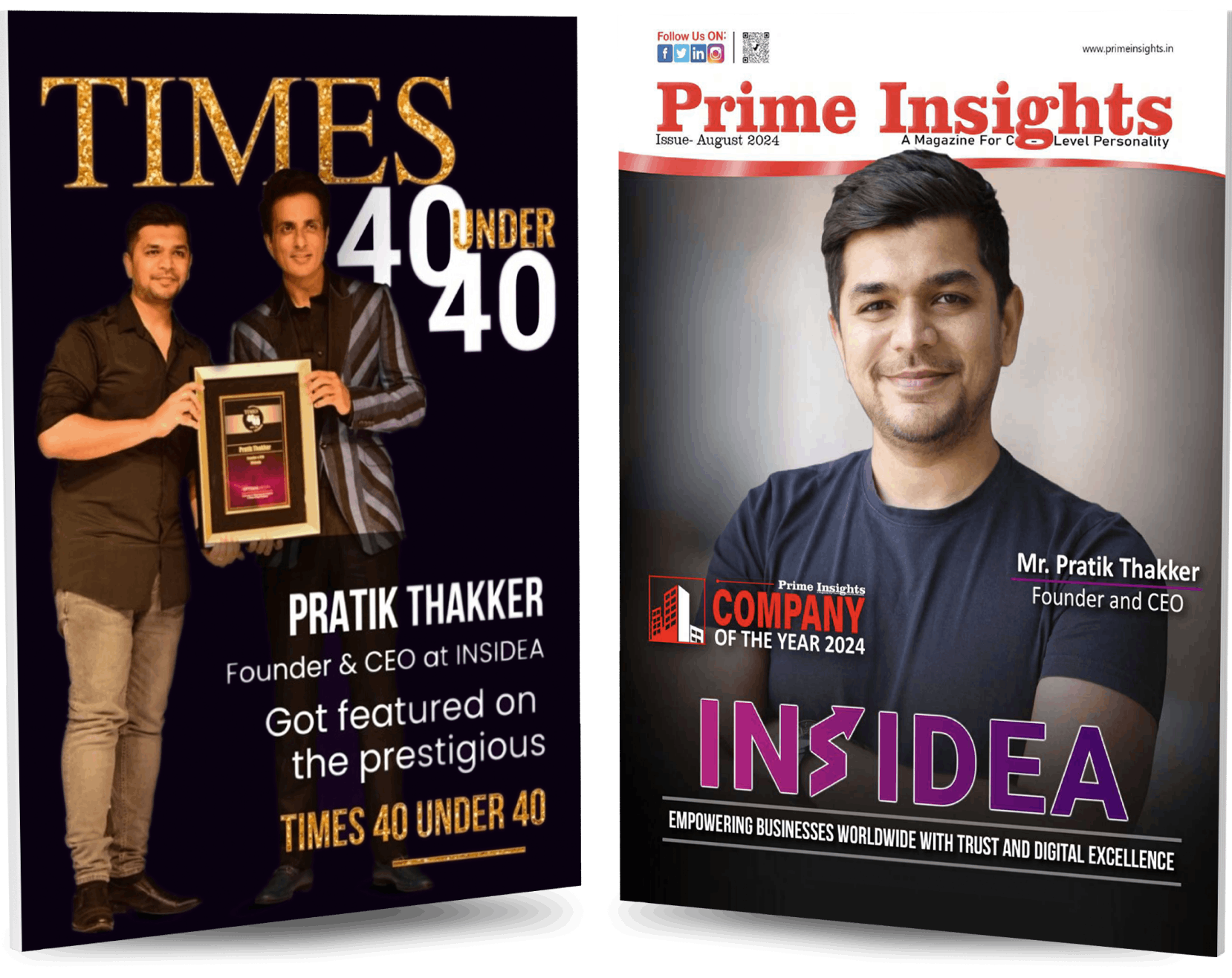Are you considering using HubSpot’s CMS for your website?
With its strong tools, especially the well-known customer management features, HubSpot CMS is a favorite for businesses looking to improve their website. HubSpot gives you many tools that make your marketing work smoother so you can say the right thing at the right time to your customers.
HubSpot isn’t one-size-fits-all. It understands that businesses come in different shapes and sizes, each with unique needs. HubSpot Marketing Hub offers four distinct tiers: Free, Starter, Pro, and Enterprise. Each level builds on the last, adding more features and capabilities to help your business grow at its own pace.
Why does this matter to you? Choosing the right HubSpot Marketing version can significantly impact your business’s ability to engage with customers and drive growth. This blog will explore each tier’s offerings, helping you pinpoint the perfect fit for your business needs.
HubSpot Marketing Free
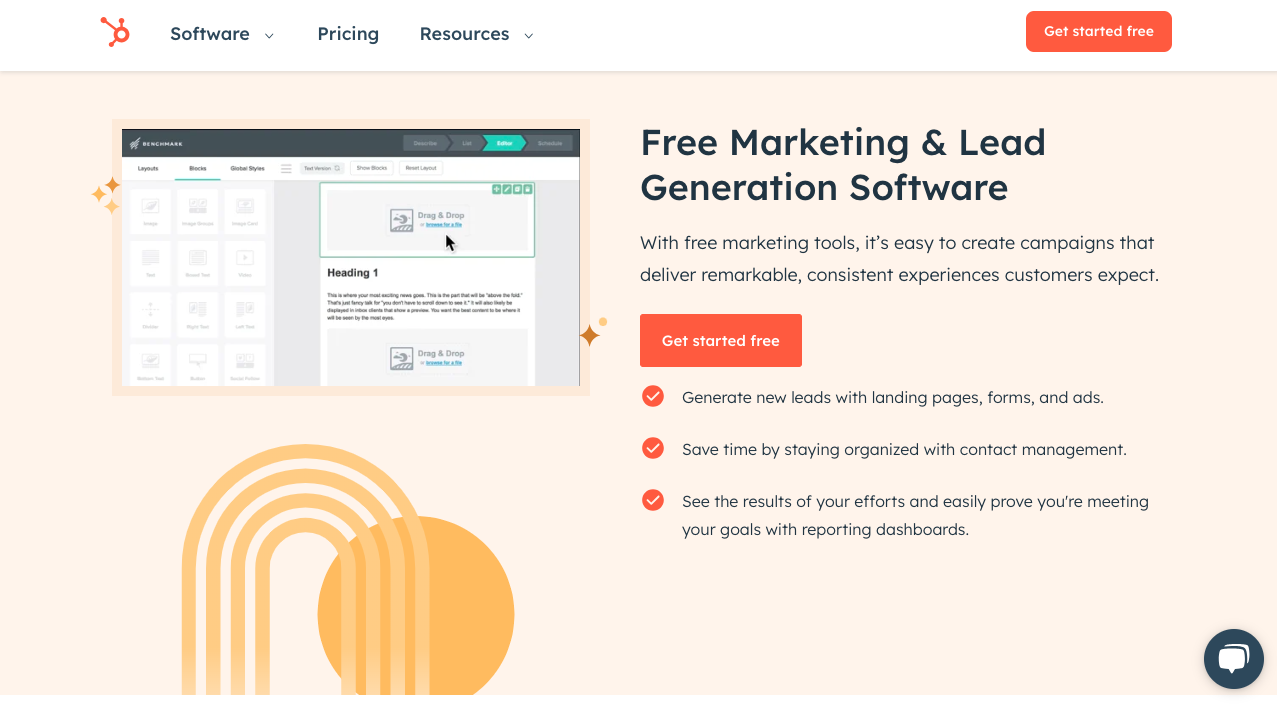
Source: HubSpot
HubSpot Marketing Free offers robust tools for businesses just starting their online journey or those looking to streamline their marketing efforts without a financial commitment. Let’s examine this tier’s main features and limitations.
- Contact Management (HubSpot CRM)
At the heart of HubSpot Marketing offerings is its CRM, available for free across all tiers. This tool lets you add unlimited contacts without extra charges unless they’re marked as Marketing Contacts. You’ll engage with these through marketing emails, workflows, or ads. You can differentiate between marketing and non-marketing contacts, but switching their status within the same month isn’t allowed. Non-marketing contacts won’t count towards your contact tier, and you can still contact them through direct sales emails, chat, and more.
- Custom Properties
Custom Properties in HubSpot Marketing allow you to tailor the information you collect to fit your business needs. Even with the Free version, you can create up to 10 custom data properties for contacts, companies, or deals, helping you gather the most relevant information.
- Forms
Forms are crucial for capturing contact information directly into your CRM. The Free version provides essential tools for creating forms, but the automation options are limited
unless you upgrade. The Free tier includes basic forms with HubSpot branding, GDPR compliance options, and the ability to create standalone, pop-up, embedded, and collected forms.
- Form Follow-Up Emails
With the Free plan, you can automate a single follow-up email after someone submits a form. This is a simple way to engage immediately with your new contacts.
- Email Marketing Send Limits
With the Free version, you can send up to 2,000 monthly emails. These emails have limited customization options and include HubSpot branding, which can only be removed by upgrading to a higher tier.
- Ad Management
The Free tier lets you connect up to two accounts and has a $1,000 ad spend limit. It supports simple website audiences and provides basic ad management functionality
- Landing Pages
HubSpot offers free landing page tools that are competitive in the market. It offers several simple templates to choose from. However, customization is limited; you can only create up to 20 landing pages without a custom domain.
- Conversations Inbox
The Free plan includes one centralized inbox for managing live chats, emails, form submissions, and other customer interactions, making tracking them easier.
- Live Chat
Live Chat is available to all HubSpot Marketing users. It allows visitors to contact you directly on your site. It’s easy to set up, especially with the HubSpot CMS, and can be configured to appear only when you’re available
- Conversational Bots
Even with the Free version, you can use conversational bots for basic tasks like creating tickets, qualifying leads, and booking meetings. However, custom branching logic requires an upgrade.
- Reporting and Dashboards
You can create up to three dashboards with 10 reports to track and analyze your marketing efforts. This feature helps you understand your performance and make informed decisions.
HubSpot Marketing Starter
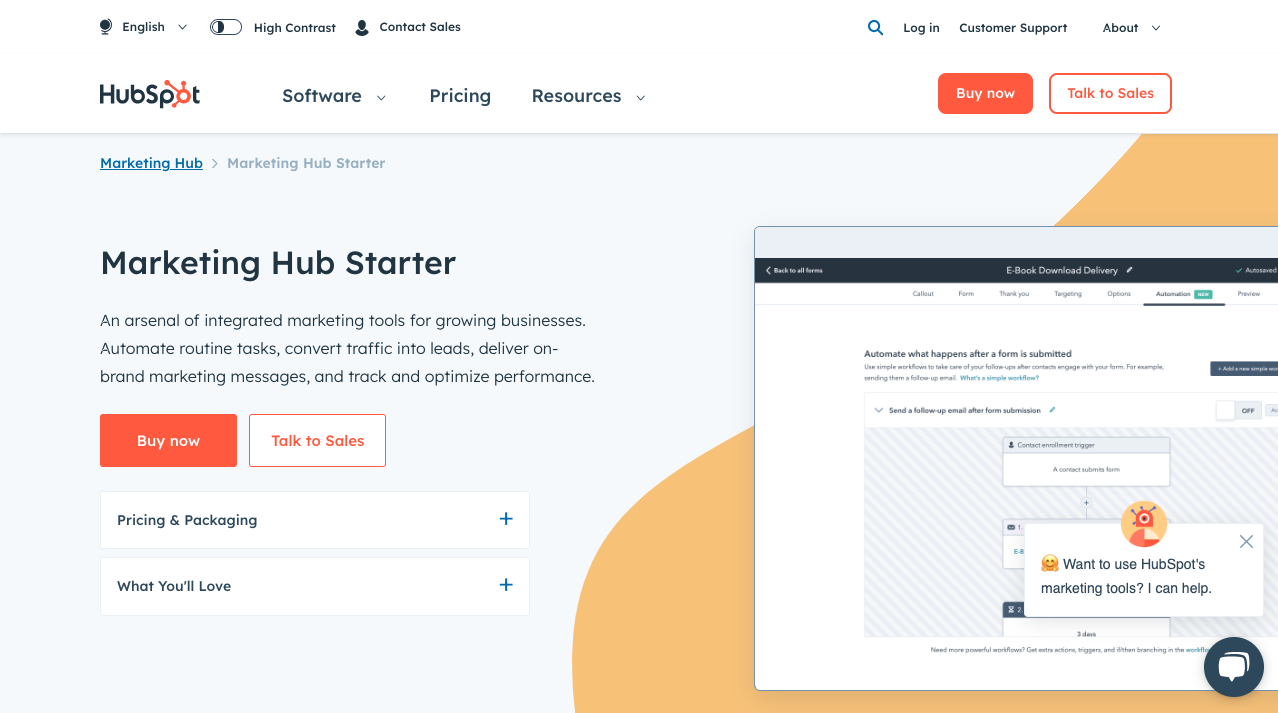
Source: HubSpot
For just $50/month, upgrading to HubSpot Marketing Starter brings several enhancements, primarily the ability to remove HubSpot branding from your tools. Here’s what else changes:
- Enhanced Custom Properties
This upgrade allows you to create up to 1,000 custom data properties for more detailed and specific information collection.
- Form Customization and Follow-Up Emails
While form customization remains limited, you can now send up to three automated emails per form submission, enhancing your engagement capabilities.
- Increased Email Marketing Limits
Your email send limit jumps to 5x your contact tier, and you can remove HubSpot branding from your marketing emails, presenting a more professional image.
- Advanced Ad Management and Retargeting
You can gain access to advanced website audiences, Facebook lookalike audiences, and daily synced contact list audiences, which will improve your ad targeting capabilities.
- Customizable Landing Pages
Starter allows you to host landing pages on your domain and remove HubSpot branding, offering a more branded experience.
- Expanded Reporting & Dashboards
You can create up to 10 dashboards with 10 reports for deeper insights into your marketing performance.
You can decide which tier best suits your business needs by understanding the features and limitations of HubSpot Marketing Free and the benefits of upgrading to Starter,
HubSpot Marketing Professional
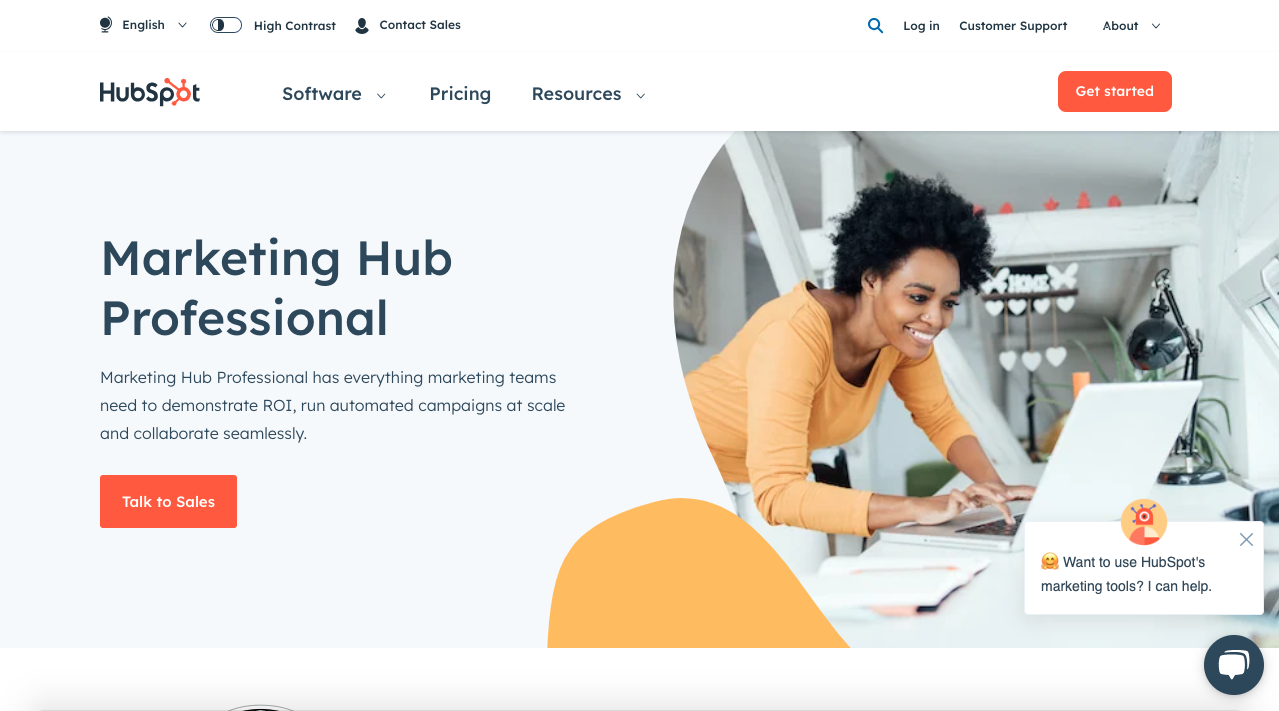
Source: HubSpot
HubSpot Marketing Professional is a significant upgrade from the Starter tier, designed for businesses ready to take their marketing to the next level. At $890/month, it offers a comprehensive marketing, personalization, and automation suite. Let’s explore the advanced features that justify this investment.
- Enhanced Contact Management
Create rules to score your contacts, deals, and companies. Use these scores to segment lists and trigger automation, enhancing your targeting strategy.
- Advanced Forms
With Pro, you can customize forms with code, use-dependent smart fields, validate emails, and target forms more effectively.
- Email Marketing Upgrades
You can send emails with up to 10x your contact tier, allowing for broader reach. You can customize emails with smart content, design them as you wish, and test different versions to see what works best.
- Ad Management and Retargeting
You can spend up to $10k per 30 days on ads, connect more accounts, and use 5 custom contact list audiences for precise targeting.
- A/B Testing for Pages
Test variations in copy and design on your landing and website pages to find what drives more conversions.
- Conversations Inbox
You can create up to 100 inboxes for different teams, streamlining communication and ensuring messages reach the right department.
- Conversational Bots
Use custom branching logic and advanced targeting in your chatbots to automate processes and offer a tailored chat experience.
- Blog and SEO Tools
You can write blog posts within HubSpot and get SEO recommendations. Use content strategy tools to improve your site’s search engine ranking.
- Reporting and Dashboards
To comprehensively analyze your marketing efforts, build up to 25 dashboards, each with 20 reports.
- Custom Reporting
Create up to 100 custom reports combining CRM and marketing data to answer specific business questions.
- Campaign Reporting
Group content into campaigns to see how each element contributes to your goals, with the ability to create and report on 1,000 campaigns.
- Website Traffic Analytics
Combine Google Analytics with HubSpot’s traffic analytics to better understand visitor behavior and conversion paths.
Additional Features of HubSpot Marketing Professional
HubSpot Marketing Professional equips businesses with advanced tools to elevate their marketing strategies. With HubSpot Marketing, you can easily create targeted campaigns, analyze your site’s performance, and manage content across multiple languages and currencies, all while ensuring seamless teamwork and customer engagement.
- Calculated Properties: Automate calculations like commissions and splits.
- Google Search Console Integration: Gain insights into your site’s search performance directly in HubSpot.
- Calls-to-Action (CTAs): Create personalized CTAs and optimize them with A/B testing.
- Multi-Language Content: Manage content in multiple languages to reach a global audience.
- Account-Based Marketing (ABM) Tools: Use ABM strategies with scoring, templates, and reports.
- Social Media Management: Schedule posts, monitor terms, and analyze performance across major platforms.
- Video Hosting & Management: Embed videos in your content, add CTAs, and track performance.
- Marketing Automation: Automate marketing tasks and build customer journeys with up to 300 workflows
- Subdomain and SSL Certificate: Connect subdomains and secure them with SSL certificates.
- Multiple Currencies: Manage deals and ad costs in up to 30 currencies.
- Phone Support and Salesforce Integration: Get direct support and ensure seamless integration with Salesforce.
- Teams: Organize users into teams for better asset and database management.
HubSpot Marketing Professional offers powerful tools for businesses seeking to scale their marketing efforts. It provides everything needed for personalization, automation, and in-depth analysis.
HubSpot Marketing Enterprise
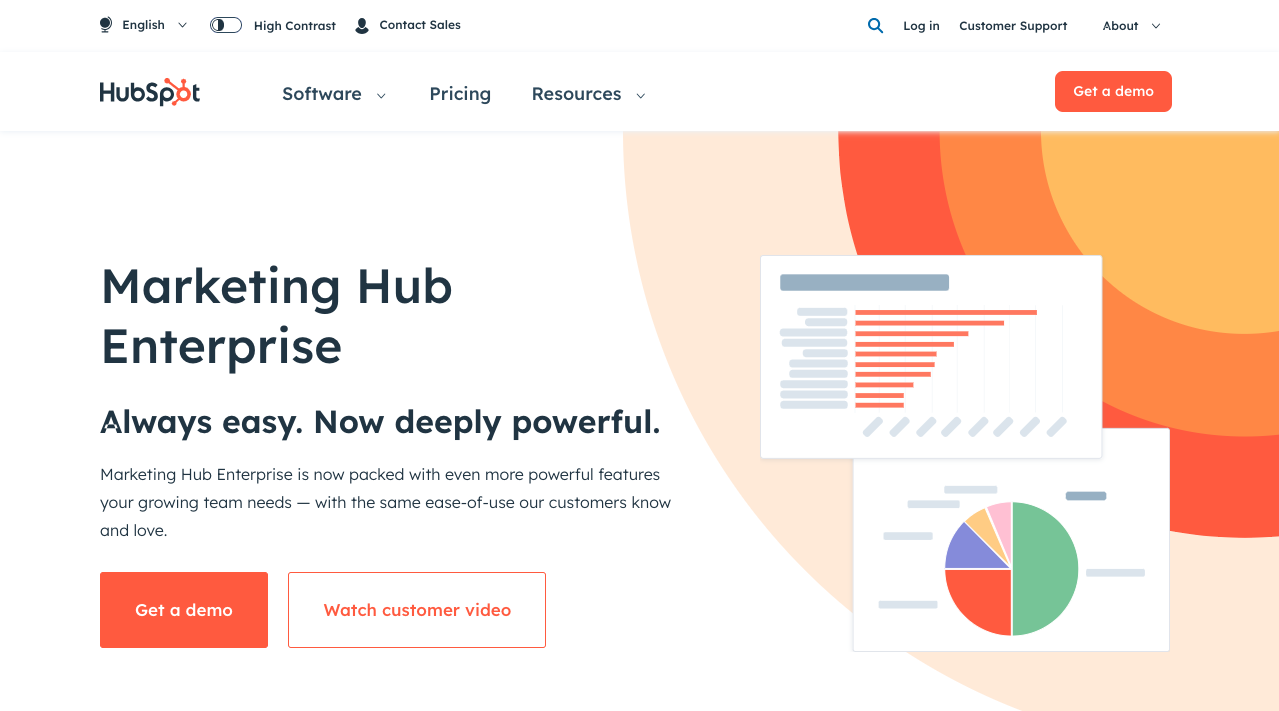
Source: HubSpot
HubSpot Marketing Enterprise is a powerhouse for large businesses and complex operations, priced at $3,200/month. It’s designed to fully ‘unlock’ your marketing potential with advanced features like webhooks, APIs, access partitions, user roles, and AI-driven testing. Let’s break down these features for a clearer understanding.
- Enhanced Contact, Company, & Deal Scoring
Scoring Flexibility: With 25 scoring properties for contacts and deals/companies, Enterprise allows for intricate scoring criteria, helping you segment and automate with precision.
- Customized Email Marketing
Send up to 20x your contact tier in emails, accommodating even the largest email campaigns.
Enterprise meets specific needs, such as multiple CAN-SPAM footers and frequency caps, ensuring compliance and user satisfaction.
- Advanced Ad Management
You can boost your ad spend limit to $30K per 30 days and manage up to 15 contact lists for targeted and retargeted campaigns.
- Adaptive Testing for Landing Pages
Unlike traditional A/B testing, adaptive testing automatically adjusts traffic to your best-performing page variations, optimizing conversion rates without manual intervention.
- Conversational Bots and Facebook Messenger
Unlock bots and webhooks for a tailored chat experience, including custom Messenger bot actions.
- Marketing Automation
Build up to 1,000 workflows to automate marketing tasks, email campaigns, social media, and ads and create detailed customer journeys.
- Social Media Management
Manage your presence across Facebook, Instagram, LinkedIn, and Twitter with up to 300 connected accounts and 10,000 posts per month.
- Reporting & Dashboards
Up to 50 dashboards, each with 20 reports, can be created to meet the diverse needs of large organizations in sales, marketing, services, and more.
- Custom Reporting
Up to 500 custom reports can be generated to delve into CRM, contact, company, and deal data alongside marketing engagement metrics.
- Multi-Touch Attribution Reporting
Built-in attribution modeling is used to measure marketing’s contribution to revenue across six multi-touch models, tracking up to 10,000 interactions per contact.
Advanced Features for Large Teams
- Teams and Permissions: Organize up to 300 teams with hierarchical structures and granular permissions for content, ensuring data integrity and relevant access.
- Predictive Lead Scoring: Move beyond manual scoring to predictive lead scoring, automatically ranking leads based on their conversion likelihood.
- Single Sign-On (SSO): Implement SSO for secure, simplified access to HubSpot, enhancing team efficiency and data security.
- Custom Objects and Webhooks: Store and manage a wide range of data types, from SaaS subscriptions to shipments, and sync with other CRMs or systems using webhooks for seamless integration.
- Event-Based Segmentation & Custom Event Triggers: Segment contacts based on website actions and automate tasks like notifications and emails for personalized interactions.
HubSpot Marketing Enterprise offers extensive business tools for high-level customization, automation, and integration. With these advanced capabilities, large teams can execute sophisticated marketing strategies, manage complex data, and deliver personalized customer experiences at scale.
Alongside the Marketing Hub, HubSpot offers a variety of other hubs that can simplify and enhance your business processes. To learn more about these solutions, visit our detailed blog on HubSpot Operations Hub and HubSpot Services Hub.
HubSpot Marketing Tiers: Feature Comparison Overview
Here’s a table summarizing the key features across HubSpot Marketing Free, Starter, Professional, and Enterprise tiers. This table will help you quickly compare what’s included in each tier.
| Feature/Aspect | Free | Starter | Professional | Enterprise |
| Contact Management (CRM) | ✔️ | ✔️ | ✔️ | ✔️ |
| Custom Properties | Up to 10 | Up to 1,000 | Up to 1,000 | Up to 200 |
| Forms | Basic | Enhanced | Advanced | Advanced |
| Form Follow-Up Emails | 1 per form | Up to 3 | Up to 3 | Custom |
| Email Marketing Send Limits | 2,000/month | 5x contact tier | 10x contact tier | 20x contact tier |
| Ad Management | Basic | Advanced | Advanced | Most Advanced |
| Landing Pages | Limited | Customizable | Customizable | Customizable + Adaptive Testing |
| Conversations Inbox | 1 | Multiple | Up to 100 | Custom |
| Live Chat | ✔️ | ✔️ | ✔️ | ✔️ |
| Conversational Bots | Basic | Basic | Advanced | Programmable |
| Reporting & Dashboards | Up to 3 dashboards | Up to 10 dashboards | Up to 25 dashboards | Up to 50 dashboards |
| Scoring System | Basic | Basic | Advanced | Most Advanced |
| Email Marketing Customization | Basic | Basic | Advanced | Most Advanced |
| A/B Testing | ❌ | ❌ | ✔️ | ✔️ (Adaptive Testing) |
| Social Media Management | Basic | Basic | Advanced | Most Advanced |
| Marketing Automation | ❌ | ❌ | Up to 300 workflows | Up to 1,000 workflows |
| Custom Reporting | ❌ | ❌ | Up to 100 custom reports | Up to 500 custom reports |
| Predictive Lead Scoring | ❌ | ❌ | ❌ | ✔️ |
| Single Sign-On (SSO) | ❌ | ❌ | ❌ | ✔️ |
| Custom Objects | ❌ | ❌ | ❌ | ✔️ |
| Webhooks | ❌ | ❌ | Limited | ✔️ |
| Multi-Language Content | ❌ | ❌ | ✔️ | ✔️ |
| Video Hosting & Management | ❌ | ❌ | ✔️ | ✔️ |
| Multi-Touch Attribution Reporting | ❌ | ❌ | ❌ | ✔️ |
| Teams and Permissions | Basic | Basic | Advanced | Most Advanced |
Choosing the Right HubSpot Version for Your Business
Picking the right HubSpot Marketing tier isn’t just about what you need now; it’s also about what you’ll need as your business grows. Let’s break down how to choose the best fit for your business, keeping it simple and straight to the point.
I. Consider Your Business Size and Marketing Needs
- Small Businesses or Startups: If you’re just starting or have a small team, HubSpot’s Free or Starter versions might be perfect. They cover the basics like contact management, email marketing, and forms, and they’re a great way to get your marketing off the ground without overwhelming costs.
- Growing Businesses: As your business expands, so do your marketing needs. The Professional tier introduces automation, advanced reporting, and better customization. It’s ideal for businesses ready to scale their marketing efforts.
- Large Enterprises: The Enterprise version unlocks HubSpot’s full power for large businesses with complex needs. With features like predictive lead scoring, advanced segmentation, and extensive customization, it’s designed to handle sophisticated marketing strategies.
II. Budget Constraints
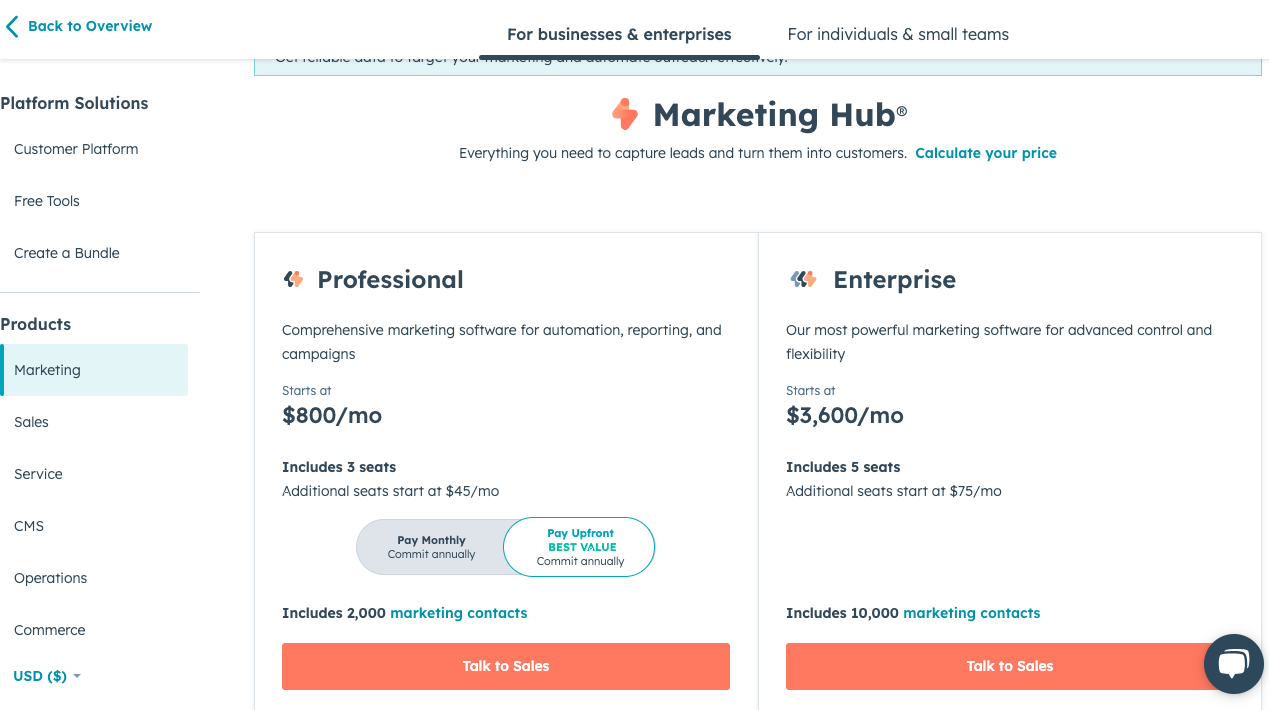
Source: HubSpot
The budget is a big deal. The Free and Starter tiers are budget-friendly, making them great entry points. But remember, investing in a higher tier, like a Professional or Enterprise, can offer a better return in the long run through more efficient marketing and sales processes.
- Long-term Marketing Goals
Think about where you want your business to be in a few years. If you aim for significant growth, starting with a tier you can grow into might save you the hassle of upgrading later. Professional and Enterprise tiers offer features that support scaling, like automation and advanced analytics, which can be crucial for hitting those long-term goals.
The right HubSpot marketing version depends on understanding your current needs, budget, and vision for your business. Start small if necessary, but keep an eye on the future. With the right tools, you’ll set your business up for success.
Unlock Your Business Potential With Expert HubSpot Support!

As a HubSpot Diamond Solutions Partner, we take pride in assisting you in streamlining your HubSpot efforts. With our best-in-class marketing, sales, and service solutions, we help you scale exponentially. INSIDEA’s HubSpot Specialists have the required in-depth knowledge and can provide expert guidance on how to use the platform to meet your business needs.
Get in touch today to learn more about how INSIDEA can help you succeed!
- Tailored Experience: User experience is our primary focus. Thus, INSIDEA works with you to ensure your HubSpot experience is tailored to your business needs.
- Industry Expertise: Our team specializes in the setup, implementation, and optimization of HubSpot tools, and we are well-versed in HubSpot best practices to ensure your business has the highest ROI possible.
- Customer Obsession: Customer satisfaction is the key to success, and we strive to ensure that our customers’ needs are met and exceeded every time.
At INSIDEA, we understand the importance of valuable HubSpot strategies that understand your target audience and drive conversions. Book a meeting with our HubSpot experts to explore how we can help you with your upcoming projects.
Get started now!