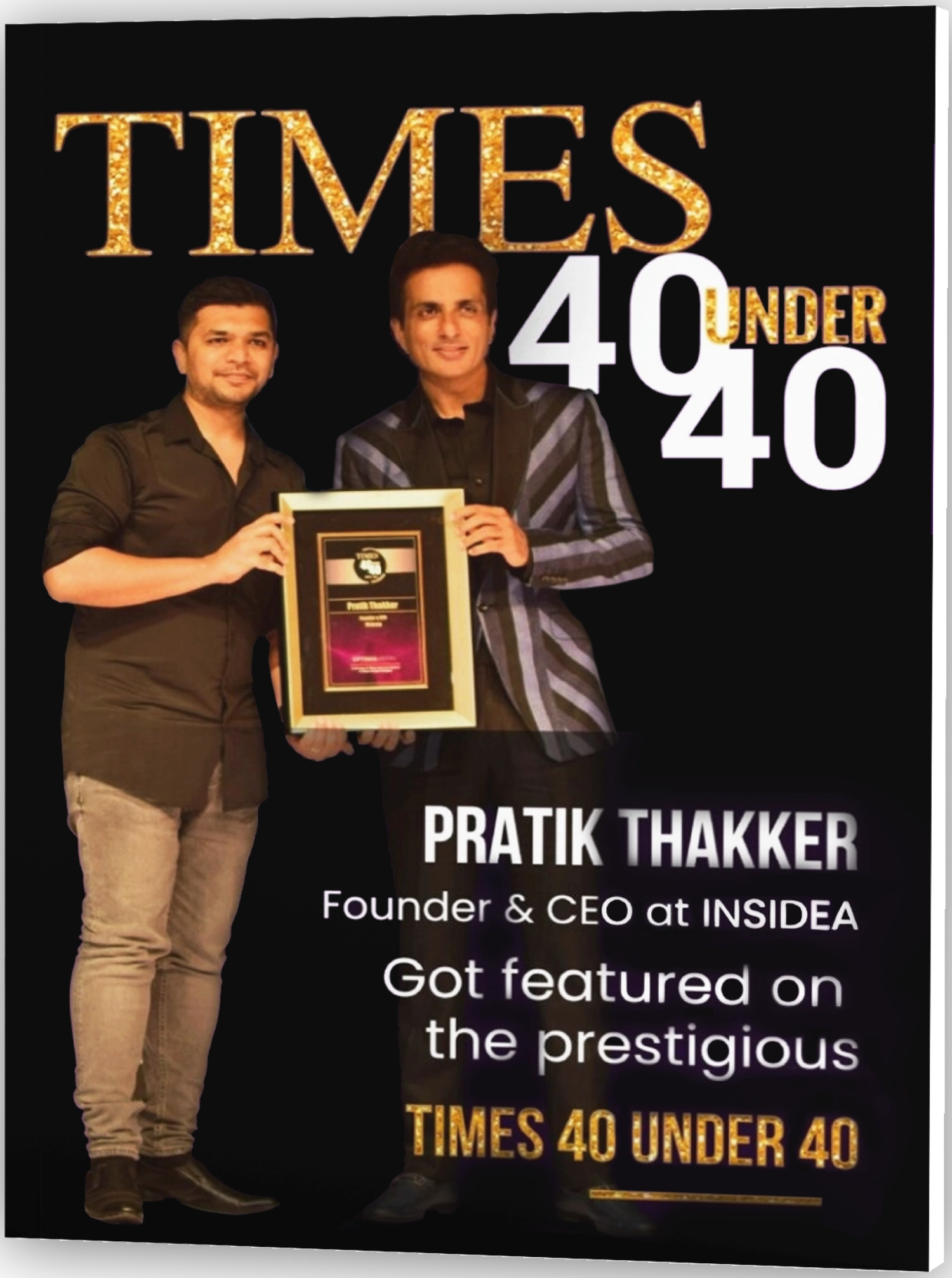Imagine your business juggling many potential customers—eager buyers, casual browsers, and everything in between. How do you pinpoint which leads are worth pursuing in this bustling marketplace? This is where HubSpot lead scoring becomes invaluable.
According to HubSpot, only 10 percent convert into customers, so you need a scalable way to get in touch with the right prospects quickly.
HubSpot lead scoring helps businesses prioritize leads based on their likelihood to convert into sales. In our increasingly digital world, where customer journeys resemble a complex web rather than a straightforward path, mastering lead scoring is more crucial than ever.
In this blog, we’ll delve into the essentials of HubSpot lead scoring. As a premier CRM platform, HubSpot offers extensive capabilities for tracking customer interactions and powerful marketing and sales tools.
I will walk you through the key principles of lead scoring and demonstrate how to utilize HubSpot’s analytics to efficiently score leads, thereby revealing opportunities for revenue growth at various stages of the customer journey.
What is Lead Scoring?
Lead scoring is a method used by businesses to rank potential customers, or leads, based on their likelihood of buying a product or service. Giving each lead a scorecard is like adding or subtracting points based on various factors.
These factors can include demographic information (like job title or industry) and behavioral data (such as website engagement or email interactions). The score typically ranges from 1 to 100. A higher score indicates a lead that closely matches your ideal customer profile (ICP) and is more likely to make a purchase.
Why Lead Scoring Matters?
- Efficient Use of Sales Team’s Time: Lead scoring helps your sales team focus on leads with the highest potential, reducing time spent on those less likely to convert.
- Enhanced Customer Experience: When you understand your leads better, you can tailor your communication and content to meet their specific needs, leading to a more personalized and satisfying customer experience.
- Improved Conversion Rates and Deal Sizes: Concentrating on high-potential leads will increase conversion rates and the average size of the deals closed.
- Streamlined Sales and Marketing Alignment: Lead scoring provides a clear framework for sales and marketing teams to identify and agree on which leads should be prioritized, ensuring a more cohesive approach to targeting potential customers.
Lead scoring is a strategic approach to evaluating and prioritizing leads. It helps businesses focus their resources on the most promising prospects, aiming to increase efficiency, enhance customer experiences, and boost revenue.
How does HubSpot Lead Scoring Model Work?
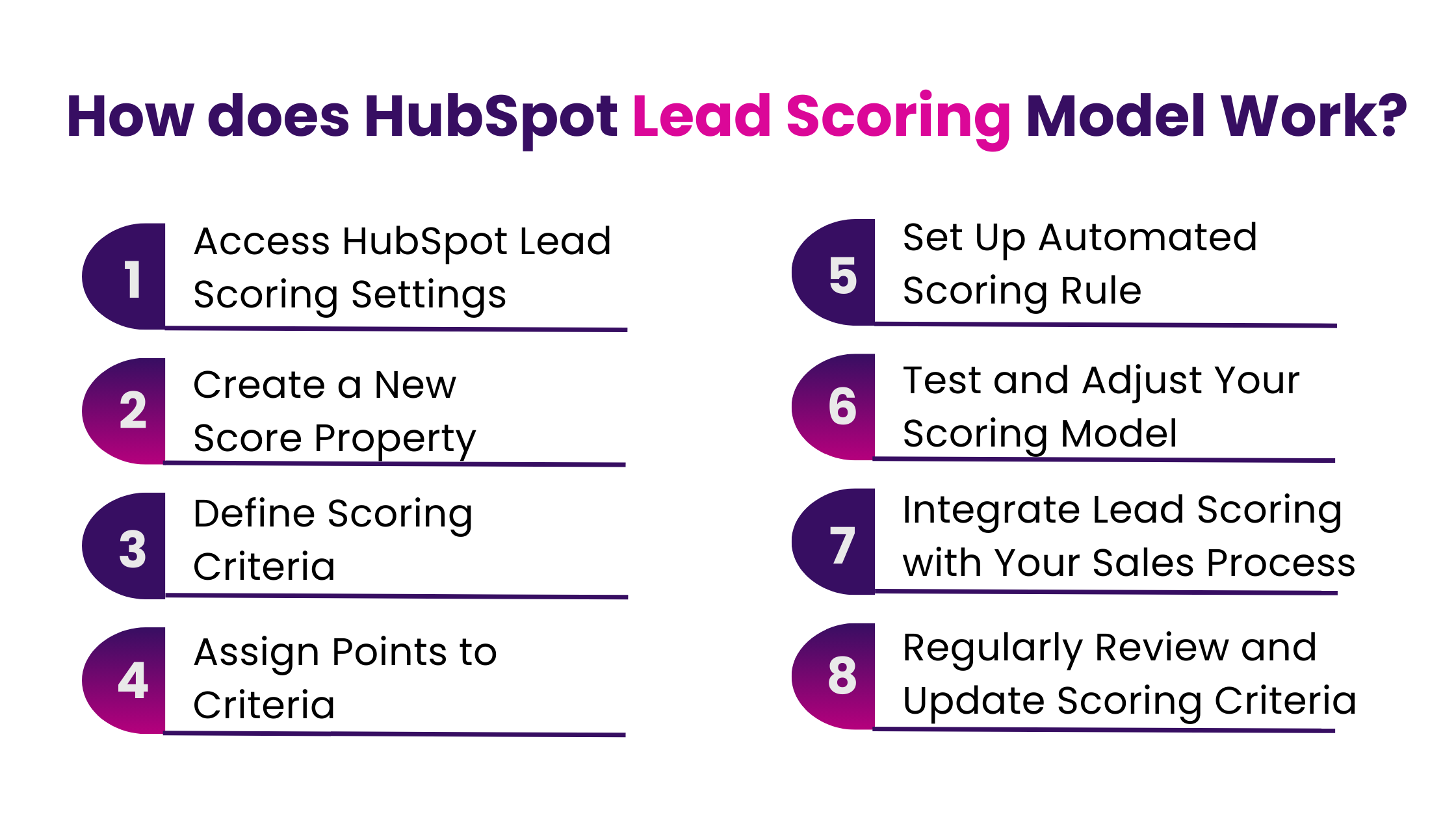
HubSpot lead scoring is a powerful feature within the HubSpot CRM that allows you to prioritize leads based on their potential value, ensuring your sales team focuses on the most promising prospects. Let’s explore the basics of HubSpot lead scoring and how it can transform your approach to lead management.
- Access HubSpot Lead Scoring Settings
Log into your HubSpot account. Navigate to the settings icon in the main navigation bar. Under the ‘Properties’ section, you will find options related to lead scoring.
- Create a New Score Property
In the lead scoring section, you can create a new score property. This is where you’ll define the criteria for scoring your leads.
- Define Scoring Criteria
Start by identifying the characteristics and behaviors that indicate a high-quality lead for your business. These could include demographic information (like job title, industry, and company size) and behavioral data (such as website visits, email engagement, or content downloads).
- Assign Points to Criteria
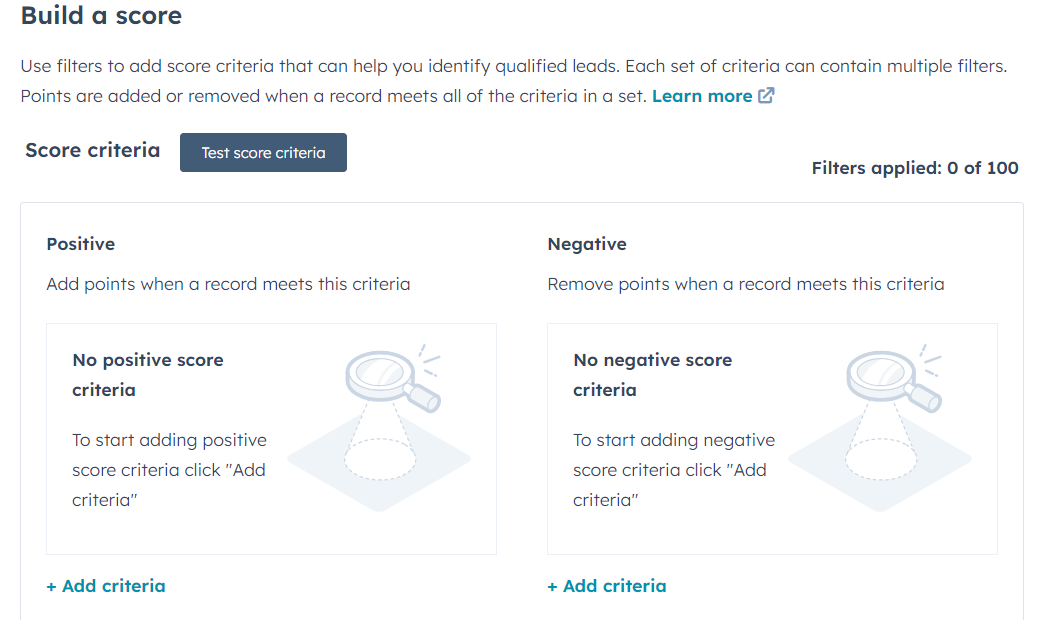
Source: HubSpot
For each criterion, assign a point value. Positive points for criteria that match your ideal lead profile and negative points for criteria that indicate a less qualified lead. For example, you might assign +10 points for a lead in your target industry but -5 points for a lead outside your geographical market.
- Set Up Automated Scoring Rule
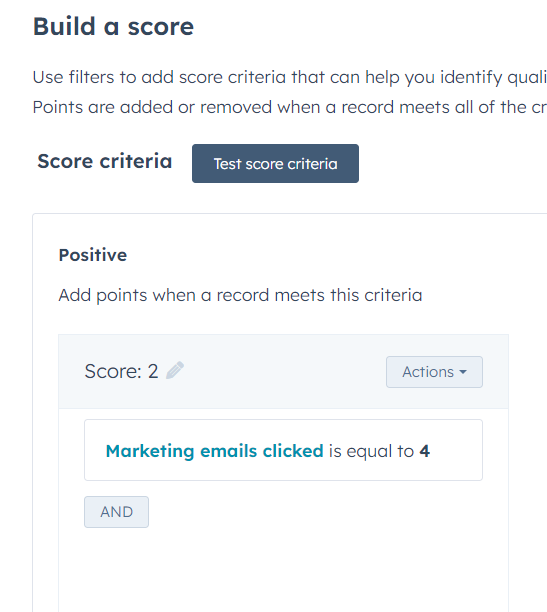
Source: HubSpot
Use HubSpot’s tools to create automated rules that add or subtract points based on your set criteria. For instance, you can set a rule to add points when a lead downloads a specific eBook or visits a pricing page.
- Test and Adjust Your Scoring Model
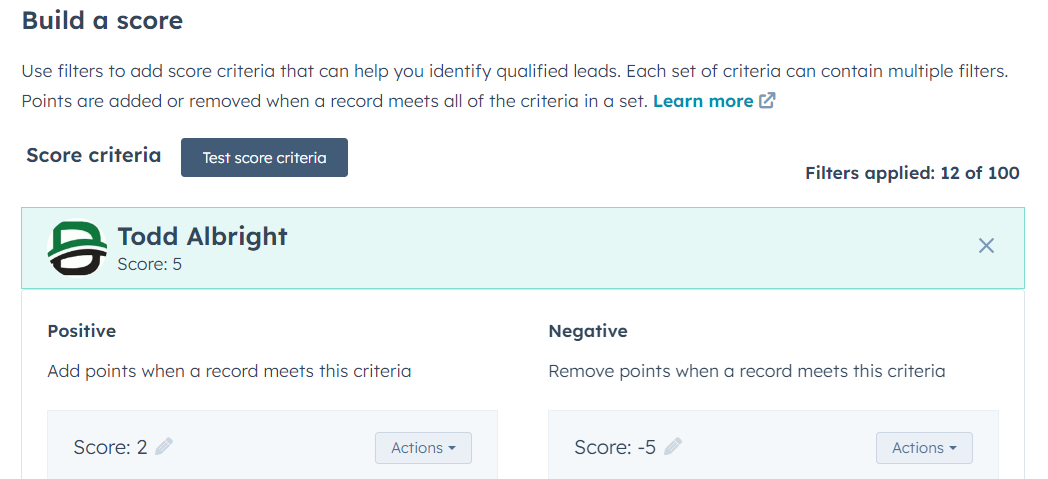
Source: HubSpot
Once your scoring rules are in place, monitor how they are working. You may need to adjust the point values or criteria based on the quality of leads being scored.
- Integrate Lead Scoring with Your Sales Process
Ensure that your sales team understands how the lead scoring system works and how to use it effectively. The score should help them prioritize leads and tailor their sales approach accordingly.
- Regularly Review and Update the Scoring Criteria
Over time, as your business and target audience evolve, revisit your scoring criteria and adjust them to ensure they remain relevant and effective.
Remember, the key to successful lead scoring in HubSpot is to continuously refine your criteria and point system based on the feedback and data you collect, ensuring that it aligns with your evolving sales and marketing strategies.
To grasp the concept of lead scoring, let’s consider a practical scenario with two different prospects. Imagine you run a software company; your ideal customer is a mid-level manager in a medium-sized tech firm. Here’s how you might evaluate two potential leads:
Prospect A is a marketing coordinator from Boston, working in the healthcare sector at a company with 500 employees. They visited your product page twice, attended a demo, and subscribed to your newsletter.
Prospect B is an IT manager from San Francisco who works in the tech industry at a company with 200 employees. They read several of your blog posts, downloaded a whitepaper, and participated in an online workshop.
You would assign scores to each attribute and action based on these interactions and their profiles. Here’s an example of how the scoring might look:
| Attribute/Action | Prospect A Score | Prospect B Score |
| Location | 5 | 8 |
| Industry | 4 | 9 |
| Company Size | 7 | 6 |
| Job Title | 6 | 8 |
| Website Visits | 6 | 4 |
| Newsletter Subscription | 8 | 0 |
| Content Engagement | 0 | 10 |
| Event Participation | 9 | 7 |
| Total Lead Score | 45 | 52 |
Prospect B scores higher in this example, indicating a closer match to your ideal customer profile.
Modern sales CRMs simplify this process by automating data collection and using AI to generate predictive lead scores. However, it’s crucial to regularly review and adjust the scoring criteria based on the evolving nature of your ideal customer profile and market trends. This ensures that your lead scoring model accurately identifies the most promising prospects.
Types Of HubSpot Lead Scoring Strategies
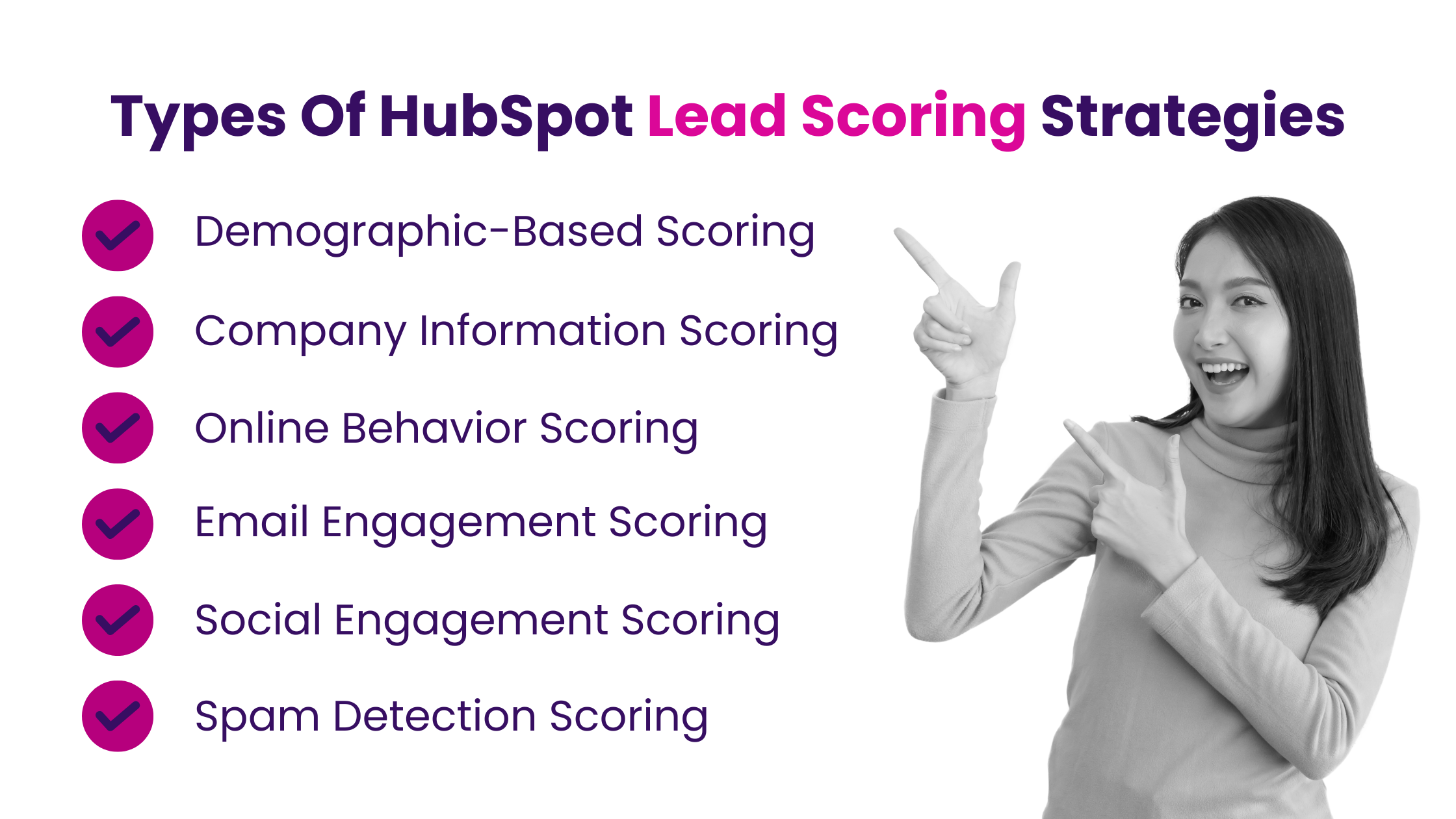
Lead scoring systematically ranks prospects against a scale representing each lead’s perceived value to the organization. This method helps businesses prioritize leads, respond to them appropriately, and increase conversion rates.
Companies can tailor their approach by understanding different lead-scoring models to align with their specific customer profiles and business needs. Let’s explore various lead-scoring models and strategies that can be integrated into your business strategy.
- Demographic-Based Scoring
This model focuses on the personal attributes of the lead. For instance, if your target market is parents of young children, you would score higher if they fit this demographic. Conversely, points can be deducted for leads outside your target demographic, such as those in a different geographic location or age group.
- Company Information Scoring
Particularly relevant for B2B businesses, this model assigns scores based on company-related criteria. Factors like company size, industry type, and whether the company is B2B or B2C are crucial. Leads that align closely with your ideal company profile receive higher scores.
- Online Behavior Scoring
This model evaluates a lead’s engagement with your website. It considers the types of pages visited (e.g., pricing or product pages), the number of visits, and form submissions. Leads showing higher engagement, such as frequent visits or downloading multiple offers, score higher as they indicate a stronger interest in your product or service.
- Email Engagement Scoring
Email interaction is a strong indicator of a lead’s interest. This model scores leads based on their interaction with your emails, such as open and click-through rates. Leads who consistently engage with your emails, especially those clicking through high-value content like demo offers, are scored higher.
- Social Engagement Scoring
This model considers a lead’s interaction with your brand on social media platforms. Actions like clicking through posts, sharing content, or engaging with tweets can increase a lead’s score. If your target audience is active on social media, leads with higher social engagement or influence (measured through metrics like Klout scores) are given higher scores.
- Spam Detection Scoring
An essential aspect of lead scoring is identifying and deducting points for spam-like behavior. This includes leads with irregular form submissions, such as unusual patterns in name fields or using personal email addresses for business inquiries. This model helps maintain the quality of your lead pool by filtering out less credible leads.
By implementing these lead-scoring models, businesses can effectively segment their leads, prioritize sales efforts, and tailor their marketing strategies to cater to the most promising prospects. Remember, the key to successful lead scoring is continuously refining your models to align with changing market trends and customer behaviors.
Top Hubspot Lead Scoring Best Practices

Lead scoring is pivotal for businesses looking to optimize their sales funnel. It involves assigning a value to each lead, helping sales teams prioritize their efforts and focus on the most promising prospects. Implementing a lead scoring system can seem daunting, but it becomes a straightforward and invaluable part of your sales strategy with the right approach and tools.
Here’s a guide to help you get started with HubSpot lead scoring, broken down into clear, actionable steps.
I. Choosing the Right Lead Scoring Software
- For Small Businesses and Solopreneurs: Simple tools like Mailchimp offer basic lead scoring based on email activity, which is suitable for smaller-scale operations.
- For Growing Businesses: Platforms like ActiveCampaign provide more advanced features, ideal for businesses needing more than the basics.
- Sales-focused CRMs like Pipedrive or Freshsales are great choices for startups and medium-sized companies. They offer sophisticated lead scoring and AI capabilities.
- For large enterprises, HubSpot is the go-to options. They integrate seamlessly with existing systems and offer extensive customization and deep insights.
II. Collecting the Data from Various Attributes
- Demographic Information: Gather basic details like job title, company size, and location. Tools like Freshsales can automate this process, making it efficient and accurate.
- Customer Behavior Tracking: Monitor website visits, email interactions, and webinar attendance. Integrating your CRM with your website and marketing tools is crucial here.
- CRM Interactions: Pay attention to how leads interact within your CRM, like changes in deal stages or direct communications with sales reps.
III. Prioritizing Data Points
- Customizing Your Model: Based on your ideal customer profile, adjust your scoring model in your CRM to emphasize certain customer traits over others.
- Industry-Specific Examples: For instance, a solar panel company might score homeowners higher than renters, while a marketing agency focusing on small businesses might prioritize leads from companies with fewer than 250 employees.
- Activity Valuation: Analyze past successful customer journeys to determine which activities best indicate a lead’s potential.
IV. Utilizing AI for Predictive Lead Scoring
- AI-Powered Scoring: If manual adjustments seem overwhelming, AI can analyze your CRM data, prospect behavior, and past sales attributes to assign lead scores automatically.
- Predictive Insights: Various AI tools provide scores and guidance on optimal times to engage with prospects.
V. Refining Your Lead Scoring Model
- Feedback from Sales Teams: Regularly consult your sales reps to identify discrepancies between predicted and actual lead quality.
- Automated Adjustments: Utilize CRM features like “time decay” to ensure lead scores remain relevant and up-to-date.
- Analytics Review: Monitor your conversion rates to assess the effectiveness of your lead scoring model and make necessary adjustments.
Implementing a lead scoring system is a dynamic process that requires regular review and adaptation. By following these steps and continuously refining your approach, you can ensure that your lead scoring model effectively identifies and prioritizes the leads most likely to convert, ultimately driving sales and business growth.
Mastering HubSpot lead scoring best practices is essential for any business aiming to optimize its sales process and customer engagement. By understanding and implementing various lead scoring models, you can ensure that your team focuses on the most promising prospects, improving efficiency and boosting revenue.
Regularly refining and adapting your lead scoring system in line with evolving market trends and customer behaviors is key to maintaining its effectiveness. Embrace these strategies to transform your lead management and drive your business toward greater success.
Unlock Your Business Potential With Expert HubSpot Support!

As a HubSpot Diamond Solutions Partner we take pride in assisting you with streamlining your HubSpot efforts. With our best-in-class marketing, sales, and service solutions, we help you scale exponentially. INSIDEA’s HubSpot Specialists have the required in-depth knowledge and can provide you with expert guidance on how to use the platform to meet your specific business needs.
Get in touch today to learn more about how INSIDEA can help you succeed!
- Tailored Experience: For us, user experience is the primary focus. Thus, INSIDEA works with you to ensure your HubSpot experience is tailored to your business needs.
- Industry Expertise: Our team specializes in the setup, implementation, and optimization of HubSpot tools, as well as being well-versed in HubSpot best practices to ensure your business has the highest ROI possible.
- Customer Obsession: For us, customer satisfaction is the key to success, and we strive to ensure that our customers’ needs are not only met but exceeded every time.
At INSIDEA, we understand the importance of valuable HubSpot strategies that understand your target audience and drive conversions. Book a meeting with our HubSpot experts to explore how we can help you with your upcoming projects.
Get started now!