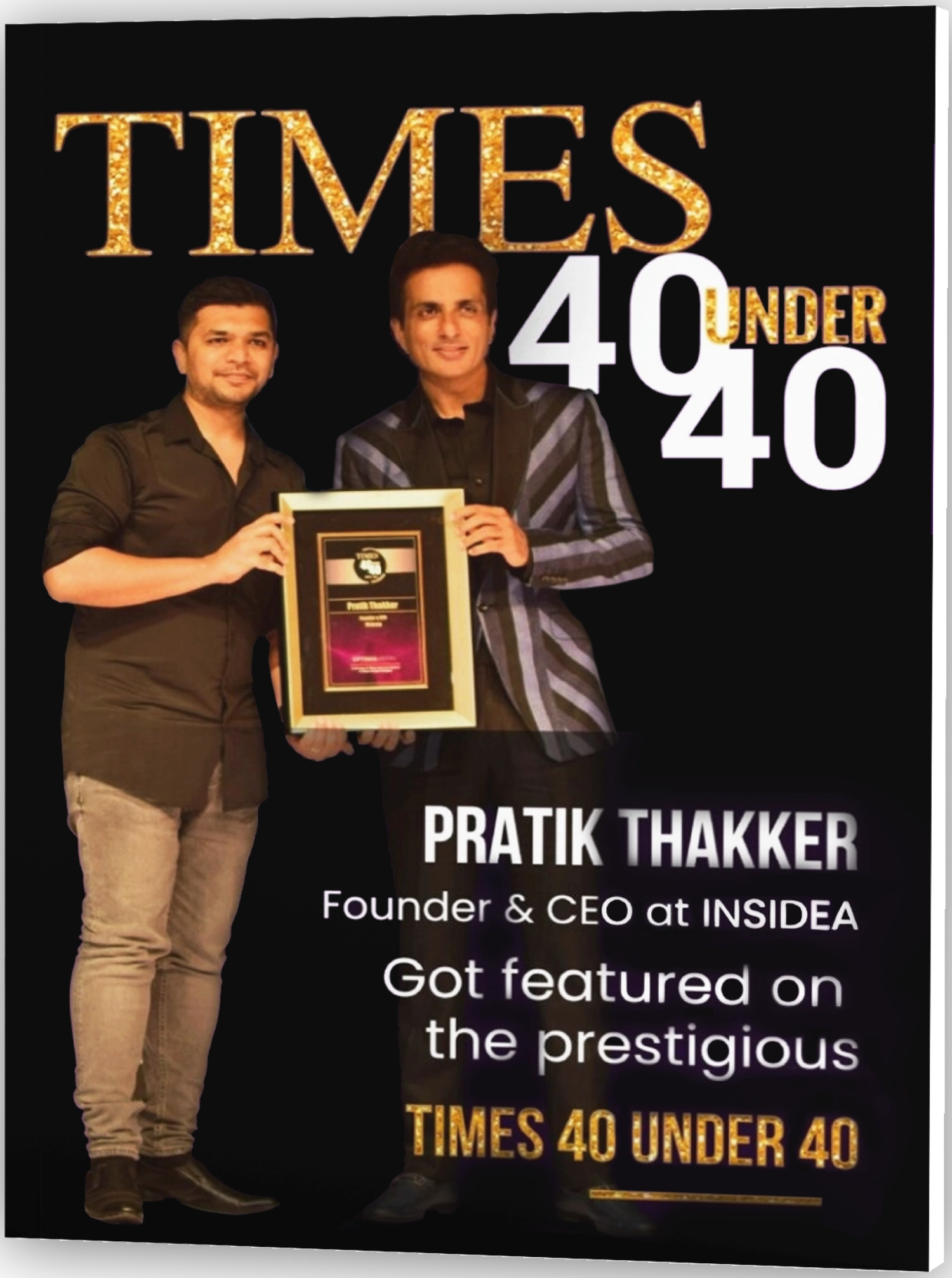You might be using many different ways to market online, like emails, ads on social media, or blogs. But how do you figure out which is actually getting people to visit your site? Knowing where your visitors are coming from and what they like is important, but this can be hard to figure out.
You need to use the right tools and methods to deal with this challenge. This is where tracking URLs becomes very useful, especially on a powerful platform like HubSpot, which can help clear up confusion about where your traffic is coming from.
In this blog, I will guide you through tackling this problem. I’ll show you how to create tracking URLs in HubSpot with easy, step-by-step instructions. This will help you set up and use these URLs correctly, so you can see where your website visitors are coming from and know how well your marketing methods work.
What is a Tracking URL?
A tracking URL is essentially a standard URL enhanced with added parameters. These parameters enable HubSpot to capture and store data about how visitors arrive at your website using this URL. This process involves saving the details contained within these parameters for further analysis.
The Role of UTM Parameters in Creating Tracking URLs
UTM parameters are essential tags added to URLs for tracking the effectiveness of marketing and promotional activities. They provide vital insights into how visitors arrive at your site and interact with campaign-related content. These tags include:
- Source: Identifies where visitors are coming from, such as a specific website.
- Medium: Indicates the marketing channel used, like email, social media, or cost-per-click campaigns.
- Campaign: Tags a specific marketing campaign associated with the promotion.
- Term: Highlights targeted paid keywords in the campaign.
- Content: Identifies the exact element of the clicked ad or promotion, often for optimization.
By using these UTM tags in combination, you can gain valuable insights into which promotional efforts drive traffic to your site, helping to inform decisions on campaign effectiveness and focus.
Why is Creating Tracking URLs Important?
![]()
Creating tracking URLs in HubSpot is crucial for several reasons, particularly in measuring and optimizing the effectiveness of marketing campaigns:
- Detailed Campaign Analysis: By using tracking URLs, you can measure the success of your campaigns with great precision. These URLs allow you to see which marketing channels or campaigns are driving traffic, enabling you to pinpoint the most effective strategies and allocate resources accordingly.
- Understanding User Behavior: With custom HubSpot UTM (Urchin Tracking Module) parameters, you gain insights into user behavior. This includes metrics like clicks, conversions, and engagement, providing a clearer understanding of how audiences interact with your content.
- Enhancing Email and Social Media Marketing: Tracking URLs is integral to marketing and social media campaigns. They allow you to monitor how recipients engage with email content and measure the impact of social media posts. This data can help refine your approaches for better engagement and conversion rates.
- Optimizing Marketing Spend: By analyzing the data collected from tracking URLs, you can identify which marketing efforts yield the most traffic, conversions, and revenue. This information is vital for making informed decisions on where to focus your marketing budget for maximum ROI.
- Integrating with Analytics Tools: Tracking URLs in HubSpot can be integrated with tools like Google Analytics, providing a comprehensive view of your website’s campaign performance and user behavior. This integration helps in making data-driven decisions to optimize marketing strategies.
- Fine-Tuning Marketing Strategies: The use of tracking URLs enables a level of customization and testing in marketing campaigns. For instance, A/B testing with different URL parameters can reveal the more effective version of marketing content, thereby improving the performance of your campaigns.
Steps to Create Tracking URLs
Now that you are aware of the benefits – are you ready to start tracking the success of your marketing campaigns? Follow the step-by-step guide to create tracking URLs right from your HubSpot account:
Step 1: Access your HubSpot account.
Step 2: Click on the settings icon in the main navigation bar.
Step 3: From the sidebar menu on the left, go to ‘Tracking & Analytics’ and then select ‘Tracking URLs’.
Step 4: Click ‘Create tracking URL’ in the top right.
Setting Up the Tracking URL
Step 5: In the panel on the right, begin configuring your tracking URL.
Step 6: Input a valid URL for your desired page and choose the correct protocol (either http:// or https://). The HubSpot tracking code should already be installed at this URL.
Step 7: From the UTM campaign drop-down menu, choose the HubSpot campaign to categorize visits to this URL in your analytics.
Step 8: Choose the source of your tracking URL from the ‘Source’ dropdown menu.
- The ‘UTM Medium’ field is optional. Use it to specify the medium, like a banner ad, email, or social post. This is especially relevant for ‘Other campaigns’ and is the last parameter in the tracking URLs in HubSpot.
- The ‘UTM Term’ field, also optional, is used for keyword tracking in systems like AdWords and Google Analytics for pay-per-click ads.
- The ‘UTM Content’ field, another optional field, helps differentiate multiple ads on a page.
Completing the Tracking URL Creation
Step 10: Click on ‘Create.’ Right after that, select’ Create and add another’ if you need to set up another tracking URL.
![]()
Incorporating the Tracking URL into Content
Step 11: Go back to the settings icon in your HubSpot account.
Step 12: Navigate again to ‘Tracking & Analytics’ > ‘Tracking URLs.’
Step 13: Hover over the tracking URL you wish to use, click the ‘Actions’ dropdown, and select ‘Copy tracking URL.’ You can also copy a shortened version of the URL.
Step 14: Finally, embed this URL in your desired content.
By actively following these steps to create and use tracking URLs, you can empower your marketing strategies with in-depth insights, make informed decisions, and maximize their impacts. So, start tracking these URLs for your campaigns to see a notable improvement in your business’s performance and ROI.
Unlock Your Business Potential With Expert HubSpot Support!

As a HubSpot Diamond Solutions Partner, we take pride in assisting you with streamlining your HubSpot efforts. With the best-in-class marketing, sales, and service solutions, we help you scale exponentially. INSIDEA’s HubSpot Specialists have the required in-depth knowledge and can provide you with expert guidance on how to use the platform to meet your specific business needs.
Get in touch today to learn more about how INSIDEA can help you succeed!
- Tailored Experience: For us, user experience is the Primary Focus. Thus, INSIDEA works with you to ensure your HubSpot experience is tailored to your business needs.
- Industry Expertise: Our team specializes in the setup, implementation, and optimization of HubSpot tools and is well-versed in HubSpot best practices to ensure your business has the highest ROI possible.
- Customer Obsession: For us, customer satisfaction is the key to success, and we strive to ensure that our customers’ needs are met and exceeded every time.
At INSIDEA, we understand the importance of valuable HubSpot strategies that understand your target audience and drive conversions. Book a meeting with our HubSpot experts to explore how we can help you with your upcoming projects.
Get started now!