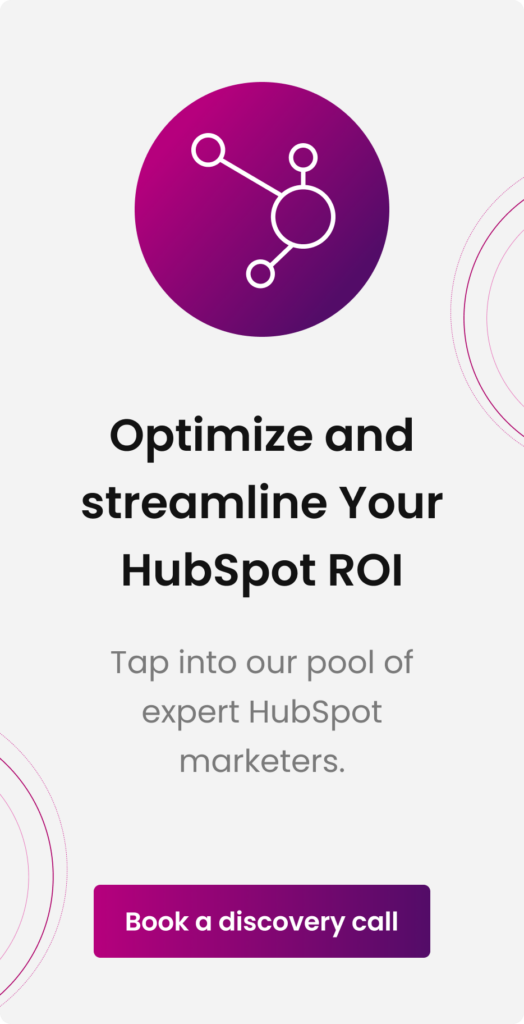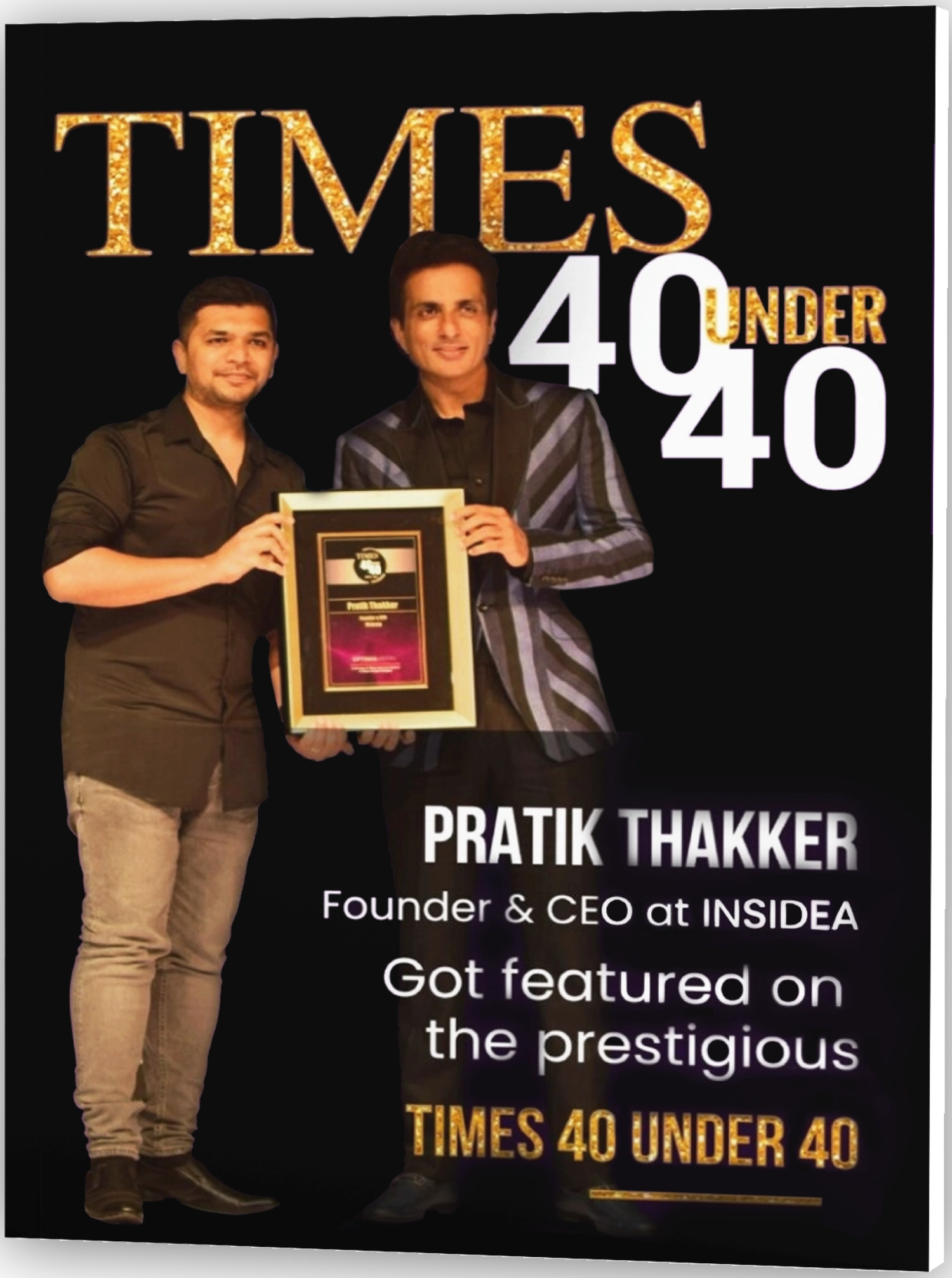Content is the heartbeat of the digital world. It determines how brands resonate with and remain relevant to their audiences. It is the currency that drives connection, engagement, and growth.
People now engage with diverse content across multiple platforms—websites, social media, podcasts, review sites, and more. Marketers must reach these audiences at various touchpoints using different formats, which requires efficiently creating and managing quality content.
Recognizing this need, HubSpot introduced the Content Hub, previously known as CMS Hub, and Marketing+, a bundle combining Marketing Hub and HubSpot Content Hub. Content Hub helps you create dynamic, personalized content that speaks directly to your audience’s needs, fostering engagement. Its centralized management lets you efficiently organize, update, and distribute content from a single source.
This blog will explore the features of the newly introduced Content Hub, helping you decide whether upgrading is the right move for your marketing strategy or if continuing with the previous platform would better serve your needs.
Why Has HubSpot Launched the Content Hub?
Initially, HubSpot’s CMS Hub became popular for helping businesses build engaging, CRM-driven websites. However, as digital trends evolved, blogs and websites were not enough. Audiences demanded diverse content across multiple platforms.
In response, HubSpot launched Content Hub, an evolution of CMS Hub, to simplify content creation and management. Instead of juggling different tools, you have an all-in-one platform that covers everything from videos to podcasts, keeping your content game strong.
| Challenges Before Content Hub | Solutions Provided by Content Hub |
| Fragmented Content Management: Managing various content types across multiple tools led to inefficiency. | Centralized Platform: A single hub to create, manage, and track all content types, streamlining the workflow. |
| Resource Constraints: Limited team resources struggled to meet rising content demands. | AI-Powered Tools: Artificial intelligence helps automate repetitive tasks, improving productivity and easing the workload. |
| Quality vs. Quantity Imbalance: Emphasis on quantity resulted in low-quality content that didn’t resonate. | Personalization and Quality: Enables the creation of personalized, high-quality content that engages audiences across channels. |
| Scaling Difficulties: Expanding teams, content, and branding was slow and inconsistent. | Consistent Branding: Unified branding across all formats and channels makes scaling seamless. |
| Content Optimization Issues: Reusing and optimizing existing content was challenging. | Content Refresh: Allows efficient updating, repurposing, and optimizing content for better results. |
What is HubSpot Content Hub?
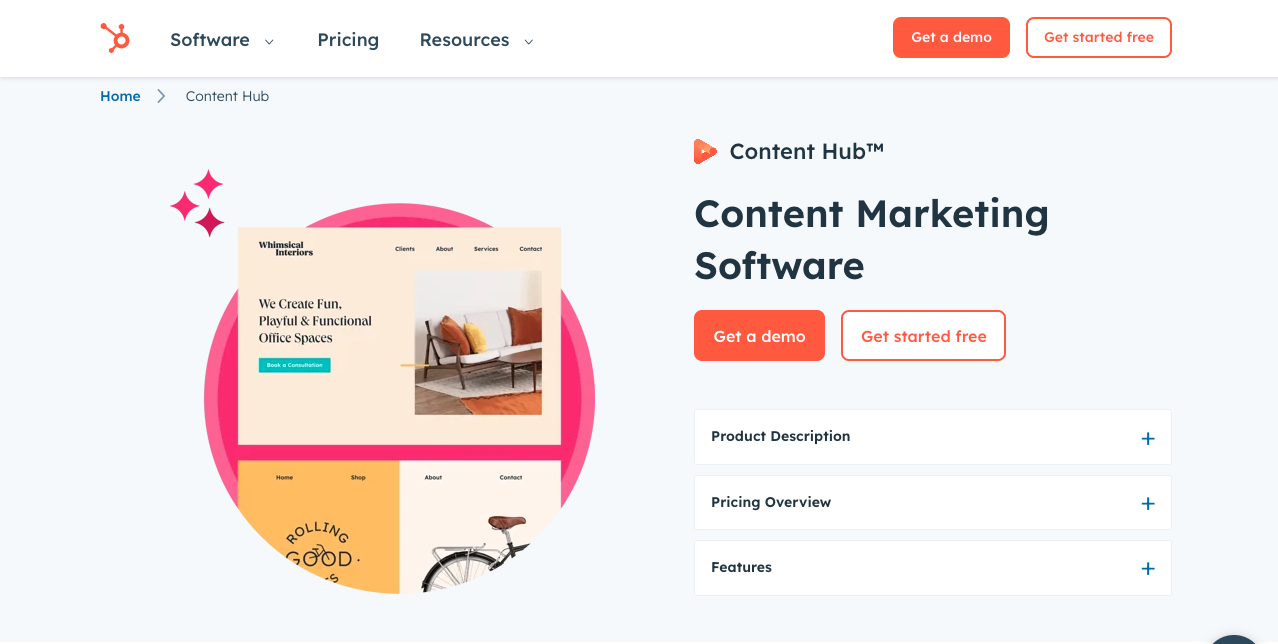
Source: HubSpot
HubSpot Content Hub retains the familiar features of CMS Hub—building websites and landing pages, blogging, search engine optimization, lead capture, and analytics—while adding powerful AI capabilities for better personalization and omnichannel content experiences.
Benefits of Using Content Hub
- Increased Revenue: Businesses can engage customers more effectively throughout their journey by creating more personalized content.
- Higher ROI: AI tools streamline content creation and repurposing, leading to better returns on investment.
- Efficiency: All content management and operations are consolidated into a single platform, saving time and effort.
The Latest Features in Content Hub
HubSpot has transitioned CMS Hub into Content Hub, incorporating powerful new AI features providing tools that improve content personalization and omnichannel experiences. Here’s a detailed look at the key features:
- Brand Voice
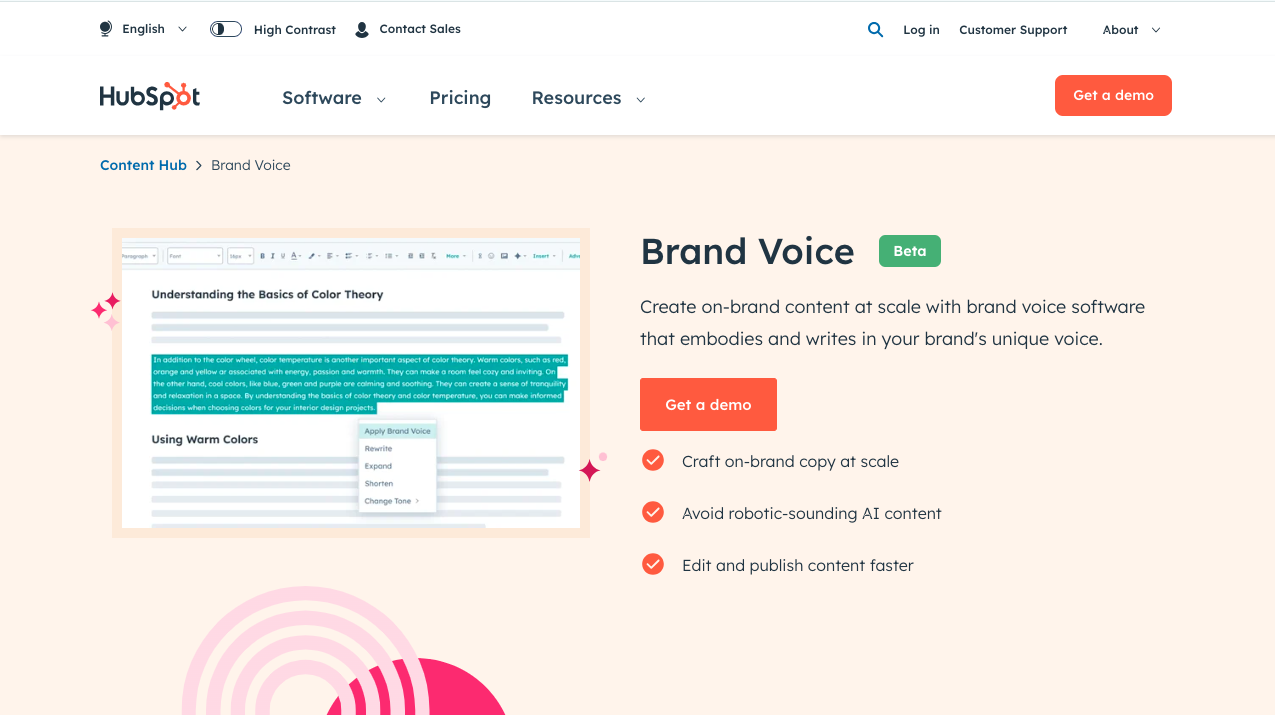
Source: HubSpot
This feature utilizes HubSpot’s AI to keep your brand’s tone consistent across all content. Once you set your brand’s preferred personality and voice guidelines, the AI automatically applies them to all generated content, ensuring it aligns perfectly with your brand’s identity. It integrates seamlessly with Content Assistant and the AI Blog Generator, helping you maintain cohesive messaging and tone.
- AI Blog Post Writer
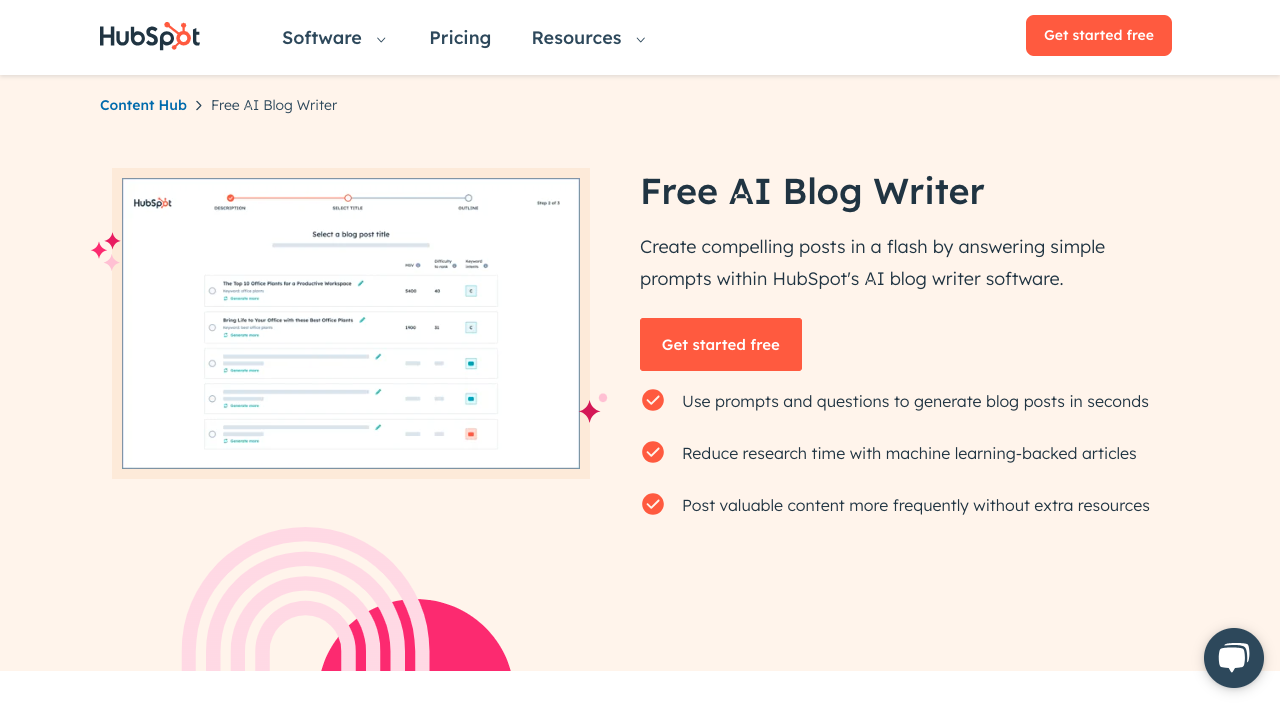
Source: HubSpot
Streamline your blog creation process with this tool that creates SEO-optimized posts based on a topic, title, and targeted keywords. Once the outline is ready, you can refine it, and the AI will generate a fully fleshed-out blog post based on the information provided. Although the AI does most of the work, quick proofreading ensures the final content is consistent with your unique style and viewpoint.
- AI Translations
Powered by DeepL’s advanced AI technology, the translation feature ensures your website content is accurately translated into different languages. This tool adapts the text with a contextual understanding, making translations more relevant and fluent. This allows you to reach global audiences effectively.
- Content Remix
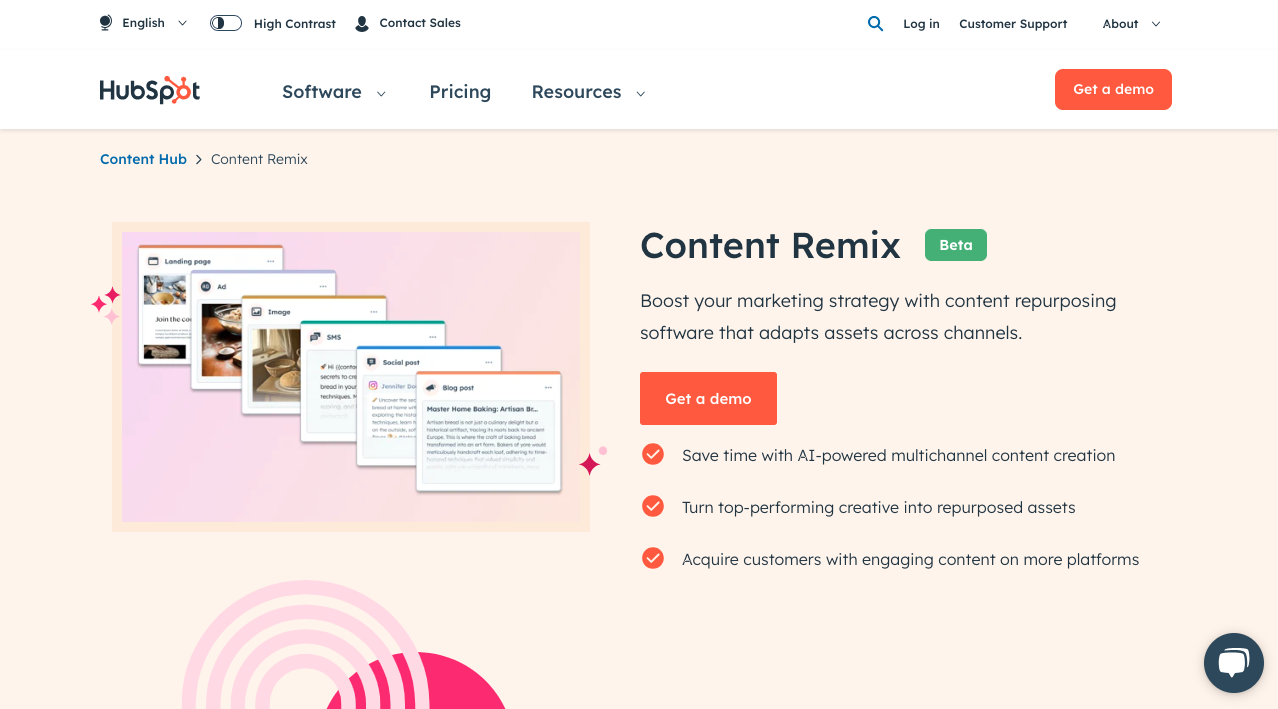
Source: HubSpot
Maximize your existing content’s value by repurposing it into new formats for different channels. Whether you need landing pages, ads, social posts, images, or additional blogs, the AI tool can transform a source article into engaging materials. It also allows for seamless conversion of written text into audio files or podcasts, expanding your reach across platforms.
- AI Image Generation
Generate visually appealing, personalized images directly within HubSpot. This tool integrates with the blog, website, email, and social media editors. Just describe the desired image and its style; the AI instantly creates unique visuals suited to your brand’s aesthetic.
- Member Blogs
You can control who accesses your exclusive blog content. You can grant access to specific individuals or groups or let users self-register for member-only access. This feature is useful for premium content or gated marketing strategies, helping to build a community around your brand.
- Blog Post Narration
This tool converts your written blogs into audio files, making them accessible to audiences who prefer listening. The audio files can be embedded into the blog posts as an audio module, adding an inclusive element to your content strategy.
- Content Embed
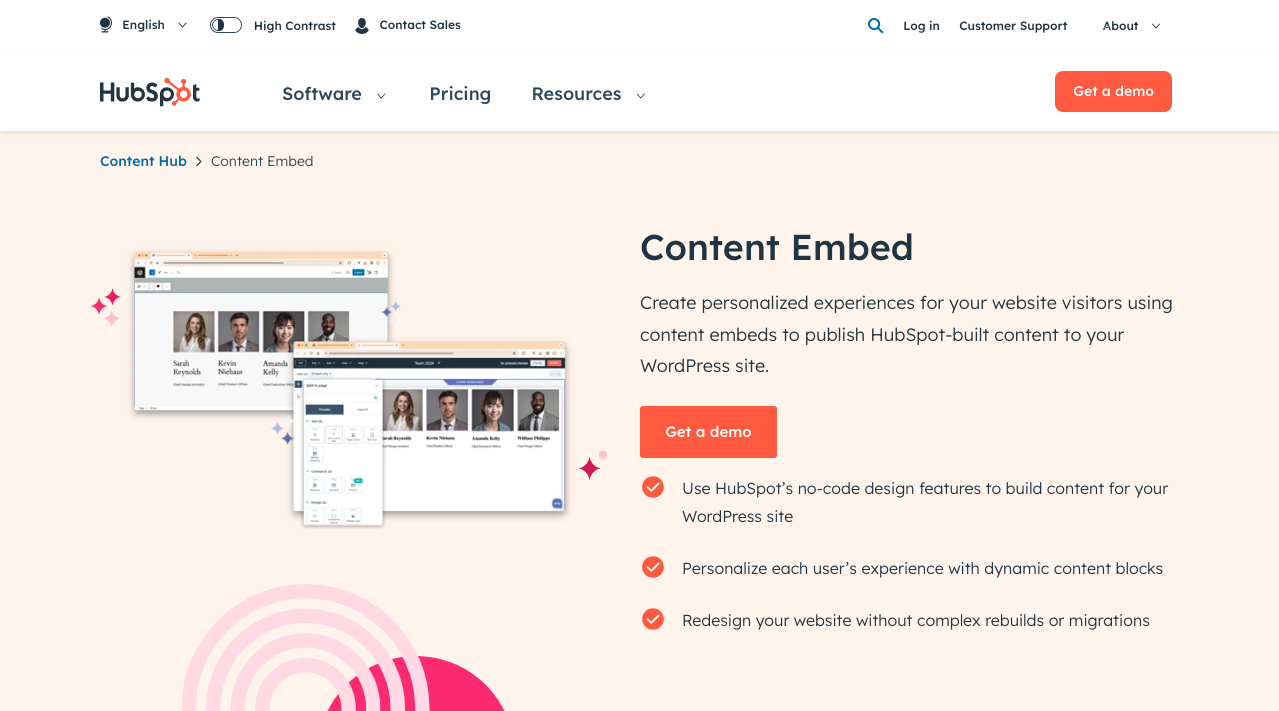
Source: HubSpot
Using the Gutenberg editor, you can easily embed sections created within HubSpot into your WordPress website. This feature keeps your content fresh, dynamic, and personalized, leveraging CRM data for enhanced customer engagement.
- Content Library
This CMS module simplifies displaying various resource types on your website. With flexible editing and styling options, marketers can organize blogs, podcasts, videos, and other resources coherently and attractively.
- Podcasts
Manage and distribute podcasts directly within HubSpot to streaming platforms like Spotify and Apple Podcasts. Upload pre-recorded audio or generate it using AI. You can also add transcriptions to enhance accessibility and provide extra SEO value.
- AI Website Generator
Answer a series of business-related prompts, and the AI will generate a fully customized website that you can refine to meet your exact requirements. Ideal for small businesses and startups, this tool allows quick creation and deployment of a professional online presence.
Is HubSpot Content Hub Right for Your Team?
When considering whether to adopt HubSpot Content Hub, evaluating the specific features and how they align with your organization’s needs is essential. Below are some key factors to help determine if Content Hub is the ideal choice:
Signs Content Hub is a Fit (✔️):
- You want to integrate AI technology in your content creation: Content Hub’s AI-driven tools, like AI Blog Post Generator and AI Translations, can streamline and enhance your content production processes.
- Your team needs a unified brand voice: If maintaining a consistent tone across multiple content creators is challenging, Content Hub’s Brand Voice feature ensures uniformity across all digital content.
- Content creativity and development are time-consuming: Struggling to come up with and develop impactful content ideas? Content Hub provides tools to help generate and flesh out ideas quickly.
- Visual content creation is a hurdle: If finding and licensing visuals consumes too much time, the AI Image Generator can create customized, royalty-free images that align with your textual content.
- You cater to a multilingual audience: AI Translations help you efficiently produce content in various languages, saving time and expanding your global reach.
- You use WordPress without CRM integration: Content Hub’s Content Embed feature allows seamless integration of CRM data into your WordPress site, enhancing user experiences.
Signs Content Hub Might Not Be Necessary (❌):
- Content creation is already streamlined and efficient without AI: If your current tools and processes meet your needs without advanced AI integration, Content Hub might offer more than you need.
- Your team is small or content demands are minimal: The extensive features of Content Hub could be overkill for smaller teams or those with less intensive content needs.
- You already have effective tools for brand voice consistency: If your current content management system maintains a consistent brand voice, switching to Content Hub may not provide additional benefits.
- You primarily serve a single-language audience: If your audience is predominantly monolingual, the multilingual capabilities of Content Hub might not be a priority.
Understanding these key points can help you decide if HubSpot Content Hub is the right tool to enhance your marketing efforts. Remember, while Content Hub offers extensive features, it’s crucial to consider your specific needs and existing capabilities before transitioning.
HubSpot Content Hub Pricing

Source: HubSpot
HubSpot Content Hub is available in three tiers: Starter, Pro, and Enterprise. Here’s a breakdown of each tier, its features, and associated costs:
- Content Hub Starter
- Price: $20 per seat per month
- Offers the basic features for free and in the Starter version.
- Content Hub Pro
- Price: $500 per month (includes 3 seats)
- Includes AI tools for improved content creation and management.
- Content Hub Enterprise
- Price: $1,500 per month (includes 5 core seats)
- Offers advanced features for managing multiple sites, content approvals, and activity logging.
Content Hub vs. Marketing Hub: What’s the Difference?
The Marketing+ Bundle is a new offering from HubSpot, combining both Content Hub and Marketing Hub for a comprehensive marketing and content solution.
| Basis | Content Hub | Marketing Hub |
| Purpose | Create, manage, and optimize high-quality, targeted content | Execute omnichannel marketing strategies |
| Focus | Engagement and growth through AI-powered content marketing | Marketing automation that drives customer engagement and business growth |
| Key Features | AI tools for personalized, dynamic content creation | Automation of marketing tasks and workflows |
To improve feature organization, certain tools are transitioning between the Hubs:
- Blogs and Landing Pages: Moving from Marketing Hub to Content Hub, allowing a more focused content creation environment.
- Adaptive Testing: Shifting from Marketing Hub to Content Hub, centralizing A/B and adaptive testing within the new Content Hub framework.
- Memberships (One Access Group): This will be transferred from the Service Hub to the Content Hub, providing better control over exclusive content access.
These changes will have a minimal impact on most existing customers. However, consult your HubSpot Customer Success Manager for guidance if you have questions or concerns about the new arrangement. For customers wanting to bundle Content Hub with Marketing Hub, HubSpot offers discounted Marketing+ bundles:
- Marketing+ Pro: $1,000 per month (includes 3 core seats)
- Marketing+ Enterprise: $3,800 per month (includes 5 core seats)
The bundle is available only at the Professional and Enterprise levels and offers significant savings for customers purchasing Content Hub and Marketing Hub together.
Unlock Your Business Potential With Expert HubSpot Support!

As a HubSpot Diamond Solutions Partner, we take pride in assisting you in streamlining your HubSpot efforts. With our best-in-class marketing, sales, and service solutions, we help you scale exponentially. INSIDEA’s HubSpot Specialists have the required in-depth knowledge and can provide expert guidance on how to use the platform to meet your business needs.
Get in touch today to learn more about how INSIDEA can help you succeed!
- Tailored Experience: User experience is our primary focus. Thus, INSIDEA works with you to ensure your HubSpot experience is tailored to your business needs.
- Industry Expertise: Our team specializes in the setup, implementation, and optimization of HubSpot tools, and we are well-versed in HubSpot best practices to ensure your business has the highest ROI possible.
- Customer Obsession: Customer satisfaction is the key to success, and we strive to ensure that our customers’ needs are met and exceeded every time.
At INSIDEA, we understand the importance of valuable HubSpot strategies that understand your target audience and drive conversions. Book a meeting with our HubSpot experts to explore how we can help you with your upcoming projects.
Get started now!