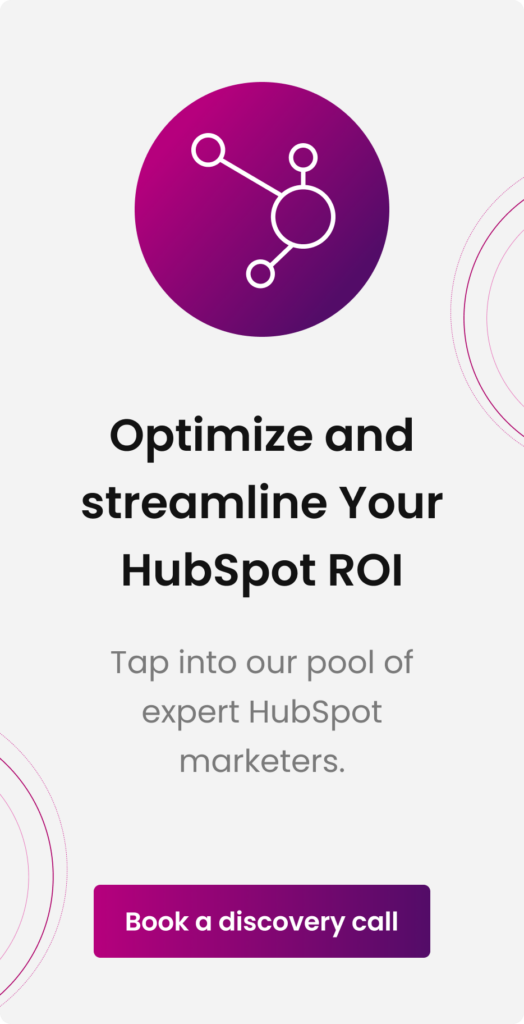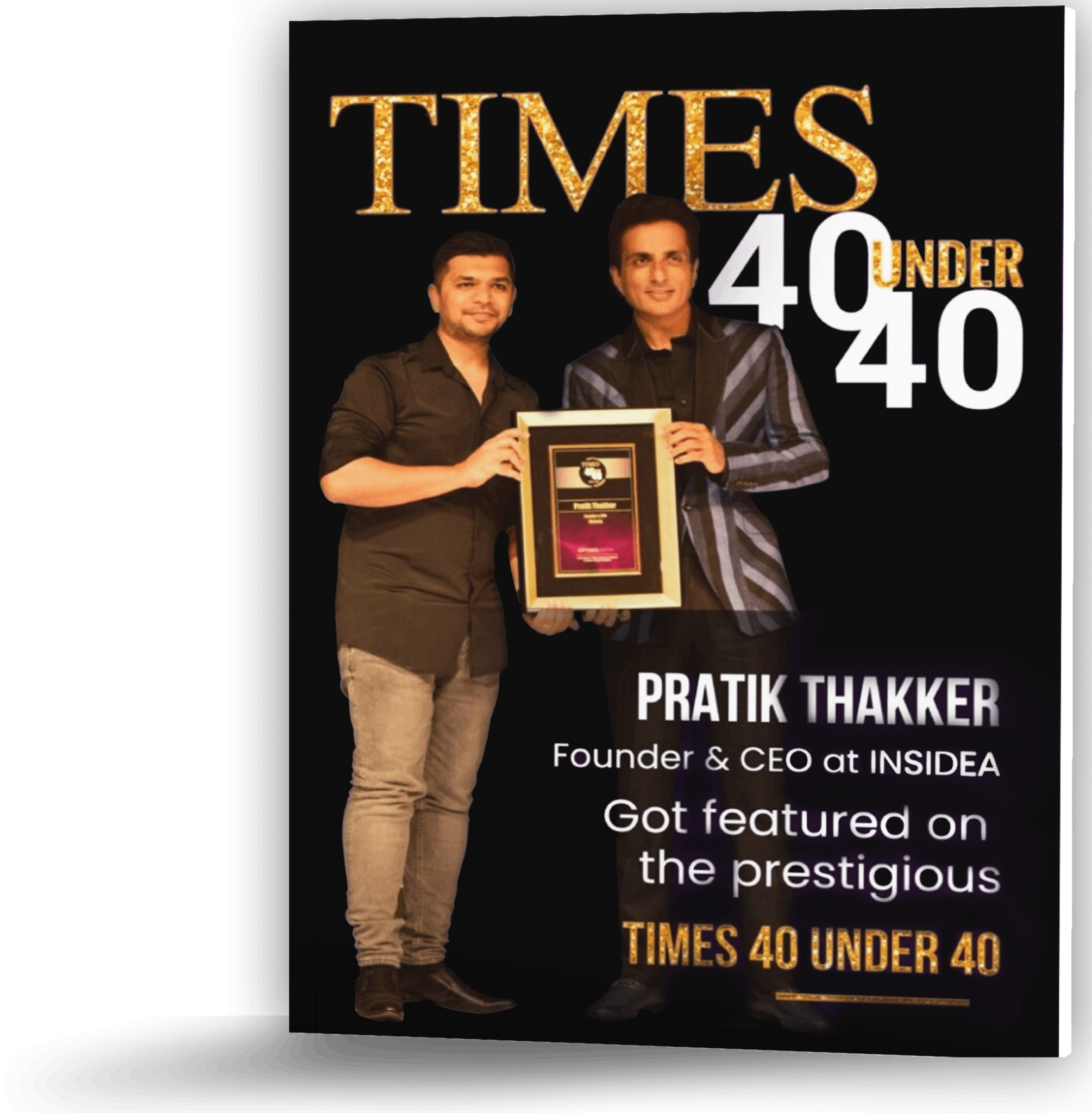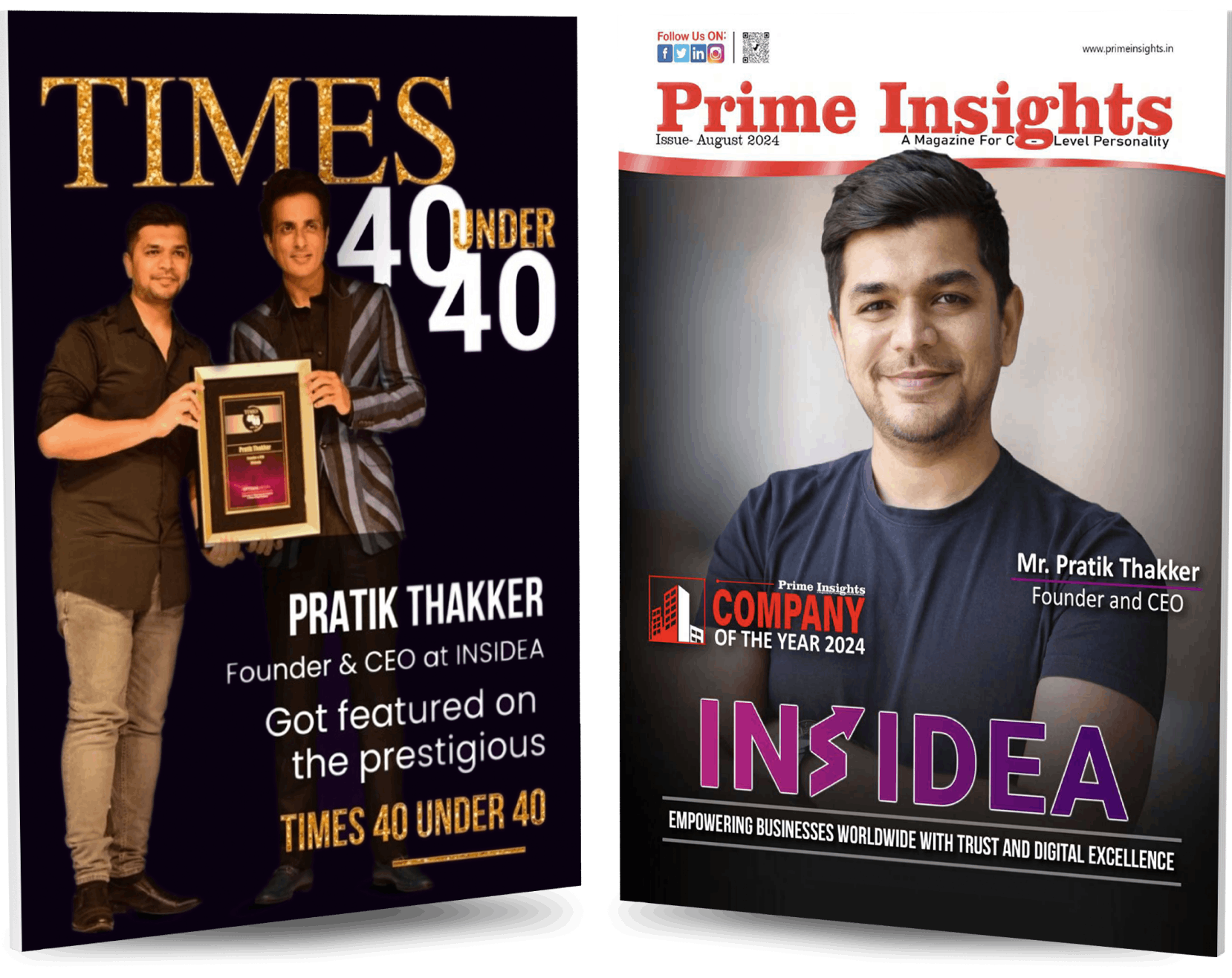It’s a common scenario in many businesses: A customer calls, hoping for a quick resolution, but instead, their call is missed, or their issue remains unresolved. This frustrates the customer and significantly risks your business’s reputation and retention rates.
Luckily, CRMs for call centers can transform challenges into opportunities. These systems do more than just manage calls—they:
- Transform team interactions
- Ensure prompt issue resolution
- Enhance customer service
- Streamline workflow effectively
With these capabilities, every customer interaction is optimized for success, ensuring your team tackles issues promptly and effectively. In this blog, I’ll introduce the top 8 CRMs for call centers designed to tackle these challenges head-on. These CRMs ensure your call center operates efficiently and your customer satisfaction scores soar.
Exploring the Best 8 CRMs for Call Centers
Selecting the right CRM for call centers can significantly enhance efficiency and customer service quality. Each of these CRM platforms offers unique strengths suited for different business needs. Here’s a snapshot of the top 8 CRMs made for call centers and what sets each apart:
- HubSpot: Best for integrating call and CRM functionalities, ideal for small businesses seeking cost-effective solutions. Startups looking to leverage HubSpot can also benefit from our detailed guide tailored specifically for startup environments.
- EngageBay: Offers comprehensive features at an affordable price, making it perfect for startups and small teams.
- Nextiva: Renowned for its robust VoIP services and extensive collaboration tools, Nextiva is best for businesses that want to enhance communication.
- Aircall: A cloud-based call center CRM leader, ideal for businesses prioritizing call handling performance and analytics.
- JustCall offers an all-in-one dialer solution that is great for teams needing a balance of affordability and comprehensive call management.
- LiveAgent provides a versatile omnichannel experience suitable for eCommerce and insurance companies focusing on customer support across multiple platforms.
- Pipedrive: Optimized for sales-focused operations, this CRM streamlines call center workflows with advanced management features.
- Freshsales: Best CRM for call centers with affordable and easy-to-use options, ideal for businesses that need robust sales automation and efficient call management.
Each of these CRMs offers something unique, ensuring that a solution can perfectly fit your call center’s requirements regardless of your specific needs. Let’s explore each of these CRMs for call center in detail:
1. HubSpot
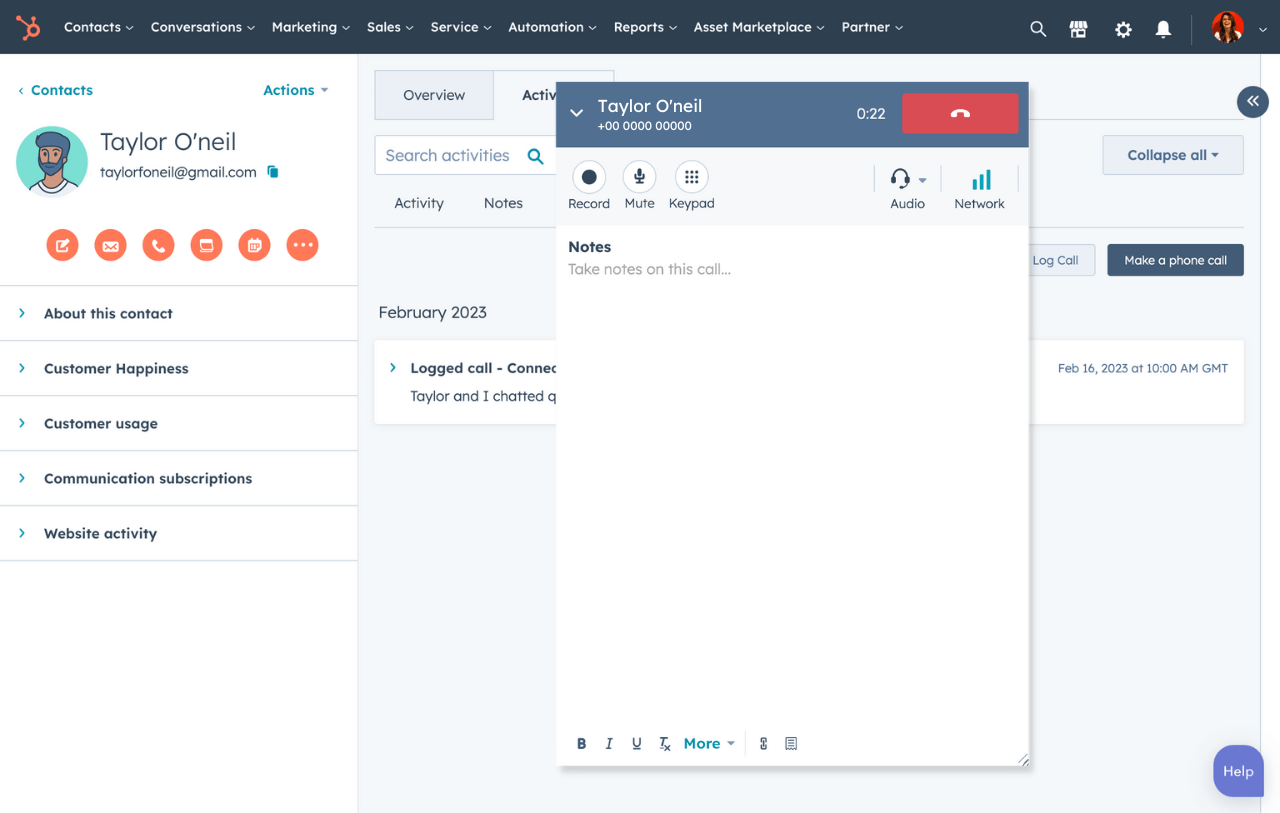
HubSpot is well-known as an all-in-one CRM solution that now includes VoIP software capabilities, making it suitable for small businesses looking for straightforward call center functionalities. While its inbound calling features are still developing, its outbound calling capabilities are robust, and its integrated CRM ensures that all customer details are accessible in one place.
When to Use HubSpot
| Situation | Pain Point | How HubSpot Addresses It |
| You need integrated call and CRM functionalities. | Difficulty managing customer interactions efficiently. | Calls are made directly from the CRM, with details logged automatically. |
| Seeking cost-effective call center solutions. | High costs associated with comprehensive call center software. | Offers a free tier and affordable plans, making it accessible for small businesses. |
| Your focus is on customer issue resolution. | Need a system that speeds up issue resolution. | Combines ticketing with CRM for quicker access to customer data and issue tracking. |
Advantages of HubSpot
- Integrated CRM and Calling: Seamless integration between calling features and CRM ensures that all customer interactions are logged and accessible.
- Powerful Ticketing System: Helps track and manage customer issues efficiently.
- Cost-Effective: A free plan is available, with scalable options as needs grow.
Disadvantages of HubSpot
- Lacks Advanced Calling Features: Basic call routing functionality and workflow automation are absent, which may not suffice for more complex call center operations.
For a deeper dive into HubSpot’s myriad features and benefits, check out our comprehensive guide on the basics. Also, check out our simple guide to maximize customer success with HubSpot.
2. EngageBay
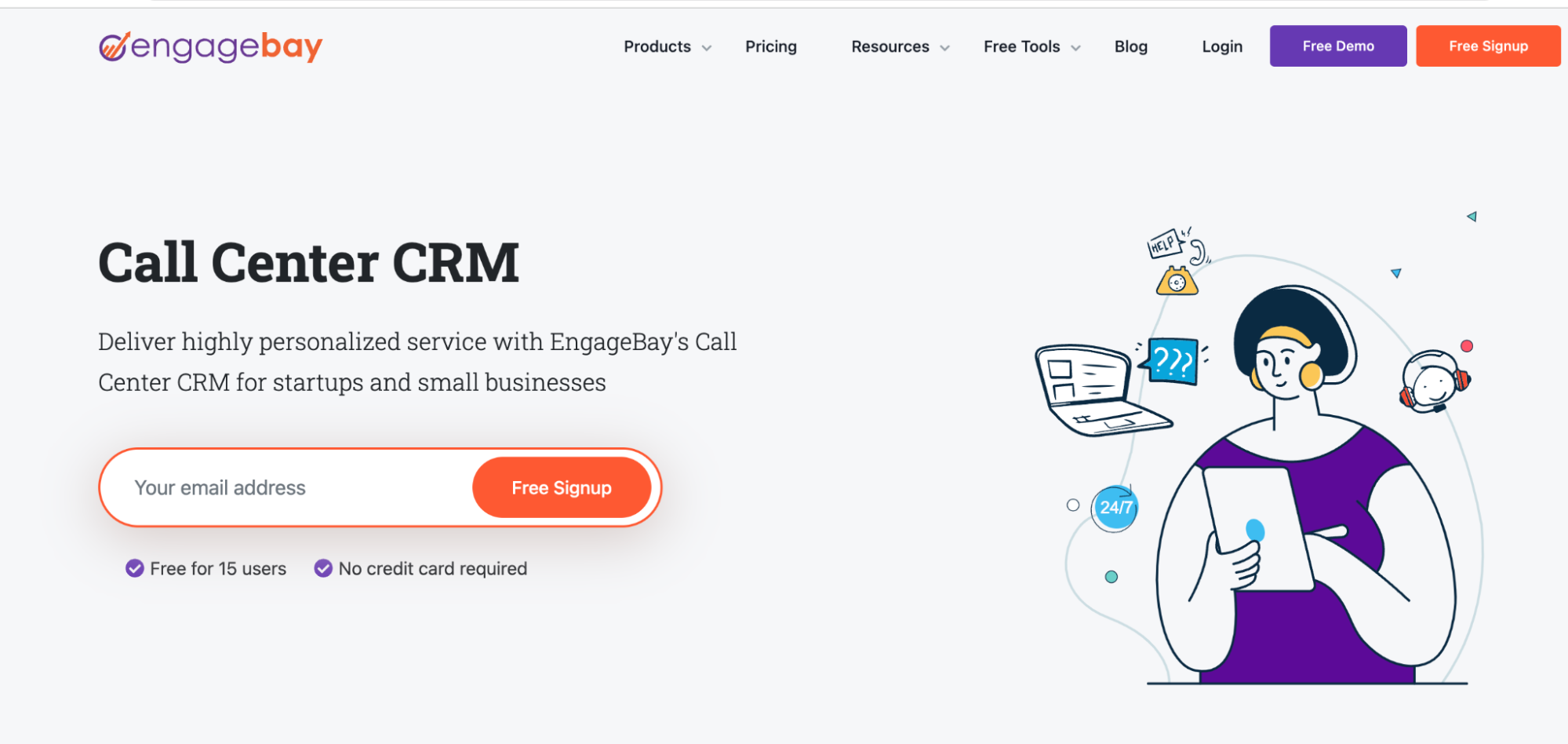
EngageBay is an all-in-one CRM, marketing, and sales automation platform that suits small businesses and startups looking to enhance their call center operations. Its user-friendly interface and comprehensive tools streamline customer interaction and increase productivity.
When to Use Engagebay
| Situation | Pain Point | How EngageBay Addresses It |
| Small business or startup needing CRM integration | Limited resources for comprehensive CRM solutions | Provides an affordable, all-in-one solution with free onboarding. |
| Need to improve customer interaction efficiency | Difficulty in managing and tracking customer interactions | Offers features like power dialer and contact management. |
| Enhance agent productivity and workflow | Need for efficient call management and delegation | Includes workflow automation and automated dialing systems. |
Advantages of EngageBay
- Comprehensive Tools: From automated call dialing to contact management and workflow automation, it provides all the essential tools in one platform.
- Cost-Efficiency: Features a free forever plan for up to 15 users, making it accessible for small businesses.
- Enhanced Customer Support: Integrates with Twilio and other apps for direct calling capabilities, enhancing customer interaction.
Disadvantages of EngageBay
- Limited Call Recording: Call recording is unavailable in the free plan, which may be a downside for teams looking to enhance training and quality assurance.
- Advanced Features Require Upgrade: Some advanced features are only available in paid plans, which might require an additional investment as needs grow.
3. Nextiva
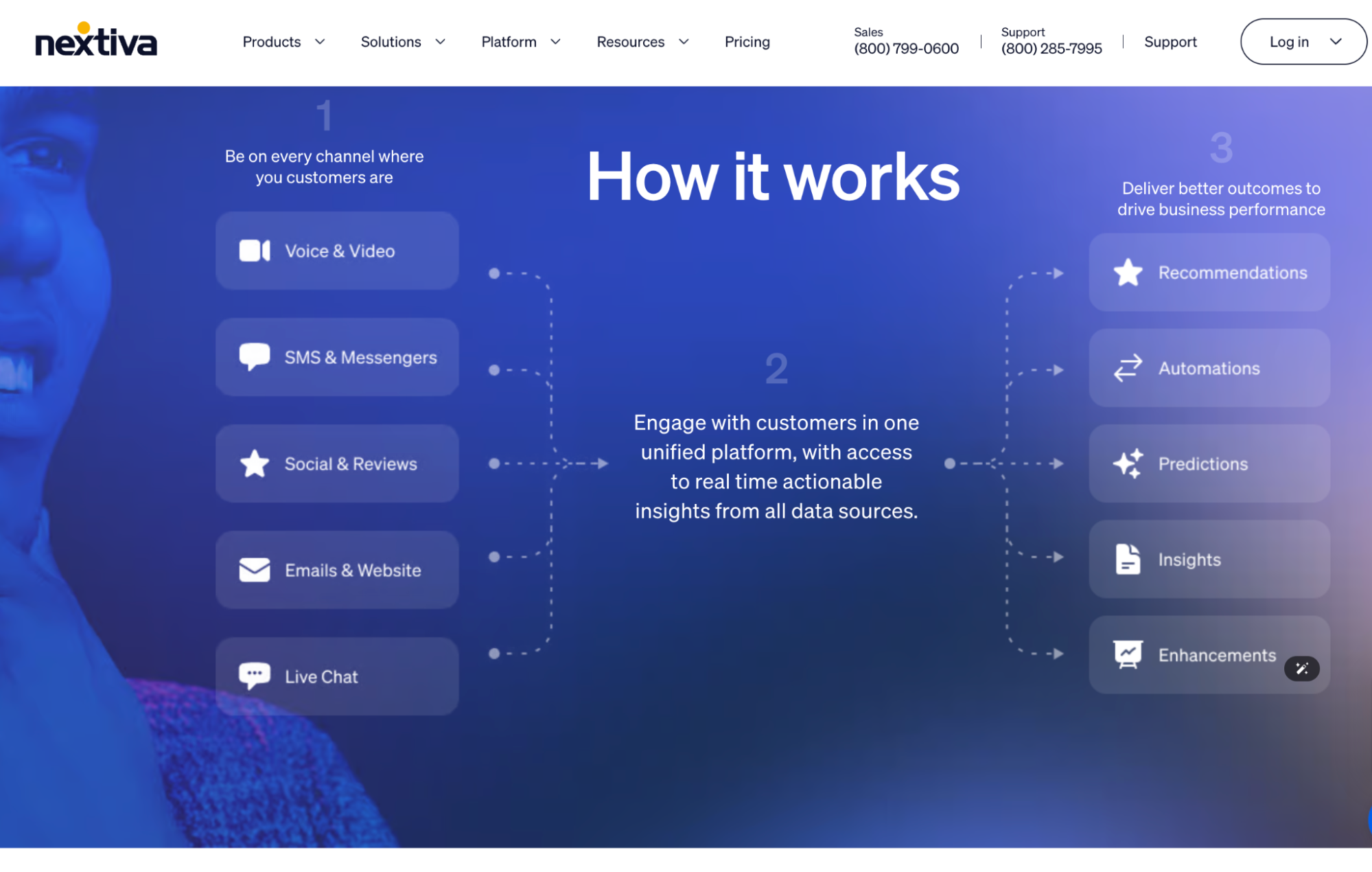
Nextiva is renowned for its robust VoIP services and extensive collaboration features, making it an ideal choice for businesses looking to enhance communication and teamwork. With its advanced calling functionalities and built-in collaboration tools, Nextiva streamlines operations and boosts productivity.
When to Use Nextiva
| Situation | Pain Point | How Nextiva Addresses It |
| Your business requires advanced call management. | Managing high call volumes and complex call routing needs. | Offers features like call routing, holding, diverting, and blocking. |
| Need for robust collaboration tools. | Teams need efficient ways to communicate and share resources. | Provides tools like file search, sharing, group messaging, and meeting scheduling. |
| Scaling your business communication system. | Existing systems can’t handle increased load or lack scalability. | Scalable phone system that grows with your business, handling more calls and features as needed. |
Advantages of Nextiva
- Advanced VoIP Features: Includes sophisticated options like multilevel attendant and SIP trunking suitable for enterprise-level needs.
- Integrated Collaboration Tools: Features like Nextiva Cospace facilitate seamless internal communications, crucial for team collaboration.
- Cost-Effective: Offers scalable solutions that accommodate business growth without a significant increase in cost.
Disadvantages of Nextiva
- Lacks CRM Capabilities: This does not include traditional CRM features, which may require integration with other software.
- Limited International Support: This does not offer unlimited international calls or phone numbers.
- Complex Features: Some features may be too advanced for smaller teams, potentially complicating rather than streamlining processes.
4. Aircall
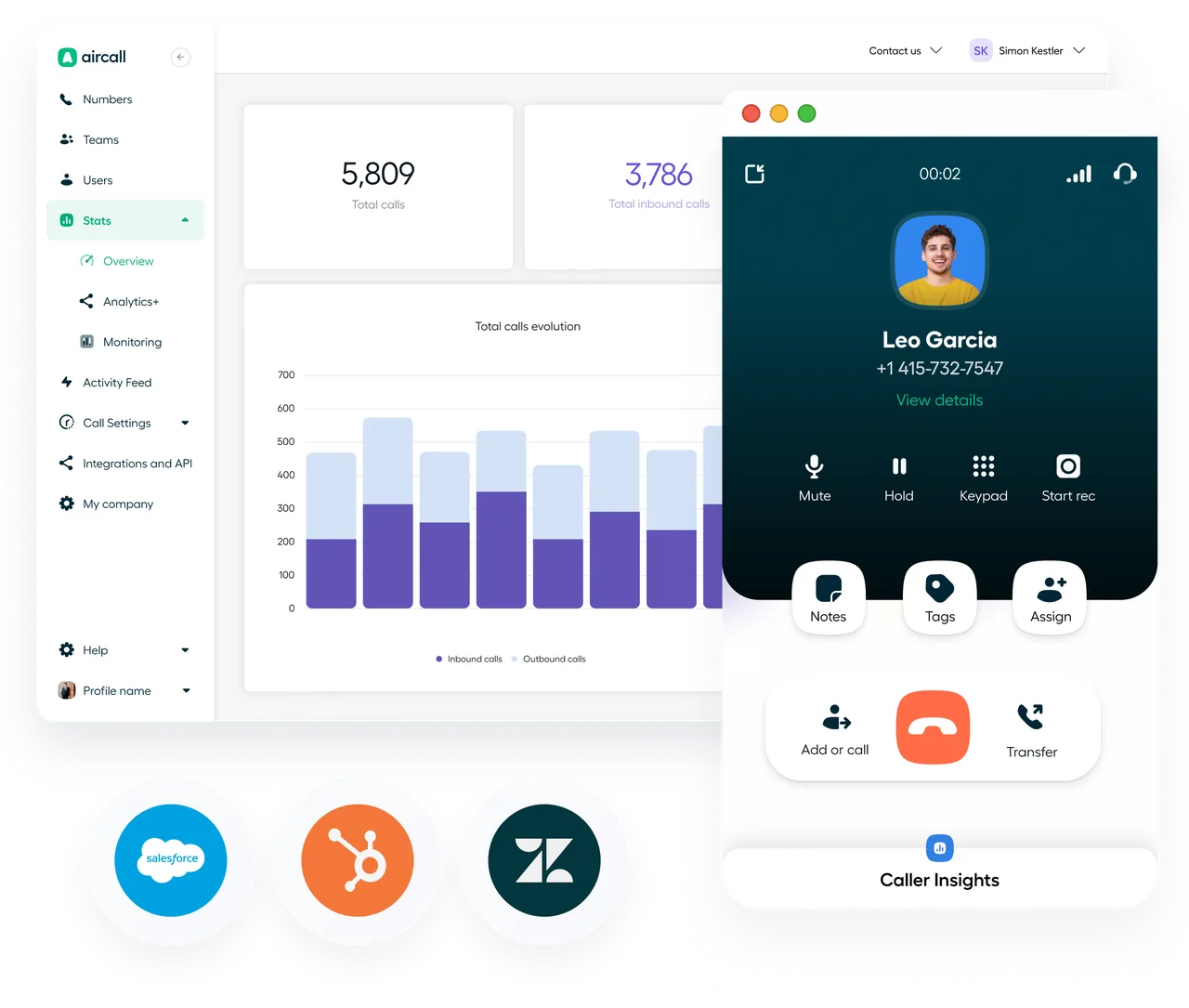
Aircall is a cloud-based call center CRM that enhances customer support operations through comprehensive features. It’s designed to transform customer interactions with tools like IVR, skills-based routing, and live call monitoring. Focusing on training and performance analytics, Aircall is ideal for teams prioritizing ongoing improvement and detailed oversight of call activities.
When to Use Aircall
| Situation | Pain Point | How Aircall Addresses It |
| High volume of outbound cold calling. | Need for efficient, unlimited calling within the US and Canada. | Offers unlimited cold calling with a power dialer for streamlined outreach. |
| Enhancing real-time coaching for agents. | Lack of immediate support and training during live calls. | Features call whispering, allowing managers to guide agents discreetly during calls. |
| Requirement for detailed call analytics. | Need to monitor and enhance individual and team performance. | Provides call center analytics to track and analyze agent performance comprehensively. |
Advantages of Aircall
- User-Friendly Interface: Makes it easy for agents to manage calls effectively.
- Comprehensive Monitoring Tools: This includes features like live call monitoring and call whispering to enhance agent performance and customer interactions.
- Robust Integration Capabilities: Seamlessly integrates with other CRMs for enhanced functionality.
Disadvantages of Aircall
- Cost Considerations: The starting plan is relatively expensive and requires a minimum of three licenses.
- Limited Conference Participants: Supports only up to five participants in conference calls, which may be restrictive for larger team collaborations.
- Dependence on Integrations: Some workflow automation capabilities are only available through additional integrations.
5. JustCall

JustCall stands out as a comprehensive solution for call centers, integrating autodialer, power dialer, and predictive dialer capabilities into one platform. With its robust team collaboration tools and diverse features, JustCall can efficiently enhance outbound and inbound call operations.
| Situation | Pain Point | How JustCall Addresses It |
| Seeking an affordable all-in-one dialer solution. | High costs associated with multiple call handling tools. | A starter plan with essential dialing features is $19 per user/month. |
| Need for robust team collaboration tools in sales or customer service. | Teams require tools to enhance communication and performance analysis. | Video calls, chats, daily reports, call summaries, and transcriptions are included. |
| Demand for advanced call management features. | Lack of advanced call handling capabilities like call scripts and contact tagging. | The professional plan offers sophisticated features for enhanced call management. |
Advantages of JustCall
- Comprehensive Dialing Options: Combines autodialer, power dialer, and predictive dialer in one platform, making it versatile for various calling needs.
- Inclusive Collaboration Tools: Provides video calls, chats, and detailed reports to foster better team collaboration and performance analysis.
Disadvantages of JustCall
- Restrictions on Advanced Features: Advanced analytics and live call monitoring are restricted to the highest-priced plans.
- Dependency on Third-Party Integrations: VoIP and CRM capabilities require integration with other platforms, which may complicate setup and use.
6. LiveAgent
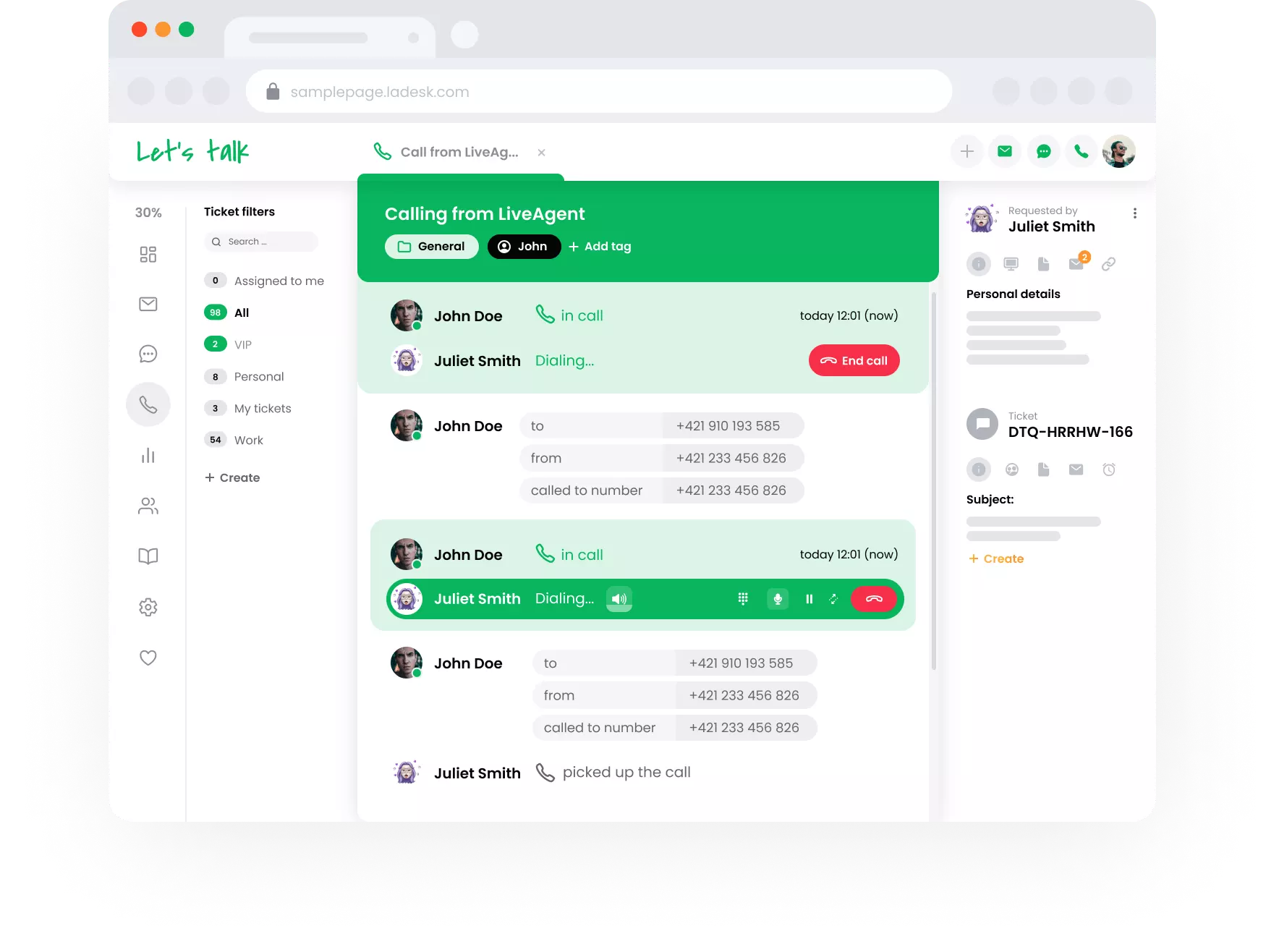
LiveAgent is a versatile helpdesk solution renowned for its comprehensive call center capabilities. It is a top choice for eCommerce, insurance, SaaS, and more businesses. Known for its ease of use and wide range of features, LiveAgent enables seamless customer support across various communication channels.
When to Use LiveAgent
| Situation | Pain Point | How LiveAgent Addresses It |
| Your business spans multiple communication channels. | Need to manage customer interactions across various platforms. | Offers an omnichannel experience, integrating calls, chats, and social media within one platform. |
| You are a small or medium-sized enterprise seeking cost-effective solutions. | Budget constraints limit access to advanced call center tools. | Provides a cost-effective solution with no per-minute usage fees and a free starting plan. |
| You require advanced call center features. | Need for sophisticated tools to enhance customer support efficiency. | Includes features like IVR, auto attendant, ACD, and unlimited call recording. |
Advantages of LiveAgent
- Comprehensive Integration: Compatible with over 60 VoIP providers, facilitating easy setup and flexibility.
- Rich Feature Set: Offers everything from ticketing to CRM integration and advanced reporting capabilities.
- Cost Efficiency: Free version, with scalable paid plans offering additional features for growing businesses.
Disadvantages of LiveAgent
- Limited Support Availability: 24/7 technical support is available but based in the EU, which might affect response times for global users.
- Lack of Real-Time Monitoring: This does not feature real-time call monitoring, which can be crucial for immediate quality control.
- Browser Login Restriction: Users cannot log into the same account from two different browsers simultaneously, potentially limiting accessibility.
7. Pipedrive
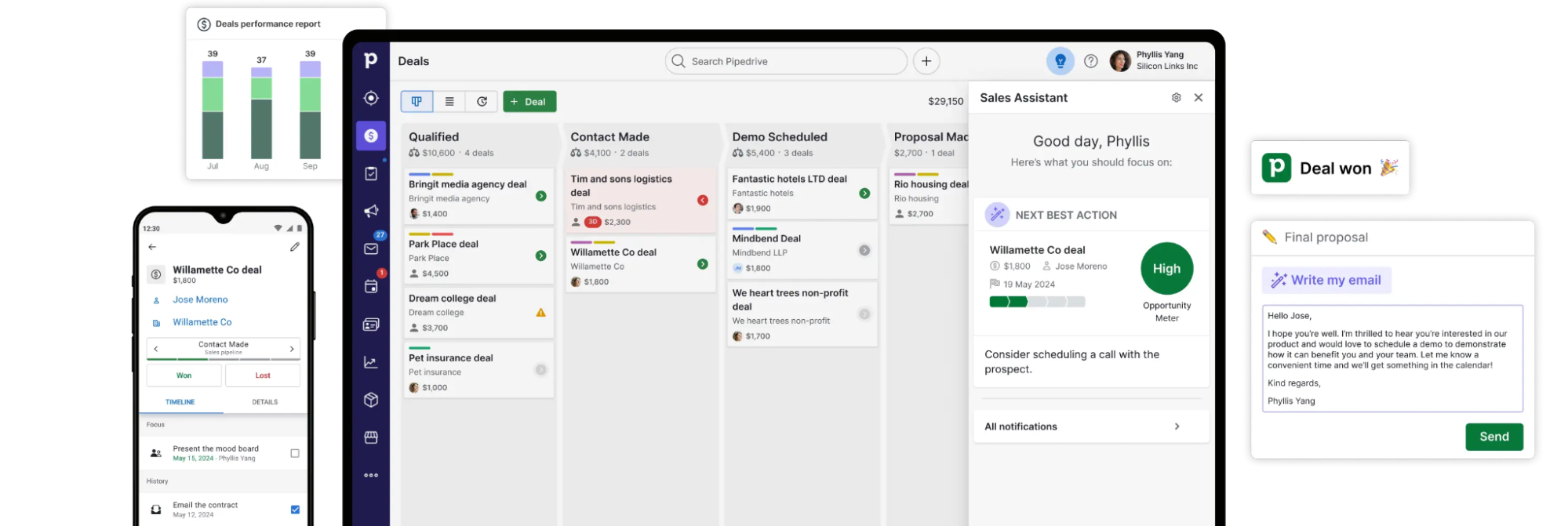
Pipedrive, primarily a sales-focused CRM, offers robust features for call center operations. It facilitates seamless contact importation and management, ensuring all customer details are accessible from a single interface. Though it has a sales orientation, its call management features are adaptable for call center use.
| Situation | Pain Point | How Pipedrive Addresses It |
| Need for streamlined call center workflows. | Managing complex call workflows is time-consuming and prone to errors. | Automates call management workflows, simplifying contact handling and follow-ups. |
| Requirement for enhanced contact management. | Difficulty in managing and optimizing interactions with contacts. | Features an AI-powered sales assistant that provides actionable insights and scheduling prompts. |
| Demand for a mobile-accessible CRM. | Need to manage call center operations on the go. | Offers a mobile app that allows access to CRM functionalities anywhere, anytime. |
Advantages of Pipedrive
- Automated Workflow Management: Automates and organizes call workflows, improving efficiency in call handling.
- AI-Powered Sales Assistant: Enhances contact management with AI-driven insights, helping agents prioritize and personalize interactions.
- Ease of Setup: User-friendly interface with straightforward setup processes and access to a comprehensive mobile app.
Disadvantages of Pipedrive
- Occasional Bugs: Users may experience bugs and glitches that can affect the functionality of some features.
8. Freshsales
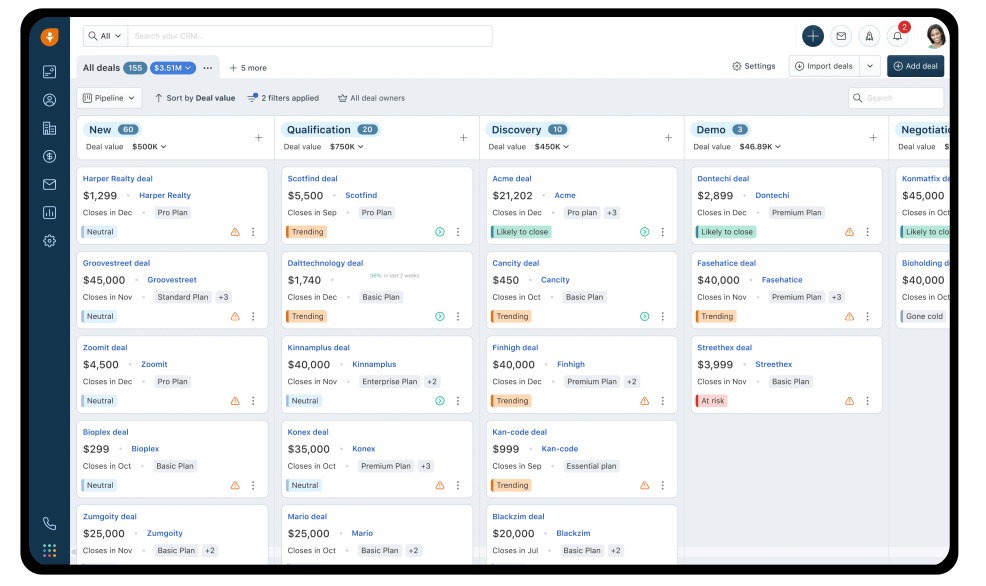
Freshsales stands out as an ideal CRM for call center operations, especially for those seeking affordability without sacrificing functionality. With an overall score of 4.71 out of 5, it combines ease of use with comprehensive features to streamline call management.
| Situation | Pain Point | How Freshsales Addresses It |
| Seeking a user-friendly CRM. | Need for a simple, efficient call management system. | Offers an intuitive interface with in-app calling and easy navigation. |
| Looking for comprehensive call analytics. | Difficulty tracking sales rep performance and customer engagement. | Provides detailed analytics on calls, sales activities, and customer interactions. |
| Requiring advanced call management features at a low cost. | Budget constraints limit access to advanced features. | Includes essential calling features in the free plan with more advanced options in paid plans. |
Advantages of Freshsales
- In-App Calling Features: The app includes an easy-to-use phone dialer, inbound caller ID, and access to buying toll-free and international numbers.
- Robust Analytics: Tracks performance of sales reps and customer engagement effectively.
Disadvantages of Freshsales
- Limited Features in Free Plan: Advanced calling features like queue transfer and call recording are only available in higher-priced plans.
- Call Forwarding Restrictions: Requires integration with Freshcaller for call forwarding and advanced routing in the Enterprise plan.
Transform Your CRM Strategy with INSIDEA’s HubSpot Services
As a HubSpot Diamond Solutions Partner, we take pride in assisting you in streamlining your HubSpot efforts. With our best-in-class marketing, sales, and service solutions, we help you scale exponentially. INSIDEA’s HubSpot Specialists have the required in-depth knowledge and can provide expert guidance on how to use the platform to meet your business needs.
Explore the range of services we offer:
- HubSpot Onboarding: Seamless onboarding process to get your team up to speed and fully integrated with all HubSpot features.
- HubSpot Management: Ongoing management ensures your HubSpot environment runs at peak efficiency.
- HubSpot Migration: Smooth and secure migration services that protect your data and enhance your CRM capabilities.
- HubSpot White-Label Solutions: Exclusive white-label services tailored to your brand, allowing you to offer branded HubSpot solutions.
Get in touch today to learn more about how INSIDEA can help you succeed!
At INSIDEA, we understand the importance of valuable HubSpot strategies that understand your target audience and drive conversions. Book a meeting with our HubSpot experts to explore how we can help you with your upcoming projects.
Get started now!