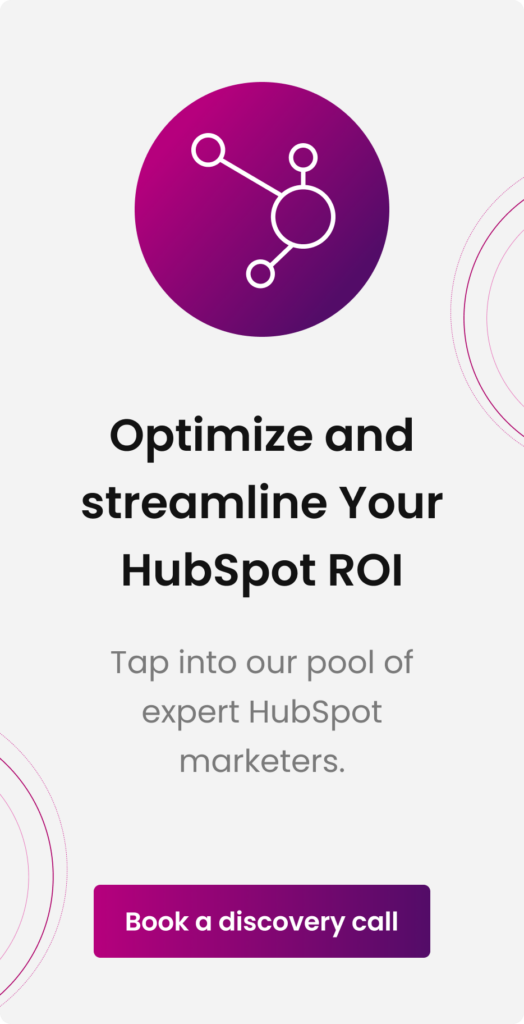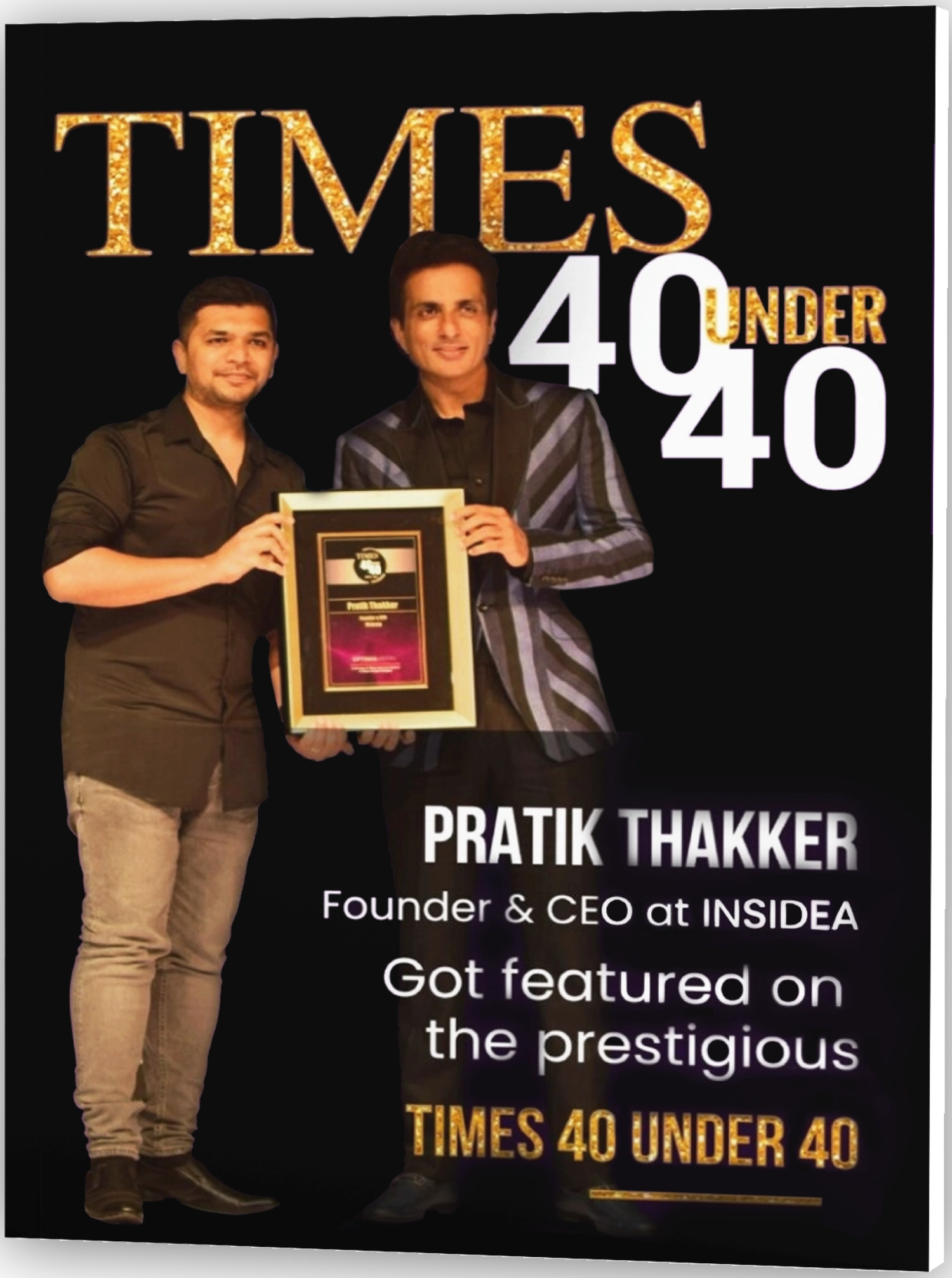While the dramatic courtroom scenes in movies like “The Lincoln Lawyer” might capture our imagination, the reality of a lawyer’s day-to-day life is often less about theatrical trials and more about meticulous management. Behind the scenes, law firms operate in a world where organization and efficiency are paramount.
Unlike the Hollywood portrayal, a significant part of a lawyer’s role involves navigating through various responsibilities using specialized tools, like CRM for law firms. These CRMs are tailored to address the unique needs of legal practices, helping lawyers navigate through their day-to-day tasks with greater efficiency and effectiveness.
Consider Matthew McConaughey’s character in ‘The Lincoln Lawyer’ – when he’s not in the courtroom, he’s likely organizing case files, managing client communications, and keeping track of legal proceedings.
This is where CRM software for law firms becomes an unsung hero, streamlining these tasks and more. In reality, approximately 84% of law firms have experienced a significant boost in their overall work efficiency by incorporating legal technology into their operations.
This blog will explore how these tools keep law firms running smoothly and enhance service delivery. We will also introduce you to the top 5 CRM for law firms in the market that are transforming the legal industry.
What is CRM for Law Firms?
A CRM for law firms is a specialized software designed to manage client relationships and streamline various administrative and operational tasks within a legal practice. It is a centralized platform for storing data and handling all client interactions, from potential leads to long-standing customers.
This tool simplifies and organizes the many tasks of running a law firm. It allows for efficient documentation of client information, storage of necessary paperwork, and organization of staff responsibilities. Additionally, it plays a crucial role in tracking the growth of the business and managing different practice areas.
One of the key strengths of a law firm’s CRM is its ability to manage client interactions effectively. This includes everything from case management to maintaining clear and consistent client communication.
The software often comes with features like contact management, email marketing, task management, and advanced workflow automation, often powered by artificial intelligence. These features enhance daily operations’ efficiency and improve client service.
8 Crucial Roles of a CRM for Law Firms
In law firms, managing client relationships and data is crucial. A CRM system helps by organizing client details, simplifying tasks, and providing valuable insights. Let’s explore the key roles of a CRM in a law firm setting:
- Client Management: Law firms deal with many clients, each with its own set of cases, documents, and histories. A CRM can help organize all this information in one place, making it easier for attorneys and staff to access and update client details.
- Lead Tracking: CRM can help track the potential clients who contact the law firm and immediately get converted.
- Task and Calendar Management: Many CRMs have built-in task and calendar management features. This can help attorneys keep track of important dates, such as court appearances or filing deadlines.
- Referral Tracking: Law firms often get business through referrals. A CRM can help track which clients or other professionals are referring business to the firm.
- Document Management: Some CRMs integrate with or offer document management systems. This can be especially useful for law firms that must associate specific documents with clients or cases.
- Reporting and Analytics: Understanding where your business comes from, which areas are most profitable, and where there might be room for growth is crucial. A CRM can provide insights through reports and analytics.
- Integration with Other Tools: Many CRMs can integrate with other tools that law firms might use, such as billing software, email platforms, or case management systems.
- Client Communication: CRM helps to keep a record of all communications with a client and ensures consistent communication.
4 Steps in Choosing the Right CRM for Your Law Firm
Choosing the right CRM for law firms can be overwhelming. And that’s why understanding your firm’s needs and finding a CRM that fits them best is essential. Here are some pointers to guide your decision:
- Ease of Use: A CRM should simplify tasks, not complicate them. Opt for a CRM that has an intuitive interface and requires minimal training. This ensures that everyone in the firm can use it effectively regardless of their technical expertise.
- Cost: Considering your budget is essential even when selecting the most feature-rich option is tempting. Remember, the most expensive CRM is sometimes the best fit for every law firm. Balance your firm’s needs with your budgetary constraints.
- Specific Features: List down the features that are crucial for your firm. This could range from lead tracking to analytics. Prioritize these features when evaluating different CRM options.
- Customization Capabilities: The legal industry has unique needs. A good CRM for law firms should offer customization options to cater to these requirements. This ensures the CRM can grow and adapt to your firm’s evolving needs.
Top 5 CRM Solutions for Law Firms
Managing client relationships and internal processes efficiently is crucial in the legal sector. Here’s a look at the top 5 CRM for law firms:
I. EngageBay
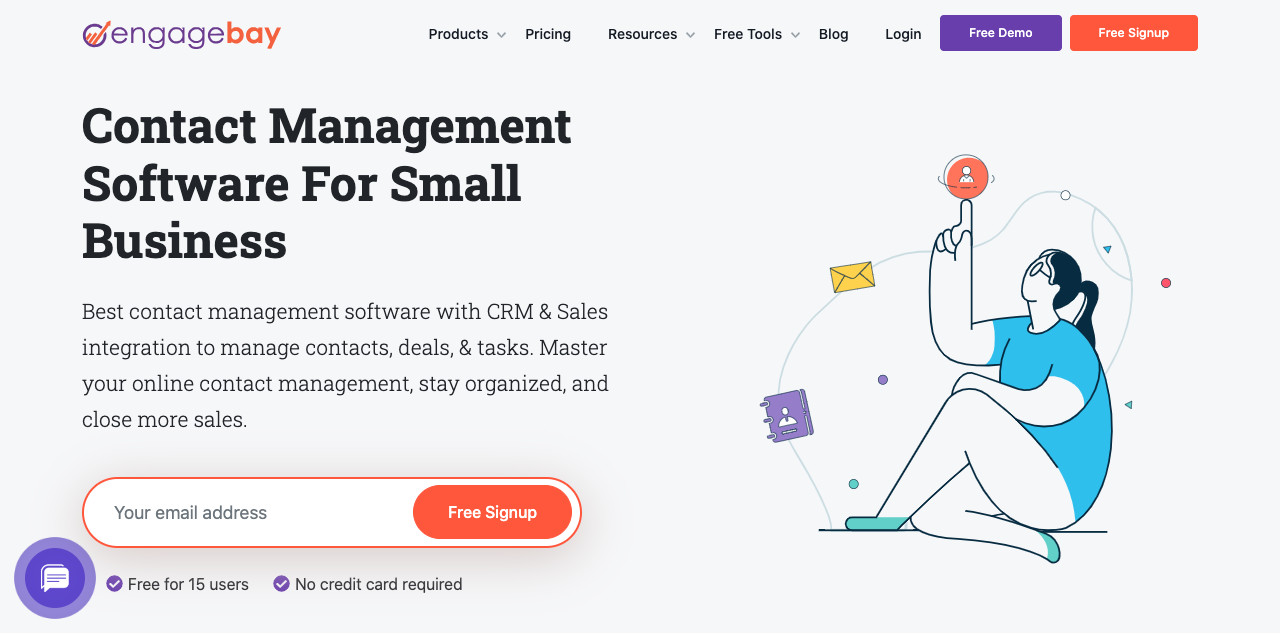
Source: EngageBay
- Flexibility: This adaptability ensures that whether a firm is small, medium, or large, the CRM can be customized to meet its specific needs and scale accordingly.
- Features: The CRM integrates customer relationship management with marketing automation. This integration offers a comprehensive solution for contact database management, allowing for efficient client information and interaction tracking. It supports document tracking and task delegation, streamlining the workflow within law firms.
- User Interface: The user interface of this CRM is designed with simplicity and ease of use in mind, catering especially to small business owners who may have limited technical skills. This user-friendly design ensures that navigating the CRM’s features and functionalities is straightforward, making it accessible to all users regardless of their tech proficiency.
- Lead Management: This feature prioritizes leads based on their interactions on the website, enabling law firms to focus their efforts on the most promising prospects. By analyzing user behavior and engagement, the CRM provides valuable insights into which leads are more likely to convert into clients.
- Automation: It automates various tasks, such as email broadcasts, responses, and service workflows. This automation saves time and ensures consistency and efficiency in communication and service delivery.
Pros: Among the pros of this CRM is its free usage, which makes it an economical choice for law firms. It also offers pre-designed email templates, which facilitate quick and professional communication. The integrated dashboard provides a comprehensive view of all CRM activities, and the extensive automation capabilities streamline many routine tasks.
Cons: The CRM is not specifically designed for law firms, so it may lack some industry-specific functionalities. Additionally, the range of email template designs is somewhat limited, which could restrict customization options for more tailored client communication.
II. HubSpot
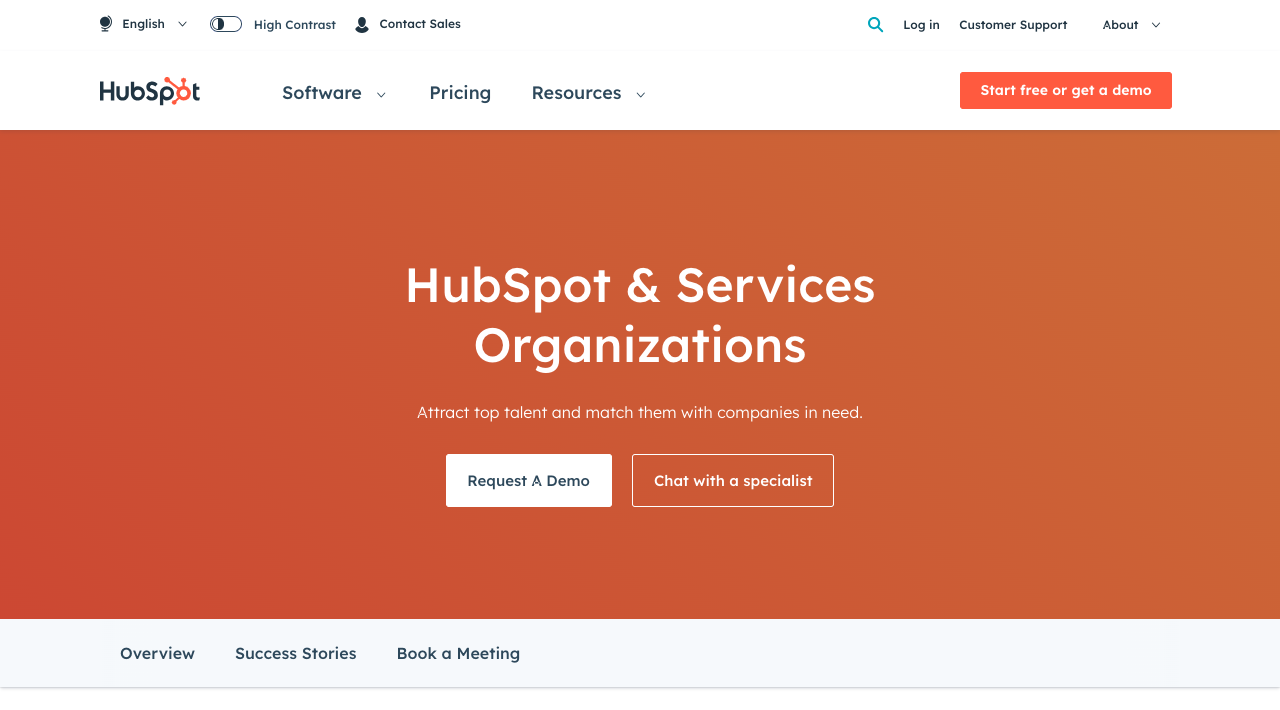
Source: HubSpot
- Workflow Standardization: Workflow standardization is a prominent feature of this CRM, designed to enhance efficiency within law firms. It automates repetitive tasks such as data entry, significantly reducing manual effort and minimizing potential errors.
- Lead Generation and Nurturing: Automating key marketing activities effectively generates new leads while nurturing existing ones. This automation ensures that potential Clients are consistently engaged through targeted marketing strategies, increasing the likelihood of conversion and fostering long-term relationships.
- Sales Pipeline View: A key feature of this CRM is its sales pipeline view, which offers a real-time perspective of the sales pipeline directly on its dashboard. This immediate visibility allows law firms to closely monitor their client acquisition process, identify bottlenecks, and make informed decisions to optimize their sales strategies.
Pros: Among the advantages of this CRM is its integrated approach to email marketing, sales, and service hubs. This integration streamlines various aspects of client management and marketing, creating a cohesive system for client interactions.
The built-in analytics provide valuable insights into client behavior and campaign performance, aiding in data-driven decision-making. Additionally, the CRM’s ability to track client interactions helps law firms better understand their clients’ needs and tailor their services accordingly.
Cons: The CRM lacks features specifically tailored to law firms, which may limit its applicability in certain legal-specific scenarios. It tends to be more suitable for smaller firms due to its structure and pricing model.
Furthermore, while the basic tools are accessible, access to premium tools and advanced features requires additional fees, which could be a consideration for firms managing a tight budget.
III. Zoho CRM
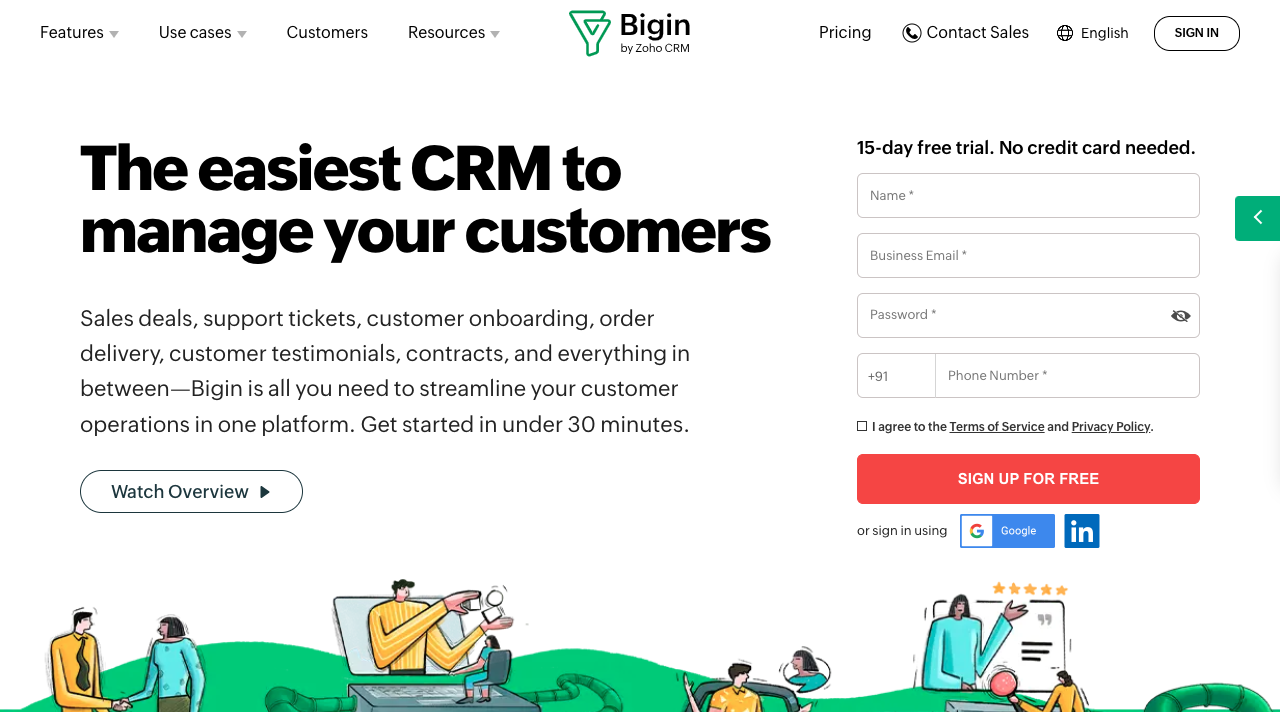
Source: Zoho CRM
- Integration: The CRM system boasts seamless integration capabilities, particularly with popular tools like Google Calendar and Office 365. This integration facilitates effortless synchronization of schedules and appointments, ensuring that all client meetings and deadlines are efficiently managed and easily accessible from within the CRM platform.
- Data Management: In terms of data management, the CRM excels by providing deep insights into client behavior and preferences. This feature allows law firms to understand their clients more intimately, tailoring their services and communications to meet individual client needs and preferences.
- Pricing: This CRM is designed to be accessible, starting at just $14 per user per month. This competitive pricing, coupled with a 15-day free trial, allows law firms of all sizes to explore and evaluate the CRM’s features without immediate commitment.
Benefits: One of the key benefits of this CRM is its ability to enhance client relationship management. By leveraging robust data analytics, law firms can make informed decisions based on accurate and comprehensive client data. This level of insight is invaluable for developing effective strategies and improving overall client engagement.
Pros: The CRM’s affordable pricing structure is a significant advantage, making it suitable for various firm sizes, from solo practitioners to larger firms. Its strong data analytics capabilities are a standout feature, enabling informed decision-making and strategic planning based on real-time data and trends.
Cons: New users may experience a learning curve when first adopting the CRM, as they familiarize themselves with its various features and functionalities. Additionally, while the CRM offers a range of features, its customization options might be somewhat limited compared to CRMs specifically designed for law firms.
This could be a factor for firms requiring highly specialized CRM functionalities tailored to the legal industry.
IV. Law Ruler
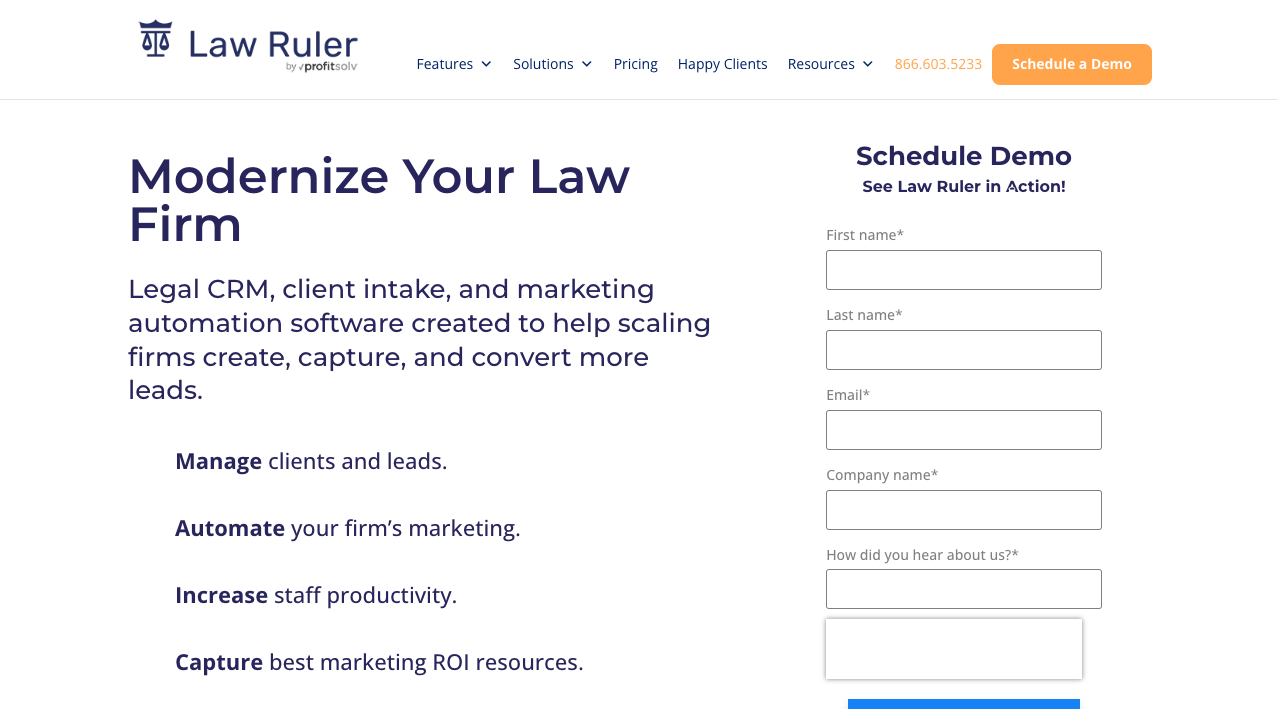
Source: Law Ruler
- Specialization: This CRM is specialized and designed specifically with law firms in mind, ensuring that every feature and functionality aligns perfectly with the unique needs of the legal industry. Its focus on legal practices means it is finely tuned to address law firms’ specific challenges and requirements, making it an ideal choice for those seeking a CRM that truly understands their business.
- Features: The CRM includes an efficient intake management system among its standout features. This system streamlines onboarding new clients, making it smoother and more organized. It ensures that all necessary client information is captured accurately and efficiently, setting the stage for effective case management. Additionally, the CRM offers appointment reminders, a crucial tool for maintaining a well-organized schedule. These reminders help reduce no-shows and ensure that lawyers and clients are well-prepared for upcoming meetings.
- Pricing: Pricing for this specialized CRM is transparent and straightforward. A free demo allows law firms to explore the CRM’s features before committing. For those looking for more comprehensive access, the annual Pro plan is priced at $169 monthly, with a prepaid discount available. This pricing structure is designed to be accessible while reflecting the advanced features and specialized nature of the CRM.
Ideal For: The CRM is ideal for law firms that need a robust client intake and appointment scheduling platform. Its tailored approach to legal practices ensures that it offers relevant features and an efficient client intake management system. This makes it particularly useful for firms anticipating an increase in client volumes, as it can easily handle growing needs.
Pros: The CRM also boasts third-party integrations, enhancing its functionality and flexibility. These integrations allow law firms to connect CRM with other tools and platforms, creating a more cohesive and efficient workflow. This interconnectedness is vital for law firms looking to streamline their operations and reduce the time spent on administrative tasks.
Cons: The higher costs associated with this CRM may be a barrier for smaller firms or solo practitioners who might find the pricing out of reach. Additionally, for smaller practices, the CRM may offer more features than necessary, leading to underutilization of its capabilities.
This aspect is important for firms to consider when evaluating whether this CRM aligns with their size and scope of operations.
V. Clio

Source: Clio
- Cloud-Based System: This CRM is a cloud-based system that provides a comprehensive suite of tools designed for efficient caseload management. By being cloud-based, it offers the flexibility and accessibility that modern law firms require, allowing legal professionals to manage their caseloads anytime, anywhere.
- Features: Among its features, the CRM includes advanced email templates. These templates are designed to save time and ensure consistency in communication. They can be customized to suit the specific needs of a law firm, ensuring that every email sent is professional and on-brand. Additionally, the CRM offers virtual phone lines, a feature that enhances client communication by providing a dedicated line for client calls, contributing to a more organized and efficient client interaction system.
- Integration: The CRM also boasts an integrated calendar, a crucial tool for keeping track of appointments, deadlines, and important dates. This integration ensures that a lawyer’s schedule is centralized and easily manageable. Furthermore, billing integration is another key feature, simplifying the invoicing and payment process.
- Pricing: The CRM offers multiple plans to suit different needs and budgets, starting from $39 per month. The most popular plan is priced at $99 per month, offering a balance of features and affordability. This tiered pricing structure ensures that law firms of various sizes and financial capabilities can find a plan that suits their requirements.
Pros: The CRM’s affordable starting price and multiple plan options make it attractive for law firms looking for extensive features without a hefty price tag. The extensive integrations with other tools and platforms further enhance its appeal, offering a comprehensive solution for legal practice management.
Cons: Credit card processing, a convenient feature for many firms, is only available in the higher-tier plans. Additionally, some users have reported issues with certain integrations, which could be a consideration for firms relying heavily on these functionalities. These factors should be weighed when deciding if this CRM fits a particular law firm’s needs.
Each CRM solution offers unique features and benefits, making them suitable for different law firms. They help streamline operations, enhance client relationships, and optimize overall legal service delivery.
Unlock Your Business Potential With Expert HubSpot Support!

Integrating CRM software in law firms marks a significant step towards modernizing legal services. Each CRM solution offers unique benefits tailored to the diverse needs of the legal industry. CRM for law firms streamlines client relationship management and internal processes and opens avenues for strategic growth and enhanced service delivery. As law firms continue to navigate the complexities of the legal landscape, adopting the right CRM system will be pivotal in ensuring efficiency, client satisfaction, and overall success.
As a HubSpot Solutions Partner we take pride in assisting you with streamlining your HubSpot efforts. With our best-in-class marketing, sales, and service solutions, we help you scale exponentially. INSIDEA’s HubSpot Specialists have the required in-depth knowledge and can provide you with expert guidance on how to use the platform to meet your specific business needs.
Get in touch today to learn more about how INSIDEA can help you succeed!
- Tailored Experience: For us, user experience is the primary focus. Thus, INSIDEA works with you to ensure your HubSpot experience is tailored to your business needs.
- Industry Expertise: Our team specializes in the setup, implementation, and optimization of HubSpot tools, as well as being well-versed in HubSpot best practices to ensure your business has the highest ROI possible.
- Customer Obsession: For us, customer satisfaction is the key to success, and we strive to ensure that our customers’ needs are not only met but exceeded every time.
At INSIDEA, we understand the importance of valuable HubSpot strategies that understand your target audience and drive conversions. Book a meeting with our HubSpot experts to explore how we can help you with your upcoming projects.
Get started now!