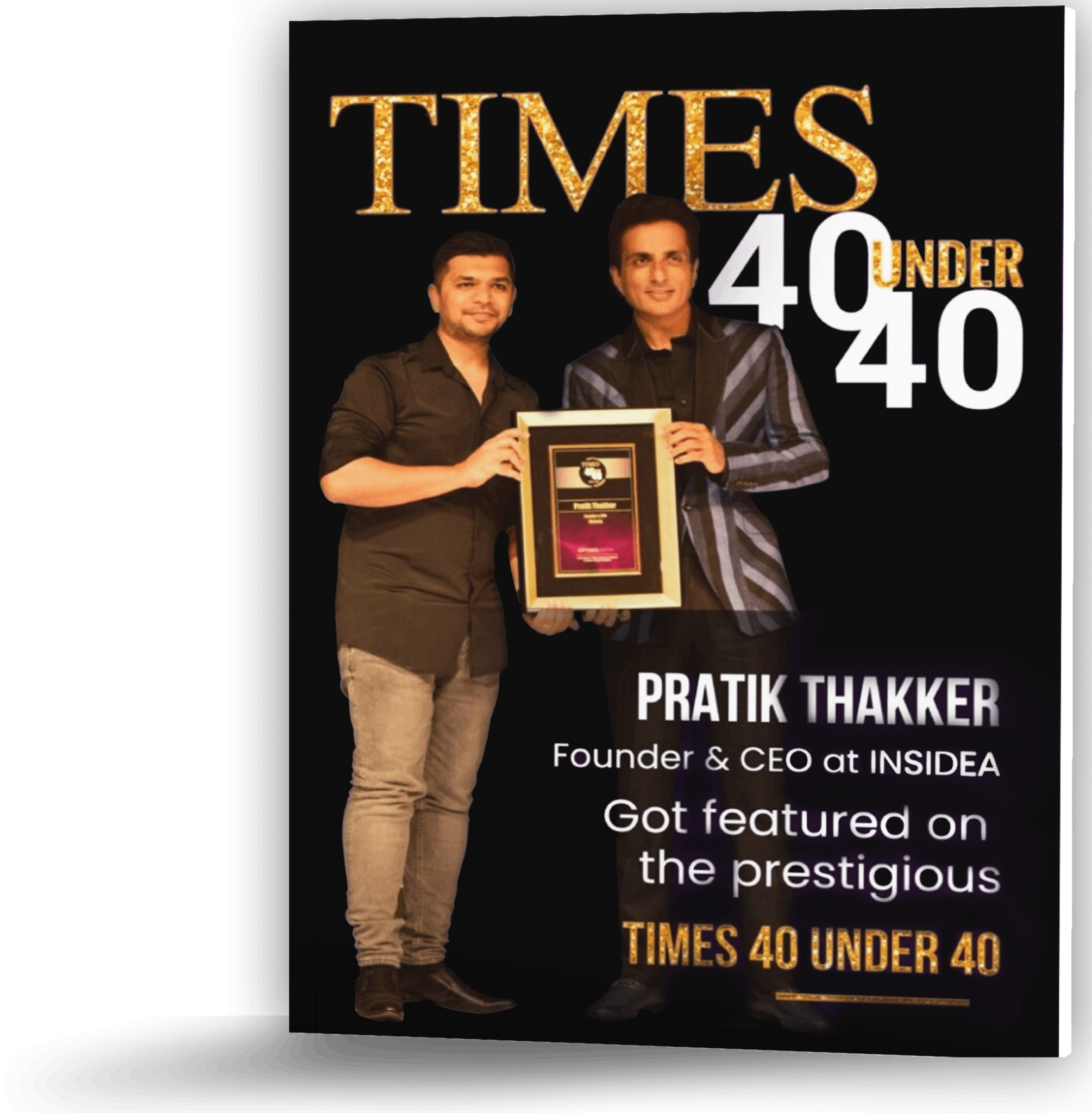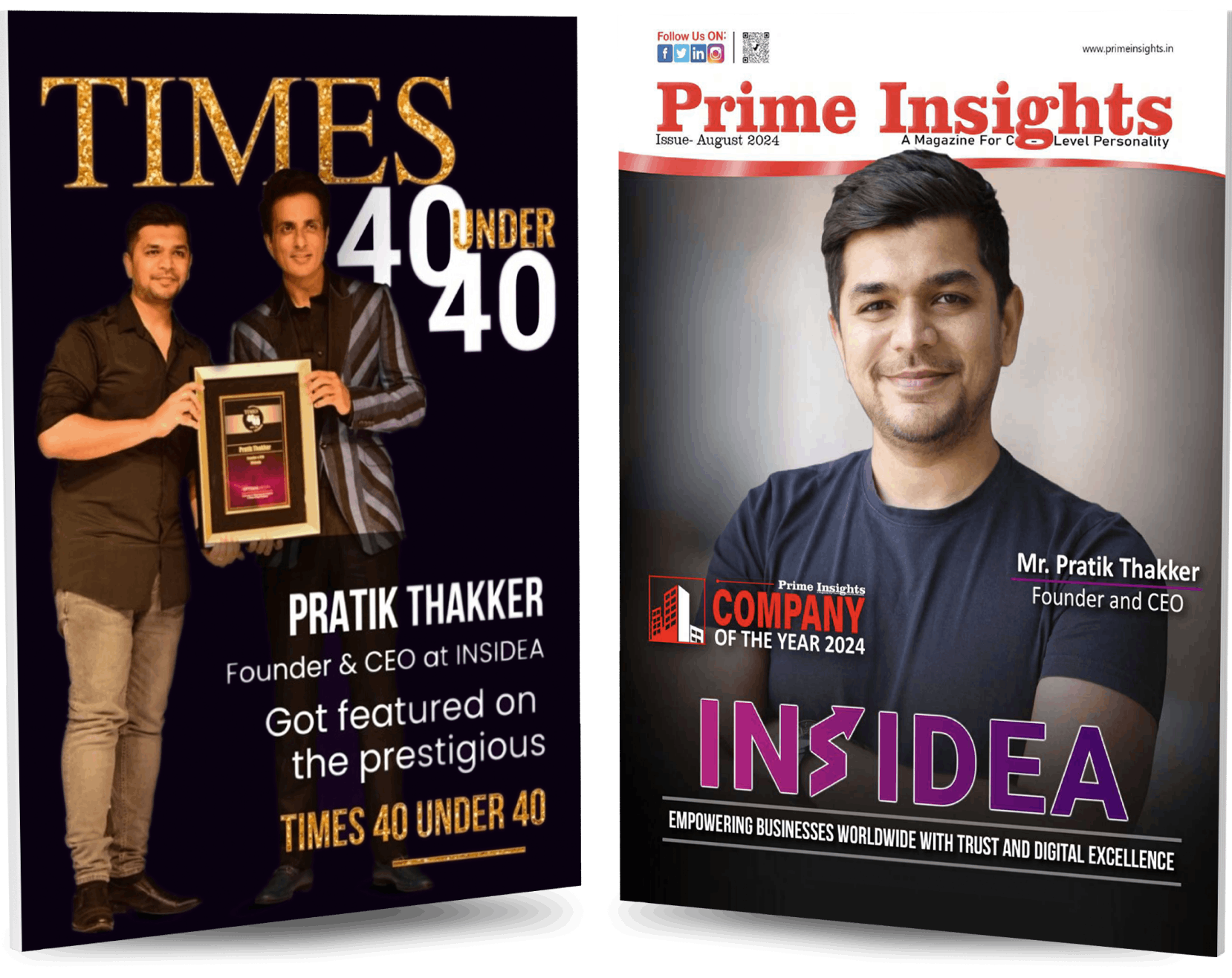5 Hubspot Lead Scoring Best Practices
Imagine your business juggling many potential customers—eager buyers, casual browsers, and everything in between. How do you pinpoint which leads are worth pursuing in this bustling marketplace? This is where HubSpot lead scoring becomes invaluable. According to HubSpot, only 10 percent convert into customers, so you need a scalable way to get in touch with the right prospects quickly. HubSpot lead scoring helps businesses prioritize leads based on their likelihood to convert into sales. In our increasingly digital world, where customer journeys resemble a complex web rather than a straightforward path, mastering lead scoring is more crucial than ever. In this blog, we’ll delve into the essentials of HubSpot lead scoring. As a premier CRM platform, HubSpot offers extensive capabilities for tracking customer interactions and powerful marketing and sales tools. I will walk you through the key principles of lead scoring and demonstrate how to utilize HubSpot’s analytics to efficiently score leads, thereby revealing opportunities for revenue growth at various stages of the customer journey. What is Lead Scoring? Lead scoring is a method used by businesses to rank potential customers, or leads, based on their likelihood of buying a product or service. Giving each lead a scorecard is like adding