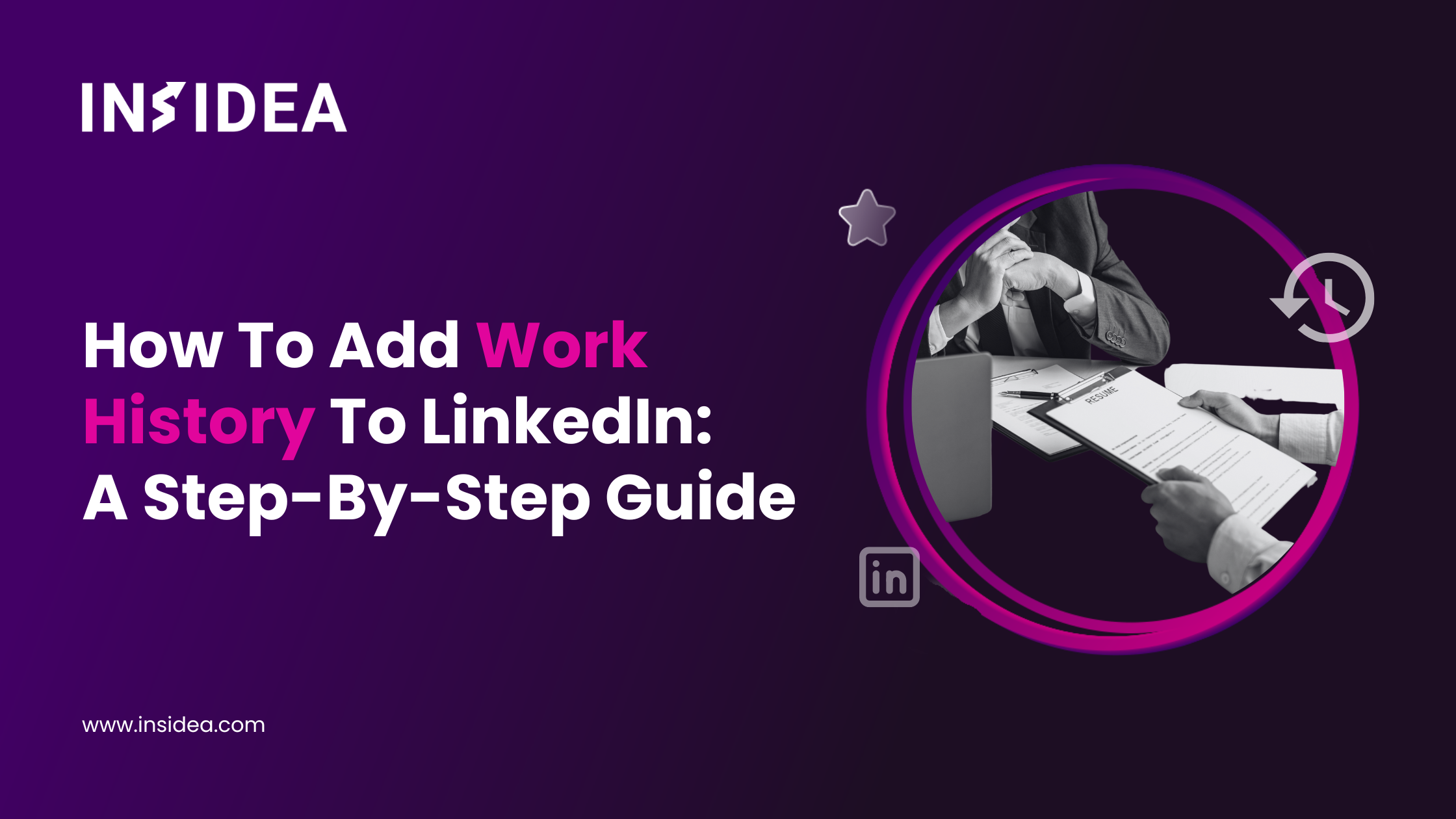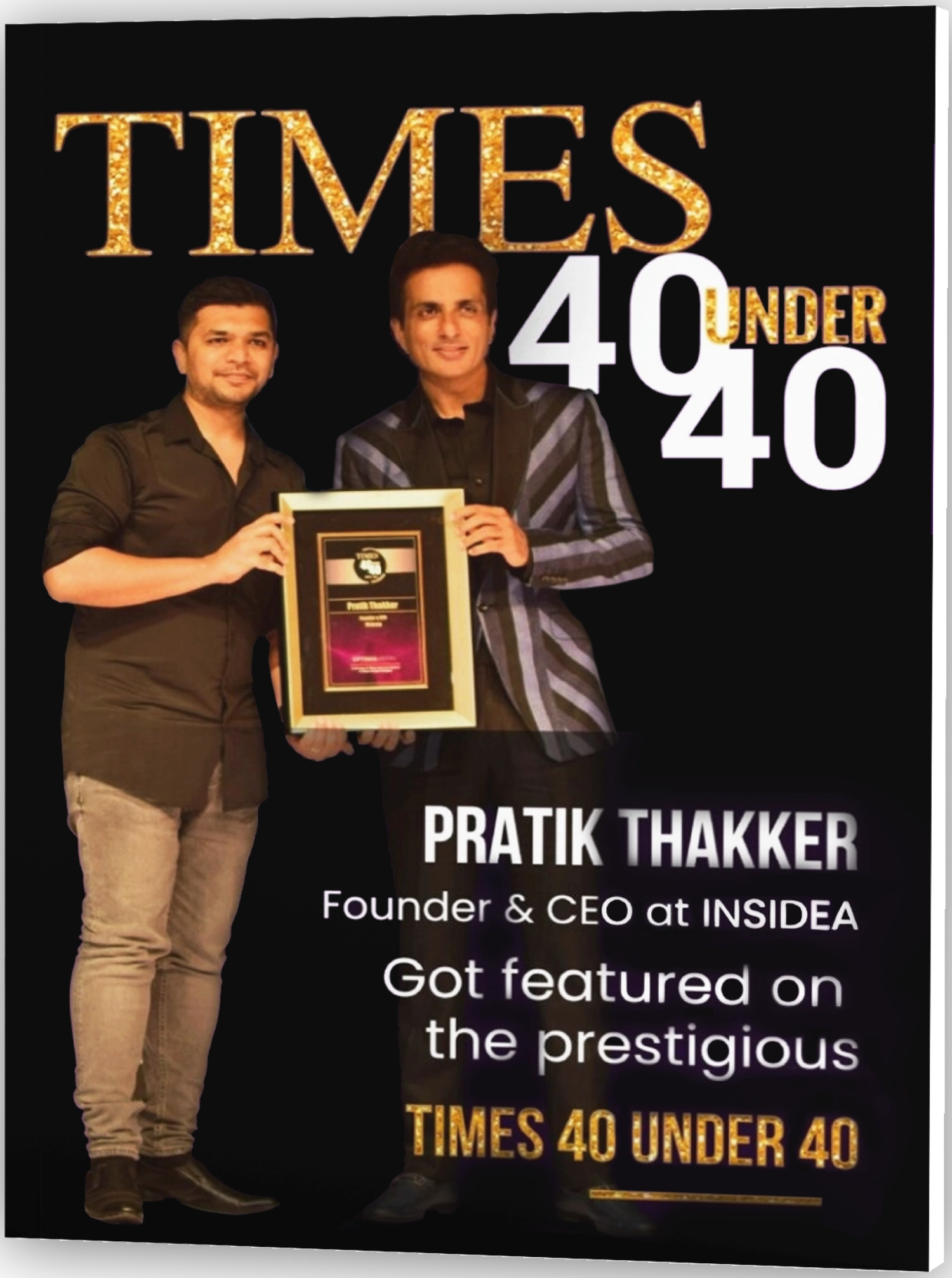LinkedIn is a powerful platform for professionals to showcase their skills, experience, and achievements. One crucial aspect of optimizing your LinkedIn profile is adding your work history.
In this blog, we will explore the importance of work history on LinkedIn and provide you with step-by-step instructions on how to add and update your work experience effectively to maximize your professional presence.
Why Is Work History Important On LinkedIn?
Your work history on LinkedIn is a virtual resume that provides valuable insights into your professional background. It establishes credibility, demonstrates expertise, and opens networking and career advancement doors. Your work history on LinkedIn is important because it –
- showcases your professional background and experience.
- establishes credibility and expertise in a specific field.
- provides valuable insights to potential employers, recruiters, and industry peers.
- facilitates connections with like-minded professionals.
- offers abundant networking opportunities and career advancement possibilities.
Embrace the power of your work history to make a lasting impression on potential employers and propel your professional growth.
How To Add Work Experience On LinkedIn
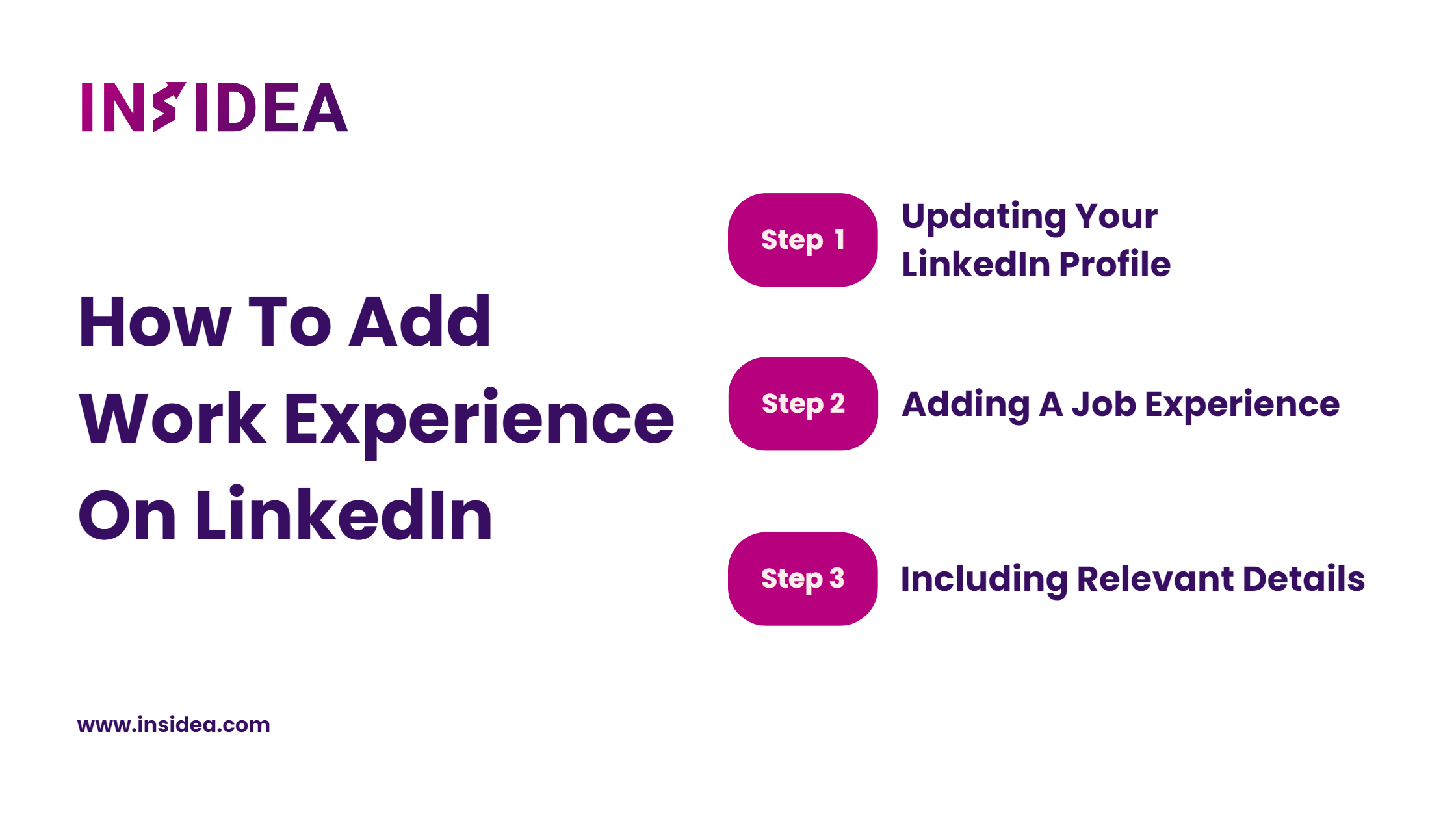
Let us explore how to add work experience to your LinkedIn profile effectively, enhancing your professional presence and attracting potential employers.
Updating Your LinkedIn Profile
Before adding your work experience, ensuring that your LinkedIn profile is up-to-date and polished is essential. Update your profile picture, headline, summary, and relevant sections to present a professional and engaging image.
Adding a Job Experience
To add a job experience to your LinkedIn profile, follow these straightforward steps:
- Log in to your LinkedIn account.
- Click on your profile picture at the top right corner of the homepage.
- Select “View profile” from the dropdown menu.
- Scroll down to the “Experience” section and click the “+” icon.
- Enter the details of your job experience, including the job title, company name, location, employment type, and duration.
Including Relevant Details
When adding your work experience, it’s crucial to include relevant details highlighting your responsibilities, achievements, and skills acquired during each role. To make it easier for readers, present this information in a concise and easily scannable format, such as using bullet points.
Consider incorporating the following information:
- Job responsibilities and tasks
- Notable projects you worked on
- Key achievements and accomplishments
- Skills utilized and developed during the role
Tips for Optimizing Your Work History
In this segment, we will provide valuable tips for optimizing your work history on LinkedIn, empowering you to create an effective and impactful representation of your professional journey to maximize your career opportunities.
Use Action Verbs
Use action verbs when describing your achievements and responsibilities to make your work history more engaging and impactful. Action verbs add power and vibrancy to your statements.
For example:
- Managed a team of 10 employees.
- Implemented a new marketing strategy.
- Streamlined operational processes.
Highlight Achievements
Don’t hesitate to spotlight your achievements and notable contributions within your work history. Quantify your accomplishments whenever possible to provide tangible evidence of your success, such as:
- Increased sales by 20% within six months.
- Received Employee of the Month award for exceptional performance.
- Successfully completed a project ahead of schedule and under budget.
Incorporate Keywords
To optimize your work history for better search visibility, strategically incorporate relevant keywords related to your industry and job role. Research common industry-specific keywords and weave them naturally into your descriptions. This can significantly enhance the visibility of your profile and attract potential employers and recruiters.
Updating Work History On LinkedIn
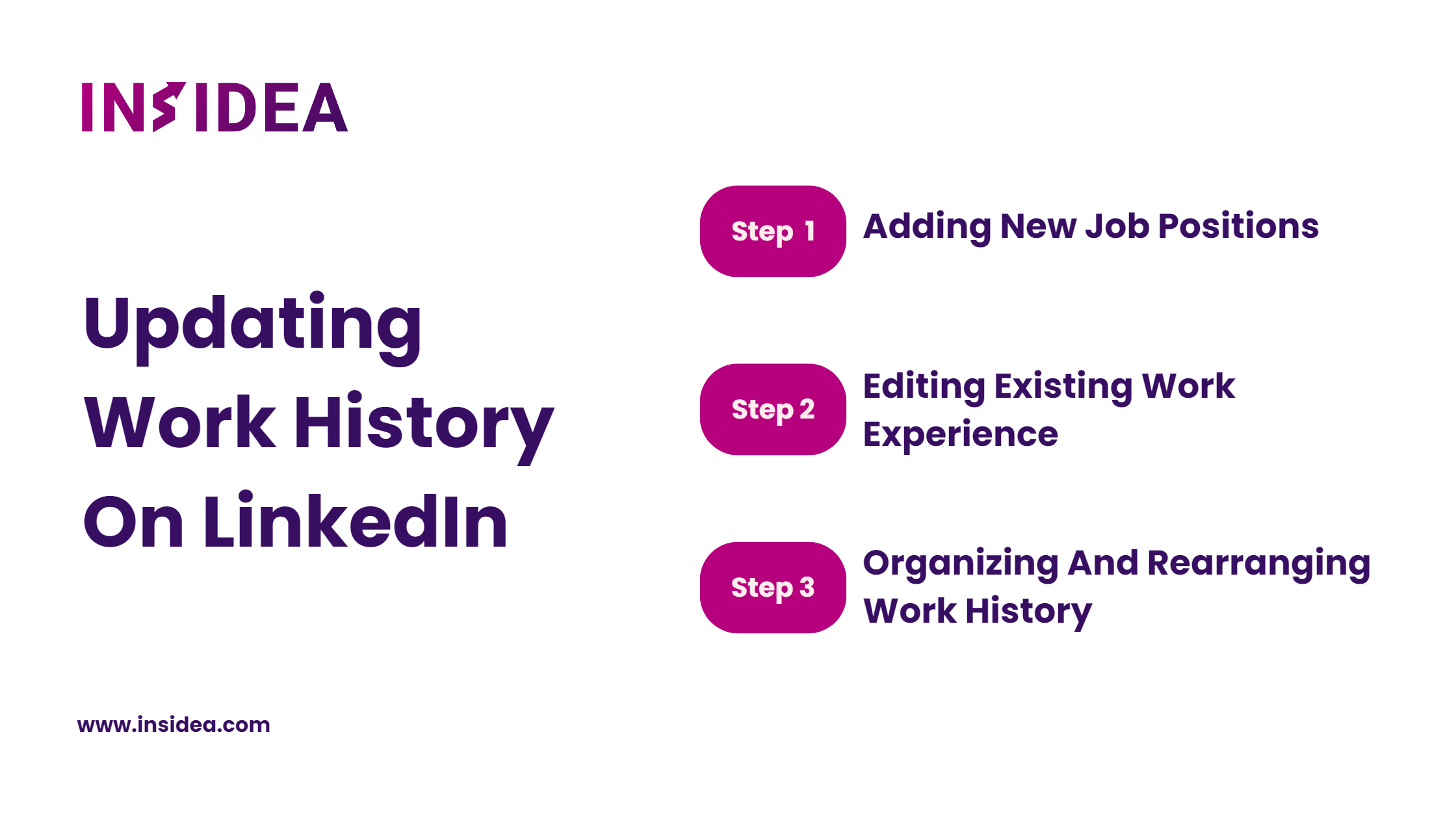
In this segment, we will guide you through the process of updating your work history on LinkedIn, ensuring that your profile reflects your latest achievements and experiences, and positioning you for success in the competitive professional landscape.
Adding New Job Positions
If you have recently acquired a new job or position, promptly add it to your work history on LinkedIn by following these steps:
- Access your LinkedIn profile and navigate to the “Experience” section.
- Click on the “+” icon to add a new job experience.
- Fill in the required details, such as job title, company, location, and dates of employment.
- Provide a concise and impactful description of your responsibilities, achievements, and skills acquired during this role.
Editing Existing Work Experience
To update and refine an existing work experience entry on your LinkedIn profile, follow these simple steps:
- Go to your LinkedIn profile and locate the “Experience” section.
- Find the job experience you want to edit and click the pencil icon.
- Update the necessary information, such as job title, company, location, or description.
- Save your changes to ensure the updated information is reflected on your profile.
Organizing And Rearranging Work History
LinkedIn allows you to arrange your work history in a preferred order. To ensure optimal presentation, follow these steps to rearrange your work experiences:
- Visit your LinkedIn profile and navigate to the “Experience” section.
- Click on the “See more” button on the right side of the section.
- Drag and drop the job experiences to reorder them according to your preference.
- Click “Save” to apply the changes, ensuring your work history is presented in the desired order.
Conclusion
Effectively adding and updating your work history on LinkedIn is crucial for maximizing your professional presence and attracting the attention of potential employers. By following the step-by-step instructions and tips outlined in this comprehensive guide, you can create a compelling work history section that highlights your skills, accomplishments, and expertise, ultimately enhancing your chances of career success.
Stay proactive in keeping your LinkedIn profile up to date, and remember to optimize your work history with relevant keywords for improved search visibility. Invest time in curating an impressive work history on LinkedIn, and reap the rewards of increased networking opportunities and career growth.
Ready to take your LinkedIn management to the next level? Unlock your professional potential and maximize your LinkedIn presence with INSIDEA. Let’s discuss how we can optimize your profile and enhance your networking opportunities. Contact us today!