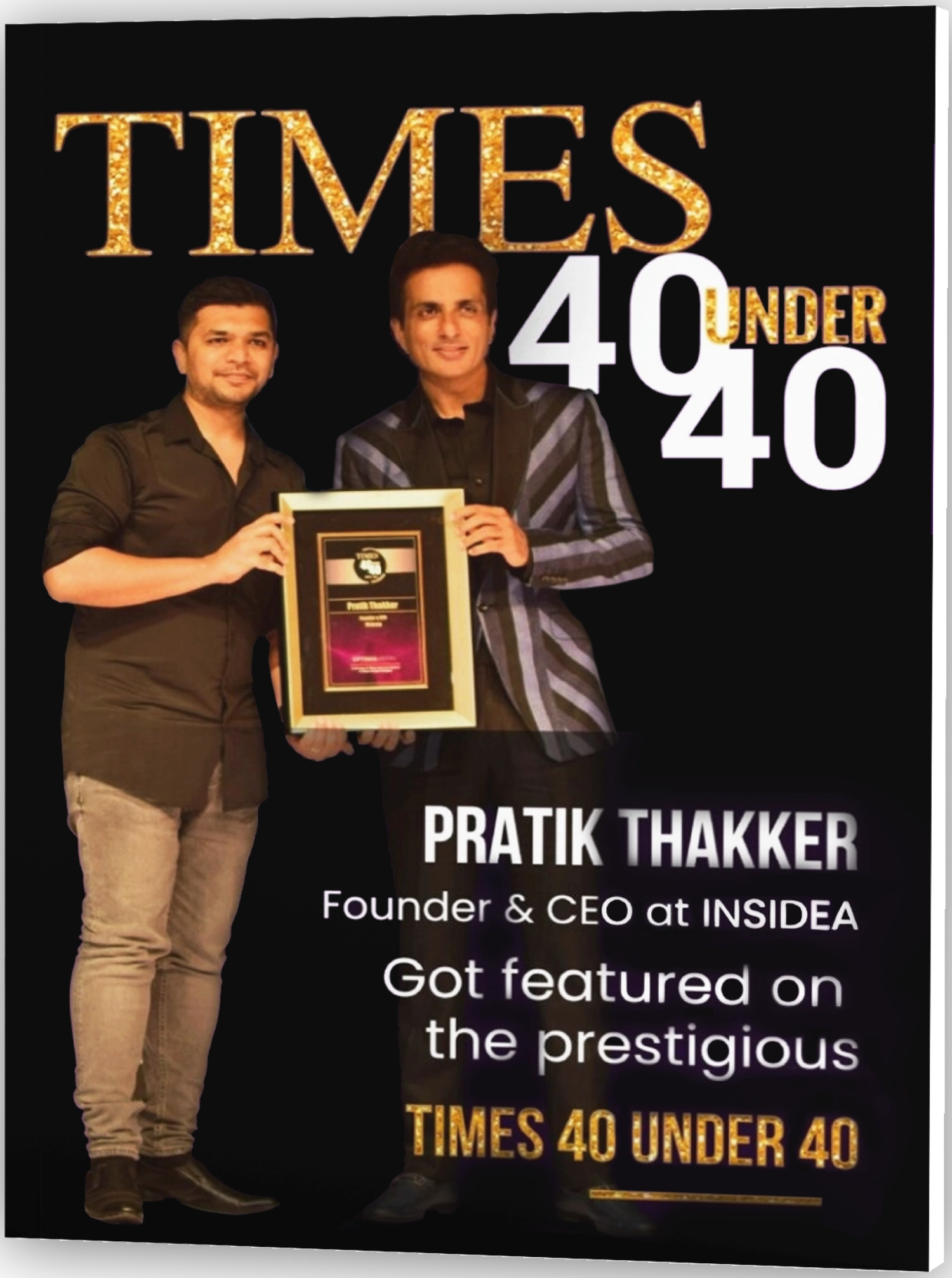Ignite your career trajectory with LinkedIn, the ultimate platform for professional success in the digital age. Don’t miss out on the immense benefits of adding your resume to LinkedIn, a game-changing move for job seekers.
Seamlessly uploading your resume will unlock a world of opportunities, optimizing your job search and expanding your network. This comprehensive step-by-step blog will empower you to enhance your LinkedIn profile with a resume attachment, ensuring you stand out among competitors.
Discover best practices for job search optimization, leveraging LinkedIn’s powerful features to their fullest potential. Take control of your professional journey and master the art of networking on LinkedIn, opening doors to endless possibilities. Elevate your profile and let LinkedIn propel you towards the career of your dreams!
Let’s begin!
Why Add Your Resume to LinkedIn?
Supercharge your LinkedIn profile and unlock opportunities by seamlessly adding your resume to LinkedIn. This simple yet powerful step offers many advantages that can advance your career.
The advantages are:
1. Comprehensive Profile Representation:
- Adding your resume to LinkedIn allows you to go beyond the limited space of the profile summary.
- You can provide a more detailed account of your professional journey, including specific projects, achievements, and responsibilities.
- This comprehensive representation helps potential employers better understand your expertise and qualifications.
2. Enhanced Visibility and Consideration:
- Uploading your resume on LinkedIn streamlines the process for recruiters and hiring managers to review your qualifications.
- They can easily access and evaluate your resume, making it more likely for you to be considered for relevant job opportunities.
- By making your qualifications readily available, you increase your chances of being noticed by potential employers.
3. Professional Credibility and Differentiation:
- Including your resume on LinkedIn enhances your professional credibility.
- It demonstrates your commitment to presenting a complete and detailed professional profile, showcasing your experience, education, and skills.
- This extra effort sets you apart from other professionals on the platform and signals to employers that you take your professional image seriously.
- It can significantly impact creating a positive first impression and increasing your chances of standing out among the competition.
In conclusion, adding your resume to LinkedIn offers a comprehensive profile representation, enhances visibility and consideration from recruiters, and boosts professional credibility and differentiation in the competitive job market.
Step-By-Step Guide To Adding A Resume On LinkedIn
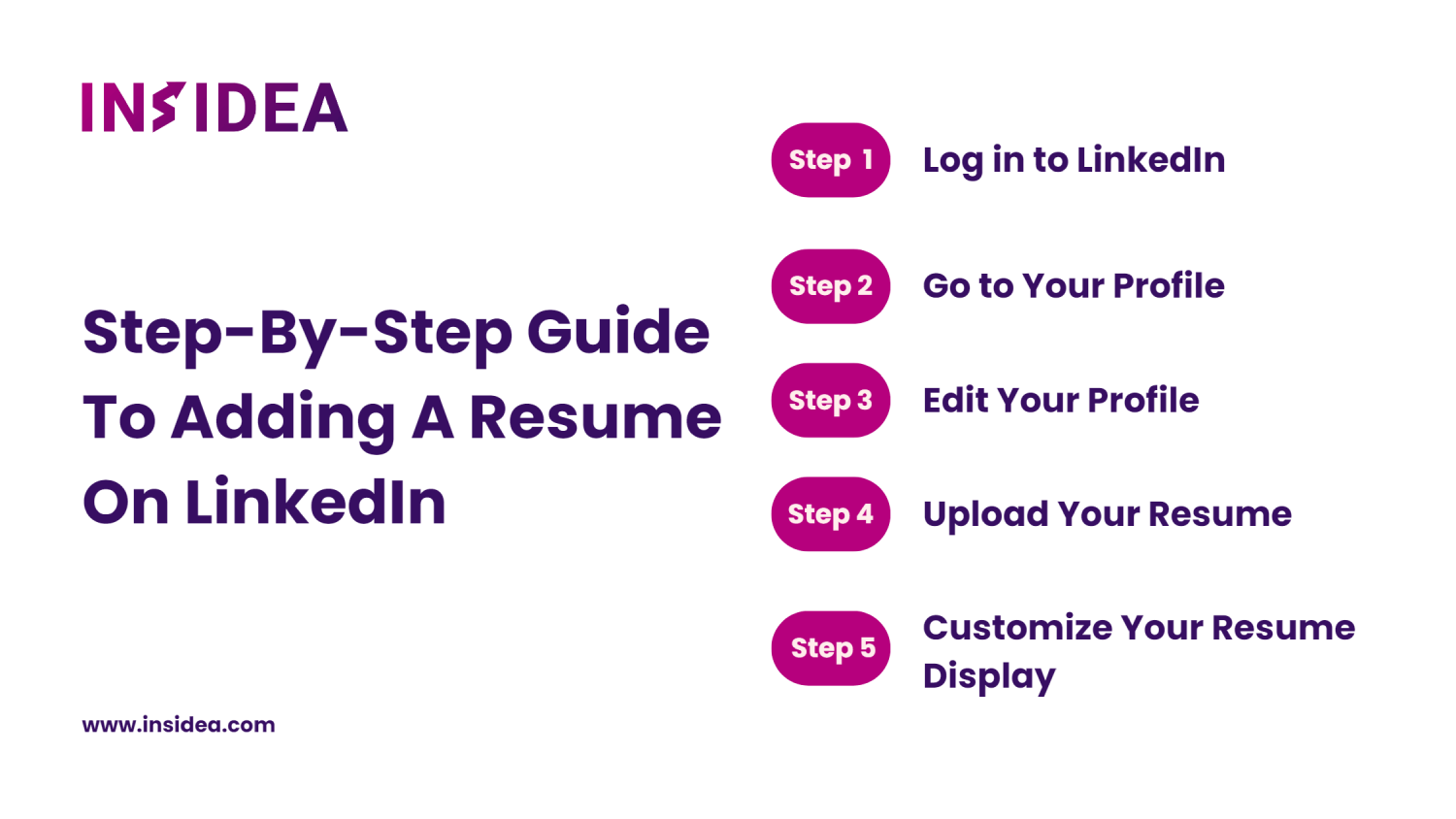
In this segment, we will walk you through the process of seamlessly adding your resume on LinkedIn, empowering you to enhance your professional presence and open doors to exciting career opportunities.
Step 1: Log in to LinkedIn
To begin, log in to your LinkedIn account and navigate to your profile page. Click on the “Me” icon in the top right corner and select “View profile” from the dropdown menu. This will take you to your profile page, where you can manage and edit your profile details.
Step 2: Go to Your Profile
Once logged in, navigate to your profile by clicking on your profile picture in the top right corner of the screen. This will take you to your personalized LinkedIn profile page.
Step 3: Edit Your Profile
Click on the “Edit” button in your profile’s top right section. This will allow you to make changes and add new sections to your profile.
Step 4: Upload Your Resume
Scroll down to the “Featured” section and click the “+” icon. Select “Media” from the dropdown menu and choose the option to upload a file. Locate your resume file on your computer and upload it to your LinkedIn profile.
Step 5: Customize Your Resume Display
After uploading your resume, you can customize how it appears on your profile. LinkedIn provides options to add a title and description to contextualize your resume attachment. Add relevant keywords and highlight accomplishments to make your profile more appealing to potential employers.
Best Practices for Optimizing Your LinkedIn Profile

To maximize the impact of your LinkedIn profile, consider implementing the following best practices:
- Optimize Your Headline and Summary
Craft a compelling headline that showcases your expertise and career goals. In your summary section, provide a concise yet impactful overview of your professional journey, emphasizing your key skills and accomplishments.
- Customize Your URL
Personalize your LinkedIn profile URL to make it more memorable and professional. Ideally, it should include your name or a variation of it.
- Highlight Relevant Skills and Experience
List your skills and experiences in a clear and organized manner. Utilize bullet points, and ensure that the most relevant information is showcased prominently.
- Incorporate Keywords
Research and include relevant keywords in your profile to increase the likelihood of appearing in search results. Use terms that align with your industry, job title, and desired roles.
- Add Engaging Media
Enhance your profile by incorporating media such as project samples, presentations, or articles that showcase your expertise and achievements.
Leveraging LinkedIn for Job Search Optimization
To optimize your job search on LinkedIn, consider these best practices:
- Use relevant keywords in your profile, headline, and summary to improve your visibility in search results.
- Follow companies and join groups related to your industry to stay updated on job opportunities.
- Set up job alerts based on your preferences to receive notifications for relevant openings.
- Utilize the advanced search feature to narrow down job listings based on location, industry, experience level, and more.
- Network with professionals in your field by sending personalized connection requests and engaging in meaningful conversations.
- Participate in industry-related discussions and share your expertise to establish yourself as a thought leader.
- Engage with job postings by applying directly through LinkedIn or by following the application instructions provided.
- Consider upgrading to LinkedIn Premium for additional features and enhanced job search capabilities.
- Keep your profile up to date and ensure that it aligns with the requirements of the jobs you’re interested in.
Conclusion
By adding a resume to your LinkedIn profile, you can effectively present your qualifications and attract potential employers. Follow the simple steps outlined in this guide to upload your resume and optimize your profile visibility. Remember to keep your resume updated and leverage the networking features of LinkedIn to maximize your job search success. Start enhancing your LinkedIn presence today and unlock new opportunities in your professional journey.
Ready to take your LinkedIn management to the next level? Unlock your professional potential and maximize your LinkedIn presence with INSIDEA. Let’s discuss how we can optimize your profile and enhance your networking opportunities. Contact us today!
Yes, you can edit your resume on LinkedIn. Navigate to your profile page, click on the resume file in the “Featured” section, and select the edit option. Make the necessary changes, save the updated version, and it will replace the previous file.
Yes, you need a LinkedIn account to upload your resume. LinkedIn is a professional networking platform, and having an account allows you to access its features and connect with professionals in your industry.
No, LinkedIn allows users to upload only one resume to their profiles. However, you can edit and replace your existing resume with a new one whenever needed.
The visibility of your resume depends on the privacy settings you choose during the upload process. You can restrict access to your resume, making it visible only to your connections or specific individuals.
To optimize your resume for search engines on LinkedIn, use relevant keywords throughout your profile. Incorporate industry-specific terms, skills, and job titles to increase the visibility of your resume in search results.