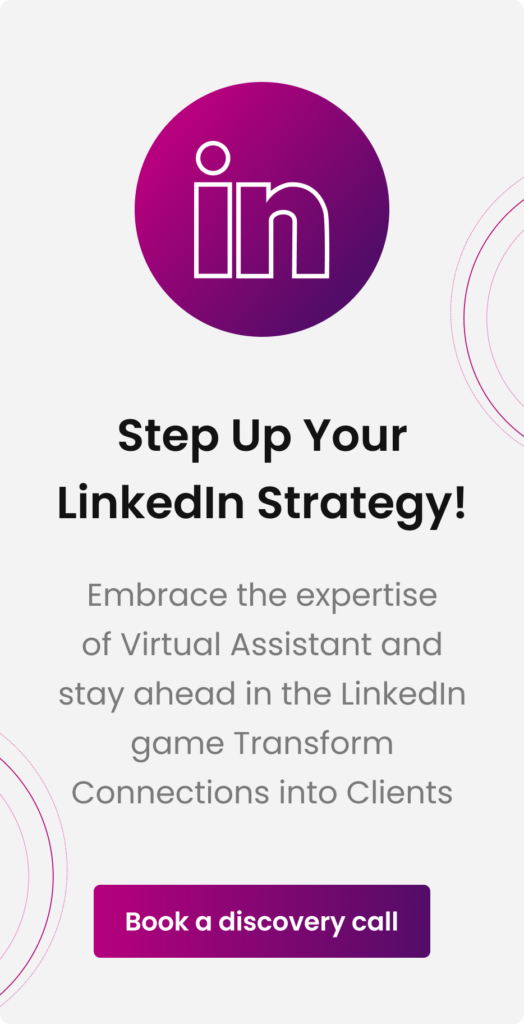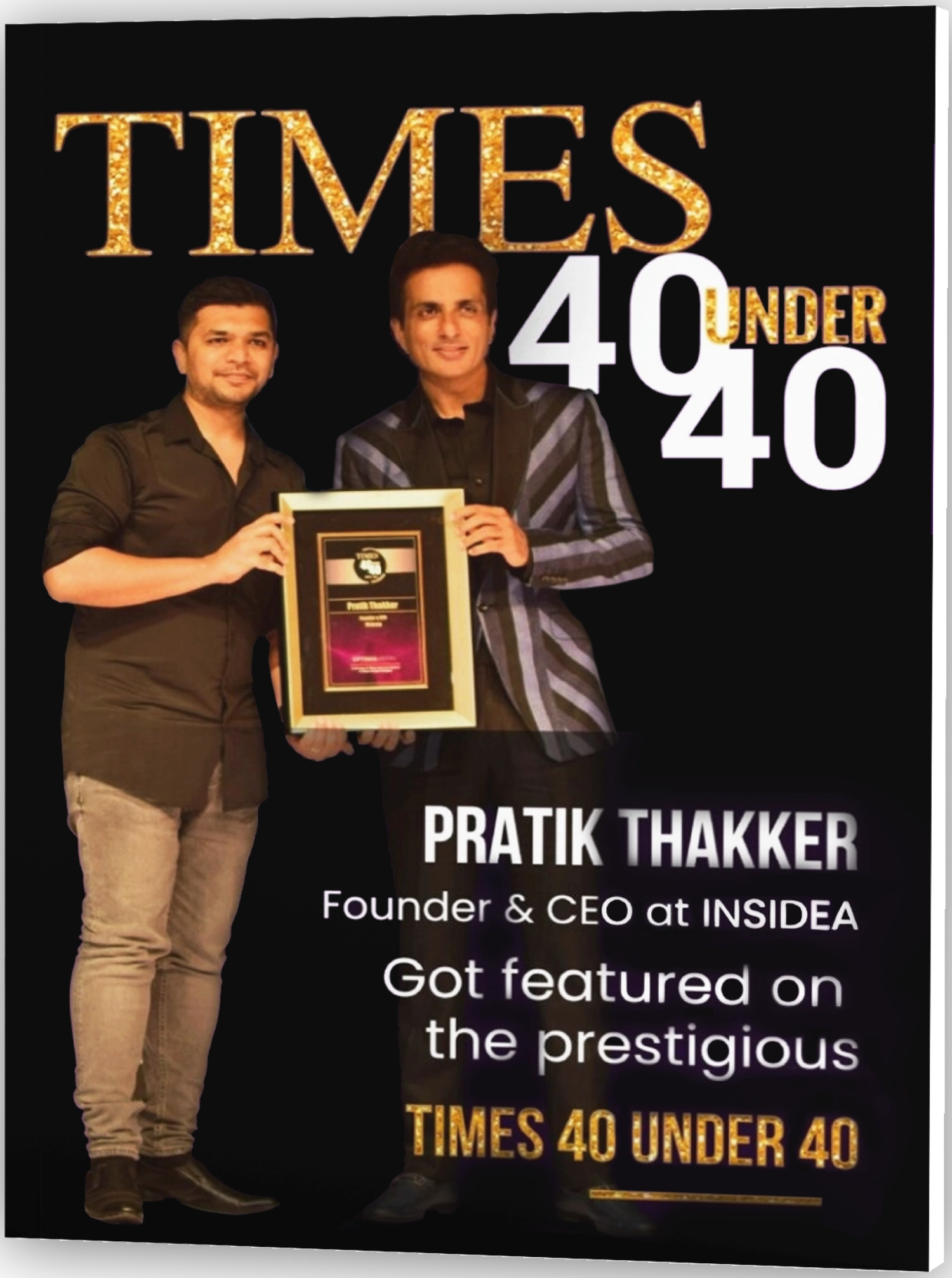In an era where live video dominates digital interactions, platforms like Facebook and Instagram have long capitalized on the trend with their live features. However, a new contender is quickly rising in popularity: LinkedIn Live. It was introduced to individual users in 2019 and later extended to business pages in 2020. LinkedIn Live now stands at the forefront of marketing.
Recent data reveals that LinkedIn live videos receive 24 times more comments and enjoy 7 times more reactions than other content types on the platform. For brands targeting a professional audience, LinkedIn Live offers an unparalleled opportunity to captivate, educate, and engage.
This blog delves into the intricacies of LinkedIn Live, highlighting its significance and best practices, offering insights into how it can amplify your marketing strategy.
What is LinkedIn Live?
LinkedIn Live is the platform’s video streaming function, allowing users to communicate with professional audiences in real-time. It distinguishes itself from standard video material. Unlike other networks, LinkedIn has a built-in streaming function, but it integrates effortlessly with third-party applications. This tool offers businesses and people a dynamic channel to promote material, communicate directly with their audience, and achieve various goals. It’s important to distinguish LinkedIn Live from LinkedIn Events, even though both are frequently utilized for engagement. LinkedIn Live provides an entertaining and effective tool to deepen professional contacts.
Why Use LinkedIn Live?

LinkedIn Live has grown to be a favorite among many professionals. It lets you stand out, share insights, and engage directly with a vast audience. Here’s why diving into LinkedIn Live could be a great idea for you:
1.Reach More People
LinkedIn has a huge user base with over 950 million members. When you go live, you broadcast to a large, engaged community.
2.Get Noticed
When you start a live video, your connections get notified. Plus, your video stays on their feed and is easy to find later.
3.Genuine Conversations
Live videos let you chat directly with viewers. Answering their questions in real time builds trust and strengthens relationships.
4.Boost Your Business
You can use live videos to demo products, share tips, or host webinars, opening doors to new business opportunities.
5.Share Your Real Story
Live streams are raw and real. They let you show the human side of your brand, making it easier for viewers to connect.
6.Engage in the Moment
Live means real-time. You can have immediate chats with your audience, making discussions more dynamic and fun.
7.Budget-Friendly Promotion
You don’t need fancy gear to start. A good phone or webcam can get you in front of thousands of viewers without incurring high costs.
8.Drive More Visits
After your live video, guide viewers to your website. Adding a link to your video description can increase traffic.
9.Stand Out from the Crowd
Using LinkedIn Live shows you’re ahead of the curve, setting you apart from others in your field.
LinkedIn Live isn’t just another feature; it’s a powerful way to connect, share, and grow on a platform built for professionals.
How To Go Live On LinkedIn: A Step-By-Step Guide

LinkedIn Live offers a dynamic platform for real-time engagement with your professional network. Here’s a concise guide to get you started:
Step 1: Check Eligibility
Ensure you meet LinkedIn’s criteria:
- You have more than 150 followers or connections.
- Your LinkedIn page must comply with LinkedIn’s Professional Community Policies.
To verify access, click the “Event” button on your LinkedIn homepage. If a drop-down menu appears, you’re eligible for LinkedIn Live.
Step 2: Equip Yourself
Use at least two devices – one for streaming and the other for monitoring and moderating comments to engage with your audience.
Step 3: Apply for LinkedIn Live (if you haven’t)
Submit an application on LinkedIn for live streaming access. Specify whether you’re streaming from a personal profile or a business page. Provide up to three admin profile URLs if streaming from a business page.Await approval and regularly check notifications for your application status.
Step 4: Choose a Third-party Streaming Tool
LinkedIn doesn’t have a native streaming function, so third-party tools are essential. Popular options include StreamYard, Socialive, and Switcher Studio. Sign up for your chosen tool and familiarize yourself with its features.
Step 5: Connect LinkedIn to Your Streaming Tool
Log into your chosen streaming tool. Navigate to the section where you can add or link streaming platforms. Select LinkedIn as a destination and proceed with the connection.
Step 6: Prepare for Your Live Session
From your LinkedIn page’s admin view, create your live event. Provide a compelling title and description for your stream. Set the timezone, date, and start time for your event.Ensure optimal internet speed (preferably an upload speed above 10 Mbps).
Prepare your setting:
- Use bright, natural light.
- Position the camera at eye level, and consider using a tripod.
- Ensure good audio quality and conduct a sound test.
- Keep a professional, neat background.
- If possible, include subtle branding elements, like a logo mug.
Step 7: Coordinate Support
It’s easier and more engaging when someone helps monitor and respond to comments. Consider getting a colleague to handle audience interaction during the live stream, allowing you to focus on content delivery.
Step 8: Start Your Stream
Head back to your third-party tool and link it to the live event you’ve set up on LinkedIn. Check all settings last time, then press the broadcast or ‘go live’ button. If there’s an unexpected glitch, have the contact details of your streaming tool’s support handy for quick troubleshooting.
Step 9: Conclude and Share
Once your session is over, hit the end broadcast button. LinkedIn will auto-post the video on your feed, enabling those who missed the live session to catch up.
Remember, practice makes perfect. Regularly conducting LinkedIn Live sessions will make the process more familiar and smooth.
Key Uses And Benefits Of LinkedIn Live

LinkedIn Live offers a powerful way for professionals and businesses to connect with a vast audience in real time. With its focus on professional networking, this feature enhances various aspects of business engagement and personal branding. Let’s delve into the primary uses of LinkedIn Live:
- Hosting Virtual Events
LinkedIn Live pairs with LinkedIn Events, making it a top choice for virtual gatherings. It offers a trusted platform to host and promote events and increases real-time interaction during events. Stats show LinkedIn Live receives notably higher engagement than standard videos.
- Enhancing Recruitment Efforts
LinkedIn Live, a popular platform for recruitment, can elevate this experience. You can showcase the company culture and introduce team members live. Host panels detailing employee experiences and roles. A live Q&A can offer insights into specific job roles and expectations.
- Positioning as Thought Leaders
Establish your brand or yourself as a key voice in your industry. Discuss and analyze current industry events.Host panels with industry experts to dive deep into trends and concerns. Interviews with professionals can amplify your presence.
- Showcasing Expertise
Emphasize your knowledge and skills in your field. Share valuable insights, tips, and advice. Repurpose and adapt existing content, like blogs, for live sessions. Live streams can supplement your existing content strategy.
- Announcing Products or Partnerships
The ideal platform to unveil new products or collaborations. Engage with representatives from partnering firms to detail the collaboration. Real-time announcements allow for immediate feedback and Q&A. Live demos offer an interactive way to showcase products.
In a world where real-time interaction is gaining significance, LinkedIn Live is a testament to the importance of live streaming in professional circles. Whether you’re familiar with live streaming on other platforms or just starting, LinkedIn Live offers an authentic and engaging avenue to connect with a professional audience.
LinkedIn Live: Essential Best Practices For Effective Streaming

LinkedIn Live offers a unique platform to engage directly with a professional and
business-minded audience. To maximize the benefits of this tool, it’s crucial to follow certain best practices. Here are the fundamental guidelines to ensure a successful LinkedIn Live session:
- Choose Relevant Topics
Understand your audience’s demographics and preferences through page analytics.Utilize LinkedIn’s Content Suggestions tool and Communities Hashtags feed to identify trending topics. Strive for originality; select subjects you wouldn’t typically discuss on other platforms.
- Plan and Practice
Schedule your event 2-4 weeks in advance. Prepare a loose script, but avoid making your session appear overly rehearsed. Conduct run-throughs with stakeholders and gather feedback for improvement.
- Promotion is Key
Announce your upcoming stream to notify followers. Tag featured guests and use relevant hashtags, especially #LinkedInLive. Cross-promote on other social media channels, your website, and newsletters.
- Duration Matters
Aim for at least 15 minutes, but be wary of exceeding an hour to avoid audience fatigue.
- Clear and Consistent Messaging
Regularly reiterate the discussion topic for those who join mid-stream.Craft an engaging and informative description for your live video.
- Optimize Your LinkedIn Profile/Page
- Individuals: Ensure a professional profile picture and an updated resume.
- Organizations: Fill out the entire page and optimize it with engaging visuals and relevant keywords.
- Engage with Your Audience
Utilize the chat function to initiate conversations, answer queries, and conduct Q&As. Encourage viewers to pose questions before the session begins.
- Attractive Titles and Thumbnails
Craft catchy and value-packed titles to draw viewers. An engaging thumbnail can boost the click-through rate.
- Repurpose Your Content
Post-stream, divide the broadcast into smaller segments, and share highlights. Leverage short-form videos, which are currently trending.
- Monitor and Analyze
Regularly check LinkedIn Live analytics to evaluate audience engagement. Use insights to refine your approach and improve future broadcasts.
In conclusion, LinkedIn Live is an influential tool that can significantly boost your brand’s visibility and engagement on the platform. By adhering to these best practices, you’re positioning yourself for a more interactive and fruitful streaming experience.
Unlock The Power Of LinkedIn Marketing With INSIDEA!

While having a presence on LinkedIn is vital, leveraging it effectively requires distinct expertise. Are you tapping into its full potential?
That’s where INSIDEA steps in. Our seasoned team is skilled in crafting the perfect LinkedIn marketing strategy tailored to your business’s unique needs. Our motive is clear to empower organizations to harness the incredible potential of LinkedIn for measurable results.
Reach out today to uncover the potential with which INSIDEA can drive your LinkedIn success!
- Tailored Experience: At INSIDEA, we prioritize a bespoke user experience. We collaborate with you to ensure your LinkedIn strategy is perfectly aligned with your business vision.
- Industry Expertise: Our team excels in crafting, executing, and refining LinkedIn marketing campaigns, ensuring you always adhere to the platform’s best practices and achieve unparalleled ROI.
- Customer Commitment: Your success is our mission. We are devoted to not only meeting but surpassing your expectations at every turn.
With INSIDEA by your side, you gain access to result-driven LinkedIn strategies that resonate with your target audience and bolster conversions. Schedule a consultation with our experts to dive deep into how we can elevate your LinkedIn marketing endeavors.