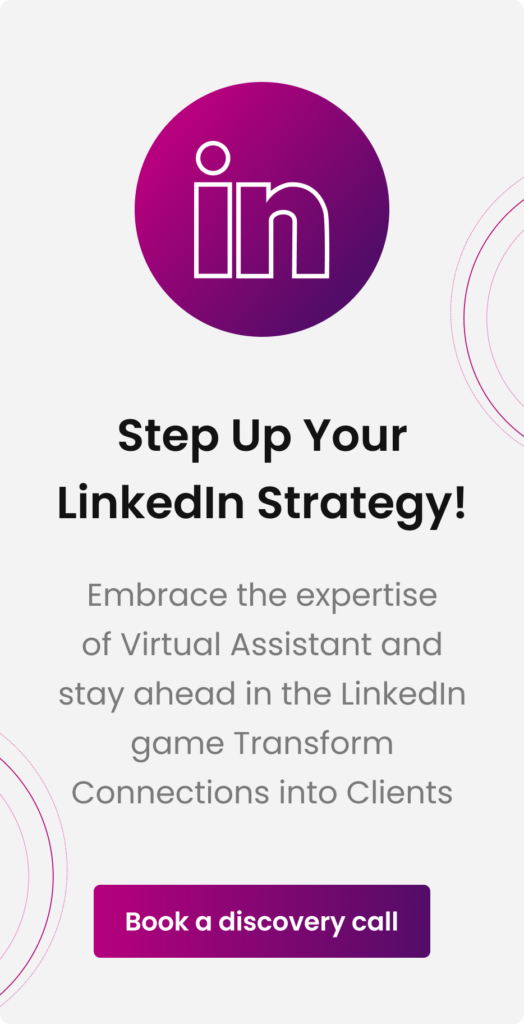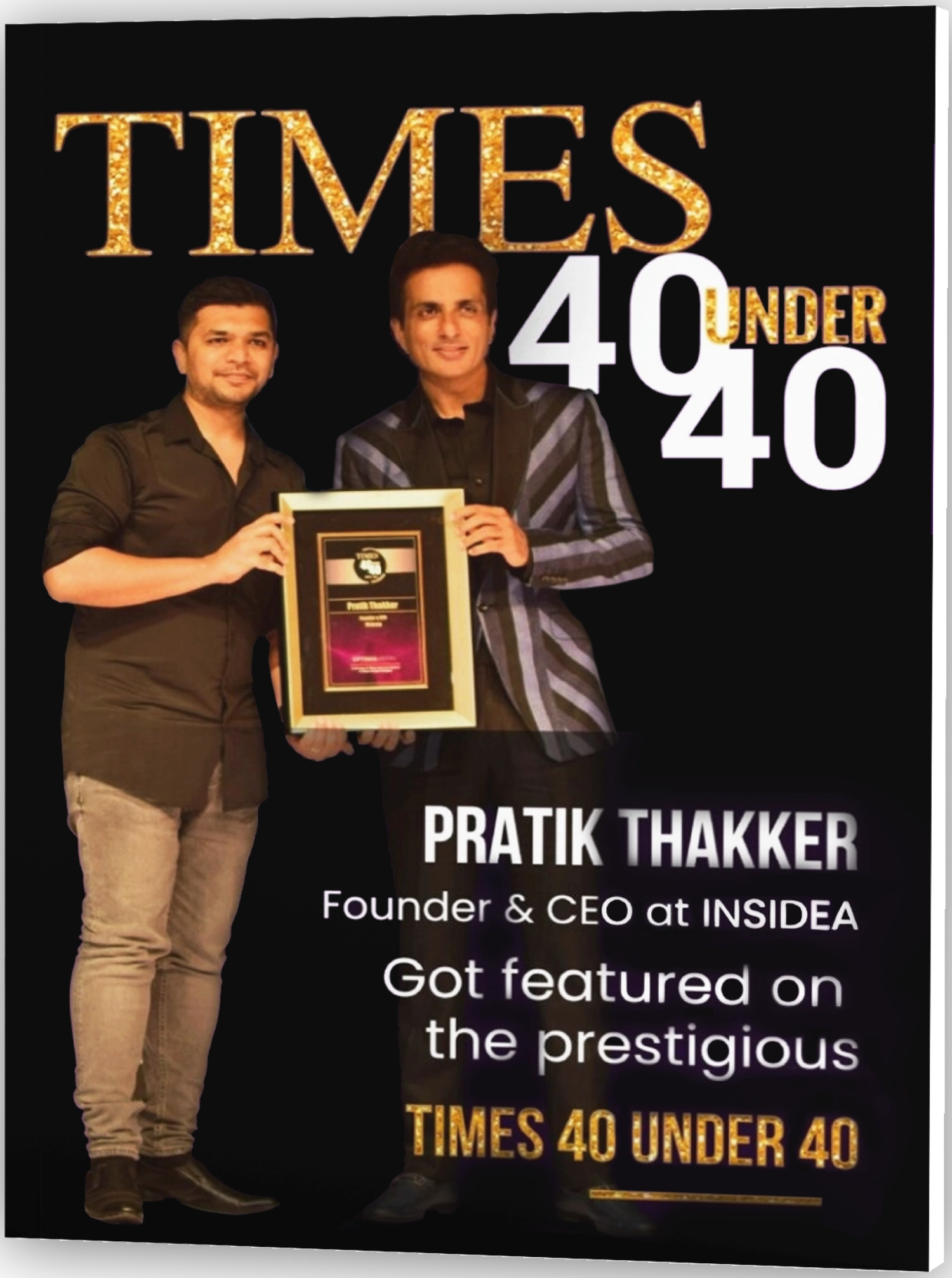Have you noticed how hashtags are everywhere on social media platforms like Instagram and Twitter?
Well, LinkedIn isn’t far behind!
Since introducing the feature in 2018, LinkedIn has opened doors for professionals to expand their reach, connect with like-minded individuals, and tailor content to specific audiences using these nifty little tags. Using them on LinkedIn is slightly different than your regular Instagram or Twitter posts.
Many people are still unsure about how to use LinkedIn hashtags effectively. When utilized strategically, hashtags can greatly increase the reach of your postings, allowing you to interact with professionals in relevant areas. However, inappropriate use may reduce the post’s credibility.
LinkedIn hashtags comprise any sequence of letters, numbers, or emojis preceded by the “#” symbol. For instance, posts with the hashtag “#linkedinmarketing” are typically from professionals in the B2B sector actively engaging on LinkedIn.
This blog will summarize the best practices for using LinkedIn hashtags.
What are LinkedIn Hashtags?
LinkedIn hashtags are combinations of letters or numbers that follow the # symbol without any spaces in between. Examples include #thisisahashtag and #ThisIsAHashtag. Essentially, these hashtags serve as labels or tags for content shared on LinkedIn. Users who click or search for a specific hashtag will see all posts associated with that hashtag on the platform.
Why use LinkedIn Hashtags?
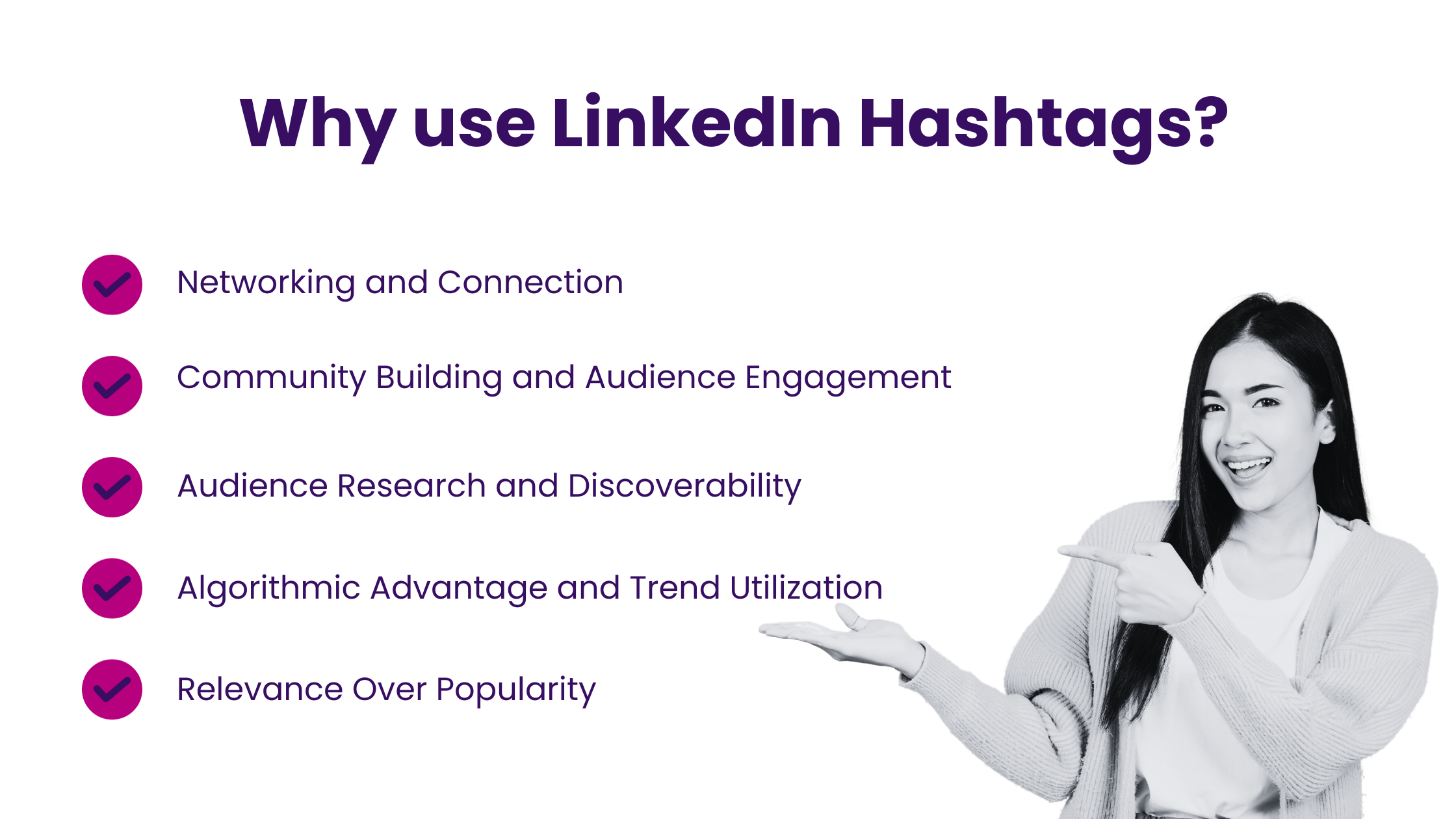
Here’s a breakdown of the main reasons you should use LinkedIn hashtags to improve your reach and visibility on LinkedIn:
1. Networking and Connection
LinkedIn hashtags provide a means to find and connect with professionals in your field or industry. Incorporating hashtags can amplify your content’s reach, making it accessible to a broader audience beyond just your connections.
There’s potential for your posts to get significantly more views and even go viral. They can be a tool for promoting events, products, or specific campaigns.
2. Community Building and Audience Engagement
LinkedIn hashtags can help build and foster a community around specific themes, topics, or company culture, such as #remoteworkculture. On a platform where many users are either networking or job hunting, using the right hashtags can make your content stand out, encouraging more engagement.
3. Audience Research and Discoverability
Observing and following specific hashtags can give insights into what your target audience is discussing or showing interest in. Additionally, it can provide information on the hashtags your competitors are using. Posts with hashtags appear on that specific hashtag’s page. Those outside your immediate network might see your content if they explore that hashtag.
4. Algorithmic Advantage and Trend Utilization
LinkedIn’s algorithm prioritizes content it deems relevant to users. Using LinkedIn hashtags, you indicate to the algorithm the topics your post covers. This can lead to your content being displayed to users interested in or engaged with similar topics.
Using trending hashtags can skyrocket the visibility of your content. However, ensuring that the trend aligns with your brand and content strategy is essential.
5. Relevance Over Popularity
While popular LinkedIn hashtags can increase visibility, focusing on niche, highly relevant hashtags can lead to better engagement. Content shared with niche hashtags may remain visible longer than those with overly popular hashtags that get flooded quickly.
LinkedIn hashtags are more than just trendy add-ons to your posts. When used thoughtfully, they are strategic tools that can significantly amplify your content’s reach, engagement, and relevance on the platform.
How To Use LinkedIn Hashtags?
Using LinkedIn hashtags in your status update can enhance the visibility and reach of your content. Here’s a step-by-step guide on how to effectively incorporate hashtags into your
I. LinkedIn Hashtags for Your Status Updates
Begin by clicking “Start a post” at the top of LinkedIn’s homepage. Draft your status update, ensuring it’s relevant and engaging.
Adding Hashtags:
- Manual Input: To create a hashtag, you can directly type the “#” symbol and the desired word or phrase. As you start typing after the “#,” LinkedIn might suggest popular hashtags based on current trends and what’s gaining traction.
- Use the Add Hashtag Button: Alternatively, click the “Add Hashtag” button at the bottom left of the posting box.
- Select from Recommendations: LinkedIn may display related hashtag suggestions next to the “Add Hashtag” button. You can choose any of these if they align with your content.
Avoid incorporating spaces or symbols in your hashtags, as they will disrupt the functionality of the hashtag, rendering them unclickable. While LinkedIn provides suggestions, ensure your chosen hashtags are relevant to your content and resonate with your intended message.
Once satisfied with your status update and the hashtags you’ve incorporated, click to post.
II. LinkedIn Hashtags for Your Articles
Navigate to the LinkedIn homepage and select “Write an article.”
While you can’t embed clickable hashtags within the article body, you can mention them as plain text.
Once the article is published, these hashtags automatically become clickable.
Remember to add hashtags to the article description box to enhance discoverability.
III. Hashtags for Your LinkedIn Company Page
Go to your company page on LinkedIn.
Find and select the “Hashtags” option.
Pick three hashtags that best represent your company’s activities and objectives. Ensure these hashtags align with terms your target audience might search for.
This categorizes your page, making it more likely to appear for LinkedIn users who follow or search for those specific hashtags.
IV. LinkedIn Hashtag for Your Business Page
Access your business page’s homepage.
Look for the “Add” button at the bottom, under the “Hashtags” section. Clicking on it will open a smaller page.
Click “Add a hashtag” and choose up to three relevant hashtags here.
By associating these hashtags with your business page, you position yourself within relevant hashtag conversations, potentially reaching more users interested in your business niche.
V. Hashtags for Your Personal Profile
To add hashtags to your profile, you must activate LinkedIn’s “Creator mode.”
Navigate to your profile and scroll down until you find the “Resources” section, which is placed below your headline and analytics segments.
Select “Creator mode” and turn it on.
Once activated, you can add up to five hashtags. This feature also gives you access to LinkedIn Live posts, audio events, and the newsletter functionality.
Having these hashtags on your profile enhances your visibility. On the “My Network” page, LinkedIn provides recommendations based on user activity and the hashtags they follow. Having relevant hashtags on your profile allows you to appear as a suggested connection to other users, potentially expanding your network.
Ensure your chosen hashtags are relevant to your content and resonate with your target audience for maximum impact.
Top Strategies To Use LinkedIn Hashtags Effectively
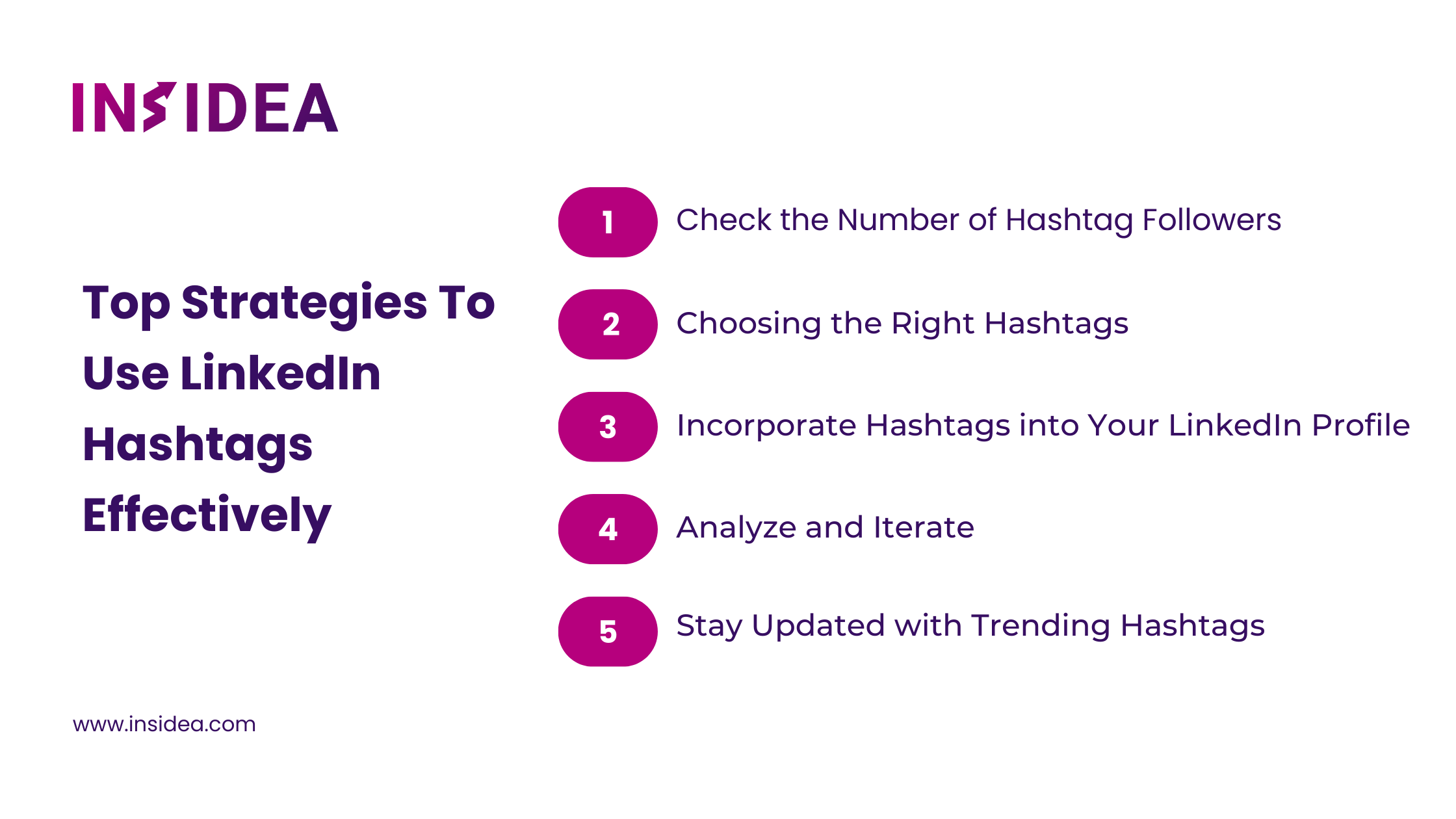
Hashtags aren’t just for Twitter or Instagram; they’re essential tools for showcasing your content to a broader yet targeted audience on LinkedIn. You can strategically position your content for optimal reach by implementing best practices and understanding hashtag trends. Here’s a deeper look into five key strategies:
- Check the Number of Hashtag Followers
Before you decide on a hashtag, evaluating its popularity is crucial. Input your desired keyword into LinkedIn’s search bar, then choose from the auto-suggested hashtags. Click on your chosen hashtag to view its follower count. Striking the right balance is essential: too popular might mean your content gets lost, and too niche might mean it doesn’t get seen.
- Choosing the Right Hashtags
Your selection of hashtags should be akin to keyword research. While using a hashtag like #marketing with its 1,371,850+ followers might offer a vast audience, your content might get drowned amidst a sea of posts.
Opting for more specific ones, like #linkedinmarketing with 6,670+ followers or even #linkedinmarketingsolutions with just 144 followers can provide more targeted visibility. Remember, consistency is key. Regular posts under specific hashtags can boost your credibility in that area.
- Incorporate Hashtags into Your LinkedIn Profile
LinkedIn’s Creator Mode allows you to include hashtags right below your headline. These hashtags won’t be clickable, but they represent your areas of expertise and the subjects you frequently cover. Think of them as quick insights into your professional interests and niche for visitors.
- Analyze and Iterate
Your past successes can be a treasure trove of insights. Delve into your previous posts, checking which ones had the most significant reach. Track the hashtags you’ve used in those popular posts. If a particular hashtag consistently features in your top-performing posts, it’s a strong candidate for future content.
- Stay Updated with Trending Hashtags
Knowing the trending topics on LinkedIn can guide your content creation and outreach strategies. However, always ensure you actively engage and analyze content within your niche-related hashtags to grasp the ongoing discourse and cater to the existing demand.
Remember, it’s not just about using hashtags; using them effectively makes all the difference.
Top 10 LinkedIn Hashtags In 2023
- #India – 67.6 million
- #Innovation – 38.8 million
- #Management – 36 million
- #HumanResources – 33.2 million
- #DigitalMarketing – 27.4 million
- #Technology – 26.4 million
- #Creativity – 25.2 million
- #Future – 24.6 million
- #Futurism – 23.5 million
- #Entrepreneurship – 22.7 million
How To Follow LinkedIn Hashtags
Engaging with relevant hashtags on LinkedIn can significantly amplify your network’s reach, making your profile more vibrant and interactive. Following pertinent hashtags lets you stay updated with trending topics and position your content for better visibility. Here’s a step-by-step guide to making the most of LinkedIn hashtags:
- Understanding the Power of Hashtags
When you follow specific LinkedIn hashtags, you enrich your homepage feed with content related to those topics. It ensures that you always stay in the loop with conversations pertinent to your industry or areas of interest.
- Navigating to Hashtags
You might come across various hashtags used in posts on your LinkedIn feed. Clicking on any of these will display all content associated with that tag. Alternatively, you can type the desired hashtag into the LinkedIn search bar and navigate to the ‘Posts’ tab to view all related content.
- Following a Hashtag
Once you’ve clicked on a hashtag, you’ll see a ‘Follow’ button. Simply click on it. This action ensures that all future content under this hashtag will appear in your feed. Additionally, it will be added to your list of followed hashtags, accessible via the left sidebar.
- Engaging Proactively
Merely following hashtags isn’t enough. Actively engage with the content you come across. Aim to leave insightful comments on at least three posts weekly. Instead of blatant self-promotion, focus on adding value with your comments, sharing an interesting perspective, or offering helpful advice.
- Using Hashtags for Business
If you manage a company page on LinkedIn, the principle remains the same but with a slight tweak. Focus on posts from customers or industry experts discussing significant themes relevant to your sector. Participate in discussion polls or express gratitude for product reviews. Engaging as a brand not only increases visibility but also builds trust and rapport with your audience.
Unlock the Power of LinkedIn Marketing With INSIDEA!

LinkedIn hashtags are more than just tags; they’re gateways to thriving communities and discussions. Regularly engaging with them boosts your content’s visibility and helps you build meaningful connections in your industry. Embrace the power of hashtags and make them a cornerstone of your LinkedIn engagement strategy.
While having a presence on LinkedIn is vital, leveraging it effectively requires distinct expertise. Are you tapping into its full potential?
That’s where INSIDEA steps in. Our seasoned team is skilled in crafting the perfect LinkedIn marketing strategy tailored to your business’s unique needs. Our motive is clear: to empower organizations to harness the incredible potential of LinkedIn for measurable results.
Reach out today to uncover the potential with which INSIDEA can drive your LinkedIn success!
- Tailored Experience: At INSIDEA, we prioritize a bespoke user experience. We collaborate with you to ensure your LinkedIn strategy is perfectly aligned with your business vision.
- Industry Expertise: Our team excels in crafting, executing, and refining LinkedIn marketing campaigns, ensuring you always adhere to the platform’s best practices and achieve unparalleled ROI.
- Customer Commitment: Your success is our mission. We are devoted to not only meeting but surpassing your expectations at every turn.
With INSIDEA by your side, you gain access to result-driven LinkedIn strategies that resonate with your target audience and bolster conversions. Schedule a consultation with our experts to dive deep into how we can elevate your LinkedIn marketing endeavors.