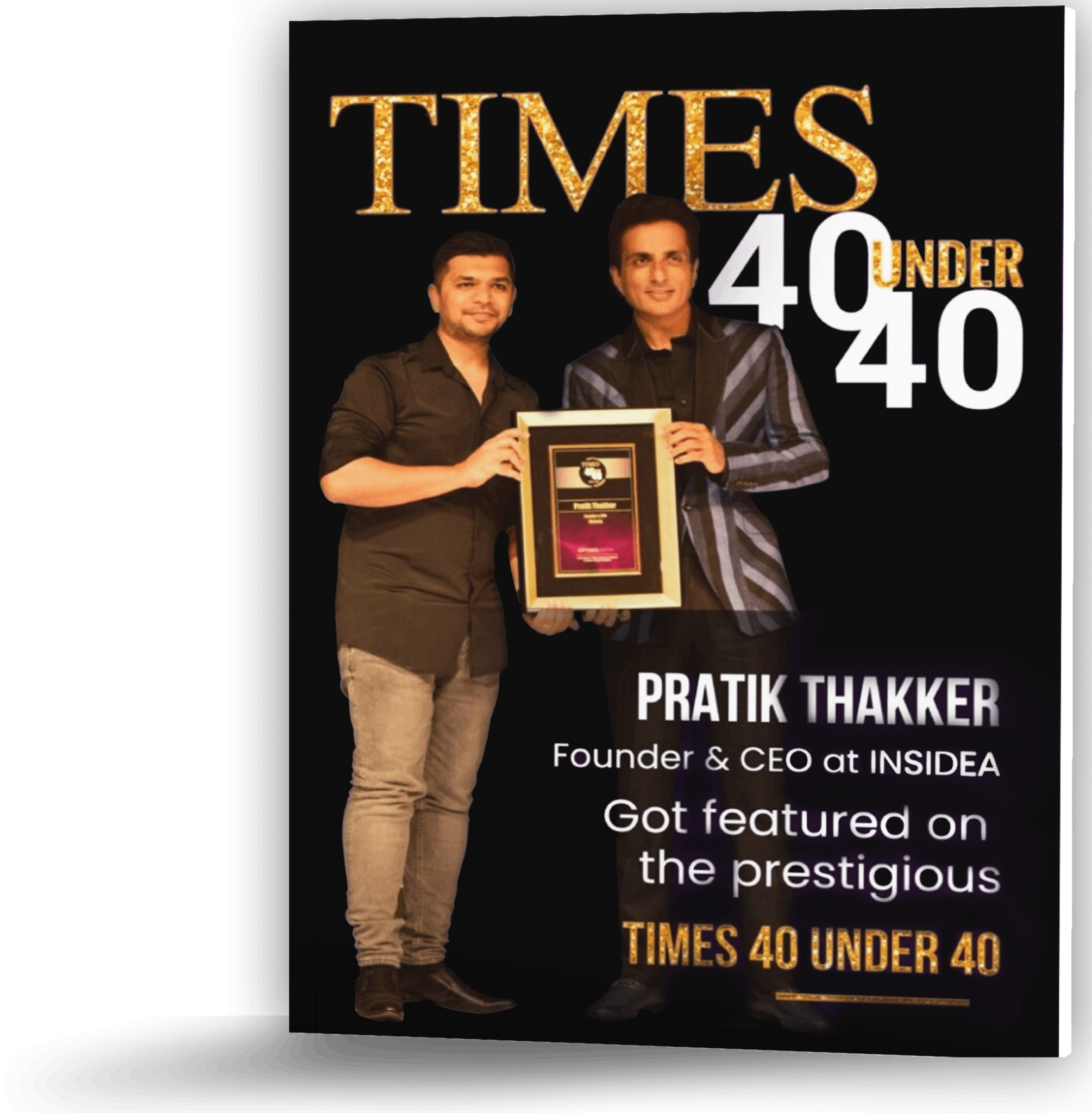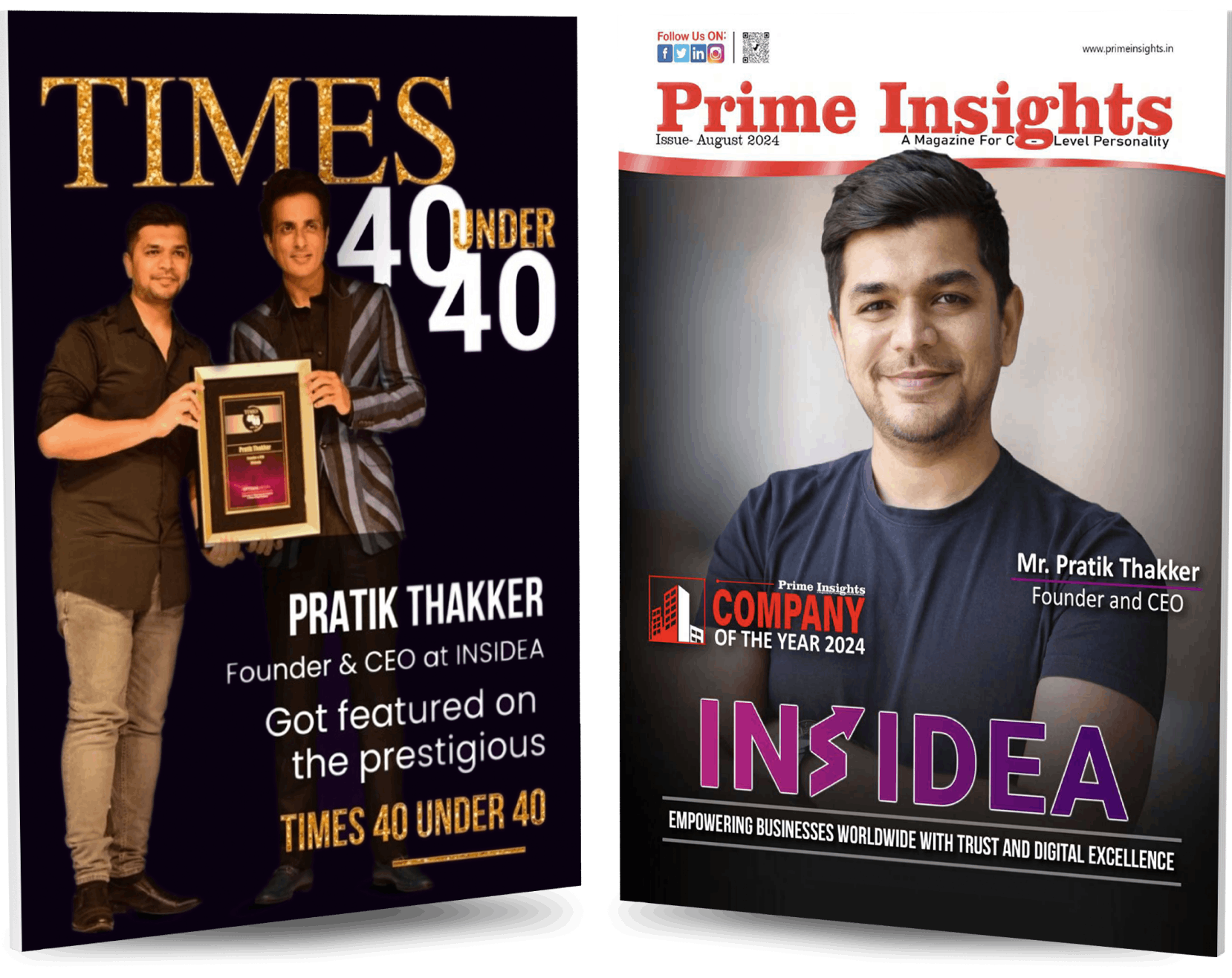Navigating the complexities of a growing business database can be daunting, especially when faced with the challenge of duplicate company records in your CRM system.
HubSpot, a powerful tool for streamlining customer relationship management, offers a solution through its company merging feature. This process cleans your database and significantly improves data accuracy and operational efficiency.
This comprehensive blog delves into the step-by-step process of effectively merging companies within HubSpot. Whether you’re looking to enhance data management, boost productivity, or simply maintain a clutter-free database, this blog provides the insights and practical tips you need to achieve a seamlessly organized CRM.
Understanding the Need for Merging Companies in Your CRM
Before diving into the process, it’s essential to understand why merging companies in your CRM is necessary.
As businesses expand, they often acquire data from different channels, including inbound marketing, direct imports, and third-party integrations. This influx can lead to duplicate records, which can clutter your CRM and lead to inefficiencies.
Merging companies helps maintain a streamlined, duplicate-free database, which is vital for accurate reporting and effective customer relationship management.
The Benefits of Merging Companies in HubSpot
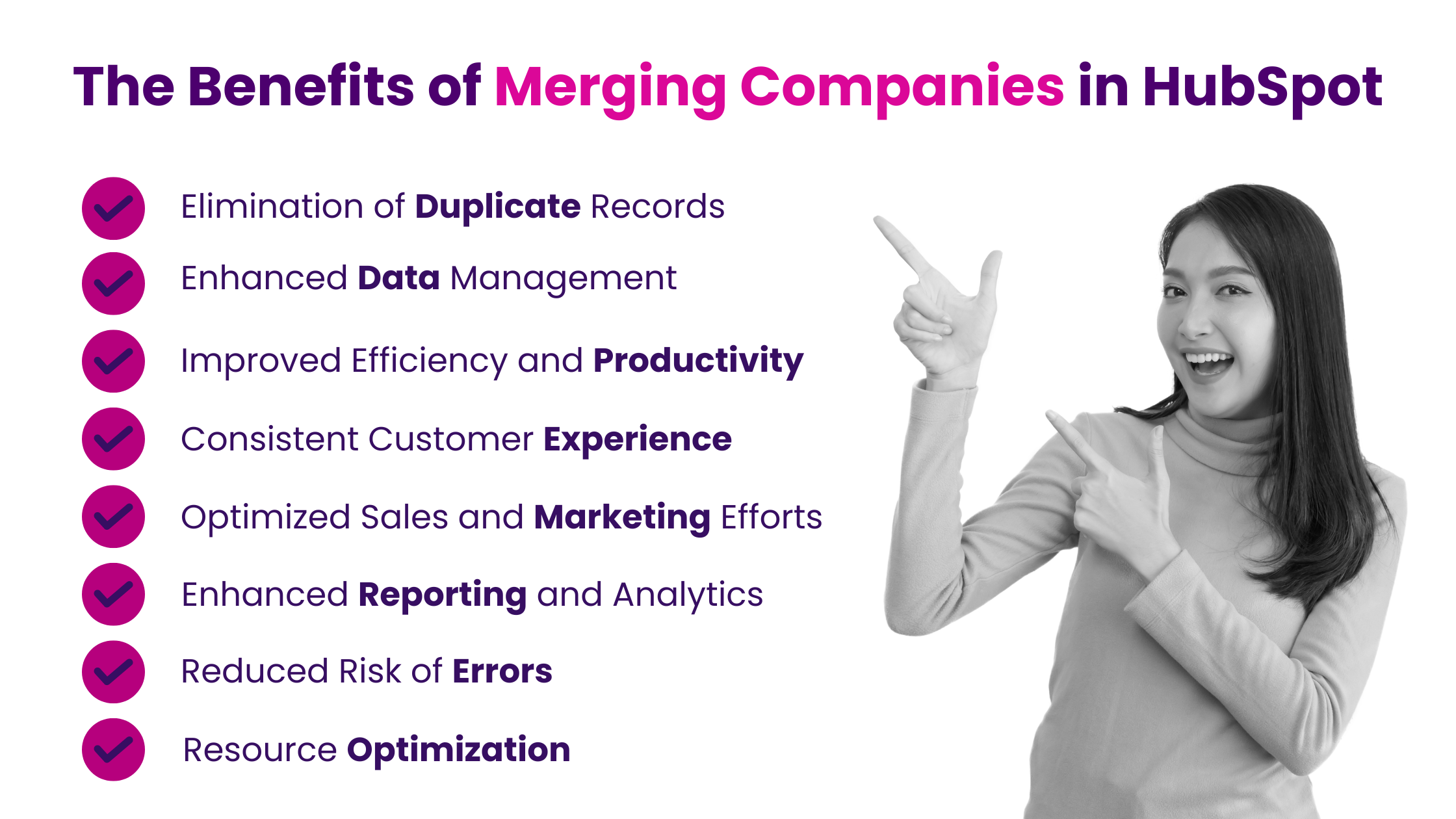
Merging companies in HubSpot offers several significant benefits that can streamline your business processes, enhance data quality, and improve overall efficiency. Here are some of the main advantages:
- Elimination of Duplicate Records
- Reduces Clutter: Merging helps clean up duplicate company records, reducing clutter in your CRM.
- Improves Data Quality: With duplicates removed, the data quality improves, leading to more accurate reporting and analysis.
- Enhanced Data Management
- Centralized Information: Merging companies consolidate information into a single record, making managing and accessing data easier.
- Streamlined Updates: When updates are needed, they can be made in one place, ensuring consistency across your database.
- Improved Efficiency and Productivity
- Saves Time: Less time is spent managing and sifting through duplicate records, allowing your team to focus on more productive tasks.
- Better Customer Insights: With a unified view of company information, your team can gain deeper insights into customer behavior and preferences.
- Consistent Customer Experience
- Unified Communication: A single company record ensures that all communications are consistent, enhancing the customer experience.
- Accurate Customer Journey Tracking: Merging helps accurately track the customer journey, providing valuable insights for sales and marketing strategies.
- Optimized Sales and Marketing Efforts
- Targeted Campaigns: With accurate and consolidated data, sales and marketing campaigns can be more precisely targeted.
- Improved Lead Scoring and Segmentation: Better data quality leads to more effective lead scoring and segmentation, enhancing the efficiency of sales and marketing funnels.
- Enhanced Reporting and Analytics
- Accurate Reporting: Eliminating duplicates leads to more accurate reporting, helping make informed business decisions.
- In-Depth Analytics: A cleaner database allows for more detailed and meaningful analytics.
- Reduced Risk of Errors
- Minimizes Data Conflicts: Merging reduces the risk of conflicting data, which can lead to errors in customer management and outreach.
- Streamlines Data Entry: With a single source of information, the likelihood of errors in data entry is significantly reduced.
- Resource Optimization
- Reduces Data Storage Requirements: Fewer records mean less data storage is required, which can be cost-effective in the long run.
- Leverages CRM Capabilities: Fully utilizes the features of HubSpot CRM by maintaining an organized and efficient database.
By merging companies in HubSpot, businesses can enhance their data management and gain strategic advantages in customer relationship management, sales, and marketing efforts. This streamlined approach to data ensures that resources are utilized efficiently and decision-making is based on high-quality, reliable data.
A Step-by-Step Guide to Merging Companies in HubSpot
To start merging companies in HubSpot, go to Companies.
Step 1: Locate and select the company record you wish to retain—essentially, the one into which another company will be merged.
Step 2: Click the gear icon at the top left corner next to the company’s name and choose Merge.
Step 3: Find and select the company you intend to merge with the primary one, then press Next Step.
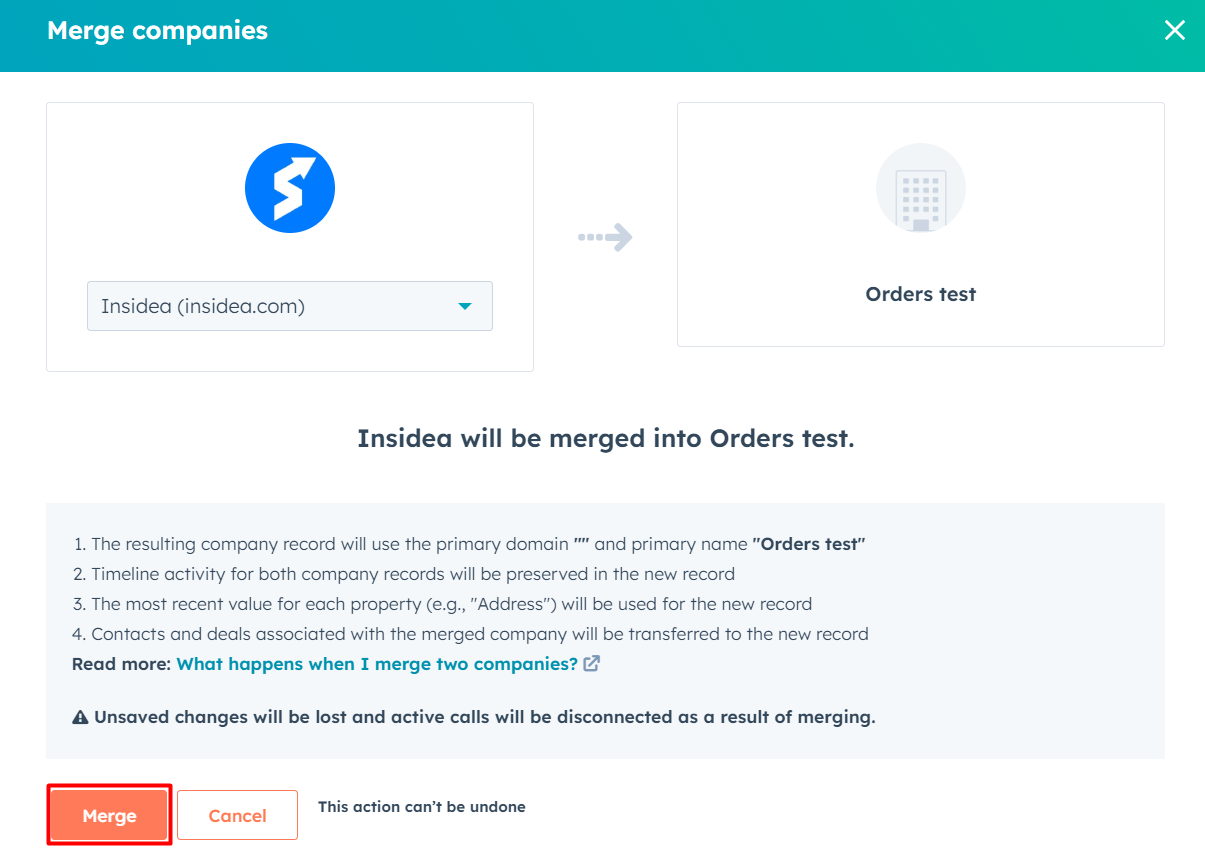
Step 4: Review the instructions on the next step and select Merge when ready.
A notification will inform you that the merging process has started. It may take up to 30 minutes for all contacts and activities to synchronize.
Step 5: The two companies will become one entity after completing these steps. Interested in the technical details, like the fate of properties and deal/contact associations?
Step 6: Explore the new help document “What happens when I merge two companies?” for comprehensive insights.
Considerations When Merging Companies in HubSpot
 I. Data Integrity and Cleanup
I. Data Integrity and Cleanup
Before initiating a merge, conduct a thorough review of both company records. This step is vital to verify the accuracy and relevance of the data. It’s recommended to:
- Remove Redundancies: Eliminate duplicate data points that can clutter the merged record.
- Update Information: Ensure all details, such as contact information, company size, and revenue, are current.
- Standardize Data Format: Align data formats (like date formats or address layouts) between the two records for consistency.
II. Communicating Changes Internally
Effective internal communication is key to a smooth transition. Consider the following:
- Brief Your Team: Explain the rationale behind the merge and its benefits to your organization.
- Training Sessions: Conduct training sessions to familiarize your team with any changes in processes or data locations.
- Establish a Point of Contact: Assign a team member to address any queries or concerns related to the merge.
III. Backup Your Data
Backing up data is a non-negotiable step in the merging process. To ensure data safety:
- Use HubSpot’s Export Feature: Regularly export and save your data externally.
- Document Changes: Keep a record of the pre-merge state to track changes and revert if necessary.
IV. Post-Merge Actions
After the merge, it’s crucial to maintain the integrity and utility of the merged data:
- Audit Merged Data: Conduct a comprehensive review to ensure all vital information has been correctly merged.
- Update Related Systems: If you use other systems integrated with HubSpot, ensure they reflect the changes.
- Monitor Performance: Monitor CRM performance to identify and rectify any issues arising from the merge quickly.
V. Strategic Considerations
- Impact on Sales and Marketing: Understand how the merge might affect ongoing campaigns or sales strategies.
- Legal and Compliance Issues: Ensure the merge complies with data protection laws and industry regulations.
- Long-Term CRM Strategy: Consider how the merge fits into your broader CRM strategy and future data management plans.
VI. Customer Communication
Finally, if the merge impacts your customers (such as in B2B scenarios), it might be necessary to communicate the changes to them. This step maintains transparency and trust.
- Inform Key Stakeholders: Notify customers or clients interacting with the affected companies.
- Update Marketing Materials: Ensure all external communications reflect the new company structure.
Merging companies in HubSpot is a straightforward process, significantly contributing to maintaining a clean, organized database. By following these steps and considering additional aspects, businesses can ensure their CRM system reflects accurate and consolidated company information, leading to more effective customer relationship management. As always, HubSpot continues to evolve, offering tools and features that support efficient business operations.
Unlock Your Business Potential With Expert HubSpot Support!

As a HubSpot Diamond Solutions Partner we take pride in assisting you with streamlining your HubSpot efforts. With our best-in-class marketing, sales, and service solutions, we help you scale exponentially.
INSIDEA’s HubSpot Specialists have the required in-depth knowledge and can provide expert guidance on how to use the platform to meet your business needs.
Get in touch today to learn more about how INSIDEA can help you succeed!
- Tailored Experience: For us, user experience is the primary focus. Thus, INSIDEA works with you to ensure your HubSpot experience is tailored to your business needs.
- Industry Expertise: Our team specializes in the setup, implementation, and optimization of HubSpot tools, as well as being well-versed in HubSpot best practices to ensure your business has the highest ROI possible.
- Customer Obsession: For us, customer satisfaction is the key to success, and we strive to ensure that our customers’ needs are not only met but exceeded every time.
At INSIDEA, we understand the importance of valuable HubSpot strategies that understand your target audience and drive conversions. Book a meeting with our HubSpot experts to explore how we can help you with your upcoming projects.
Get started now!