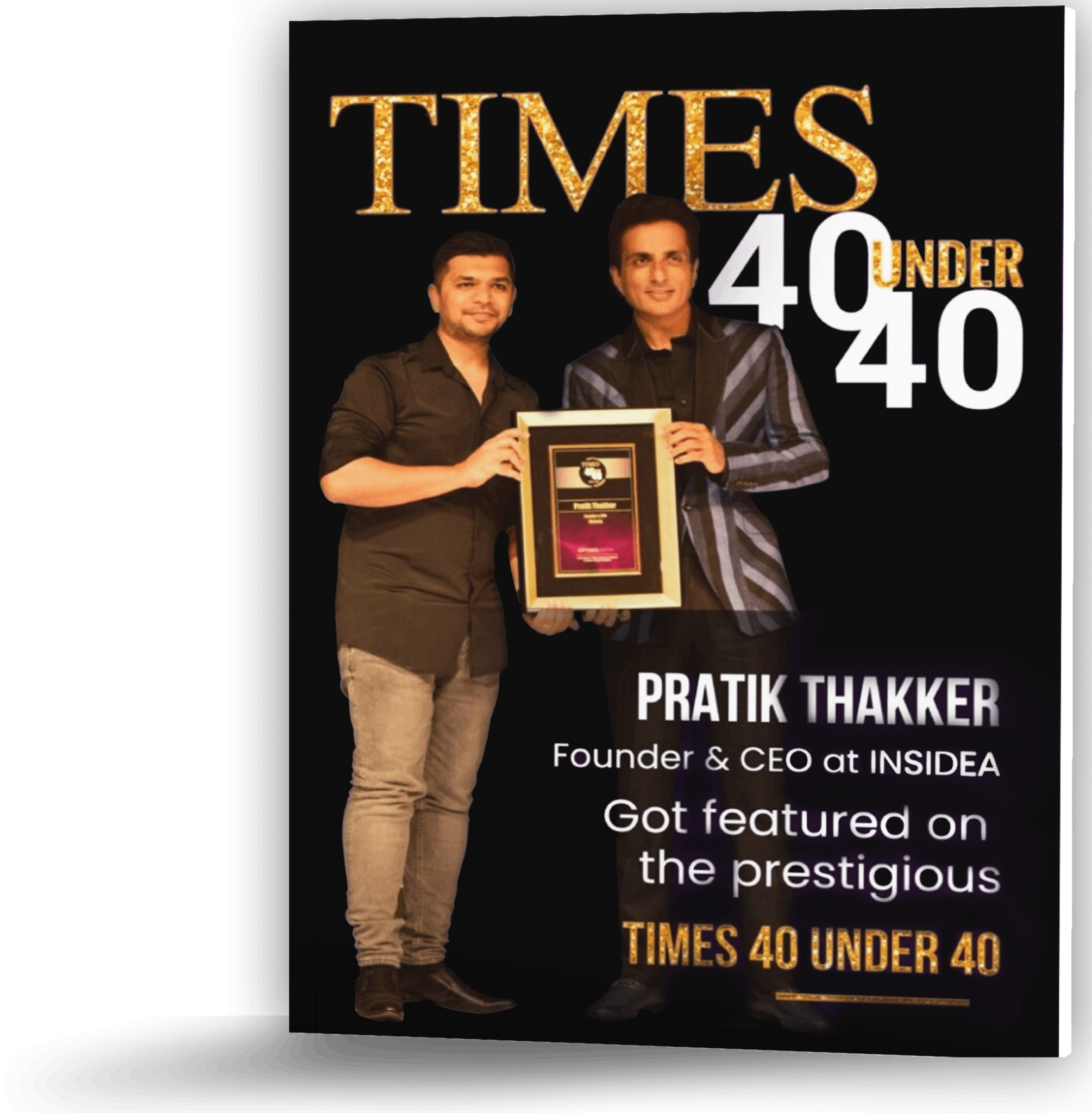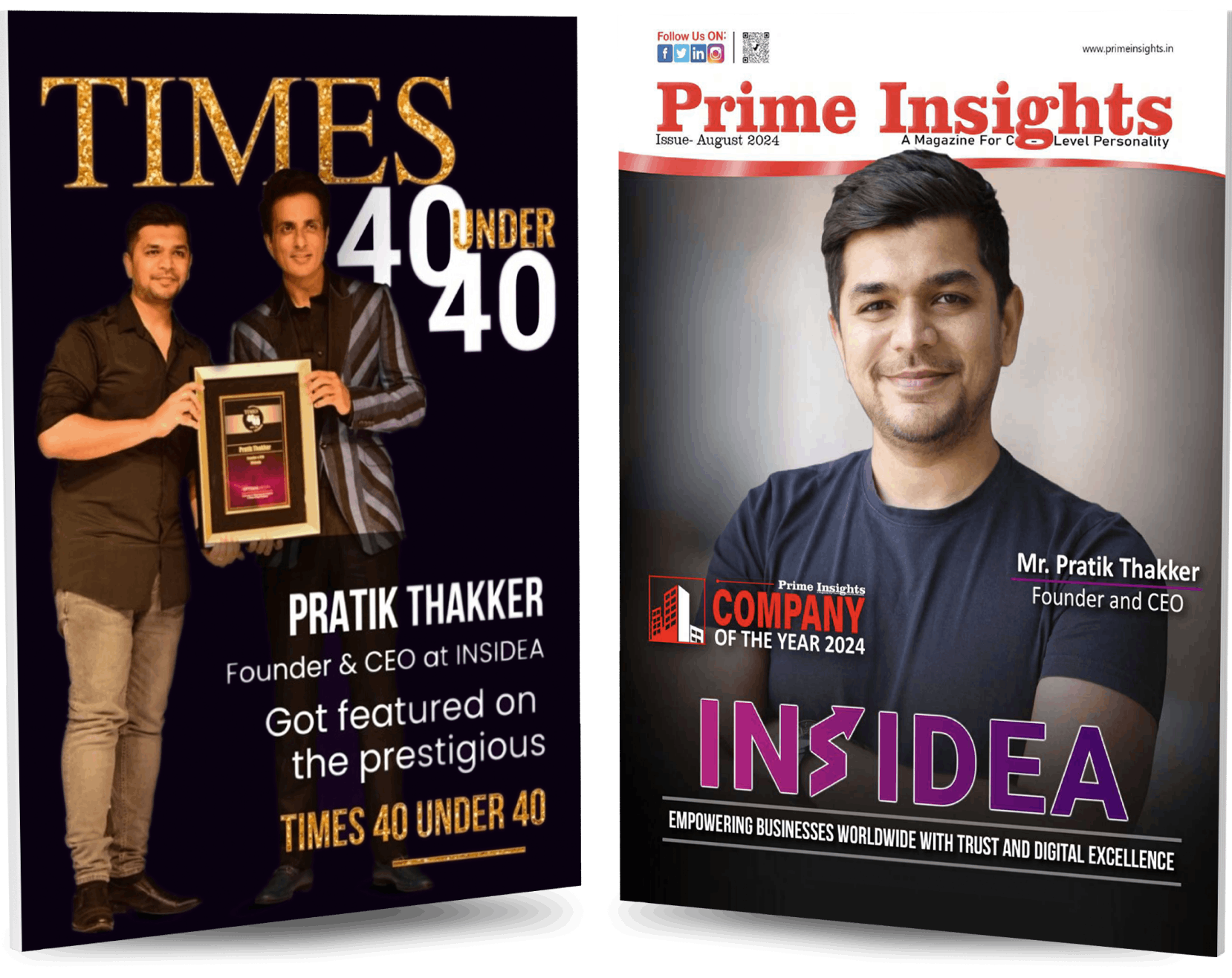In sales, it is crucial to stay ahead of the curve. As our businesses grow, our sales pipelines evolve into complex networks of prospects, negotiations, and deals. This complexity sometimes feels overwhelming, even for the most seasoned sales professionals. In fact, 45% of salespeople report feeling burdened by the sheer volume of tools and processes they need to manage.
This brings us to an essential tool that can significantly manage this complexity: HubSpot deal tags. These tags are more than just labels; they’re a strategic tool designed to bring clarity and focus to your sales process. By allowing sales teams to identify and prioritize their deals quickly, HubSpot deal tags can dramatically reduce the time spent on less impactful activities, enhancing overall productivity.
In this blog, I’ll share insights into what HubSpot deal tags are and how they can profoundly impact your sales efficiency. We’ll explore their benefits and discuss how they can be a revolutionary tool in your sales strategy, helping your team achieve remarkable productivity and success.
What Are HubSpot Deal Tags?
HubSpot Deal Tags offer a simple but powerful way for sales teams to categorize their deals using specific criteria. This feature makes identifying and tracking deals easier throughout the sales process.
For example, a tag like “Urgent” could be assigned to deals requiring immediate attention, while “Negotiation” might be used for deals in the negotiation phase. These tags are fully customizable to suit any sales process and appear in the board view for easy filtering.
The Importance of HubSpot Deal Tags
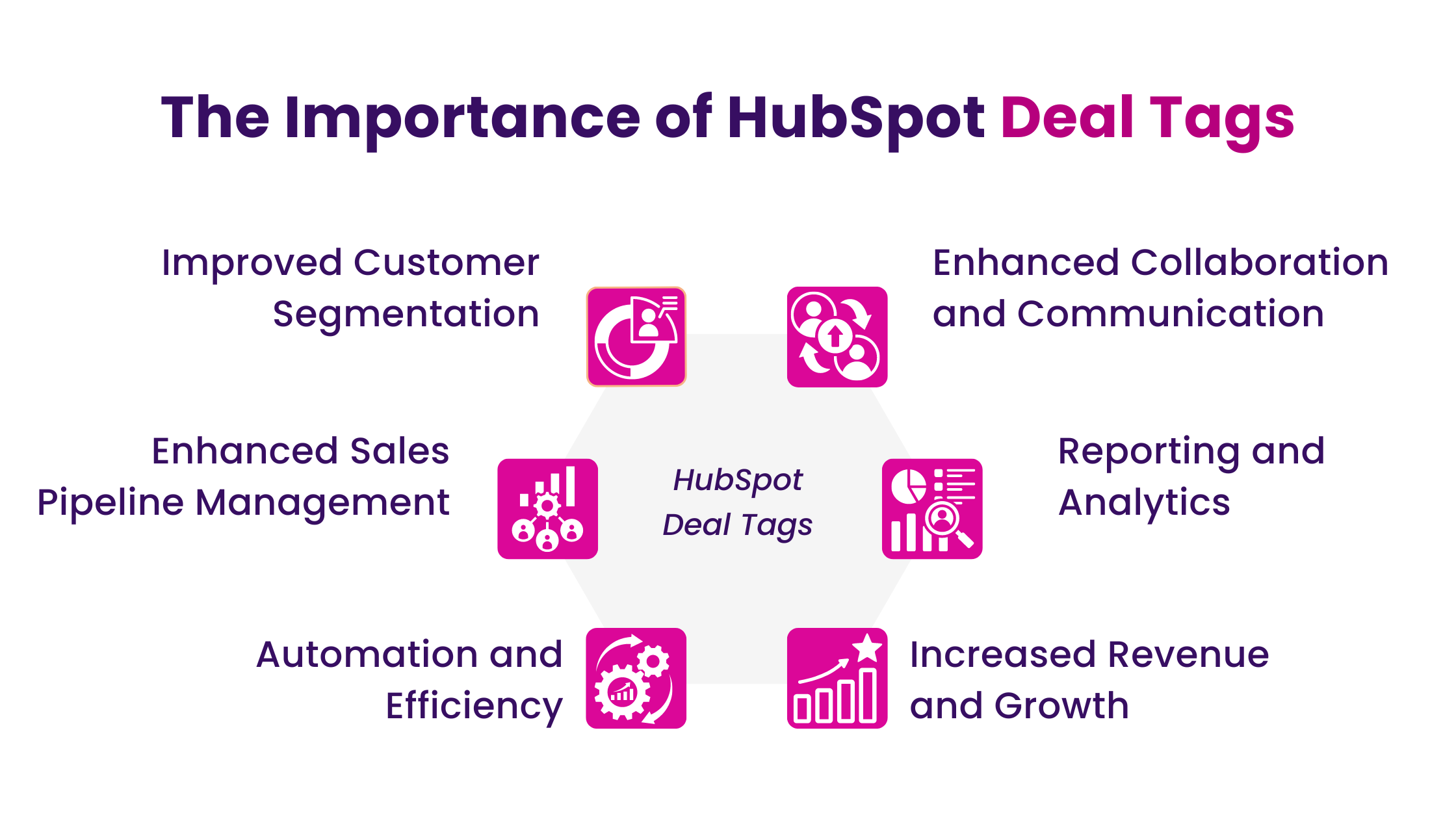
HubSpot deal tags boost business efficiency and improve customer relationship management. Let’s break down why these tags are so important:
- Improved Customer Segmentation: With HubSpot deal tags, you can categorize your customers more accurately. Whether by demographics, interests, or past purchases, this categorization helps you tailor your marketing and sales efforts more effectively. As a result, you’re likely to see higher engagement and conversion rates because your strategies will connect more personally with different customer segments.
- Enhanced Sales Pipeline Management: Deal tags are incredibly handy for tracking where each deal stands in your sales pipeline. They help your sales team stay organized and pinpoint any potential delays. Using tags like ‘High Value’ or ‘Urgent Follow-Up’ means you can focus on the leads closest to closing or needing immediate attention, ensuring you don’t miss out on valuable opportunities.
- Automation and Efficiency: Beyond just organizing your CRM, deal tags enhance overall productivity by providing quick access to important information. This reduces the need for time-consuming manual sorting, freeing up your team to concentrate on strategic tasks instead of getting stuck in administrative work.
- Enhanced Collaboration and Communication: HubSpot deal tags ensure everyone on the team has the latest information at their fingertips. This shared knowledge fosters better teamwork and communication, helping everyone move towards shared objectives more smoothly.
- Reporting and Analytics: Deal tags can be incredibly useful for creating detailed reports and analyses. By categorizing deals and customer interactions, businesses can extract valuable insights into customer behavior and preferences, which can inform and refine marketing strategies, improve customer loyalty, and identify trends and patterns.
- Increased Revenue and Growth: By providing a clearer understanding of the sales pipeline and customer preferences, deal tags can contribute to the development of more targeted and effective marketing campaigns. This increased effectiveness can lead to higher customer engagement, loyalty, and revenue growth.
How do HubSpot Deal Tags Work?
Creating HubSpot deal tags is simple. Super admins can create up to ten tags based on specific criteria. These tags help sales reps quickly spot and prioritize these deals and can filter the board view by tags.
Note: Only super admins can create/edit tags; a maximum of ten deal tags are allowed per company account.
- Step 1: In Deal Pipelines Settings, click the new “Customize deal tags” link.
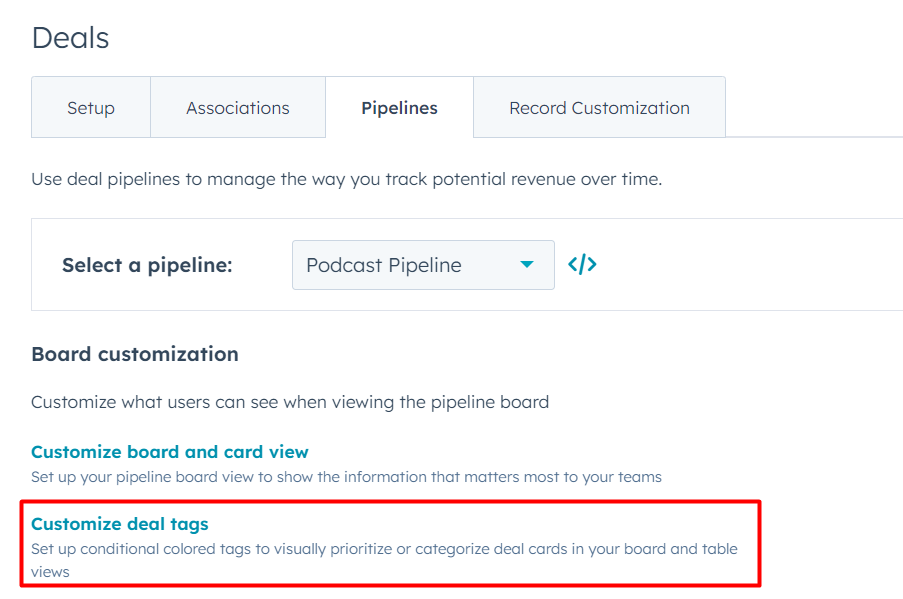
- Step 2: Create a new deal tag and give it a name that reflects its purpose.
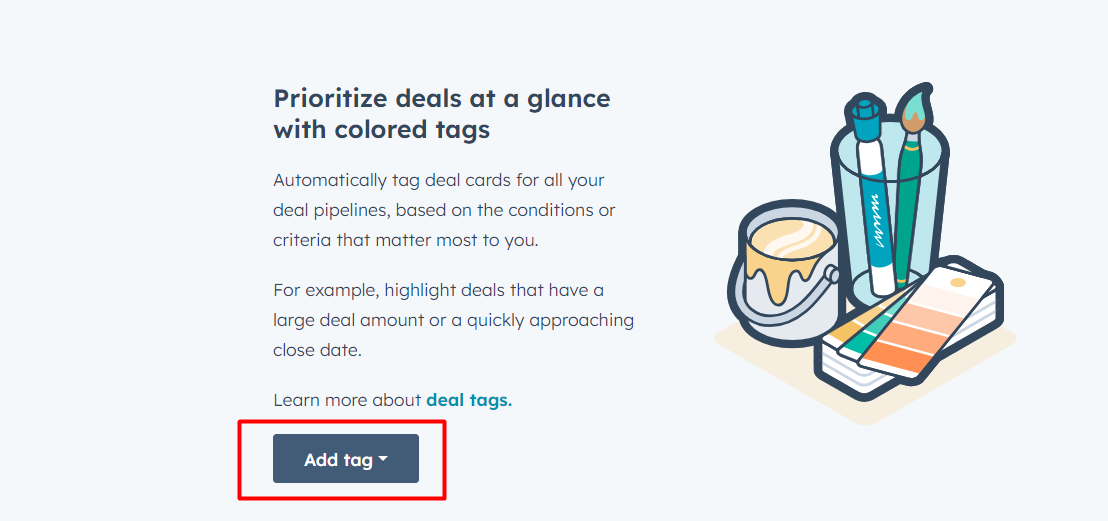
- Step 3: Set the criteria for the tag based on any available deal properties, such as deal amount or deal stage.
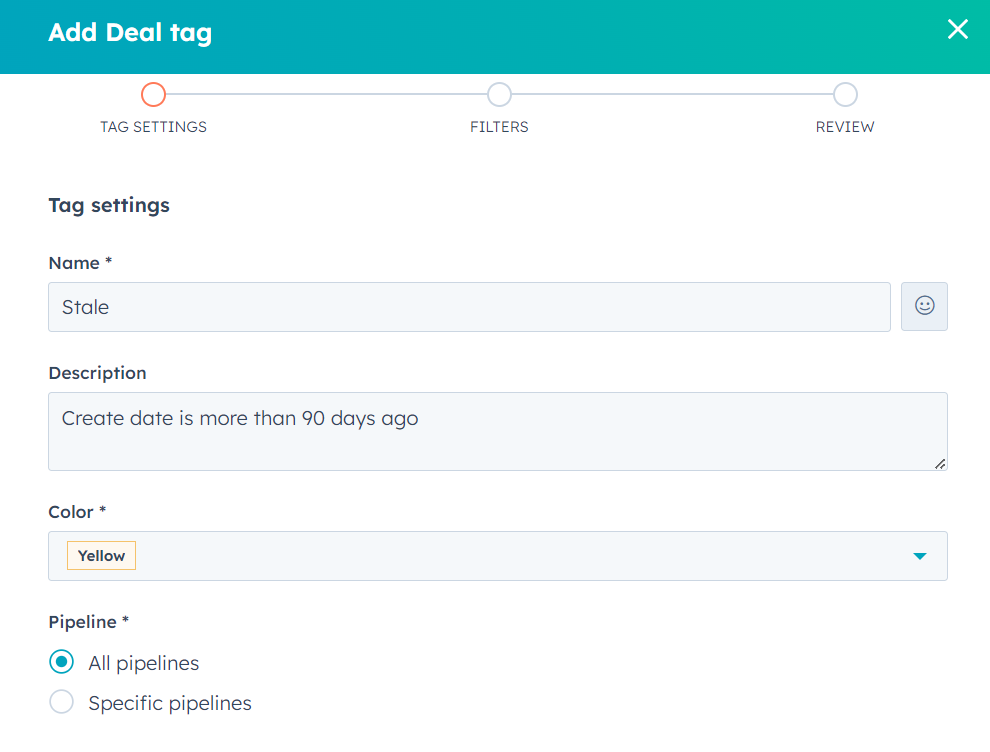
- Step 4: Choose a color for the tag to make it visually distinct from other tags.
- Step 5: Save the tag, and it will appear on the board view for all relevant deals.
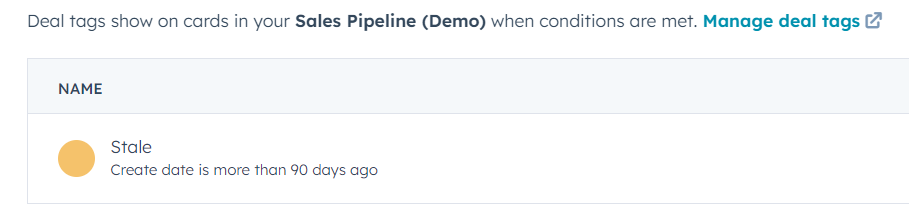
- Step 6: Create new deal tag
Who Benefits from HubSpot Deal Tags?
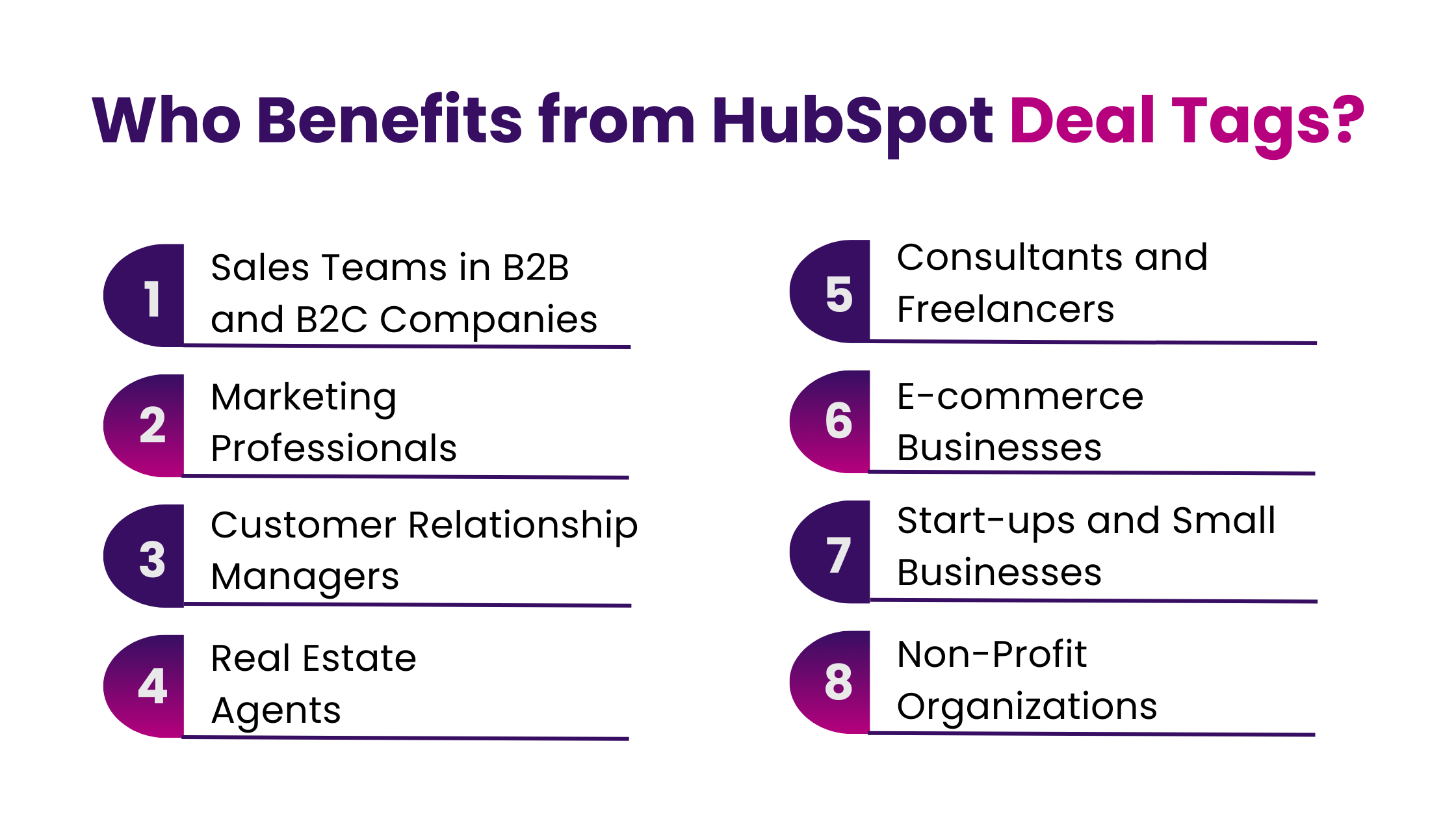
HubSpot deal tags are a versatile feature that can benefit many businesses and professionals. Here are some examples of who can enjoy these benefits and how:
- Sales Teams in B2B and B2C Companies: Sales professionals in B2B (business-to-business) or B2C (business-to-consumer) environments can efficiently utilize deal tags to organize and prioritize their sales pipelines. Tags like ‘Hot Lead,’ ‘Final Negotiation’, or ‘Follow-Up Needed’ can help sales reps quickly identify the status and priority of each deal, leading to more effective time management and faster deal closures.
- Marketing Professionals: Marketing teams can benefit from deal tags by segmenting deals based on customer demographics, interests, or engagement levels. This segmentation can help tailor marketing campaigns and strategies for different groups, thereby improving the effectiveness of marketing efforts.
- Customer Relationship Managers: CRM managers can use deal tags to categorize customer interactions and deal stages. This categorization can aid in personalizing customer service and ensuring that customer queries and issues are addressed promptly and efficiently.
- Real Estate Agents: In real estate, agents can tag deals based on property types, client preferences, or stages in the property buying/selling process. This helps in managing multiple listings and clients more effectively.
- Consultants and Freelancers: For consultants and freelancers who manage various projects, deal tags can be used to track different project stages, client interactions, or billing statuses, thereby streamlining project management.
- E-commerce Businesses: E-commerce platforms can use deal tags to track customer purchase history, product preferences, or return customers. This information can be crucial for upselling, cross-selling, and providing personalized shopping experiences.
- Start-ups and Small Businesses: For start-ups and small business owners, deal tags can help manage limited resources more effectively by prioritizing deals that are more likely to close or require immediate attention.
- Non-Profit Organizations: Nonprofits can use deal tags to track donor engagement levels, donation stages, or fund allocation, helping them manage their fundraising activities more efficiently.
In all these cases, HubSpot deal tags provide a simple yet powerful way to organize, prioritize, and manage various business operations, improving efficiency, better customer engagement, and enhancing decision-making processes.
Difference Between Manual HubSpot Deal Tagging and Automatic HubSpot Deal Tagging
| Feature | Manual Deal Tagging | Automatic Deal Tagging |
| Setup | Tags are created and assigned manually to deals based on specific criteria set by the user. | Tags are automatically added to deals based on criteria specified by the user using HubSpot’s automation features. |
| Customization | Offers full control over the creation and assignment of tags, allowing for highly customized tags. | Criteria for tagging can be customized, such as industry, company size, or product type, but the tagging process itself is automated. |
| Process | Requires manual data entry and assignment of tags to each deal. | Automates the categorization and tagging of deals, eliminating the need for manual tagging. |
| Efficiency | More time-consuming due to the need for manual intervention. | Streamlines and automates the process, saving time, which is especially beneficial for businesses with a high volume of deals. |
| Visibility and Organization | Depends on the diligence and consistency of manual tagging by users. | Improves visibility and organization as tags are automatically assigned, ensuring consistency. |
| Priority Setting | Users manually identify and tag deals based on priority. | Enables automatic prioritization of deals by tagging them based on potential value or stage in the sales pipeline. |
| Ease of Use | Can be labor-intensive and less efficient for large volumes of data. | Simplifying the tagging process makes it easier for sales reps to focus on more strategic tasks. |
| Number of Tags | No specific limit is mentioned for manual tagging. | Allows up to 10 tags, considered sufficient to avoid clutter and maintain clarity in the deal pipeline. |
Manual deal tagging in HubSpot offers more control and customization but requires more effort, while automatic deal tagging streamlines the process and is more efficient, especially for businesses handling a large number of deals. The choice between the two depends on your specific business needs and goals.
How to Maximize Pipeline Efficiency with HubSpot Deal Tags?

Maximizing pipeline efficiency with HubSpot deal tags involves a strategic approach to organizing and prioritizing deals within the sales process. Here’s a more detailed explanation:
- Setting Up Deal Tags: Deal tags in HubSpot are created by filtering deal properties, which can be as detailed or as simple as needed. The main goal is to aid in the organization and prioritization of deals within your sales pipeline. This process is akin to creating object views in HubSpot.
- Diverse Applications: Deal tags can be used for various purposes, such as identifying the services offered in a deal, flagging deals that require immediate attention, or categorizing deals based on customer personas or Ideal Customer Profiles (ICPs).
- Creating and Managing Tags: To create or manage deal tags, navigate to the settings area in HubSpot, then to Objects > Deals > Pipelines. Here, you can add new tags or manage existing ones. Super admins can apply these tags to all pipelines or specific ones if you’re using higher-tier HubSpot subscriptions like Sales Hub Professional or Enterprise.
- Customizing Filters for Tags: When you create a new deal tag, you can set its name, description, and color and decide which pipeline(s) it should apply to. The tags are established based on filters, similar to object views in HubSpot. For example, you can create a tag in a form based on customer responses to specific questions.
- Highlighting Gaps in Data with Tags: Deal tags can be particularly useful for identifying missing or incomplete data in your sales pipeline. By setting filters for specific conditions, such as deals lacking certain properties (e.g., ‘Next step’ or ‘Close date’), you can quickly spot these gaps during pipeline reviews, enhancing the overall efficiency of your sales process.
- Improving Sales Team Productivity: The visual cues provided by deal tags help sales reps quickly identify and prioritize deals, leading to better time management and more efficient deal closure. This approach translates into higher productivity, fewer missed opportunities, and more successful sales engagements.
- Customization and Limitations: Super admins can create up to ten customizable tags per company account, allowing for a tailored approach to match specific sales processes. It’s important to note that these tags are only available for the object of the deal and on the board view in HubSpot.
HubSpot deal tags are essential for organizing, managing, and optimizing the sales pipeline. By strategically using these tags, sales teams can enhance productivity, prioritize effectively, and drive better sales outcomes.
Unlock Your Business Potential With Expert HubSpot Support!

As a HubSpot Diamond Solutions Partner we take pride in assisting you with streamlining your HubSpot efforts. With our best-in-class marketing, sales, and service solutions, we help you scale exponentially. INSIDEA’s HubSpot Specialists have the required in-depth knowledge and can provide you with expert guidance on how to use the platform to meet your specific business needs.
Get in touch today to learn more about how INSIDEA can help you succeed!
- Tailored Experience: For us, user experience is the primary focus. Thus, INSIDEA works with you to ensure your HubSpot experience is tailored to your business needs.
- Industry Expertise: Our team specializes in the setup, implementation, and optimization of HubSpot tools, as well as being well-versed in HubSpot best practices to ensure your business has the highest ROI possible.
- Customer Obsession: Customer satisfaction is the key to success, and we strive to ensure that our customers’ needs are met and exceeded every time.
At INSIDEA, we understand the importance of valuable HubSpot strategies that understand your target audience and drive conversions. Book a meeting with our HubSpot experts to explore how we can help you with your upcoming projects.
Get started now!