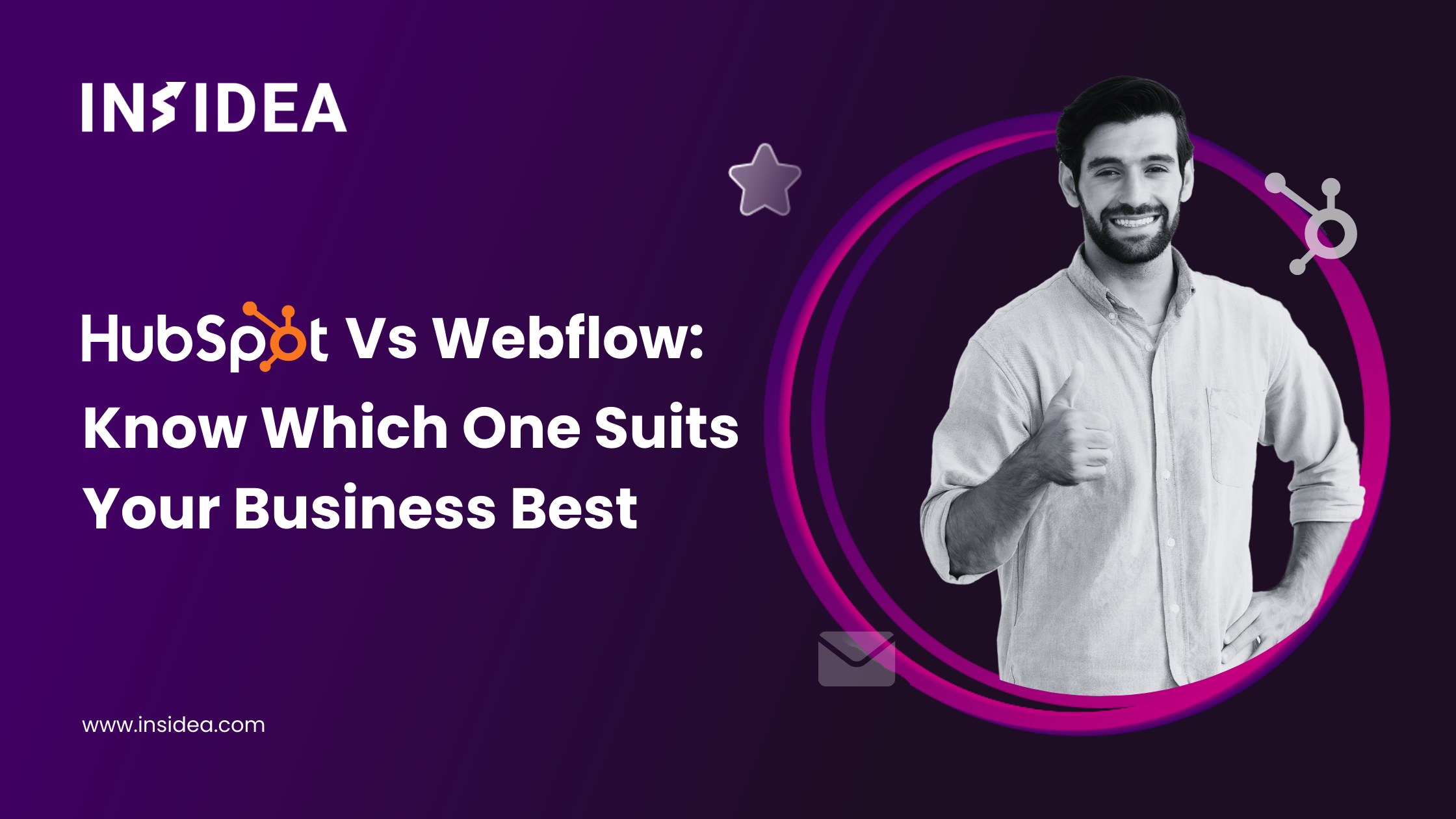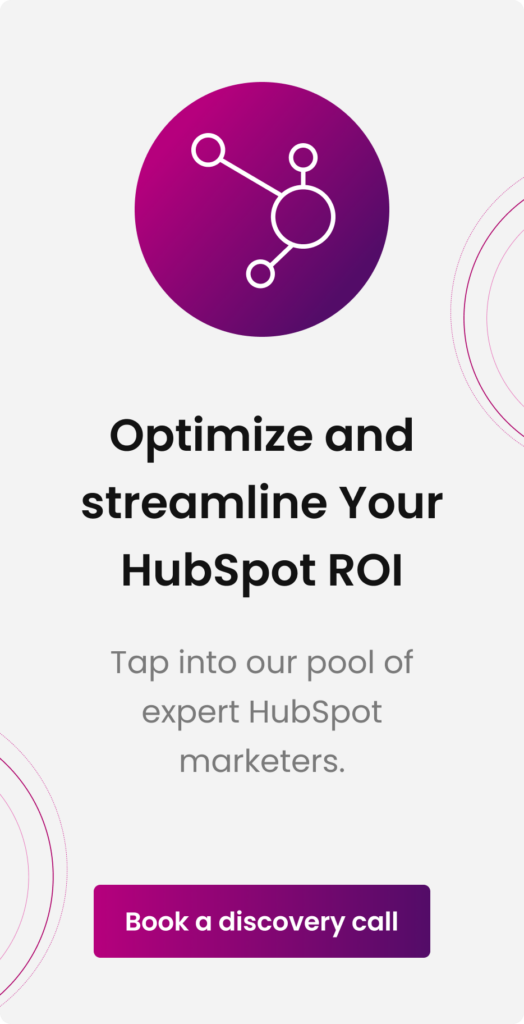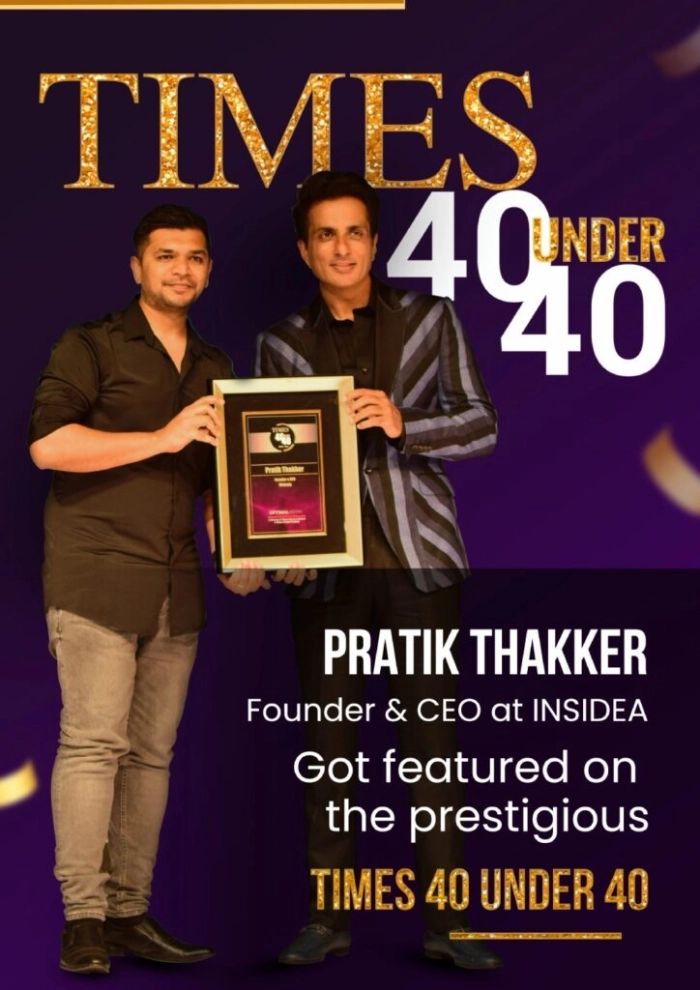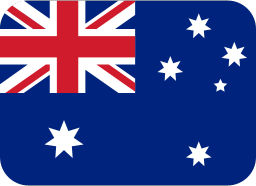Being a marketer is a full-time job. You are always at work because your brand website requires constant streamlining for higher engagement. And this itself is a huge responsibility that demands meticulous software place.
But how do you know which platform is perfect for you? Well! There are quite a few highly comprehensive CMSs available in the market, but only two of them are one of a kind.
Most marketers need clarification on them. So, in this blog, let’s discuss HubSpot vs Webflow and find out which suits your business best.
Understanding the Core Functions: HubSpot vs Webflow
Both HubSpot and Webflow have carved out reputations as leading platforms, but they cater to different aspects of the digital spectrum. But their reputation might fall short if your needs are not aligned with their astounding features.
So, let us get our basic feature rundown from both platforms.
HubSpot
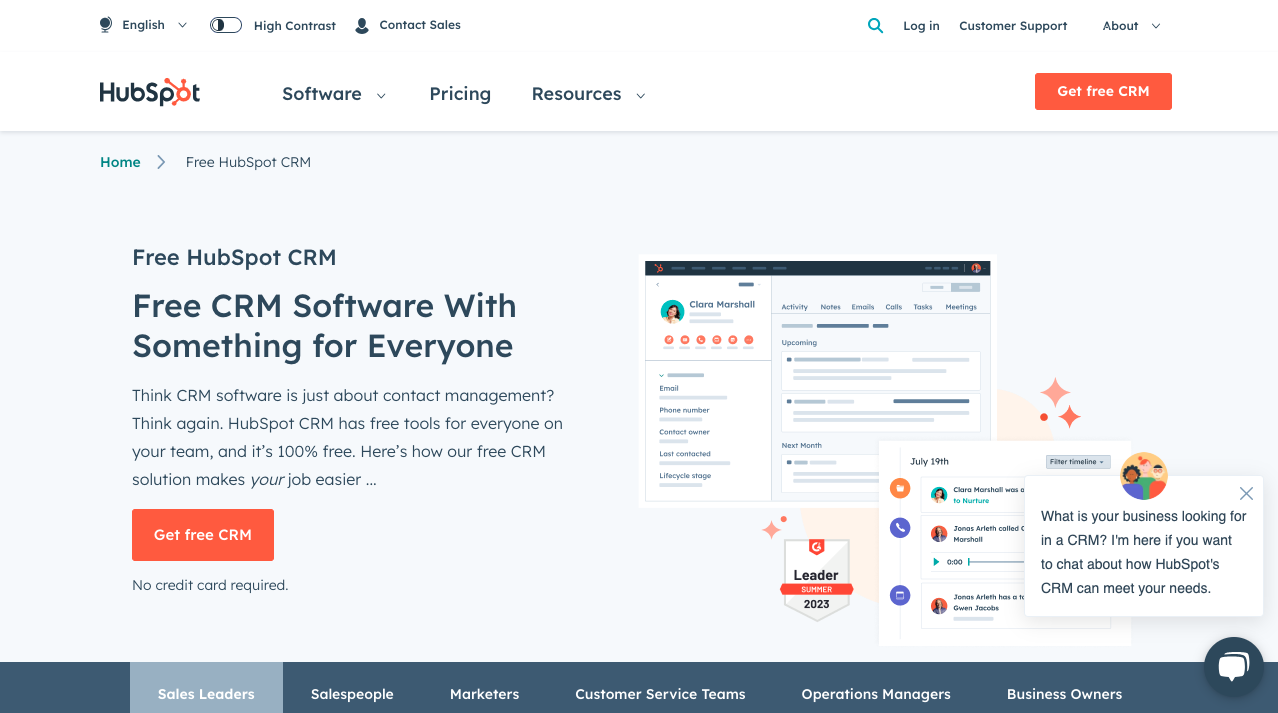
- All-in-One Solution: HubSpot is a comprehensive CRM platform incorporating marketing, sales, and customer service tools. It’s designed to be the central hub for all your business operations.
- Marketing Suite: Beyond its CRM, HubSpot offers a suite of marketing tools, from email campaigns to lead management, making sure every touchpoint is optimized.
Webflow
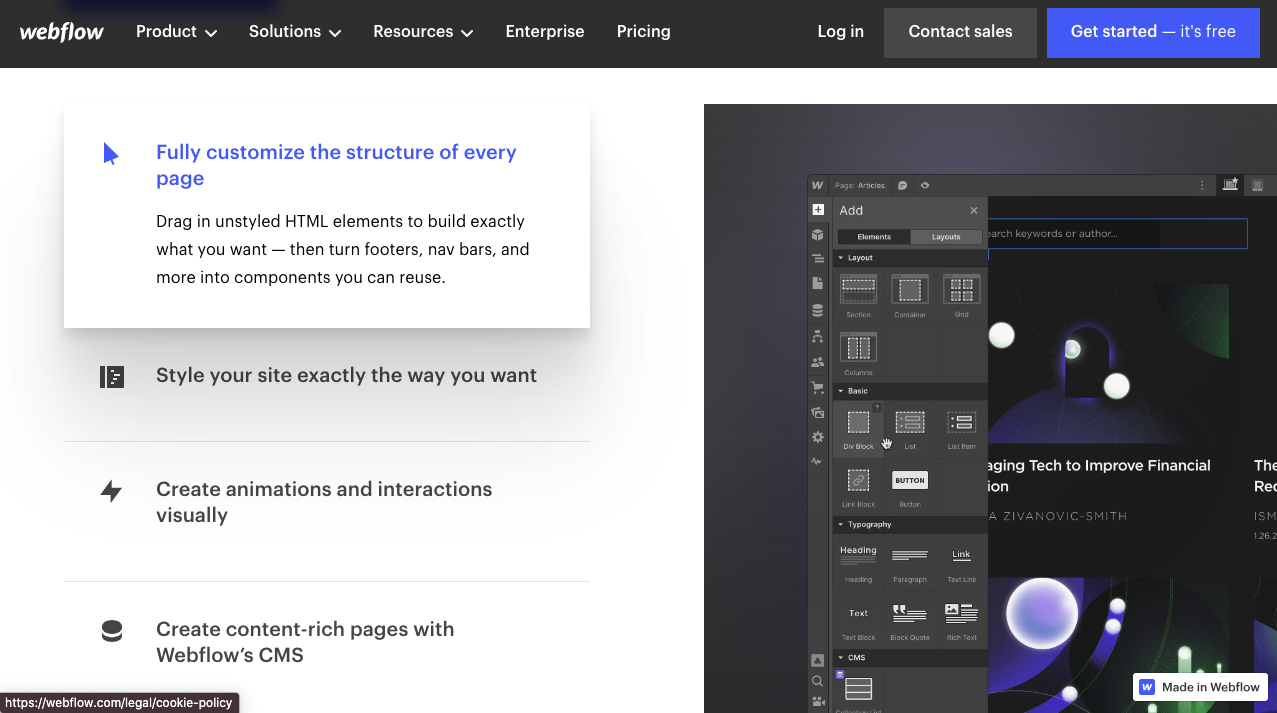
- Design-Centric: Webflow’s core strength lies in its visual web design capabilities. It empowers users to craft responsive websites without delving into code.
- Flexibility: While primarily a design tool, Webflow offers a degree of development control, allowing for customizations that can make your website stand out.
Design and Development: HubSpot vs Webflow
Your digital presence drives engagement, lead generation, and brand positioning. Both HubSpot and Webflow offer robust solutions for crafting this presence, but they approach design and development from distinct angles. Let’s get started.
HubSpot
- User-Friendly Builder: HubSpot’s website builder is tailored for marketers. With various templates and modules, even those without a design background can craft professional-looking sites.
- Seamless Integration: One of HubSpot’s standout features is how its website builder integrates with its CRM and other marketing tools. This ensures a cohesive user experience, from lead capture to conversion.
- Optimized Performance: HubSpot’s infrastructure ensures that websites are visually appealing, fast-loading, and SEO-friendly.
Webflow
- Visual Design Freedom: Webflow offers a canvas for designers to bring their visions to life. Its drag-and-drop interface provides granular control over every design element.
- Custom Interactions: Beyond static designs, Webflow allows for creating complex interactions and animations, adding a dynamic layer to user engagement.
- Code-Level Customization: For those who wish to push boundaries, Webflow offers access to HTML and CSS, making sure that unique design requirements can be met.
Content Management: HubSpot vs Webflow
Can you relate to the phrase ‘Content isn’t just king—it’s the entire kingdom?’ Well! Managing, presenting, and optimizing your content can significantly influence your engagement metrics and conversion rates. HubSpot and Webflow both offer content management solutions. However, they have unique approaches for this aspect of your brand.
HubSpot
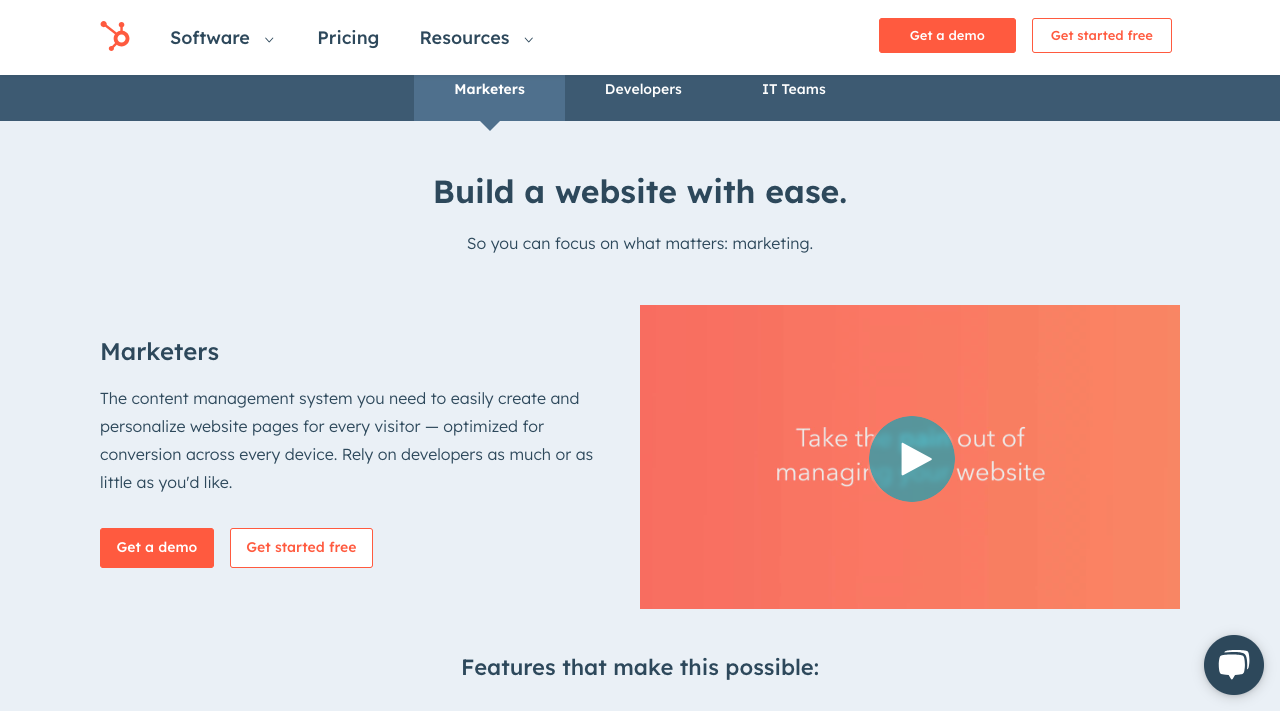
- Integrated CMS: HubSpot’s CMS is more than just a place to host content. It’s a dynamic system that integrates seamlessly with marketing tools, making sure content always aligns with your campaigns and strategies.
- Personalization Power: With HubSpot, content isn’t static. It can be tailored based on user data, making sure each visitor gets a personalized experience and enhancing engagement and conversion potential.
- SEO-Driven: HubSpot’s CMS has built-in SEO tools, guiding you to optimize content for better search visibility and performance.
Webflow
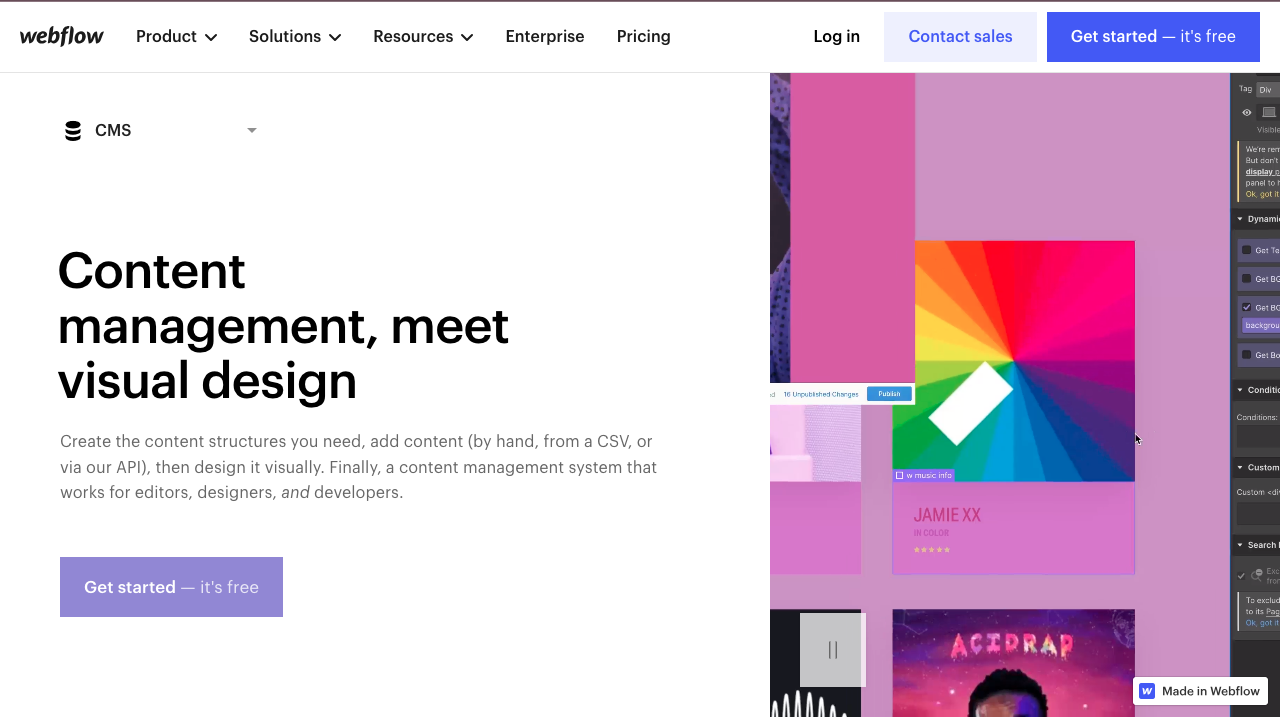
Image Source: Webflow
- Designer-Friendly CMS: Webflow’s CMS is built with designers in mind. It provides the flexibility to craft content layouts visually, making sure the design vision is consistently maintained.
- Dynamic Content Binding: Webflow allows for custom content types and dynamic binding, making sure content can adapt based on context.
- Custom Integrations: Webflow’s CMS might require third-party integrations or additional configurations for advanced marketing functionalities.
E-commerce Capabilities: HubSpot vs Webflow
In the competitive B2B market, a robust e-commerce platform can differentiate between a sale and a missed opportunity. HubSpot and Webflow offer e-commerce functionalities, but their approaches and features cater to different business needs.
Let’s break down their offerings:
HubSpot
- Integrated E-commerce Tools: HubSpot’s e-commerce capabilities are designed to work seamlessly with its CRM and marketing tools. This ensures a cohesive journey for your customers, from product discovery to purchase.
- Data-Driven Insights: With HubSpot, every sale provides valuable data. This data can be used to refine marketing strategies, personalize customer interactions, and optimize the sales funnel.
- Automated Workflows: HubSpot allows businesses to set up automated workflows for their e-commerce operations, making sure of timely follow-ups and more.
Webflow
- Visual Storefront Design: Webflow’s strength lies in its design capabilities, extending to its e-commerce offerings. Businesses can craft visually compelling storefronts and product pages with ease.
- Basic Transaction Tools: Webflow provides the essentials for online sales, from product listings to secure checkout processes.
- Third-party Integrations: For advanced e-commerce features or specific payment gateways, Webflow might require integrations or additional configurations.
Integrations and Extensions: HubSpot vs Webflow
We all know that in today’s world, no platform operates in isolation. Integrating other tools and services can amplify a platform’s effectiveness and streamline operations. Both HubSpot and Webflow know this and offer a range of integrations, but their ecosystems differ in scope and depth. Let’s explore:
HubSpot
- Vast Integration Ecosystem: HubSpot offers an extensive marketplace of integrations, connecting with tools ranging from analytics and e-commerce to social media and collaboration platforms.
- Seamless Data Flow: One of HubSpot’s strengths is its ability to ensure smooth data transfer between integrated tools, enhancing efficiency and reducing manual data entry.
- Custom API Access: For businesses with unique integration needs, HubSpot offers API access, allowing for tailored connections and data exchanges.
Webflow
- Focused Integrations: Webflow provides a curated list of integrations primarily centered around its core design and content management functionalities.
- Zapier Compatibility: Webflow often relies on Zapier, a third-party tool that connects various apps and services to expand its integration capabilities.
- Custom Code Embeds: Webflow allows users to embed custom code for specific integrations or functionalities, offering a degree of flexibility.
Pricing and ROI | HubSpot vs Webflow
Everything, especially when it comes to digital tools, is underpinned by cost considerations and the expected return on investment (ROI). While offering many features, HubSpot and Webflow come with distinct pricing models and value propositions. Let’s discuss them in detail.
HubSpot
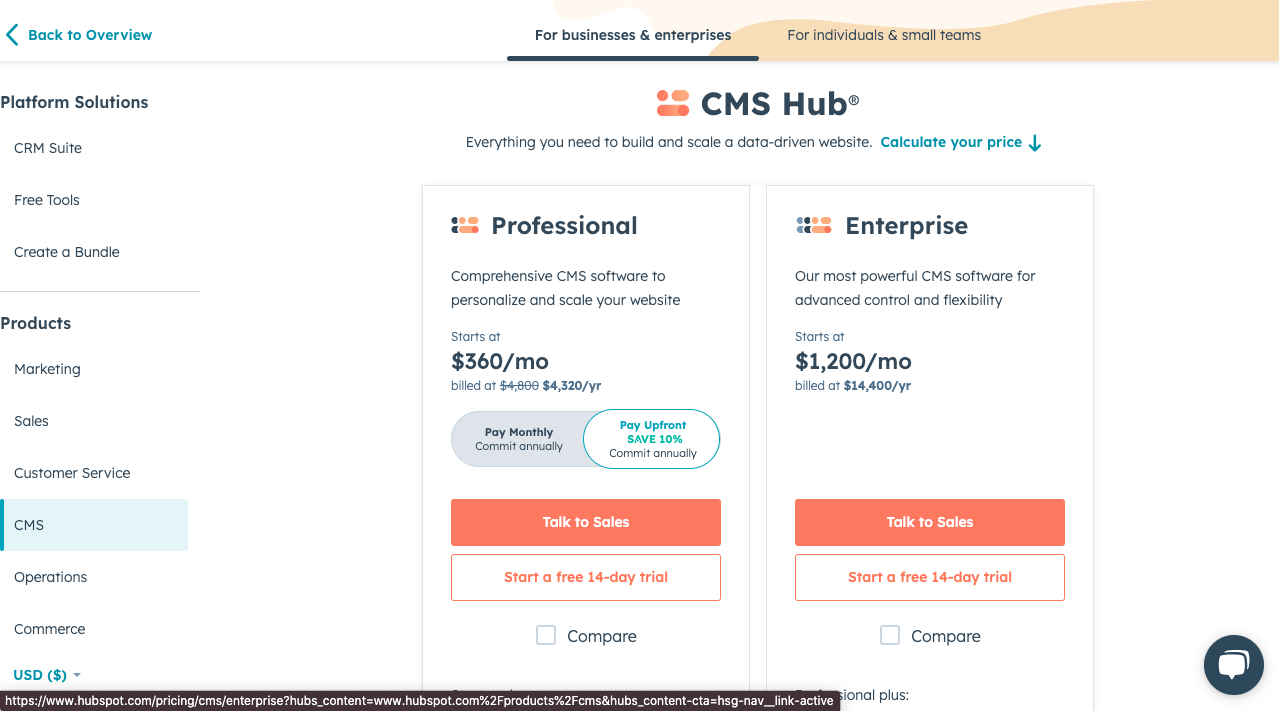
- Tiered Pricing: HubSpot’s pricing is structured in tiers, catering to businesses of all sizes. Whether you’re a small enterprise or a large corporation, there’s a plan tailored to your needs.
- Value Proposition: With HubSpot, the investment goes beyond just the platform. The integrated suite of tools, from CRM to marketing automation, ensures businesses derive value across multiple fronts.
- Transparent Costs: HubSpot is upfront about its pricing, with clear delineations of features and benefits at each tier, allowing businesses to make informed decisions.
Webflow
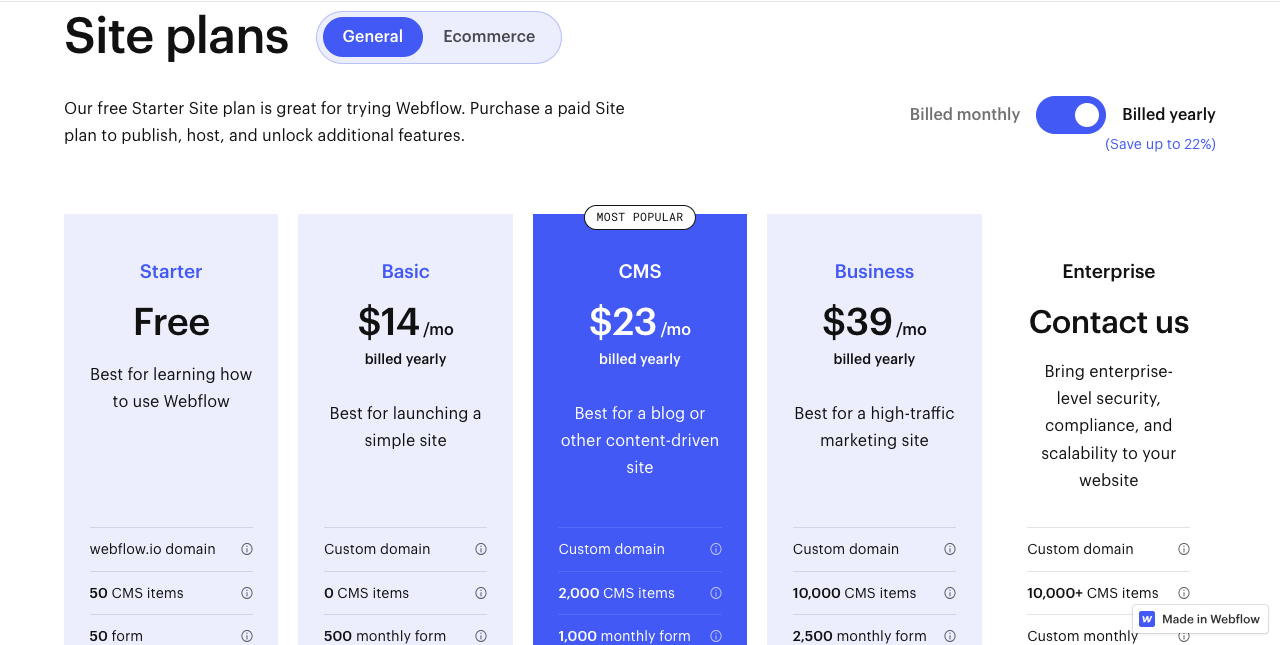
- Flexible Plans: Webflow’s pricing is based on individual accounts and site plans, allowing businesses to choose based on their specific requirements.
- Design-Centric Value: The primary ROI from Webflow stems from its design capabilities, enabling businesses to craft unique digital presences without heavy development costs.
- Additional Costs: While Webflow offers a core set of functionalities, certain advanced features or hosting options might come with added expenses.
HubSpot Or Webflow?
Choosing the right CMS is important for brands and marketers. Between HubSpot and Webflow, both platforms offer a myriad of features tailored for different business needs. HubSpot emerges as an all-encompassing solution, seamlessly integrating CRM, marketing, and e-commerce functionalities. It’s tailored for those looking for an integrated suite that can optimize every touchpoint of a customer’s journey.
On the other hand, Webflow champions design flexibility and granular control, which is perfect for businesses that prioritize visual aesthetics and unique digital experiences. Ultimately, the decision rests on your business’s specific objectives and requirements.
Both platforms have their merits, and it’s essential to assess your priorities, budget, and desired outcomes to choose the one that aligns best with your brand’s vision.
Unlock Your Business Potential With Expert HubSpot Support!
As a HubSpot Solutions Partner, we take pride in assisting you with streamlining your HubSpot efforts. With the best-in-class marketing, sales, and service solutions, we help you scale exponentially. INSIDEA’s HubSpot Specialists have the required in-depth knowledge and can provide expert guidance on how to use the platform to meet your business needs.
Get in touch today to learn more about how INSIDEA can help you succeed!
- Tailored Experience: For us, user experience is the Primary Focus. Thus, INSIDEA works with you to ensure your HubSpot experience is tailored to your business needs.
- Industry Expertise: Our team specializes in the setup, implementation, and optimization of HubSpot tools, as well as is well-versed in HubSpot best practices to ensure your business has the highest ROI possible.
- Customer Obsession: For us, customer satisfaction is the key to success, and we strive to ensure that our customers’ needs are not only met but exceeded every time.
At INSIDEA, we understand the importance of valuable HubSpot Strategies that understand your target audience and drive conversions. Explore how we can help you with your upcoming projects.