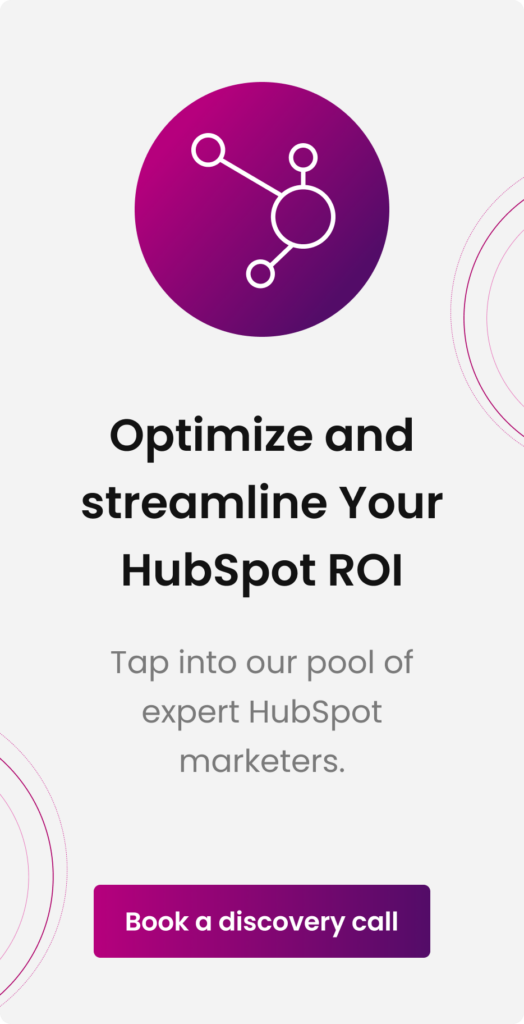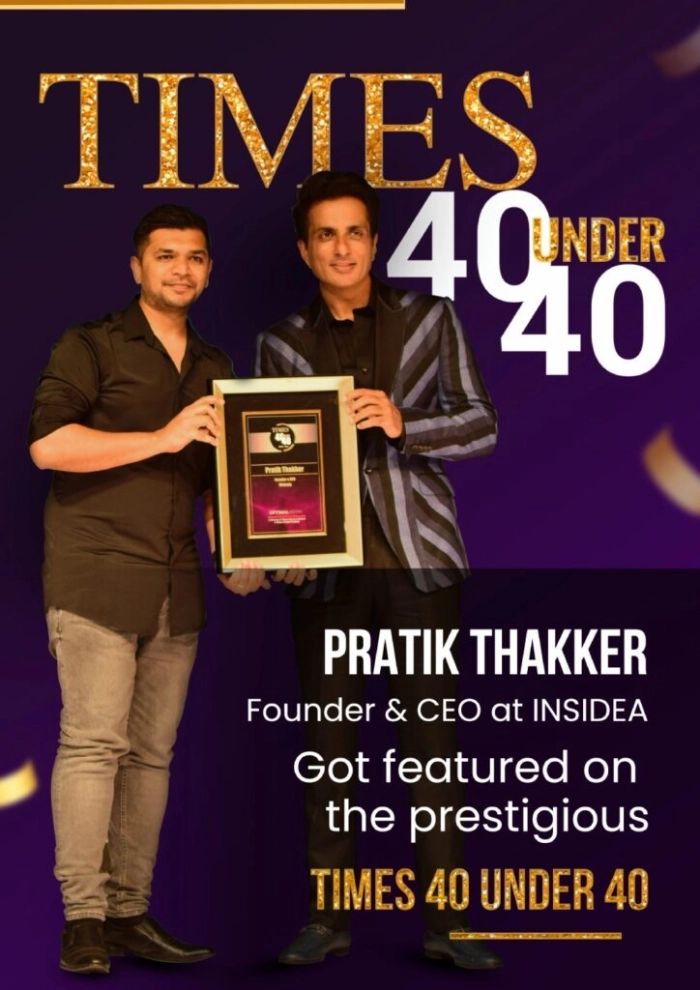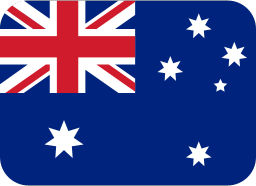Staying ahead of the competition is essential in today’s fast-paced business world. That means having a great product or service, but it also means having a sales process that’s well-organized and efficient. That’s where HubSpot comes in.
HubSpot is an all-in-one inbound marketing, sales, and customer service platform designed to streamline and optimize your business processes. It offers a suite of tools and features that enable you to grow your business.
If you’re looking for tools to automate your marketing and sales tasks, HubSpot’s CRM is a great choice. Many sales and marketing teams find it to be the perfect solution.
How people buy things has changed worldwide, so sellers need to keep up and meet their buyers where they are. When it comes to B2B buying and selling, it’s a pretty intense and competitive field. The thing is, buyers have a lot of control and influence over the whole process.
Do you know what helps your sales team? Automating their tasks and making it easier for them to connect with potential customers at every stage of the buying process. If you give your sellers the correct information, they’ll have a better chance of closing the sale.
That’s why companies invest in a sales stack – it helps them streamline their selling process, following the best practices for sales enablement. So, how can sellers really make the most out of their HubSpot CRM? Let’s explore ten incredible ways your sellers can make the most of HubSpot.
10 Streamlined Strategies For Maximizing HubSpot Efficiency
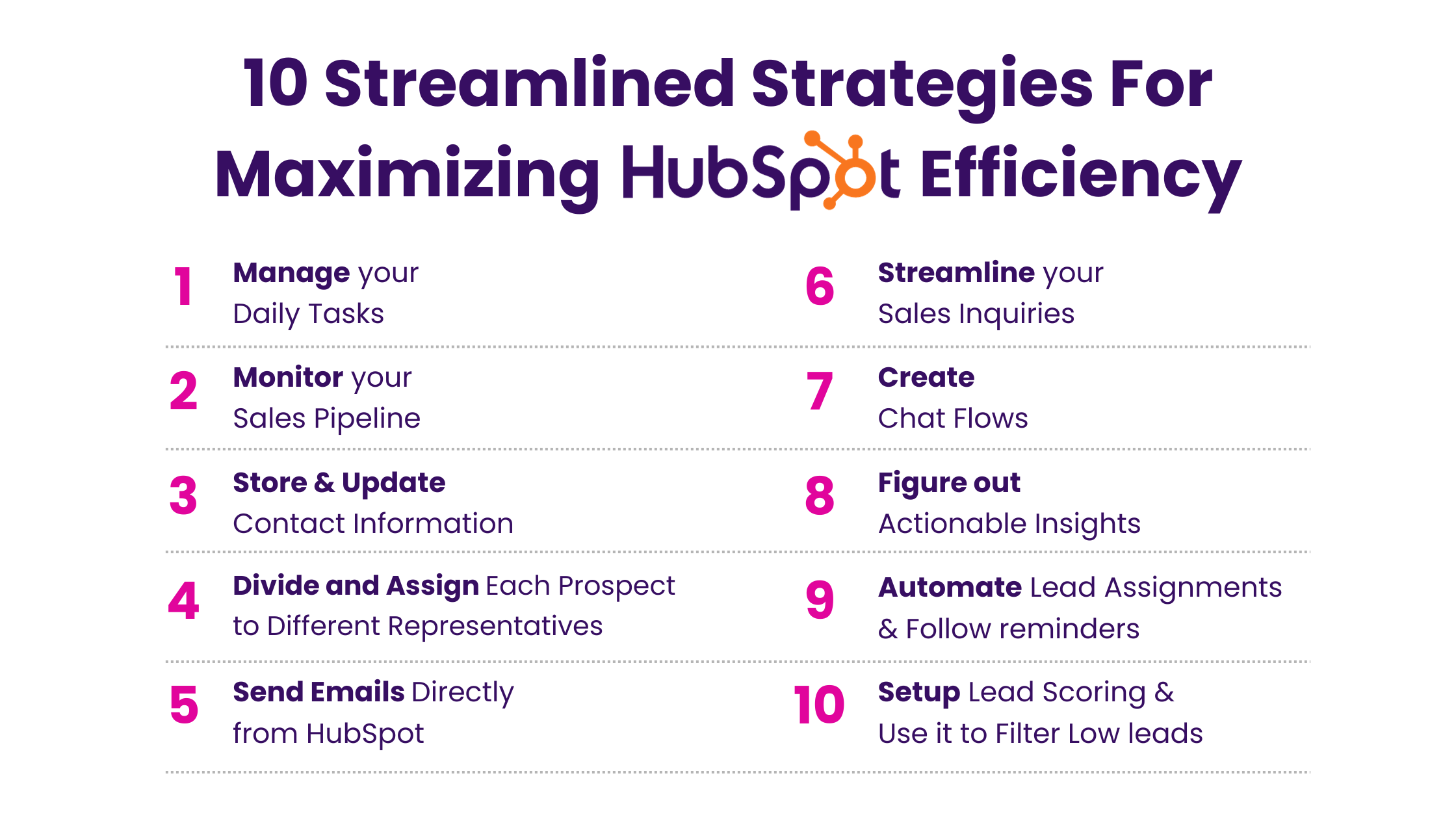
HubSpot is a powerful tool designed to optimize sales and marketing efforts. To truly harness its potential, it’s essential to understand and implement key strategies that can transform your business operations. Here are 10 streamlined strategies to help you get the most out of HubSpot, ensuring a smoother and more efficient workflow for your team.
1. Manage your Daily Tasks
- In HubSpot, you can easily manage your daily tasks and activities with your team. This helps your reps stay focused on their goals. You can create a variety of tasks for your sellers to handle, like sending prospects.
- With HubSpot, teams can stay more aligned with their representatives and easily keep track of their activities. Every representative can easily update their progress and ensure they meet their deadlines on time.
- It helps to assign tasks to specific team members and give them all the details they need to understand the work. That way, everyone is on the same page, and there’s no chance for mistakes.
2. Monitor your Sales Pipeline
- With HubSpot, you can easily see your entire sales pipeline and predict future business trends.
- It helps to check out how you’ve been doing weekly, monthly, quarterly, and yearly. It gives you a detailed look at your selling process to see what’s working and what’s not. This helps you make important decisions strategically.
- In Deals, you can monitor the various stages of your sales process to spot and fix any deal breakers. It’ll be beneficial for you to track your sales and get some insights into how productive you’ve been.
3. Store and Update Contact Information
- How about having all your clients’ and prospects’ contact details in one convenient place? You can easily access and store them all together.
- It helps you update and manage your contacts conveniently.
4. Divide and Assign Each Prospect to Different Representatives
- In HubSpot, sellers can assign each prospect to a specific sales representatives based on where the buyer is in their buying decision. These prospects are carefully divided and assigned to the friendly representatives to ensure a smooth and successful sales process.
- If the buyer is just starting out, they will probably be paired with a junior sales representative who can help guide them through the buying process.
- When a prospect becomes a high-value lead in HubSpot, they’re immediately assigned to a senior representative, and any contact or scheduled meeting triggers an instant notification, ensuring swift engagement and guiding the buyer representative through their journey.
5. Send Emails Directly from HubSpot
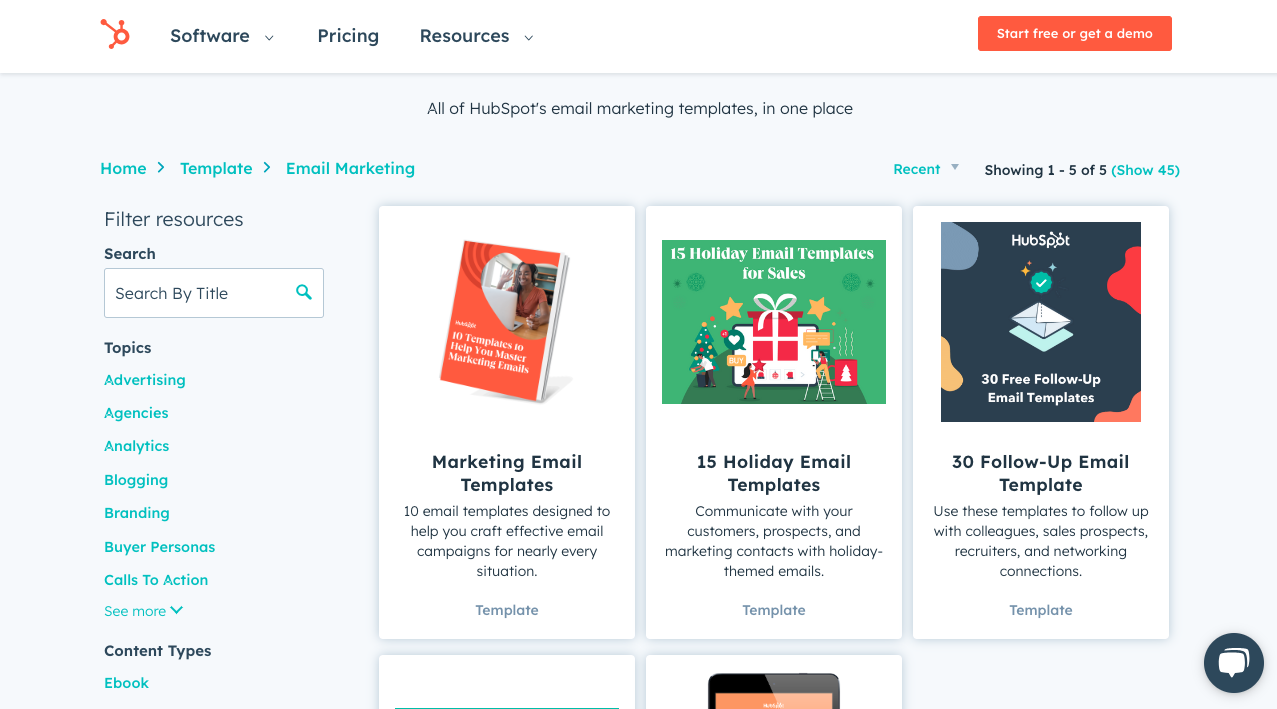
- With the HubSpot Sales extension/add-on in your email inbox, you can easily send emails to your contacts and keep track of how well they perform once they’ve been read, and you can conveniently access sales tools right from your email.
- Using either custom or template emails, the extension lets you timely connect with potential customers; whether it’s personal emails for building trust or team emails linked to HubSpot’s inbox, it ensures direct and focused communication with prospects.
- You can even send custom emails straight from HubSpot if you connect it with Gmail. The primary objective is to streamline and enhance the effectiveness of communication.
6. Streamline your Sales Inquiries
- HubSpot features a conversation inbox specifically crafted for the sales team to manage sales inquiries from multiple channels. For this inbox, there are several channels that can be integrated, including team email, forms, Facebook Messenger, and WhatsApp.
- HubSpot centralizes all sales inquiries from various channels into one CRM inbox, ensuring reps engage effectively with assigned prospects.
- This unified approach eliminates the need to switch between channels and streamlines communication, making sales inquiry management more organized and efficient.
7. Create Chat Flows
- HubSpot is a great tool that lets you easily add chat widgets to your website. This way, potential leads can be directed to your conversation inbox, where your friendly sales representative can promptly respond to their inquiries.
- You have two great options: live chat or bot chat flow. With bot chat flow, HubSpot can guide your leads through a series of steps to better understand their needs and quickly connect them with the right representative. It’s a real-time solution that streamlines the process for everyone involved.
8. Figure out Actionable Insights
- HubSpot is here to provide you with helpful insights on your sales performance. When you use HubSpot to manage your sales efforts, it helps you analyze the impact of your sales activities.
- HubSpot’s CRM monitors real-time website traffic, enabling you to identify potential customers and access their professional profiles, equipping sales reps with relevant insights for more engaging conversations and effective sales strategies.
9. Automate Lead Assignments and Follow reminders
- HubSpot is designed to help you streamline and enhance your sales process.
- Consider automating lead assignments and follow-up reminders to reduce the burden of manually keeping track of everyone.
- These help to streamline the process further with lead routing through workflows for efficient management.
10. Setup Lead Scoring and Use it to Filter Low leads
- HubSpot’s lead scoring system focuses on identifying warm and hot leads ready for decision-making, avoiding wasted efforts on cold leads.
- To set up lead scoring, access the Settings menu, and choose Lead Scoring, where you can customize actions and attributes that impact lead scores.
- Boost scores by actions like form submissions and content downloads, but note that inactivity or small team size may lower scores.
- Prioritize high-intent leads with this system and, if using the Marketing Hub, set up email sequences to engage and convert leads effectively.
Unlock Your Business Potential With Expert HubSpot Support!

In conclusion, these ten fundamental strategies offer a comprehensive roadmap for leveraging HubSpot’s powerful capabilities to enhance your sales efforts. By integrating lead generation, personalized communication, automation, and data-driven insights, you can create a sales process that’s both efficient and effective. Whether you’re a seasoned sales professional or just starting, HubSpot provides the tools you need to connect with prospects, nurture relationships, and drive conversions.
As a HubSpot Solutions Partner we take pride in assisting you with streamlining your HubSpot efforts. With the best-in-class marketing, sales, and service solutions, we help you scale exponentially. INSIDEA’s HubSpot Specialists have the required in-depth knowledge and can provide you with expert guidance on how to use the platform to meet your specific business needs.
Get in touch today to learn more about how INSIDEA can help you succeed!
- Tailored Experience: For us, user experience is the Primary Focus. Thus, INSIDEA works with you to ensure your HubSpot experience is tailored to your business needs.
- Industry Expertise: Our team specializes in the setup, implementation, and optimization of HubSpot tools, as well as is well-versed in HubSpot best practices to ensure your business has the highest ROI possible.
- Customer Obsession: For us, customer satisfaction is the key to success, and we strive to ensure that our customers’ needs are not only met but exceeded every time.
At INSIDEA, we understand the importance of valuable HubSpot Strategies that understand your target audience and drive conversions. Book a meeting with our HubSpot experts to explore how we can help you with your upcoming projects. Get started now!