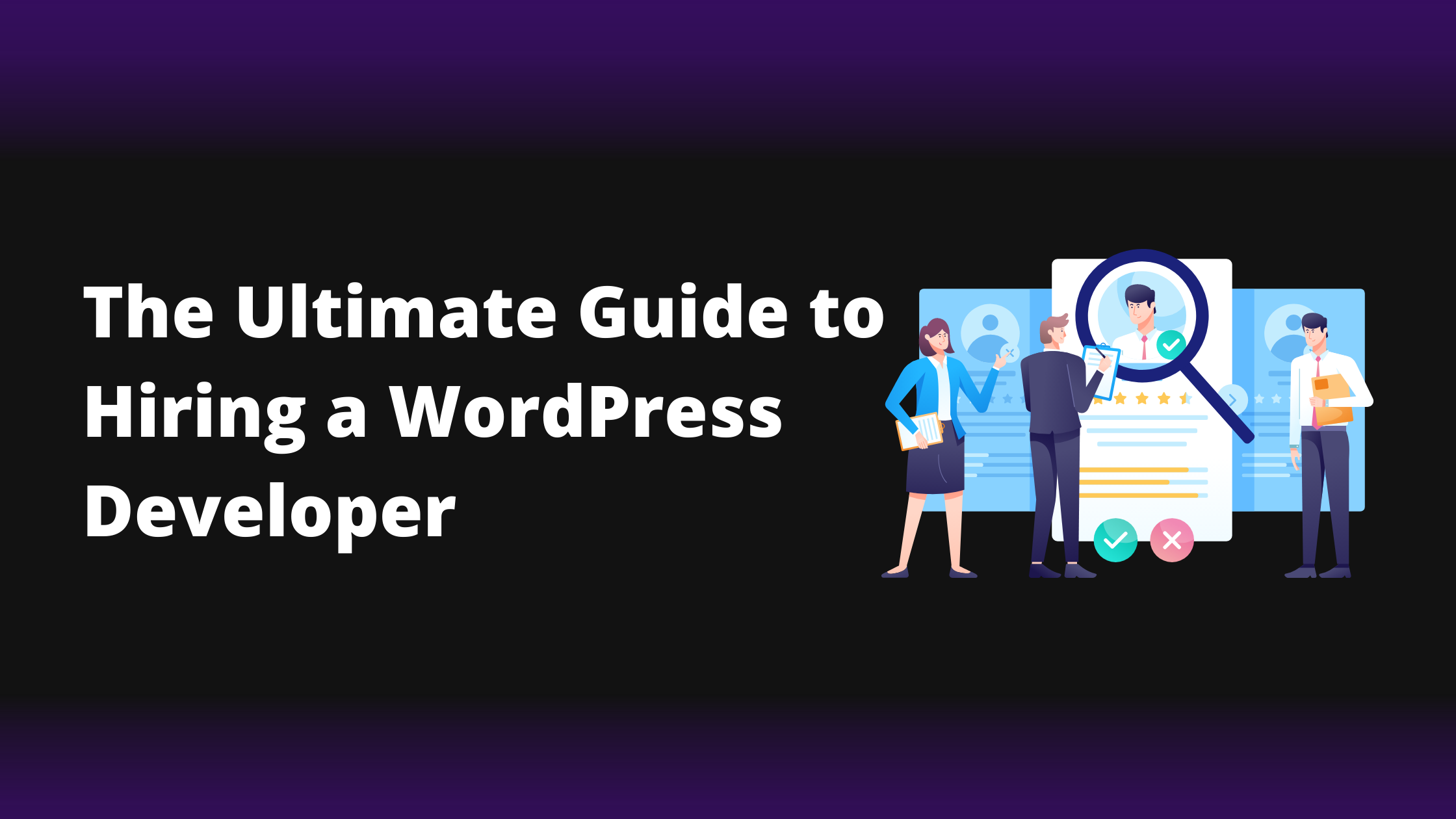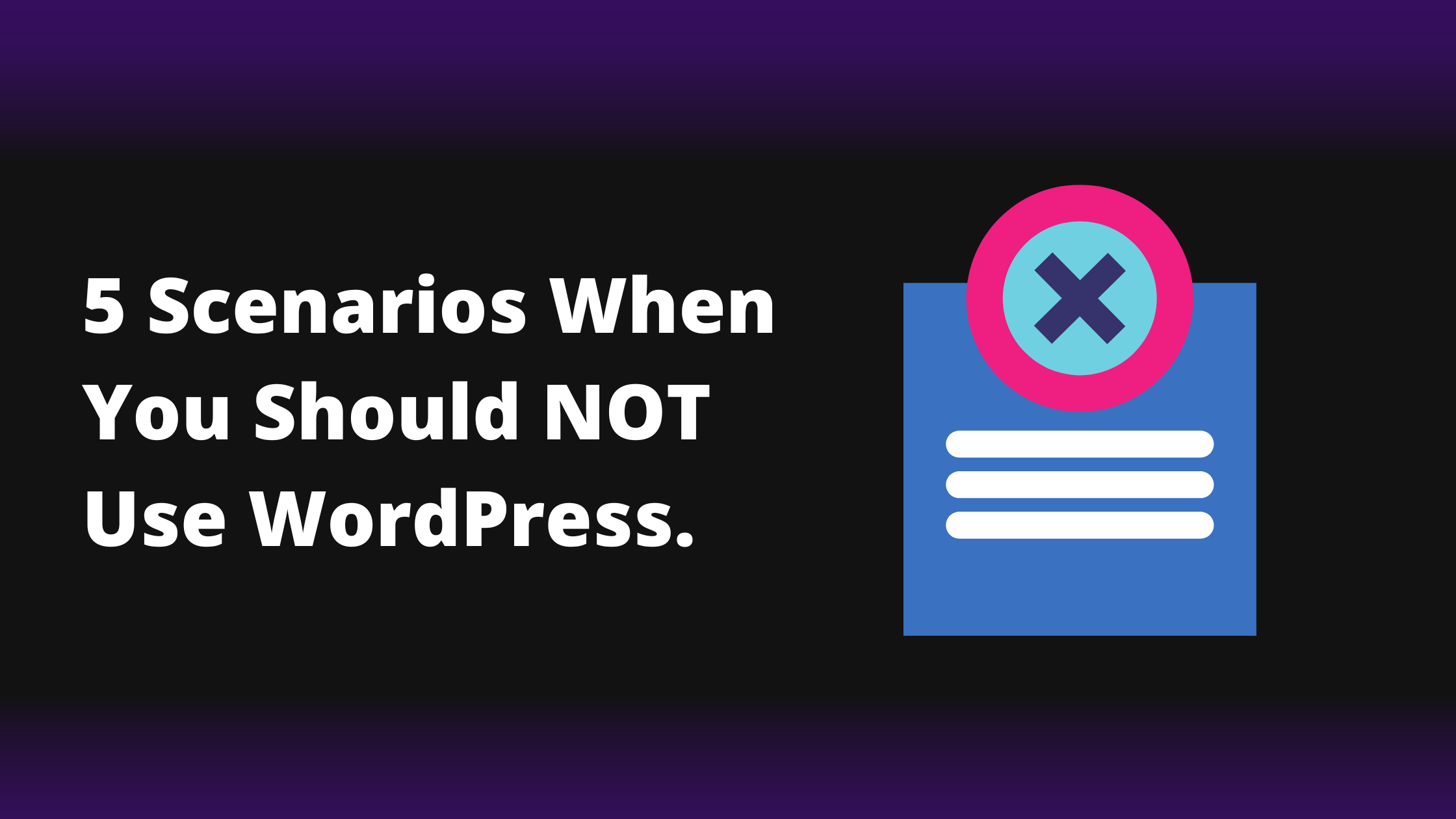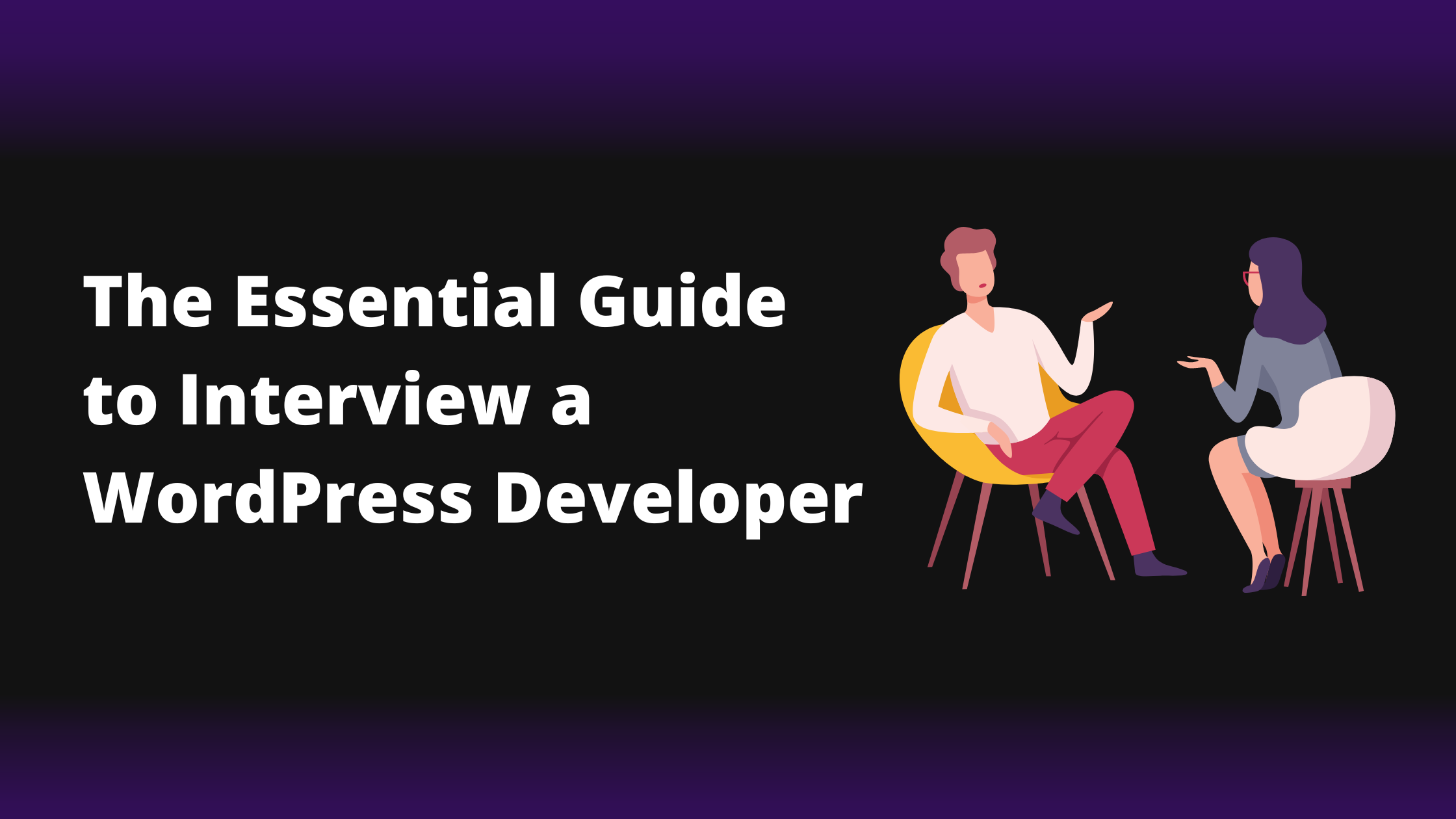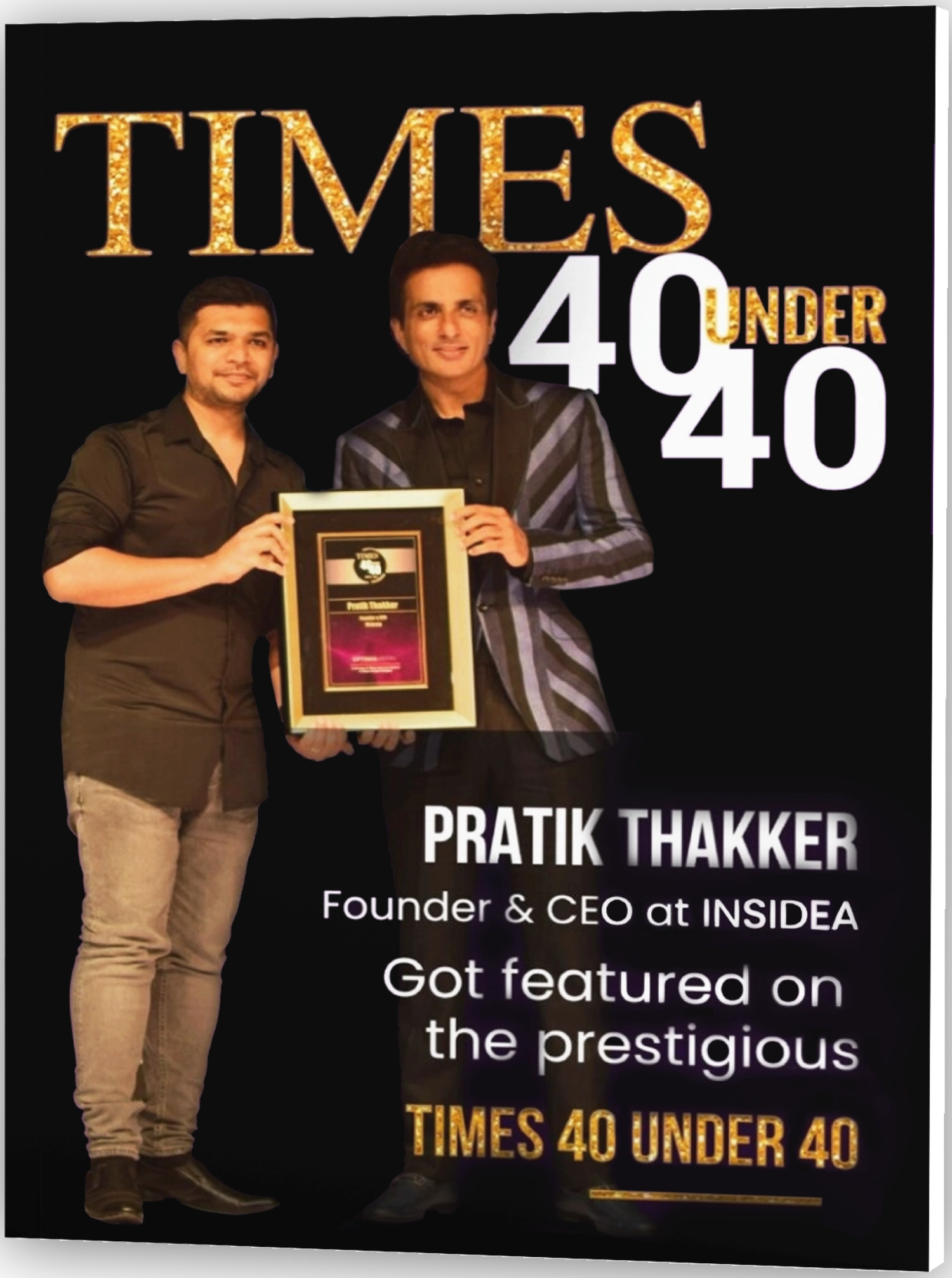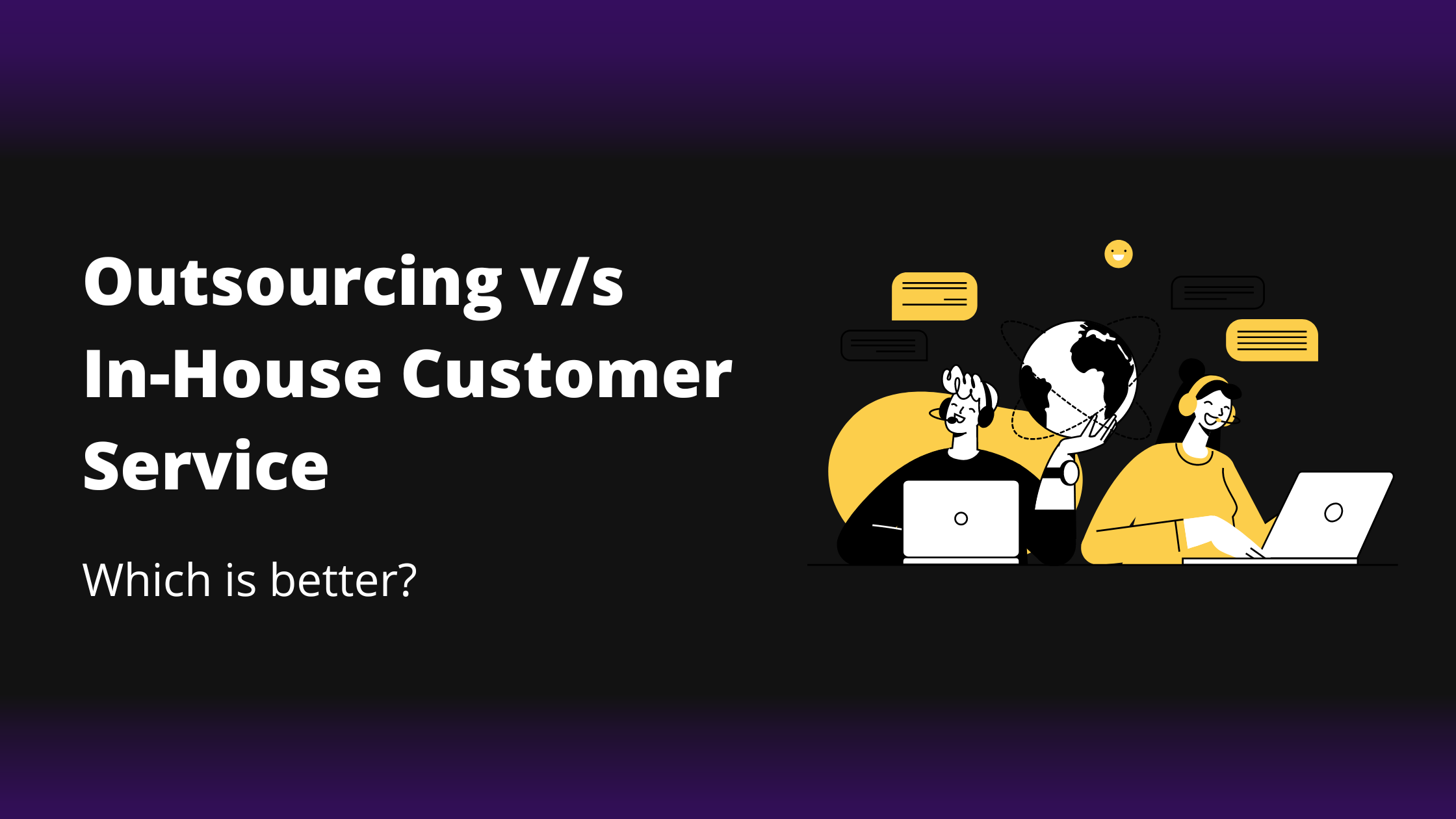
Outsourcing Vs In-house Customer Service: Which is Better?
Customer service is one of the most important aspects of any business, as it is often the first point of contact with a customer. It is also one of the most expensive departments in a company, as it requires a dedicated team of professionals to handle customer inquiries and complaints. Companies are often faced with the question of whether to outsource their customer service or keep it in-house. This article will explore the pros and cons of outsourcing customer service, as well as the cost implications of each option. Outsourcing Customer Service Outsourcing customer service is one of the most popular options for businesses, as it is often more cost-effective and efficient than keeping customer service in-house. Outsourcing customer service to a third-party provider allows businesses to access a larger pool of talent, as well as access to advanced technology and tools. This can help companies provide better customer service, as the third-party provider can often provide more specialized skills and knowledge than an in-house team. Another benefit of outsourcing customer service is that it allows businesses to save on labor costs. Outsourcing customer service to a third-party provider can help businesses reduce their overhead costs, as they do not need