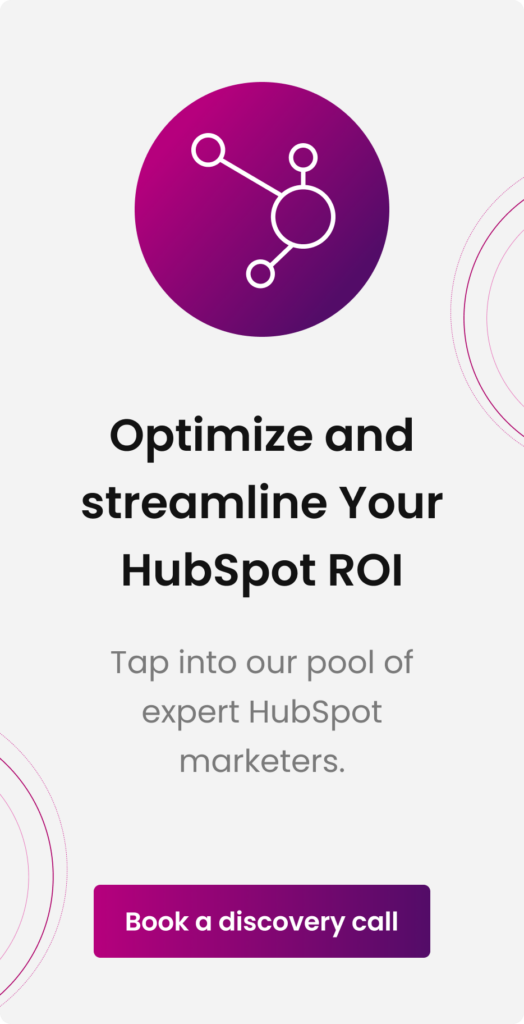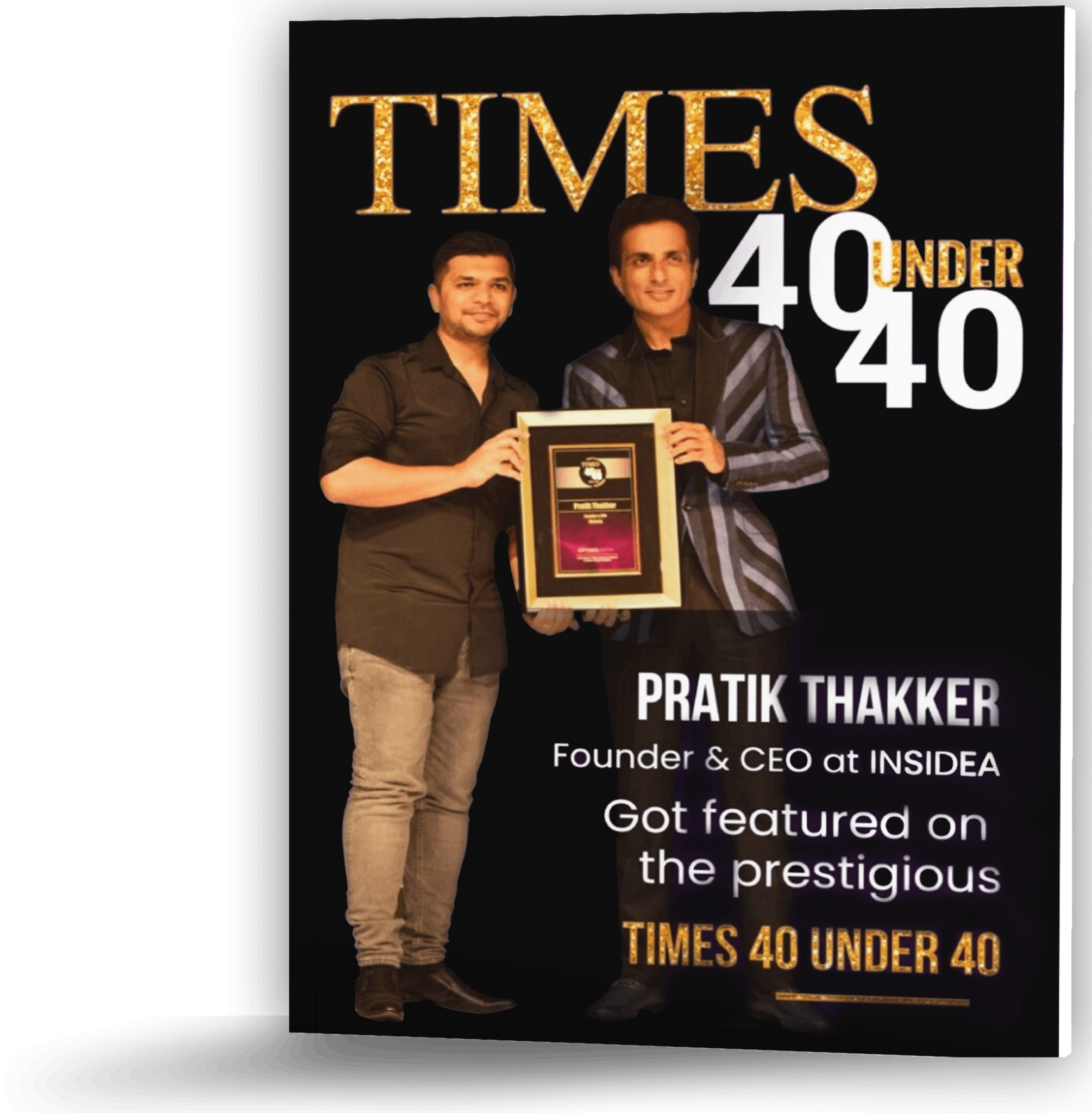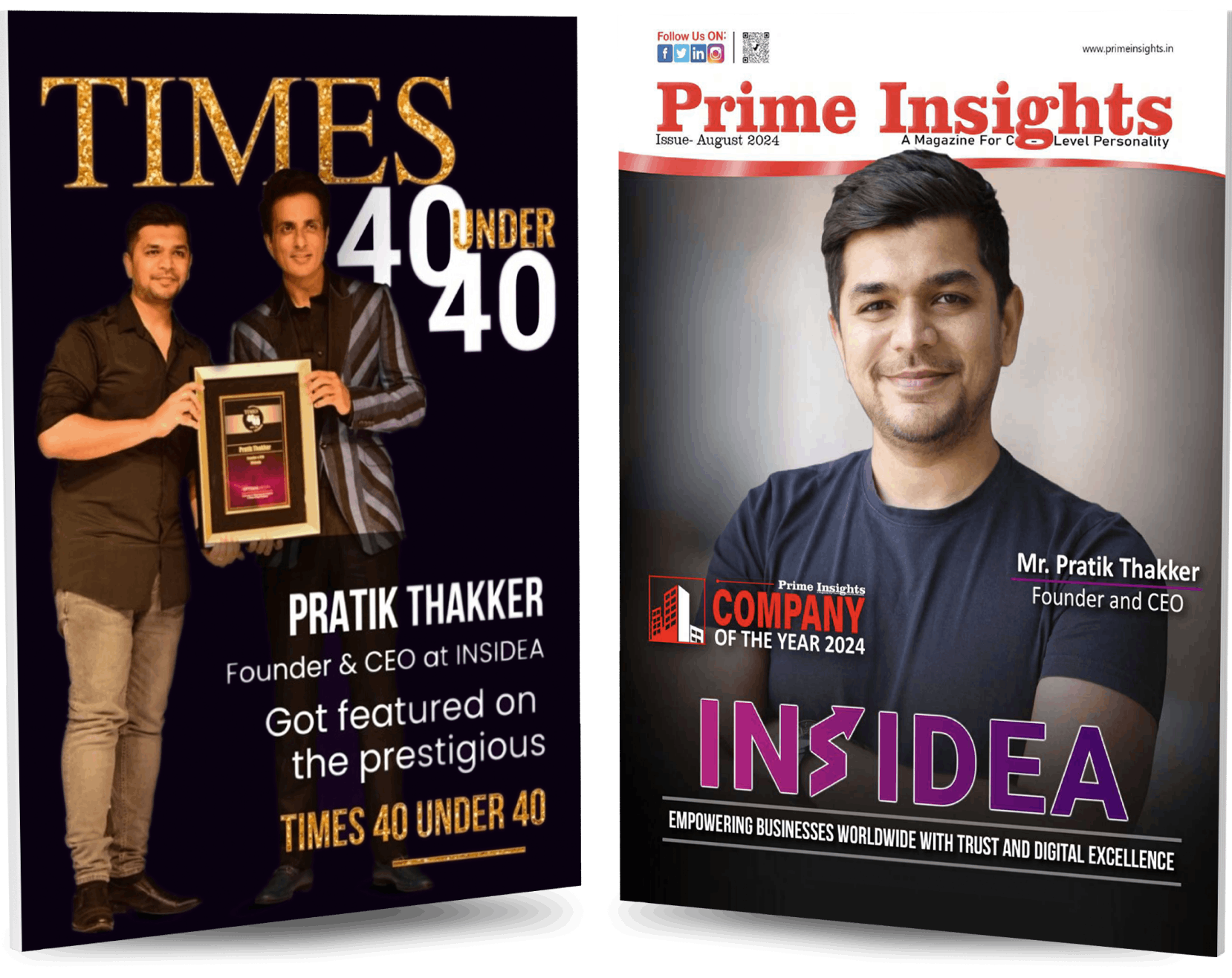When disaster strikes, every second counts. In the wake of a disaster, the speed and efficiency of a restoration company can mean the difference between a swift recovery and prolonged disruption.
Recent industry statistics reveal that over 50% of businesses experiencing a major disaster without a recovery plan fail within the following year. This urgency drives the restoration companies to the forefront of recovery efforts, where implementing Customer Relationship Management (CRM) systems can make a significant impact.
CRMs for restoration companies help manage projects more effectively, maintain crucial documentation, and improve customer communication—all essential for swift recovery. Whether dealing with the aftermath of natural disasters, fire damage, or water intrusion, restoration companies across various sectors find that adopting advanced CRM solutions enhances operational efficiency and significantly improves customer satisfaction rates.
In this blog, we’ll explore the top 7 CRMs for restoration companies designed for restoration companies, highlighting how each one addresses specific industry needs to enhance efficiency and client communication.
Essential Features of CRMs for Restoration Companies
Customer Relationship Management (CRM) software tailored for restoration companies is essential in managing interactions with clients affected by natural disasters or other damage. Here are important features that CRMs for restoration companies must have:
- Task Management: It allows businesses to handle jobs, inspection reports, and related documents in one place. This centralization ensures that every team member stays informed and can access necessary information quickly.
- Project Scheduling and Mapping: Efficient project scheduling tools automatically arrange new and recurring projects. Projects can be organized based on urgency, client specifications, and location, making it easy to prioritize tasks and allocate resources where they are needed most.
- Calendar Planning: A comprehensive monthly calendar view helps with better scheduling decisions. Businesses can anticipate upcoming demands and adjust their job schedules accordingly, ensuring they’re never overbooked or underprepared.
- Customer Service: Integrating a full-featured CRM system enhances customer interactions. It helps organize contact information, makes communication seamless and more personalized, and is crucial in building trust and satisfaction among clients dealing with stressful situations.
- Invoicing and Billing: Effective invoicing and billing capabilities are vital. The software should be able to quickly turn cost estimates into invoices and send automatic notifications to clients, reminding them of upcoming or overdue payments. This ensures better cash flow management and maintains professionalism in client communications.
A Quick Comparison of Top CRMs for Restoration Companies
|
CRM Software |
Ease of Use | Scalability | First Call Resolution | Speed to Dispatch | Robust Reporting |
Benefits |
|
|
JobNimbus |
Moderate |
High | Yes | Fast | Good |
Efficiency, Customization |
|
|
HubSpot |
User-Friendly |
High | No | Average | Average |
Specialized Tools, Data Integration |
|
|
Insightly |
Complex |
Moderate | No | Average | Average |
Specialized Tools, Data Integration |
|
|
iRestore |
Moderate |
High | Yes | Fast | Good |
Industry-Specific Design, Operational Integration |
|
|
Albiware |
Moderate |
Moderate | No | Average | Average |
Enhanced Customer Service, Marketing Integration |
|
|
Xactimate |
Complex |
Moderate | No | Fast
|
Good |
Accuracy in Estimations, Enhanced Mobility |
|
|
Encircle |
User-Friendly |
Moderate | Yes | Fast | Excellent |
Improved Documentation, Efficient Claims Management |
7 Best CRMs for Restoration Companies
Mastering the challenges of the restoration industry requires more than just skilled labor; it demands advanced tools that can efficiently manage customer relations and streamline project operations. Here are the 7 best CRMs for restoration companies revolutionizing how businesses handle recovery efforts.
1. JobNimbus
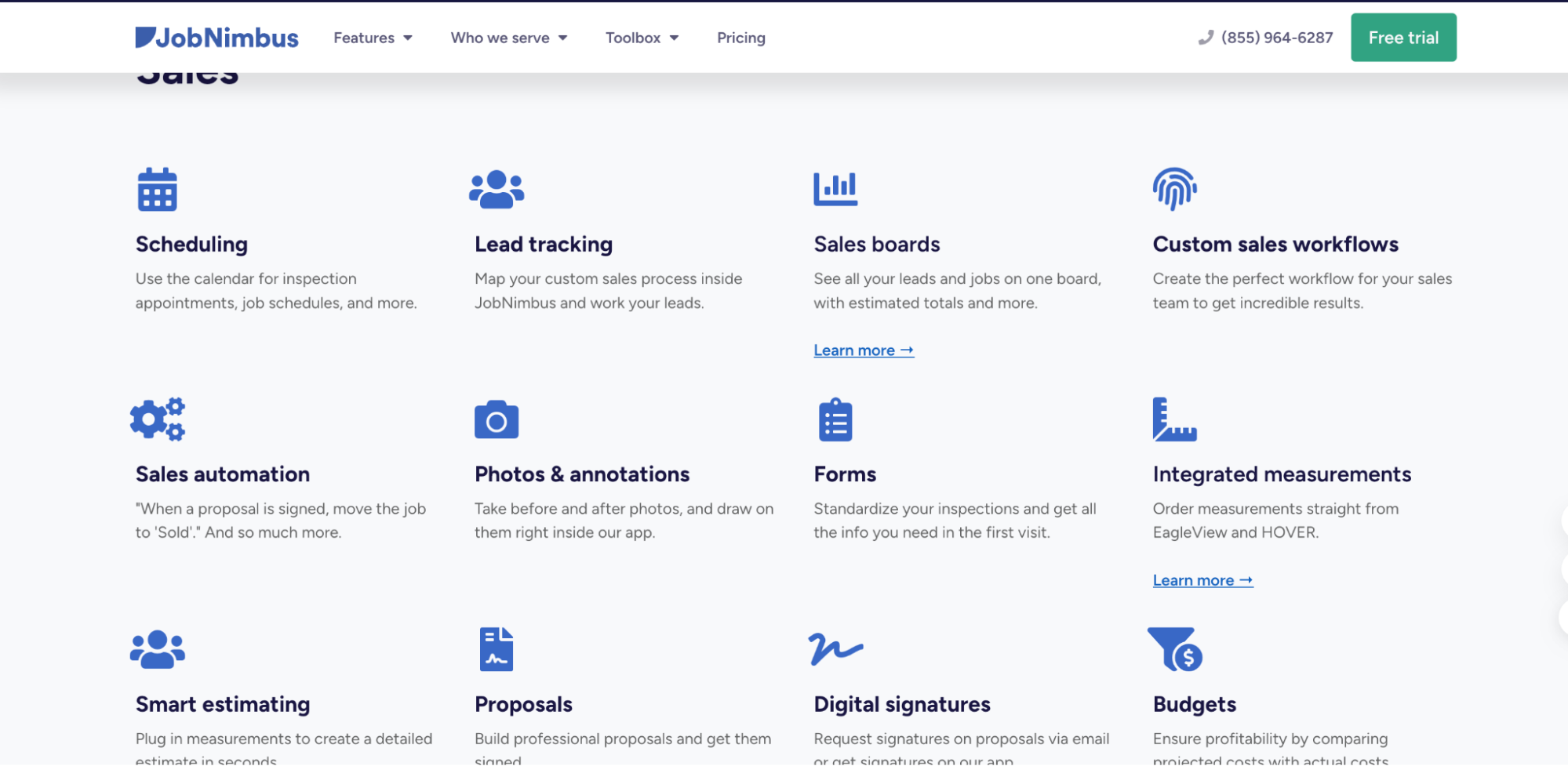
JobNimbus facilitates better project oversight and customer management by integrating various operational tools and automating many business processes.
Features
- Integration with Tools: JobNimbus integrates seamlessly with accounting software QuickBooks, sales platform SalesRabbit, and others to streamline workflow.
- Template Customization: Users can create, edit, and save custom templates to standardize their project estimation processes.
- Task Tracking: This feature effectively monitors all tasks and job progress, ensuring nothing falls through the cracks.
- Immediate Job Site Photo Sharing: Field teams can take photos at job sites and share them instantly with the office or customers, improving communication and transparency.
Pros
- Streamlines operations through integrations and real-time task tracking.
- Enhances transparency with instant job site photo updates.
- Offers template customization to fit specific business needs.
Cons
- This may require training to fully utilize its extensive features.
- This could be a significant investment for smaller companies.
- Performance relies on third-party services, which could introduce issues.
2. HubSpot
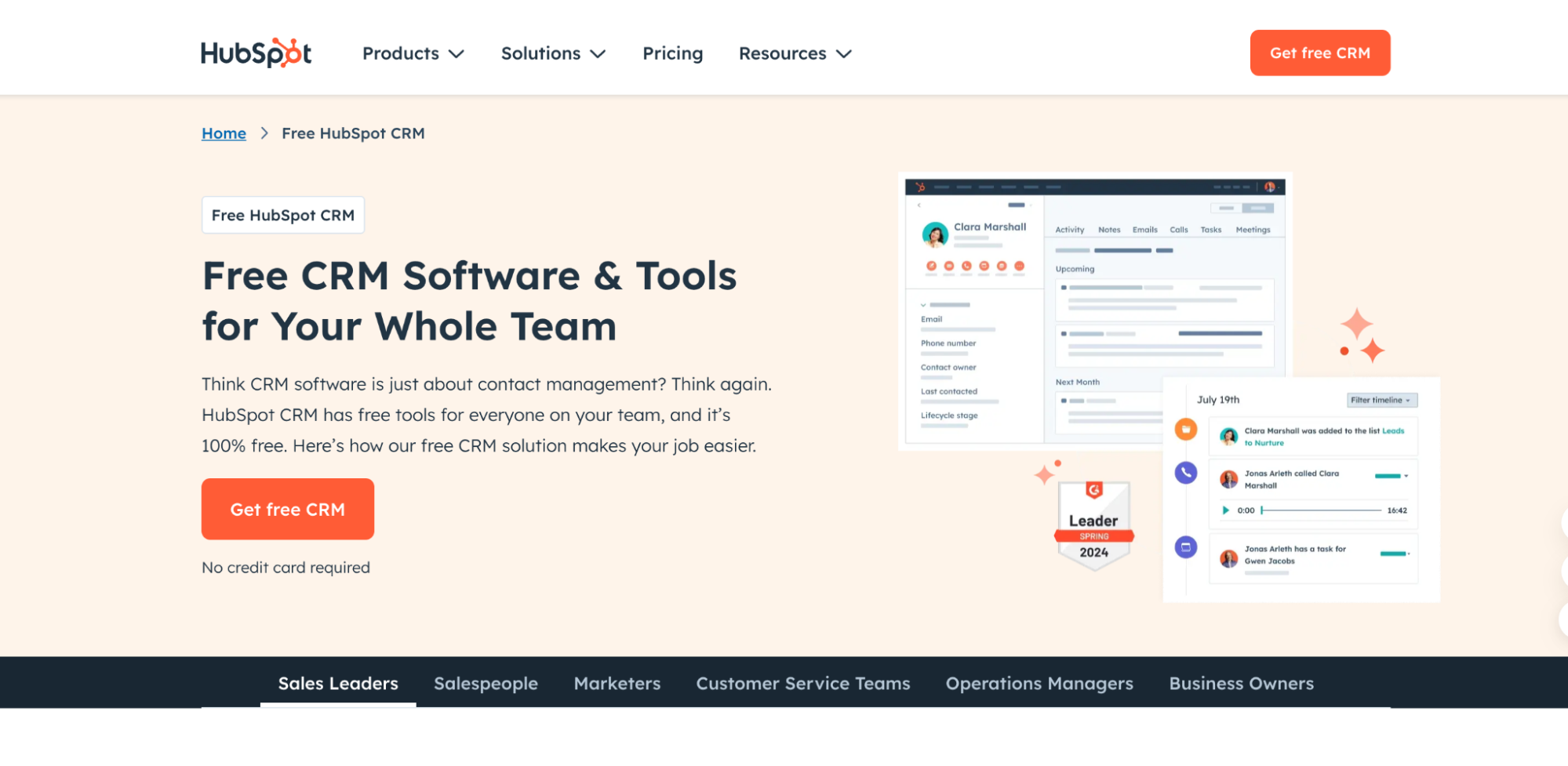
HubSpot helps businesses enhance their online presence through integrated sales, service, and particularly strong content management tools. It caters to various business needs by providing an all-in-one solution for managing customer relationships, marketing efforts, and sales processes.
Features
- Sales Automation: Streamlines the sales process with tools for lead tracking, pipeline management, and performance analytics.
- Service Management: Offers tools like ticketing systems and customer feedback surveys to improve service delivery.
- Content Management: Specializes content creation, optimization, and performance tracking to boost online visibility and engagement.
Pros
- This tool provides a wide range of features covering various aspects of business management, from sales to content.
- Known for its intuitive design, it is accessible to users of all skill levels.
- Easily integrates with various third-party applications, enhancing its functionality.
Cons
- This can be expensive, particularly for small businesses or those only needing specific functionalities.
- While user-friendly, the vast array of features can overwhelm some users.
- High functionality demands can strain resources, especially in smaller business setups.
3. Insightly
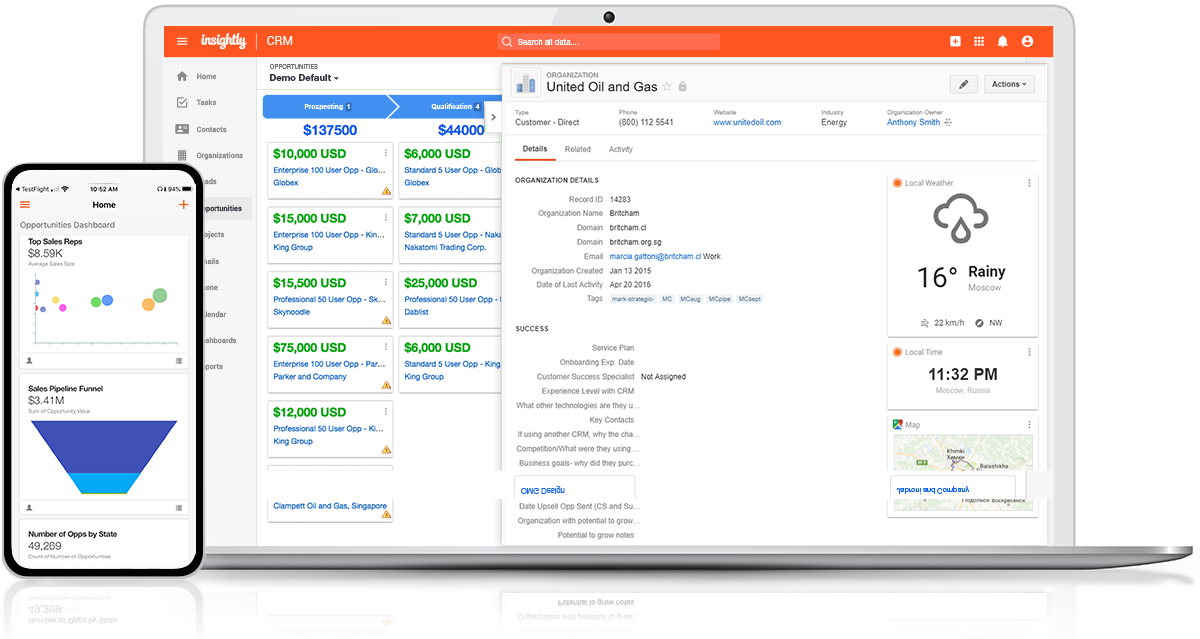
Insightly helps restoration companies manage relationships, track projects, and optimize their workflow. It focuses on enhancing client engagement and improving project oversight through a user-friendly interface.
Features
- Contact Management: Allows companies to manage customer information efficiently.
- Project Management: Enables tracking of project timelines, deliverables, and milestones.
- Workflow Automation: Automates routine tasks to increase productivity and reduce errors.
- Email Tracking: Integrates with email systems to capture interactions and enhance communication.
- Reporting Tools: Provides comprehensive reports that help in making data-driven decisions.
Pros
- Known for its ease of use, which makes it accessible to all team members.
- Offers robust integration with a variety of platforms, enhancing its functionality.
- Allows customization of workflows, reports, and user dashboards to suit specific needs.
Cons
- May lack advanced features specific to the restoration industry compared to more specialized CRMs.
- Some users report challenges in scaling the system as their company grows.
- While offering a free tier, more advanced features require upgrading to paid plans, which may be costly for small businesses
4. iRestore
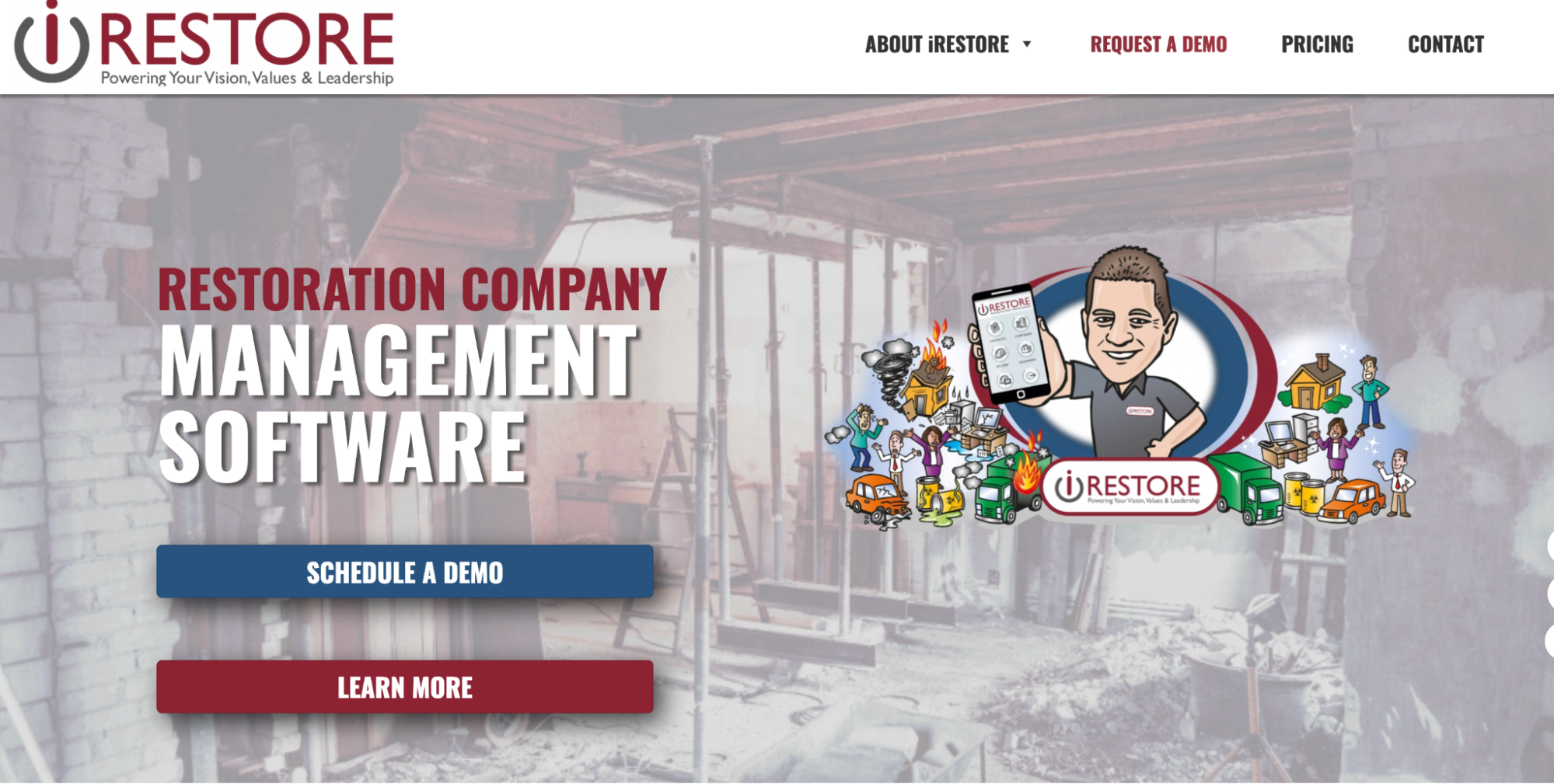
iRestore aims to centralize business operations by synchronizing job orders, managing fleets, and incorporating a comprehensive human resources system. This makes it particularly suited for restoration companies looking for an integrated approach to manage their operations.
Features
- Job Order Synchronization: Ensures job orders are updated and accessible across all platforms in real time.
- Fleet Management: Provides tools to track and manage vehicles and other equipment effectively.
- Human Resources System: Includes features for managing staff details, scheduling, and communication within the company.
Pros
- Tailored to meet the unique needs of restoration businesses.
- Combines several business functions into one platform, streamlining processes.
Cons
- Best suited for restoration companies, which may not be as beneficial for businesses outside this industry.
- The comprehensive nature of the tool might require some initial training for optimal use.
5. Albiware
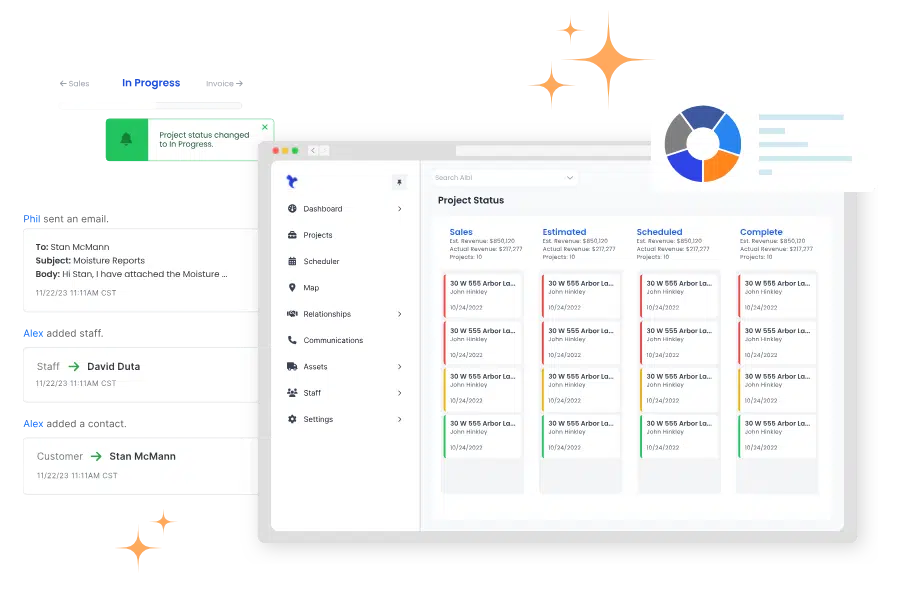
Albiware CRM aims to enhance customer service by providing detailed project explanations and integrating various communication channels, including social media. This focus on communication helps to engage customers and streamline marketing efforts effectively.
Features
- Detailed Project Explanations: Offers thorough descriptions and updates on restoration projects to keep clients well-informed.
- Social Media Integration: Leverages platforms like Facebook and Instagram for marketing and customer engagement.
- Multiple Communication Channels: Supports email, social media, phone calls, and messaging apps to maintain versatility in customer interactions.
Pros
- Improves client satisfaction with detailed project information and responsive communication.
- Utilizes social media effectively to enhance brand visibility and engage customers.
Cons
- The array of features and integrations might require a learning curve for users.
- While beneficial for customer engagement, the emphasis on communication might overshadow other CRM functionalities.
6. Xactimate
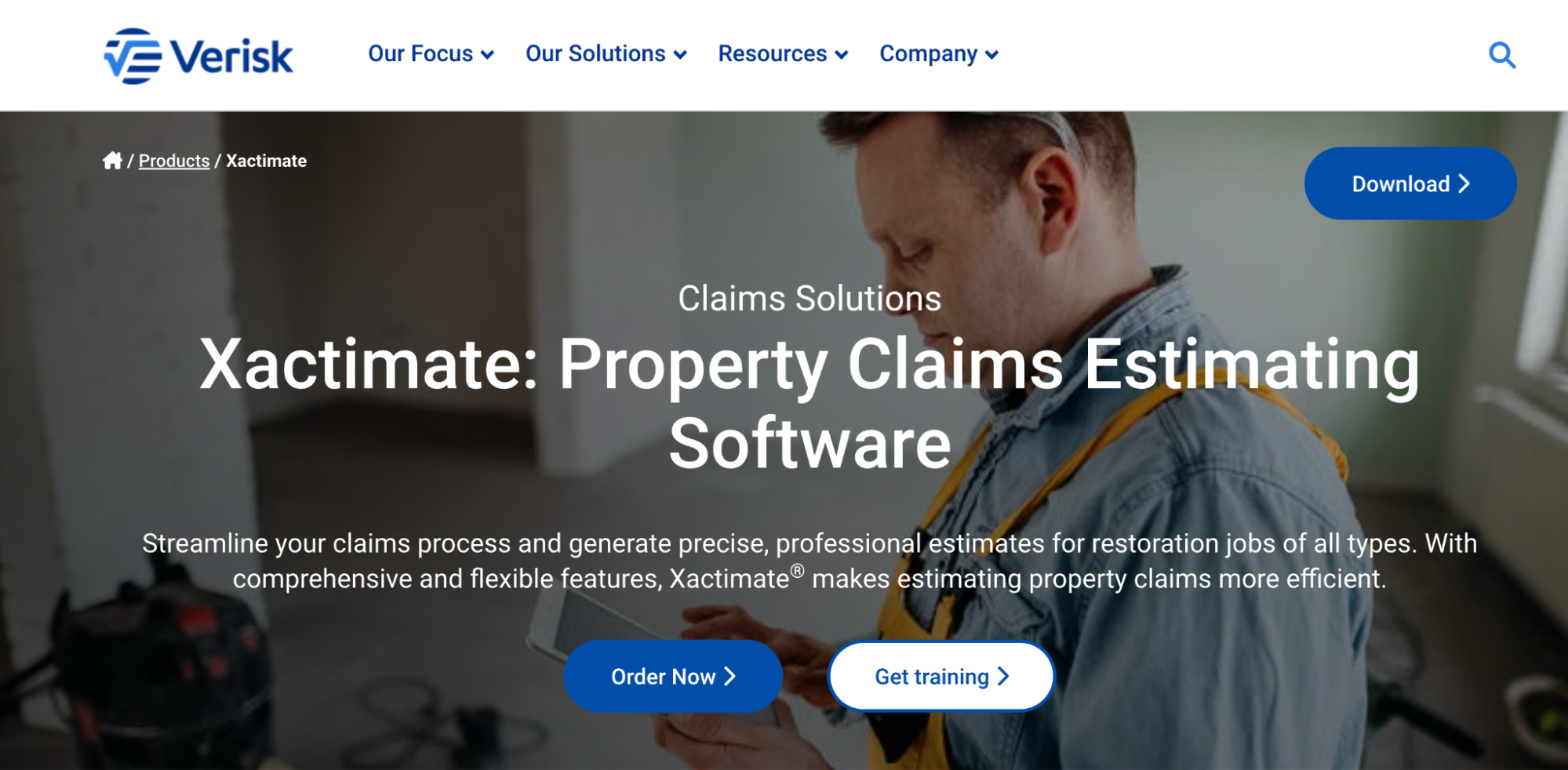
Xactimate is renowned for its advanced features that enable the creation of detailed estimates and 3D visualizations, making it a crucial tool for accurate project assessments and management.
Features
- Detailed Estimates: Provides comprehensive tools to create detailed cost estimates for restoration projects.
- 3D Visualization: Includes 3D visualization capabilities that allow for a clearer understanding and presentation of project scopes.
- Mobile Access: A mobile app that enhances the flexibility to adjust and submit estimates directly from the job site, facilitating real-time updates and management.
Pros
- It helps generate precise estimates, reduce discrepancies, and improve client trust.
- The 3D visualization feature assists in better project planning and client communications.
- Mobile access allows users to manage projects remotely, increasing efficiency and responsiveness.
Cons
- The advanced features may require significant training and expertise to use effectively.
- It might be expensive, particularly for smaller businesses or those requiring only basic features.
- Primarily focused on restoration and insurance industries, which may not be as useful for companies outside these sectors.
7. Encircle
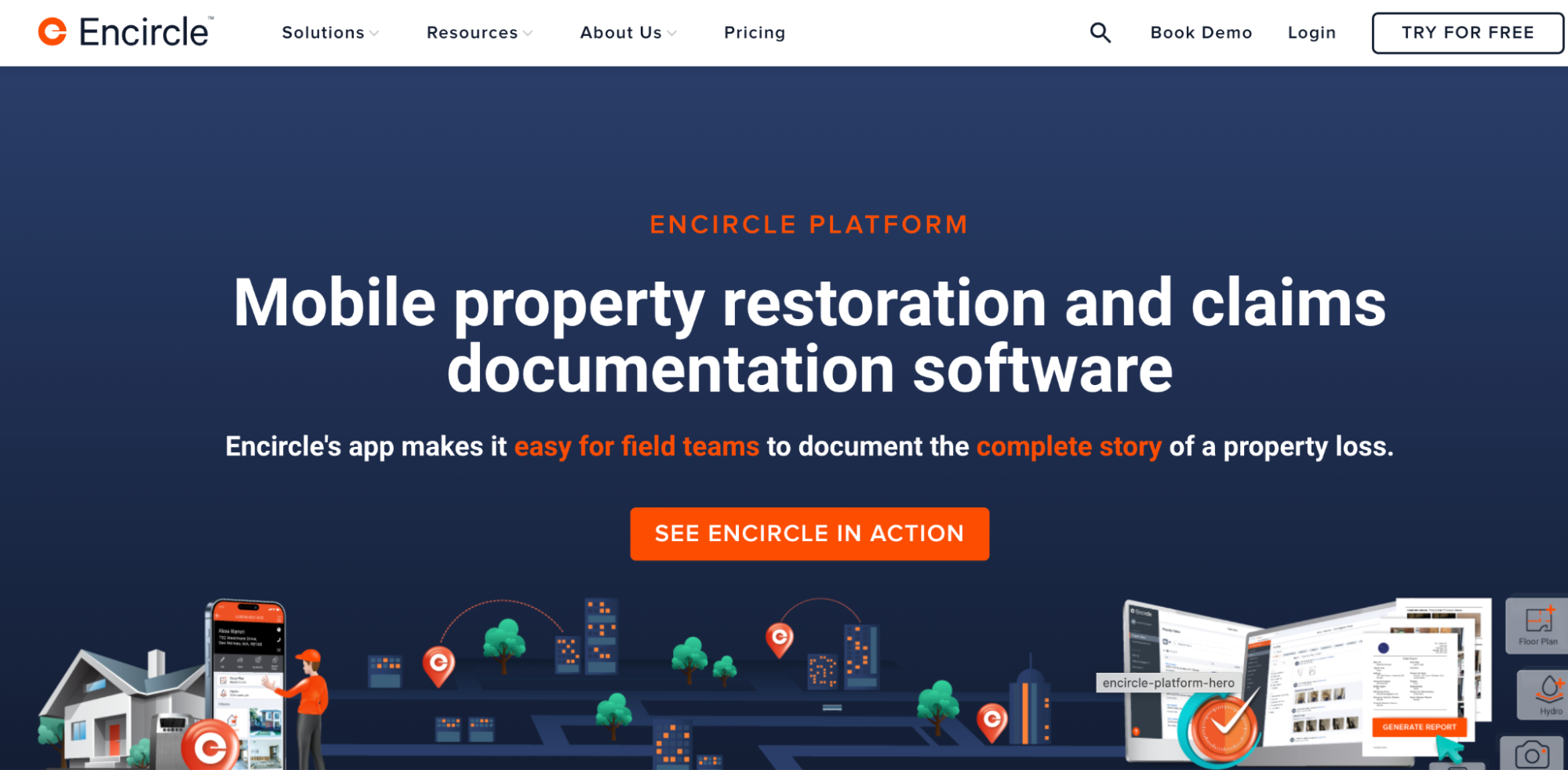
Encircle is a CRM platform specifically made for the insurance and restoration industries. It focuses on enhancing field documentation and project management, making it particularly useful for managing insurance claims and facilitating effective client communication during restoration projects.
Features
- Field Documentation: Allows for efficient collection and management of data directly from the field.
- Project Management: Provides tools for project timelines, resource allocation, and task completion.
- Insurance Claims Handling: Streamlines documenting, submitting, and tracking insurance claims.
- Client Communication: Facilitates robust communication channels between the restoration company and clients, ensuring transparency and timely updates.
Pros
- Tailored features that meet restoration and insurance businesses’ unique needs.
- Enhances accuracy and accessibility of field data, which is crucial for quick decision-making.
- Simplifies the complexities of handling insurance claims, reducing errors and speeding up processes.
Cons
- It is primarily useful for the insurance and restoration sectors, but it may not offer much value to other industries.
- The comprehensive features might require users to undergo training to fully utilize the software.
- Effective use requires consistent internet access to sync and update field data.
Why HubSpot is the Premier Choice Among CRMs for Restoration Companies
For restoration companies seeking to enhance their operational efficiency and customer interactions, HubSpot stands out as a leader. Here’s why HubSpot is increasingly becoming the go-to CRM for restoration businesses:
- User-Friendly Interface: HubSpot’s CRM simplifies daily tasks with an intuitive interface that’s accessible for users at all skill levels.
- Scalable Solutions: As your restoration company grows, HubSpot adapts seamlessly, managing increased demands without compromising performance.
- Comprehensive Integrations: Effortlessly connects with a wide range of tools, enhancing both functionality and workflow within your business.
- Exceptional Reporting: Provides robust reporting features, offering deep insights into business analytics that help drive decision-making.
- Effective Management: Optimizes processes like first call resolutions and dispatch times, which are crucial for improving operational efficiency in restoration.
- Customer Satisfaction: Improves client interactions, leading to higher satisfaction rates and better customer retention.
While other CRMs for restoration companies may offer similar functionalities, HubSpot’s combination of user-friendliness, comprehensive support, and adaptable features makes it a solid investment for businesses in the restoration industry.
Transform Your CRM Strategy with INSIDEA’s HubSpot Services
As a HubSpot Diamond Solutions Partner, we take pride in assisting you in streamlining your HubSpot efforts. With our best-in-class marketing, sales, and service solutions, we help you scale exponentially. INSIDEA’s HubSpot Specialists have the required in-depth knowledge and can provide expert guidance on how to use the platform to meet your business needs.
Explore the range of services we offer:
- HubSpot Onboarding: Seamless onboarding process to get your team up to speed and fully integrated with all HubSpot features.
- HubSpot Management: Ongoing management ensures your HubSpot environment runs at peak efficiency.
- HubSpot Migration: Smooth and secure migration services that protect your data and enhance your CRM capabilities.
- HubSpot White-Label Solutions: Exclusive white-label services tailored to your brand, allowing you to offer branded HubSpot solutions.
Get in touch today to learn more about how INSIDEA can help you succeed!
At INSIDEA, we understand the importance of valuable HubSpot strategies that understand your target audience and drive conversions. Book a meeting with our HubSpot experts to explore how we can help you with your upcoming projects.
Get started now!