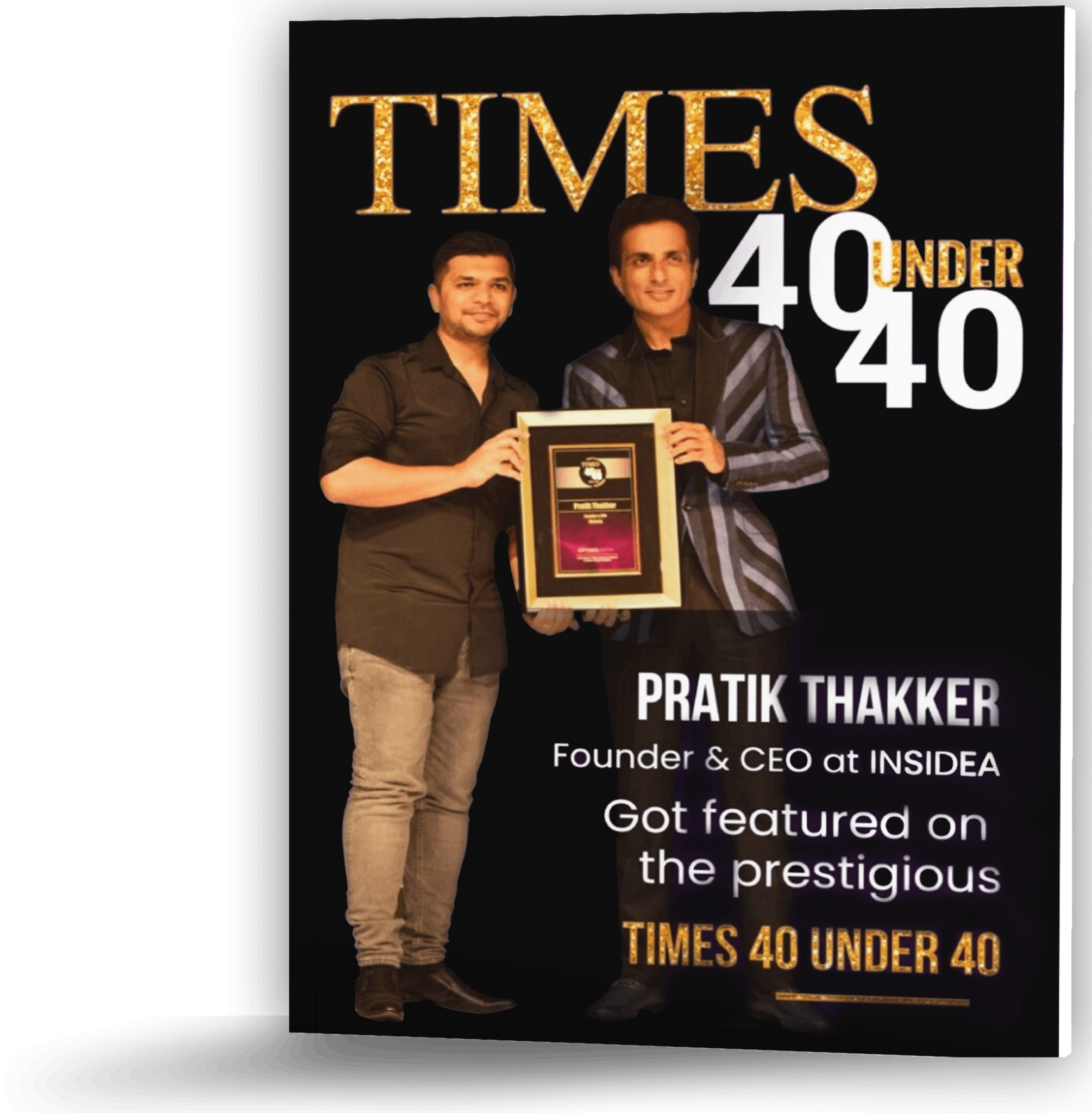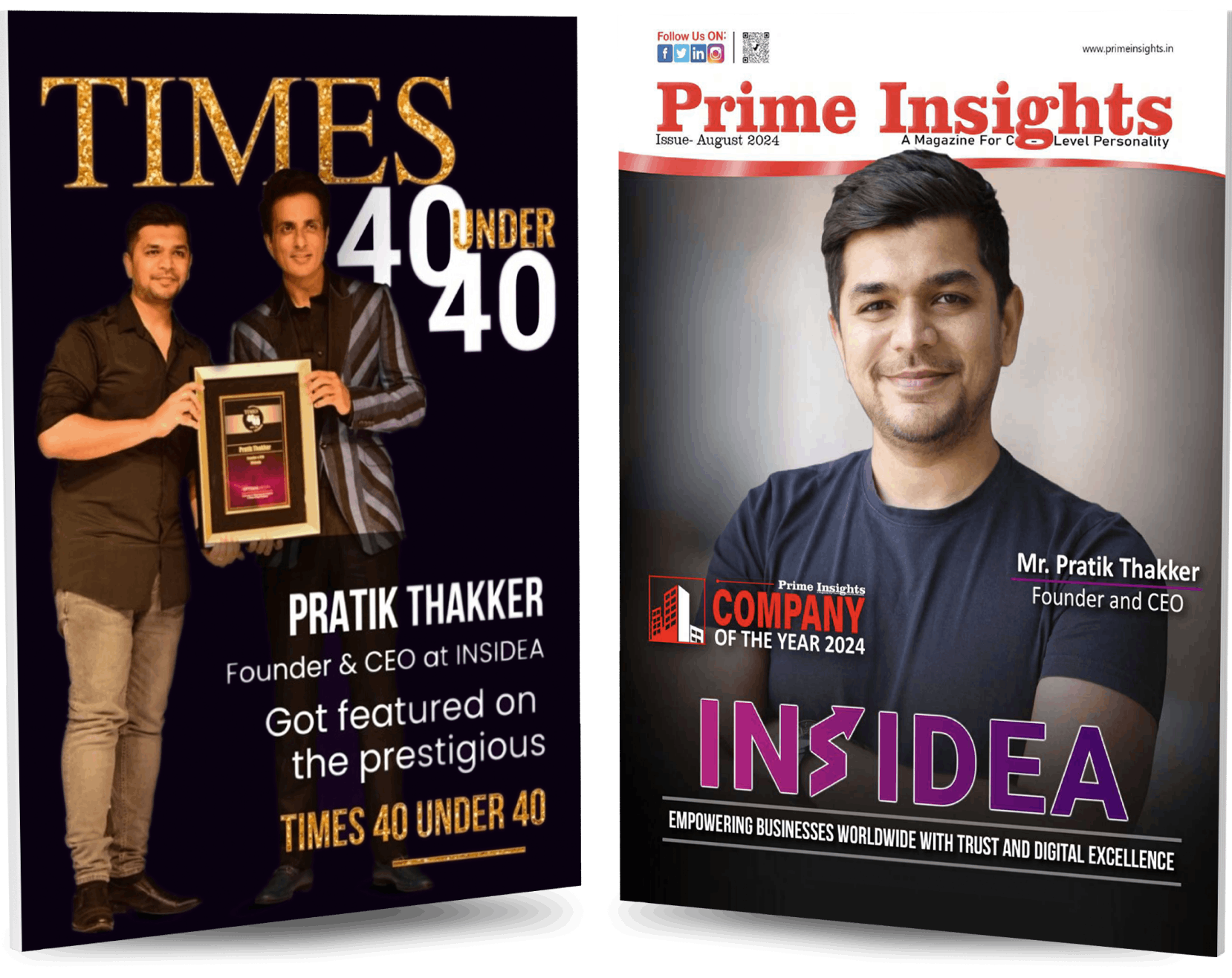Our Story
Meet the team behind INSIDEA
Our Partners
Know our partners
Career
Shape your professional jouney

Our Services
Podcasts
Interviews with Leaders
Success Stories
Making It Happen
Newsletters
Stay up-to date
Press Release
Discover our latest stories