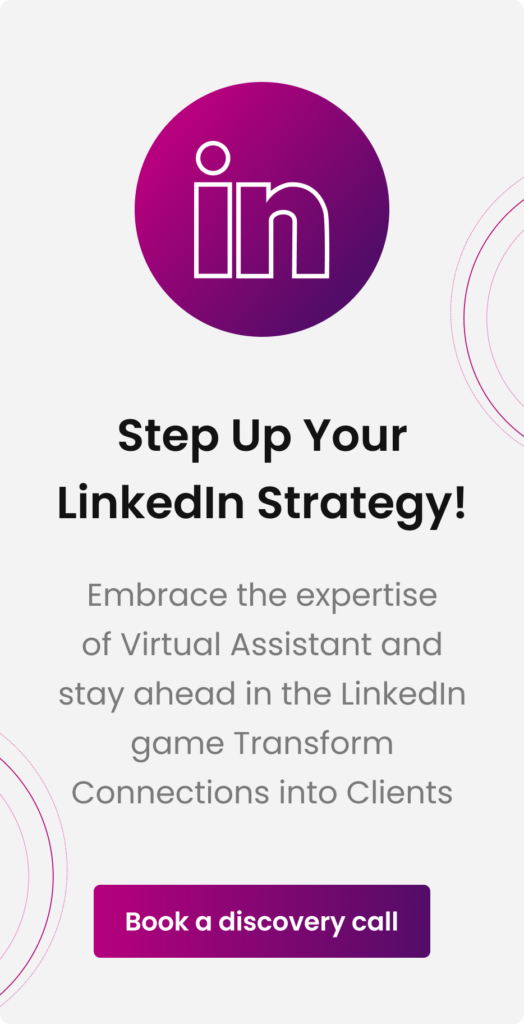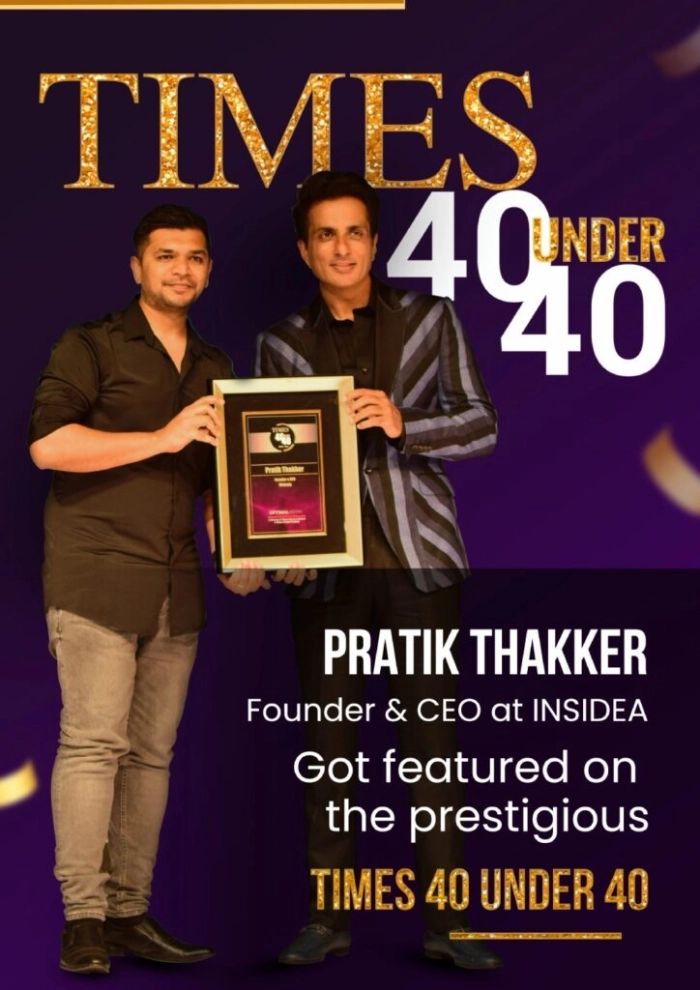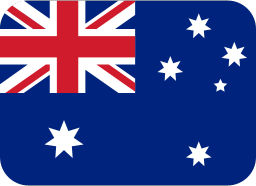With the digital marketplace evolving rapidly, businesses continually search for effective tools to connect with potential clients. Whether you’re reaching out to an individual or a whole organization, LinkedIn Sales Navigator simplifies the process, helping you understand and cater to buyer demands efficiently.
LinkedIn Sales Navigator is a powerful feature on LinkedIn designed to elevate your brand’s outreach and streamline sales efforts. This tool arms sales representatives with the means to build robust pipelines, facilitating enhanced sales. By adopting modern selling techniques through Sales Navigator, leaders typically observe:
- An increase of 15% in sales pipeline creation.
- Deal sizes are expanding by an impressive 42%.
- Sales Navigator’s capabilities influence a notable 59% of overall revenue.
But how can you harness its full potential? Dive into our comprehensive guide on the LinkedIn Sales Navigator to unlock the secrets of effective social selling and bolster your ROI.
What Is LinkedIn Sales Navigator?
LinkedIn Sales Navigator is a powerful tool created for B2B salespeople. It’s like a special version of LinkedIn, designed to help sales professionals find and connect with potential customers. You pay for it as a subscription on LinkedIn.
Sales Navigator gives you access to a huge database of people on LinkedIn. You can search and filter this database to find exactly the people you want to connect with. It’s like using a supercharged search tool on LinkedIn. This is incredibly helpful for finding new customers and sending them messages, especially if you’re trying to reach important decision-makers. It’s a tool to make selling stuff to other businesses easier and more effective.
Activating LinkedIn Sales Navigator is simple, but knowing it’s a paid service is important. Here’s a step-by-step guide:
- Sign Up and Subscribe: You must visit the LinkedIn Sales Navigator subscription page. This is where you sign up and pay for the service.
- Choose Your Plan: Different plans are available, but the “Core” plan works well for most users. It provides access to key features like database search.However, there are three LinkedIn Sales Navigator plans among which you can opt for:
i) Core
ii) Advanced
iii) Advanced plus - Free Trial: LinkedIn offers a 1-month free trial for Sales Navigator. You can use this trial to explore and understand its features without cost.
- Account Setup: After signing up, personalize your Sales Navigator account. Set your location, define your industry or vertical, and add organizations you’re interested in.
- Explore Features: Familiarize yourself with the key features, including advanced search, account lists, and leads. The ‘Discover’ feature suggests leads based on your preferences.
By following these steps, you’ll activate Sales Navigator and be ready to make the most of its powerful features for your sales efforts.
Why Use LinkedIn Sales Navigator?
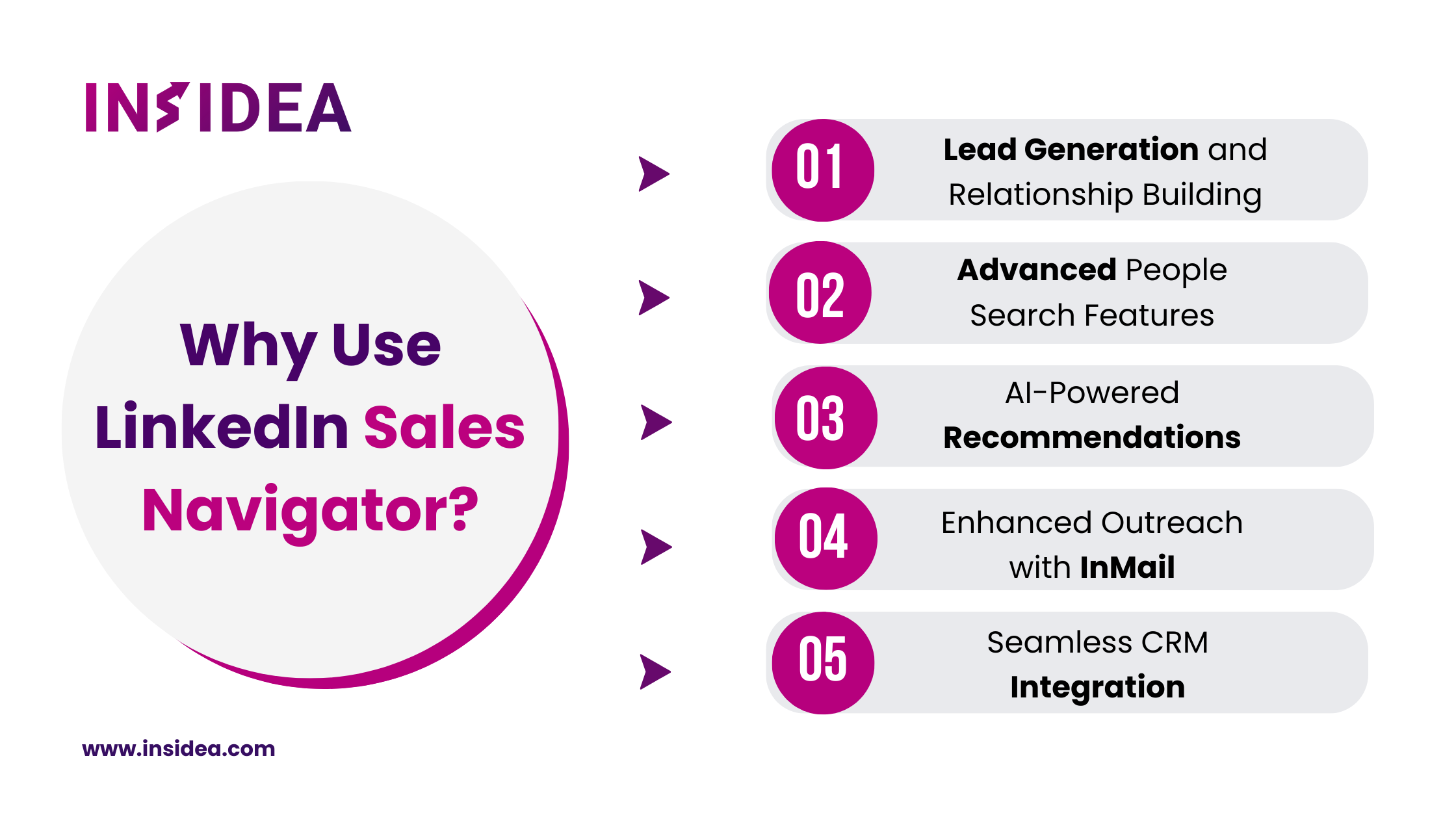
LinkedIn Sales Navigator stands out as a premier tool, tailor-made for sales professionals keen on tapping into the expansive LinkedIn network. It offers features that go beyond the conventional capabilities of standard LinkedIn. Let’s explore the reasons this tool is indispensable for modern sales professionals.
- Lead Generation and Relationship Building
- This feature is tailored for sales pros to efficiently find leads, foster relationships, and expand their customer base and offers enhanced search and filtering, surpassing LinkedIn’s classic version.
- It pinpoints prospects by industry, job title, company size, etc. This feature streamlines targeting, making lead acquisition more effective.
- Advanced People Search Features
- You can search by company size, type, current job status, and more and exclude already contacted/saved prospects. It helps to filter by personal attributes (first name, last name, industry) or recent LinkedIn activities.
- It helps to filter by company growth, revenue, size, and recruiting status and you can also pinpoint by location, industry, or their position in Fortune lists which further helps you to stay updated with recent company hierarchy changes.
- AI-Powered Recommendations
It offers lead recommendations and alerts based on user activity with automated alerts for updates like job changes in saved leads.
- Enhanced Outreach with InMail
You can reach out to non-connections directly and ersonalize with custom InMail templates. It helps to track open and response rates to refine your approach.
- Seamless CRM Integration
It easily integrates with popular CRMs like Salesforce, HubSpot, and Microsoft Dynamics and helps to organize leads by accounts for streamlined selling to multiple stakeholders in an organization. This helps to get timely insights on account changes.
In a nutshell, LinkedIn Sales Navigator equips sales professionals with superior tools and intelligence to target the right leads and forge meaningful relationships.
Maximizing LinkedIn’s Sales Navigator: A Comprehensive Guide
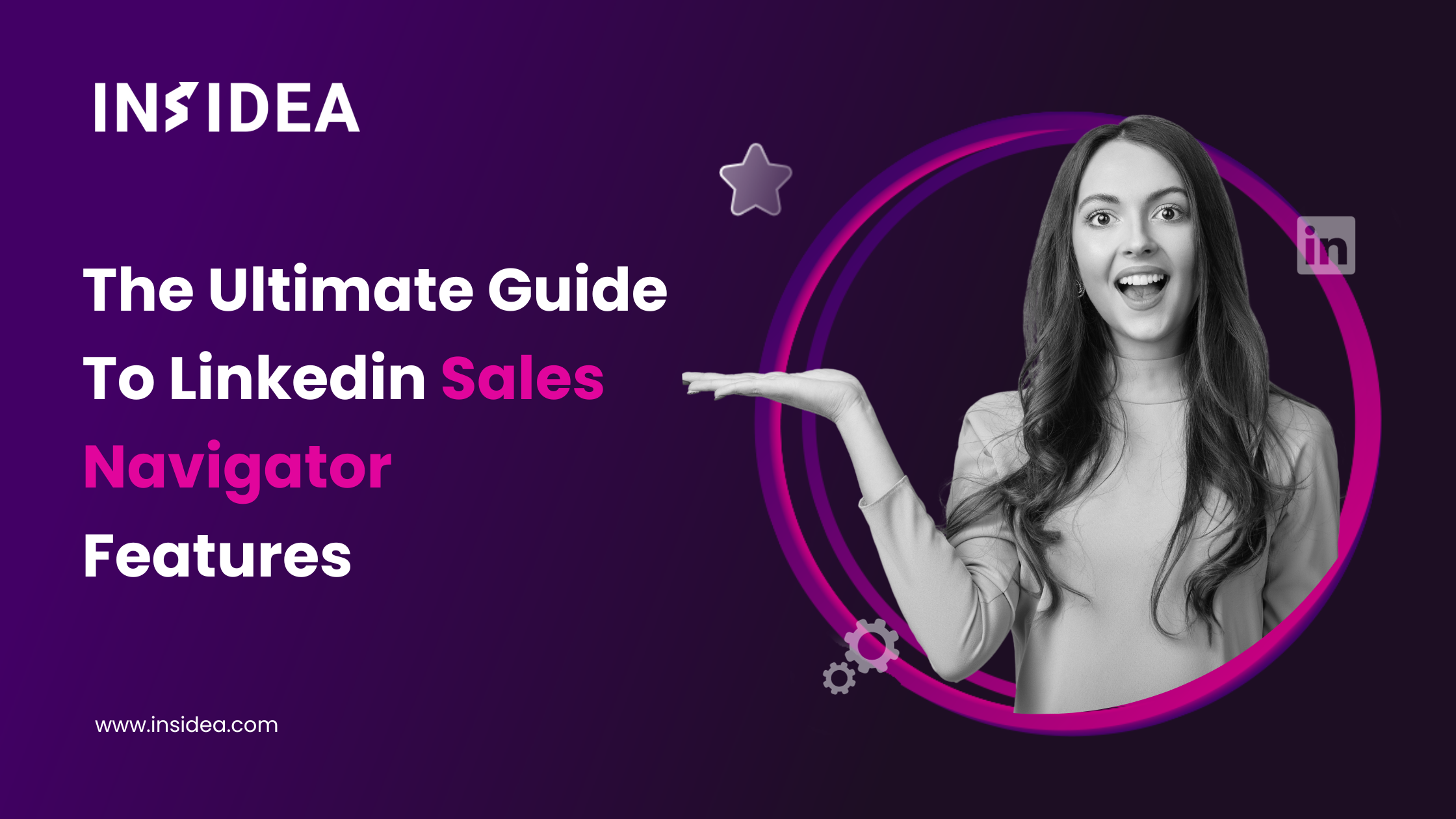
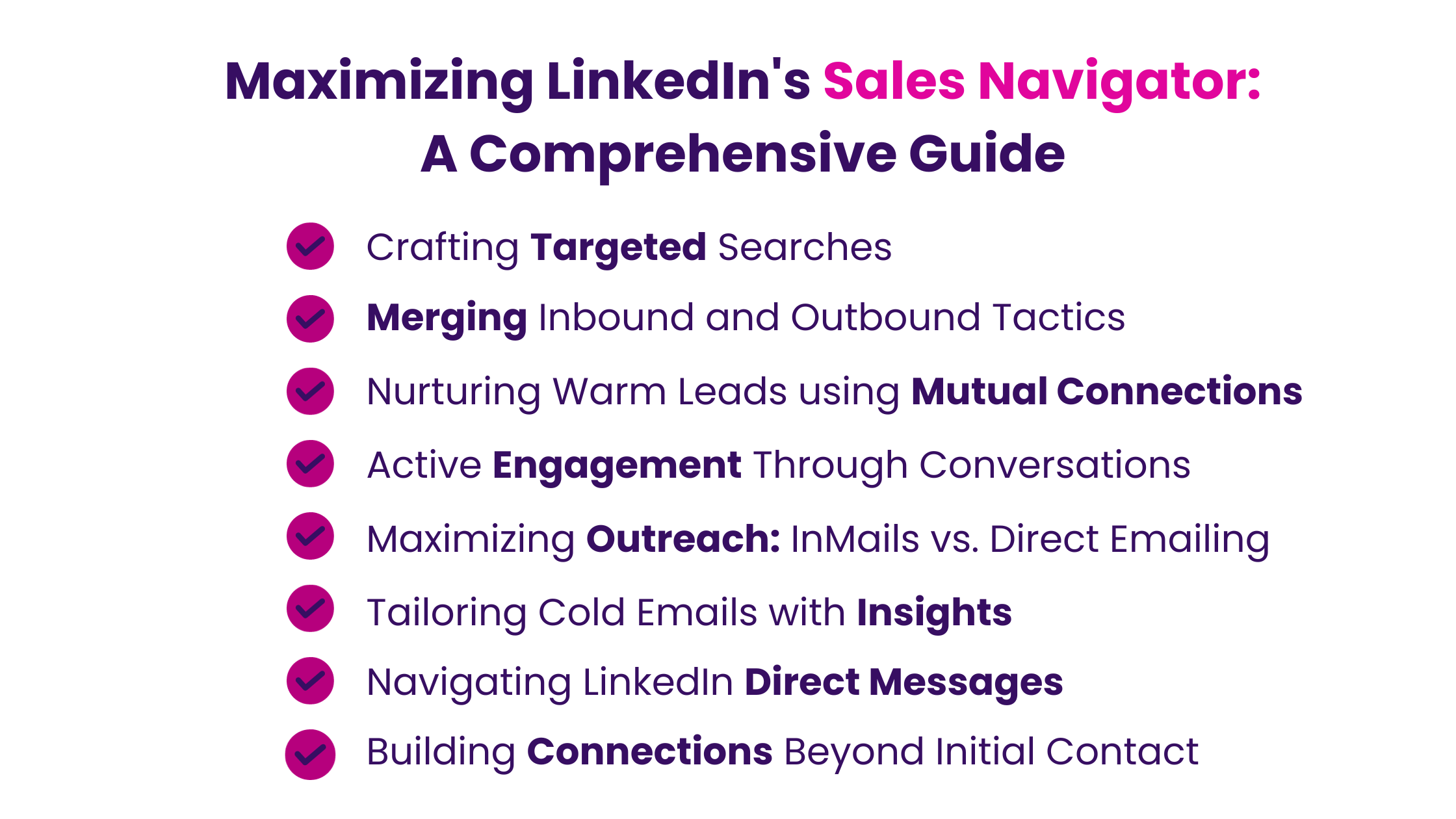
Sales Navigator, a feature-rich offering from LinkedIn, is the salesperson’s secret weapon in 2023. Let’s take a detailed journey through a comprehensive step-by-step guide, ensuring you get the most out of this feature:
1. Crafting Targeted Searches
- Start by building a list of potential leads. The Lead Builder feature helps streamline this.
- Use filters to fine-tune your searches. Filter by industry, roles, key phrases, or any other criteria.
- The keyword filter isn’t just for basic searches. Be inventive, and explore the three methods to build a lead list:
- Direct Search: Broad-based search using keywords
- Account Search: Focuses on finding organizations. Filter by industry, location, company size, and revenue.
- Lead Search: Pinpoint individuals—filter by designation, education, location, and tenure.
2. Merging Inbound and Outbound Tactics
- To leverage profile views for inbound opportunities, just as in LinkedIn Premium, Sales Navigator provides insights into who’s been checking out your profile.
- Although subtly positioned, this feature can act as a goldmine for inbound opportunities. These are individuals who’ve already shown some level of interest in you or your organization.
- Set aside weekly time to review the list, connecting with individuals through personalized messages based on mutual interests, thereby expanding your network and encountering potential industry prospects.
3. Nurturing Warm Leads using Mutual Connections
- It helps to tap into Advanced Filters when it comes to segmenting potential leads. It is a particularly powerful filter that sorts leads based on shared connections.
- You can create a lead bucket by curating a list of prospects with whom you share mutual connections. A shared connection can often vouch for your credibility or, at the very least, serve as a conversation starter.
- You can create personalized outreach strategy by engaging these warm leads with a bespoke message, referencing your shared connection to create a sense of familiarity.This can pave the way for more fruitful discussions and potential collaborations.
- Sales Navigator’s advanced filters can appear complex. Among the many filters, the one that singles out leads based on mutual connections stands out. Such connections can act as a bridge, making your introduction smoother.
- Sift through your search results and compile a list of individuals with whom you share mutual acquaintances. Label this as your ‘Warm Leads’ list.Shared connections aren’t just names. They act as implicit endorsements, assuring the lead of your credibility.
4. Active Engagement Through Conversations
- Sales Navigator’s Newsfeed feature allows you to monitor the activities and posts of your curated leads, even if you aren’t connected with them. To establish a meaningful presence, engage actively by commenting thoughtfully on their posts, demonstrating your interest, and positioning yourself as a knowledgeable professional in their network.
5. Maximizing Outreach: InMails vs. Direct Emailing
- It’s widely acknowledged that InMails, LinkedIn’s direct messaging feature, has a commendable response rate. However, this response rate is particularly high when contacting acquaintances or known contacts.
- When the objective is sales prospecting, you often reach out to strangers, making the dynamics different. With Sales Navigator capping the number of InMails to 20 per month, this might limit the scope of your outreach.
- A more expansive strategy would be to obtain the professional email addresses of your leads. Directly emailing them can yield better results in terms of response and engagement, especially when your InMail quota is exhausted.
6. Tailoring Cold Emails with Insights
- Sales Navigator stands out among B2B sales tools due to its deep insight capabilities. One of these is the advanced search function, which allows users to filter leads based on specific interests.
- Using information from leads’ profiles, customize your cold emails. Utilizing dynamic variables like {Title} adds a touch of personalization that can make a big difference.
- Focus on interests and activities to craft messages that resonate with the recipient.
7. Navigating LinkedIn Direct Messages
- With the surge in unsolicited LinkedIn messages, many users have become wary of direct pitches. It’s essential to be authentic and not come off as just another spammy message.
- Personalization is more than inserting a first name or company name. True personalization involves understanding the lead’s needs, interests, and activities.
8. Building Connections Beyond Initial Contact
- Securing a response is only the first step. Engaging in meaningful dialogue and nurturing the relationship can pave the way for productive collaborations in the future.
- Engage in meaningful discussions on LinkedIn Newsfeed posts. Sharing insights and adding value can enhance your credibility and position you as a thought leader in your domain.
Advanced Tips and Strategies for LinkedIn Sales Navigator Success
The foundational knowledge of Sales Navigator is beneficial, but to truly excel, we need to delve deeper into its advanced functionalities. Mastering these will elevate your prospecting efforts exponentially.
- Effective Use of Lists
- Lists are crucial tools for organizing your data. Regular use helps refine your searches for leads and accounts.
- A pro tip is to use lists as a foundation to create other lists. Start with a general list and apply more filters to refine and segment further. This way, you can create multiple targeted lists and, if necessary, master lists for broader segments.
- The Power of Saved Searches
Many overlook the power of saving searches. When set up right, Sales Navigator notifies you whenever a new lead or account meets your saved search criteria.
By saving searches related to time-sensitive events, you’ll be instantly alerted to act.
- Lead Search: For instance, by saving a search with the filter “Changed jobs in the last 90 days”, you can identify when someone assumes a target role.
- Account Search: Using the “Funding event in the past 12 months” filter might seem outdated, but saving this search instantly informs you of recent funding events. This feature is an essential asset for your toolkit.
- Explore the Filtering System
- To truly harness Sales Navigator, a thorough understanding of its advanced search is imperative to prevent unexpected results.At first glance, one might assume the “keyword” filter scans only a profile’s headline or job description.
- In reality, the keyword filter searches throughout the entire profile, encompassing past experiences, education, and more. Recognizing this helps refine searches to prevent irrelevant results.
While LinkedIn Sales Navigator offers many features, the real magic lies in effectively harnessing its advanced functionalities. By mastering these techniques, you’ll be better positioned to identify, connect with, and convert high-quality leads. The tangible results, from enhanced sales pipelines to augmented deal sizes, are a testament to its efficacy. For anyone serious about modern selling and optimizing revenue streams, integrating Sales Navigator into their strategy is more than just a recommendation.
Unlock The Power Of LinkedIn Marketing With INSIDEA

While having a presence on LinkedIn is vital, leveraging it effectively requires distinct expertise. Are you tapping into its full potential?
That’s where INSIDEA steps in. Our seasoned team is skilled in crafting the perfect LinkedIn marketing strategy tailored to your business’s unique needs. Our motive is clear to empower organizations to harness the incredible potential of LinkedIn for measurable results.
Reach out today to uncover the potential with which INSIDEA can drive your LinkedIn success!
- Tailored Experience: At INSIDEA, we prioritize a bespoke user experience. We collaborate with you to ensure your LinkedIn strategy is perfectly aligned with your business vision.
- Industry Expertise: Our team excels in crafting, executing, and refining LinkedIn marketing campaigns, ensuring you always adhere to the platform’s best practices and achieve unparalleled ROI.
- Customer Commitment: Your success is our mission. We are devoted to not only meeting but surpassing your expectations at every turn.
With INSIDEA by your side, you gain access to result-driven LinkedIn strategies that resonate with your target audience and bolster conversions. Schedule a consultation with our experts to dive deep into how we can elevate your LinkedIn marketing endeavors.