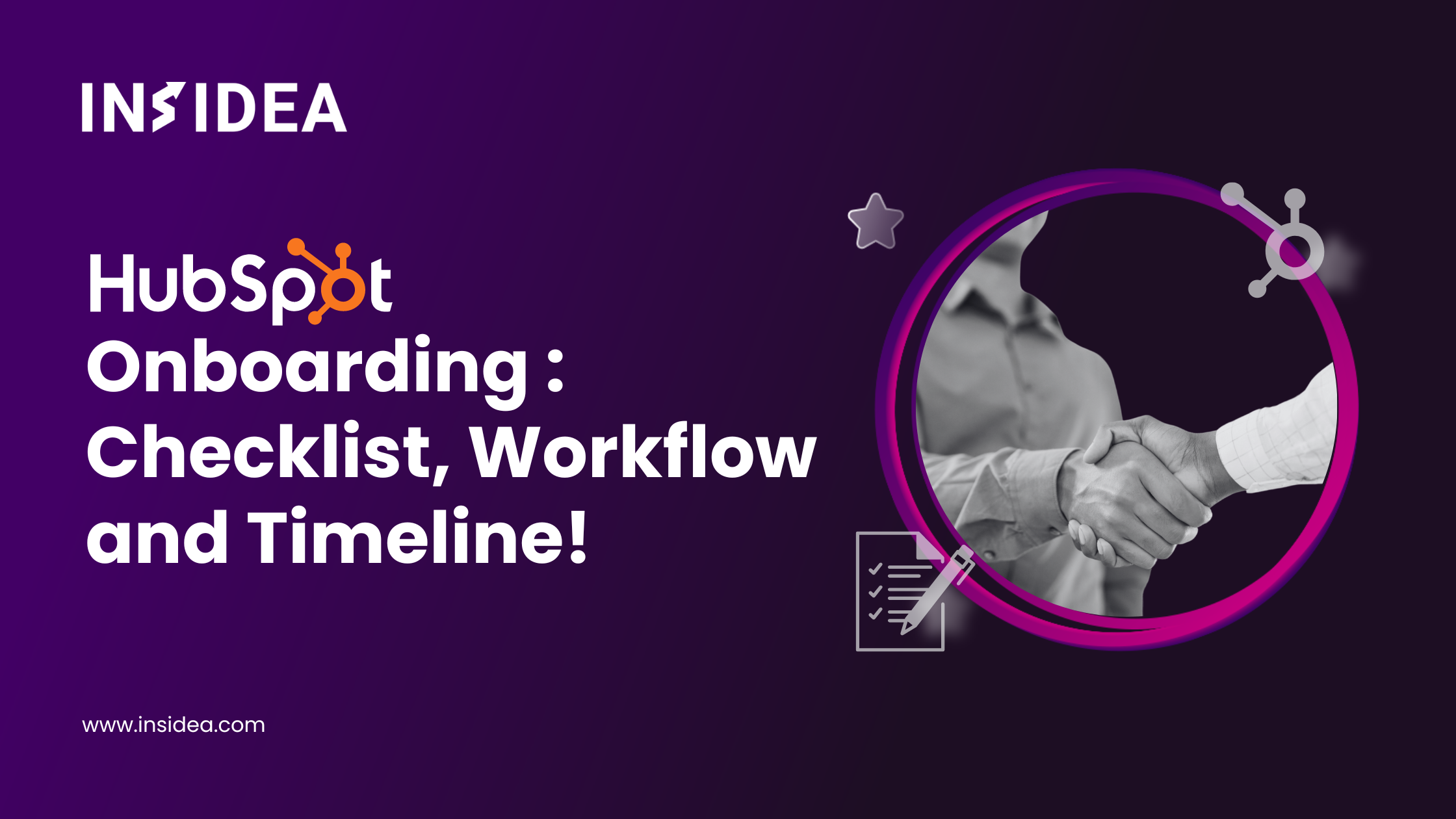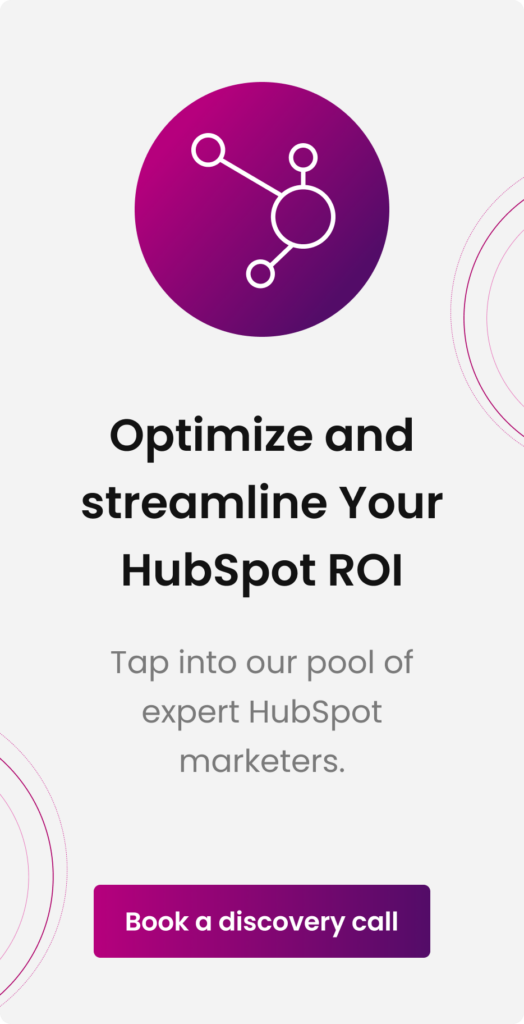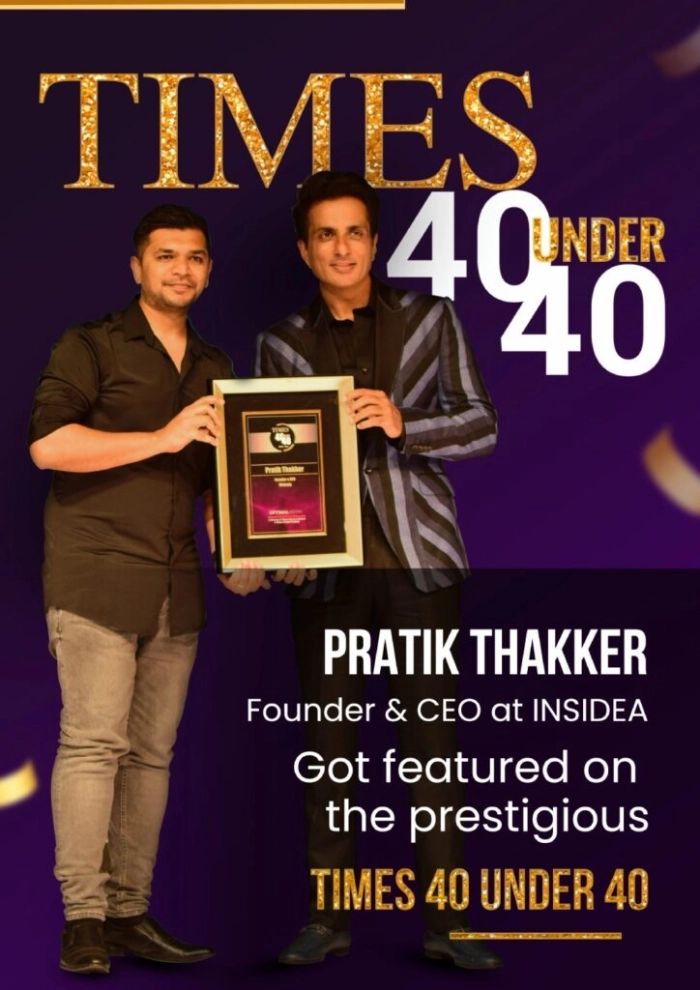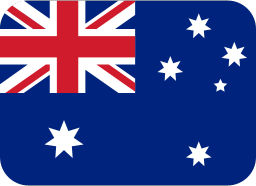Hubspot is a powerful inbound marketing, sales, and service software that can help businesses streamline their marketing strategies. According to Builtwith, 533,682 live websites use HubSpot, making it one of the best marketing automation platforms in 2023.
There are six different products that HubSpot currently offers: a free CRM, a marketing hub, a sales hub, a service hub, a CMS hub, and an operations hub. According to 6sense.com, around the world in 2023, over 11339 companies have started using HubSpot CRM as a CRM-platform tool.
HubSpot is an extremely powerful tool with many features, applications and integrations. However, many companies may find these overwhelming and not be taking advantage of all the features and capabilities that the software offers, which can lead to missed opportunities and wasted resources.
This is where HubSpot Onboarding can help businesses fully utilize the software’s CRM features and maximize their investment.
In this blog, we’ll delve into hubspot onboarding checklist, template, workflow and timeline, so that you can make the most of your HubSpot investment. Let’s get started!
What Is HubSpot Onboarding?
HubSpot onboarding typically involves setting up the software to meet a business’s specific needs and providing training on how to use the various tools and features available within the platform. The goal is to help businesses get up and running with HubSpot as quickly and smoothly as possible, so they can start seeing the benefits of the software right away.
Those who are new to HubSpot face many challenges to utilize all the features to their full potential. Getting acquainted with a software like HubSpot can be a daunting task. In addition, it is difficult to migrate and sync data to HubSpot. New users also find automating workflows, templates and pipelines complicated. Setting up reporting in order to monitor performances is also an arduous task for new users.
HubSpot Onboarding helps in overcoming these challenges and allowing the businesses to function smoothly and efficiently.
HubSpot Onboarding Checklist

When you first sign up for HubSpot, you’ll need to set up your account and migrate your information. This can be a lot to handle, but using a HubSpot onboarding checklist can help make sure you don’t miss any important steps as you get started with the software.
By following the checklist, you’ll have a roadmap to guide you through the onboarding process and help you feel more confident as you learn to use HubSpot’s features.
HubSpot onboarding services differ from company to company. However, the following crucial functions remain the same and must be included in your onboarding process:
- Setting Up Your Account: The first step is to create your HubSpot account. Get your login credentials and set up your primary and sub domains in your HubSpot portal.
- Data Migration: Transfer your data from your previous software to HubSpot CRM.
- Set-Up CRM Tools: It is important to set up your CRM tools properly at the very beginning so that you can reap the maximum benefits from HubSpot CRM. You need to set up CRM tools like sales pipelines, messages, documents and sequences. This will allow you to use all the hubs efficiently.
- Automation: Create workflows to automate deal creation on HubSpot as well as a process to ensure lead rotation to different departments.
- Custom Integration: This involves integrating your HubSpot portal with any third party tools.
- Setting Up Marketing and Sales Tools: In order to monitor the performance of your marketing efforts, you need to set up marketing tools like landing page templates, email templates, workflows, CTAs, forms and personas. This step is important for you to reach more leads and customers.
- Build Your First Campaign: Using HubSpot features to create your first campaign effectively.
- Dashboard Creation: Create dashboards that would help you in complete reporting and performance tracking.
- Training: Train your team to use HubSpot CRM efficiently.
HubSpot Onboarding Checklist for Different Hubs
The onboarding checklists for Marketing Hub, Sales Hub, Service Hub and Reporting Dashboards are listed below:
| Marketing Hub Checklist | Sales Hub Checklist | Service Hub Checklist | Reporting Dashboards Checklist |
|
|
|
|
HubSpot Onboarding Workflows
Workflows are a series of automated actions that are triggered by specific events, such as a form submission or a contact property change. Workflows allow you to automate routine tasks, such as sending follow-up emails, assigning tasks to team members, or updating contact records. You can also use workflows to segment your contacts and send targeted messages based on their behavior or interests.
Here are the steps to create a workflow in HubSpot:
- Open your HubSpot account and navigate to the ‘Automation’ menu on the left-hand side of the dashboard.
- Click on the ‘Workflows’ option from the dropdown menu to access the workflow builder.
- Click on the ‘Create Workflow’ button located in the upper right corner of the screen.
- Select the type of trigger you want to use for your workflow. HubSpot offers various trigger options such as contact-based, company-based, deal-based, ticket-based, quote-based, conversation-based, or feedback submission-based properties.
- Once you have selected your trigger, you can set up your workflow to perform specific actions based on the behavior of your contacts. For example, you can add or remove contacts from a list, send emails, create tasks, update contact properties, or trigger notifications, among others.
- Configure your workflow settings, such as the name of your workflow, the type of workflow you want to create, and the start trigger.
- Add the necessary actions to your workflow by clicking on the ‘Add Action’ button and selecting the type of action you want to add.
- Configure the settings for each action, such as the content of your email or the criteria for adding contacts to a list.
- Save your workflow, and it will be activated and run automatically based on the trigger conditions you have set.
For example, you can create a workflow that sends a follow-up email to contacts who have submitted a form on your website. You can also create a workflow that assigns a task to a team member when a contact reaches a certain stage in the sales process.
Timeline
HubSpot Onboarding Timelines!

You have two options for HubSpot onboarding. You can onboard with HubSpot directly or you can onboard with an agency partner.
Both these options have different timelines.
- Onboarding with HubSpot: This process takes about three months and includes the following stages:
- Account and Tech Setup
- Capture and Convert Leads
- Engage and Nurture Leads
- Automate and Personalize Marketing
- Complete Onboarding and Transition
- Onboarding with an Agency Partner: This process varies from company to company, but it generally takes 45 to 60 days to complete the onboarding process. HubSpot Agency Partners like INSIDEA generally follow the following steps for onboarding:
- Kickoff Call
- Basic Account Setup
- CRM Configuration
- Personalized Portal Setup
- Automation Setup
- Reports and Dashboard Setup
- Quality Assurance
INSIDEA – HubSpot Solution Partner, takes time to explain each process and application to you and show you how each feature can work for your specific business.
To Sum Up
In a nutshell, HubSpot is like a magic wand to streamline your business processes. However, it is like a tricky and complicated maze. Onboarding is like a compass to navigate your way through HubSpot.
HubSpot onboarding allows you to get the maximum benefits from your investments and helps you to realise your business goals. But, it is important for you to decide the best channel for your HubSpot onboarding.
When you onboard HubSpot on your own, it is possible to get lost in the myriad of features and tools. It could be time consuming and confusing. Moreover, you may miss out on crucial steps and delay your CRM operations.
Onboarding with HubSpot directly has its merits and demerits. On the one hand you’ll get the support of trusted HubSpot experts, whereas on the other hand it is expensive, offers limited services and requires more effort to be put in by the user.
Working with a HubSpot Solution Partner like INSIDEA, can provide a host of benefits that can enhance your overall onboarding experience.
Unlock Your Business Potential With Expert HubSpot Support!

We are a proud HubSpot Solution Partner to help you streamline your HubSpot efforts. With the best-in-class marketing, sales, and service solutions, we help you scale exponentially. In addition, team INSIDEA has the required in-depth knowledge and can provide expert guidance on how to use the platform to meet your business needs. Get in touch today to learn more about how INSIDEA can help you succeed!
INSIDEA is the best choice to be your partner for HubSport onboarding because –
- Tailored Solutions: We make sure to delve deep into your business and its growth and provide you with a customized onboarding experience.
- Industry Experience: Our HubSpot onboarding specialists are equipped with deep understanding and experience, which will help your business grow.
- Customer Obsession: Customer satisfaction is at the core of what we do!
Overall, partnering with INSIDEA for onboarding services can be a valuable investment, saving you time and effort in the long run and helping you achieve your business growth objectives more efficiently.
Sign Up for a HubSpot Consultation Call Now!